 ✕
✕
By Li ZhangUpdated on December 16, 2022
Q: I received a Fitbit versa smartwatch as the graduation gift from my mother. As a Tidal Music fans, I am eager to play Tidal Music on my new watch. That's a pity that there is no Tidal smartwatch app to install. Any ways be available to play Tidal Music song on it? Thanks so much!
Listening to music become a necessary thing in life, listen to music can relax your mind and body and make you feel better. Fitbit Versa series contain 4 models, it is a popular brand of smartwatch, just like iWatch and Huiwei Watch. Fitbit Versa series, combined with the music playing feature, are all great options for those who want to enjoy music without their phone or other music player nearby. However, you can’t play Tidal Music on Fitbit Versa series directly, why?

Firstly, Tidal Music is special audio format files, for music contents protection, only Tidal Music Hi-Fi or Hi-Fi Plus subscribers are allowed to stream music on authorized devices. Fitbit Versa devices are not the supported ones that are authorizing by Tidal. That’s to say, Fitbit Versa devices offer no support music playback for other music streaming services other than Spotify, Pandora, Deezer. In other words, you are not able to play Tidal Music on Fitbit Versa devices directly.
Though you can’t play Tidal Music on Fitbit Versa devices directly for limits, there is another way can help. To make this work, you are suggested to download Tidal Music to local files, convert Tidal Music to some common audio format files which are compatible with Fitbit Versa devices, then you can freely transfer the music files to Fitbit Versa devices for offline playing.
UkeySoft Tidal Music Converter is the top product of UkeySoft company, it is developed for downloading Tidal Music to computer with 10X faster speed, at the same time converting Tidal Music to the formats that are compatible with Fitbit Versa deices, like MP3, M4A, WAV, AAC, FLAC, AIFF. UkeySoft Tidal Music Converter supports for all Tidal Music contents, including songs, playlists, albums, podcasts; supports for both Tidal free users and Tidal Hi-Fi/Hi-Fi Plus subscribers. After this, you are allowed to transfer and play Tidal Music on Fitbit Versa devices offline.
With the advanced technology, it will output Tidal Music with ID3 tags and lossless audio quality kept. Most importantly, this program can help you get Hi-Fi sound quality if you are a Tidal Hi-Fi/Hi-Fi Plus subscriber. It requires no additional apps installed, including the Tidal app.
Main Features of UkeySoft Tidal Music Converter
With a kindly user interface and easy conversion process, this perfect program is the one what exactly you need. Let’s see how to convert Tidal Music to MP3 via UkeySoft Tidal Music Converter in detail.
Step 1. Run UkeySoft Program and Log in Tidal Account
Once UkeySoft Tidal Music Converter is installed on your computer, run it and enter the Tidal built-in Web Player to log in your Tidal Music account.
Step 2. Set Output Audio Parameters
Select the output format and other parameters of the output Tidal Music songs. You can click to gear icon on the right corner in main page and then enter Settings menu, the "Output Quality" and "Output Folder" can be changed here when you need. ( In this case select MP3 option as the output format, since it is compatible with most devices including Fitbit Versa devices. )
Step 3. Add Tidal Music to Conversion List
Open an Tidal Music playlist and press the "Add" red button to add the music contents included in it to the conversion list.
When you add a playlist, all music contents in this playlist will be default selected, remove the contents you don't need by untick the checkbox.
Step 4. Convert Tidal Music to MP3
When all the 3 steps above are done, begin the music conversion by clicking "Convert", UkeySoft program will start to batch convert selected Tidal Music to MP3 with fast speed.
Step 5. Check MP3 Tidal Music
At last, click "History" or open the Output Folder to locate all converted MP3 Tidal Music contents in UkeySoft program. Or you can play the music songs right now in UkeySoft program with the built-in Tidal web player.
Step 6. Add MP3 Tidal Music to Fitbit Versa Device
After checking output MP3 music files, now you are allowed to add these music songs to Fitbit Versa device for syncing. Create a new Tidal playlist in iTunes or Windows Media Player. Simply connect your Fitbit smartwatch to computer via Wi-Fi and add Tidal Music to Fitbit Versa device through Fitbit Connect app, then you can sync Tidal songs to it just like adding other local music files.
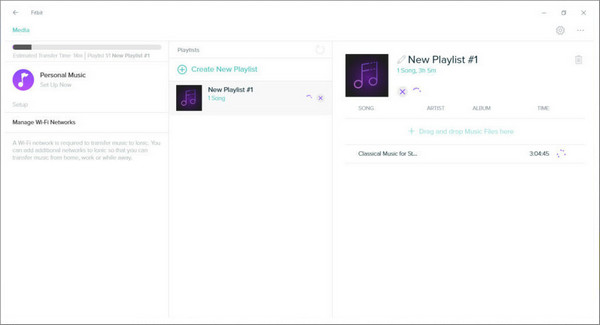
Done. Now you can play Tidal Music on Fitbit Versa Series devices (Fitbit Versa 4/3/2/1) offline, makes listen to Tidal Music being convenient when you have no phone or other music player nearby. It makes you listen to more music you want to listen to in life.
Prompt: you need to log in before you can comment.
No account yet. Please click here to register.

Download Tidal HiFi, high-quality songs to computer, convert Tidal music to MP3, FLAC, WAV, AAC, etc. at 10X faster.

Enjoy safe & freely digital life.
Utility
Multimedia
Copyright © 2024 UkeySoft Software Inc. All rights reserved.
No comment yet. Say something...