 ✕
✕
By Li ZhangUpdated on January 05, 2024
“I get a Tidal free trial for enjoying music but it will expire after 20 days, any ways to keep the free trial on Tidal always? Please send me your advice. Thanks a lot!”
How to Get Tidal Free Trial and Prolong Tidal HiFi Free Trial to Forever?
You can get a 30-days free trial on Tidal web, or get 6 months free of Tidal music with Sprint or mobile provider. However, if you want to get Tidal free forever after free trial, you need to use a professional Tidal Music Downloader. This tool can help to download music tracks from Tidal web to computer, and convert them to MP3, M4A, FLAC, AAC, and other audio files with HiFi quality.

Like Spotify and Amazon Music, Tidal is one of the popular high-quality streaming music platform. Tidal provides users with over 60 million of music contents, including songs, albums, podcasts. It offers the free trial for users. If you are a new beginner, you may get Tidal 30-days free trial, 60-days free trial, 3-months free trial, or up to 6-months free trial. After the trial ends, you'll need to pay a monthly Hi-Fi subscription of $9.99 or $19.99 for Tidal Hi-Fi Plus subscription. Hi-Fi Plan allows users to play Tidal Music without ads and time limits, while HiFi Plus Plan enables users to enjoy Tidal Music with HiFi master quality. How to extend Tidal free trial 6 months to forever? Read this post, then you will learn 3 methods to get Tidal free trial 6 months. More importantly, you will get the final solution to get Tidal free forever after the free trial ends.
CONTENTS
It is easy to get a Tidal free trial. You can do it on your Mac or PC, or mobile app.
Step 1. Head to Tidal's website: tidal.com on a web browser.
Step 2. At the top right corner of the page, click on "Start Free Trial".
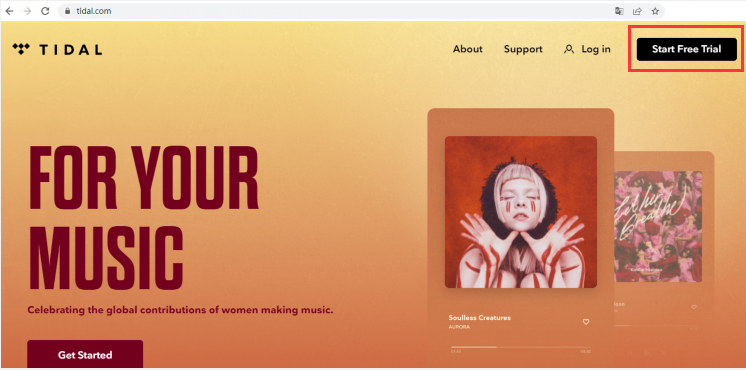
Step 3. Follow the instructions to sign up, choose a subscription plan: TIDAL HiFi, or TIDAL HiFi Plus.
Step 4. Enter your email address and payment method.
Tips: Also you may open the Tidal app on your mobile devices, register a new Tidal account and get its free trial.
In this part, we will introduce 3 workable methods to help you get Tidal 6 months free trial.
How to get Tidal HiFi free trial 6 months? To make this work, you can get help of Sprint. There are two Tidal free trial plans from Sprint, including Unlimited Plus Plan and Unlimited Premium Plan. Both of these plan are available for a Tidal 6 months free trial.

Follow these steps to get Tidal Music 6 month free trial.
Step 1. Firstly please subscribe to a Sprint Unlimited Plus Plan or Premium Plan.
Step 2. If you have an existing Tidal account, then go to Tidal official website. And then cancel the current plan.
Step 3. After that, log out of your Tidal account. Then you can accept the Sprint subscription. After that, you will get the Tidal 6 month free trial.
Boost Mobile is wireless service provider in the USA, which has a partnership with Tidal. You can get Tidal HiFi free trial 6 month with Boost Mobile, if you apply for Boost Mobile on your mobile device, computer, or TV.
Please make sure the Boost Mobile app on your device is updated to the latest version. You should turn on the Boost network instead of the WiFi network on your iOS device. Then follow the steps below to get Tidal 6-month free trial.
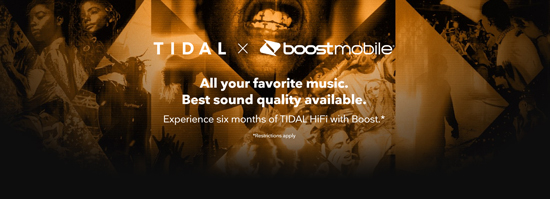
How to get Tidal HiFi free trial 6 month with Boost Mobile:
Step 1. Sign in to your Boost account. Click on the "Manage My Pand and Add Ons" option and click the "$0 Tidal 6 Month Trial" option.
Step 2. Click on "NOW and GO" and in the "Other" section select the "TIDAL 6 Month Trial" plan.
Step 3. Add it to your shopping cart and submit it for review.
Step 4. After Tidal passed your application, then the Tidal offer will be added to your Boost account, you will receive a text message, which contain a link to download the Tidal app.
Step 5. Download Tidal app on your device with the link. After that, you can start to listen to Tidal HiFi Music on your device for free.
Yofreesamples is a good place where you can buy products through its links to save your money. It lets you get a free 6-month Tidal trial with your credit card information.
Step 1. Open this link of Yofreesamples on your web browser.
Step 2. Scroll down the page and click "Get This Offer".
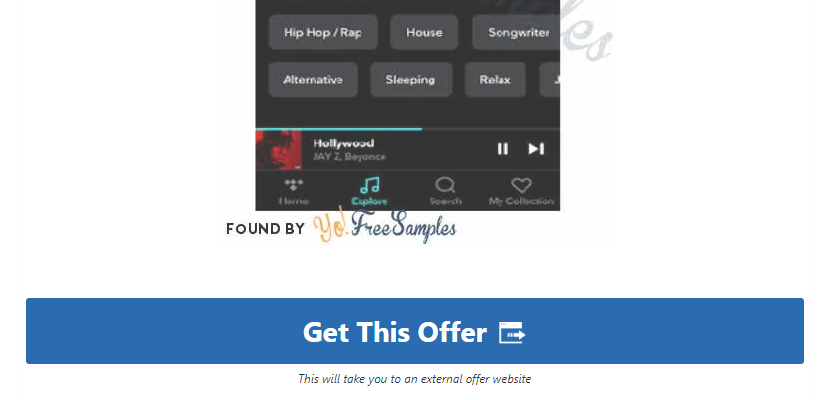
Step 3. Sign up for an account by Facebook, Twitter, or email, date of birth and a password.
Step 4. You need to enter your credit card information.
Step 5. Then click on "Continue" to get get 6 months free trial of Tidal music.
Though you can get Tidal free trial 6 monthly with several ways, like getting it with Sprint or Boost Mobile. However, no matter which Tidal free trial plan you choose, it will expire someday. If you want to extend the free trial, here is a final solution provided with you. In fact, there is no official way to let you get Tidal free trial forever on Tidal, but you can do this by using a professional Tidal Music Downloader, named UkeySoft Tidal Music Converter.
Let us show you the key features of this powerful Tidal Music Converter. UkeySoft Tidal Music Converter is an all-in-one Tidal Music Downloader, as well as Tidal Music Converter. It is a safe, practical and reliable music converter for Tidal, helps users to download Tidal Music to the computer as local files. Meanwhile, convert Tidal to MP3, WAV, M4A, AAC, FLAC, AIFF common formats with 10X faster speed. Besides, it will preserve with 100% original audio quality and identify 100% ID3 tags from Tidal. All in all, you can get Tidal Music without music subscription. Besides, you are allowed to keep Tidal Music forever, play them without Tidal authorization. In addition, you can move these Tidal Music to any devices for offline listening. What’s more, get free updates and technical support from UkeySoft Company.
What Can UkeySoft Tidal Music Converter Help You
Step 1. Run UkeySoft Software and Log in to Tidal Account
To begin with, run UkeySoft Tidal Music Converter on the computer and click the "Login" button to log in your Tidal account.
Tips: UkeySoft promise you it will protect your personal informational from your Tidal account.
Step 2. Adjust Output Settings
Click the Gear icon in the upper right corner to enter a new setting window. In here you can customize the Output Format (AUTO M4A, MP3, AAC, FLAC, WAV, AIFF), Output Quality, Output Folder, Output File Name, Language, etc,.
In normal, you are suggested to select MP3 option, since it is compatible with most devices. Also, you can customize different output settings for each song. ID3 tags can be preserved when you choose to convert music to MP3 or M4A.
Step 3. Add Tidal Songs/Albums/Playlists
In this step, it's time to add Tidal Music to downloading list. Click the Red + icon to open any Playlist/Albums/Tracks/Artists.
When you select any Playlist/Album/Track/Artist, all music contents in it will be default selected to the downloading list. You can cull any items you don't need.
Step 4. Download and Convert Tidal Songs to MP3
When all these steps above are done, click the "Convert" button to begin downloading and converting Tidal Music to MP3.
Once the conversion finishes, click the blue folder icon to open the output folder, you will get the output local MP3 music files in it.
Step 5. Play Tidal Music Offline
Besides, you are allowed to play Tidal Music offline with built-in Tidal web player. Click "History" then click the“Play” button to offline play the Tidal songs without limits.
Q1: How long is the TIDAL free trial?
Answer: Tidal's official website offers a 30-days free trial for new users. On the other hand, you can also get Tidal free trial 3 months or 6 months through a third-party service.
Q2: Does Tidal charge for free trial?
Answer: No. If you are new to Tidal, you can sign up for a free trial of Tidal HiFi ($9.99 per month) or HiFi Plus ($19.99 per month) plan with your email and credit card. After the free trial ends, Tidal will automatically charge your linked credit card.
Q3: How do I get TIDAL completely free?
Answer: Once the Tidal HiFi Free trial ends, your subscription will revert back to the Free plan. To get Tidal for free forever, you need to use a third-party Tidal music downloader to save Tidal songs to local MP3 files.
Q4: Can I cancel Tidal after free trial expired?
Answer: Yes. You can terminate Tidal your subscription or even delete your account at any time. Once you cancel Tidal free trial, your account tier will revert back to the Free plan. This means you will no longer enjoy hifi-quality music, unlimited playback, offline mode, and more features.
Now you have learned 3 methods to get Tidal free trial 6 months, and the final solution to get Tidal free forever after the free trial ends. It’s no doubt that it is the best way to get Tidal Music forever with the help of UkeySoft Tidal Music Converter. After that, you will be able to keep Tidal Music as local files forever, play Tidal Music without music subscription, even listen to Tidal offline on any devices without Tidal authorization. Just download and try this perfect Tidal Music Converter tool to save your favourite songs permanently right now!
Prompt: you need to log in before you can comment.
No account yet. Please click here to register.

Download Tidal HiFi, high-quality songs to computer, convert Tidal music to MP3, FLAC, WAV, AAC, etc. at 10X faster.

Enjoy safe & freely digital life.
Utility
Multimedia
Copyright © 2024 UkeySoft Software Inc. All rights reserved.
No comment yet. Say something...