 ✕
✕
By Justin SabrinaUpdated on September 14, 2024
Spotify is the most famous streaming music platform, attracting over 626 million monthly active users, including 246 million paid subscribers. However, even the Premium users are now allowed to put Spotify songs on MP3 player, nor keep Spotify downloads after subscription expires. To get better streaming experience, more and more people look for solution to overcome the restrictions from Spotify. If you're searching for the best Spotify to MP3 converters, you might come across TuneFab Spotify Music Converter.
This tool can help you download and convert Spotify songs, playlists to MP3 format for flexible playback. Is TuneFab Spotify Music Converter worth a try? How does work? In this review, we'll dive into its key features, pros and cons, pricing, and alternatives.
Tips: We found another popular tool named TunesBank Spotify Music Converter which has the same user interface, features as TuneFab Spotify Music Converter.
CONTENTS
TuneFab Spotify Music Converter boasts a variety of useful features, helping you easily convert Spotify music for offline listening elsewhere. Let's explore its key features below:
Access Spotify Music Library Without Spotify App
Unlike other Spotify music converters, TuneFab Spotify Music Converter comes with a built-in Spotify web player. It allows users to download music directly from the Spotify web player without having the Spotify app installed. Simply sign with your Spotify account, you can access the whole music library and convert your favorite songs.
Convert Spotify Songs to Popular Formats
Spotify uses special OGG Vorbis to encrypt its music content. TuneFab Spotify Music Converter empowers you to convert Spotify tracks into a variety of popular formats like MP3, M4A, WAV, FLAC, AIFF, and ALAC. This means you can play your favorite Spotify tracks on various devices, even if they don't support the Spotify App.
Preserve Original Sound Quality
TuneFab promises to retain the original sound quality of Spotify tracks during the conversion process. During the test, we found its settings window offers different bitrate and sample rate for selection. It supports up to 320kbps quality, ensuring you can get original Spotify music tracks and enjoy high-quality playback.
Save Spotify Music with ID3 Tags
TuneFab Spotify Music Converter is said to convert Spotify music tracks with ID3 tags kept. It will automatically detect the ID3 metadata information. After conversion, the output Spotify songs will remain the title, artist, album, and genre. This makes organizing and browsing your output Spotify music files.
Batch Convert Spotify Music Tracks
The batch mode is more like a prerequisite for most Spotify music downloaders or converters. TuneFab Spotify Music Converter also allows users to add multiple songs or entire playlists or albums to the converting list, saving your time and effort. This feature is especially useful for those with large music collections. But the conversion speed is not as fast as it has claimed to be 6X.
Here's a simple step-by-step guide on how to use TuneFab Spotify Music Converter:
Step 1. Download TuneFab Spotify Music Converter from the official website and installing it on your Mac or PC computer. Then open the converter, you need to sign in with your Spotify account.
Step 2. You can then access your Spotify music library. Drag any song or playlist you want to convert to the "+" icon in the right side. Once added, select your desired songs.
Step 3. Go to the Menu bar and choose "Preference". Select the desired output format, adjust the bitrate and sample rate as needed.
Step 4. Click the "Convert" button, and TuneFab will begin to convert your selected Spotify tracks to plain audio format you set. Once done, the files can be checked under "Finished" section.
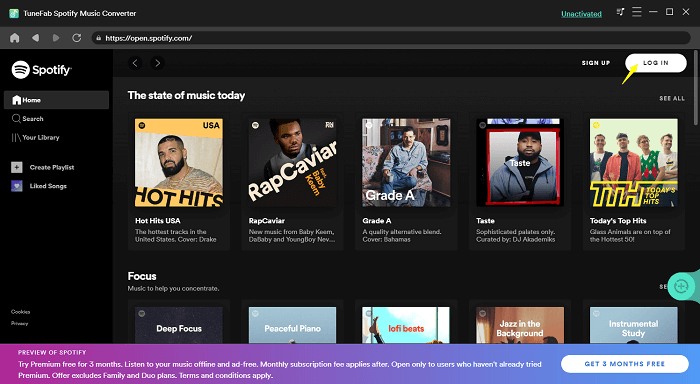
TuneFab offers several pricing options, including free trial, subscription and lifetime license. But its free trial version only lets you convert the first minute of each Spotify song. If you would like to unlock full features and enjoy premium tiers, you can select a plan based on your needs.
| 1-Month Plan | 3-Month Plan | Single Lifetime Plan |
|
US$14.95 for 1 PC/Mac |
US$29.95 for 1 PC/Mac |
US$89.95 for 1 PC/Mac |
| Pros | Cons |
|
● User-friendly interface. |
● It works not as advertised. |
Above are some real reviews from users about TuneFab Spotify Music Converter. It does offer a simple and convenient method for Spotify music conversion, but meanwhile it lacks good customer service and low-quality sound output which is not as good as expected.
If you're looking for an easy to download and convert Spotify tracks for offline listening, you can try the TuneFab Spotify Music Converter. It has ability to download Spotify music without Premium account and save music tracks to multiple formats to be compatible with your devices. Its built-in Spotify web player eliminates the need to install the Spotify app separately.
But if you care more about the customer service, higher output quality and stable performance, an alternative worth considering is UkeySoft Spotify Music Converter. It is an exclusive tool that allows users to download Spotify music with Free account, and convert Spotify music to different formats with 100% original or higher audio quality. You can keep the converted Spotify songs forever to play and transfer them to any device or player without restrictions.
UkeySoft Spotify Music Converter also comes with an in-built Spotify web player, and it offers many of the same features as TuneFab but with slight differences and much advance:
Support Six Audio Formats: UkeySoft Spotify Music Converter can access and convert Spotify songs, albums, playlists, audiobooks, podcasts to MP3, M4A, FLAC, WAV, AAC, or AIFF formats while keeping the original ID3 tags.
Higher Music Quality Output: UkeySoft Spotify Music Converter allows users to set higher music quality to ensure high-quality playback when listening to Spotify music offline. The output quality can reach 640kbps, which is much higher than Spotify 320kbps Originals.
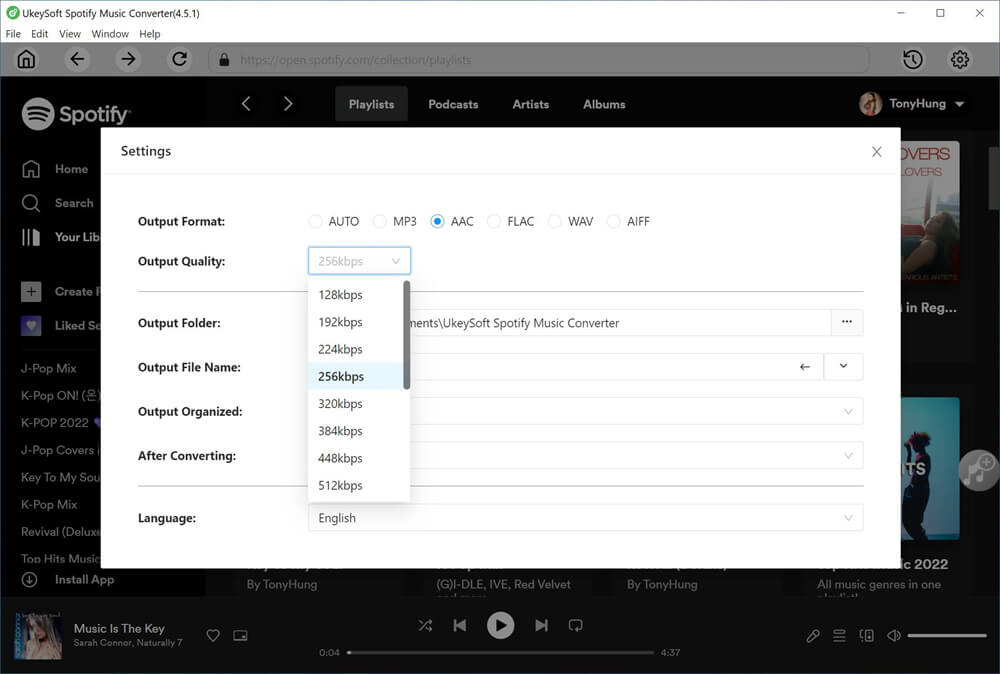
Accelerate up to 10X Faster: UkeySoft Spotify Music Converter employs hardware acceleration and CPU acceleration, which can make the whole process 10 times faster than TuneFab and its counterparts.
Classify Output Music Files: Users can organize the Spotify music by Artist, Album, Artist/Album, Album/Artist in the settings window. After conversion is completed, it allows to classify the output songs by artist, album or date, making it more convenient to manage your music library.
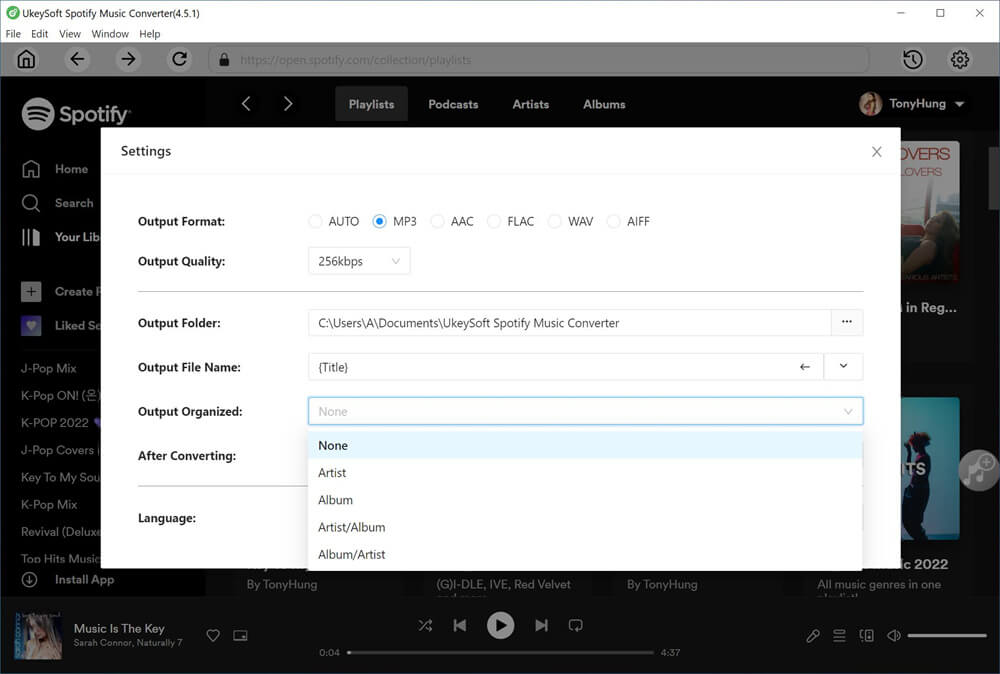
Play Spotify Offline Easily: The program has the integrated music player, letting you play the converted Spotify music offline without using other extra apps! You may also transfer the converted Spotify songs to any device or player you like.
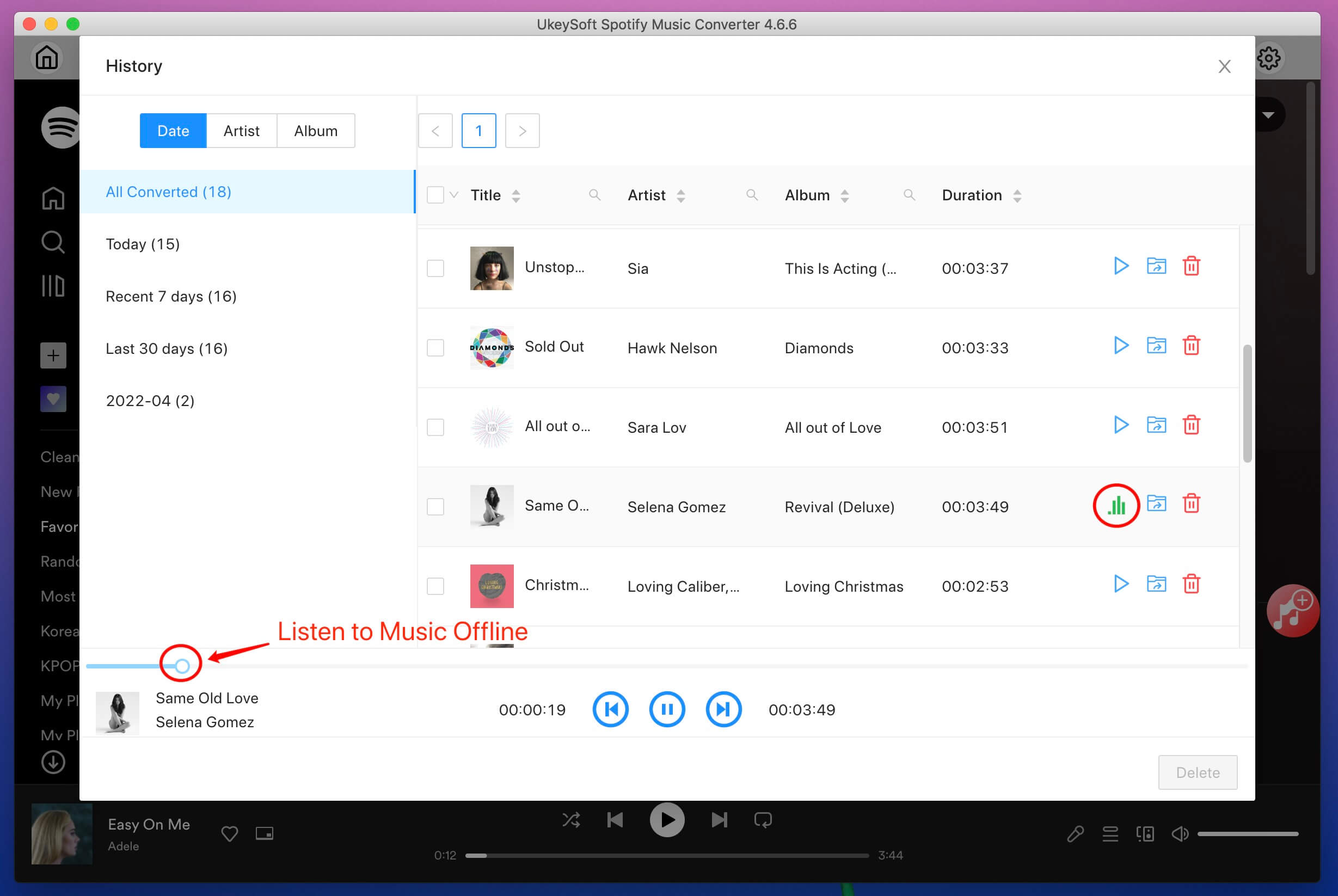
Free Update and Technical Support: UkeySoft offer reliable technical support and free update to ensure higher conversion success rate. It always focuses on customers' need to enhance their experience.
TuneFab Spotify Music Converter offers an effective solution for users who want to download and convert Spotify tracks for offline use. While it has some limitations, such as slow speed, unstable performance, no customer service, etc. To get better experience, UkeySoft Spotify Music Converter is recommended to serve as the best alternative to TuneFab Spotify Music Converter. It provides a more efficient and flexible Spotify music conversion experience than TuneFab Spotify Music Converter, with 100% success rate and reliable to use. Hit the "Download" button to have a free try!
Sorry the comment has been closed.

Convert Apple Music, iTunes M4P Songs, and Audiobook to MP3, M4A, AAC, WAV, FLAC, etc.

Enjoy safe & freely digital life.
Utility
Multimedia
Copyright © 2024 UkeySoft Software Inc. All rights reserved.
Comments are off!