 ✕
✕
By Justin SabrinaUpdated on January 10, 2025
We all like to listening to music tracks on popular music streaming sites like Spotify, Tidal, Apple Music, Amazon Music, YouTube Music, etc. However, all these music services require users to subscribe to access music library with many download restrictions. This is undoubtedly a significant expense for music lovers on a tight budget. In response to streaming music service estrictions, third-party music converters or downloaders have emerged as both desktop software and online websites, such as the Tidabie Tidal Music Converter.
What is it? Tidabie Tidal Music Converter is desktop application, well designed for Tidal users. It can help users download and convert Tidal music to MP3, AAC, WAV, FLAC and other formats for convenient playback and backup. Whether you are an in-depth user of Tidabie Tidal Music Converter or a new user, there must be a lot of questions. Is Tidabie Tidal Music Converter worth to try? Is Tidabie Tidal Music Converter free? How to use Tidabie Tidal Music Converter? In this comprehensive review of Tidabie Tidal Music Converter, we will show you everything about this tool, including features, user guide, advantages, disadvantages, and its best alternative - UkeySoft Tidal Music Converter. Let's explore!
CONTENTS
Tidabie Tidal Music Converter is a fully-fledged Tidal music downloader for PC/Mac, which covers abundant music content from Tidal platform. With Tidabie, users can download and convert Tidal songs, playlists, albums and podcasts to MP3, AAC, WAV, FLAC and other audio formats. The software is known for its user-friendly interface and efficient performance, making it a go-to choice for music enthusiasts who want to keep their favorite Tidal music tracks offline without any restrictions.
Here are some specific features of Tidabie Tidal Music Converter worth mentioning, including customizable output settings, fast speed, batch conversion mode, etc. Let's scroll down to learn more.
1# Download Tracks from Tidal App/Web Player
Tidabie Tidal Music Converter comes with a built-in web player that allows users to browse and select their desired tracks directly from Tidal without having the Tidal app installed. For another, it also enables users to handle the conversion using Tidal app mode by simply dragging and dropping tracks/playlists from the Tidal app to the converter interface.
This feature simplifies the download process, eliminating the need for manual copying and pasting of track URLs.
2# Support Mainstream Audio Formats
To make Tidal music playback more convenient and flexible, Tidabie supports a wide range of audio formats, including MP3, AAC, WAV, FLAC, AIFF, and ALAC. This versatility ensures compatibility with various devices and playback preferences.
3# Preserve High Quality and ID3 Tags
One attractive function of Tidabie is its ability to preserve the original audio quality of Tidal tracks. Additionally, the software retains important ID3 tags and metadata such as title, cover, artist, album, and track number, ensuring a seamless listening experience.
4# Batch Conversion and High Efficiency
Tidabie Tidal Music Converter supports users to download and convert Tidal music in bulk. In App mode, it can handle the conversion at up to 1x to 5x speed, while the web player mode works at 10x faster speed. Simply log in with your Tidal account to connect to the Tidal library when you are using the web player mode to download Tidal music tracks.
Tidabie Tidal Music Converter has an in-built Tidal web player, ensuring users can download any music track from Tidal with ease. Next, let's see how to use it.
Step 1. Download Tidabie Tidal Music Converter
Install and launch Tidabie Tidal Music Converter on your computer.
Step 2. Log into Tidal Account
Select either App mode or Web player mode, then log in to your Tidal account.

Step 3. Change Output Settings
Tap "Settings" tab in the left panel, and modify the Convert Settings and Output Settings based on your needs.

Step 4. Add Tidal Music Tracks
Next, browse and select the tracks or playlists you want to download, then click the blue "+" icon.
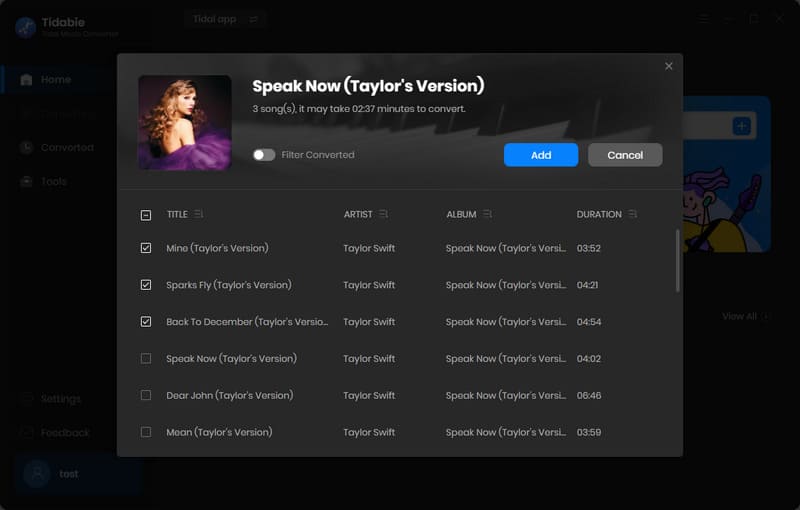
If you use the App mode, directly drag & drop tracks/playlists to Tidabie.
Step 5. Start Conversion
Click on the "Convert" button to start the conversion process of Tidal tracks.
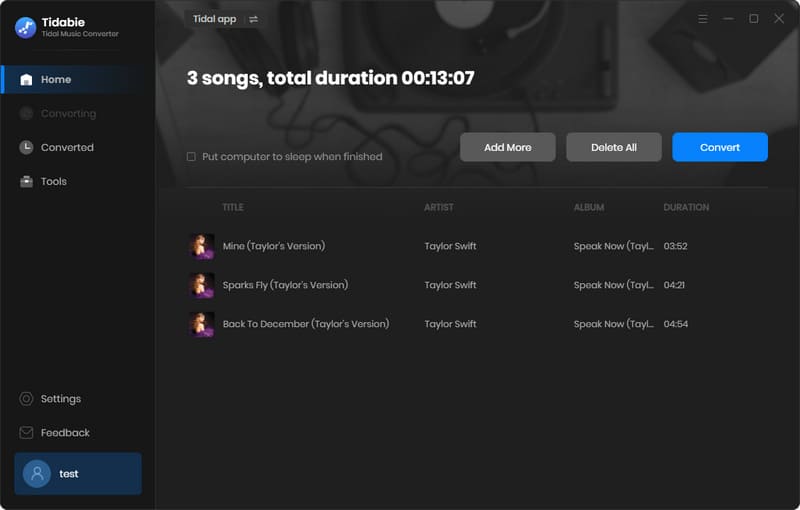
Once the conversion is complete, you can find the downloaded files in the "Converted" module.
Based on the above parts, it seems that Tidabie Tidal Music Converter is undoubtedly one of the best tools for downloading and converting Tidal music to MP3. But everything has two sides. Next, we will give an honest evaluation of the advantages and disadvantages so that you can fully understand whether you should use this tool.
👍 Advantages:
👎 Disadvantages:
When it comes to a new third-party tool or service, people are not only very interested in features, but also in price. Tidabie Tidal Music Converter is a paid software. Currently, it mainly offers three subscription plans, including:
Moreover, Tidabie also provides a free trial version. With the free trial version of Tidabie Tidal Music Converter, users are able to convert the first minute of each Tidal song.
The Best Alternative of Tidabie Tidal Music Converter: UkeySoft Tidal Music Converter
An affordable and stable alternative to Tidabie Tidal Music Converter is UkeySoft Tidal Music Converter, which also offers similar or superior features for downloading and converting Tidal music. Unlike Tidabie, the UkeySoft Tidal Music Converter has an integrated web player for direct downloading and converting. It enables you to access, browse, stream, choose and download Tidal music content directly, without having to use the Tidal app.

Better yet, it also comes with a smart search engine, allowing you to directly enter the song/album/playlist name in the search bar to get the content. Moreover, HiFi quality is guaranteed for sure the best listening experience.
Outstanding Features of UkeySoft Tidal Music Converter:
● Built-in Web Player & Music Player - The built-in web player enables users to stream, search and choose any Tidal music online. After conversion, users can also play the output Tidal songs with the built-in player directly!
● No Tidal Subscription Account - You can use it to download any Tidal music track without HiFi or Premium account.
● Make Tidal Songs Playable - It assists you to download Tidal music as local MP3/M4A/AAC/FLAC/WAV/AIFF files, so that you can transfer Tidal songs to USB and any other players/devices.
● Free Music Management - You can sort output Tidal music files by artist, album, artist/album, or album/artist for a better music management.
● Exempt from Regional Restrictions - With its help, users can save and keep Tidal songs offline locally. So there is no need to change your VPN address every time you want to enjoy Tidal tracks offline afterward.
Compared with the Tidabie Tidal Music Converter, UkeySoft Tidal Music Converter is still relatively cost-effective. It free trial version lets users convert the first three minute of each song.
| Brand | Starting Price | Free Trial | Supported OS |
| Tidabie Tidal Music Converter | US$29.95 | ✔ | Windows, Mac |
| UkeySoft Tidal Music Converter | US$14.95 | ✔ | Windows, Mac |
UkeySoft Inc also developed other great music downloader and converter tools for streaming music lovers, including UkeySoft Apple Music Converter, UkeySoft Spotify Music Converter, UkeySoft Amazon Music Converter, UkeySoft Pandora Music Converter, UkeySoft Tidal Music Converter, UkeySoft Audible Converter, and YouTube Music Converter.
Here, we will take UkeySoft Tidal Music Converter as an example to show you how to download and convert Tidal Music to MP3:
Step 1. Launch UkeySoft. Download, install and run UkeySoft Tidal Music Converter on your computer. Then log into your Tidal account to load your music library.
Step 2. Set Output Parameters. Click the "Gear" icon to access the settings window. Here you can choose the output format, output quality, output folder, output organized and more.
Step 3. Add Tidal Songs. Open a track, album, artist, playlist or podcast, click the red "+" icon in the right side. Then, select the desired Tidal songs in the pop-up window.
Step 4. Start Downloading. Click the "Convert" button to start converting Tidal songs to MP3 or other format you set. After the conversion is complete, click "History" to get the high-quallity Tidal songs.
In conclusion, Tidabie Tidal Music Converter is a helpful and basic music converter for Tidal. It enables users to convert Tidal music tracks to MP3 and other formats for offline playback. For a better user experience and more stable performance, its best alternative like UkeySoft Tidal Music Converter, which meets all your expectations. UkeySoft makes it much easier and faster to download and convert your Tidal music library, so that you can enjoy your favorite Tidal tracks offline with high quality and flexibility. Free download it and have a try right now!
Sorry the comment has been closed.

Convert Apple Music, iTunes M4P Songs, and Audiobook to MP3, M4A, AAC, WAV, FLAC, etc.

Enjoy safe & freely digital life.
Utility
Multimedia
Copyright © 2024 UkeySoft Software Inc. All rights reserved.
Comments are off!