 ✕
✕
By Justin SabrinaUpdated on July 12, 2023
To get more flexible features, most people choose to upgrade to Spotify Premium, which costs at $9.99 per month. But, Spotify Premium no longer satisfies users' needs. It sets restrictions for using and playing Spotify songs on other players or devices. All songs you downloaded songs on Spotify are only accessible within Spotify App. Therefore, more and more Spotify users turn to a Spotify downloading tool to download Spotify songs to MP3.
The good news is that there are several free or paid Spotify downloaders can help with that, such as SpotifyMate, SpotifyDown, SpotiFlyer, etc. Today, in this article, we will focus on the main features of SpotifyMate to give you a detailed review. We will also introduce its best alternative, named UkeySoft Spotify Music Converter. Let's get started!
CONTENTS
SpotifyMate is a free online tool that enables you to download Spotify to MP3 for free. It cater to the needs of most Spotify Free users. By using this tool, you can download Spotify songs, albums, playlists to MP3 audio format online, whether you are using a Spotify Free or Premium account.
However, just like other free Spotify downloader tools, there are many ads listed or pop up while using it to download Spotify songs on SpotifyMate page. To download Spotify song, you need to watch ads video. It claims it supports to download Spotify music to MP3 at 320kbps bitrate. But when we choose 320kbps option, it will lead you to a new page of another software, and it is not free, a paid desktop application.
👍 What I like (Pros) :
👎 What I don't like (Cons) :
It is easy to use. All you need is to paste the URL to its Search bar and start downloading. But one of its downsides is that it has ads on its page. Before downloading Spotify songs, you need to watch an ads video.
Step 1. Go to SpotifyMate website on browser.
Step 2. Open the Spotify app or web player, find the song you want to download, and copy its URL via "Share" button.
Step 3. Paste the URL to SpotifyMate's Search box, and click "Download" button.
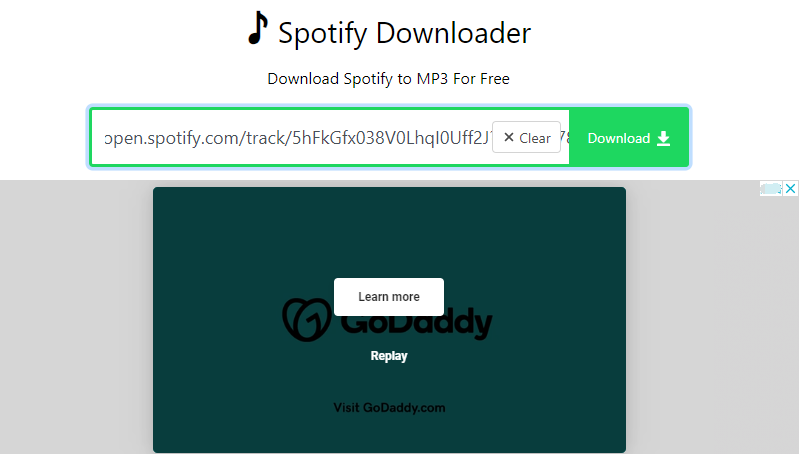
Step 4. Then click "Download MP3", and watch an ads video.
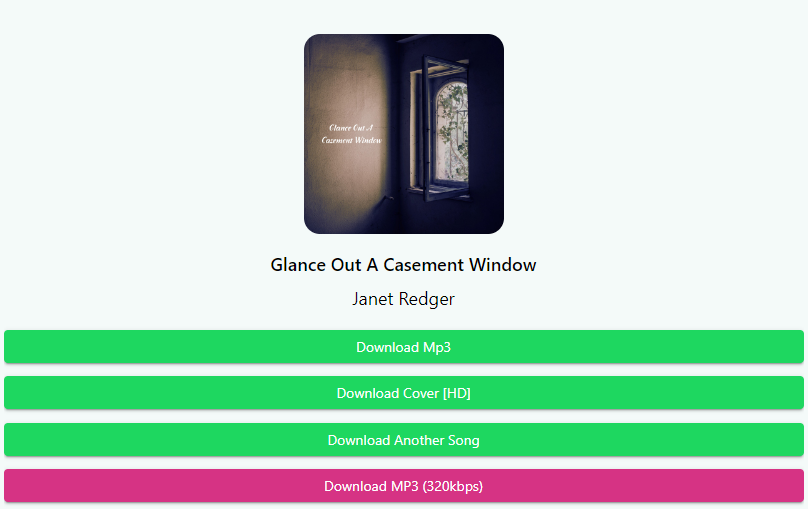
Step 5. The downloaded Spotify song will be automatically saved in the default path.
SpotifyMate is a free online Spotify downloader, and many users are concerned about its safety and legality. We found that its website has too low traffic or none at all. You can use it to download Spotify music to MP3 with a few clicks. Please note that the downloaded songs can only be used on your personal devices for enjoyment. It will be illegal to share and use for profit.
We cannot guarantee its reliability as its pages are heavily advertised. The SpotifyMate website has a low trust score of 52/100 in the market, which is lower than most of its competitors. The rating is based on Quantcast rankings, WHOIS data, social media review, and customers' feedback, and more. If you click on the pop-up ads by accident, you will be taken to another unknown page.
By walking through the overview on SpotifyMate, you probably notice that this free Spotify music downloader still has some disadvantages. To get high-quality songs from Spotify, you'd better use a professional software. Here we'd like to introduce the best SpotifyMate alternative to you. That is, UkeySoft Spotify Music Converter.
UkeySoft Spotify Music Converter should be your top choice if you're looking for an exceptional and reliable Spotify to MP3 Downloader. This powerful tool empowers you to effortlessly download and convert Spotify music to MP3, M4A, AAC, WAV, FLAC, or AIFF format at 10X higher speed. With a built-in Spotify web player inside, you can browse, access, search, stream and add all your favorite songs online. Leveraging advanced encoding and ID3 tag identification technology, it provides users with Spotify music tracks with original audio quality and ID3 tags kept. To help you manage your Spotify music collection, it allows you to sort output files in different ways.
Let's check its highlight features in details.
● Mainstream Audio Formats - It offers six different audio format (MP3, M4A, FLAC, AAC, WAV, AIFF) for selection to meet the needs of any device or player.
● Built-in Spotify Web Player - The software has a built-in Spotify web player, so you don't need to use/install the Spotify desktop app.
● Easy Operation - Open any song/album/playlist/podcast, and click "+" to add them into program.
● Lossless Quality - No matter if you are a Free Spotify user or a Premium user, you can use it to download Spotify songs to MP3 with 320kbps high quality.
● Customized Output Settings - Adjust the output quality, modify the output folder, organize the output file name according to your preferences.
● Keep ID3 Tags - It will preserve full ID3 tags information for Spotify music tracks, including title, cover, artwork, artist, track number, etc.
● Efficient Download Speed - 10X faster speed helps you get the your favorite tunes from Spotify immediately.
● Batch Download - It can download entire playlists and albums with just one click.
● Music Management - UkeySoft allows to conveniently organize the output Spotify songs by sorting them in Artist/Album/Date you like.
Step 1. Install and Run UkeySoft Spotify Music Converter
You can click the Download button above, get the software installed on your Mac or PC. Then open the UkeySoft program and sign with your Spotify account, either Free or Premium account.

Step 2. Customize Your Preferred Audio Parameters
Click the "Gear" icon open the settings windows and set the output audio parameter based on your needs. The default output format is AUTO M4A. You can change to MP3 or other format you want.

In this window, you may also select the output file name and sort the output organized files.
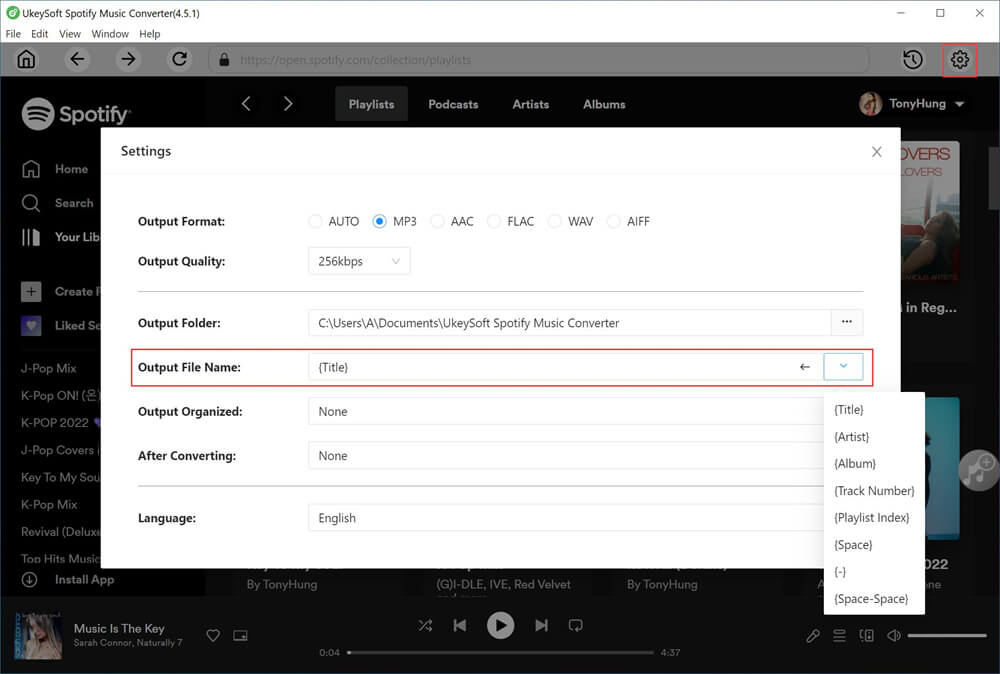
Step 3. Add Spotify Songs to Download List
After setting the preferences for Spotify music, go to choose any any song, playlist or podcast you like. Then tap the red "+" icon in the right side to add them into converting list.
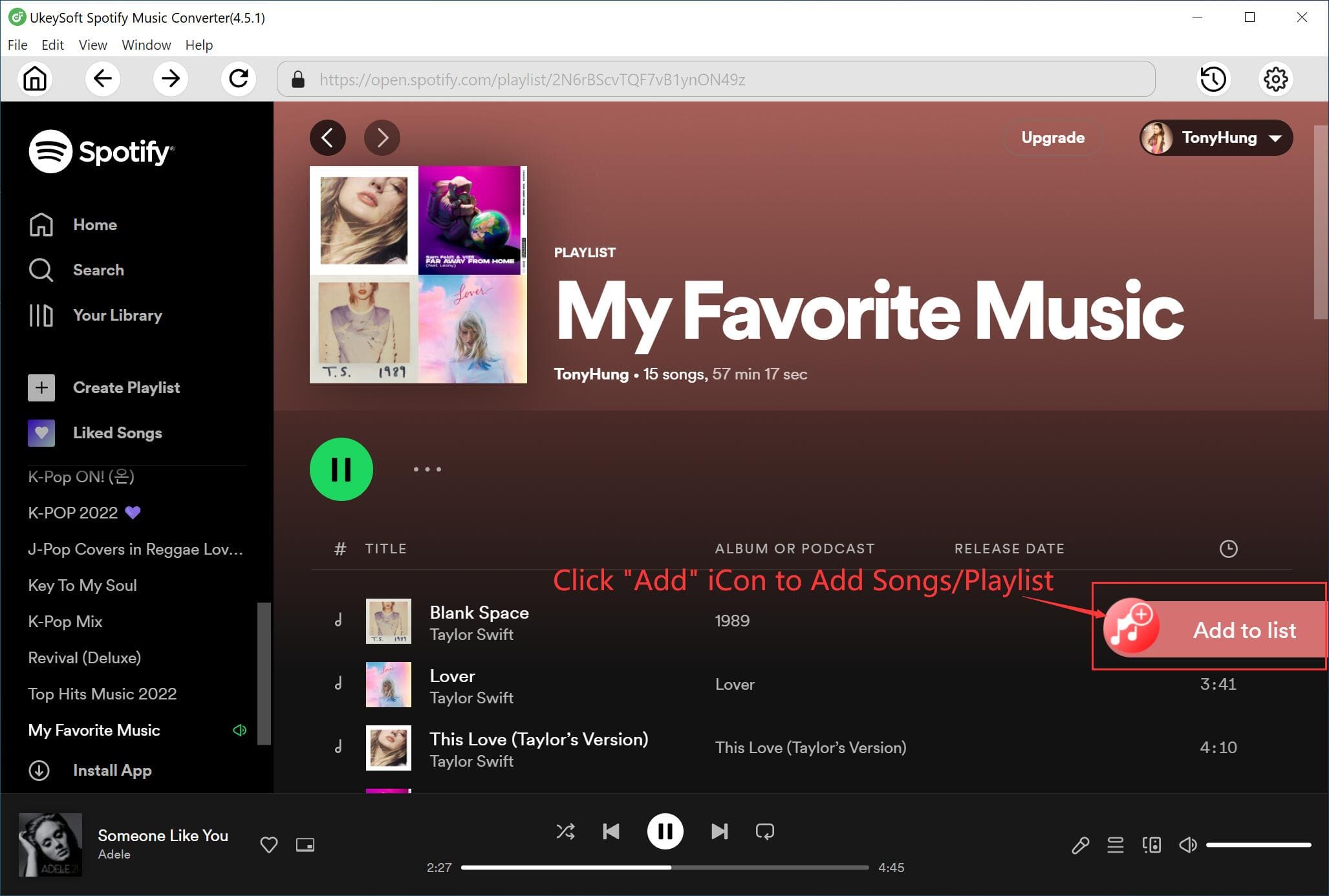
Now check the list and confirm the songs you want to download from Spotify web. Batch conversion feature lets you select all songs at once.
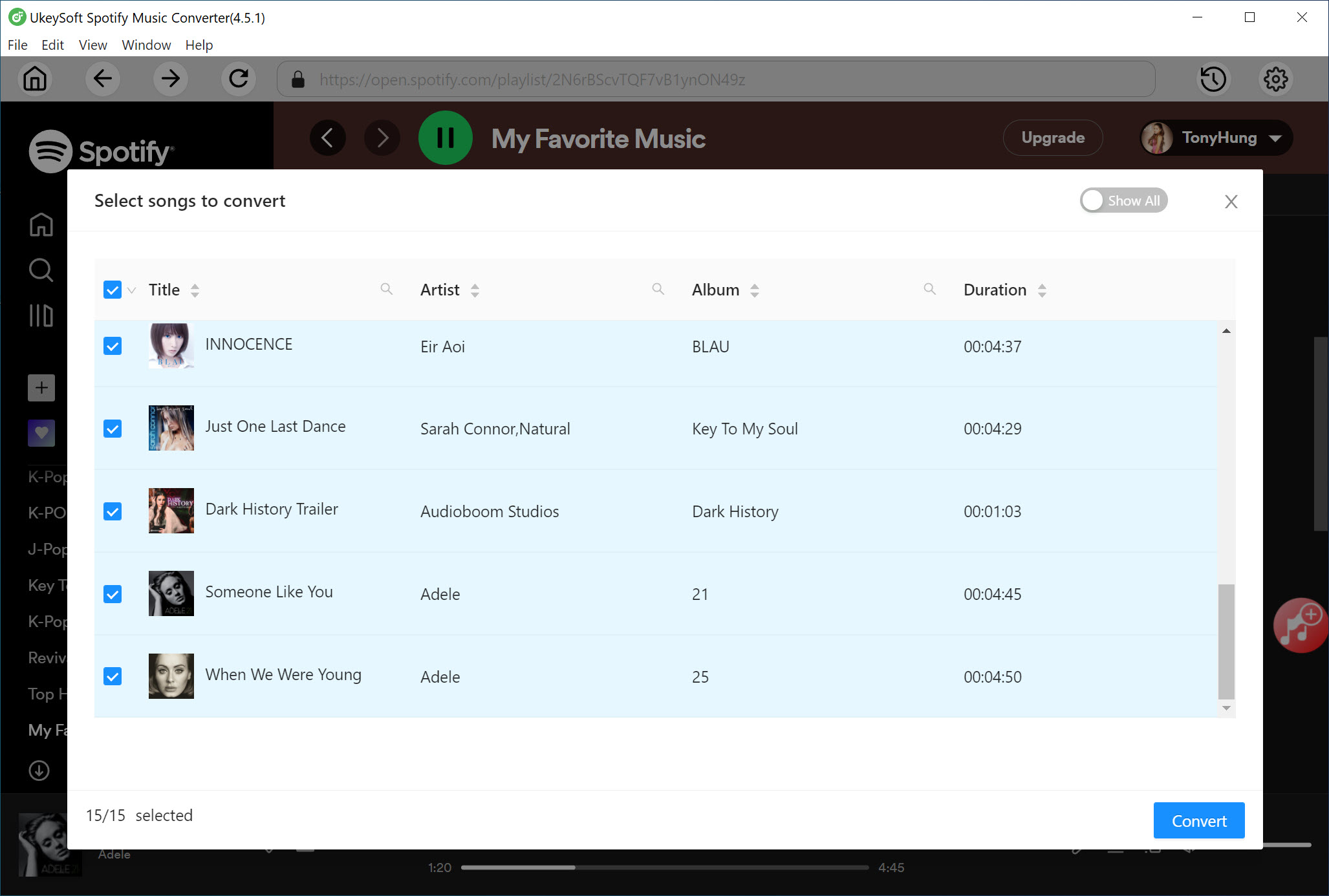
Step 4. Download and Convert Spotify Music to MP3
After selection, click on "Convert" button to start downloading and converting selected Spotify songs to plain MP3 audios.
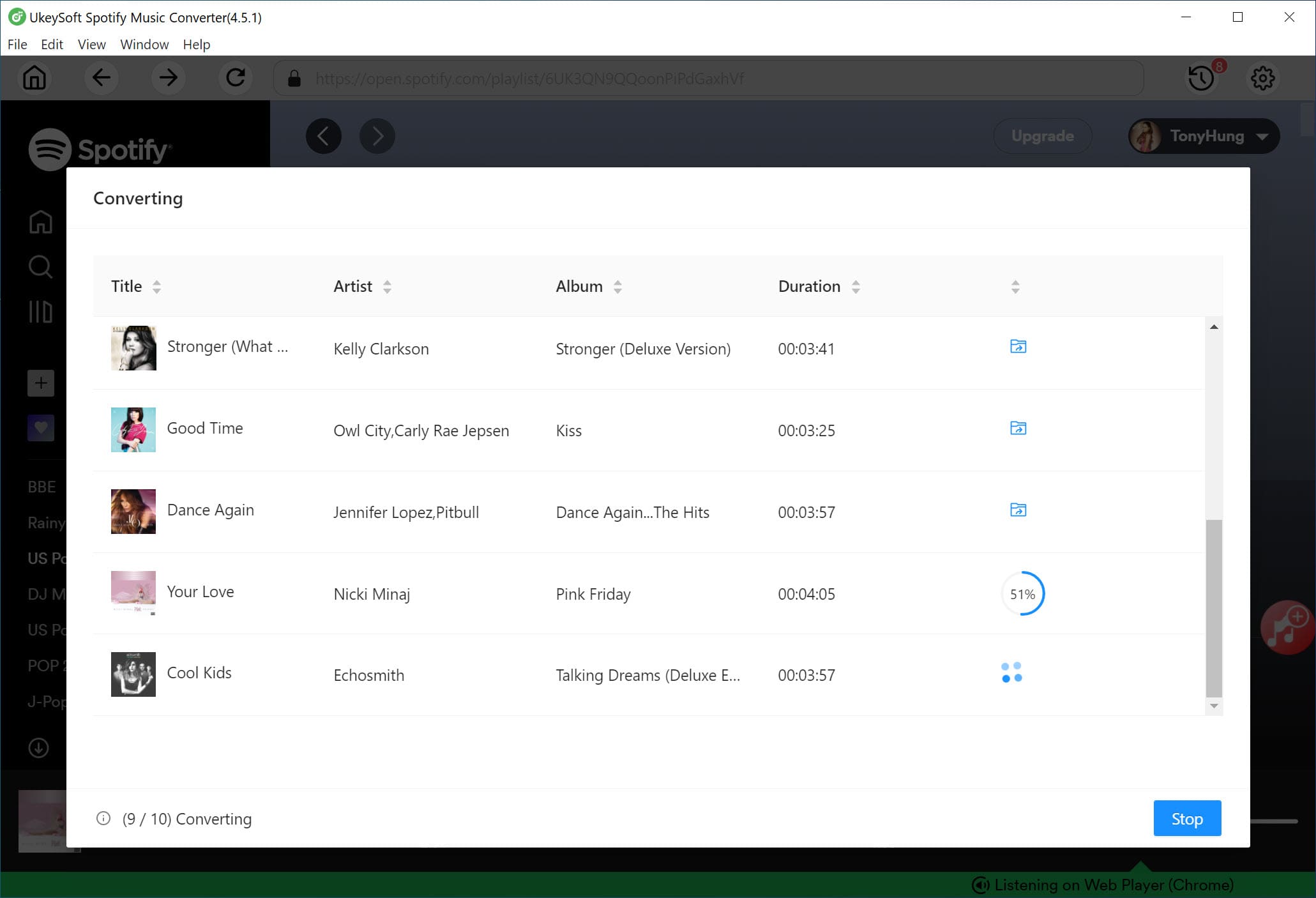
Once completed, you can click the "History" icon to browse the converted Spotify songs. You can play these songs directly, or click the "blue folder" icon to locate the output folder.
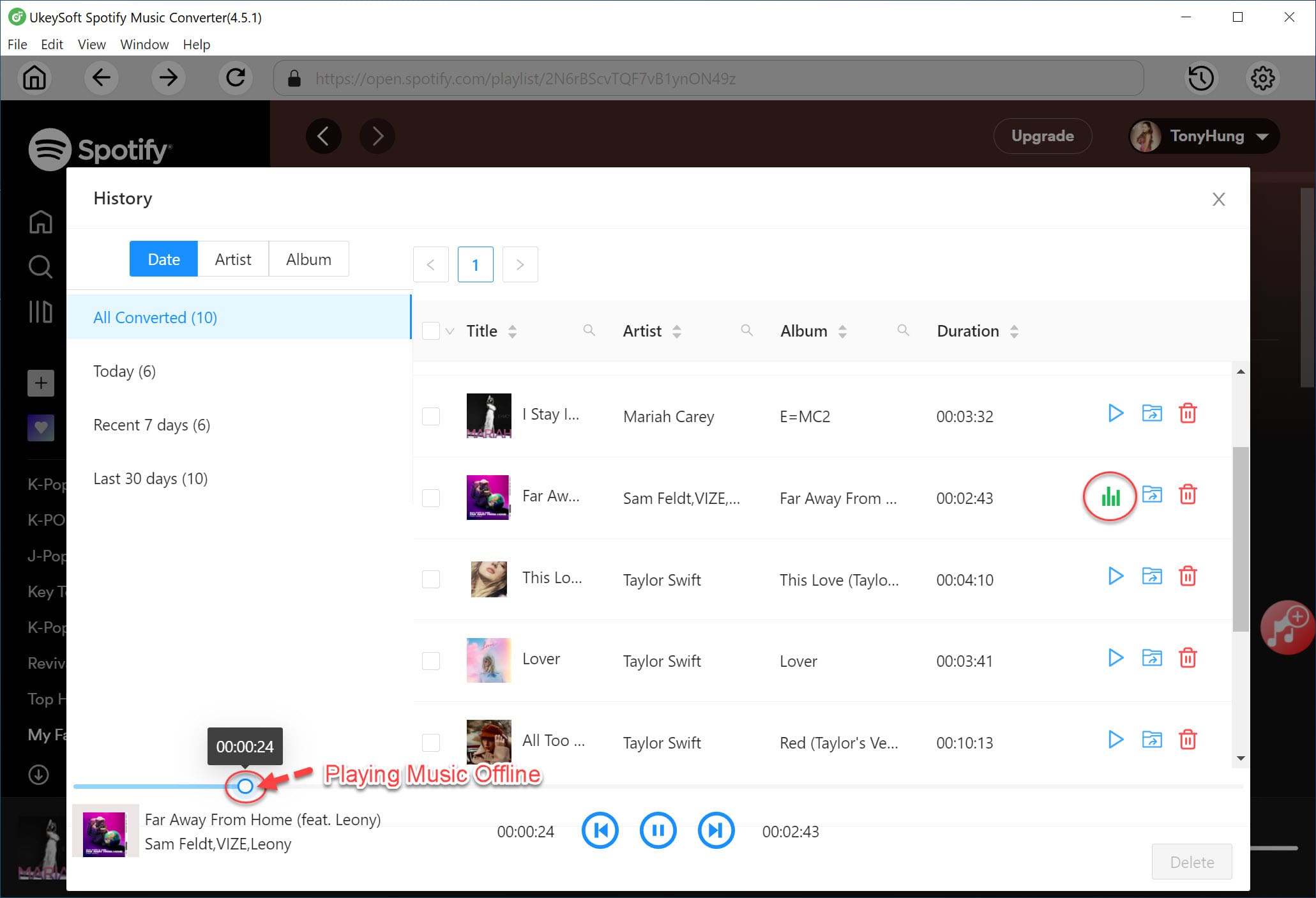
Both SpotifyMate and UkeySoft Spotify Music Converter can help you download Spotify music to MP3 and bring you a better music journey. But they offer different features and unique benefits, who is the winner? Let's check and compare their main features below:
| SpotifyMate | UkeySoft Spotify Music Converter | |
| Price | Free, but with ads | Free trail, and $14.95 for monthly subscription |
| Download Content | Song, Album, Playlist | All Spotify contents: song, album, playlist, podcast, audiobook, radio |
| Ads | Yes, come with many ads | No, clean and neat interface |
| Easy to Use | Yes | Yes |
| Output Format | MP3 only | MP3, M4A, FLAC, AAC, WAV, AIFF |
| Audio Quality | Lossy, 128kbps | Lossless, 320kbps |
| Keep ID3 Tags | No | Yes |
| Customize Output Settings | No | Yes |
| Operating System | Runs in the browser | Windows, Mac |
| Secure | Uncertain | 100% safe |
| Rating | ⭐️⭐️⭐️ | ⭐️⭐️⭐️⭐️⭐️ |
By downloading Spotify music to MP3, users can get rid of Spotify restrictions and enjoy Spotify on any device you want. Over, SpotifyMate is a handy tool for downloading Spotify music to MP3 for free. But its alternative, UkeySoft Spotify Music Converter offers much more attractive combination of convenience, stability, security, speed, and audio quality, making it the best option for all Spotify users. You can download this software for free and have a try!
Prompt: you need to log in before you can comment.
No account yet. Please click here to register.

Convert Apple Music, iTunes M4P Songs, and Audiobook to MP3, M4A, AAC, WAV, FLAC, etc.

Enjoy safe & freely digital life.
Utility
Multimedia
Copyright © 2024 UkeySoft Software Inc. All rights reserved.
No comment yet. Say something...