 ✕
✕
By ChesterUpdated on August 03, 2023
"Since Spotify running features is gone, so is there any alternative to Sptofiy running?"
Once regarded as Spotify's most prominent feature, Spotify Running utilized your phone's accelerometer to synchronize tunes with your jogging pace. Regrettably, in 2018, Spotify decided to retire this feature. However, fear not, as the Spotify app remains an outstanding choice for your running music needs, boasting an extensive array of playlists perfectly suited for your jogging sessions.
Although the Spotify Running feature is no longer available, there are several alternative options that we have compiled in this article. In the following section, we will delve into these alternatives, but first, let's explore what Spotify Running entailed.
CONTENTS
Spotify's innovative Running feature is thoughtfully designed to elevate your jogging experience by harmonizing your favorite tracks with your running cadence. By matching the music's tempo to your pace, it serves as a powerful motivator, inspiring you to push harder and run farther.
Incorporating the internal sensors of your phone, Spotify Running diligently tracks and analyzes your steps, using this data to curate the ideal music for your workout from its extensive library.
Here's a step-by-step guide to using Spotify Running:
Step 1. Select a Playlist
Begin your jogging session by choosing a playlist. Spotify will then detect your running strides in steps per minute, leveraging the gyroscope and accelerometer.
Step 2. Tempo-Matching Magic
As you hit the road, Spotify will automatically match the chosen playlist's tempo to your running cadence, considering your personal preferences and listening history. The tempos generally fall within the range of 140-190 steps per minute, but you also have the option to manually adjust the tempo from the application's main screen.
Running Playlists & Running Originals:
Spotify's Running feature was available for both Spotify Premium and Spotify Free users on Android and iOS devices. However, users can't freely select individual songs; instead, they have access to running playlists and running originals. The running originals feature tracks created by renowned DJs, including captivating playlists like:
Meanwhile, the running playlists are thoughtfully curated by Spotify based on your streaming history and cater to specific genres such as rap, country, rock, pop, and more. Each run introduces new playlists that align with your chosen genre.
Although Spotify's Running feature is no longer available, rest assured that there are other excellent options to keep enjoying Spotify music during your running sessions. Below, we present three alternative methods for your consideration.
#1 Runtastic
Taking the top spot is Runtastic, which offers a unique approach to accompany your runs. Instead of traditional running music, Runtastic treats users to captivating "Running Stories." These immersive experiences combine both music and audiobooks, expertly crafted by a team of international storytellers, sound technicians, and musicians.
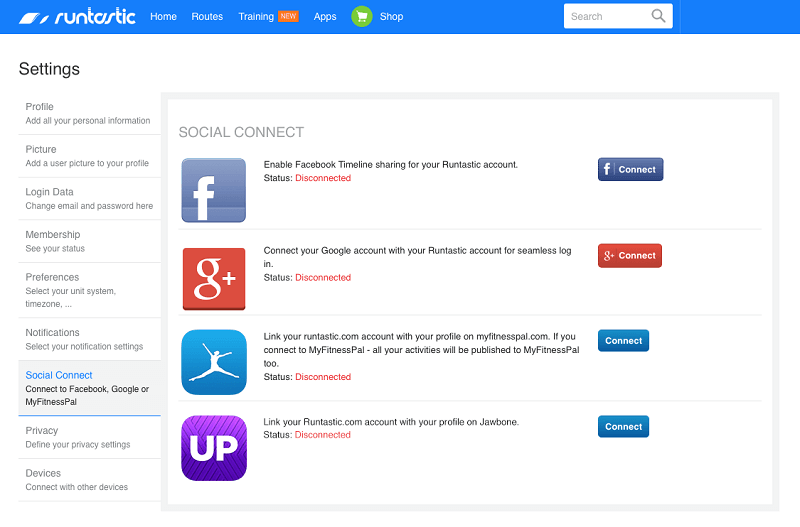
#2 RockMyRun
This application ranks as one of the most popular BPM apps for music in Apple's App Store. The standout feature of RockMyRun lies in its ability to dynamically synchronize music with your heart rate or steps. Furthermore, you have the freedom to set your desired beats per minute (BPM), and the app will ingeniously find songs that perfectly align with your chosen tempo.
What's even more impressive is that RockMyRun's efficacy has been scientifically validated by experts at the EPARC (Exercise and Physical Activity Resource Center). Their research revealed that using RockMyRun can significantly enhance enjoyment and motivation during workouts, with improvements reaching up to a remarkable 35%.
Alongside exploring new running apps, here's another fantastic alternative to enjoy your favorite music while jogging. Consider downloading your Spotify running playlists for offline listening using the UkeySoft Spotify Music Converter.
UkeySoft Spotify Music Converter employs cutting-edge music recording technology with accelerated processing. Throughout the conversion process, the audio quality remains unaltered at 100%. Moreover, its impressive 10X batch converting speed allows you to save valuable time. This versatile converter supports the conversion of Spotify music to various audio formats, including MP3, M4A, AAC, FLAC, WAV, and AIFF. You also have the freedom to customize the output quality, output path, and more according to your preferences. Once the conversion is complete, you'll have local audio files of your beloved Spotify running playlists, ready to be loaded onto your portable devices for offline enjoyment.
Features of UkeySoft Spotify Music Converter
Let us now explore how to download and convert Spotify running playlists to MP3. Firstly, download and install UkeySoft Spotify Music Converter on your computer, whether it be running macOS or Windows.
Step 1. Launch the Program and Login
Run the program and log in to your Spotify account. It's important to mention that the software works seamlessly with both Spotify Free and Premium accounts.

After a successful login, you can begin exploring the music available on the integrated Spotify web player.
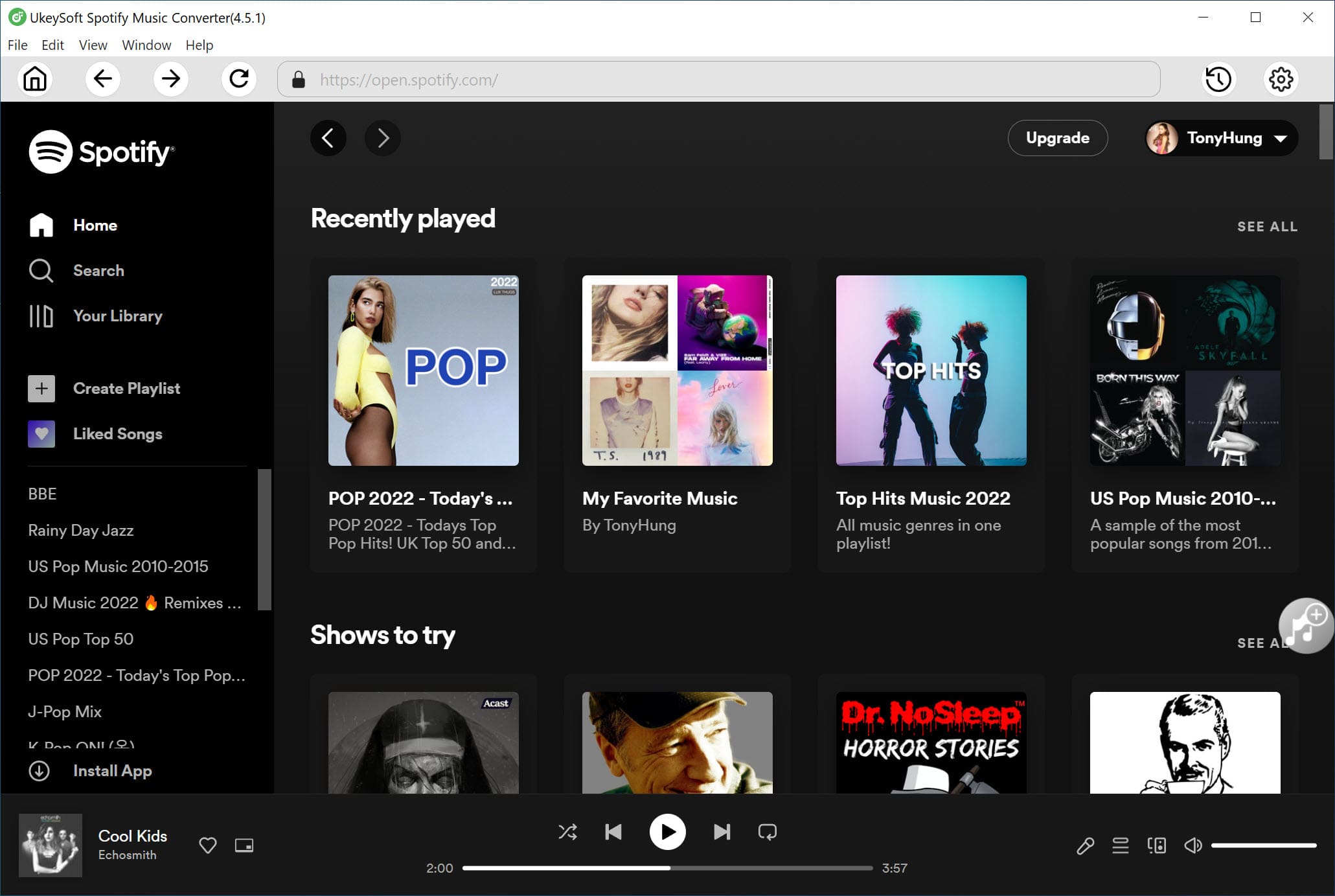
Step 2. Select Output Format
Navigate to the "Gear" icon located on the upper right-hand corner of the program interface. You will find six format options to choose from: MP3, M4A, AAC, WAV, FLAC, and AIFF. For optimal compatibility while playing Spotify music, we recommend selecting the MP3 format as the output.

Step 3. Add Spotify Tracks/Playlists/Albums
Search the playlist or album you want to download. Then click on the "+" icon situated on the right-hand side to add all the songs from the playlist or album to the conversion list.
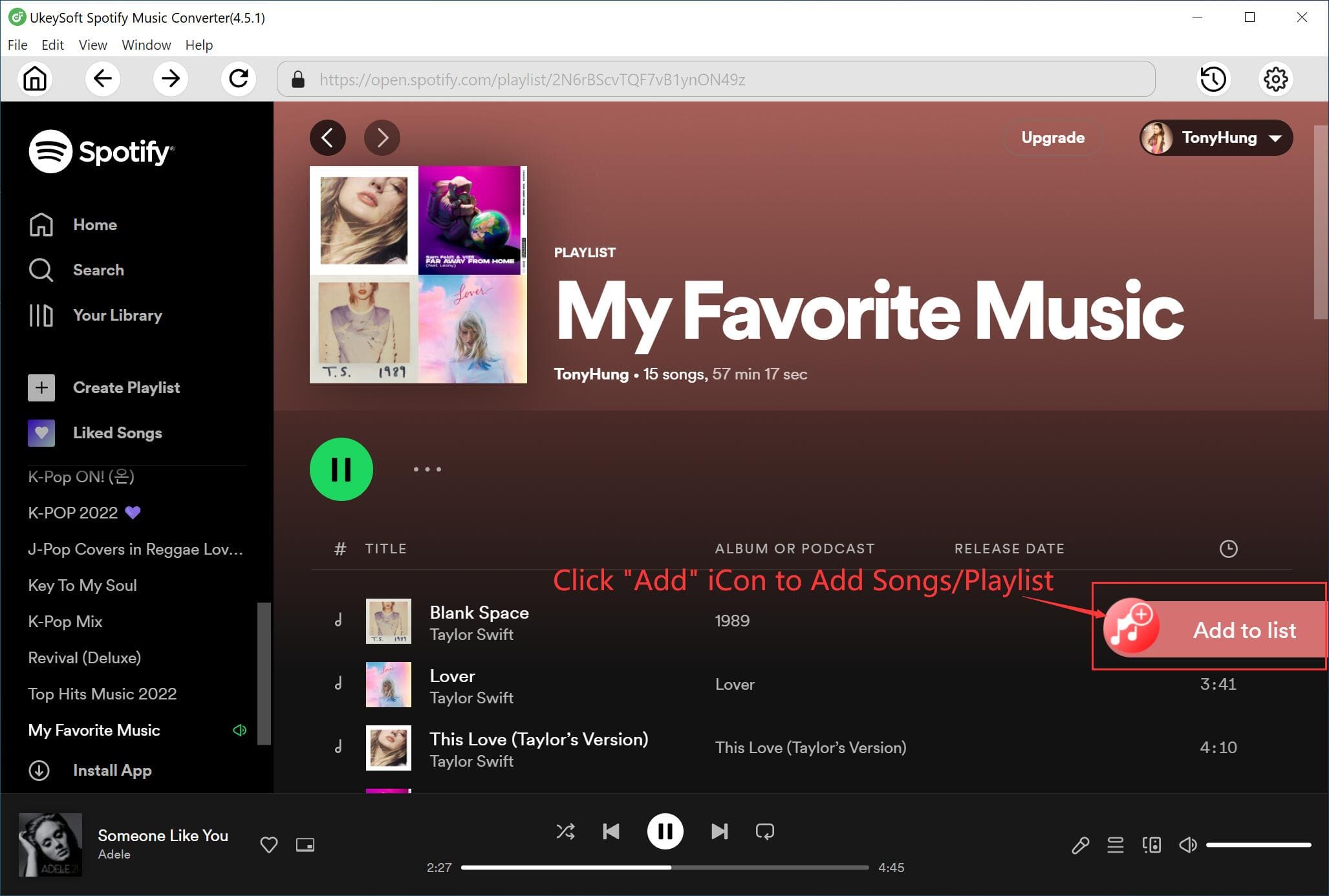
All songs will be selected by default, you can uncheck or remove the songs you do not wish to download.
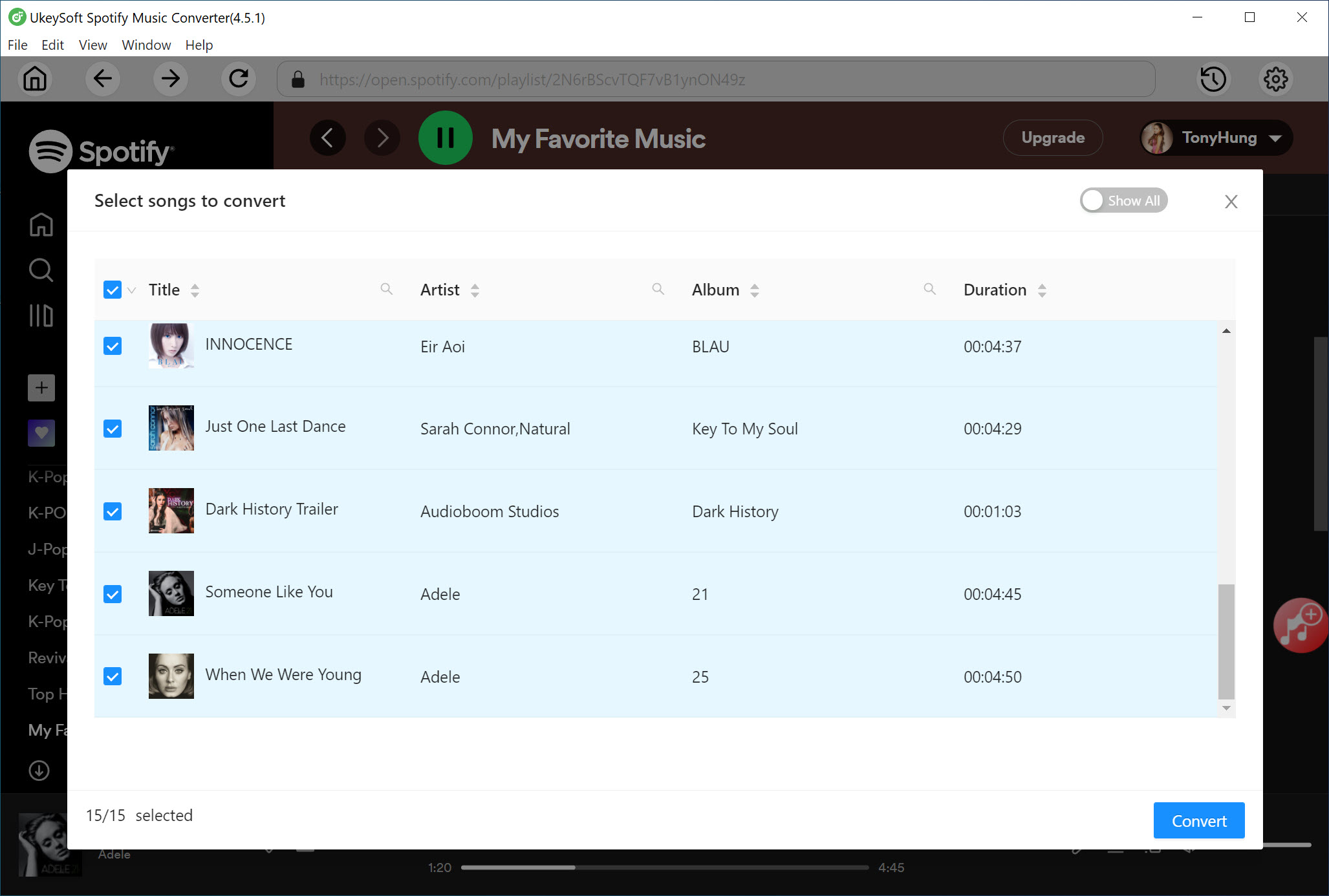
Step 4. Start to Convert Spotify Songs to MP3
After finalizing your song selections, simply click the "Convert" button to kickstart the conversion process. This software is optimized to convert your chosen Spotify tracks to MP3 format with an impressive speed of up to 10 times faster.

Step 5. Locate the Converted Songs
Once the conversion process is finished, access the blue output folder to find the DRM-free Spotify songs in MP3 format, now available on your computer.

This post provided an overview of the now-unavailable Spotify Running feature. However, we also presented two alternative options for enjoying Spotify music during your jogging sessions. You can choose from these alternatives to keep the music flowing while you run. Furthermore, for those seeking to enjoy Spotify songs offline, anytime and anywhere, the UkeySoft Spotify Music Converter is a great solution. With this powerful tool, you can obtain Spotify content in MP3 and other audio formats, ensuring lossless quality. Now you can effortlessly transfer and play your favorite tracks on your preferred platforms.
Prompt: you need to log in before you can comment.
No account yet. Please click here to register.

Convert Apple Music, iTunes M4P Songs, and Audiobook to MP3, M4A, AAC, WAV, FLAC, etc.

Enjoy safe & freely digital life.
Utility
Multimedia
Copyright © 2024 UkeySoft Software Inc. All rights reserved.
No comment yet. Say something...