 ✕
✕
By Justin SabrinaUpdated on September 11, 2024
Most Spotify users want to play Spotify music on portable devices such as MP3 players. However, Spotify does not allow taking any song out of the Spotify app even if you have downloaded the song. Consequently, people turn to using third-party Spotify music downloader or converter tools to save Spotify music as local MP3 files. Sidify Spotify Music Converter may come as one of your possible options.
When using a new product, there must be a lot of questions. What is Sidify Spotify Music Converter? Is Sidify Spotify Music Converter free? As one of the best Spotify to MP3 converters, is Sidify Spotify Music Converter worth a try? How to use Sidify Spotify Music Converter? Keep reading, this comprehensive review of Sidify Spotify Music Converter covers everything you want to know, including its features, price, operating steps, user reviews, and best alternative.
CONTENTS
First of all, Sidify Spotify Music Converter is desktop software, well designed for Spotify users. With this software, users can easily download and save Spotify songs, playlists, albums, and podcasts to local computer. It can convert Spotify music to common audio formats like MP3, AAC, WAV, FLAC, etc. Users can store their favorite tunes on local folder for offline playback and keeping. More detailed features and reviews are listed below so you can learn more.
Supported Streaming Music Platform
As its name suggests, Sidify Spotify Music Converter works for Spotify users to download and convert music content from Spotify platform. It is able to download song, albums, playlists and podcasts from Spotify without Premium. During Spotify album analysis, Sidify were unable to load the music tracks in the album. You need to drag the album from Spotify desktop app to its interface for adding.
Rating: 4/5
Offers Output Audio Formats
Spotify has set restrictions that make its music tracks unplayable on other devices or players. It is hard to transfer encrypted Spotify OGG music files to your own devices. Sidify Spotify Music Converter is an expert in converting Spotify music to plain audio formats like MP3, AAC, WAV, FLAC, AIFF, or ALAC. In this way, users can save Spotify songs and playlists, and enjoy them in common formats on other music devices and apps.
Rating: 4/5
Music Quality
When streaming Spotify music on their own devices, people focus more on the sound quality. Sidify Spotify Music Converter claims that it has the ability to download Spotify music to MP3 with up to 320kbps high quality. During the testing, we found that the output music quality is not as good as the Spotify app or web player.
Rating: 3.5/5
Download Efficiency
With Sidify Spotify Music Converter, users can convert Spotify music to MP3 with up to 5X speed. Instead of downloading Spotify songs one by one, Sidify lets you download and convert entire Spotify playlist with just one click. But it has a slower download speed compared to other competitors on the market.
Rating: 3/5
Stability
As mentioned above, it failed to analyze the Spotify album URL. The conversion process is sometimes unstable when it comes to converting an entire Spotify playlist. You need to manually resume the conversion process.
Rating: 3/5
Step 1. Download Sidify Spotify Music Converter from its website, install and launch it.
Step 2. Choose a conversion mode, such as Spotify App mode.
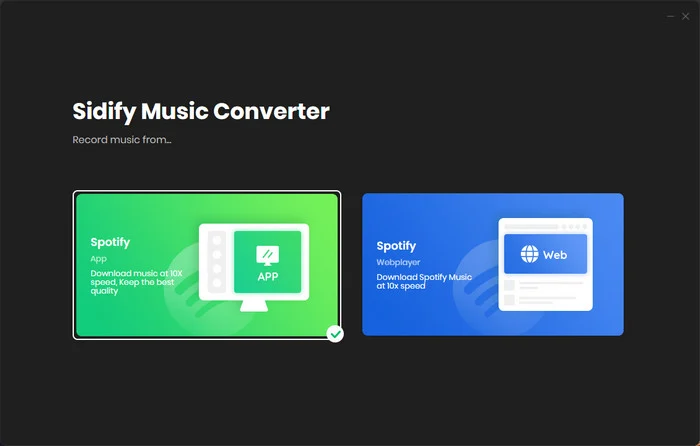
Step 3. Then the Spotify desktop app will run with it automatically.
Step 4. Drag and drop any song or playlist from Spotify app to Sidify Music Converter, then click "Add" button.
Step 5. Tap "Converting" in the left side, and adjust the output settings for your added Spotify songs.
Step 6. Click "Convert" button to start the conversion process of Spotify music tracks.
Step 7. When finished, tap "Converted" tab to find the converted Spotify songs.
Sidify Spotify Music Converter is a paid desktop software, users need a subscription to unlock its full features. Don't worry, a free trial is available for new users to experience its features before purchasing. But there is a limitation on the free trial: it can only convert the first minute of each Spotify song.
If you are instersted in its full version, you can take a look in its price plans!
| 1-Month Plan | 1-Year Plan | Lifetime Plan |
|
US$14.95 for 1 device |
US$44.95 for 1 device |
US$89.90 for 1 device |
During the test, Sidify Spotify Music Converter does offer multiple audio formats and parameter customization, which delivers convenience for the Spotify users to save their favorite tunes. The conversion process is also easy to operate.
But as the above Reddit users said, Sidify Spotify Music Converter needs to work with Spotify app together. This makes your Spotify account easily detectable by Spotify Official. To download and convert your Spotify music in safer way, you can try its superior alternative, that is UkeySoft Spotify Music Converter.
UkeySoft Spotify Music Converter is also a desktop app for downloading and converting Spotify music content, but with more stable and efficient performance. Better than the Sidify Spotify Music Converter, UkeySoft has the integrated Spotify web player, making it much easier and safer for Spotify music conversion. It works perfectly for both Spotify Free and Premium users. Even without a Premium account, you can use it to download Spotify music to local computer for free! Its customized options, including six output format (MP3, M4A, FLAC, AAC, WAV, AIFF), output quality (with up to 640kbps), output file name, output organized, language, offer efficient performance while surpassing Sidify's output audio quality.
Key Features:
● Built-in Web Player. The program has added Spotify Web Player, allowing you to access the whole music library and add multiple songs/podcasts, entire albums/playlists at once.
● Ads Filtering. Removes ads from Spotify Free account to let you enjoy ad-free streaming experience without upgrading to Premium tier.
● Popular Formats. UkeySoft Spotify Music Converter enables you to download and convert Spotify muisc to MP3, M4A, FLAC, WAV, AAC, and AIFF formats to be compatible with different music devices and players.
● Lossless Quality. It provides adjustable settings to save Spotify music in the quality you like (up to 640kbps), ensuring an excellent listening experience.
● Save ID3 Tags. The program will detect all ID3 tags information with the Spotify songs and maintain full ID3 tags automatically.
● Classify Songs. This tool empowers you to classify the output songs by artist, album or date for easier music management offline.
● High Speed. UkeySoft not only supports batch downloading Spotify songs, but also runs at 10X speed, which is faster than the Sidify software.
(Read more: UkeySoft Spotify Music Converter: Full Review in 2024)
Pricing Plans:
UkeySoft Spotify Music Converter offers free trial, subscription and lifetime license.
The paid version allows to enjoy unlimited features, free software update technical support.
How to Use UkeySoft Spotify Music Converter?
Here we will guide you the simple steps to download Spotify music to MP3 Free using UkeySoft Spotify Music Converter. For more detailed tutorial, please read TuneFab Spotify Music Converter, please read this link.
Step 1. Install and launch UkeySoft Spotify Music Converter on your Mac or Windows PC. Then login to your Spotify free or premium account.

Step 2. Click "Gear" icon to adjust output format, output quality and more settings.

Step 3. Open your favorite songs, playlists, albums or podcasts, then click the "+" icon.
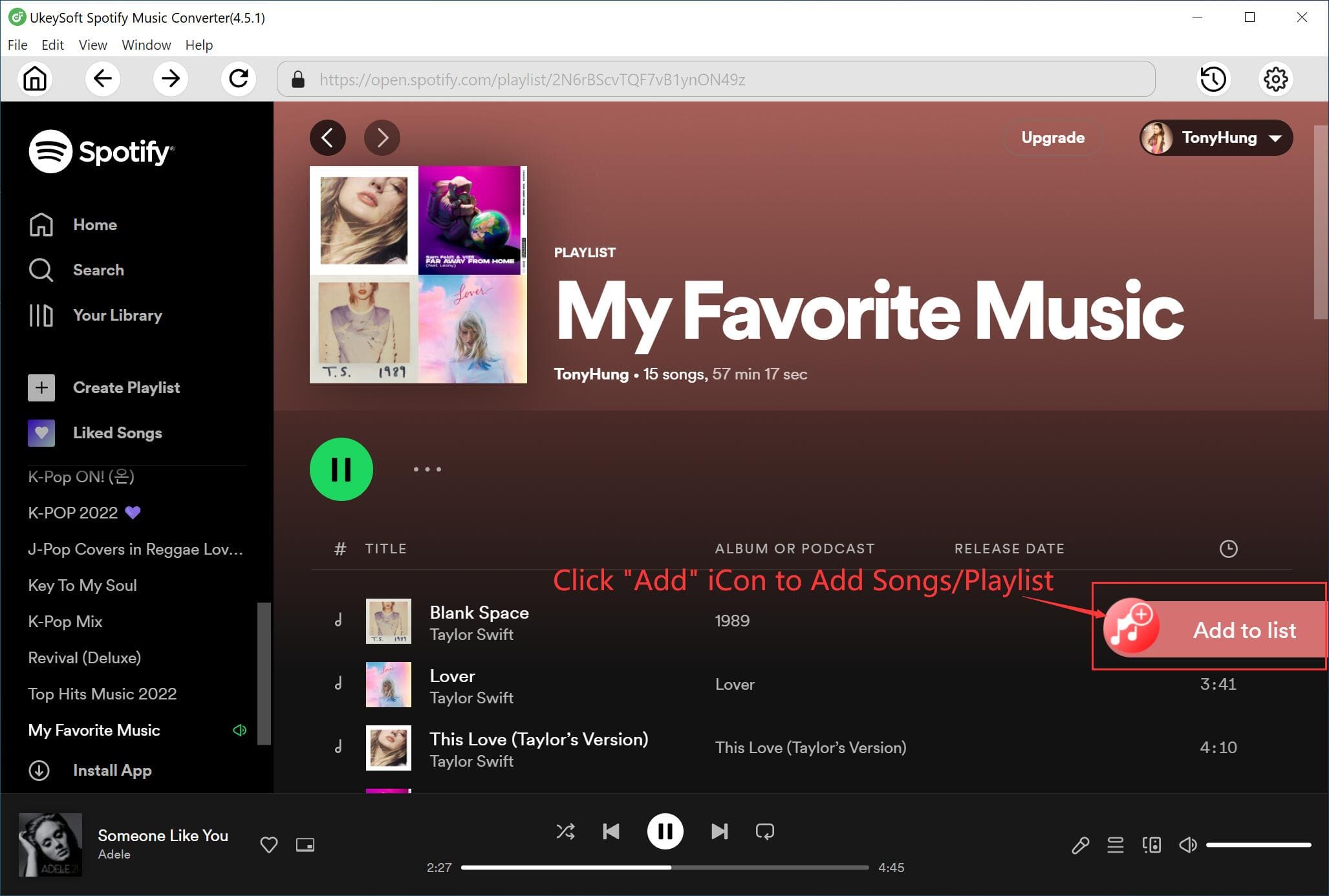
Step 4. Click "Convert" button to start conversion. Then get the output songs by clicking "Clock" icon.
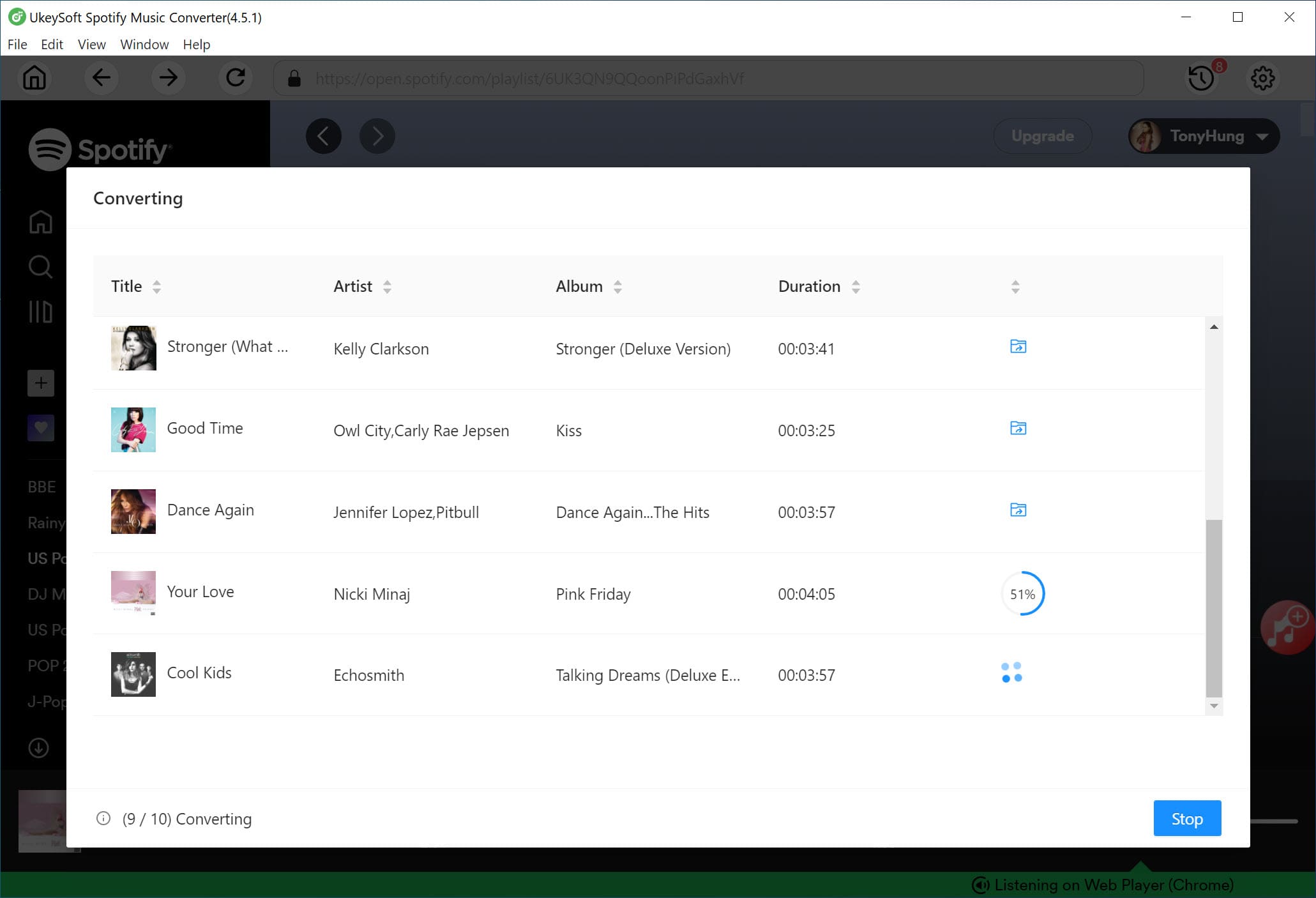
Above, a comprehensive review has been given on Sidify Spotify Music Converter in terms of its features, price, operating steps and best alternative. In conclusion, Sidify Spotify Music Converter offers basic features to convert Spotify music. But its downside is difficult to ignore. For instance, its fail to album analysis and offers lossy output quality than Original. Therefore, UkeySoft Spotify Music Converter would be a better choice for you because of its faster speed, lossless music quality and built-in web player. Give it try right now, and you will love it!
Sorry the comment has been closed.

Convert Apple Music, iTunes M4P Songs, and Audiobook to MP3, M4A, AAC, WAV, FLAC, etc.

Enjoy safe & freely digital life.
Utility
Multimedia
Copyright © 2024 UkeySoft Software Inc. All rights reserved.
Comments are off!