 ✕
✕
By ChesterUpdated on August 15, 2024
Sidify stands out as a top music conversion specialist, catering to a variety of popular online music streaming platforms like Apple Music, Amazon Music, Spotify, Tidal, Deezer, and YouTube Music. Among its best-selling products is the Sidify Apple Music Converter, a tool specifically designed to convert and download Apple Music into DRM-free files on both Windows and Mac.
Apple's music library is protected by DRM (Digital Rights Management), preventing users from downloading and playing Apple Music on unauthorized devices. Additionally, downloaded tracks become inaccessible once your subscription expires. This is where Sidify Apple Music Converter comes into play. But is it really worth trying? This comprehensive review will help you decide.
CONTENTS
Sidify Apple Music Converter is a top-tier tool designed for both Windows and Mac users, making it one of the best options for converting Apple Music. It enables users to download their favorite tracks or albums as local files, eliminating the need for an ongoing Apple Music subscription to access or retain them. By fully stripping away DRM protection from music files, Sidify Apple Music Converter allows for more flexible streaming across various devices and media players.
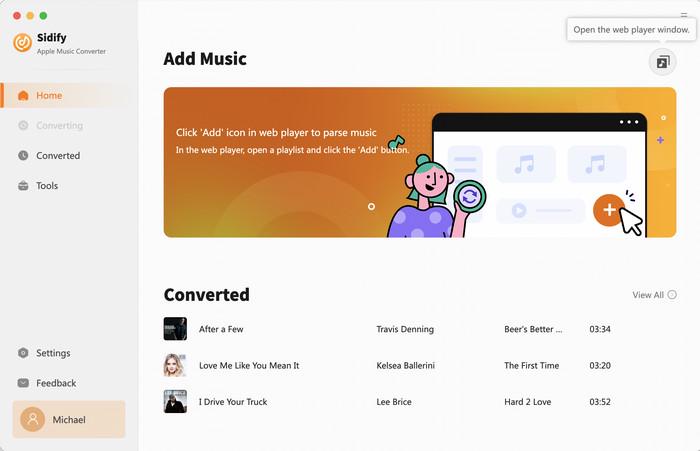
Let's dive deeper into the features and details of Sidify Apple Music Converter.
Easy Installation and User-Friendly Interface
Sidify Apple Music Converter is simple to install, with straightforward instructions guiding you through the process step-by-step. The intuitive interface and design make it easy to use, even for beginners, allowing you to quickly download Apple Music albums.
Customizable Settings
For a personalized listening experience, Sidify offers customizable settings that let you adjust parameters like output format, channel, sample rate, and bit rate to achieve your ideal audio quality. The maximum quality reaches 320Kbps, matching Apple's lossless option, so you can enjoy high-quality music offline without a subscription.
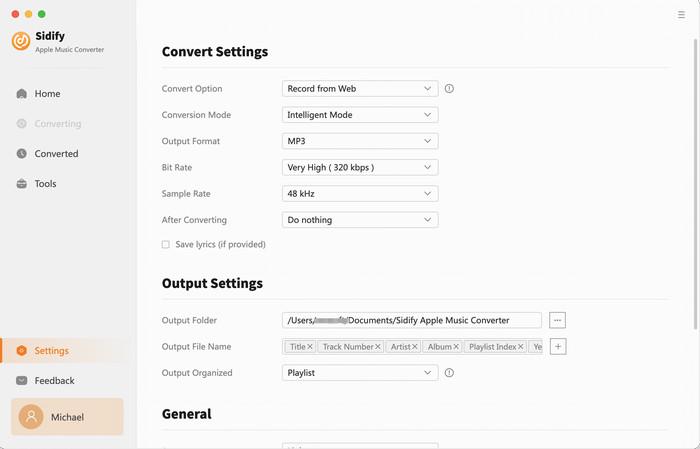
Retains ID3 Tags
While downloading songs from Apple Music, Sidify automatically detects and retains ID3 tags, ensuring that track information is preserved. This makes it easy to organize your offline library and quickly find specific songs.
10X Faster Download Speed
Sidify incorporates advanced acceleration technology, allowing you to download singles and playlists up to 10 times faster. This feature saves time, especially when dealing with large batches of music.
Burn Apple Music to CD
Sidify also includes a built-in toolkit that allows you to burn your downloaded Apple Music tracks to CDs with just one click, making it easy to create personal collections of your favorite albums.
A helpful tip to keep in mind is that Sidify Apple Music Converter is not an open-source program. While it does offer a free trial, during this period, you're limited to converting only the first 3 minutes of each song. To unlock the full functionality of Sidify Apple Music Converter and download complete tracks or playlists, you'll need to choose a subscription plan. You can select from two plans based on your preferred subscription length:
| Plans | Pricing | Available Devices | Valid Period |
|---|---|---|---|
| Monthly License | $59.95 | 1 device | Yearly renew |
| Lifetime License | $129.90 | 1 device | Lifetime Available |
Sidify Apple Music Converter provides a reliable service for downloading Apple Music albums. However, some users have reported a few issues:
In addition to Sidify Apple Music Converter, there are several other excellent converters available. UkeySoft Apple Music Converter stands out as one of the best alternatives to Sidify.
UkeySoft Apple Music Converter is a reliable tool that not only converts Apple Music to high-quality MP3 but also allows batch downloads of Apple Music tracks and playlists in formats like M4A, AAC, WAV, FLAC, and AIFF. It preserves all original ID3 tags and metadata, making it easy for users to organize and rebuild their music libraries.
Moreover, UkeySoft Apple Music Converter can remove DRM from Apple Music, ensuring that you truly own your downloaded songs. These files are saved locally and remain accessible even if you cancel your Apple Music subscription in the future. Additionally, the program features a built-in Apple Music web player, enhancing the stability of downloads and improving conversion efficiency. Simply log in with your Apple ID, and UkeySoft will convert Apple Music to MP3 at 10X speed, with the option to batch download entire playlists with a single click.
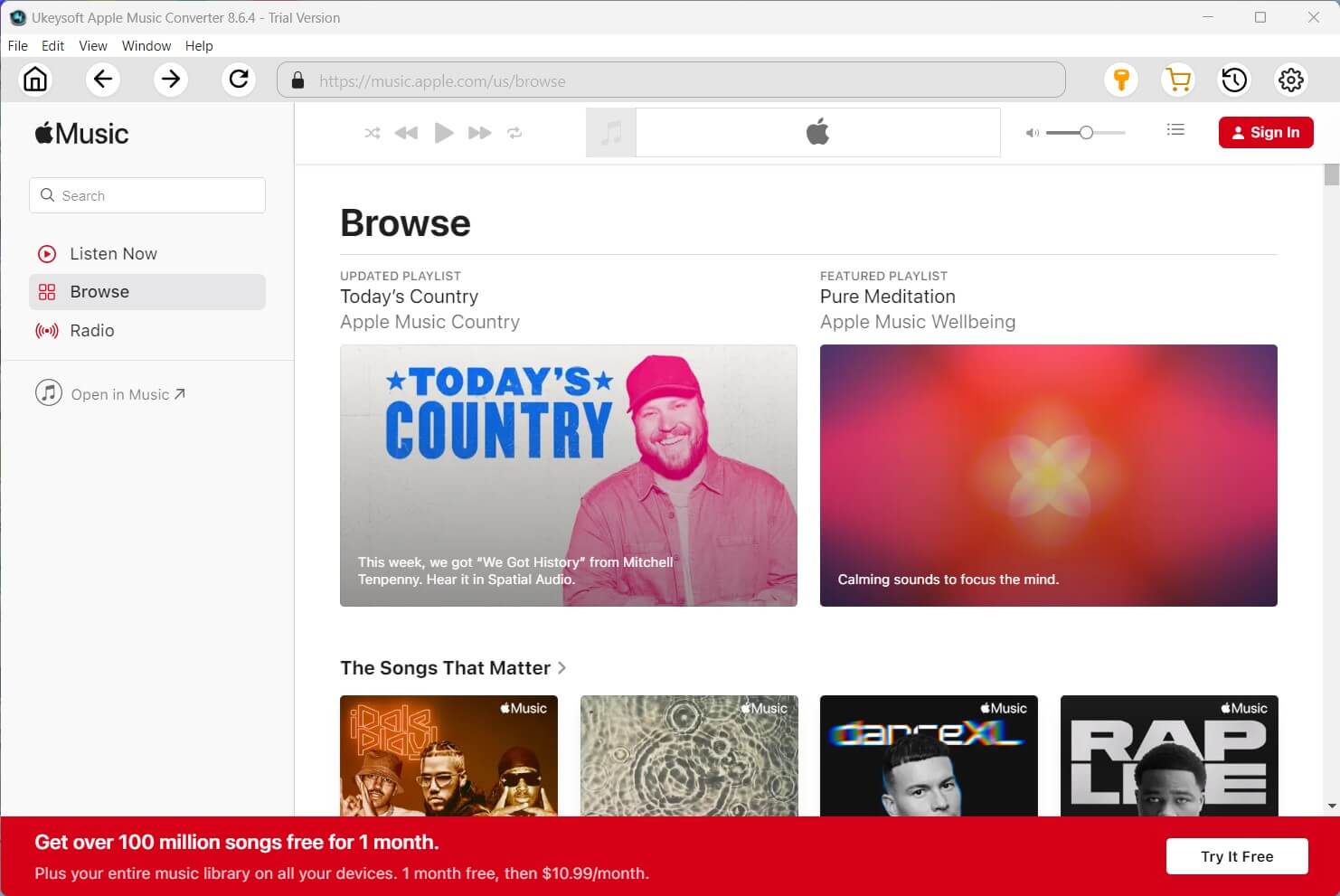
More Sparkling Features of UkeySoft Apple Music Converter
Various Output Formats
UkeySoft Apple Music Converter allows you to download Apple Music songs, playlists, albums, and podcasts to your computer. It also supports conversion to multiple formats, including MP3, M4A, AAC, FLAC, WAV, and AIFF. This flexibility lets you convert Apple Music into different DRM-free formats, making it easy to play on any device or media player, or even burn to a CD.
Remove DRM from Apple Music
In addition to converting Apple Music to MP3, UkeySoft Apple Music Converter is a powerful DRM removal tool. It removes DRM from Apple Music songs, playlists, and albums, allowing you to keep your music forever.
Preserves 100% Lossless Audio Quality
UkeySoft Apple Music Converter ensures true lossless audio quality, maintaining 100% of the original sound when converting Apple Music to MP3. By setting the bit rate to 256 Kbps, you can enjoy the full original quality of your Apple Music tracks.
Fast Conversion Speeds
The converter operates through the Apple Music Web Player, so there's no need for additional apps like iTunes. With 10X faster speeds and batch conversion capabilities, it significantly reduces the time needed to convert multiple tracks.
Retain and Edit ID3 Tags and Metadata
UkeySoft converts Apple Music tracks while preserving ID3 tags and metadata, including cover art, title, artist, album, genre, and comments. It also provides the option to edit these tags as desired.
Built-in Apple Music Web Player
The newly designed UkeySoft Apple Music Converter now features a built-in Apple Music Web Player. This means you can log in to your Apple Music account directly within the converter, eliminating the need to install iTunes or the Apple Music app, and easily access and display your music library.
Step 1. Open UkeySoft Apple Music Converter
First, download, install, and launch UkeySoft Apple Music Converter on your computer. Then, log in with your Apple ID (the one associated with your Apple Music subscription).

Step 2. Select Output Format
By default, the output format is set to M4A at 256kbps. If you want to change this, click the "Gear" icon to open the settings window. UkeySoft Apple Music Converter offers six output formats: M4A (default), MP3, AAC, FLAC, WAV, and AIFF.

Step 3. Find and Add Apple Music Tracks to Download
You can now browse any Apple Music track, playlist, or album. Open the playlist, artist, or album you wish to download, or use the search function to locate specific content for offline downloading.

Step 4. Begin Downloading Apple Music
To convert the selected songs to MP3 or another DRM-free format, click the "Convert" button to start the process. Once the download is complete, click "Open Output File" to access your DRM-free Apple Music.

For further information, you can read the complete review of UkeySoft Apple Music Converter by clicking here, or take a look at the table below for a side-by-side comparison of both products.
| Sidify Apple Music Converter | UkeySoft Apple Music Converter | |
|---|---|---|
| Supported Content | Apple Music, iTunes M4P Music, audiobooks, and podcasts | Songs, playlists, albums |
| Output Formats | MP3, AAC, FLAC, WAV, AIFF, ALAC | MP3, M4A, AAC, FLAC, WAV, AIFF |
| Bitrate | 128kbps, 256kbps, 320kbps | 128kbps, 256kbps, 320kbps |
| Download Speed | 10X (Win Only) | 10X |
| Batch Conversion | Yes | Yes |
| iTunes Startup | Yes | No |
| ID3 Tags | Yes | Yes |
| Success Rate | Medium | High |
| Pricing | 1-Monthe Plan: $14.95 1-Year Plan: $59.95 Lifetime Plan: $129.90 |
1-Monthe Plan: $14.95 1-Year Plan: $59.95 Lifetime Plan: $89.95 |
In conclusion, while Sidify Apple Music Converter offers some strong features for managing Apple Music downloads, it does have its limitations when used extensively. As an excellent alternative, UkeySoft Apple Music Converter stands out as a reliable option. It delivers high-quality output along with more efficient and stable performance for handling your Apple Music downloads. Enjoy your music!
Sorry the comment has been closed.

Convert Apple Music, iTunes M4P Songs, and Audiobook to MP3, M4A, AAC, WAV, FLAC, etc.

Enjoy safe & freely digital life.
Utility
Multimedia
Copyright © 2024 UkeySoft Software Inc. All rights reserved.
Comments are off!