 ✕
✕
By Justin SabrinaUpdated on March 20, 2024
"Can I download mp3 from YouTube premium? I want to download youtube music premium and save them as MP3 format, then I can enjoy YouTube music on Sony Walkman player."
"Is downloading YouTube music illegal? I want to download YouTube music to MP3 player."
YouTube Music can be used on both web and mobile devices, offering free and premium versions. If you're looking to download music from YouTube in MP3 or other formats, to listen offline on any device, or to transfer songs to an MP3 player or iPod Nano, you'll need to find a workaround. There's no official tool for free MP3 downloads from YouTube Music, but third-party downloaders and recorders can help. This guide will cover four effective ways to download or record YouTube Music for free, including downloading directly to your computer, recording music, and extracting audio from videos.

CONTENTS
Want to download music from YouTube to PC/Mac for free? 4kFinder YouTube Music Converter is your best choice. 4kFinder YouTube Music Converter is a user-friendly software program designed to download and convert music from YouTube Music to MP3, M4A, ACC, FLAC, WAV, AIFF in high quality up to 320kbps. With this tool, you can save your favorite YouTube Music your computer and play them offline on different devices. The program supports batch downloading, allowing you to download and convert multiple YouTube Music songs simultaneously for convenience. The simple and intuitive interface of the software makes it easy for you to quickly download and convert YouTube Music to PC/Mac for free.
Core Features of 4kFinder YouTube Music Converter
Step 1. Run YouTube Music Converter
To get started with the YouTube Music Converter, you'll need to download and install the software on your Windows PC initially. Once the installation is finished, you can launch the converter and sign in either with your YouTube free or YouTube premium account.
As you can see, the built-in YouTube Music web player is shown.
Step 2. Customize the Output Settings
To access the customization options, click on the gear icon located in the upper right corner of the converter, which represents the "Settings" button. You can personalize the settings to suit your preferences. You can select the Output Format (MP3, WAV, M4A, AAC, FLAC, AIFF), Output Quality (up to 320kbps), Output Folder, Output File Name, Language, and more.
Step 3. Select YouTube Music Songs/Albums/Playlists
On the interface, you have the option to access any song, album, or playlist of your preference. After choosing your desired selection, click on the "+" icon located on the right-hand side.
If you choose an entire playlist or album, all the included songs will be automatically added to the conversion list. However, if you wish to exclude certain songs from the conversion, you can simply deselect them.
Step 4. Converting YouTube Music
After you have made your song selections, click on the "Convert" button to initiate the conversion process for the chosen songs, and they will be converted to your preferred format.
Step 5. View Downloaded YouTube Songs
After the conversion process has finished, you can access all the downloaded YouTube songs by clicking on the "History" button. Additionally, you can find the output folder by clicking on the blue folder icon.
4kFinder Video Downloader specializes in producing video downloading tools. 4kFinder Online YouTube Downloader is one of its products, dedicated to download any HD video and audio from YouTube. There is no advertising trap here. You can convert YouTube videos to MP4 in 8K, 4K, 1080p HD, 720p, 360p and extract audio from YouTube video. Copy the video address directly to the downloader, you can quickly download YouTube videos to MP3 . It is a user-friendly tool, and it enables you to download YouTube videos to MP4 or MP3 for free. In any case, Online YouTube Downloader must be the best free YouTube Music Downloader you can't miss.
Key Features of Online YouTube Downloader:
Step 1. Launch Online YouTube Downloader
Free download and install the YouTube Music Downloader on Mac or Windows PC. Double click on it to open the progran after installation.
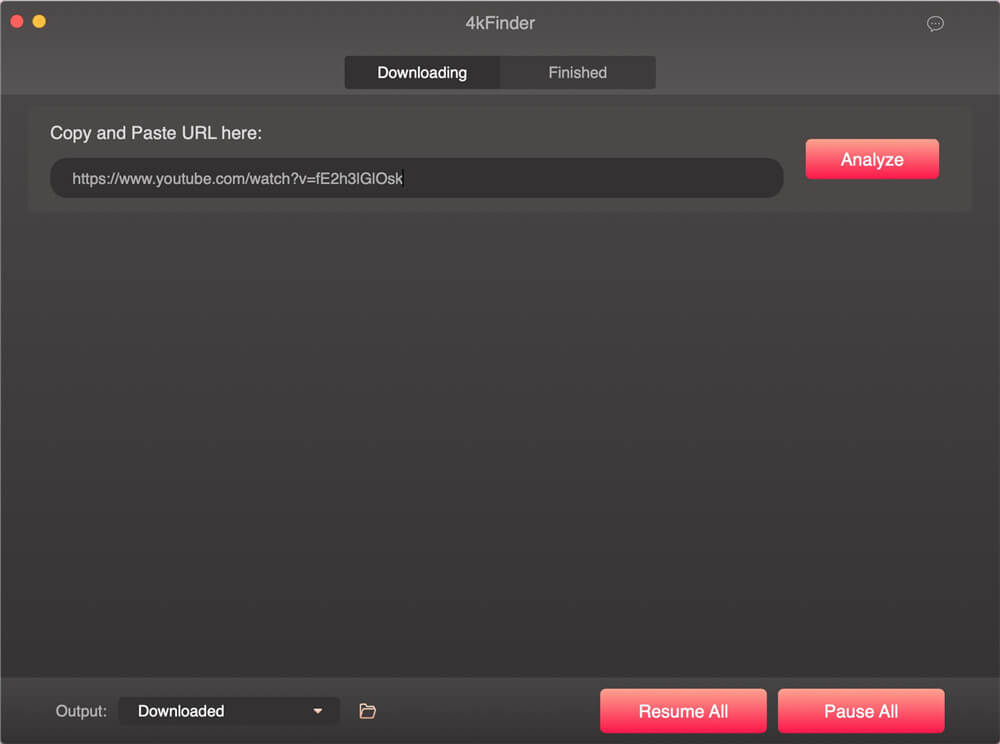
Step 2. Copy and Paste the Video Link
You'll need to visit YouTube or any other streaming video service and choose the video that you’d like to download. Next, copy the link and click on "Analyze", as it is shown in the picture below.
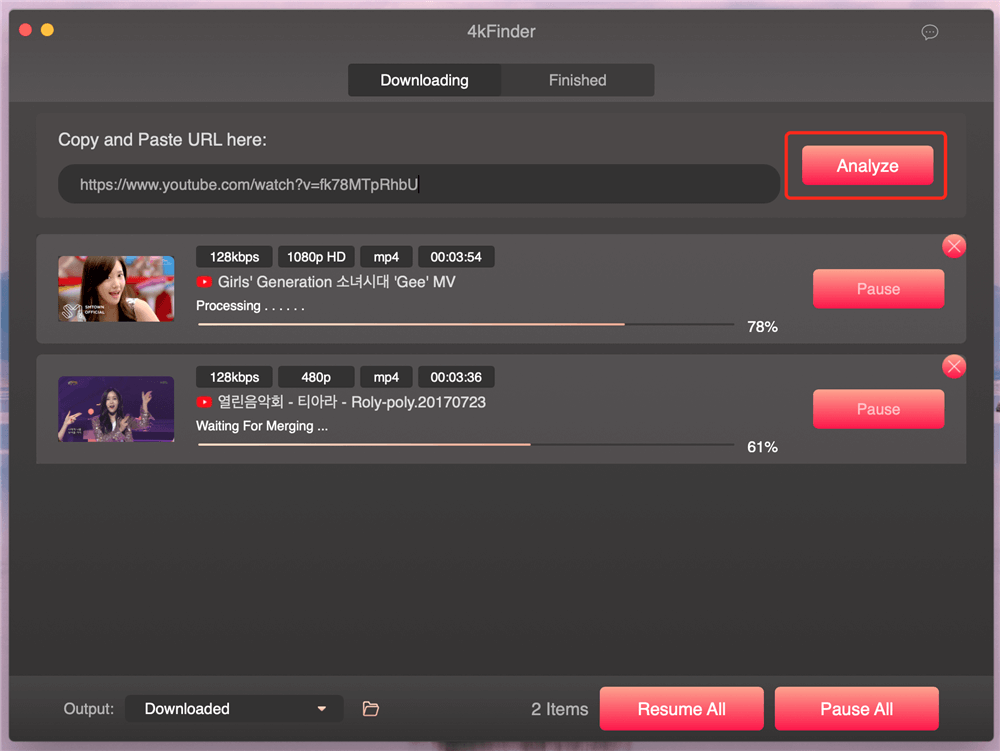
Step 3. Select Output Format as 320kbps MP3
The Online YouTube Downloader allows you to download YouTube music to MP3 or M4A and YouTube videos to MP4. In order to download music online, you can just choose 320kbps MP3 as your output format. Download your favorite music at 6x faster speed with the program.
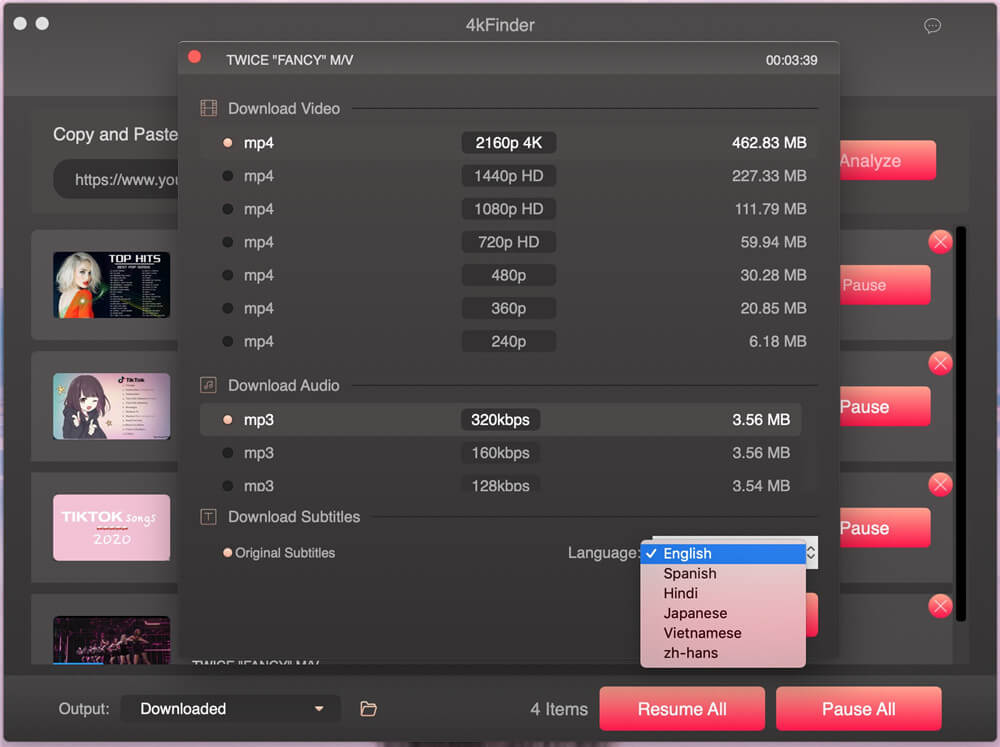
Step 4. Download YouTube Videos to MP3
Just click on the "Download" button and get your MP3 straight to your computer. The program supports batch conversion and you can continue to add YouTube music during download.
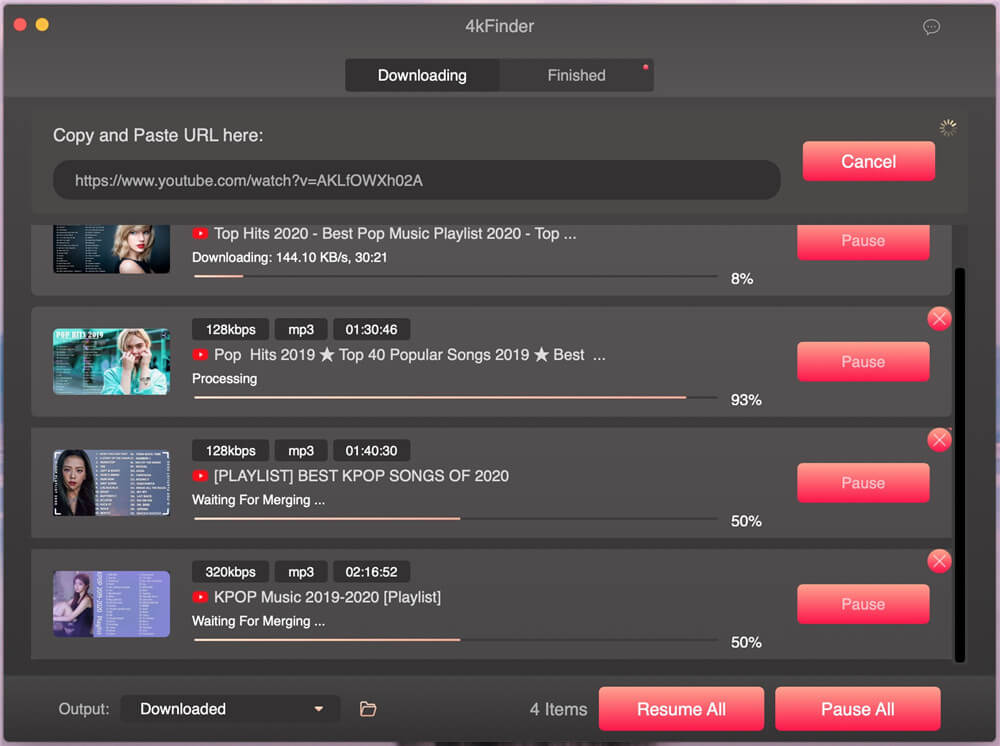
All completed tasks are displayed in the "Finished" list. For Mac, please right click and find "Reveal in Finder" to open the output folder. For Windows computer, please click the "Open Folder" button on the right to view the downloaded MP3 YouTube music.
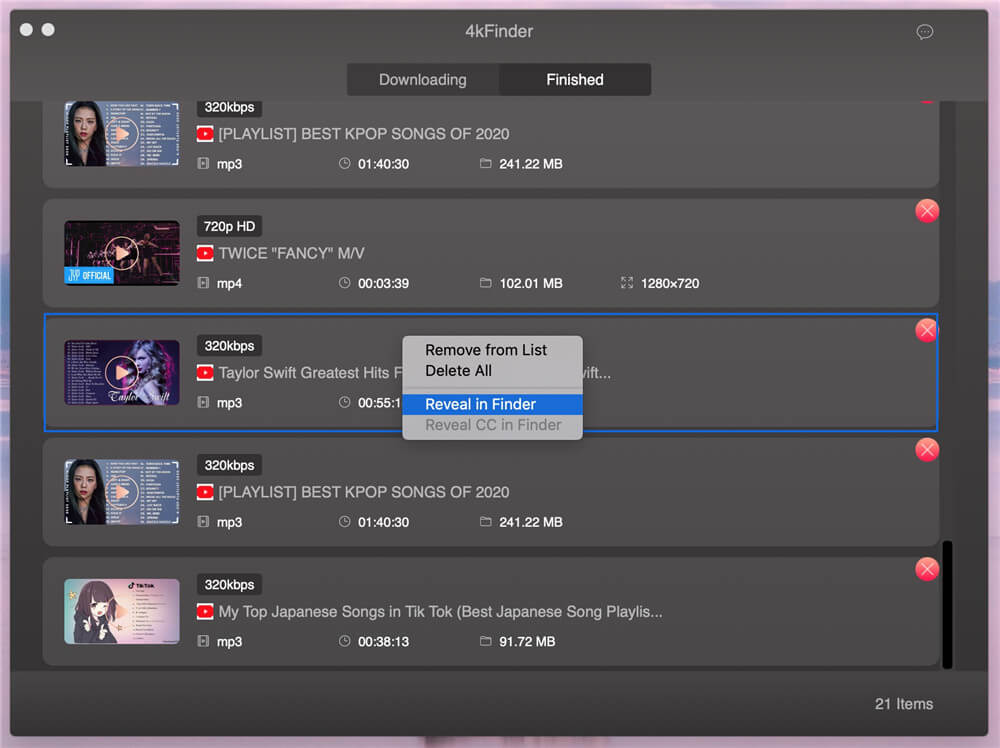
Now, you can enjoy high-quality MP3 songs and transfer them to MP3 players, iPhone, iPad, Android phones & tablets, PS4, Xbox, Sony Walkman and other devices for playing.
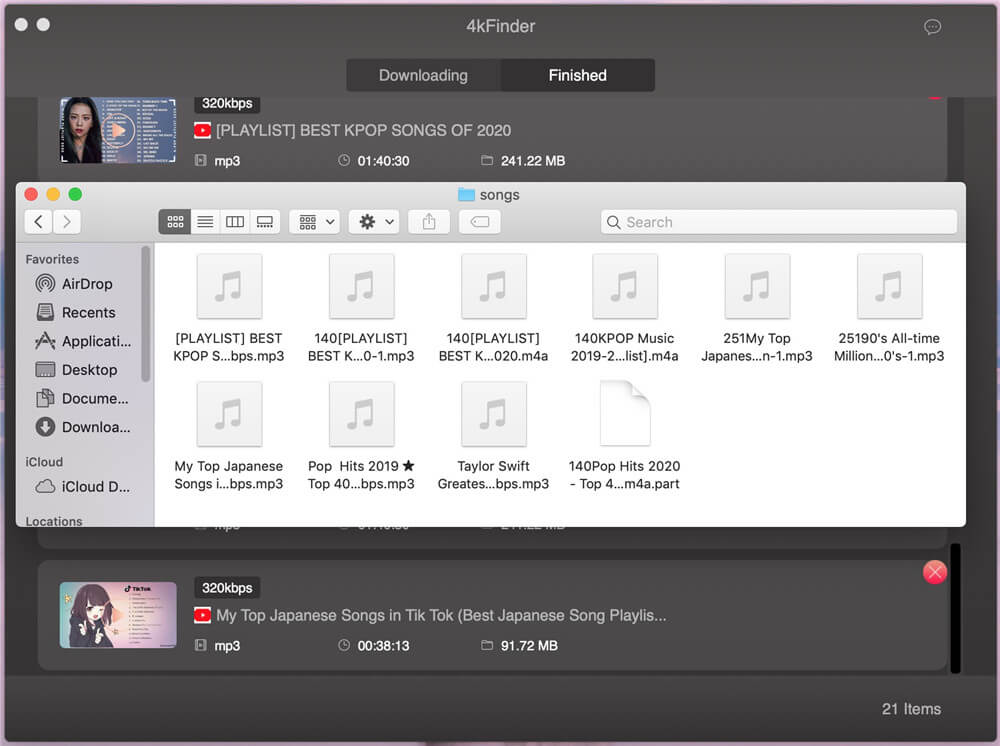
Download the YouTube Music/Video Downloader and start to download video/audio from YouTube.
If you want to download and get music from YouTube, UkeySoft Screen Recorder is the best YouTube recorder for you. It is designed to download YouTube to MP3 with high audio quality. With it, you are able to record all types of sound playing on the computer and save the audio recordings to MP3, AAC, WAV, and other popular formats. With this smart tool, you are able to easily download music from YouTube for free and listen to any YouTube music offline on any device and player.
KEY FEATURES
Step 1. Launch UkeySoft Screen Recorder on Computer
Download and launch the UkeySoft Screen Recorder on your computer. You'll find five function: Full Screen, Custom Aera, App Window, Camera and Audio Only. To extract music from YouTube, please click “Audio Only”.

Next, go to YouTube.com and find the YouTube video that you want to rip music from.
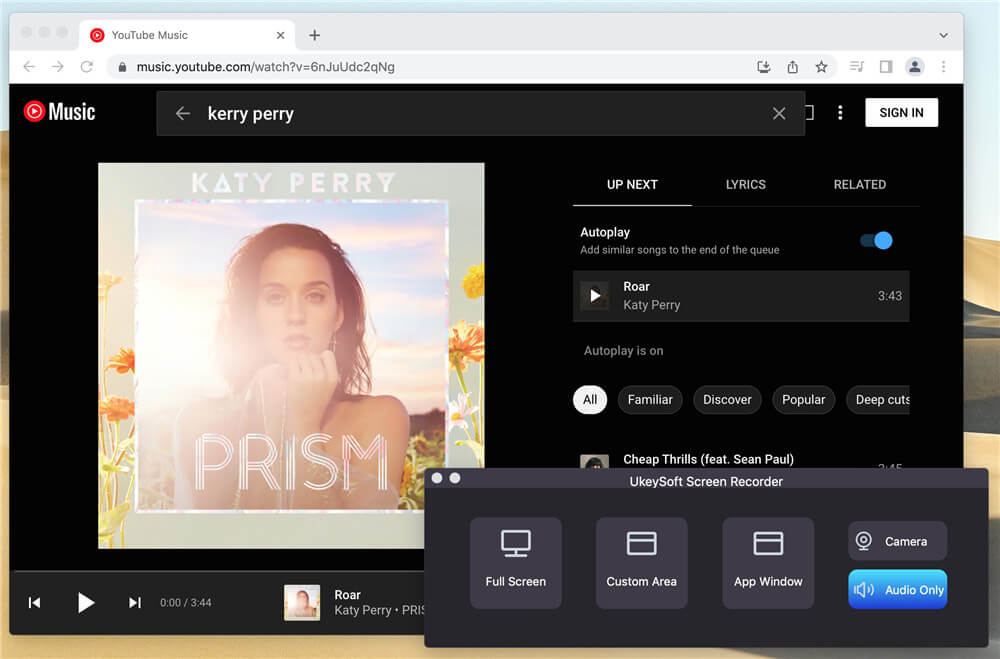
Step 2. Select Input Audio
You need to select the input sound, you can choose System Audio, Microphone, System & Mic. In here, we are recording YouTub Music in the computer, wo we choose System Audio.
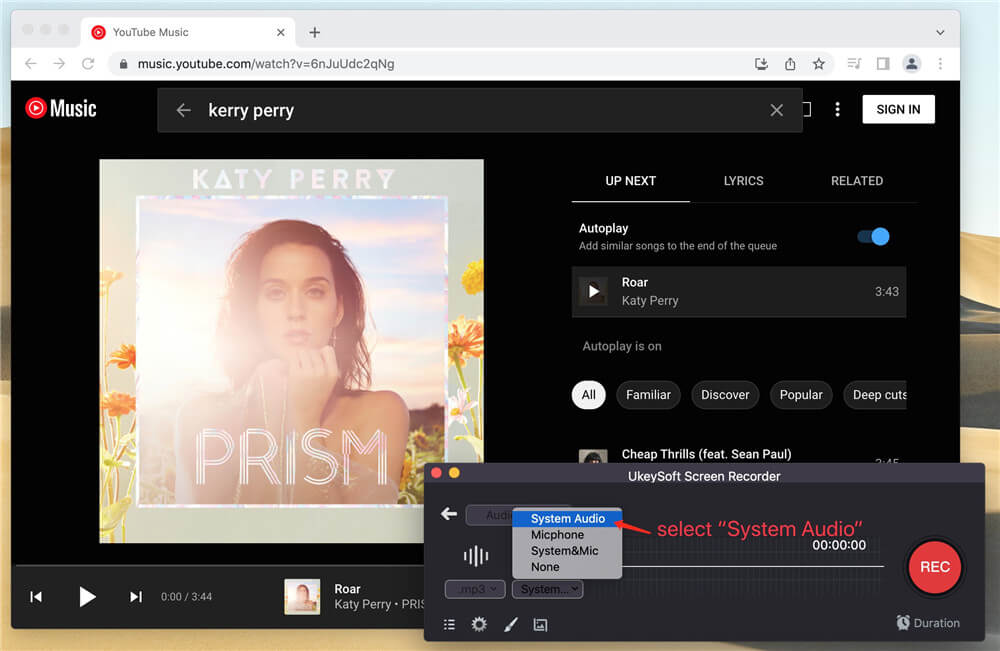
Step 3. Choose Output Format as MP3
Before recording, you can set the output format of the Youtube music as MP3, WAV, M4A. Choose MP3 in here.
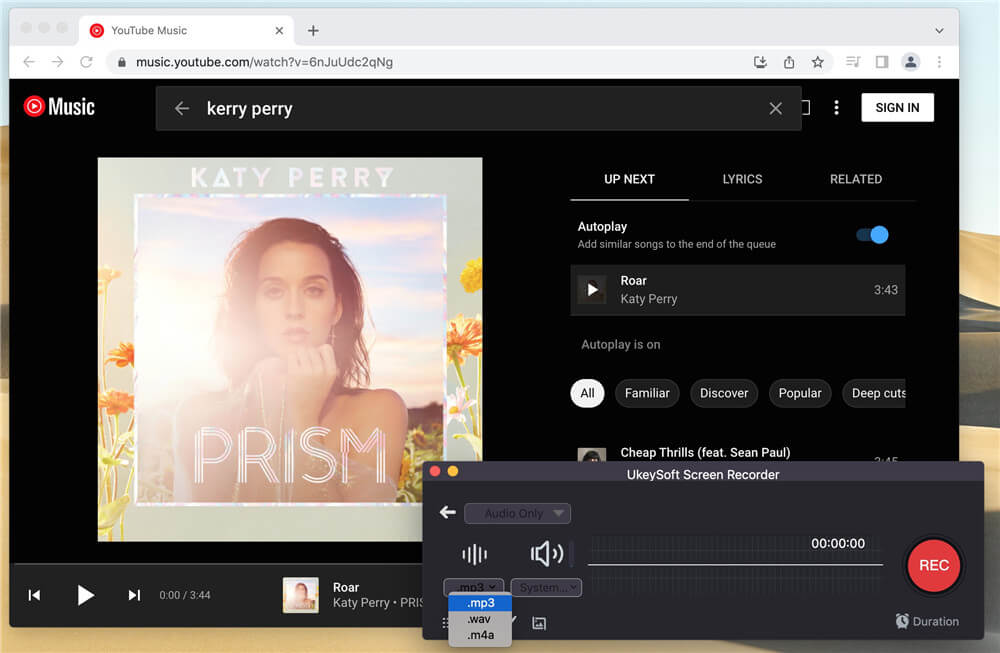
Step 4. Download Music from YouTube to MP3 for Free
Simply click on the “REC” button to start recording YouTube Music as MP3. You can start or stop recording with hotkeys and you can click "Change hot key" to change keyboard shortcuts to the ones you like.
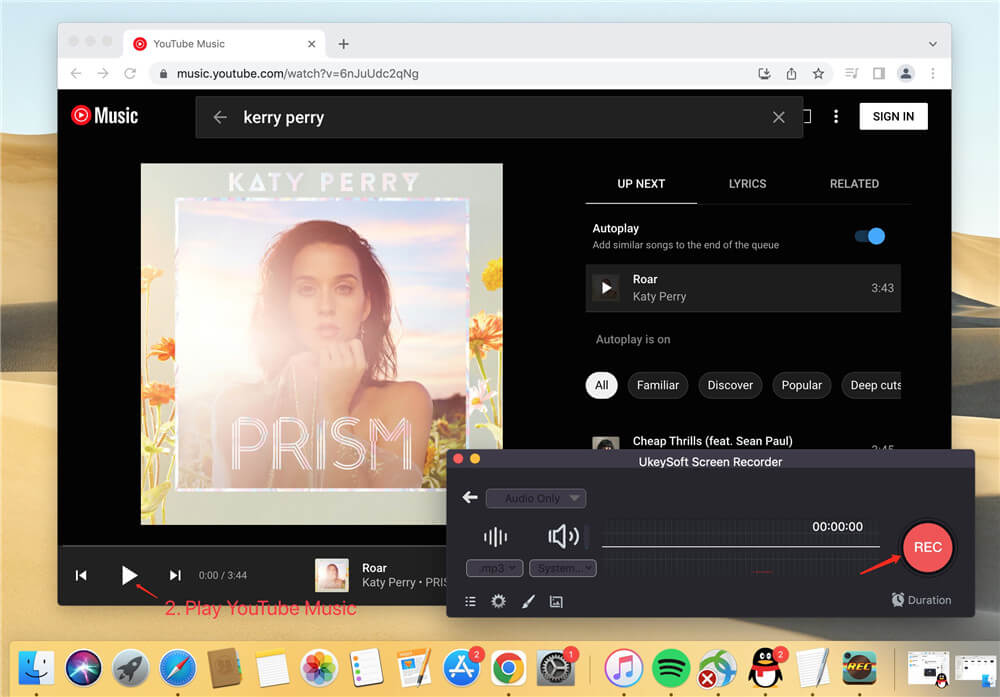
After that, a window will appear, allowing you to pause, stop the recording, enter the duration of the Youtube song to schedule a recording.
Step 5. Save the Recorded YouTube Music as MP3 Files
To stop the recording, simply click the rectangle icon. Now, the YouTube Music is recorded. If you are satisfied, please press "Save" button to keep it in your PC. So you can listen to YouTube Music on any device, any time.
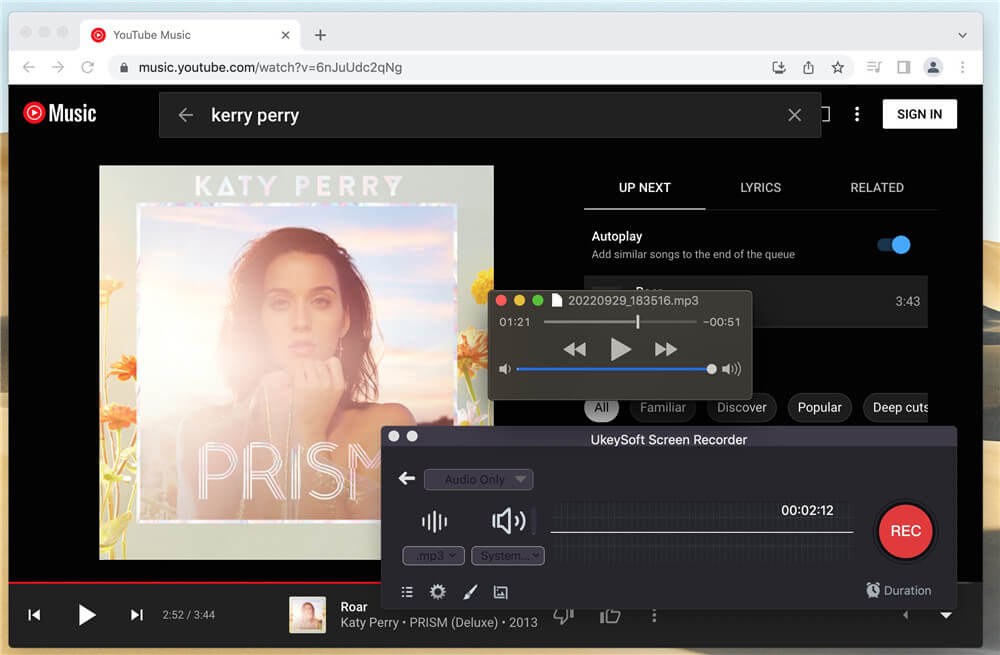
Download YouTube Music Recorder and start to record online music.
If you looking for a free YouTube music downloader to download YouTube music for free, Freemake Video Downloader is your another choice, which also is a YouTube music downloader and YouTube to MP3 converter, this free YouTube mp3 converter & downloader can help you quickly extract audio from YouTube video and save them as MP3 formats. What’s more, this YouTube downloader also helps you download YouTube video online, this Freemake YouTube Video downloader supports over 200 different output audio and video formats. Unfortunately, this YouTube music download software only available for the Windows version.
key Features:
Step 1: Download, install and launch Freemake Video Downloader on Windows computer.
Step 2: Search for YouTube music you want to download.
Tips: You can also paste YouTube links in the search field and click "Search" to search what you want to download.
Step 3: After loads YouTube video, please choose original video quality and click: "Only download" or "Convert" to select output format: MP3, AVI, MKV, etc.
Step 4: Click "Download" to start to download YouTube music to MP3.
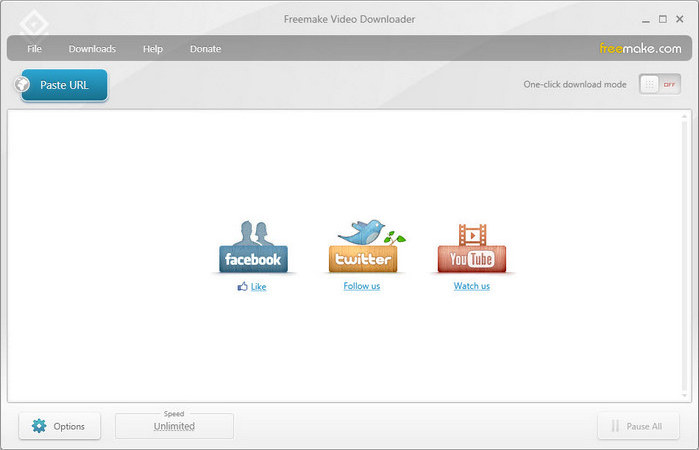
Streaming services like YouTube Music, Spotify, and Apple Music offer great music but come with DRM protection, meaning you can't play their songs on unauthorized devices, like MP3 players or iPod Nanos. To listen offline and remove these restrictions, you need to use third-party converters to remove DRM from Spotify and Apple Music tracks, converting them to DRM-free MP3s. If you've already downloaded music from YouTube and are looking to do the same with Spotify without a Premium subscription, you can try to use UkeySoft Spotify Music Converter. It lets you download and convert Spotify songs or playlists to MP3, AAC, WAV, or FLAC for free.
See Also: How to Free Download Spotify Music to MP3
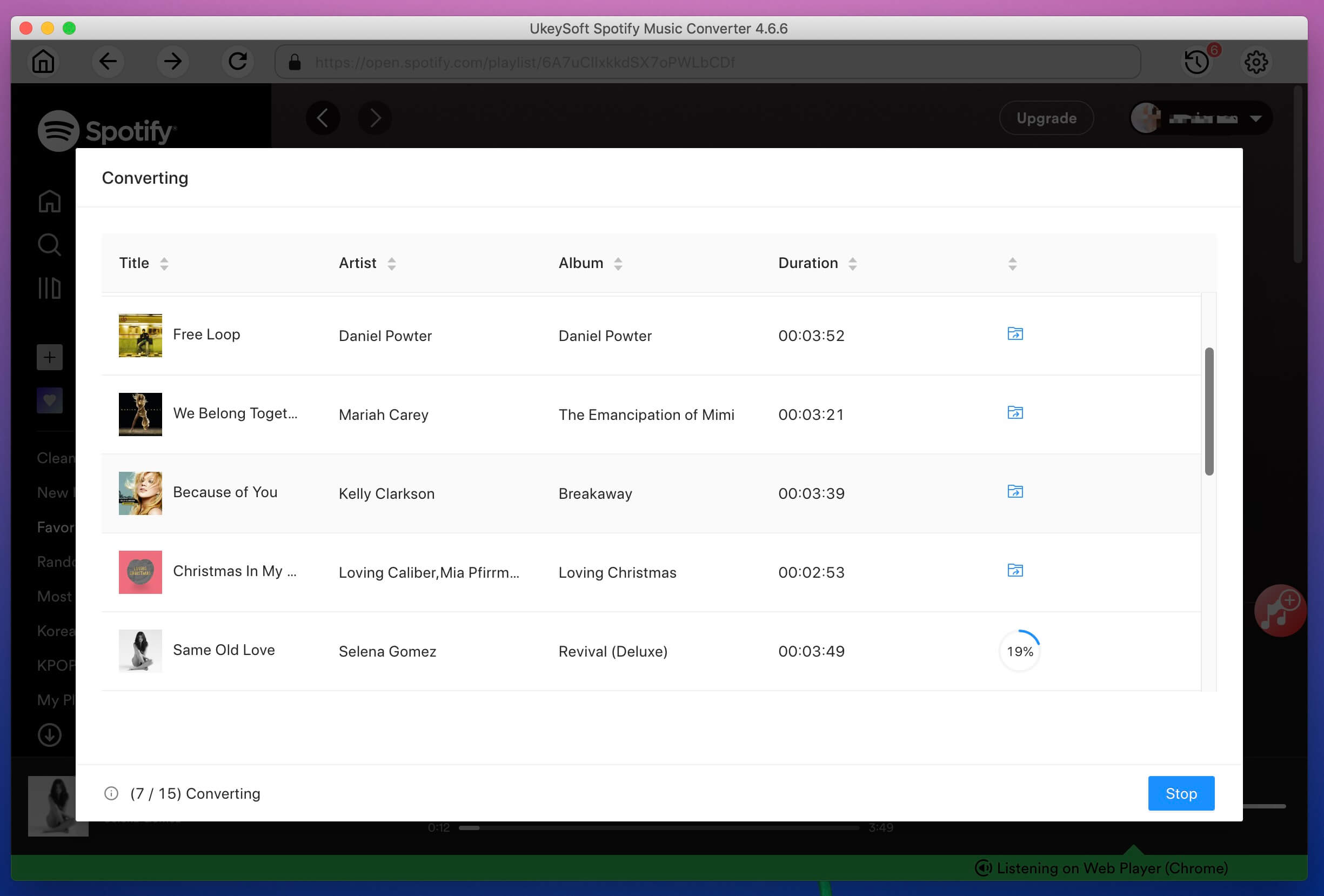
Main Features of UkeySoft Spotify Music Converter:
Download UkeySoft Spotify Music Converter and start to download Spotify music to MP3 Free.
If you want to convert Apple Music to MP3 to enjoy on iPod Nano, iPod Shuffle, Walkman, PSP, MP3 Players, etc. Our UkeySoft Apple Music Converter is you best choice, it not only helps you download and convert Apple Music songs to MP3, M4A, AAC, FLAC, WAV and AIFF with 100% original quality, but also allows you convert Audible AA/AAX Audiobooks and iTunes M4P songs to MP3, M4A, etc.
See Also: How to Convert Apple Music to MP3
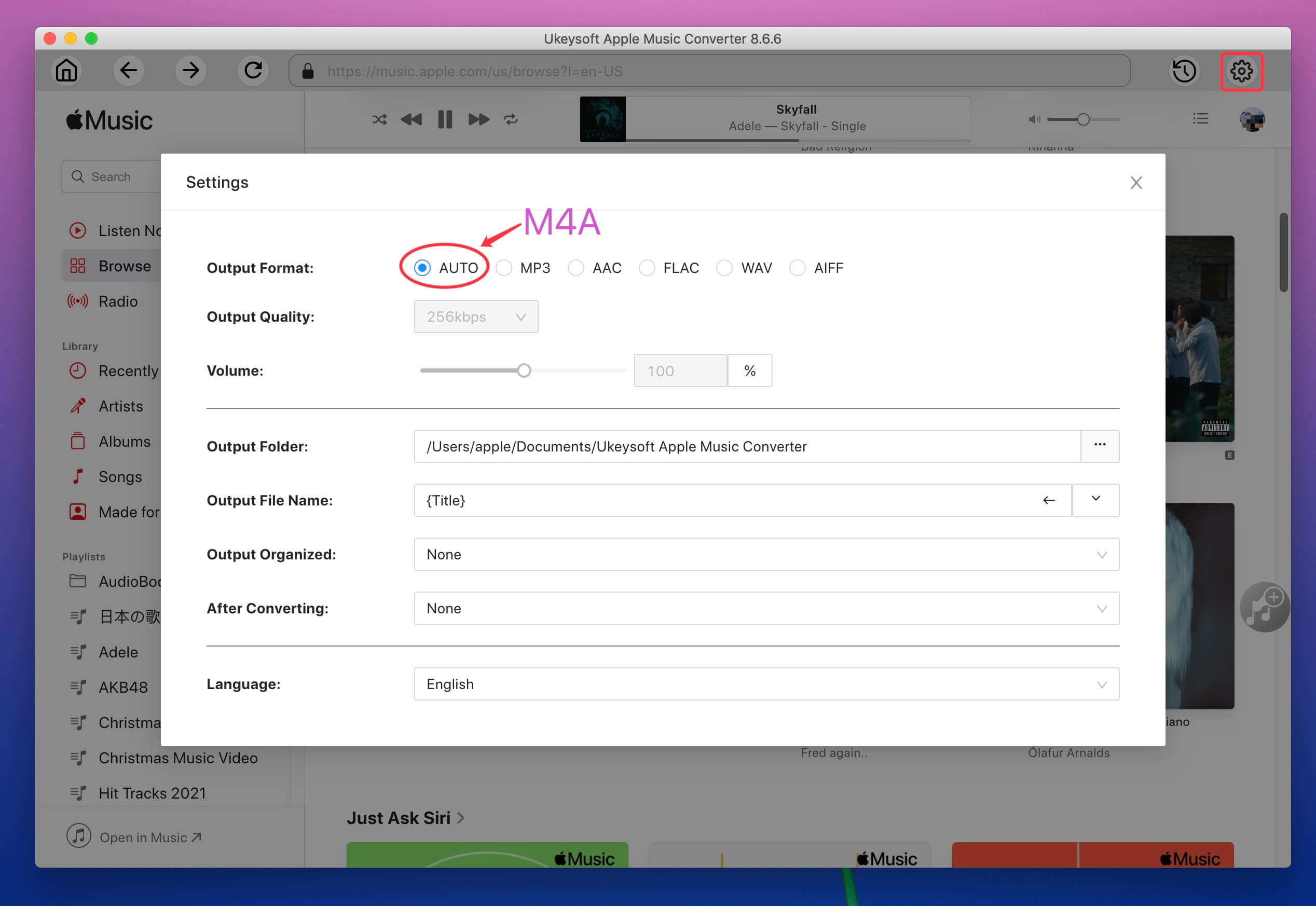
Main Features of UkeySoft Apple Music Converter:
While there's no official app from YouTube for downloading videos or music, many free tools exist for this purpose. For downloading YouTube music easily, a tool like 4kFinder is highly recommended. 4kFinder excels at downloading videos, music, playlists, and even subtitles from YouTube and other sites such as Instagram and Facebook in high quality. With 4kFinder YouTube Music Converter, it lets you convert YouTube music to MP3 with excellent quality. For those who prefer recording, YouTube Music Recorder can capture music directly on your computer, though it might take more time. Another option, Freemake YouTube Video Downloader, extracts MP3s from YouTube videos without ads, but it's not always reliable. Additionally, for music from Spotify and Apple Music, Spotify Music Converter and Apple Music Converter are great for downloading MP3 files, offering a straightforward solution to enjoy your favorite tracks offline.
Prompt: you need to log in before you can comment.
No account yet. Please click here to register.

Enjoy safe & freely digital life.
Utility
Multimedia
Copyright © 2024 UkeySoft Software Inc. All rights reserved.
No comment yet. Say something...