 ✕
✕
By Justin SabrinaUpdated on August 22, 2024
"How do I download music from YouTube to my phone offline? I am using Huawei P30. I want to add YouTube music to InShot on my phone. Any suggestion?"
Whether you travel or commuting, YouTube Music brings together an impressive collection of music for you. Perfectly, the Offline Mode allows you to listen to YouTube music on your Android or iOS devices without an internet connection. But you should know that you need a Premium subscription for downloading music from YouTube. Don't worry, we have shortlisted 5 effective ways to help you download songs from YouTube Music/YouTube Video to Android phone and tablet. Whether you are Free or Premium users, you can download YouTube music to Android and listen to them without YouTube Music app!
CONTENTS
It is quite easy to download YouTube music to Android phones and tablets, if you have a Premium account. Currently, both YouTube Premium and YouTube Music Premium can enjoy ad-free playback and audio-only background playback. Meanwhile, they are also allowed to download YouTube Music for offline playback. But the download feature is only available on YouTube Mobile App. And you will lose access to all YouTube downloads after canceling the subscription. Now follow the guide to download music from YouTube on Android.
1.1 Download Songs/Playlists/Albums from YouTube Music to Android
Step 1. Download the YouTube Music App from Google Play on Android.
Step 2. Open the YouTube Music app, and login to your Premium account.
Step 3. Select any playlist or album, and tap the 3-dot menu, then tap "Download".

You can also search for the specific song and tap the "Download Arrow" next to the song cover.
2.2 Automatically Download Songs from YouTube Music on Android
Step 1. Open the YouTube Music app on your device running Android 4.0.3 or above, tap your profile icon in the upper-right corner.
Step 2. Select 'Downloads' > 'Settings', turn on 'Smart Downloads'.
Step 3. After that, YouTube Music will automatically download content for you based on your listening history.
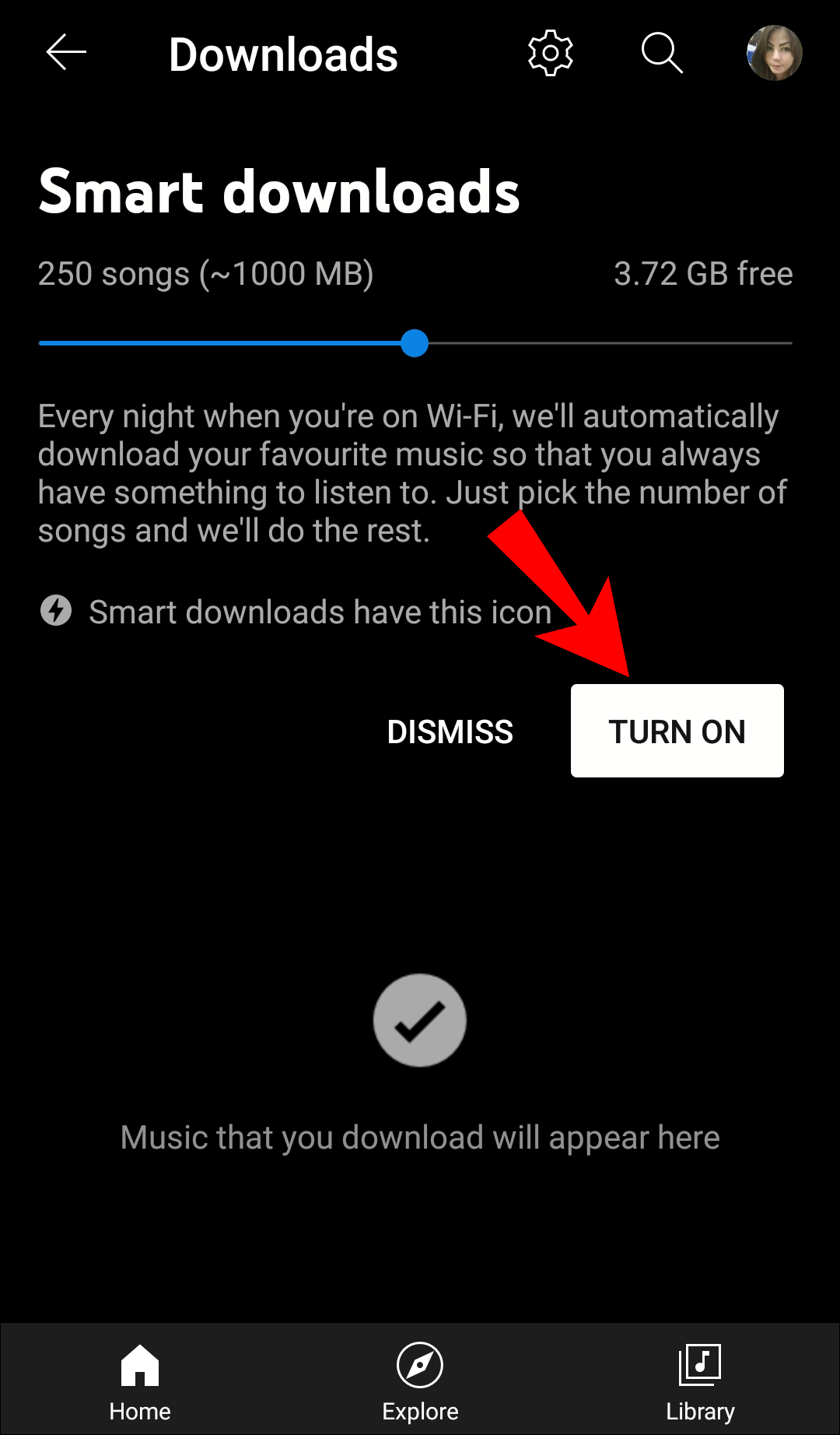
As we mentioned above, You can only listen to downloaded YouTube songs offline on mobile app, for 30 days. You need to reconnect to the internet at least every 30 days to maintain your downloads. Moreover, there is no download feature for Free users. Wanna download YouTube Music for free and keep YouTube music forever? Wonder how to play YouTube music on your devices? To get these jobs done, you can use a professional YouTube music downloader. Here you meet YouTube Music Downloader tools from 4kFinder Inc.
4kFinder YouTube Music Converter is a powerful YouTube Music Downloader for Mac and Windows, which enables you to download YouTube Music for free and save them on local computer. Users can browse, search, stream, choose and download music tracks/albums/playlists with the integrated YouTube Music web player without the YouTube Music app installed. It is capable of downloading YouTube Music to MP3, M4A, FLAC, AAC, WAV, AIFF at 256kbps or 320kbps high quality. Besides, it will keep the iD3 tags metadata and allows to organize output files freely.
After the download is compete, you can easily transfer the downloaded YouTube songs to Android phone and tablet, iOS, MP3 player, USB drive, Xbox and more devices for offline listening.
Highlights:
Step 1. Login to 4kFinder YouTube Music Converter
Double-click to install 4kFinder YouTube Music Converter on your Mac or Windows PC. Start the program and sign in with your YouTube Music Free or Premium account.
Step 2. Change the Output Settings
Click on "Settings" (a gear icon) in the top-right corner. It will pop up a new setting window. MP3 format is supported by Android and most devices. You can change to MP3 from default M4A (AUTO). By the way, you may also select the Output Quality, Output Folder, Output File Name, Language and more.
Step 3. Add YouTube Music Songs/Albums/Playlists to List
You can browse your music library, and open any track, playlist or album you like, then click "+" icon to add them.
All songs in the playlist/album will be loaded into the conversion list by default.
Step 4. Start Downloading YouTube Music to MP3
Once selected, press on the "Convert" button to export YouTube Music songs to the local folder.
Step 5. Find Downloaded YouTube Songs
After a few seconds, you can click the "History" (a clock icon) to find the well downloaded YouTube music files.
Click the "Blue Folder" icon to locate the output folder. All YouTube music files are saved in .mp3 format.
Step 6. Transfer YouTube Music to Android
Connect your Android phone or tablet with computer via USB cable. Open the Music folder of Android device, drag and drop the downloaded YouTube MP3 songs to it.
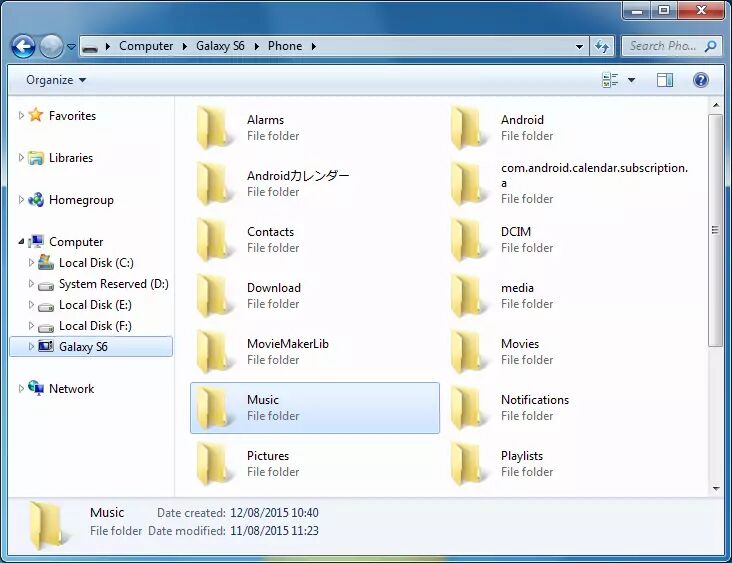
4kFinder YouTube Downloader is another great tool for YouTube music download. With it, users can easily and effectively download MP3 music from YouTube and YouTube Music to local computer with high quality. Just copy the music/video URL on YouTube Music Web or YouTube.com, then paste the music URL to 4kFinder to start downloading.
Another outstanding feature is that it allows you to download any audio/video from YouTube and more tan 1,000 hot sites, such Vevo, Veoh, SoundCloud, Facebook, Dailymotion, Twitter, etc.
Step 1. Download and Launch 4kFinder YouTube Downloader
Click the Download button below, or go to 4kFinder official website, get the software downloaded on your Mac or Windows PC.
Step 2. Copy Music URL from YouTube/YouTube Music
You have 2 ways to copy the music link. One is go to YouTube website on browse, copy the music video link on the address bar.
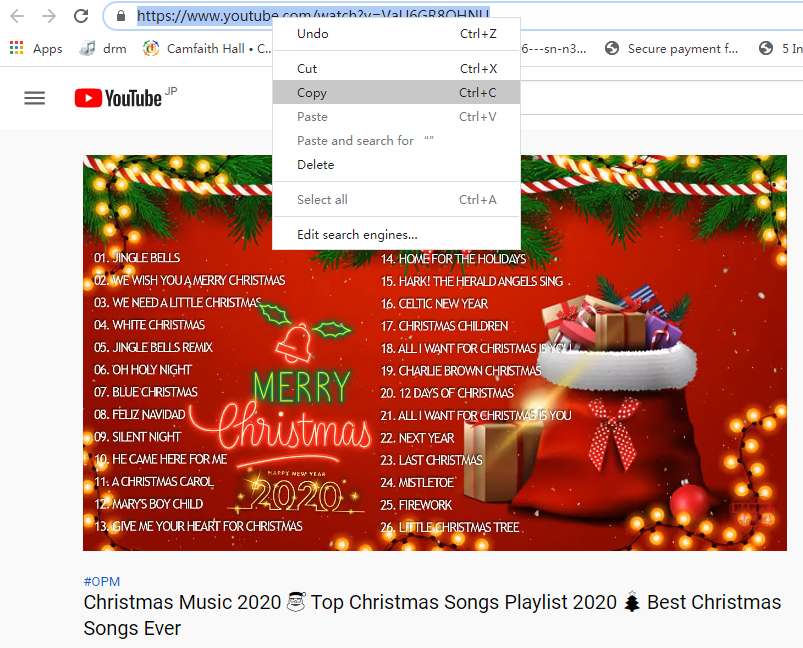
Another is open the YouTube Music Web Player, copy the song or playlist link via "Share" button.
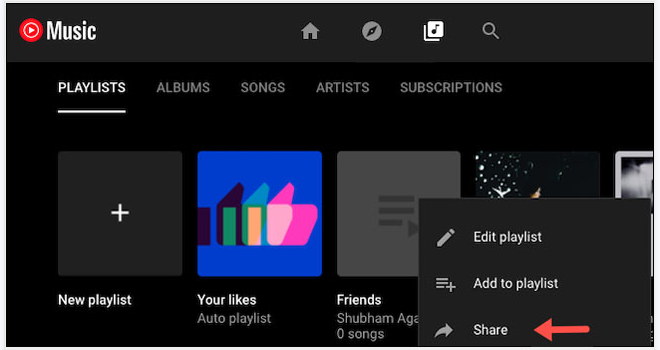
Step 3. Paste YouTube Music URL to 4kFinder
Next, turn back to 4kFinder program, paste the music URL to the blank column, and click "Analyze".
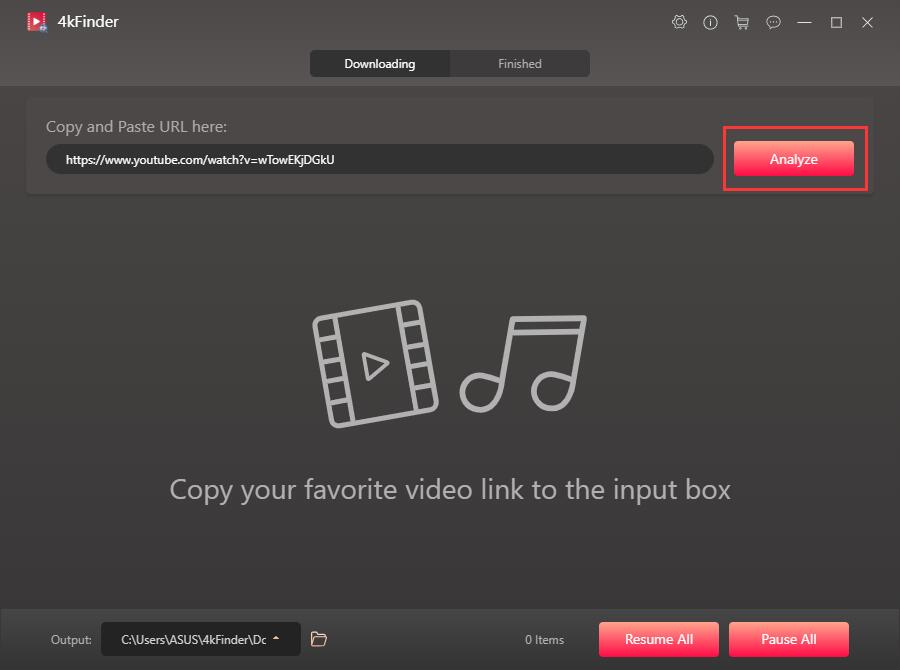
If you paste a YouTube Music playlist link into the program, 4kFinder will list all the songs in the playlist, you'll need to select the desired song from the list.
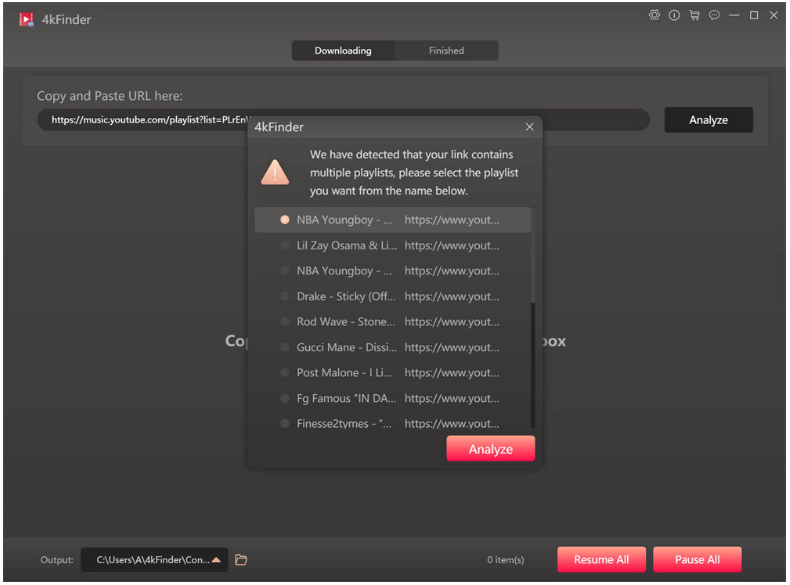
Step 4. Select MP3 Format for Android Phone
It will pop up a new settings window, from where you could choose the output format, output quality, resolution. Pick 'Audio' and 'MP3 320kbps' option, then hit on "Download" button.
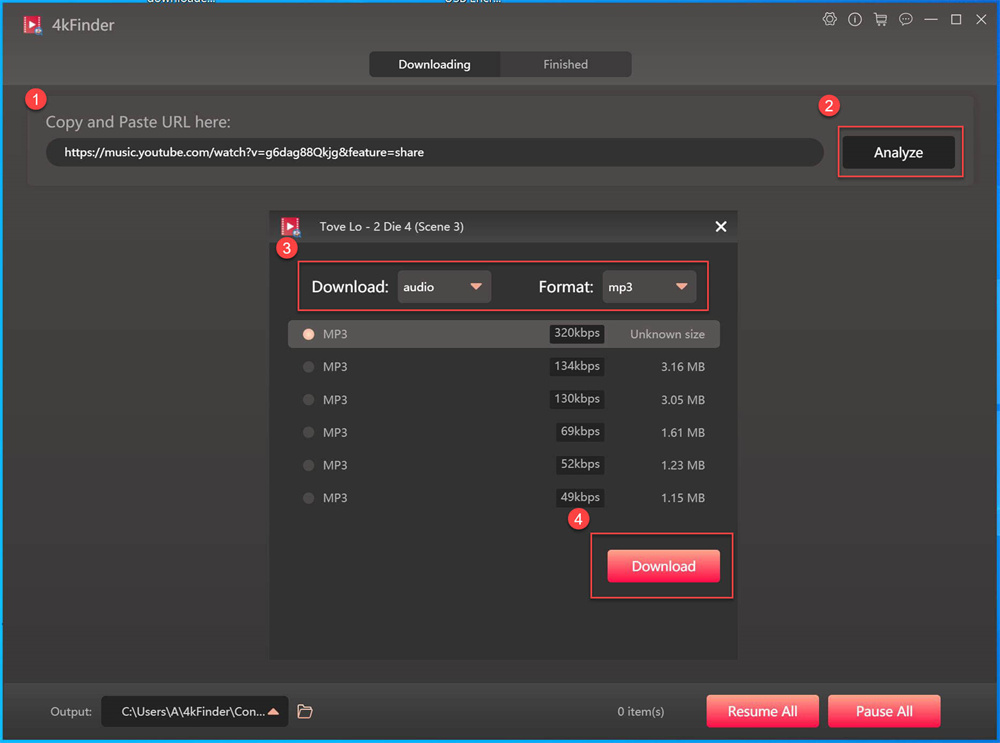
Step 5. Download YouTube Music to MP3
4kFinder works at up to 6X higher speed. During the download process, you may add more music link to the blank column.
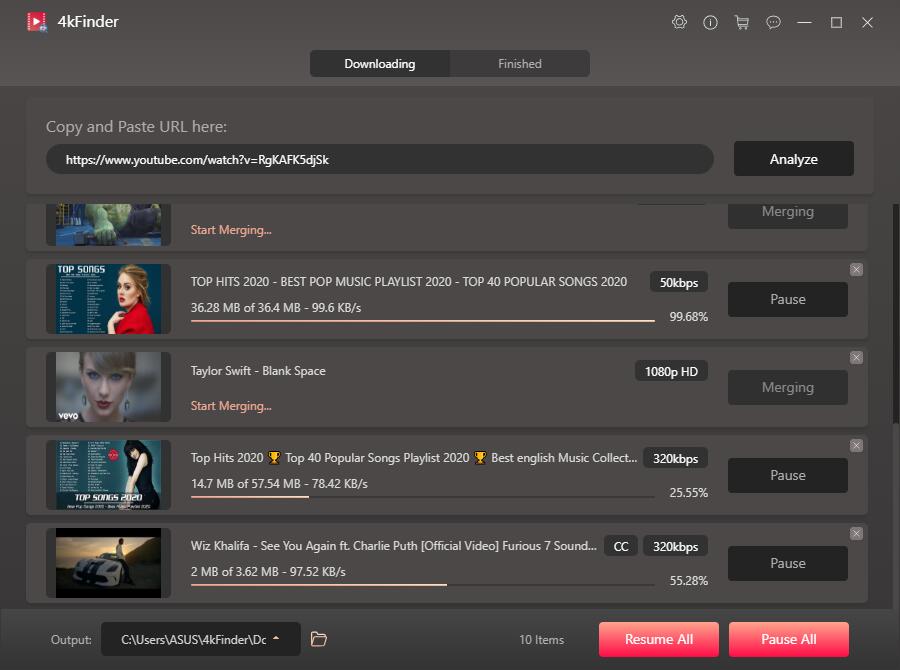
Once done, tap "Finished" tab, and click "Open Folder" to locate the output YouTube Music files. And then transfer the downloaded YouTube MP3 files to your Android device via USB cable.
4kFinder YouTube Music Converter vs. 4kFinder YouTube Downloader: The Key Differences You Need to Know
4kFinder YouTube Music Converter is a professional music converter and downloader for YouTube Music. It has a built-in YouTube Music Web Player, which lets you stream and download YouTube music tracks directly. No YouTube Music app needed.
4kFinder YouTube Downloader is a one-stop online video downloader, YouTube music downloader, as well as YouTube video downloader. It supports to download MP3/MP4 files from YouTube, YouTube Music, Facebook, Vevo and other 1000+ sites.
It is quite easy to download and save YouTube Music to Android. The third method to save songs from YouTube to your Android is using an audio recorder. UkeySoft Screen Recorder is a two-in-on audio recorder and video recorder. It not only allows to record songs from YouTube and YouTube Music, but also supports to records songs from almost all popular streaming services, like Amazon Music, Tidal, Spotify, Apple Music, Deezer, etc. As an awesome video recorder, it can record any activity on computer. With it, users can easily record music and videos to MP3, M4A, WAV, MP4, MOV and more audio/video formats. Multiple output formats make it convenient to play music and video on all your devices. Let's see how to use it!
Step 1. Launch UkeySoft Screen Recorder on Mac
First, download and install UkeySoft Screen Recorder on your Mac computer. Launch the program, you will find 5 functions on the main screen.

Step 2. Open YouTube Music Web Player
Then open the YouTube Music web browser or YouTube.com. To record songs from YouTube Music to Android, please select "Audio Only" function.
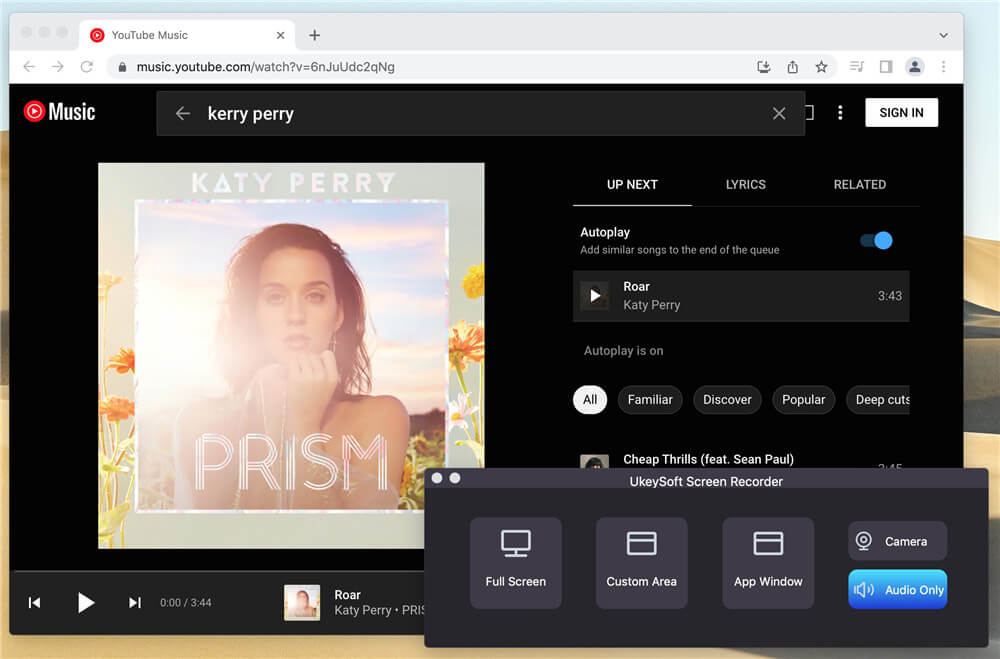
Step 3. Customize Audio Recording Setting
Choose "System Audio" from the audio icon. If you want to record audio on computer with your sound, you can choose "System&Mic" option.
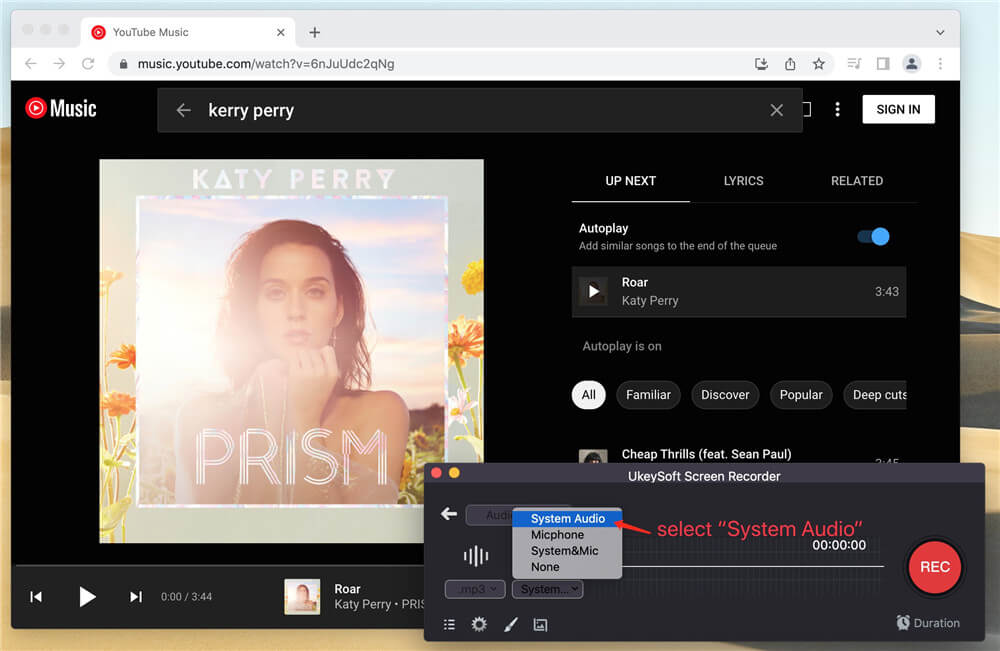
Step 4. Select MP3 or other Format
You can select MP3/M4A/WAV under the 'Format' icon.
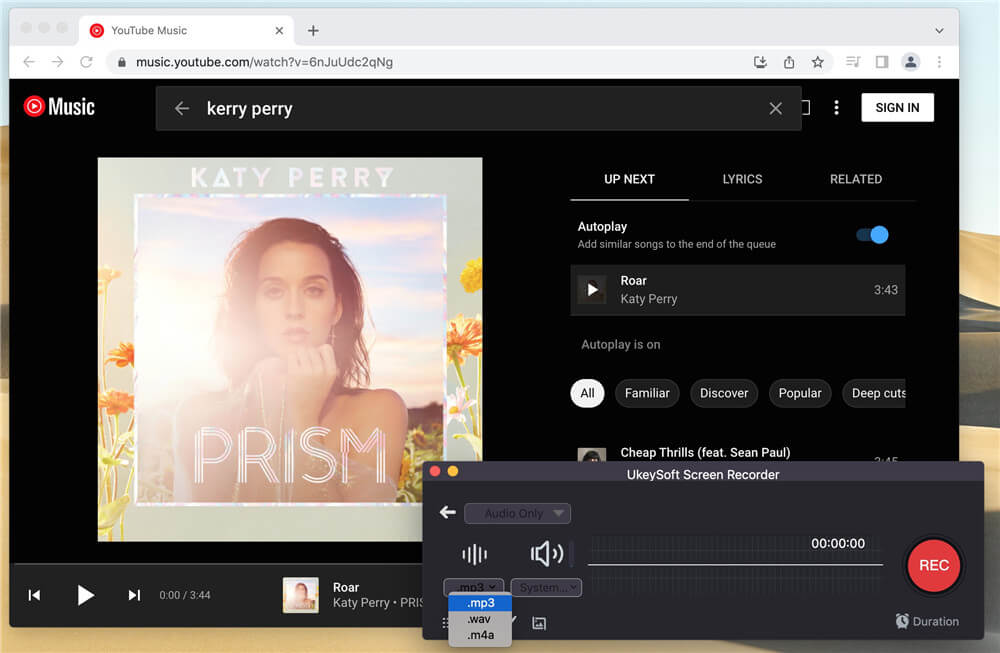
Or click on the 'Settings' icon to open the settings window for more settings.
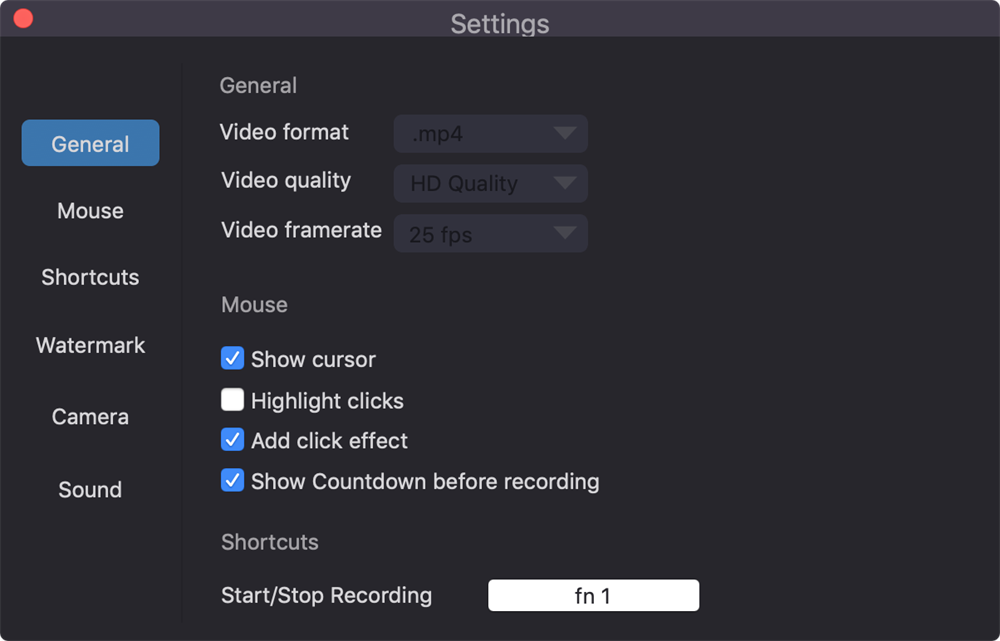
Step 5. Start Recording YouTube Music
Play any song on YouTube or YouTube Music web, and press on the "Record" button to start recording.
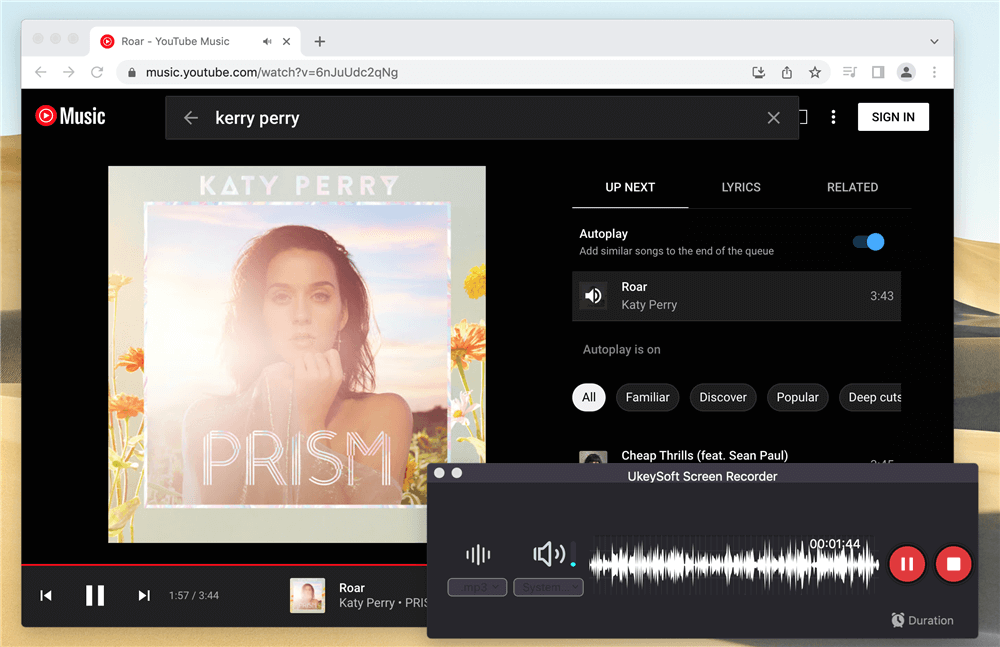
After, click the "History" icon to find the well recorded YouTube songs. And you can play it through the built-in media player!
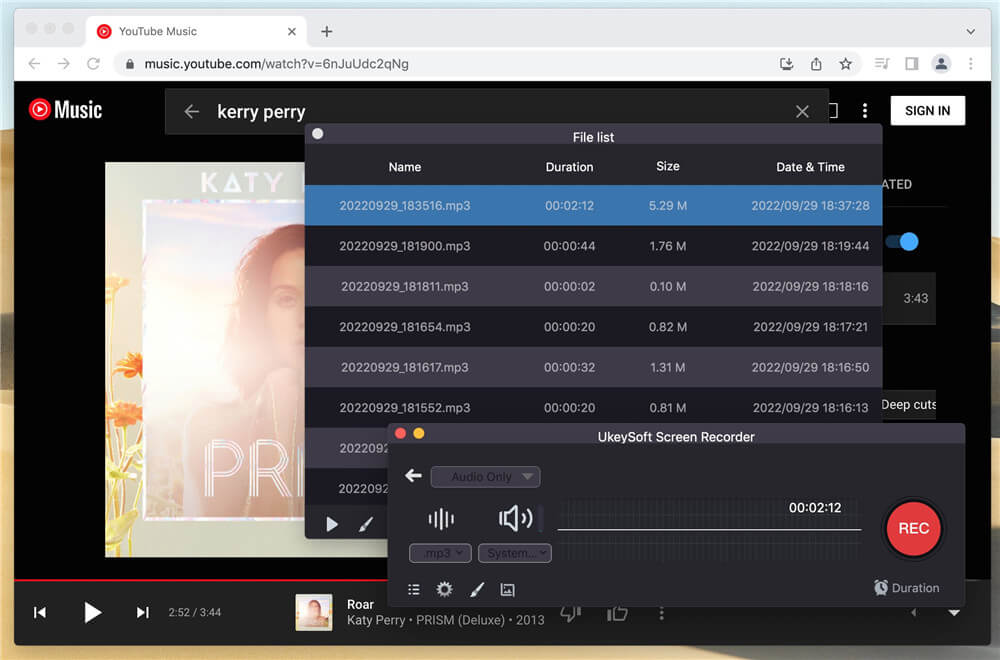
Step 6. Save YouTube Songs to Android Device
Now connect your Android device to Mac using USB cable, copy and paste the YouTube songs to it.
It hard to find a professional YouTube to MP3 Downloader for Android. To download songs from YouTube to Android, you can also use an online YouTube music downloader. There are many free and paid online YouTube music downloader services. You can find a free YouTube?music downloader on Android browser and save YouTube songs to your phone.
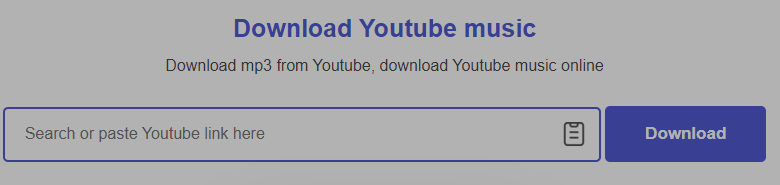
Step 1. On your Android phone, open an online YouTube music downloader on browser.
Step 2. Copy any music link from YouTube, and paste the copied link to the search bar.
Step 3. Hit on the "Download" button to begin download MP3 from YouTube.
The easy way to download YouTube songs to Android phone is to join the Premium subscription on YouTube. But it has some restrictions. If you want to download YouTube music for free, you could consider using a YouTube music downloader. 4kFinder YouTube Music Converter can help you download and convert any song from YouTube Music to MP3/M4A/FLAC/AAC/WAV/AIFF with lossless quality at high speed. Besides, another tool, 4kFinder YouTube Downloader enables you to download music & videos from YouTube and YouTube music in MP3/MP4 format with high quality, and then you could transfer YouTube songs to your Android phone and tablet, and all your music devices. Also, UkeySoft Screen Recorder is also a good option if you get used to streaming music on various music platforms. As it lets you record any music from music platforms and save them as local MP3/M4A/WAV files. You can have a try on on these smart tools!
Prompt: you need to log in before you can comment.
No account yet. Please click here to register.

Enjoy safe & freely digital life.
Utility
Multimedia
Copyright © 2024 UkeySoft Software Inc. All rights reserved.
No comment yet. Say something...