 ✕
✕
By Justin SabrinaUpdated on October 18, 2024
Pandora offers three kinds of music services: Free, Plus and Premium for music addicts. With a Pandora Plus or Premium subscription, users can enjoy enhances features, such as ad-free streaming, music downloads, improved streaming quality, and more. However, neither Pandora Free or Paid users can extract music from Pandora because all Pandora streaming content are DRM-protected. As a result, users can only listen to music and station within the Pandora Music App or Web Player.
Whether you want to rip Pandora music or extract music from Pandora as MP3 files, using a third-party Pandora music extractor is essential. In this article, the best Pandora Music converter will be shared with you. It is an expert in extracting Pandora music, radios, stations and playlists to MP3 format for offline use. Keep reading and see how it works!
CONTENTS
Pandora doesn't allow you to download music tracks on Windows or Mac. For another, you are unable to extract Pandora downloaded songs as MP3 files. Luckily, there are many third-party tools that can be used to rip, download or convert music from Pandora. Amazon them, UkeySoft Pandora Music Converter may be the most reliable, professional and faster Pandora music extractor, Pandora music converter, as well as Pandora music converter. It empowers you to extract high-quality audios from Pandora and export the file to your preferred audio format (MP3, WAV, M4A, AAC, FLAC, or AIFF) if needed.
This tool has been designed with an in-built Pandora web player. You can easily access, search, stream, choose and download any track, album, playlist, radio, station from Pandora's official library without installing the Pandora App! What's more, it also remains the full ID3 tags for Pandora music, and lets you classify the output songs by date, album or artist!
No matter you are a Pandora Free, Plus or Premium user, you can use this tool to extract your favorite tracks from Pandora and enjoy the Pandora tracks on any device or player!
Key Features of UkeySoft Pandora Music Converter:
Step 1. Launch UkeySoft Pandora Music Converter
The next step to download music from Pandora is to download and install the UkeySoft Pandora Music Converter on your Mac or PC. Then start the program, you'll need to sign in with your Pandora account (Free/Plus/Premium).
Step 2. Customize Output Parameters
UkeySoft offers six audio formats output. The default audio format is M4A. You can click "Gear" icon to open the settings window. Set MP3 as the output format for your Pandora songs. At the same time, you can define the output quality (up to 320kbps), output folder, output file name, language, etc.
Step 3. Add Pandora Songs/Albums/Playlists
On the home page, select a song, playlist, station or album, and tap the red "Add to list" to load the items.
Then, confirm and choose the desired Pandora songs you want to save.
Step 4. Start Downloading Pandora Music to MP3
Now, press on the "Convert" button to start downloading Pandora songs to MP3 or other format you set.
Step 5. Find Output Pandora Songs
Once finished conversion, you can browse the output Pandora songs by clicking the "History" icon.
You can play these Pandora songs using its built-in music player! If you want to locate the output folder, please click the "blue folder" icon next to the song.
Another effective method is to use an audio recorder. UkeySoft Screen Recorder has the ability to record everything on on your computer, such as music, video, online meeting, live streams, etc. It offers a more flexible way to capture any audio track and music video from Pandora without hassle.
Step 1. Download and install the Mac or Windows version of UkeySoft Screen Recorder. Here we take its Mac version as an example.
Step 2. Launch the Recorder tool, and choose "Audio Only" feature. Meanwhile, open Pandora web player in your browser.
Step 3. Next, configure the input settings to record from the "System Audio", and choose MP3 format.
Step 4. Now, start playing the song or playlist you wish to extract on Pandora, and press on "REC" button.
Step 5. Once the Pandora music finishes, stop the recording, and the software will save the recorded file.
The final method to extract music from Pandora is to using a web browser extension for Chrome or Firefox. Its built-in web Developer Tool can help capture and download audio directly from the browser. With it, you are able to grab and save Pandora song to MP3 files. Sometimes, it may fail to extract music from Pandora to MP3. If you find the Pandora music can't be downloaded many times, you can consider using the professional too - UkeySoft Pandora Music Converter.
Here's How to Extract Music from Pandora Online:
Step 1. First, download and add the Pandora downloader extension to your Google Chrome or Firefox Add-ons website.
Step 2. Go to Pandora web player and play any song you want to extract.
Step 3. Click any blank area on the page, select "Inspect/Inspect Element", or press F12 directly.
Step 4. Click the "Network" option on the menu bar, select the "Media" tab, and then press F5 to refresh the page.
Step 5. Right-click on the download link, select "Open in new tab", and a music player will appear.
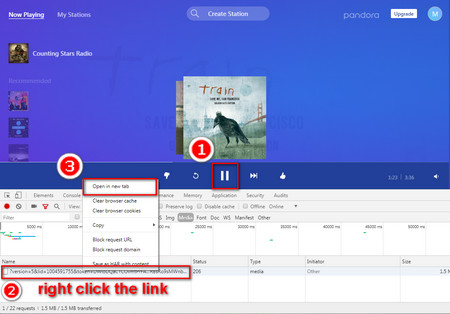
Step 6. Click on the three dots and choose "Save audio as...", then it will extract MP3 audio from Pandora music.
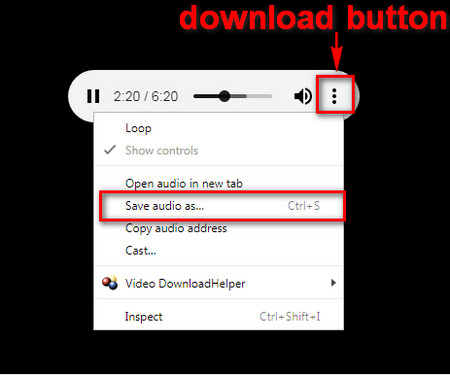
Up till now, you get several methods to download, rip and extract music from Pandora to MP3 with high quality. To effortlessly rip Pandora music and keep them forever, UkeySoft Pandora Music Converter is the best choice. It can decrypt the DRM on Pandora music, remove ads from Pandora music, and convert your entire Pandora music library to plain MP3 and other formats. Thus, you can play Pandora music on multiple devices like MP3 player, smartphone, tablet, PSP, Xbox, etc. Now download the free trial version to extract music from Pandora with a Free account!
Sorry the comment has been closed.

Batch download Pandora songs, albums, playlists and podcasts to your computer, convert Pandora Music to MP3, M4A, etc.

Enjoy safe & freely digital life.
Utility
Multimedia
Copyright © 2024 UkeySoft Software Inc. All rights reserved.
Comments are off!