 ✕
✕
By Justin SabrinaUpdated on September 15, 2021
“I got a new SAMSUNG phone and want to transfer all my Spotify music but I can't figure it out, is there any way to transfer or sync the playlist to my new phone directly? Please help!”
As a one of the most popular streaming service, users can easily play Spotify Music on Android phones with Spotify Music APP. However, if you encountered the same difficulties as the above user who was looking the easiest way to download and transfer Spotify music to Android devices without premium subscription. Please refer to this article, there is an awesome Spotify Music to MP3 downloader which can assist you to rip Spotify music to MP3 so that you can transfer to any Android devices and tablets for playing.
It’s well known that Spotify music users are restricted from listening to downloaded Spotify tracks offline after canceling subscription because of Spotify DRM scheme. When it comes to transferring music, the best solution I recommend to you is to use a Spotify music converter to break the plan's limitation. Thankfully, now you can choose a tool called Ukeysoft Spotify Music Converter to download songs, albums, playlist from Spotify to your local computer, then you can transfer to Android devices for offline listening, such as Samsung Galaxy S20/S10/Note 9, Huawei P40/P30/P20/Mate 30, Android One Moto, Sony Walkman, Amazon Fire HD, car player, IPhone and so on.
UkeySoft Spotify Music Converter is a perfect DRM removal tool for Spotify music, which is created to download and transfer the DRM-free songs to Android devices with 100% original quality. More importantly, it is capable of recording Spotify songs to MP3/AAC/ FLAC/WAV at 5X speed with ID3 Tags kept, so that you can easily transfer and import Spotify music to your Android music players. Here I am going to show you how to losslessly convert Spotify songs to Android for playback.
Features of Ukeysoft Spotify Music Converter:
Step 1. Launch UkeySoft Spotify Music Converter
Launch the Ukeysoft Spotify Music Converter and the Spotify Music APP will be opened automatically.
Note: please make sure that you have downloaded and installed the converter before.
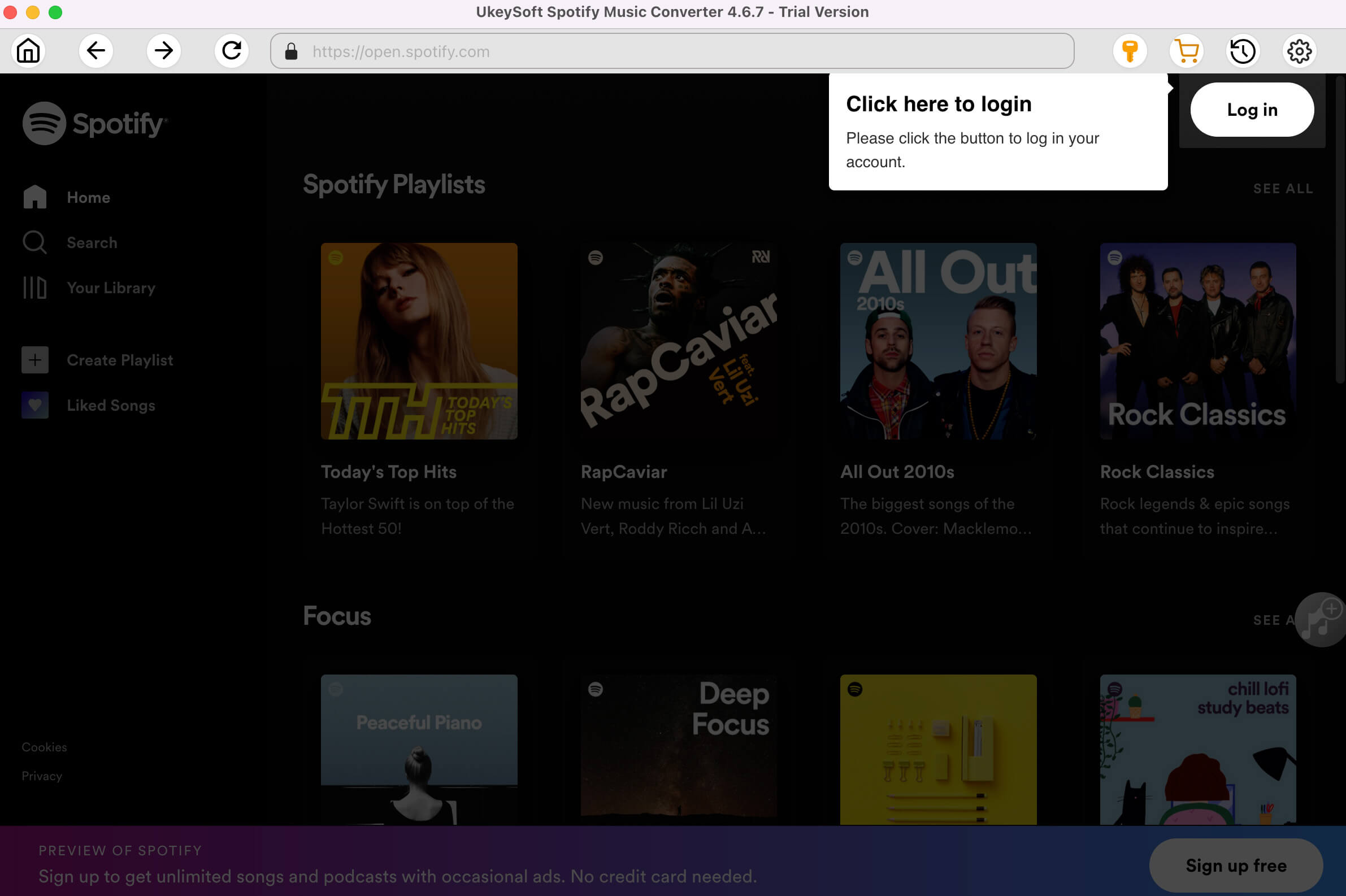
Step 2. Add Spotify songs to the Converter
In this part, you have two ways to add the Spotify songs to the Converter.
#1 Copy and paste the music/playlist link to the search box then click “add” button.
#2 Drag and drop the playlist from Spotify music to converter directly.
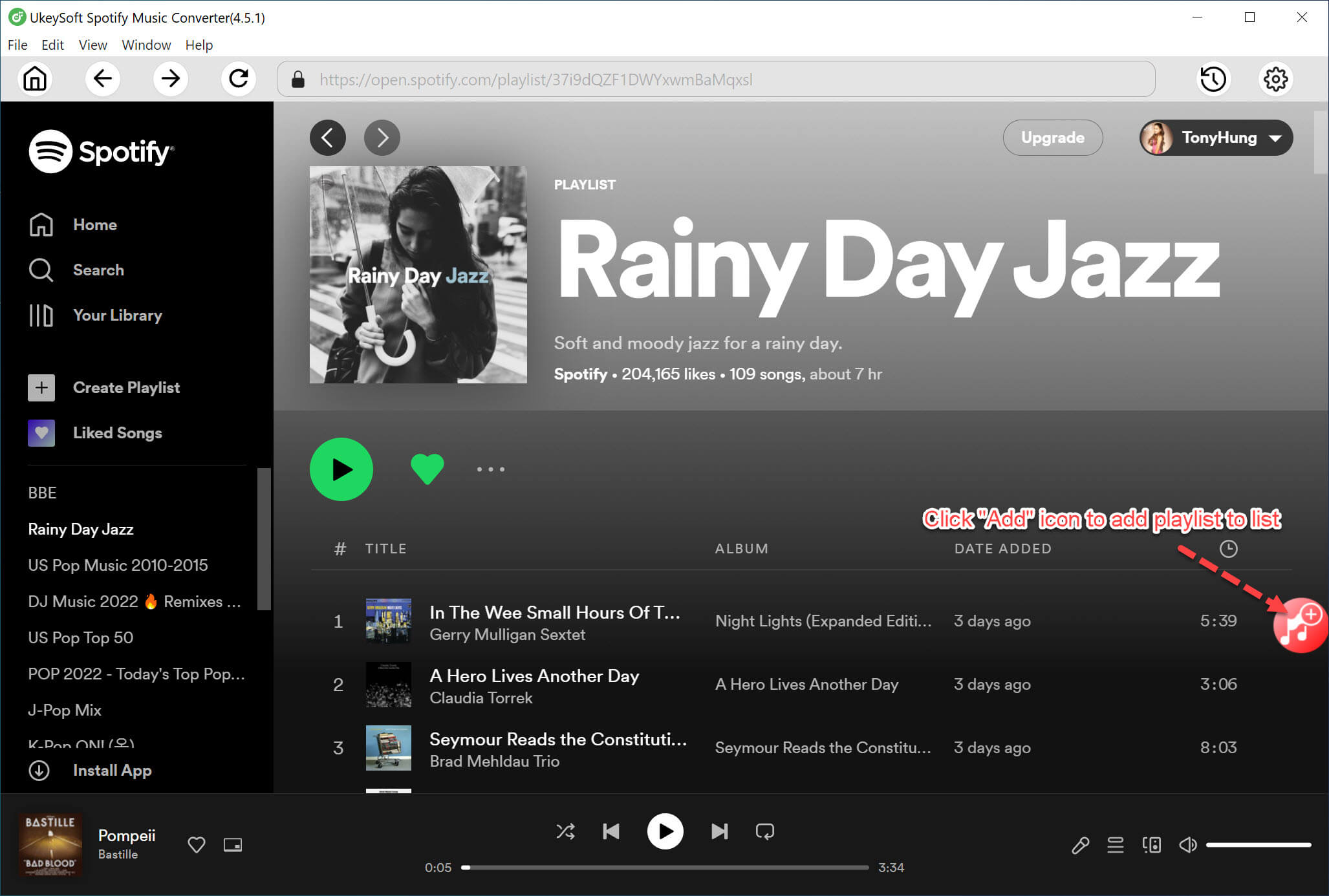
Step 3. Set MP3 as Output Format
Click the option button, then MP3 / AAC / FLAC / WAV are all selectable output formats, MP3 is the default format. You also can change the output quality (128 kbps to 320 kbps) and the output file name for your preference.
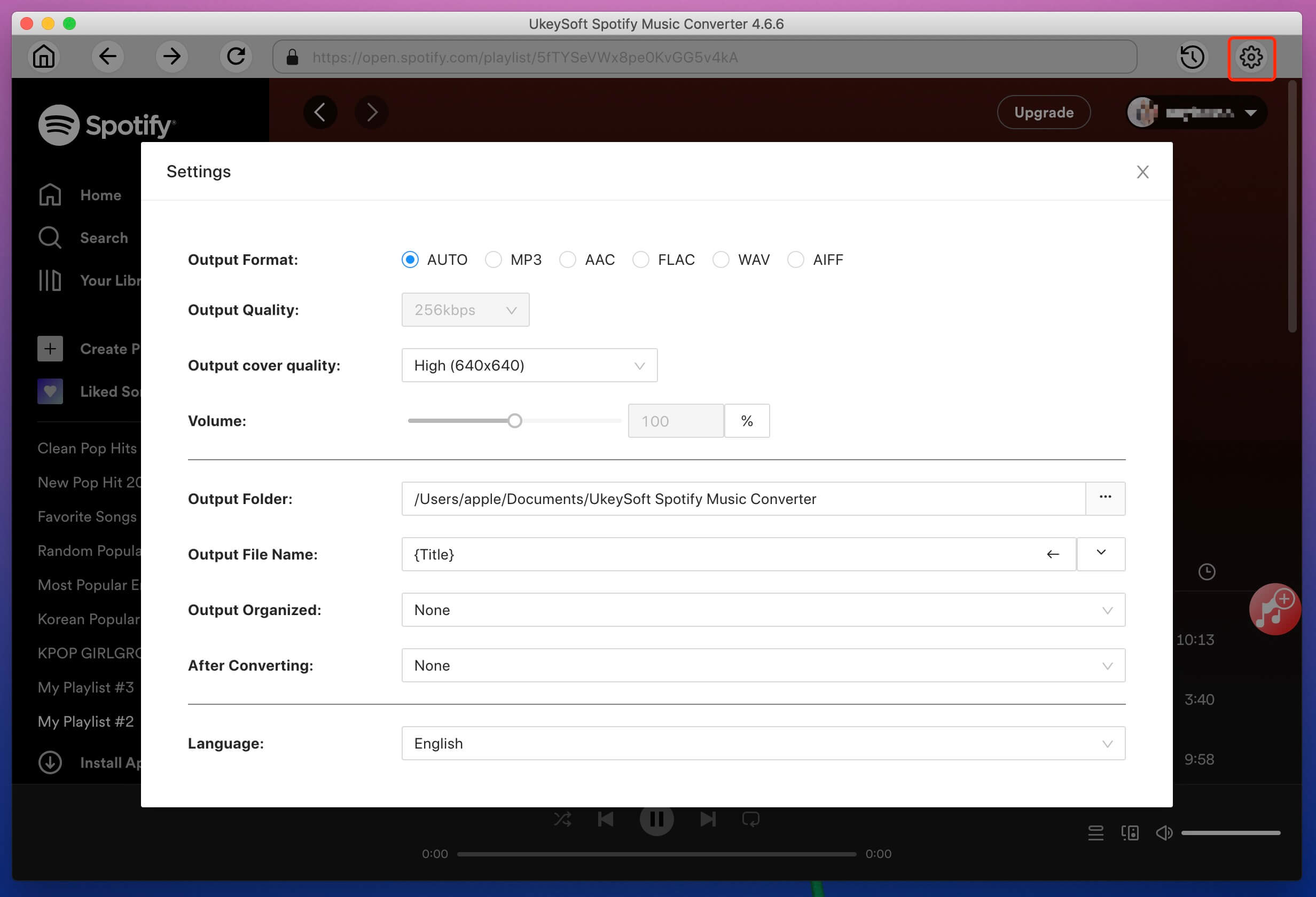
Step 4. Start Spotify to MP3 Conversion
Click "Convert" button to start downloading and converting Spotify music to MP3 with 100% original quality.
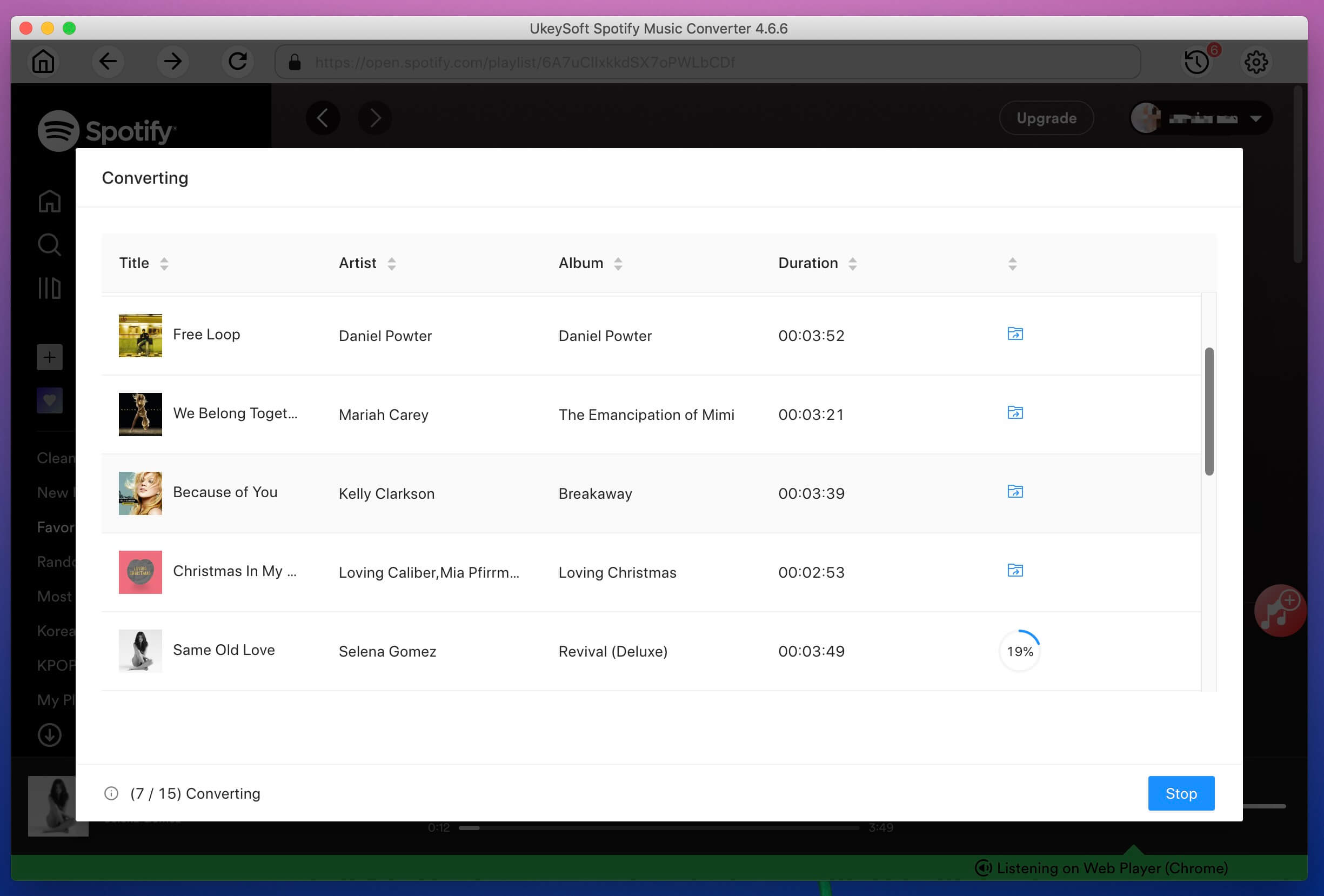
Once done, you can click the “History” button to browse the converted Spotify songs or playlists.
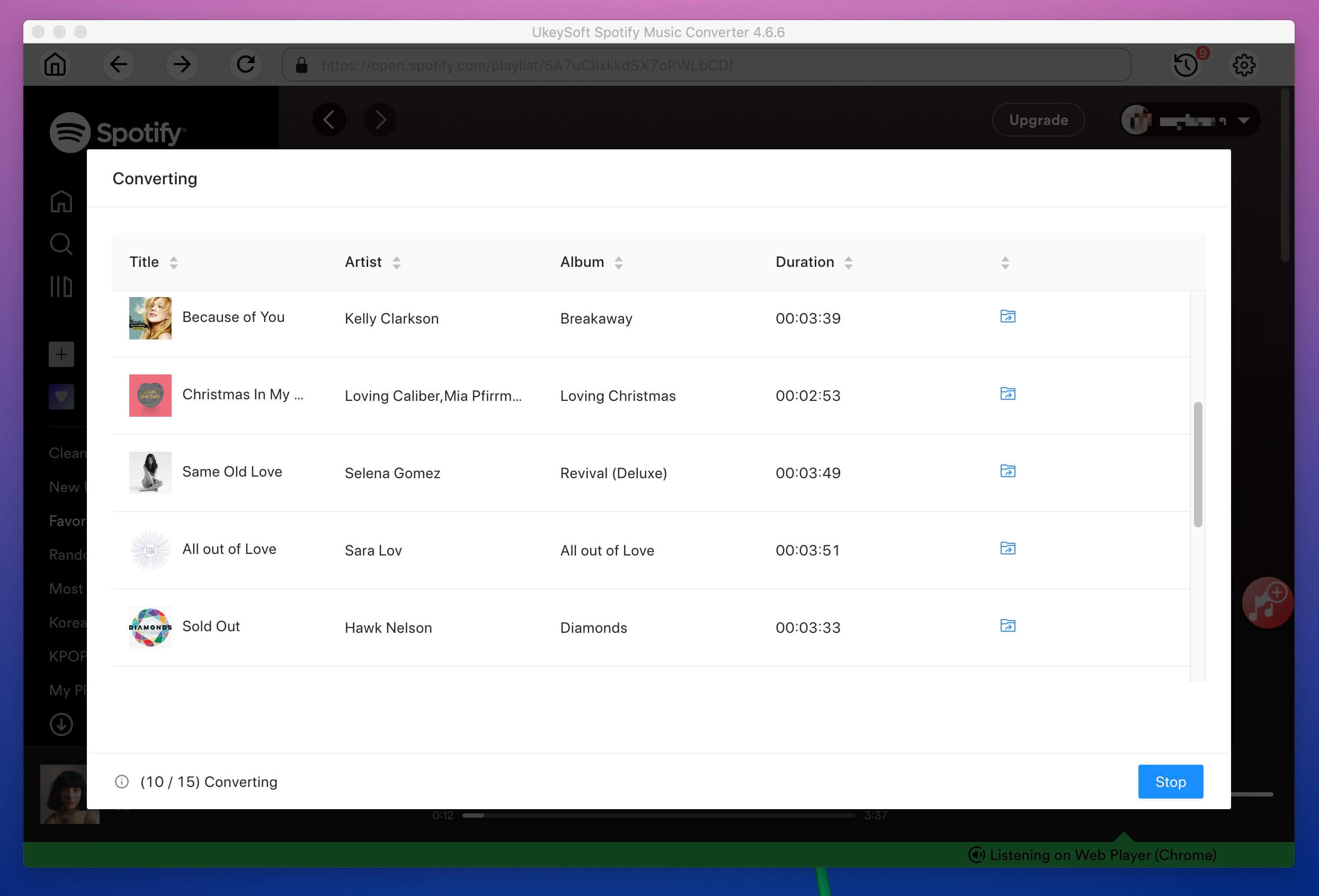
Step 5. Transfer Downloaded Spotify Songs to Android Devices
Now you have converted the songs successfully, connect your Android phone to your computer with a USB cable, then copy and transfer the converted Spotify music and playlists to Android device.
Once you have done the transaction, you can disconnect the devices from the computer.
With this useful UkeySoft Spotify Music Converter, you can also import the downloaded Spotify songs to any devices, such as Android phone, Sony Walkman, iPod Nano, iPod Classic, SanDisk MP3 player, etc. Why not have a try?
Prompt: you need to log in before you can comment.
No account yet. Please click here to register.

Convert Apple Music, iTunes M4P Songs, and Audiobook to MP3, M4A, AAC, WAV, FLAC, etc.

Enjoy safe & freely digital life.
Utility
Multimedia
Copyright © 2024 UkeySoft Software Inc. All rights reserved.
No comment yet. Say something...