 ✕
✕
By Justin SabrinaUpdated on March 28, 2024
“I just upgraded Spotify Premium recently. How do I transfer music from Spotify to my computer? I searched on Google, and netizens said that Spotify songs cannot be saved to the computer, really?”
In the last article, we discussed all the ways to burn a CD from Spotify music, but do you know how to Save Spotify Music to Local Computer for Free? Spotify Premium allows you to download Spotify playists to your device or computer for offline listening. However, when you find the downloaded file on your computer or other device, you will find that you can only find the Spotify cache file. Why? Here we will explain that why you can't directly save Spotify music to computer and how to download Spotify songs to your your PC or MacBook with using third-party tool.

Why can't You Directly Save Spotify Music to Local Drive?
In order to protect the copyright of its streaming music, Spotify Music added DRM protection to prevent users from copying or transferring their songs to their devices and then canceling their subscription. Instead of common file formats, such as MP3, WAV or FLAC, all Spotify songs can only be used in the Spotify app. Even Spotify Premium can not find or open the downloaded files without Spotify app. Fortunately, with the help of third-party tools, you can still download Spotify songs or playlists to your computer in the form of MP3 or other common format.
UkeySoft Spotify Music Converter is a powerful Spotify music computer downloader. Its built-in Spotify Web Player enables you to download any song, playlist, or album from Spotify to MP3 to local computer. Whether you are Spotify Free or Premium, it supports you to download DRM-free Spotify songs to your computer and save them as MP3, M4A, AAC, FLAC, WAV or AIFF with 100% original output quality. In this way, you don't even need to install the Spotify app or subscribe to a Premium account. In addition, it will keep original ID3 tags & metadata, auto-archive Spotify songs. After which, you can copy or transfer the downloaded Spotify MP3 files without ads supported to your portable devices or tablets for offline listening, like MP3 player, PSP, Zune, etc.
Highlights of UkeySoft Spotify Music Converter:
Just follow this step-by-step guide to download Spotify music to computer with UkeySoft Spotify Music Converter, then you can save the downloaded Spotify songs on your local computer forever. Please download and install the latest Spotify program on your computer before you start.
Preparation:
Step 1. Launch UkeySoft Spotify Music Converter on Computer
Click the link above to download and install the suitable version of UkeySoft Spotify Music Converter on your Windows or macOS. Launch the converter, and login to your Spotify account.
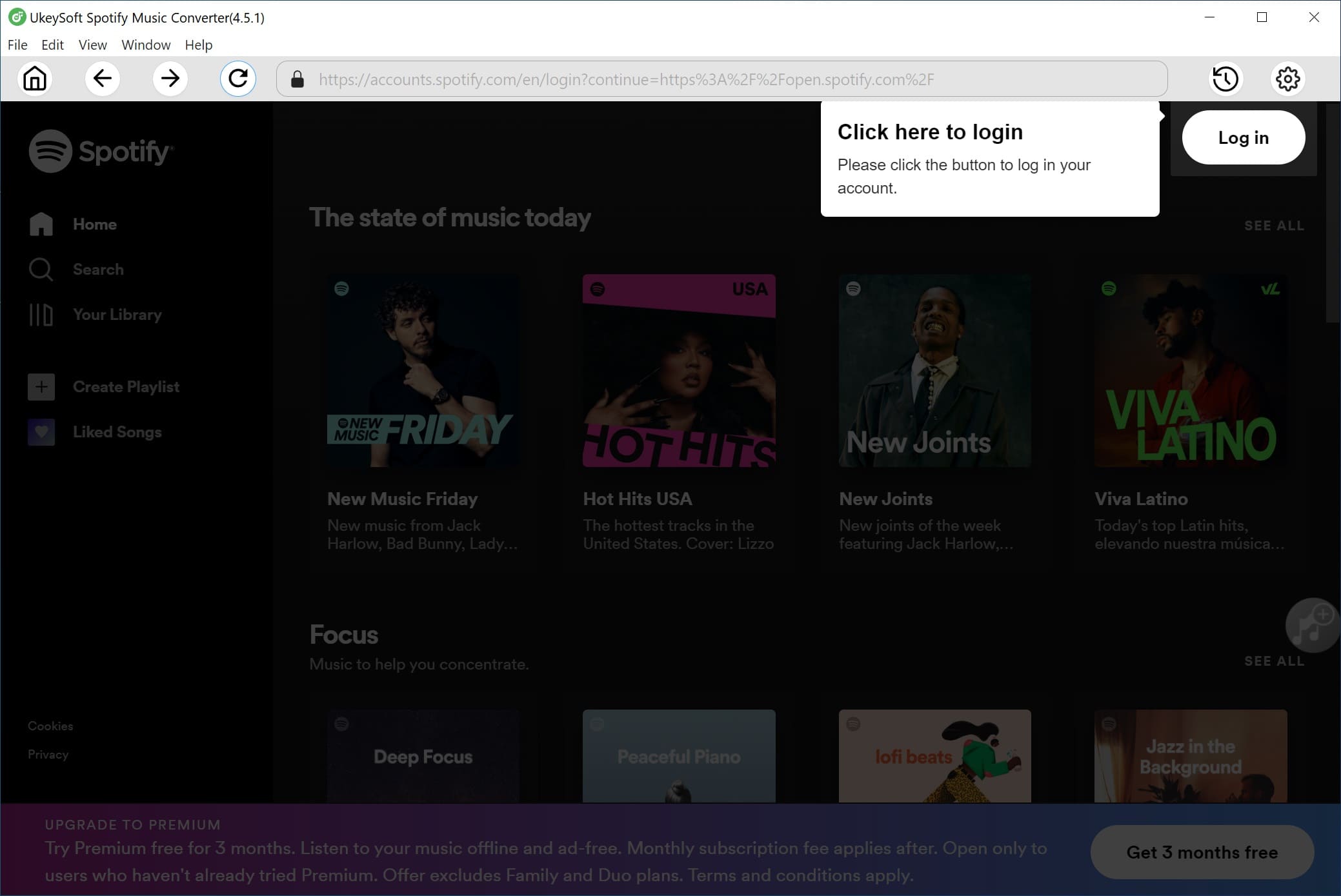
Step 2. Set MP3 as Output Format
Click the "Gear" icon, it will pop up a setting window. Here you can customize the output format, output quality, output folder, etc. If you want to save the songs as MP3 files, simply select "MP3" as the output format.
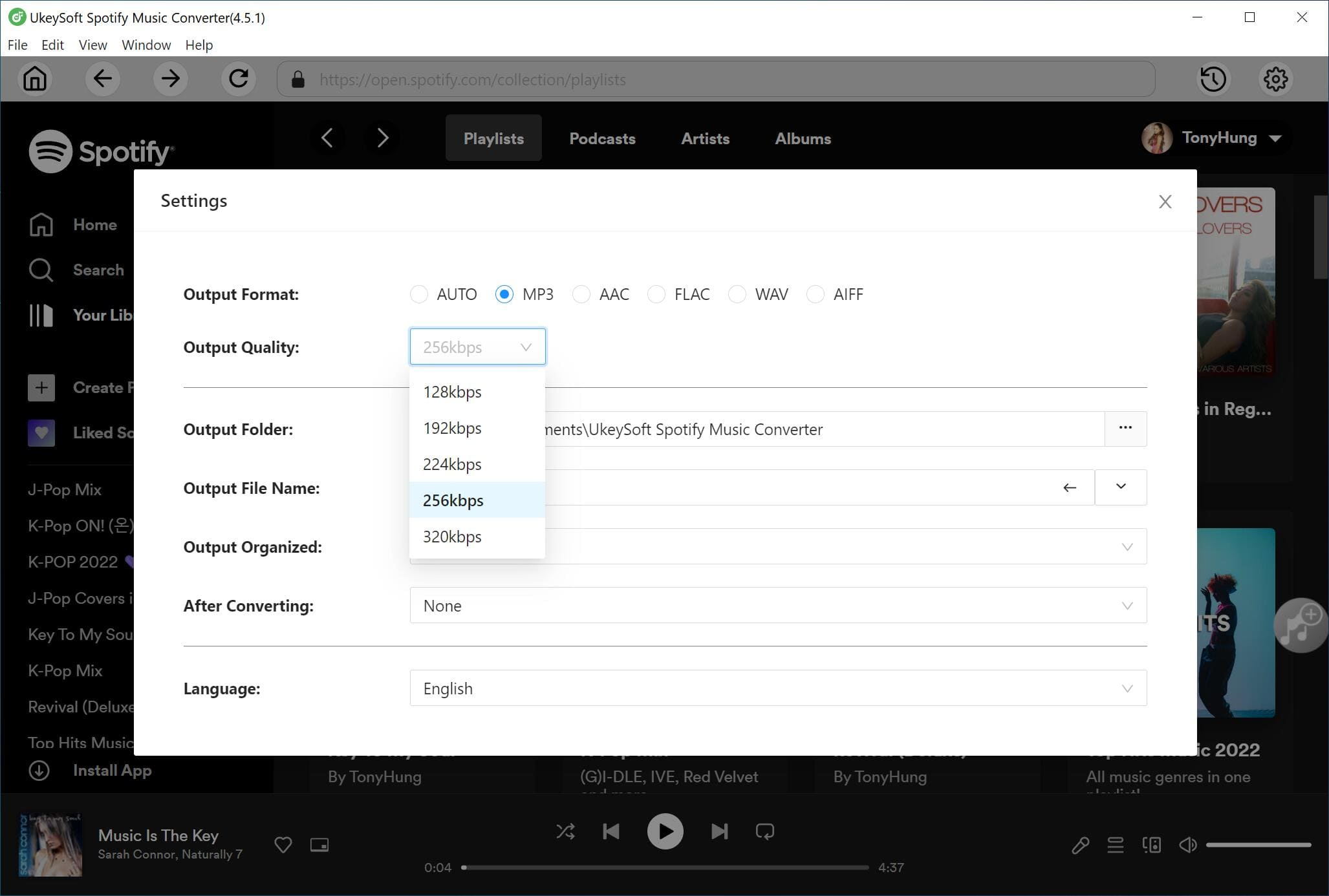
Step 3. Add Spotify Songs/Playlists to UkeySoft
With built-in Spotify web player, you can browse, search and play any Spotify music on the converter directly.
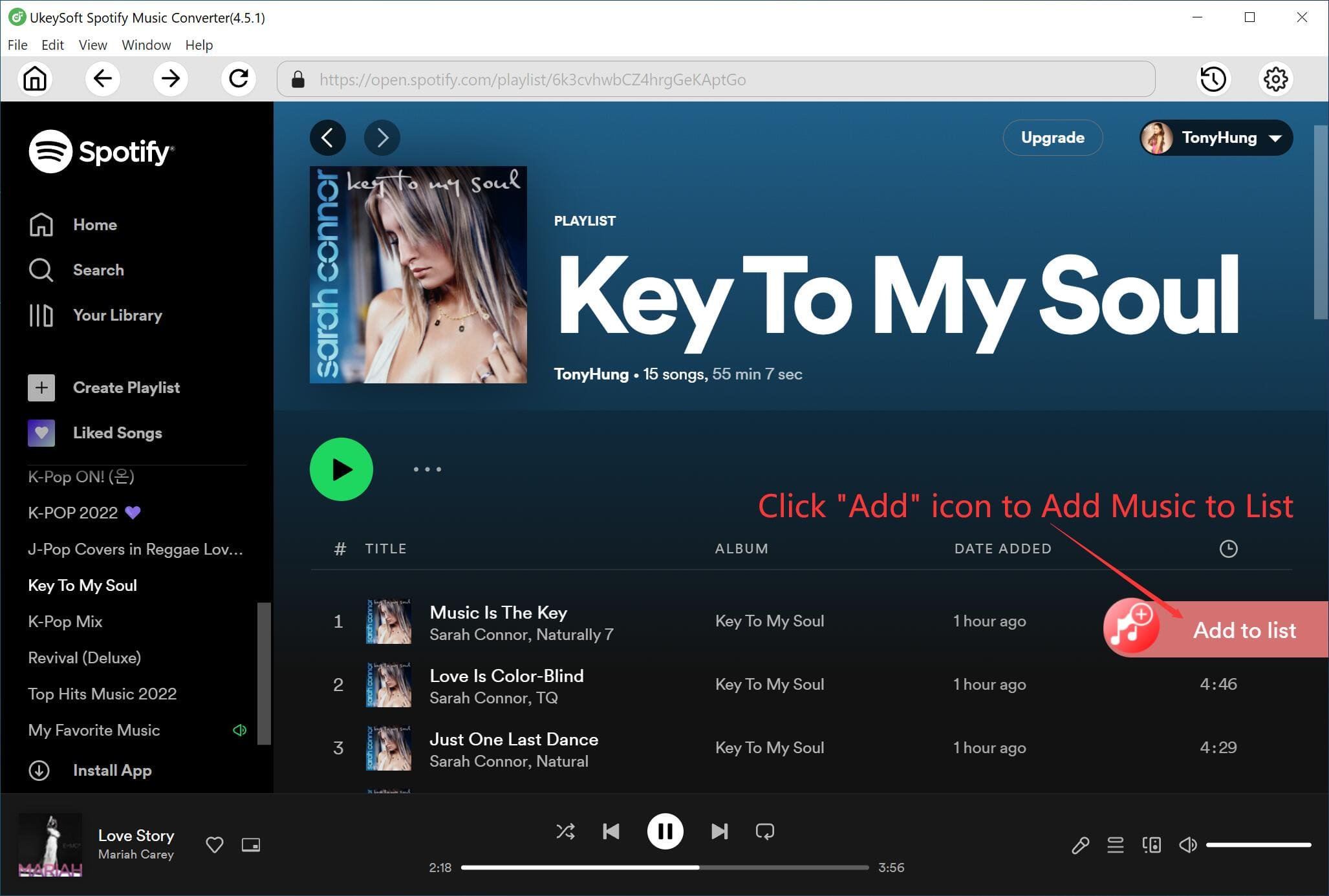
You can open any Spotify song/playlist/album, and hit on the red "+" in the right side to add them to the converter.
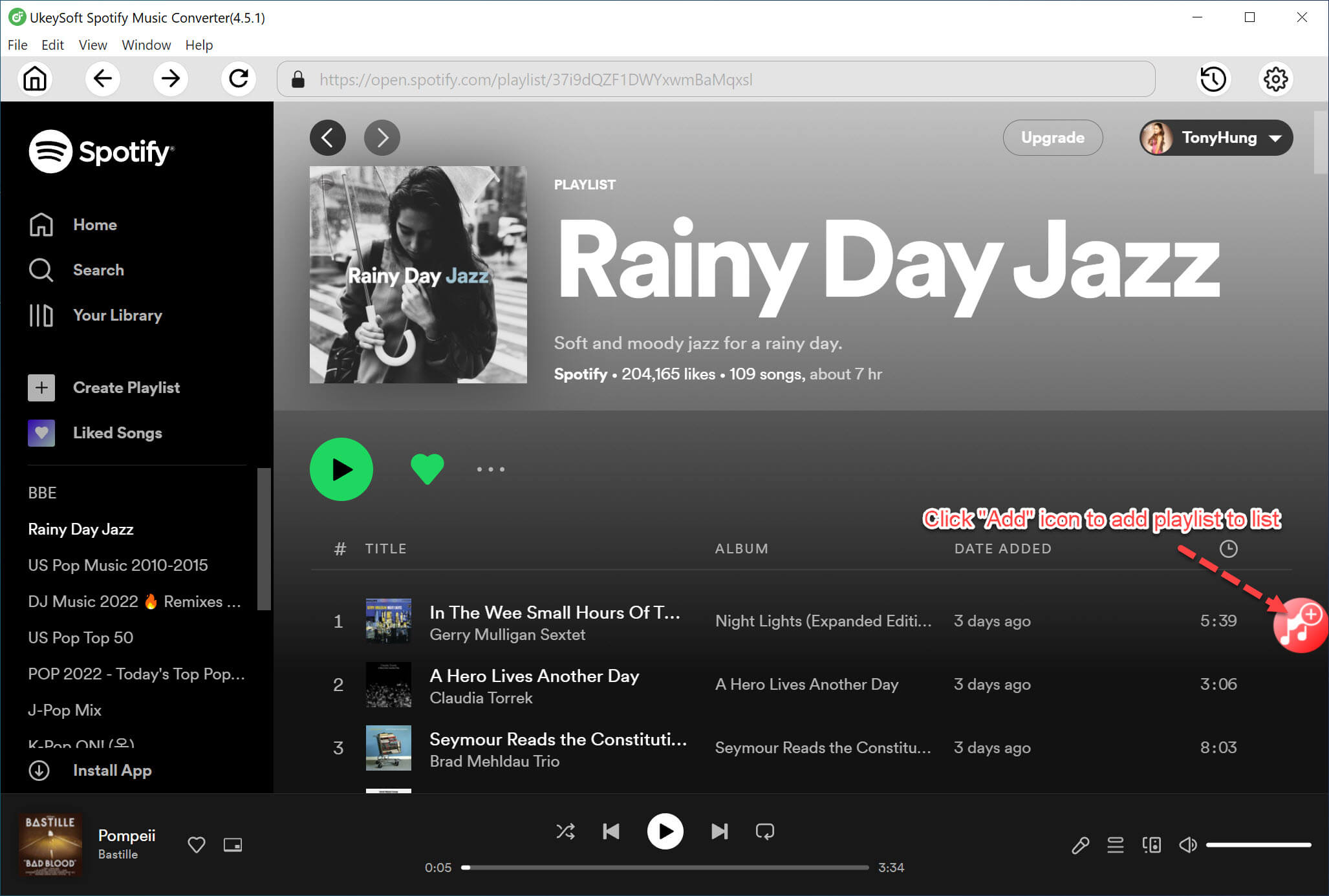
It will load the songs automatically, just select the desired Spotify songs you want to save on local computer.
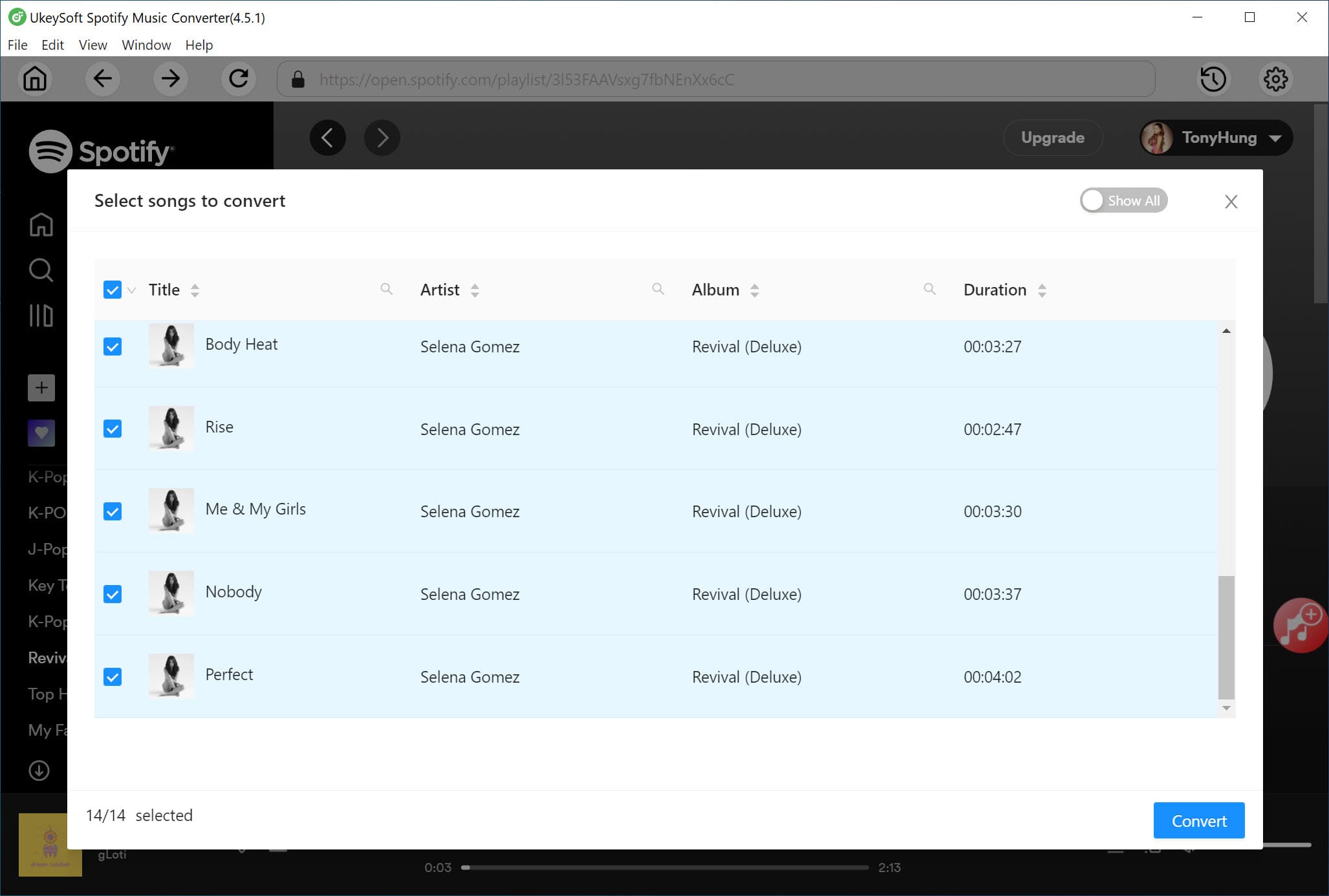
Step 4. Start Transferring the Spotify Songs to Your Local Drive
Click "Convert" to start converting the Spotify music to MP3 without losings original quality.
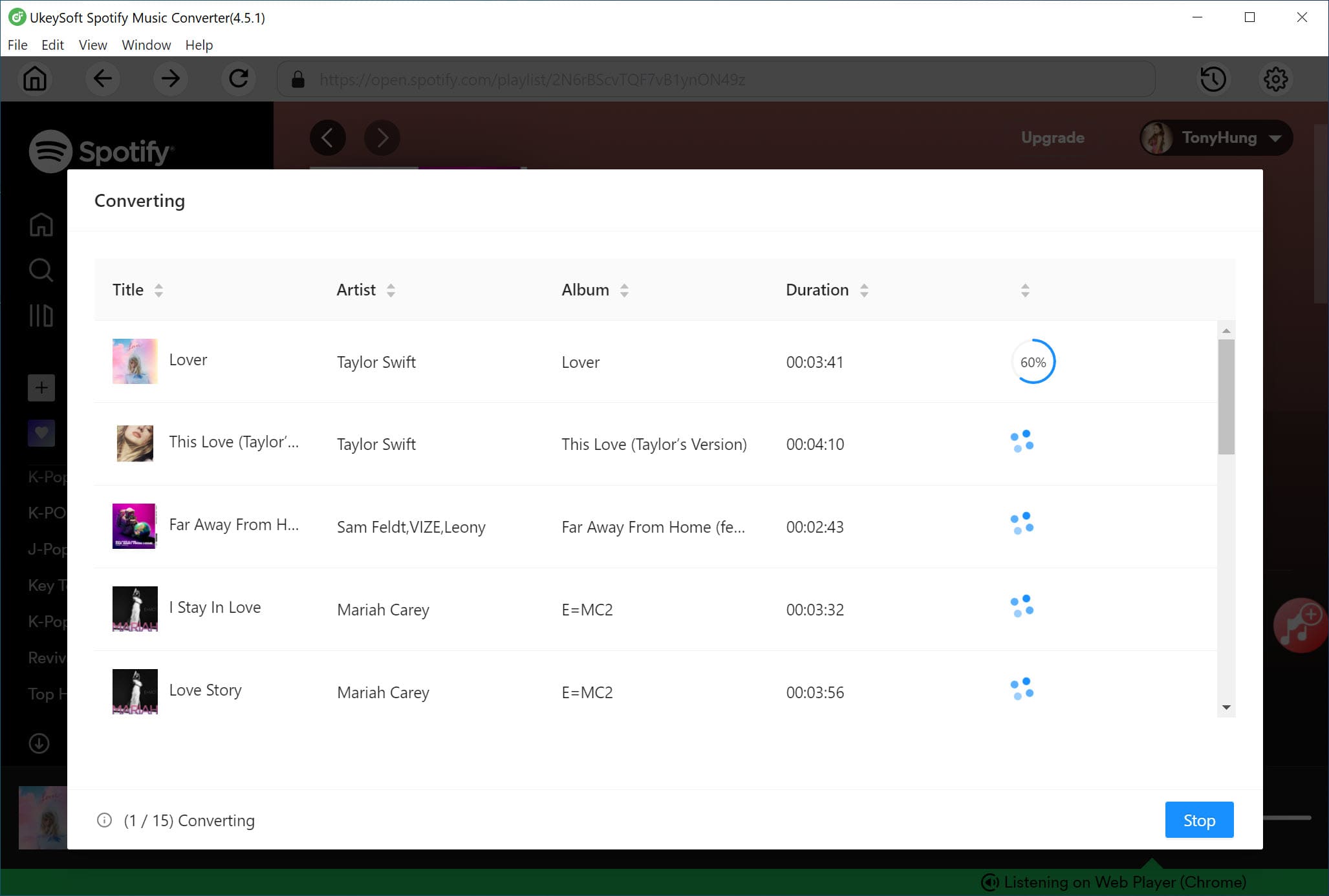
When the conversion is done, click "History" button > "blue folder" icon and you can check the MP3 files.
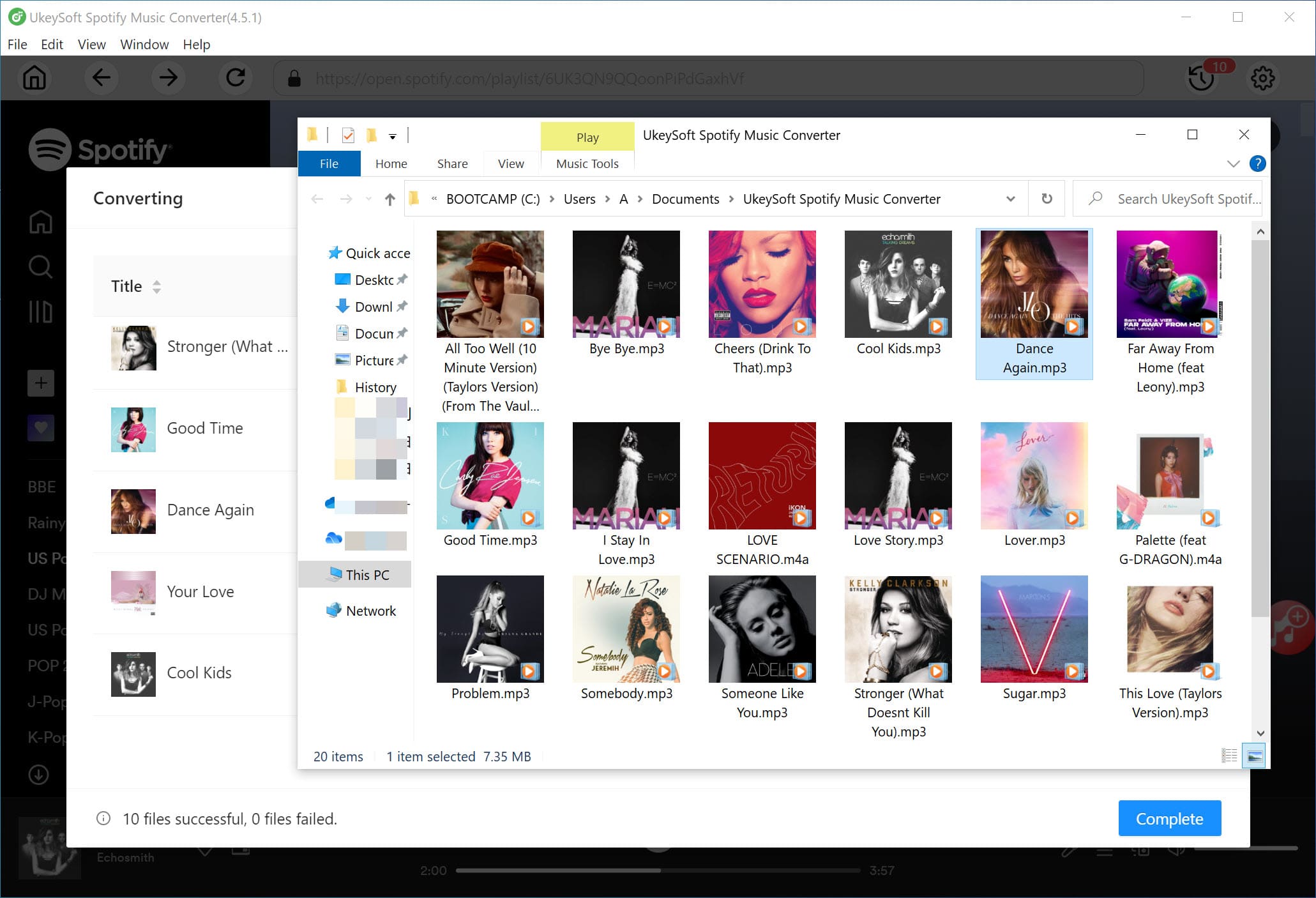
Now all the Spotify songs have been saved on your local drive forever, and you can transfer or sync them to any device for offline playback, such as iPhone, Android phone or tablet, MP3 player, iPod Touch, iPod Shuffle, iPod Nano, iPod Classic, Sony Walkman, Car player, SanDisk MP3 player, PS4, Zune, PSP, Activo CT10, FiiO M11/M15, etc.
Prompt: you need to log in before you can comment.
No account yet. Please click here to register.

Convert Apple Music, iTunes M4P Songs, and Audiobook to MP3, M4A, AAC, WAV, FLAC, etc.

Enjoy safe & freely digital life.
Utility
Multimedia
Copyright © 2024 UkeySoft Software Inc. All rights reserved.
No comment yet. Say something...