 ✕
✕
By Justin SabrinaUpdated on September 01, 2021
“I want to listen to my iTunes songs on Sony Walkman MP3 player, how do I transfer music from iTunes to my mp3 player? Since iTunes can’t sync music to non-Apple device, how to put iTunes music on a non Apple mp3 player”
“iPod Nano mp3 player doesn’t compatible with Apple Music, is it possible to play Apple Music tracks on iPhone Nano? How to put Apple Music on mp3 player?”
“I have subscribed to Apple Music and downloaded many songs to iTunes library, but I can't transfer Apple Music songs from iTunes to my MP3 player, is it possible to play Apple Music songs on my Sony Walkman?”
Many Apple Music users looking for a way to transfer Apple Music songs from iTunes library to MP3 player for offline playing, the iTunes unprotected AAC audio files is compatible with most MP3 players, but Apple Music files comes with DRM protection, after adding Apple Music songs to the iTunes library, you will find the kind of songs is Apple Music AAC audio file, as the screenshot shown below:
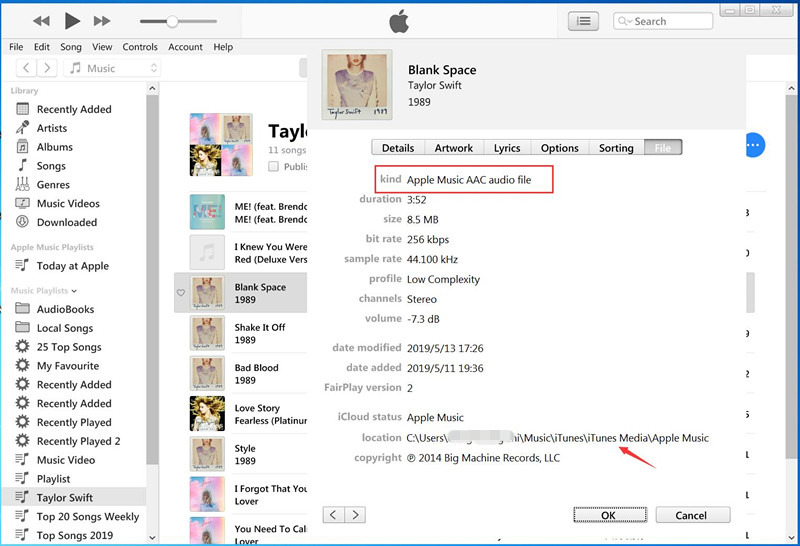
After downloading Apple Music songs for offline listening, you can find the downloaded Apple Music songs come in M4P format, you can go to this path to find the downloaded Apple Music files: C:Users\Your Computer Name\Music\iTunes\iTunes Media\Apple Music
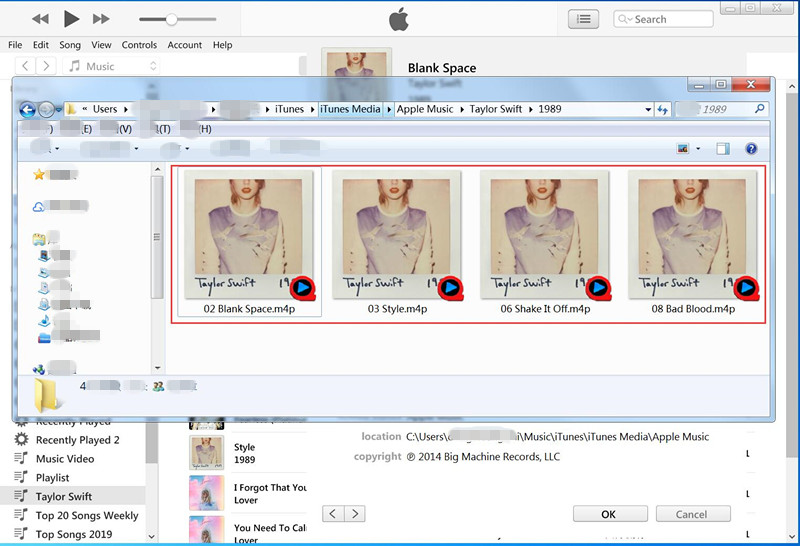
Because Apple Music is a streaming music service platform, all Apple Music songs are encrypted by Fairplay protection, if you have subscribed to Apple Music, you only allowed enjoy Apple Music on iTunes, iPhone, iPod, iPad, Android phone and Apple TV after logging in your authorized Apple ID, even though Apple Music subscribers can download songs for offline listening on iTunes and Apple Music app, the songs you get are DRM protected and you can only play them within authorized devices. When you cancel your Apple Music subscription, you not allowed to access “My Music” and "For You" section, and the songs you downloaded will not playable, because you don’t really own the Apple Music files, even you have downloaded and save onto the computer. So, you can’t copy the downloaded M4P Apple Music files to other devices for offline playing.
If you've downloaded most of your favorite tracks from Apple Music and want to transfer those downloaded Apple Music songs to MP3 player to playing, you need to remove DRM from Apple Music and convert M4P Apple Music files to plain MP3 format, this is the best way to transfer and play your Apple Music on any MP3 player, such as iPod Nano, iPod Shuffle, iPod Classic, Apple iPod Touch(no wifi), Sony Walkman, Onkyo DP-X1A, HiFiMan SuperMini, Astell & Kern AK Jr, SanDisk MP3 Player and more MP3 player.
Most MP3 player compatible with MP3, AAC, FLAC, WAV, and WMA format, so if you want to play Apple Music on MP3 Player, UkeySoft Apple Music Converter can help you. This program can let you convert any copy-protected Apple Music and iTunes M4P songs to MP3, M4A, AAC, AC3, AIFF, AU and FLAC, then you can transfer the converted Apple Music songs to any MP3 player.
Features of UkeySoft Apple Music Converter:
Free download UkeySoft Apple Music Converter and try to convert Apple Music to your MP3 player, the trial version allows you convert the first three minutes of each audio file.
Step 1. Add Apple Music to iTunes Library
You can get the Apple Music files by adding them to your iTunes library. The Apple Music Converter automatically syncs with your iTunes Library and you don't need to download the Apple Music songs to computer, if you want to save time to convert songs, you can download the Apple Music songs from iTunes to local computer, as well.
Step 2. Launch UkeySoft Apple Music Converter on PC or Mac
Run UkeySoft Apple Music Converter, iTunes will be launched automatically. If you have already launched iTunes, UkeySoft will ask you to Quit and Relaunch iTunes. Click below Quit and Relaunch iTunes button. iTunes will be relauched.
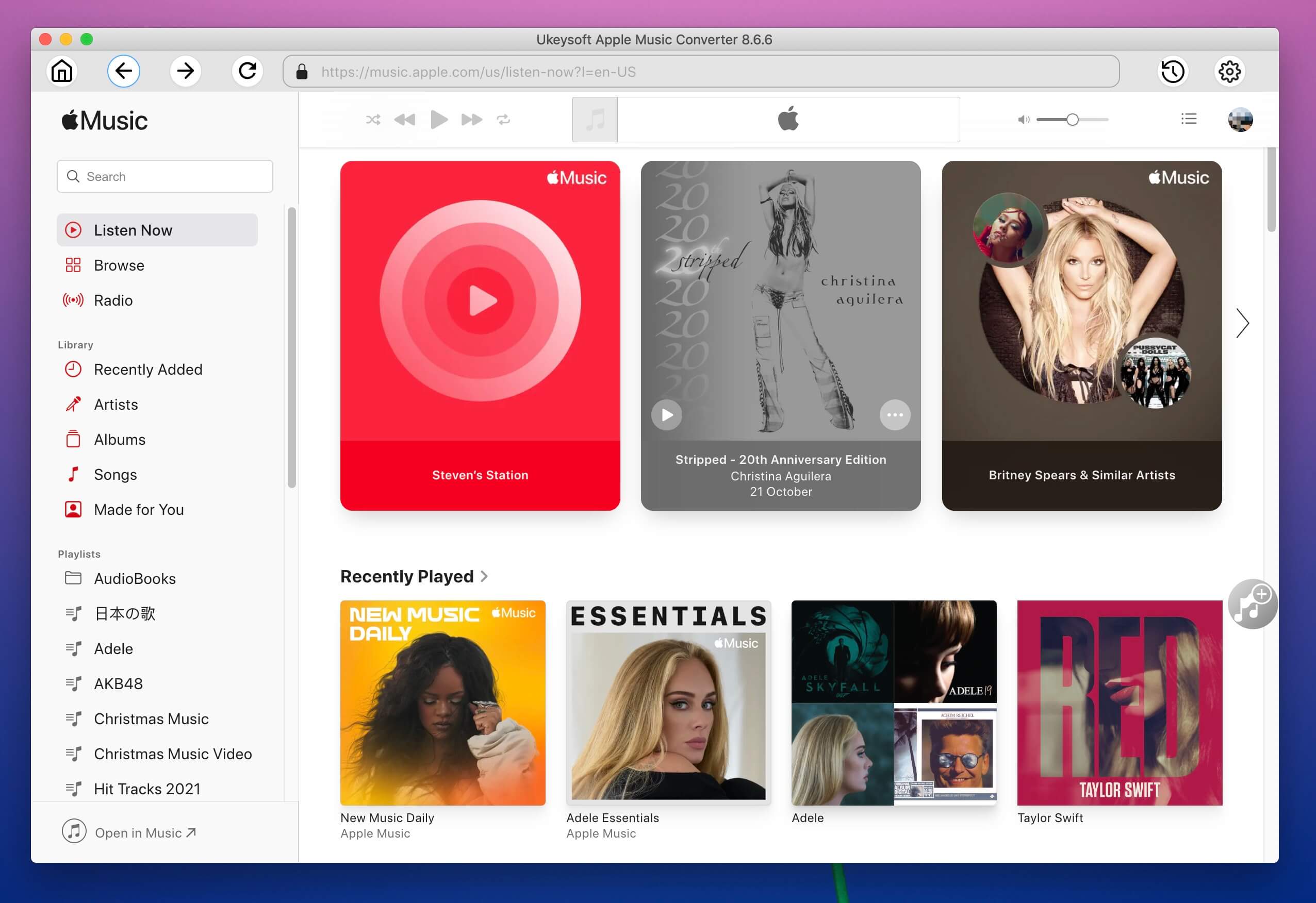
Step 3. Select Apple Music Songs to Convert
After launching Apple Music Converter, all iTunes media will loaded into the software automatically. Click Music or playlist name on the left side and select Apple Music songs you want to convert. If you can’t find the songs you want, you can also search song on the top right “Search box”, please type song’s name, artist or album to search the Apple Music songs you like.
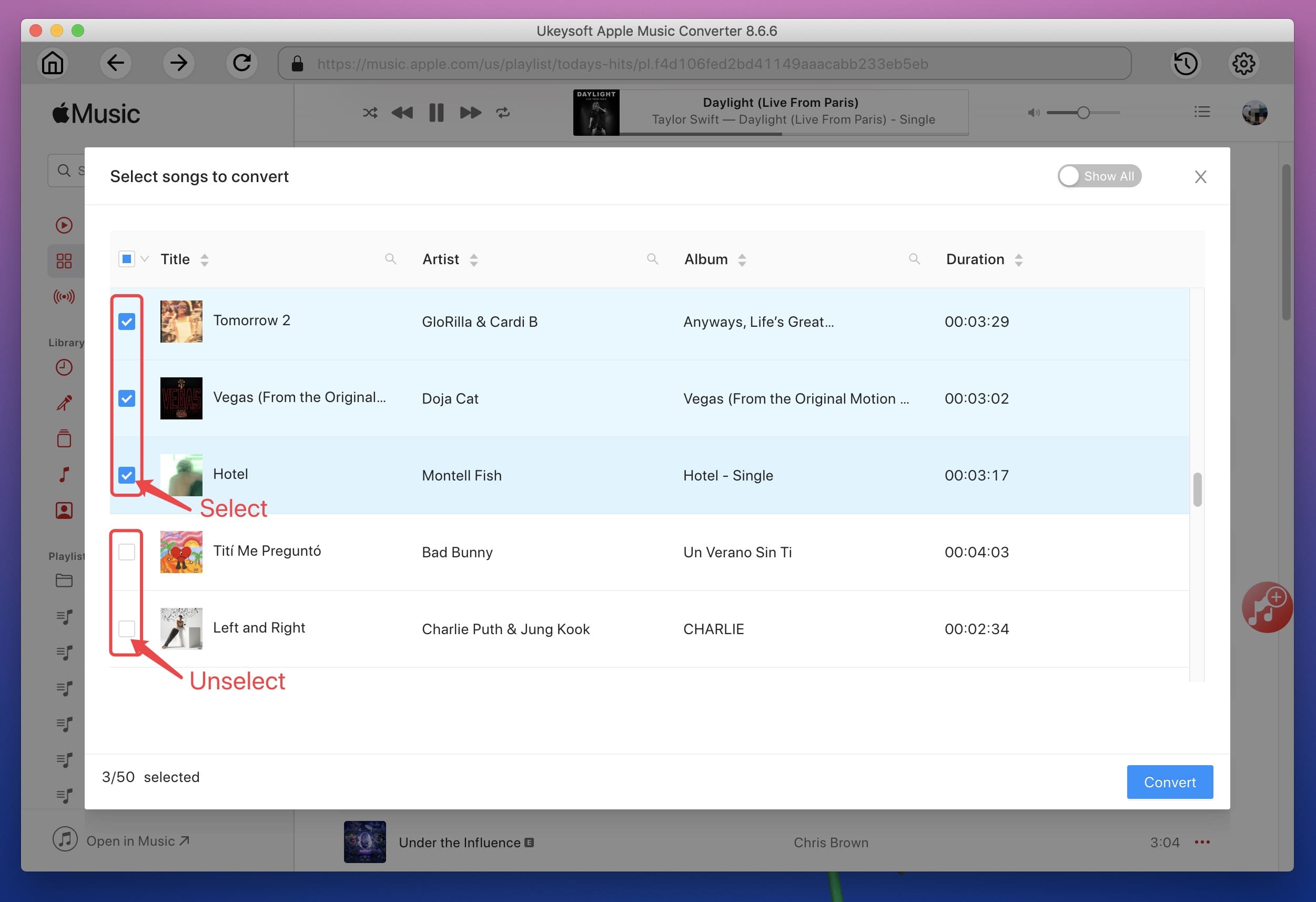
Step 4. Choose MP3 as Output Format
Because most MP3 players support MP3 audio format, please choose MP3 as output format for your MP3 player, the Apple Music Converter supports convert Apple Music and iTunes M4P songs to MP3, M4A, AC3, AAC, AIFF, AU, FLAC, M4R, MKA. You can also select or customize profile settings for the output file, including Bitrate, SampleRate and Channels.
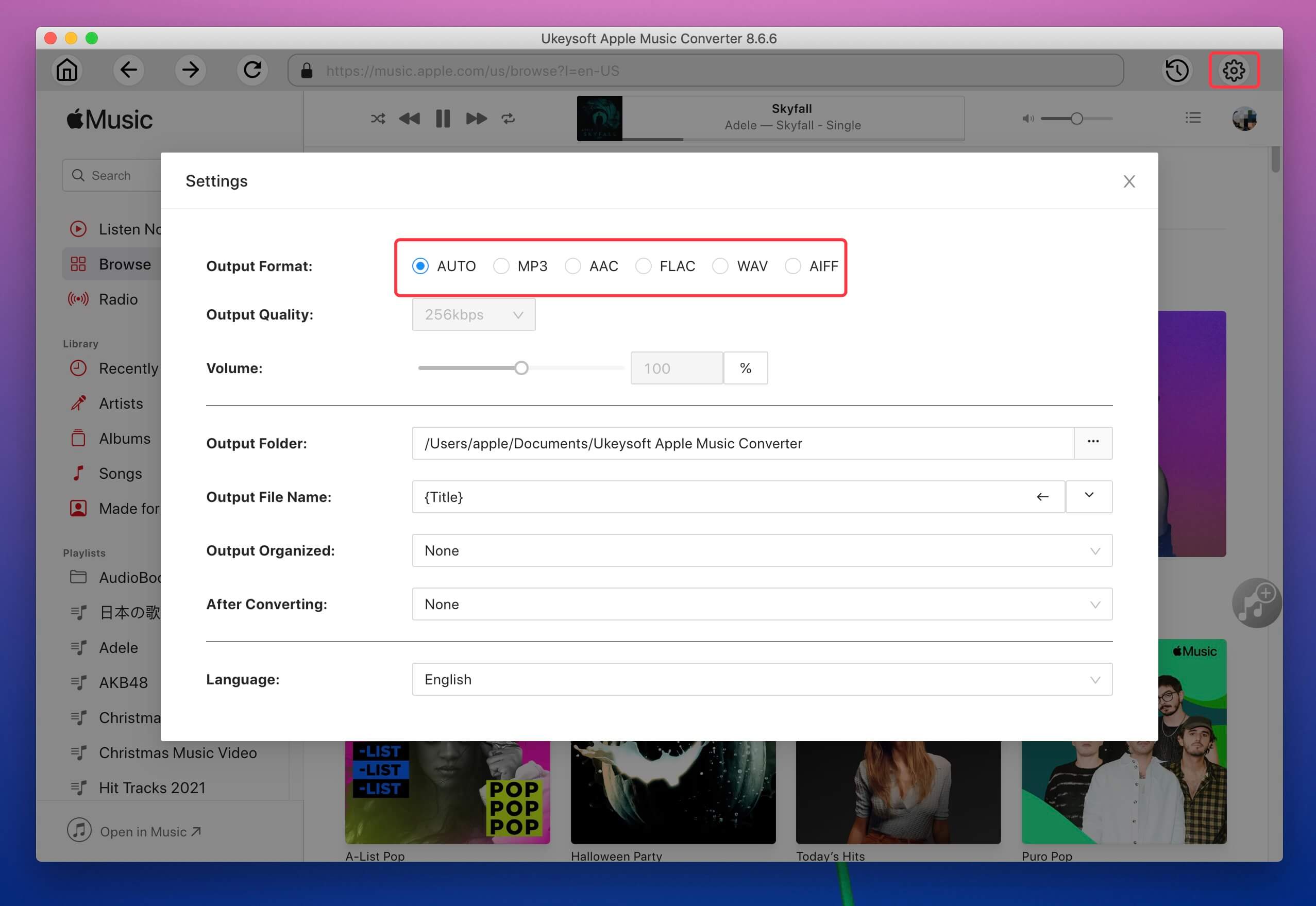
Step 5. Convert iTunes Apple Music File to MP3
Click “Convert” button start to convert the DRM-protected Apple Music songs and iTunes songs to MP3 format, the converter will remove DRM from Apple Music during conversion, and soon you will get all DRM-free Apple Music songs. After converting complete, please click “Open Output File” to get the MP3 audio files.
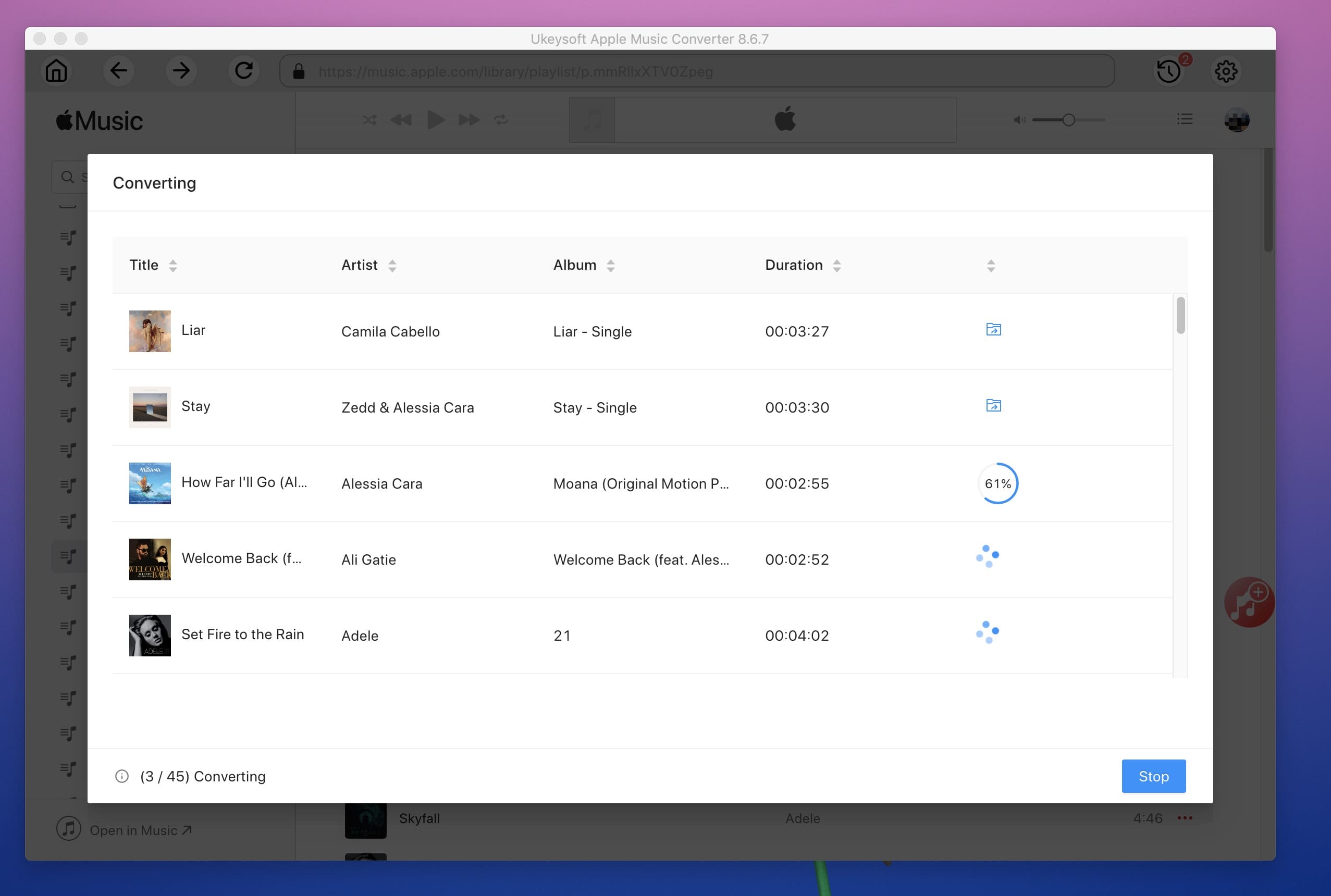
Step 6. Transfer Apple Music to MP3 Player
Now you can transfer the DRM-free Apple Music songs to your MP3 player. If you use a non Apple mp3 player like Sony Walkman, SanDisk MP3 player and Onkyo, just plug your MP3 player into the computer, then open the MP3 player folder and copy the Apple Music songs to this folder. If your use Apple iPhone/iPad/iPod Touch/iPod Nano, you can use iTunes to sync the converted Apple Music songs to your iPod Nano.
1)Launch the iTunes on PC or Mac.
2)Drag the converted Apple Music songs into the iTunes library.
3)Connect your iPod Nano to computer via Apple USB cable.
4)Click “iPod Nano” icon in the upper-left corner of the iTunes window.
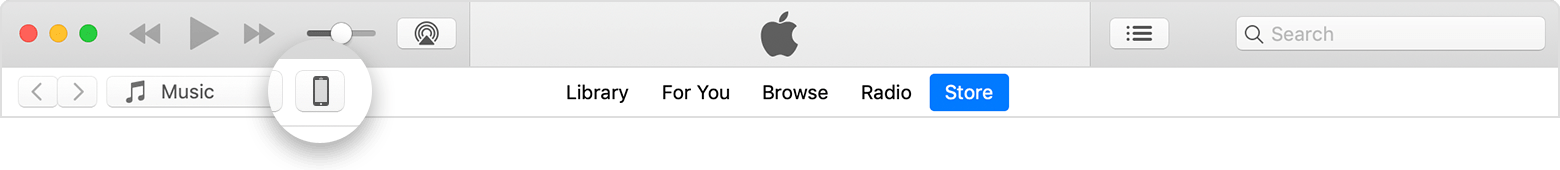
5)From the list under Settings on the left side of the iTunes window, click “Music” content type that you want to sync.
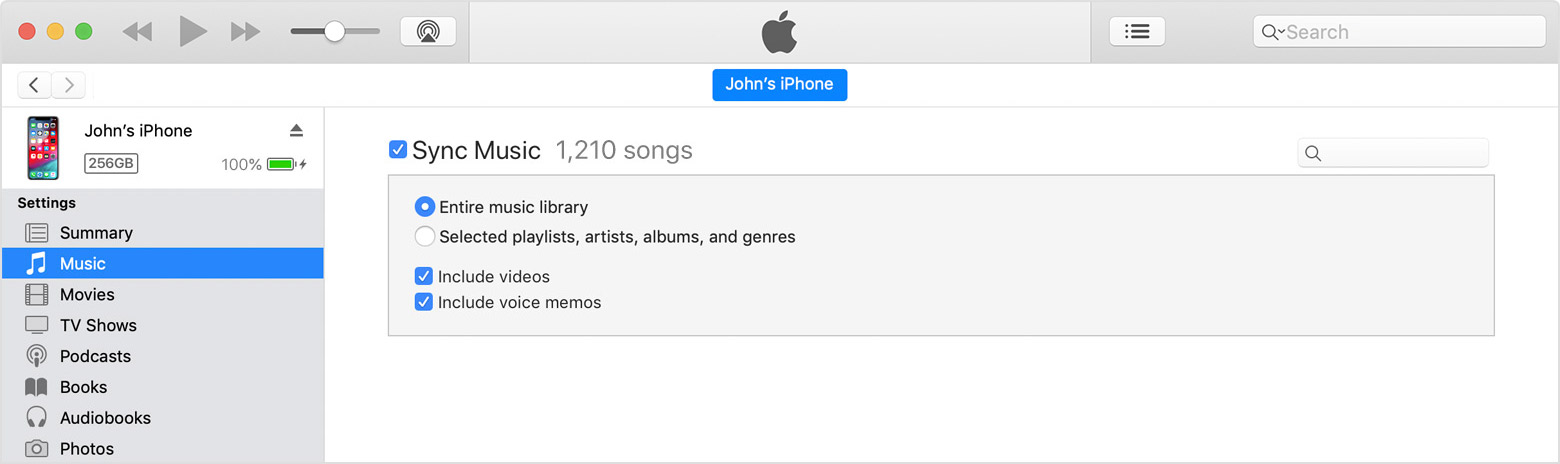
6)Click the “Apply” button in the lower-right corner of the screen start to sync those converted Apple Music songs to iPod Nano by using iTunes.
Note: To sync data by using iTunes, it will erase existing data and setting on your iOS devices, so I recommend you use this iPhone/iPad/iPod Transfer tool to transfer and manage music easily.
Also read: How to transfer music to iPhone/iPad/iPod
Prompt: you need to log in before you can comment.
No account yet. Please click here to register.

Convert Apple Music, iTunes M4P Songs, and Audiobook to MP3, M4A, AAC, WAV, FLAC, etc.

Enjoy safe & freely digital life.
Utility
Multimedia
Copyright © 2024 UkeySoft Software Inc. All rights reserved.
No comment yet. Say something...