 ✕
✕
By Justin SabrinaUpdated on August 31, 2021
“I have an IPod Nano, but I wasn’t allowed to transfer or sync Spotify music to it, Is there any way that I can download music from spotify to my iPod? Thanks”
Is It Possible to Play Spotify Music on iPod?
For many iPod users who have subscribed Spotify Music may want to download and transfer Spotify music to iPod, but failed. Since Spotify music is DRM-locked, it didn’t allow users to sync Spotify playlists even though they have made them offline available. Consequently, many people want to find an option or way to download and sync music to their iPod for streaming. But they didn't find the way. Many people have asked, how do I import Spotify Music to my iPod directly? To solve this problem, you can use a Spotify Music Converter to unfreeze the Spotify DRM and transfer Spotify music to iPod supported format like MP3, M4A, WAV and FLAC.
UkeySoft Spotify Music Converter is a Spotify music downloader and converter which allows you to completely remove DRM from Spotify and easily download music as MP3, AAC, FLAC or WAV format at 5X speed. More importantly, it could let you get 100% original output music quality and ID3 tags the same as Spotify Music. Afterwards, you are able to listen to Spotify music offline without premium account and Spotify app on various devices, like iPod Touch, iPod Shuffle, iPod Nano, iPod Classic, Sony Walkman and more. Please follow these steps to download and sync Spotify to iPod.
Features of Ukeysoft Spotify Music Converter:
Step 1.Launch Ukeysoft Spotify Music Converter
Download and install Ukeysoft Music Converter for Spotify, then launch it, and the Spotify music app will be opened automatically.
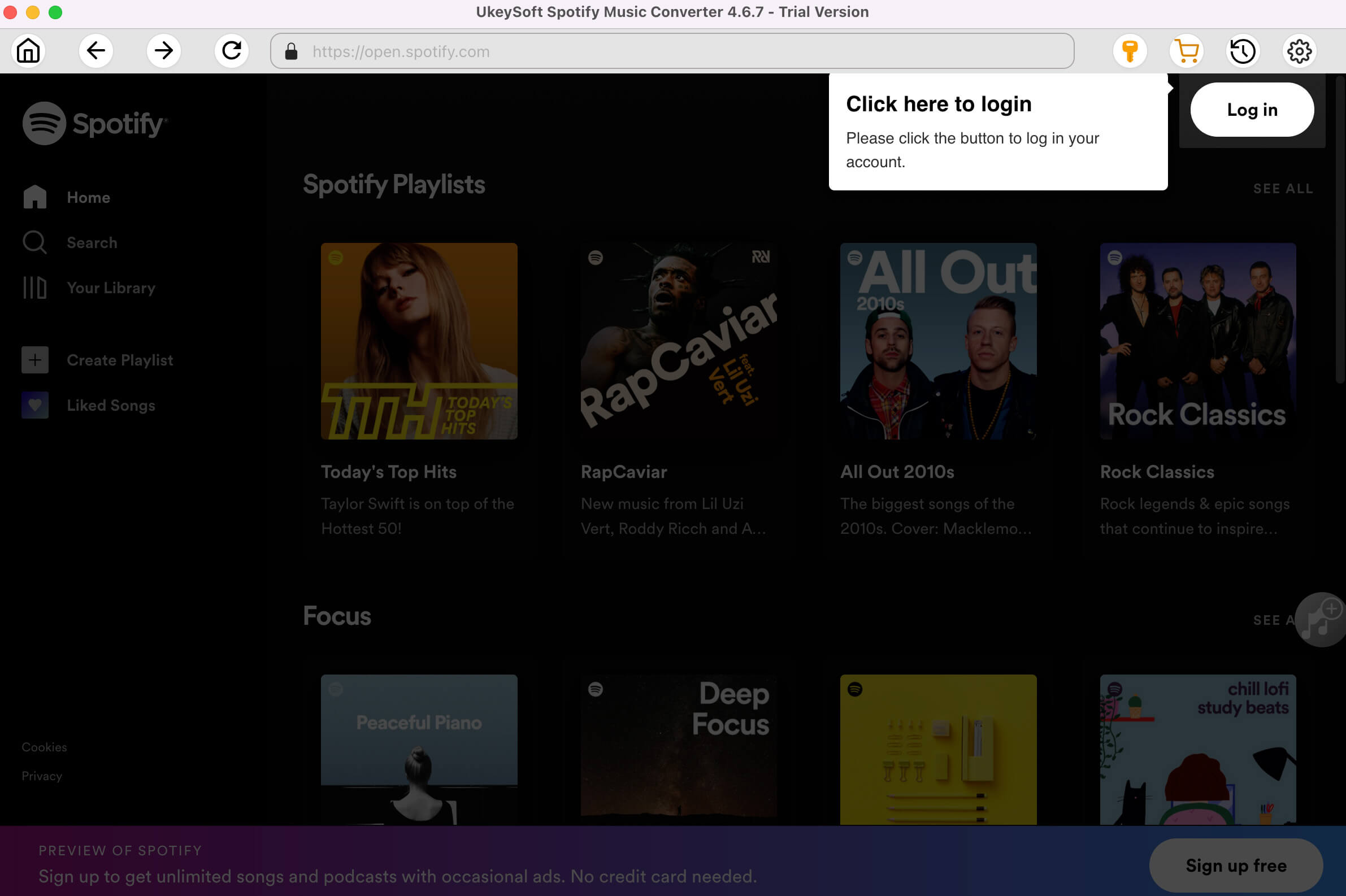
Step 2. Import Music from Spotify to Ukeysoft
You can drag & drop songs/playlists/albums from Spotify to Ukeysoft program. Or you can copy and paste the songs/playlists/albums link from Spotify web player to the search box. Then click the “Add” button.
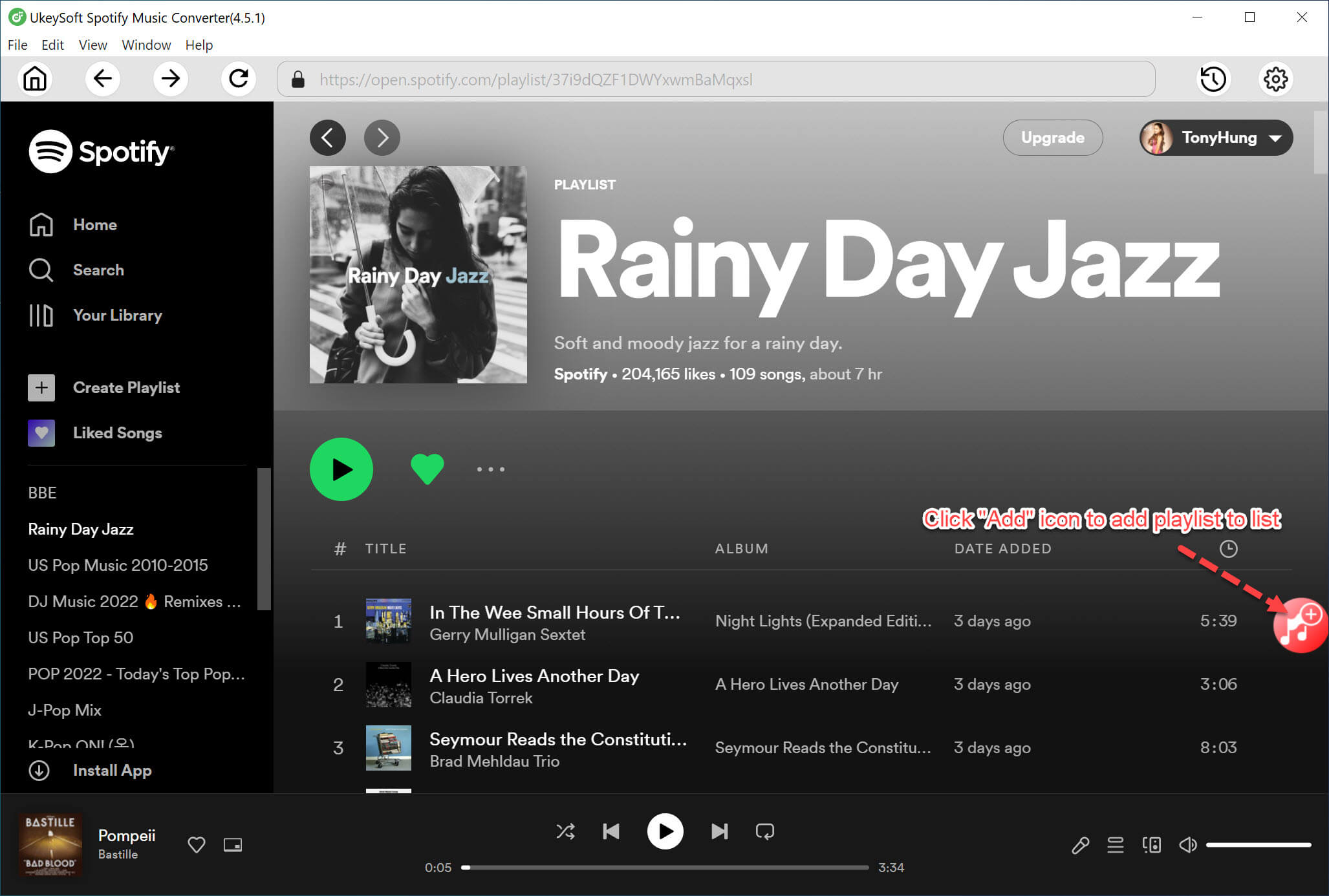
Step 3. Choose Output Format as MP3
Click the "Options" button, you can set Output format (MP3, AAC, WAV or FLAC), Output quality and Conversion Mode etc.
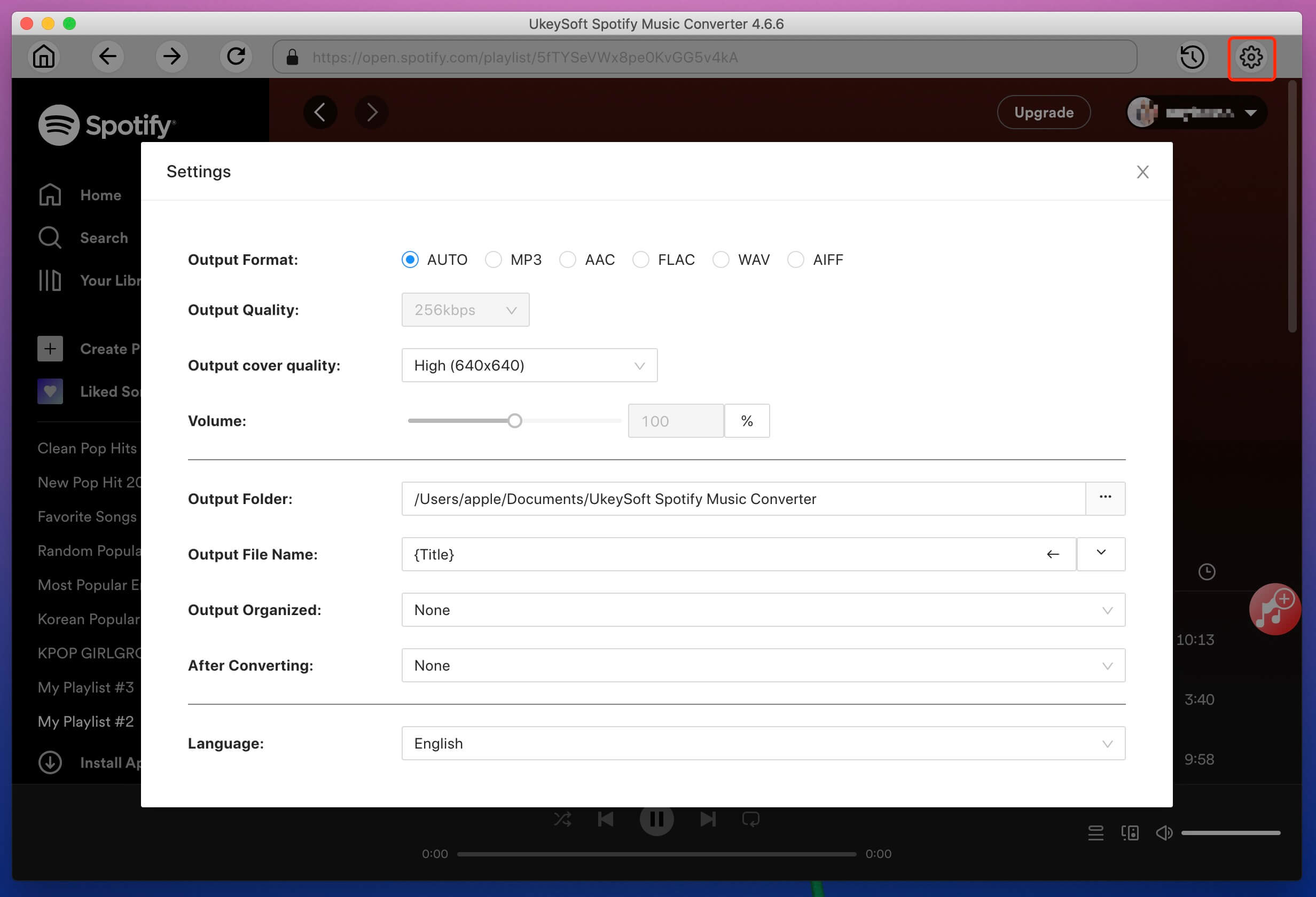
Step 4. Start Converting Spotify Music
Once you finish above, click "Convert" button to begin the conversion process. After conversion, you can browse the converted Spotify songs or playlists by clicking the “History” button.
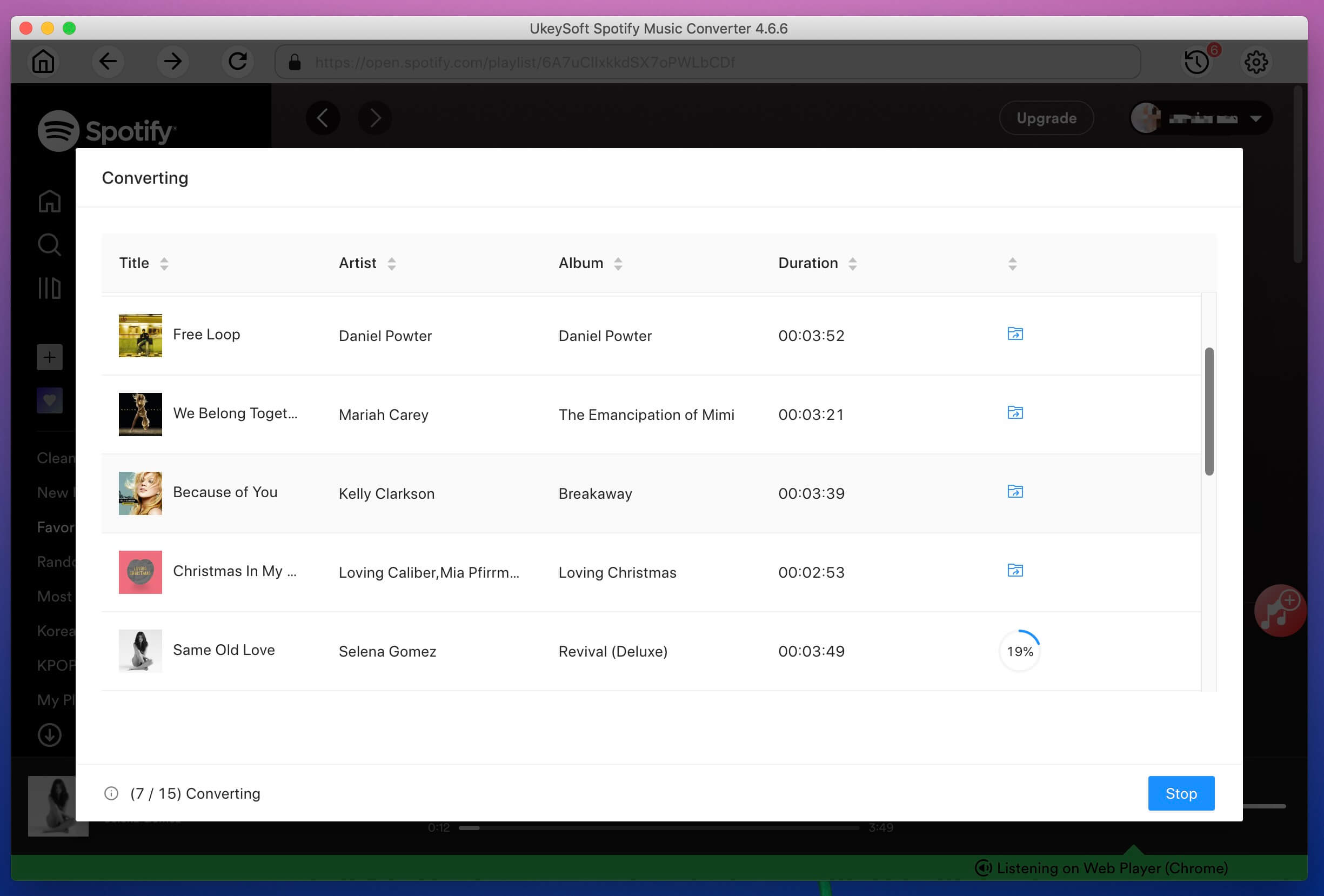
Step 5. Transfer Downloaded Spotify Songs to iPod through iTunes
Now, you have got the converted Spotify music and follow the steps below to sync Spotify songs to iPod nano/shuffle/classic for enjoying.
#1 Connect your iPod with your computer by using the USB cable.
#2 Open your iTunes and add the converted songs to iTunes library.
#3 Add the Spotify songs to the new playlist, and you can sync songs to iPod via iTunes.

If you have never sync your iPod with Spotify before, you’ll be asked if you want to erase your iPod and sync it with Spotify. Please Click “Erase iPod & Sync with Spotify”. Then you can sync these playlists to your iPod Touch, iPod Shuffle, iPod Nano, iPod Classic etc.
UkeySoft Spotify Music Converter is a user-friendly tool as either Spotify Premium or Free users can convert and enjoy their favorite Spotify music on iPod Nano / Shuffle / Classic. You can now download a free trial version of UkeySoft Spotify Music Converter to convert every Spotify song for 3 minutes for free.
Prompt: you need to log in before you can comment.
No account yet. Please click here to register.

Convert Apple Music, iTunes M4P Songs, and Audiobook to MP3, M4A, AAC, WAV, FLAC, etc.

Enjoy safe & freely digital life.
Utility
Multimedia
Copyright © 2024 UkeySoft Software Inc. All rights reserved.
No comment yet. Say something...