 ✕
✕
By Justin SabrinaUpdated on December 16, 2022
“I plan to disable the auto-renewal option in my account so that I don't charge after it expires. Before that, I hope to all the valid Apple music songs to my Mac. Any good suggestions?”
Apple Music began life as Beats Music but was officially launched in its current form in 2015 and their catalog includes over 45 million songs. New users can try out the service for free for three months before paying. When it expires, a single account costs $9.99 and family plans cost $14.99 which supports up to six people. Please note that Apple Music's auto-renewal option has been turned on by default during the trial period. Whether you are a free user or a subscriber, you can enjoy Apple music songs, playlists, albums, etc. online. Apple Music adds offline listening mode to its subscribers, and you can enjoy beautiful songs anytime, anywhere by downloading them to your computer(Mac/PC) as well as iPhone, iPad.
Apple Music subscribers are limited to listen to Apple Music with Apple Music App by paying the subscription fee every month. Since Apple Music songs are protected by Apple FairPlay DRM technology. Once you cancel the subscription of Apple Music, you will lose access to all of the songs. So, if you want to save your favorite Apple Music songs forever on Mac, all you need is to remove DRM from the songs of Apple Music. Next we will introduce a powerful Apple Music DRM removal tool that helps you to transfer your Apple Music songs from iTunes app to your Mac computer/Windows PC or any device.
UkeySoft Apple Music Converter is great for removing DRM from Apple Music songs, while converting DRM-ed songs from M4P to plain MP3, FLAC, AAC or WAV format at 16X speed. What's more, it reserves the original sound quality for converted music. Once you get the DRM-free songs on hand, you can easily save & download music from Apple Music to local computer. All in all, with this UkeySoft Apple Music Converter software, you can:
Remove DRM from Apple Music, iTunes M4P music, audiobooks;
Convert Apple Music files to MP3/AAC/FLAC/WAV;
Convert iTunes M4P audio at 16x faster speed with lossless quality;
Keep ID3 tags information and all metadata after conversion;
Easily transfer Apple Music to devices for streaming, such as Android tablet, iPod Shuffle, PS4.
Burn Apple Music to a CD or transfer to USB for playing in the car;
Permanently save songs you add or download from the Apple Music catalog to the library even if you cancel the subscription.
Set Apple Music as iPhone ringtone witth DRM.
Download the trial version from here and then experience its amazing features.
Step 1. Launch UkeySoft Apple Music Converter on Mac
After downloading, install and launch UkeySoft Apple Music Converter on Mac or PC, iTunes will be opened automatically. Do not operate iTunes if the converter is running.
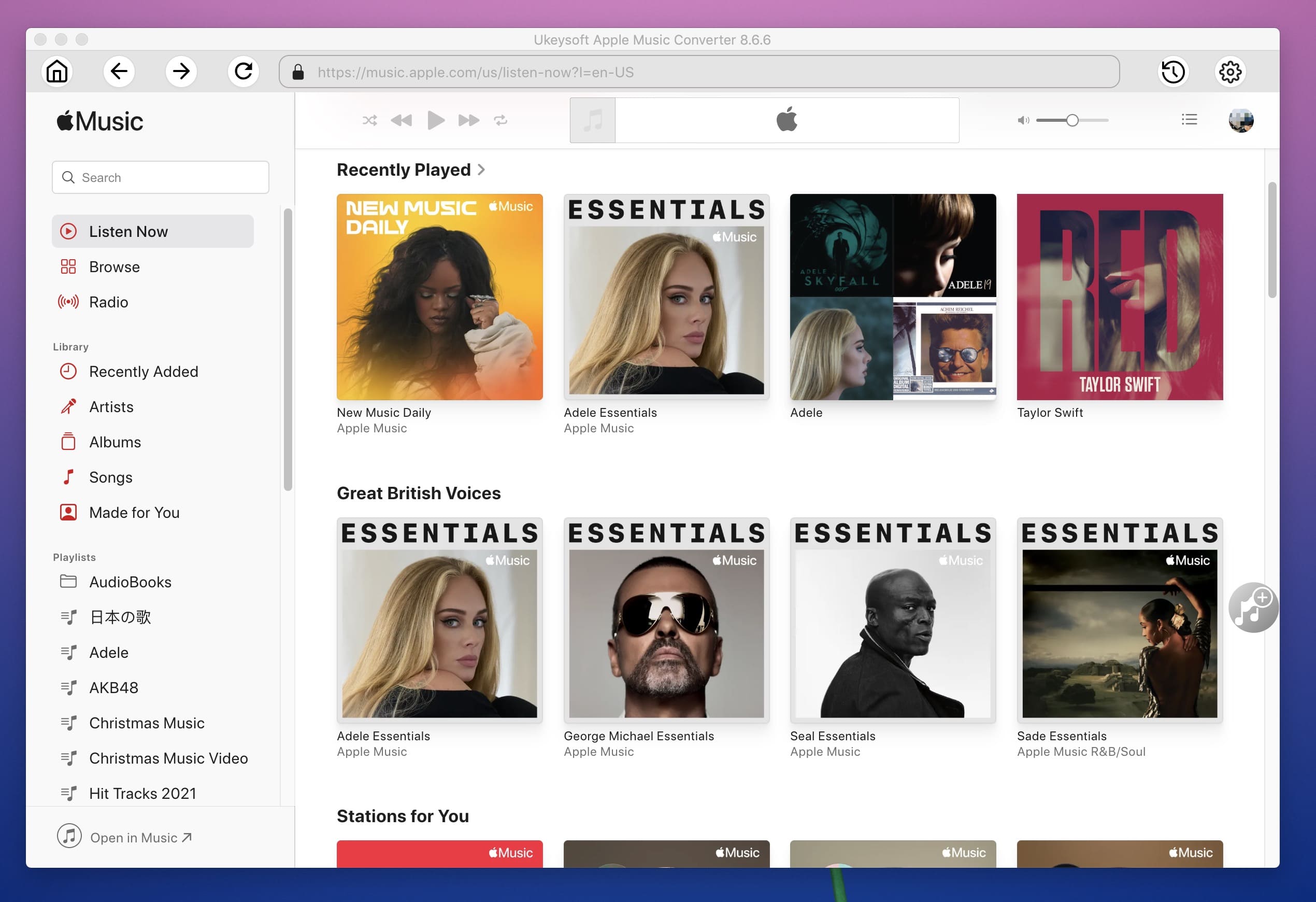
Step 2. Select Apple Music Files
Choose any Apple Music songs from Music playlist or seperated Apple Music Playlists. Or you can use search box to locate the songs you want to remove DRM quickly.
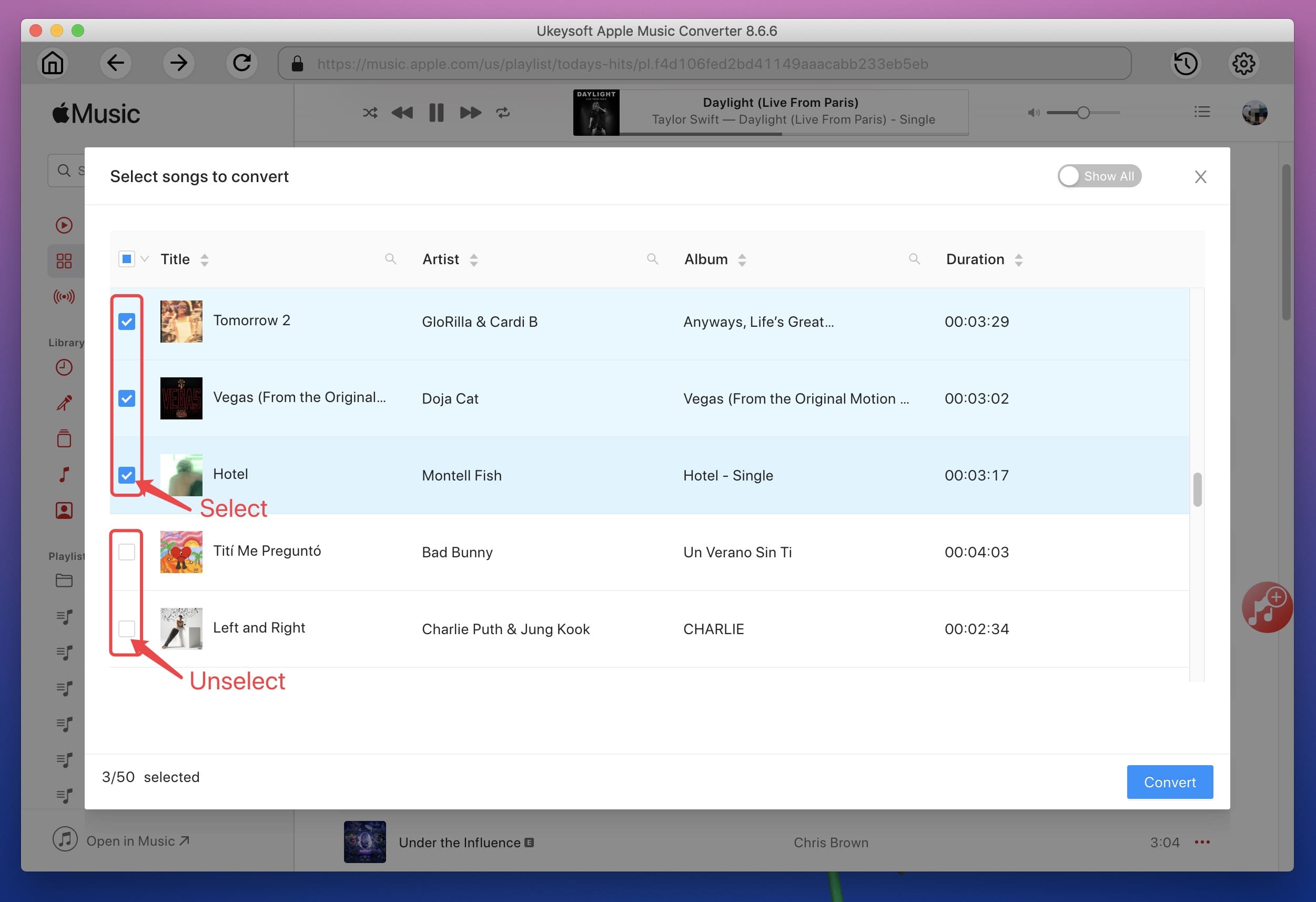
Step 3. Choose Output Format as MP3 or M4A
Just tapping on the Output Format button at the bottom of UkeySoft Apple Music Converter, where you can choose output format as MP3/AAC/WAV/FLAC. And MP3 and M4A are the most widely used.
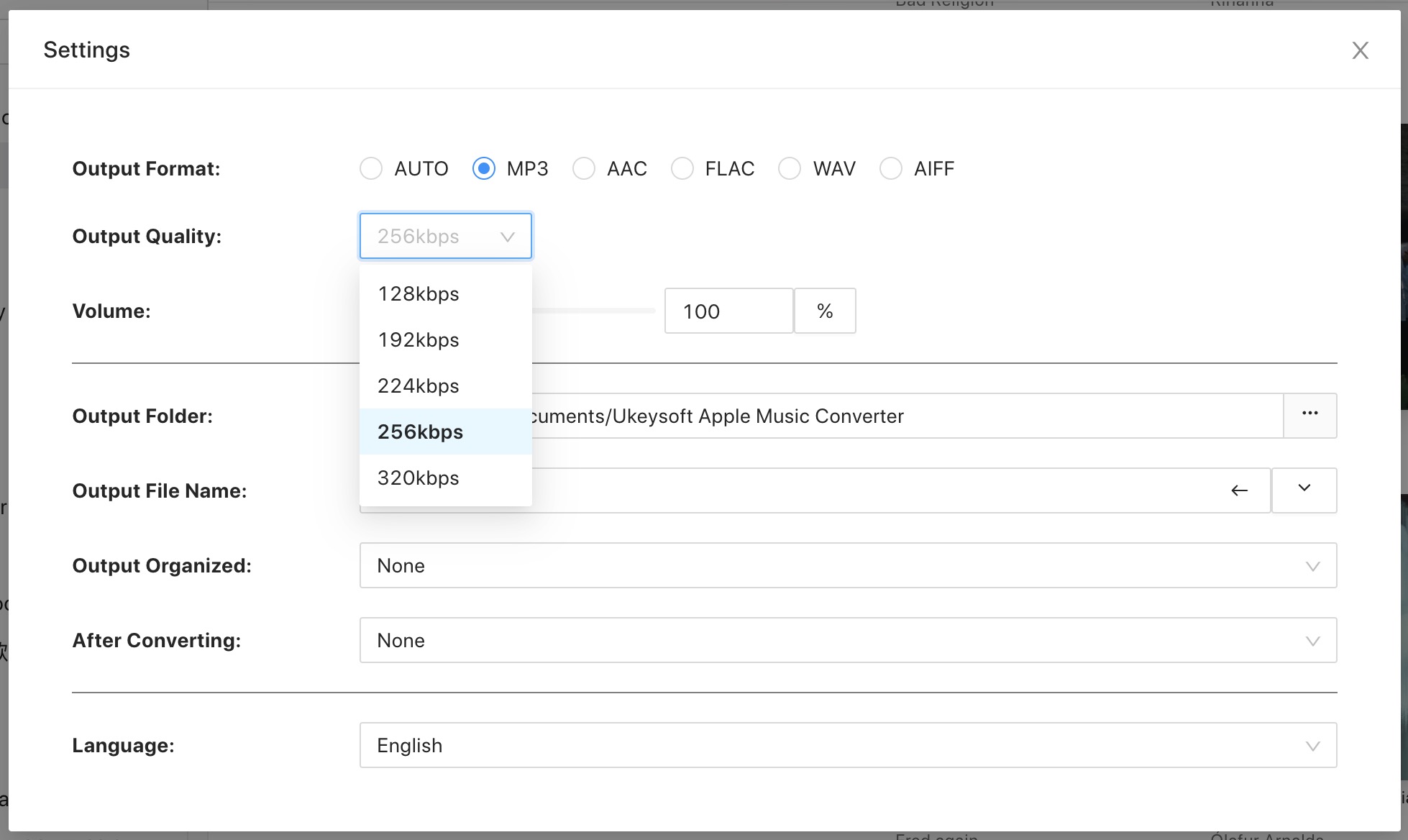
Step 4. Convert Apple Music Songs to DRM-free MP3/M4A
Now simply click "Convert" button to start removing DRM from Apple Music and convert those songs to common audio format MP3 or M4A.
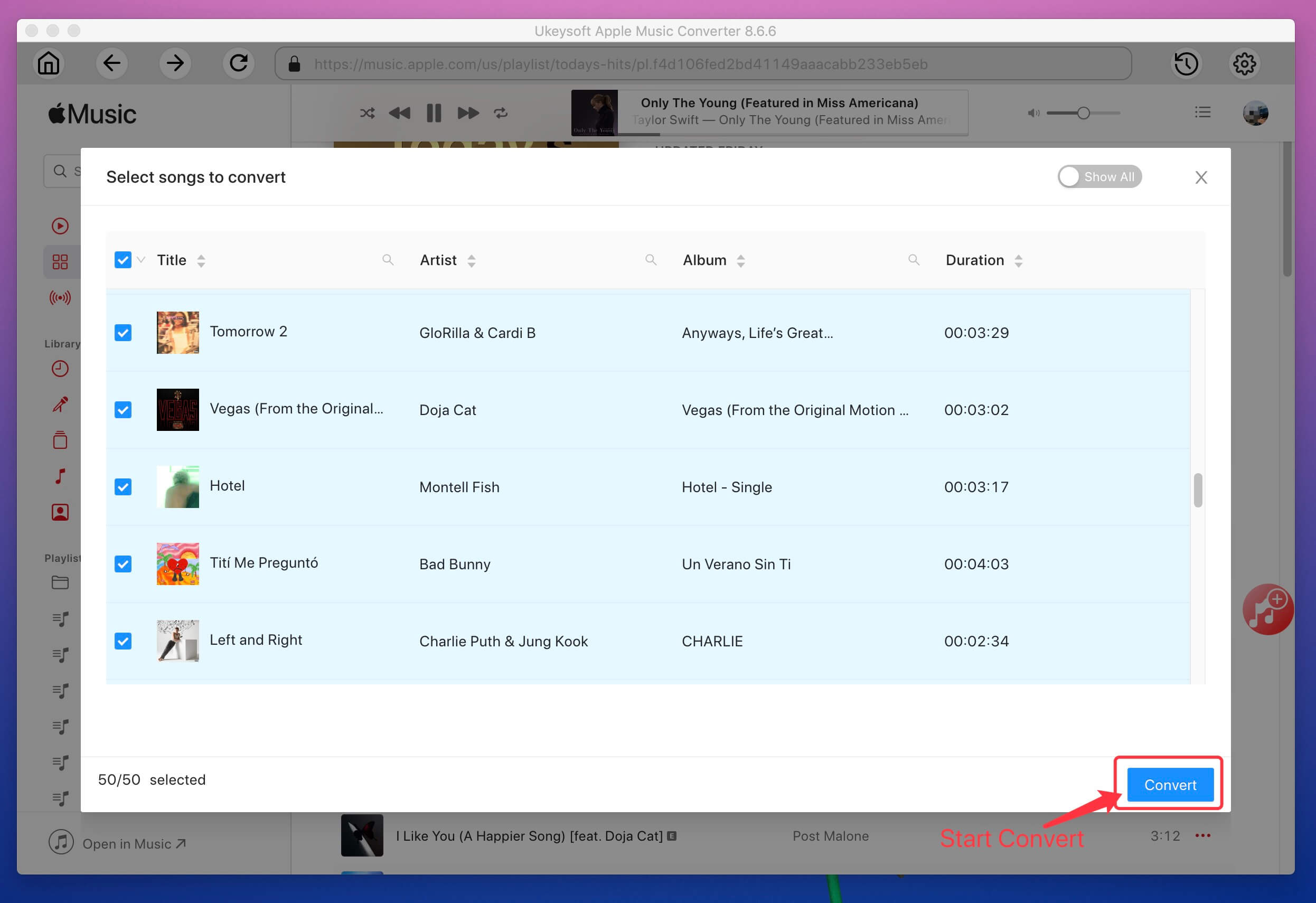
The UkeySoft Apple Music Converter will help you get rid of the DRM protection during converting process, it will also save all song title, artist name, album name, genre or album artwork. Please wait patiently until the conversion is complete, you you'd better not using iTunes before conversion is finished.
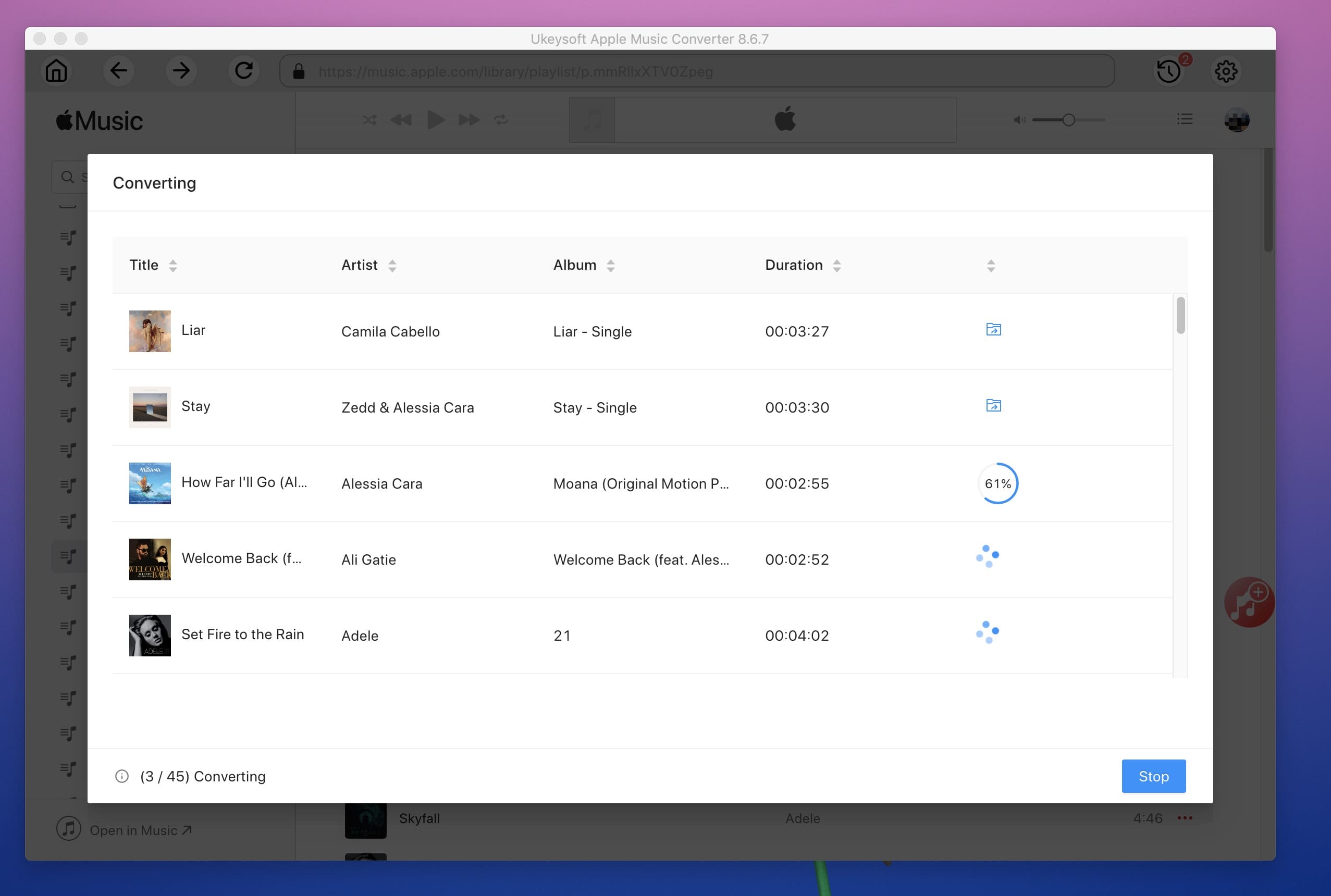
After the conversion, you can click “Explore Output File” to open output folder.
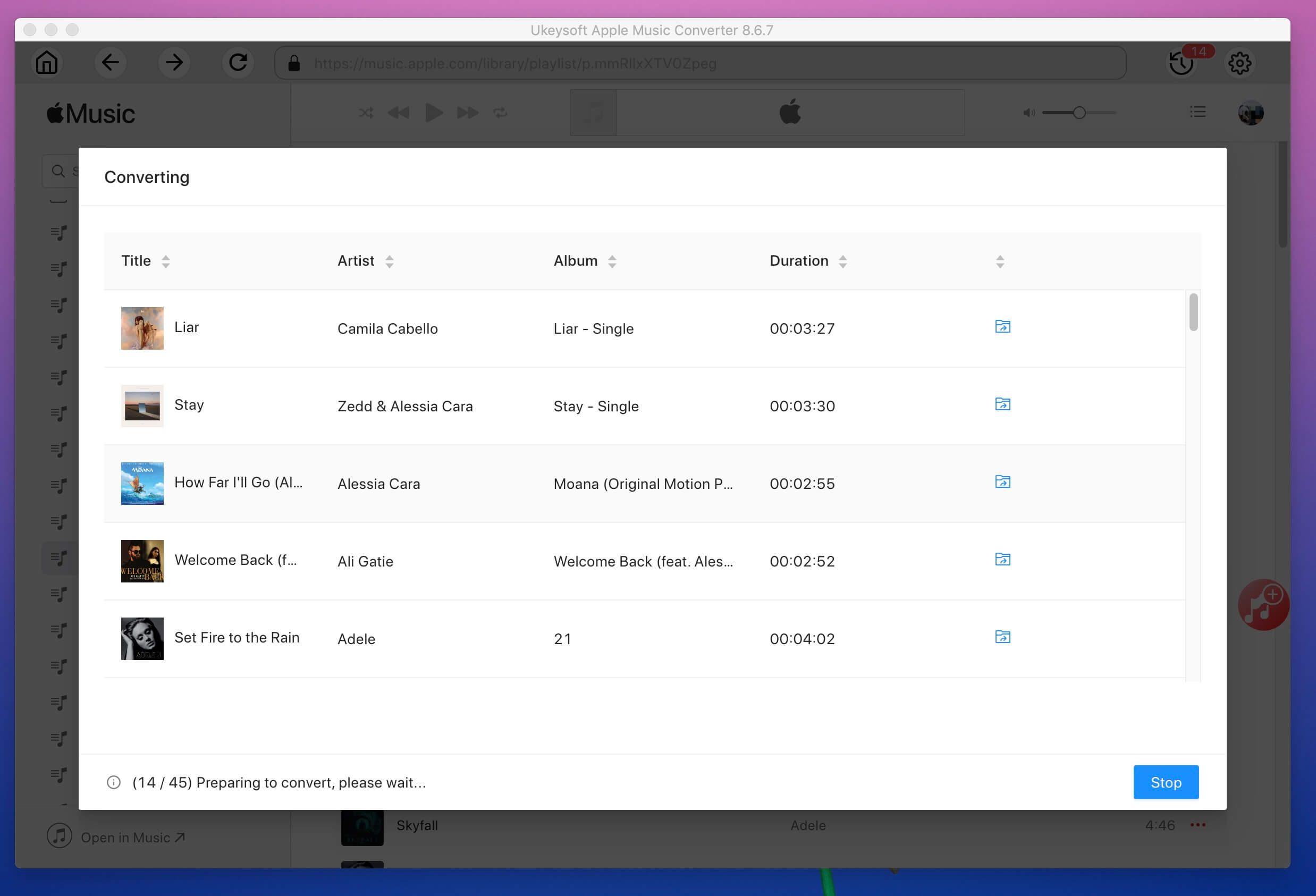
Now, you have successfully saved downloaded Apple Music songs as non-DRM MP3 or M4A files, and you can transfer the DRM-free Apple Music files to Mac or PC for saving all your Apple Music files forever.
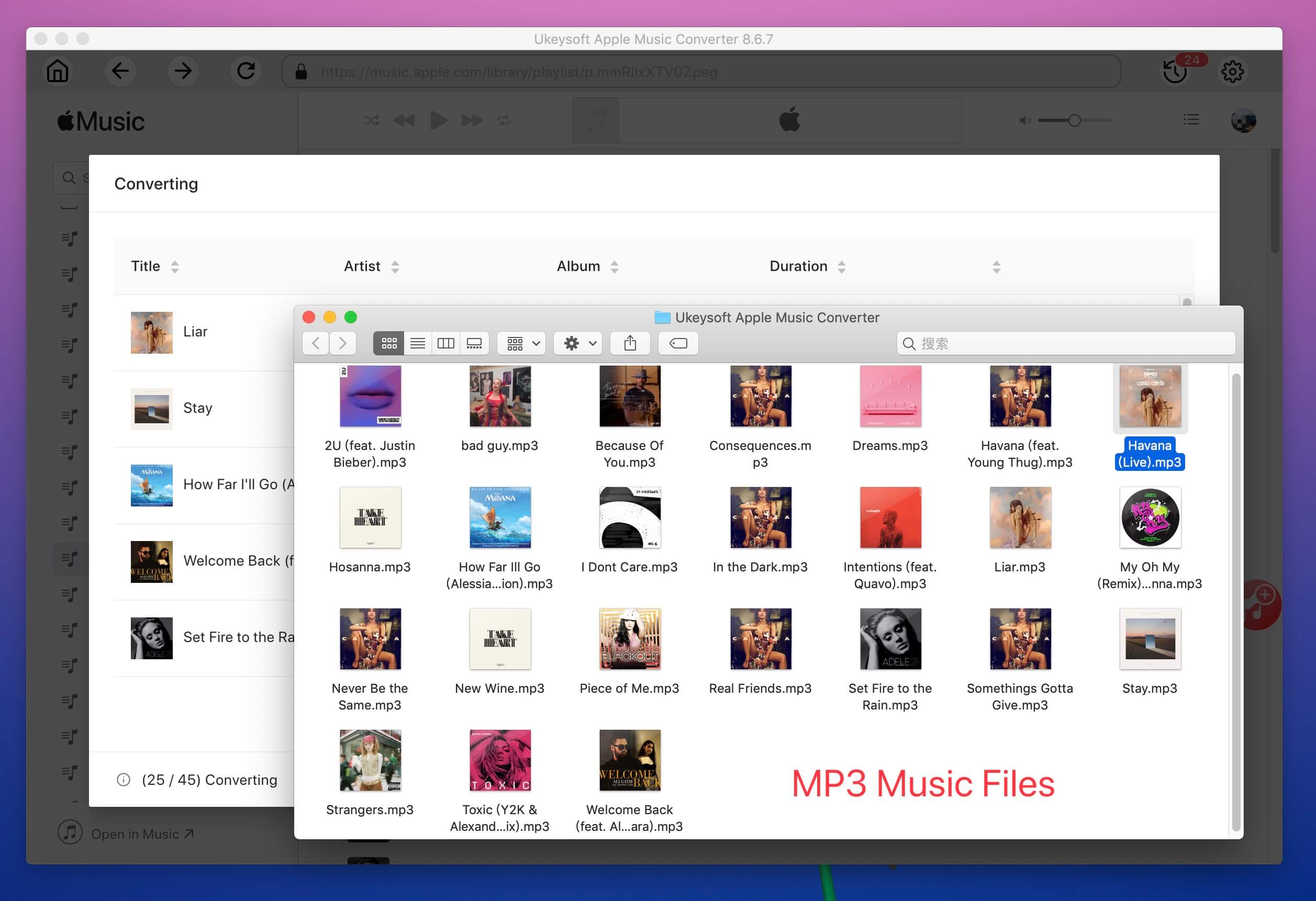
Prompt: you need to log in before you can comment.
No account yet. Please click here to register.

Convert Apple Music, iTunes M4P Songs, and Audiobook to MP3, M4A, AAC, WAV, FLAC, etc.

Enjoy safe & freely digital life.
Utility
Multimedia
Copyright © 2024 UkeySoft Software Inc. All rights reserved.
No comment yet. Say something...