 ✕
✕
By Justin SabrinaUpdated on September 01, 2021
“When I plugged the USB drive into a fantastic Samsung QLED TV and wanted to play the downloaded Apple music song, I was told that the music file could not be recognized. How can I stream Apple Music to Samsung TV?”
As one of the world's leading TV manufacturers, Samsung TV aims to enhance the user experience by adding special features such as surround sound and compatibility with streaming services. Samsung TV not only allows users to watch streaming videos from Netflix, YouTube, etc., but also directly accesses popular music streaming services such as Spotify, Google Play Music, Pandora and your local music files. Obviously, Apple music is not in it. Why? Even though you have downloaded Apple Music tracks, playlists, albums and saved them to your USB drive, you can't play them on Samsung Smart TV since Apple Music songs are in DRM-protected M4P format. Subscribers can only listen to Apple Music songs on Apple's products, like iTunes, Apple TV, iPhone, iPad, iPod touch, etc. Worst of all, once you unsubscribe the service, you won't be able to access the songs you downloaded before, as they will disappear automatically from your library. Therefore, before you can enjoy Samsung Smart TV, you need to delete Apple Music DRM first.
To transfer Apple Music songs to Samsung TV and Android TV, all you'll need is a third-party DRM removal software for Apple Music which can bypass the DRM protection for good. It is recommended to use UkeySoft Apple Music Converter, which can delete DRM from Apple Music, protected iTunes songs, Audible audiobooks, iTunes audiobooks, music videos, etc., and convert encrypted songs from .m4p to .mp3, .aac, .wav, .m4b, .m4a and .flac. Besides, it helps you convert any Apple Music M4P songs into mp3 with 100% original quality in batch and all ID3 tags preserved.
Step 1. Download UkeySoft Apple Music Converter
First of all, free download the UkeySoft Apple Music Converter on your computer(Windows PC or Mac PC), install and run it then you will get the main screen as below.
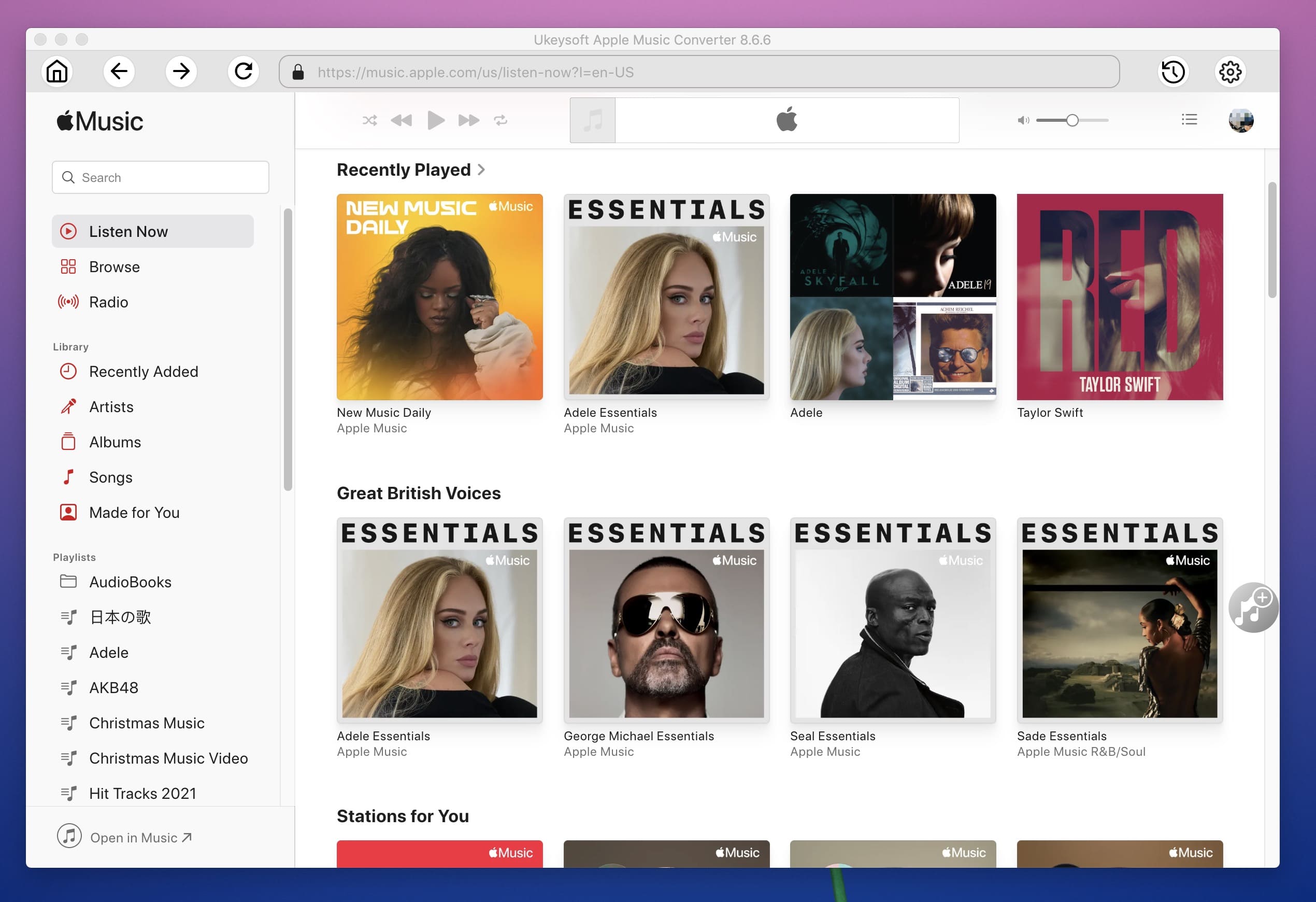
Step 2. Select Apple Music Tracks
On the interface, you will see the entire iTunes library is automatically loaded. So you just need to add all the M4P songs you want to convert to your iTunes library instead of downloading them one by one. Tick the Apple Music songs you want to remove DRM from then go on.
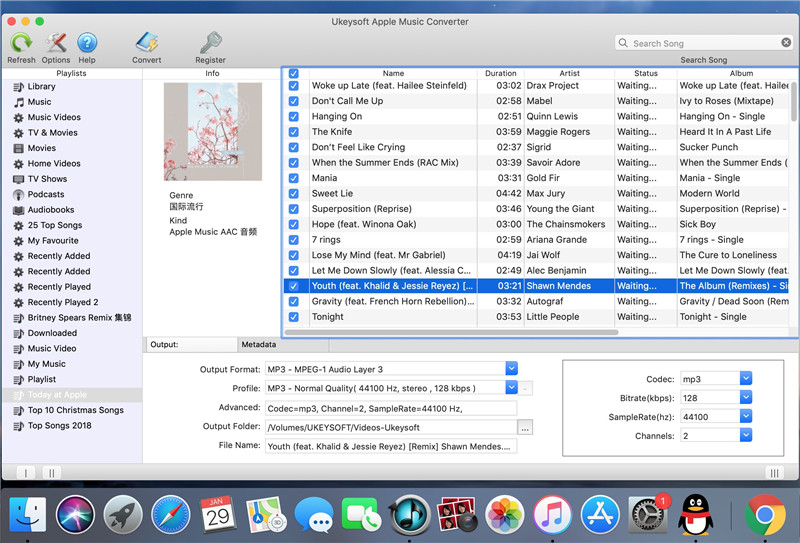
Step 3. Choose Output Format
Here you can choose output format from MP3, M4A, AAC, FLAC, M4R and MKA. Customize output song bitrate, sample rate as you like. If you don't do anything, MP3 is the default output format.
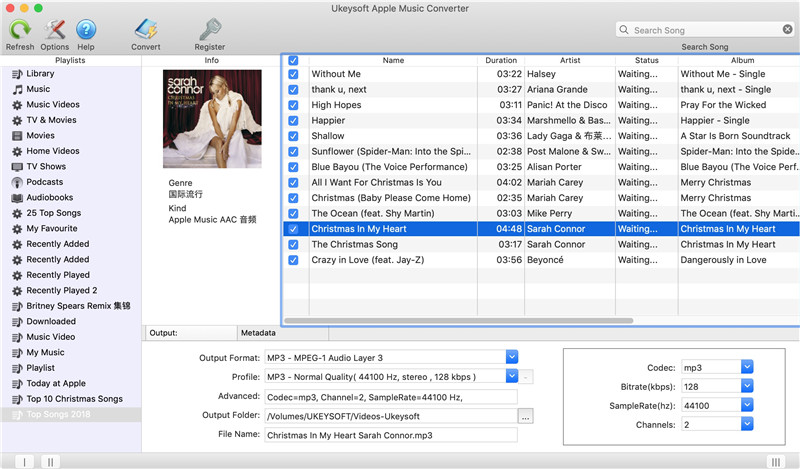
UkeySoft Apple Music Converter removes Apple Music DRM at 16X speed, so you will get DRM-free Apple Music songs soon. If necessary, you are allowed to freely adjust the conversion speed by clicking Options > Preferences.
Step 4.Remove DRM from Apple Music Tracks
Simply click on “Convert” button and UkeySoft Apple Music Converter will convert all the music files to the new files in batch. When the conversion is finished, you will find the converted Apple Music files in “Open Output File” option.
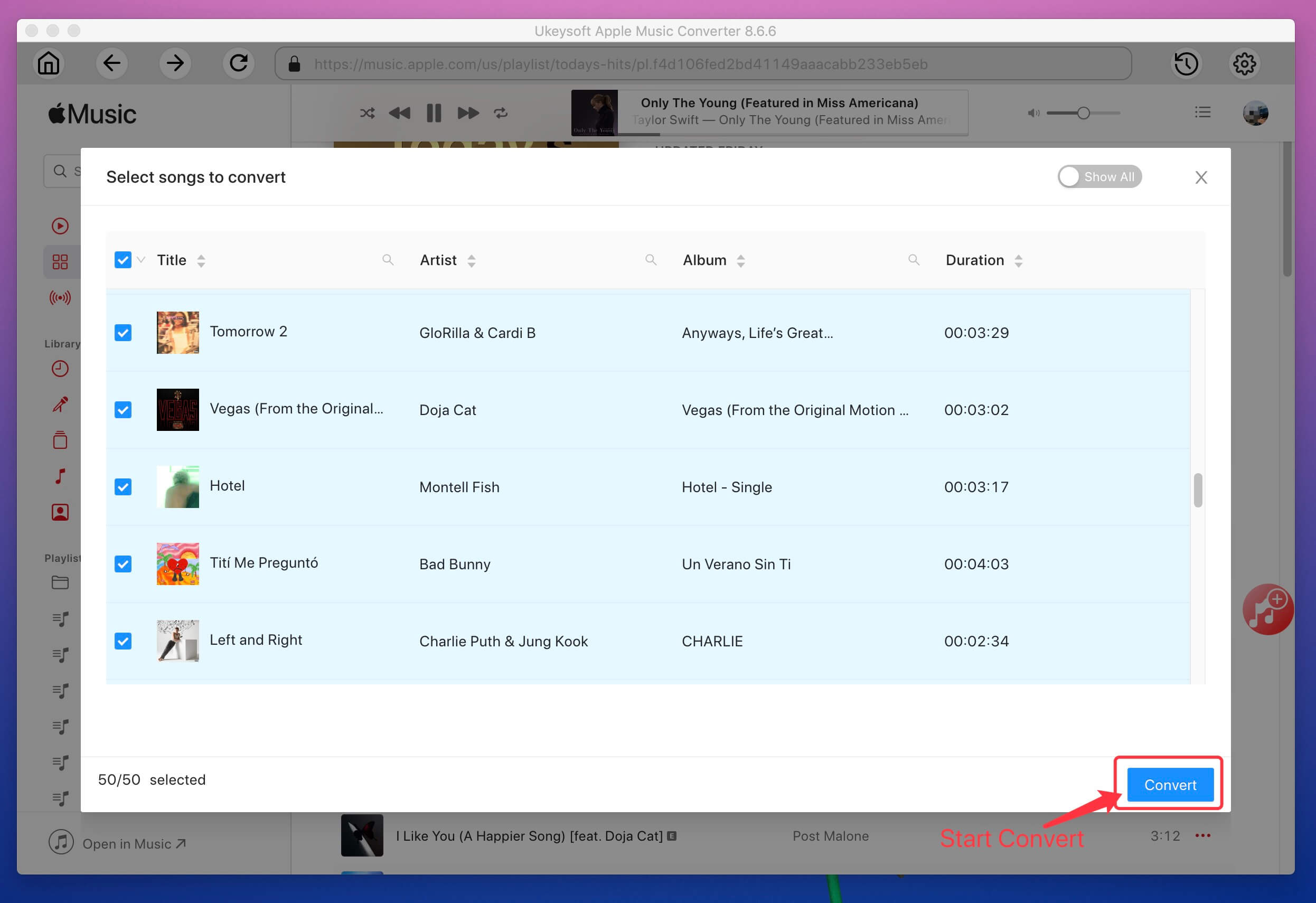
Step 5. Transfer Apple Music to Samsung TV for Playback via USB
You can transfer the converted Apple Music to a USB drive. Simply plug the USB drive into the Samsung Smart TV via the USB cable. Then start navigating Apple Music and select a music player to play on Samsung TV. Or you can upload the converted Apple Music song to Google Play Music on your PC or Mac first, so you can play Apple Music directly on Samsung TV.
Step 1. Plug in your USB drive containing Apple Music files to the USB port of your Samsung smart TV.
Step 2. In Samsung remote control, please hit on the Home button to enter to the home screen of Samsung TV.
Step 3. Navigate to Source menu and choose the USB folder you connected. And then you can start to play Apple Music files on Samsung TV through USB.
Prompt: you need to log in before you can comment.
No account yet. Please click here to register.

Convert Apple Music, iTunes M4P Songs, and Audiobook to MP3, M4A, AAC, WAV, FLAC, etc.

Enjoy safe & freely digital life.
Utility
Multimedia
Copyright © 2024 UkeySoft Software Inc. All rights reserved.
No comment yet. Say something...