 ✕
✕
By Justin SabrinaUpdated on December 16, 2022
iPhone XS considered to be the successor iPhone X comes with a 5.8-inch Super Retina OLED display. The iPhone XS Max which marks the end of “Plus” models from iPhone has a 6.5-inch Super Retina OLED display. The new iPhone XS and iPhone XS Max come with IP68 rating for dust and water resistance and are also equipped with Dolby Vision HDR 10. Both are powered by Apple’s advanced A12 Bionic processor and iPhone XS sports a 12-megapixel wide-angle and telephoto dual cameras with OIS and True Tone flash. Now, hundreds of Apple fans are lining up for the new iPhone around Apple Stores and waiting to be the earliest owners of the new Apple smartphone. Once you've purchased a new iPhone X, iPhone XS, iPhone XS Max, iPhone XR for music lovers, you may be eager to listen to music on iDevice now.
Apple Music is a paid subscription service (a $9.99 monthly plan). It usually renews automatically after a three-month free trial period. However, all songs from Apple Music have added Apple's FairPlay DRM copyright, which limits your free access to Apple Music songs, playlists, and famous albums if you are not a free user or Premium user. Even if you are an iPhone user, monthly subscriptions may be inconvenient for you. If you are interested in playing Apple Music offline on iPhone X / XR / XS / XS Max, or if you are looking for ways to permanently save Apple Music songs and playlists after canceling premium subscription, you must not miss this article. And this article is intended for those subscribers who want to cancel Apple Music subscriptions before/after a three-month free trial.
UkeySoft Apple Music Converter enables users to remove DRM from Apple Music/purchase iTunes M4P music/iTunes M4A, M4B & Audible AA, AAX audiobooks, and convert DRM protected Apple Music M4P files to plain MP3 for streaming on iPhone X/XS/XS Max/XR. Besides, it is capable of converting any Apple Music file at 16x faster speed and all ID3 tags & all metadata kept. After conversion, you can enjoy the original quality audio files on your iPhone X, iPhone XS, iPhone XS Max, iPhone XR, Android phones or other MP3 players at any anytime. Below is a detailed tutorial to help you transfer and keep Apple Music on your iPhones X/XS/XR forever.
Key Features of UkeySoft Apple Music Converter:
-Remove DRM from iTunes M4P music, Audiobooks, Apple Music
-Convert iTunes DRM M4P to MP3/AAC/FLAC/WAV
-Convert any audio at 16X faster speed with lossless quality
-Batch convert Apple Music to MP3 playable on any devices
-Keep ID tags like title, artist, album, genre, track number, disc number, etc
-Highly compatible with the latest iTunes and Mac/ Windows OS.
Step 1. Download UkeySoft Apple Music Converter
Download and install UkeySoft Apple Music Converter. Launch it and iTunes will be automatically launched and disappear quickly.
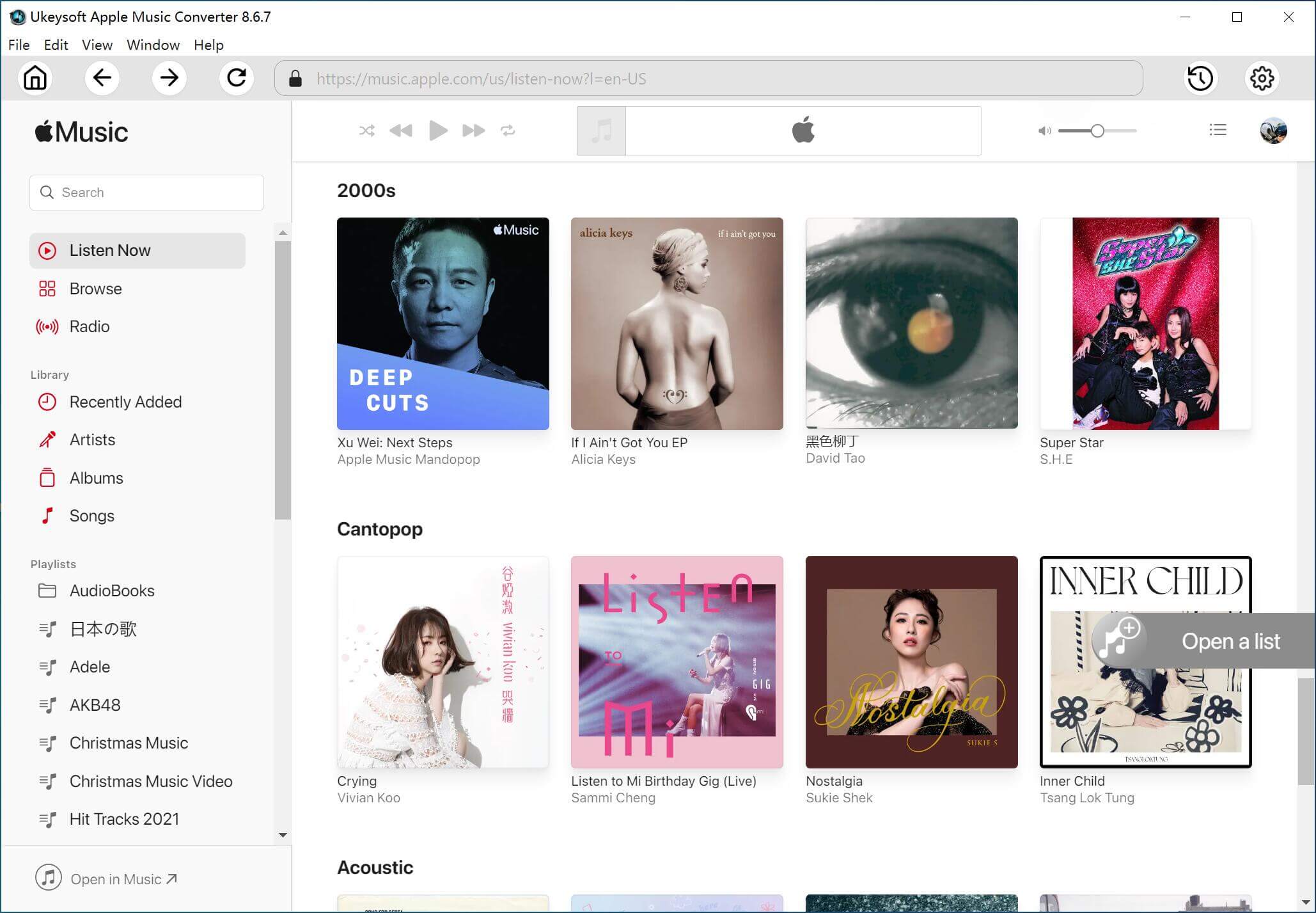
Step 2. Select Apple Music Songs
Go to "Playlists" and check the M4P file you want. This software supports batch conversion, so you don't need to consider how many songs need to be converted.
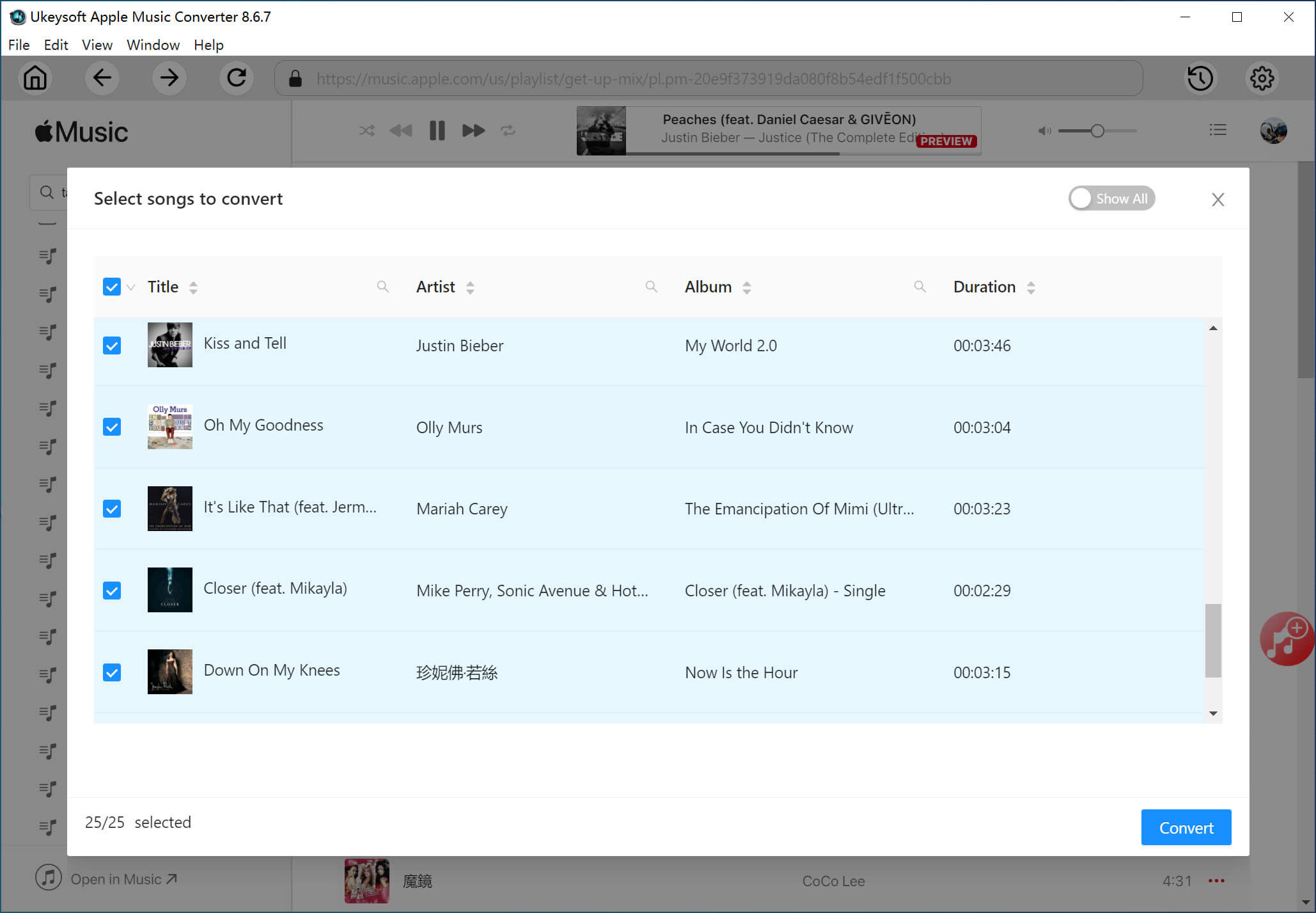
Note: If you can’t find the Apple Music tracks you want to convert, simply use built-in search box to search song title, artist or album name, and you will find it quickly.
Step 3. Specify MP3 as Output Format
Here we recommend you select “MP3 - High Quality (48000Hz, Stereo, 320kbps)” in profile list while Apple Music tracks are 256kbps. And you can also choose output format as M4A, WAV, FLAC.
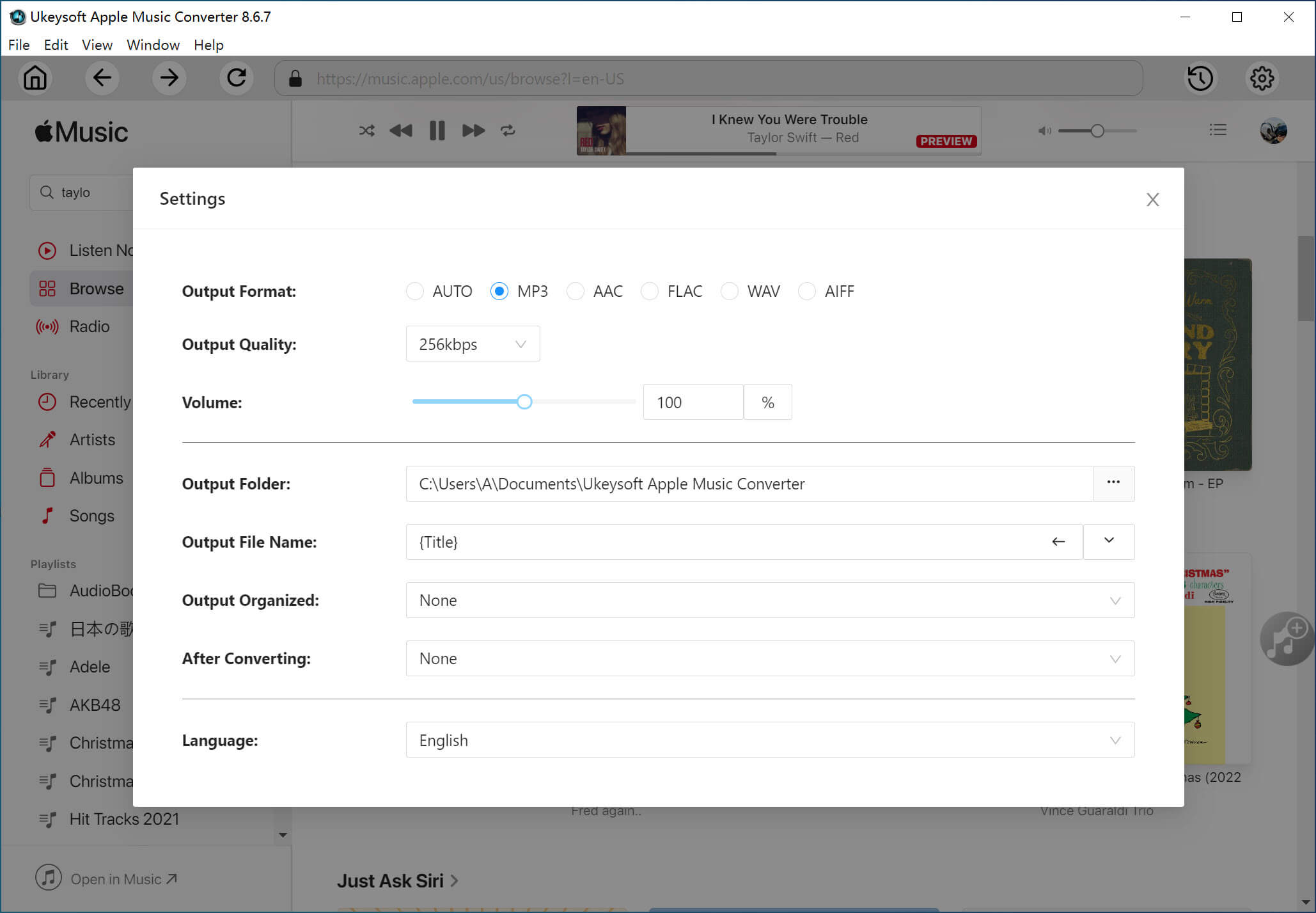
Step 4. Start Converting Apple Music M4P to MP3
Simply click “Convert” button to start converting Apple Music tracks to DRM-free MP3. After conversion, you can click “Open Output Folder” to locate converted Apple Music tracks in MP3 format.
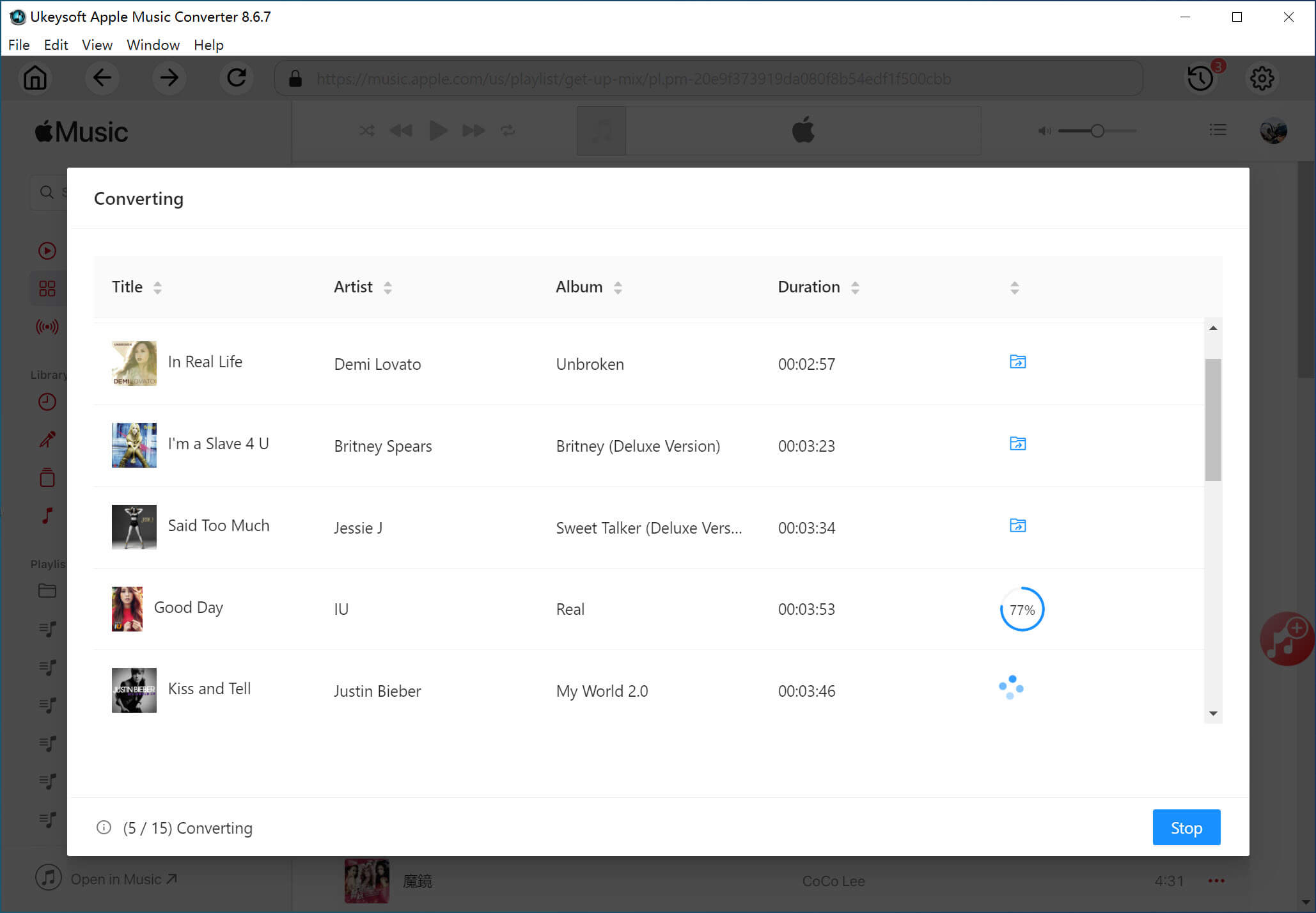
Once you get MP3 files, you can copy it to iPhone X, iPhone XS, iPhone XR, iPhone XS Max, PSP, Sony Walkman and MP3 players or sync to iPod Nano, iPod Shuffle for playback, or use as background music for any video editing software or DVD authoring software.
iTunes Videos Converter
There are also some awesome DRM Media converters for iTunes videos and movies, for example, UkeySoft M4V Converter can convert iTunes videos, movies, music videos to popular formats like MP4 losslessly at 30X faster speed, while keeping all the audio track and subtitles. Then you can enjoy your iTunes videos on non-Apple devices.
Prompt: you need to log in before you can comment.
No account yet. Please click here to register.

Convert Apple Music, iTunes M4P Songs, and Audiobook to MP3, M4A, AAC, WAV, FLAC, etc.

Enjoy safe & freely digital life.
Utility
Multimedia
Copyright © 2024 UkeySoft Software Inc. All rights reserved.
No comment yet. Say something...