 ✕
✕
By Justin SabrinaUpdated on September 01, 2021
Listen to Apple Music on Samsung Note 9 and Note 10
Samsung's Note series has long been the "best big phone" and has been updated to Samsung Galaxy Note 10 and Note 10+ so far. Maybe you think that this excellent phone has only a few adjustments compared to the Galaxy Note 9. The biggest update is the battery. The 3400mAh battery has disappeared, replaced by a larger 4,300mAh and 3,500mAh battery, which brings a real difference. In addition, there is more storage space (256GB or 512GB UFS 3.0), the Note 10+ has microSD and the Note 10 no microSD, wireless charging and S Pen. The Galaxy Note 10 Is IP68 Water-Resistant. Samsung has continued on with the IP68 rating under IEC 60529 first given to the Galaxy S8 all the way to the the Galaxy Note 10.
Want to play Apple music on the Samsung Galaxy Note 10, Note 10+ or Note 9? It's simple to download the Apple Music fo Android app from the Google Pay Store and log in to an existing Apple ID to enjoy Apple Music on the Galaxy Note 10. If you are an Apple Music subscriber, it's great, you can listen to its huge music catalog of over 50 million songs, and offline playback is effective, which means you can download your favorite Apple music singles, albums, playlists. But, if you cancel Apple Music subscription, all songs you downloaded from Apple Music will be unplayable. Yet, how to stream Apple Music on Galaxy Note 10/Note 9/Note 8 for offline playing even after unsubscribing? How to play Apple Music on Samsung Android phone without Apple Music app?
Today we will introduce you to a new way to enjoy Apple music on Samsung Galaxy Note 10/9/8/6/5/4, which is also the gospel of Apple Music free users, because you can download Apple music tracks to listen offline without registering for a subscription account. How is it done? We all know that Apple Music is protected by annoying DRM technology to protect the copyright of original digital works. Due to DRM protection, users can only listen to Apple Music songs on authorized products, such as iTunes, iOS, Android phone running on Android 5.0 (Lollipop) or later. If you want to play Apple Music on any Android phones and tablets, you need to remove the DRM protection from Apple Music at first.
UkeySoft Apple Music Converter is a unique software that excels in stripping DRM from Apple Music while converting encrypted songs to .mp3, .aac, .wav, .m4b, .m4a, .au, aiff, .ac3, m4r, .mka and .flac. More, it maintains the original CD quality and ID tags of Apple Music songs, such as artist, cover, vintage, and more. In this way, you can transfer the DRM-free Apple Music to Samsung phone for playing offline, this is the best way to keep Apple Music songs playable on Android devices forever!
The UkeySoft Apple Music Converter specializes in:
Step 1. Launch UkeySoft Apple Music Converter
Install and launch UkeySoft Apple Music Converter then iTunes will be automatically launched as well.
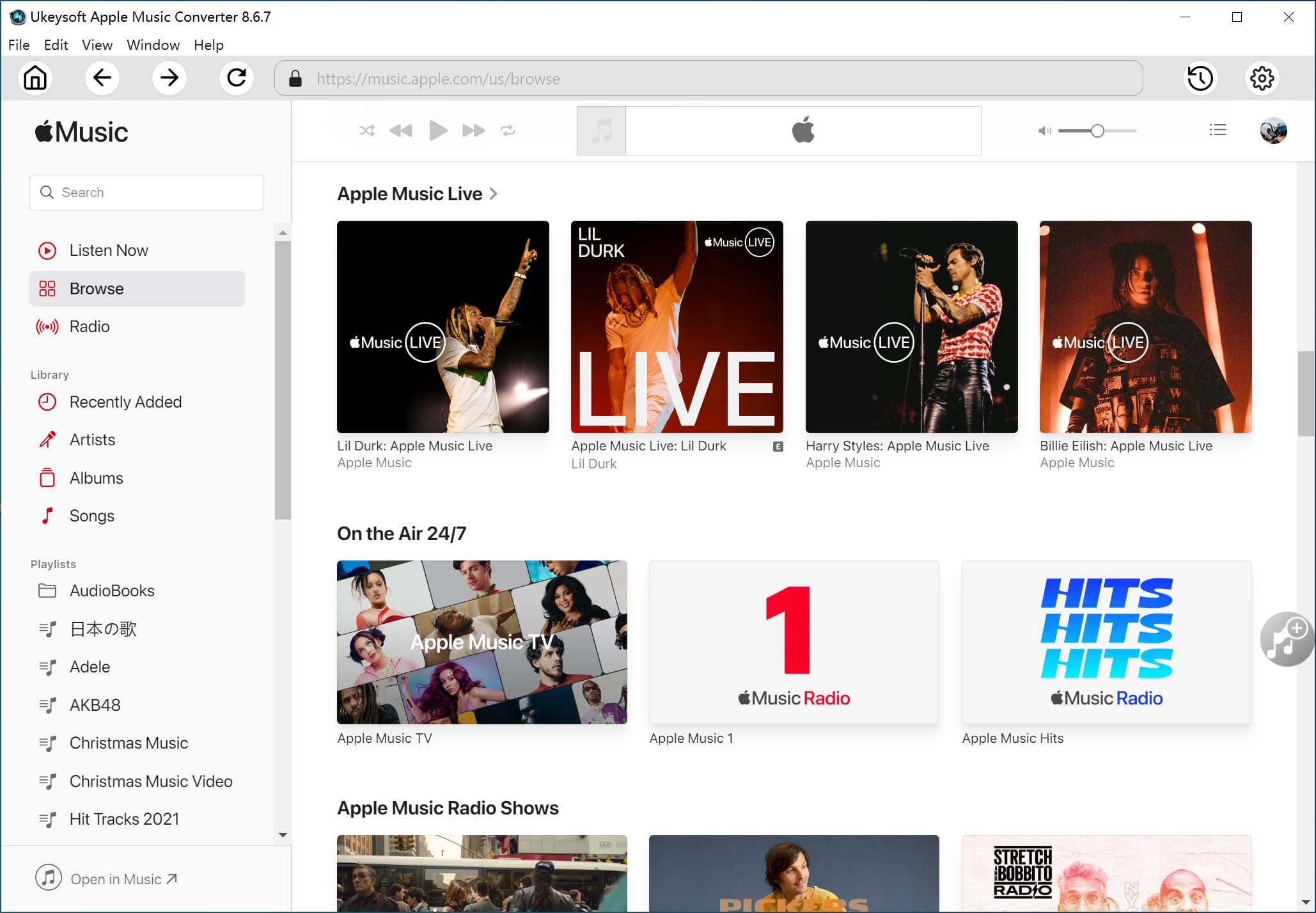
Step 2. Select Apple Music Tracks
It will load the iTunes library including Apple Music songs, playlists automatically. Click Music on the left, check the songs you want to remove DRM from.
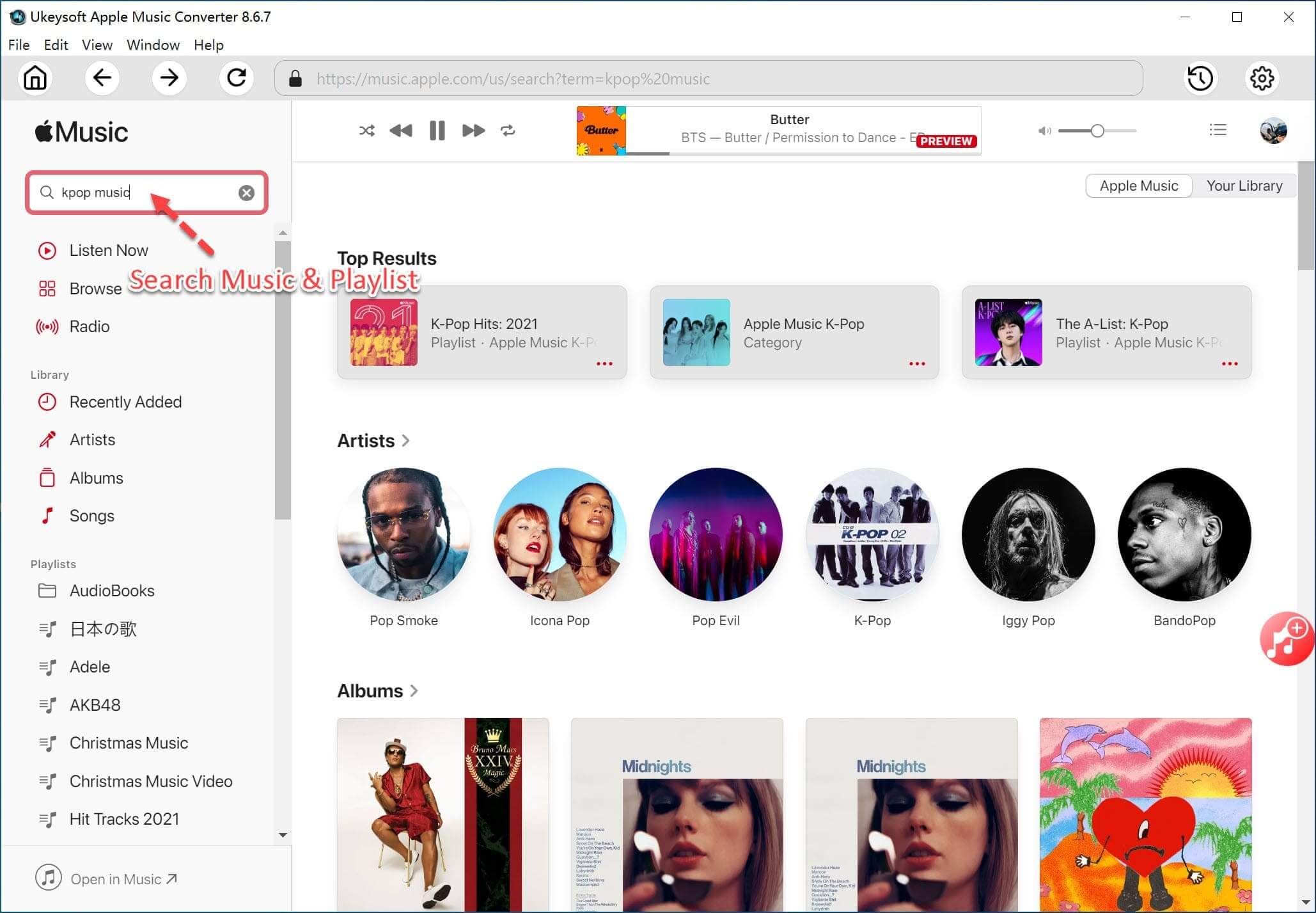
Step 3. Choose Output Format
UkeySoft Apple Music Converter supports converting Apple Music M4P songs to MP3, M4A, AC3, AAC, AIFF, AU, FLAC, M4R and MKA. Choose the output format you like.
Note: During the conversion, iTunes will play Apple Music tracks (mute) in the background. In order to ensure that the conversion can be done efficiently, it is best not to use iTunes until the conversion is complete.
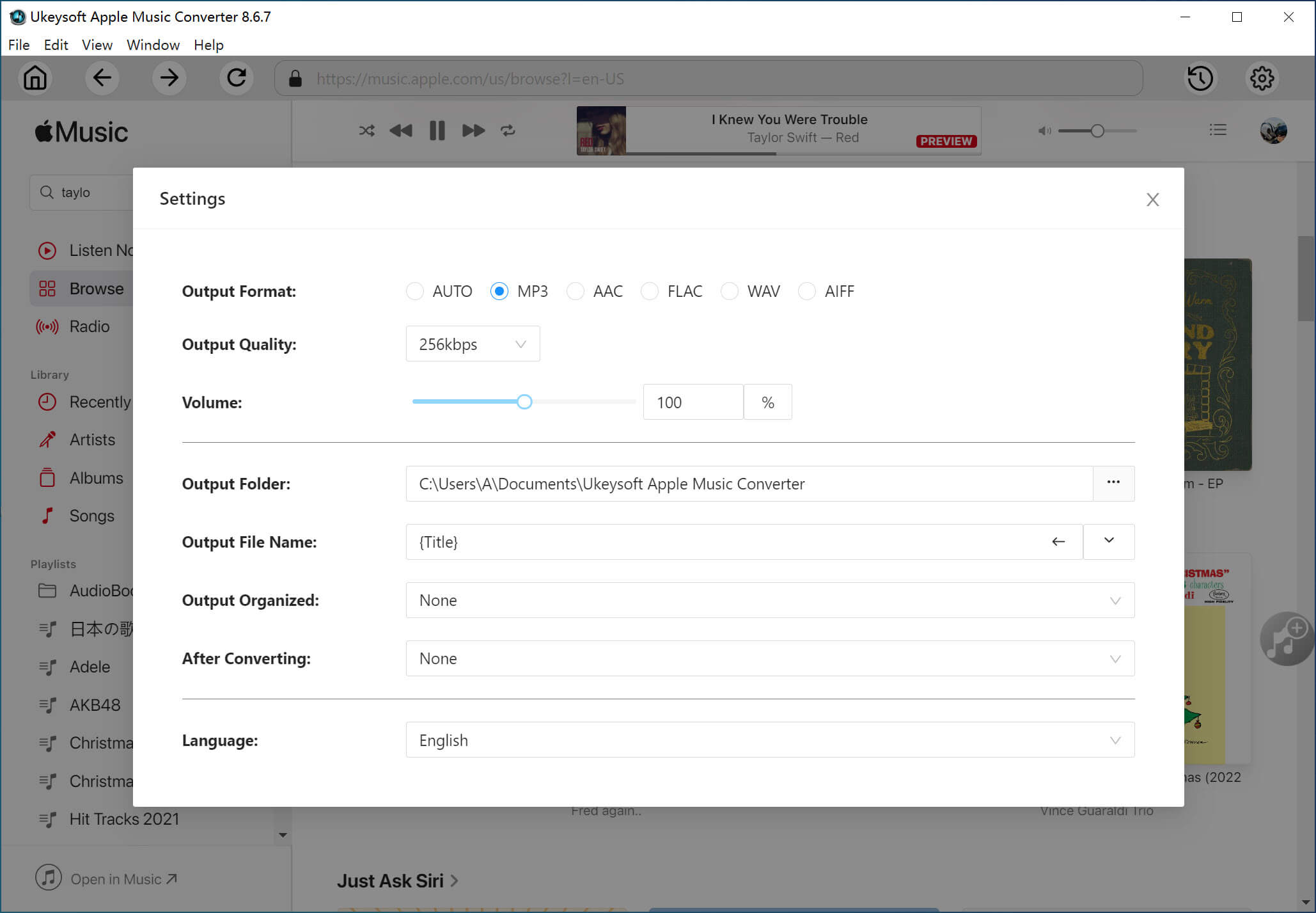
Step 4. Remove DRM from Apple Music Songs
Finally, you can click "Convert" to encode the Apple Music M4P to DRM-free MP3 in batch. Within a quick time, you will get all the common audio files.
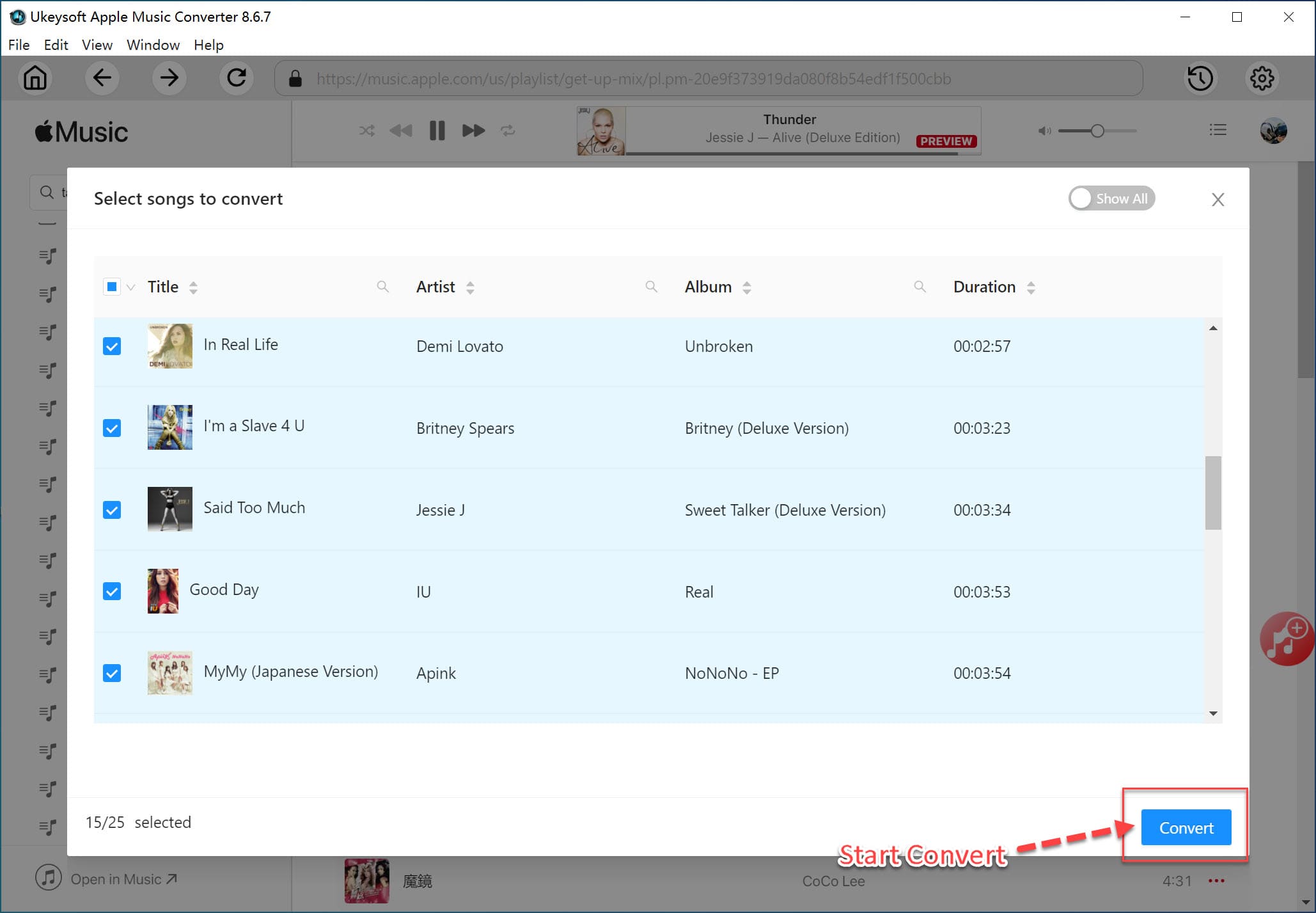
Step 5. Transfer Apple Music to Samsung Galaxy Note 9
Now you can transfer the converted Apple Music songs or iTunes M4P music to Samsung Galaxy Note 9 via USB cable, Cloud service or special-purpose iOS & Android Manager which is designed to export/import/transfer music, videos, photos between PC and smartphone.
User Guide: How to Import Music to Samsung Galaxy Note 9

Useful Tips: If you want to play iTunes movies, music videos and TV shows on Samsung Galaxy Note 10 or Note 9, you need to remove DRM from iTunes purchased movies and convert M4V to MP4, try this iTunes Video DRM removal software - UkeySoft M4V Converter.
Guide: How to Play iTunes Movies on Samsung
Prompt: you need to log in before you can comment.
No account yet. Please click here to register.

Convert Apple Music, iTunes M4P Songs, and Audiobook to MP3, M4A, AAC, WAV, FLAC, etc.

Enjoy safe & freely digital life.
Utility
Multimedia
Copyright © 2024 UkeySoft Software Inc. All rights reserved.
No comment yet. Say something...