 ✕
✕
By Justin SabrinaUpdated on December 16, 2022
You will face the same problem when unsubscribing Apple Music. By subscribing, you can access 45 million free songs and download them for offline listening without an internet connection. Once the subscription expires or you cancel the Apple Music subscription, all previously downloaded songs for offline using will no longer be accessible. Even if you're under a subscription, you won't be able to save Apple Music songs as the way you like. For example, you can't transfer them to another devices(Samsung Galaxy S10/S9/S8/Note 9, HTC, Huawei Mate 20/Mate 20 Pro/P20, LG, Android tablets, iPhone XS/XS Max/X...), burn Apple Music to a CD, and you can't convert it to another format unless you have Apple Music Converter.
The downloaded music songs are DRM protected. So if you want to save Apple Music songs permanently, you require a professional DRM removal tool instead of some general music converter. UkeySoft Apple Music Converter would be your perfect choice to be this tool. It allows you to convert Apple Music into MP3 with the objective of killing the protection of Apple Music. After conversion, the original audio quality of the song can still be maintained.
Top Key Features of UkeySoft Apple Music Converter:
Strip DRM from Apple Music, iTunes M4P music, Audiobooks;
Convert Apple Music to MP3/AAC/FLAC/WAV;
Keep ID3 Tags information after conversion;
Up to 16x faster conversion speed & keep 100% audio quality;
Support Windows 10/8/7/Vista/XP & Mac OS 10.9-10.14 & iTunes 12.9;
Step 1. Run UkeySoft Apple Music Converter
After downloading and installing the UkeySoft Apple Music Converter program on your computer, run it and you can see the whole Music Library.
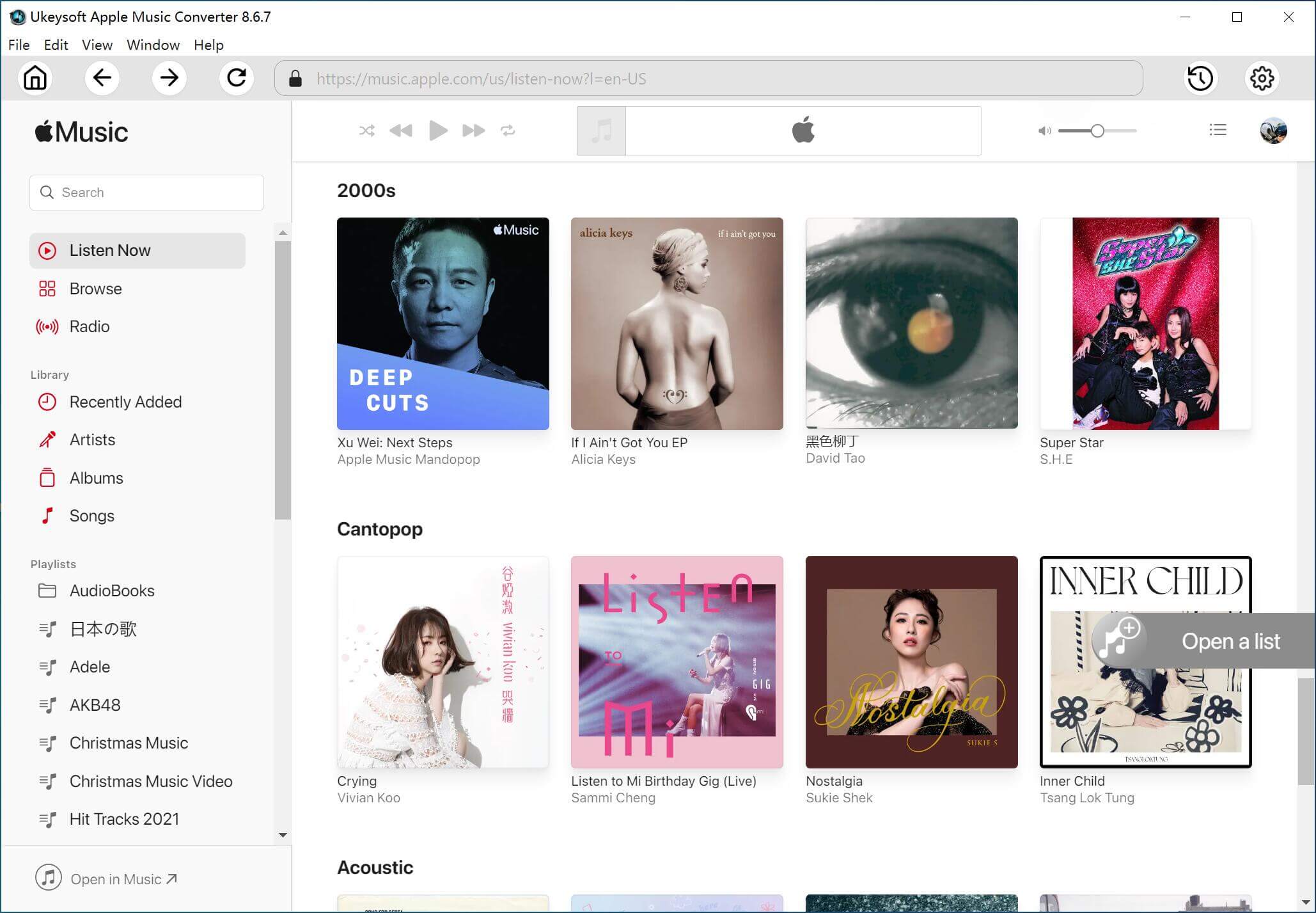
Step 2. Select Apple Music Tracks
iTunes will launch automatically and the software will load the entire contents of the iTunes library. You only need to select the number of songs you need to convert, as it also has built-in batch conversion capabilities.
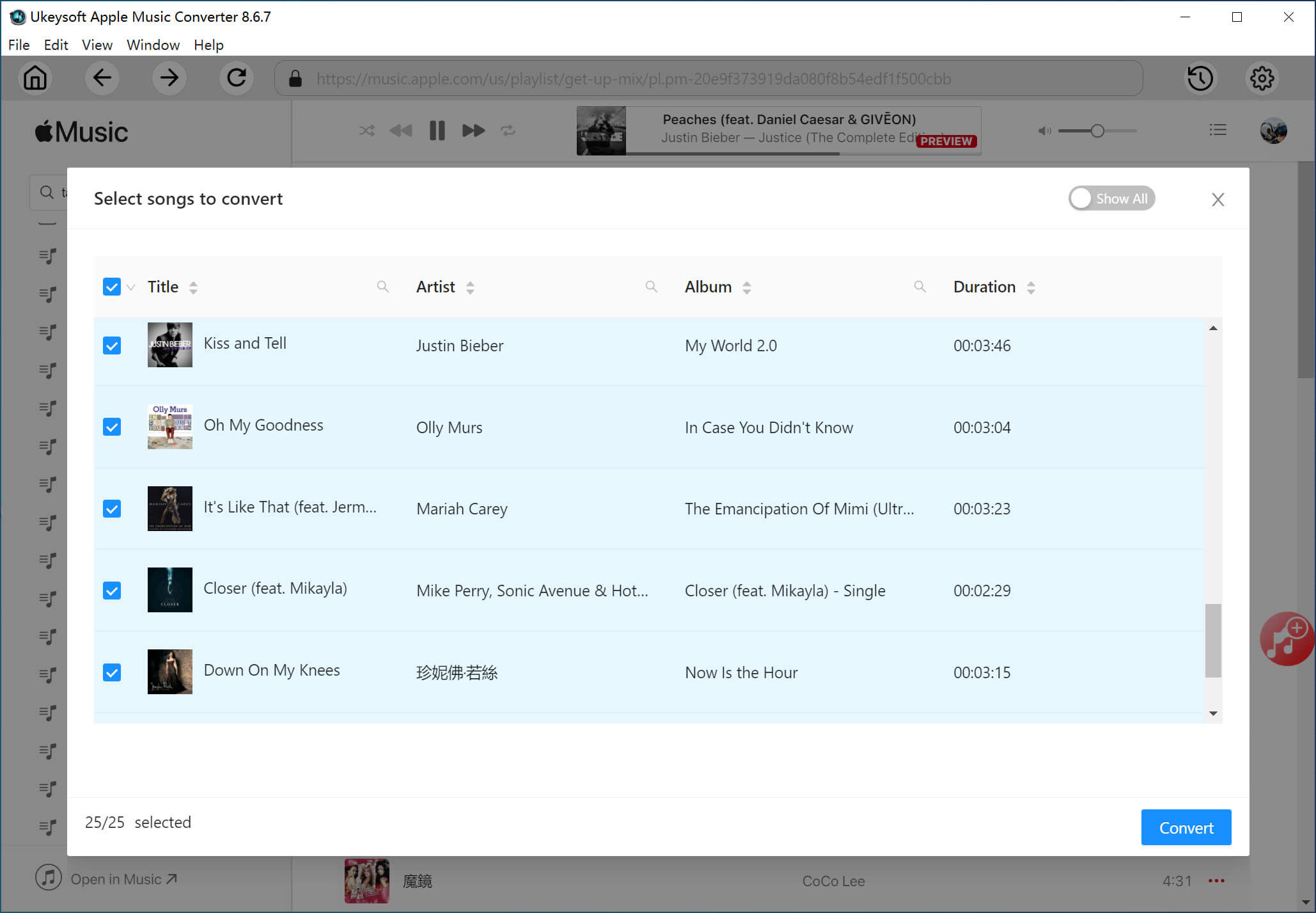
Step 3. Choose Output Format as MP3
UkeySoft Apple Music Converter provides 4 output formats: MP3, AAC, FLAC and WAV. All of them are DRM-free music formats, and you can choose its default format - MP3.
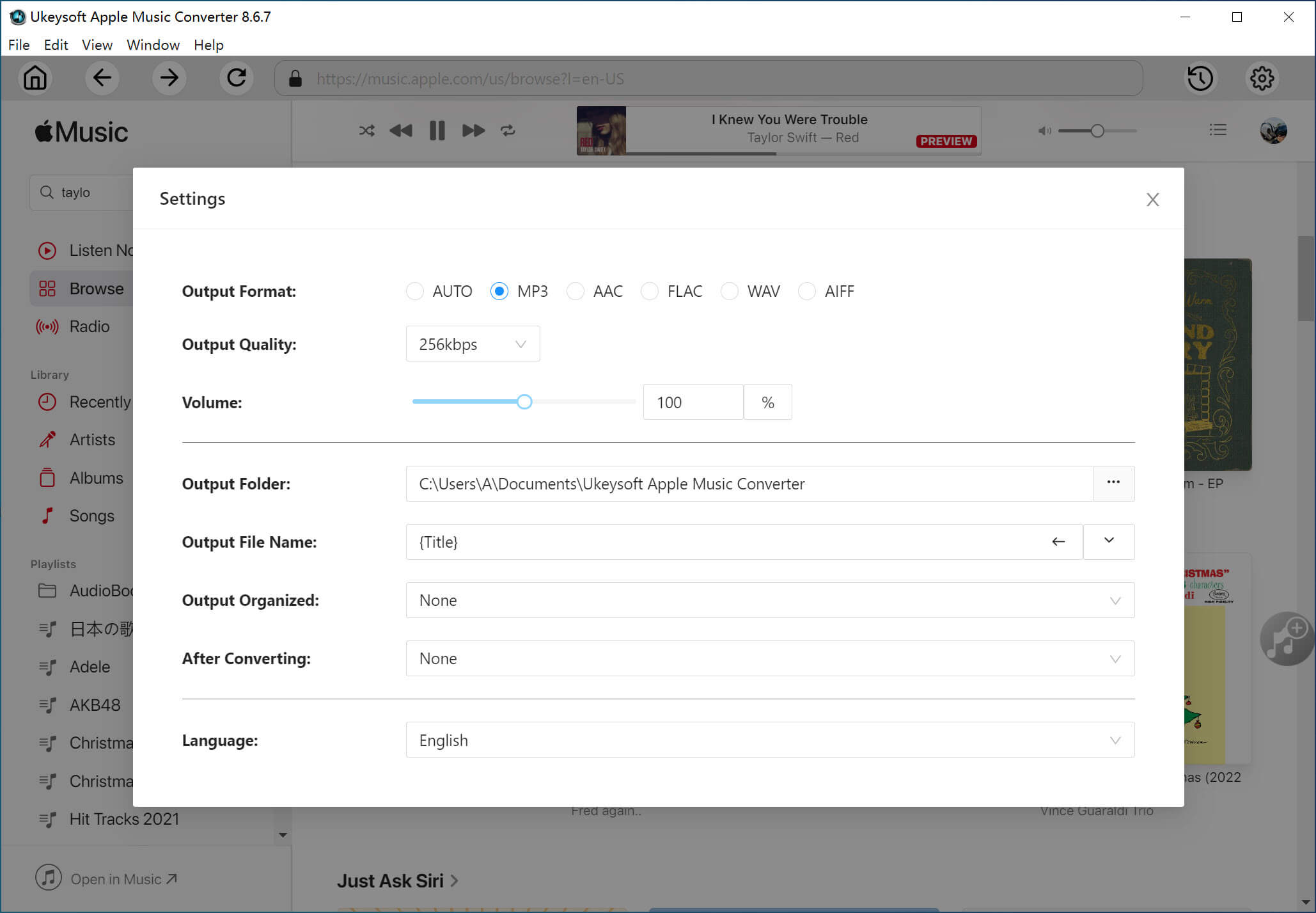
Note: The audio quality could be customized too. You could choose from 128kbps, 256kbs to 320kbps.
Step 4. Start Removing DRM from Apple Music
Now simply click on the "Convert" option to convert your Apple Music songs to DRM-free MP3. After converting, you can now enjoy Apple Music songs offline and keep them forever.
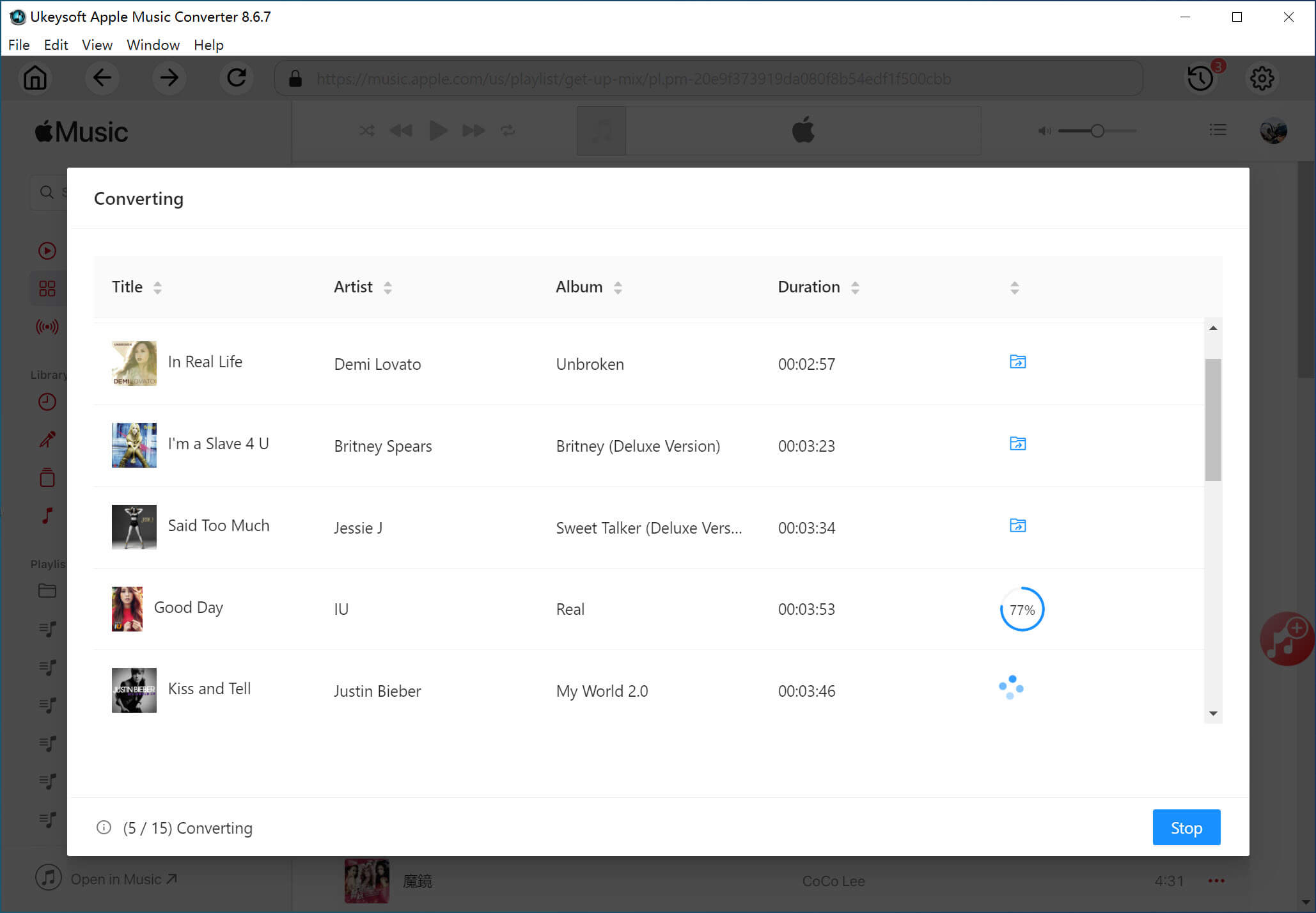
Prompt: you need to log in before you can comment.
No account yet. Please click here to register.

Convert Apple Music, iTunes M4P Songs, and Audiobook to MP3, M4A, AAC, WAV, FLAC, etc.

Enjoy safe & freely digital life.
Utility
Multimedia
Copyright © 2024 UkeySoft Software Inc. All rights reserved.
No comment yet. Say something...