 ✕
✕
By Justin SabrinaUpdated on August 31, 2021
[Summary]: After you cancel your Apple Music subscription, all tracks you've add to the library from the Apple Music catalog will not be available. This article will guide you through how to make Apple Music songs playable after cancelling subscription.
"To get an Apple Music membership, I need to pay a monthly fee of $9.99. Now I am going to cancel my Apple Music Subscription, will I lose music? Is it possible to save downloaded Apple Music tracks forever after canceling subscription?”

What happens to Apple Music files after unsubscribing?
Apple Music - like the popular streaming service Pandora and Spotify - allows users to stream on-demand music and podcasts to their devices and listen to specially curated playlists. Apple Music offers a three-month free trial to attract new users. If you do not disable Apple Music's free trial auto-renew, you will automatically be charged a monthly fee of $9.99/family plan for $14.99 per month for up to 6 people after the free trial ends. Once you cancel your Apple Music subscription, all songs in Apple Music will be removed from your drive - or probably will have Apple’s FairPlay DRM copyright protection which will prevent you from accessing. To access more than 45 million songs and playlists from the Apple Music service after the subscription expires, the best solution is to remove DRM encryption from Apple Music and convert Apple Music M4P into unprotected MP3. Next you will see the complete solution.
UkeySoft Apple Music Converter is such a professional tool specially designed to remove DRM from Apple Music songs by converting Apple Music tracks to unprotected MP3, AAC, WAV or FLAC. What’s more, it is capable of converting any Apple Music files, iTunes audio file at 16x faster speed with keeping lossless audio quality. You get an audio file without Apple's FairPlay DRM copyright protection with the original output quality kept. More importantly, you can keep Apple Music songs permanently after converting and play them without restrictions.
Below is the detailed tutorial to guide you to keep Apple Music songs on computer forever and you can easily transfer converted Apple Music M4P to Samsung Galaxy S9/Note 9, Huawei Mate 20/P20, MP3 players, etc. Please download UkeySoft Apple Music Converter first before getting started.
Step 1. Run UkeySoft Apple Music Converter
Install and run UkeySoft Apple Music Converter after clicking "Try It Free" button above. This program is fully compatible with both Mac and Windows OS. You will find that iTunes is also launched at the same time.
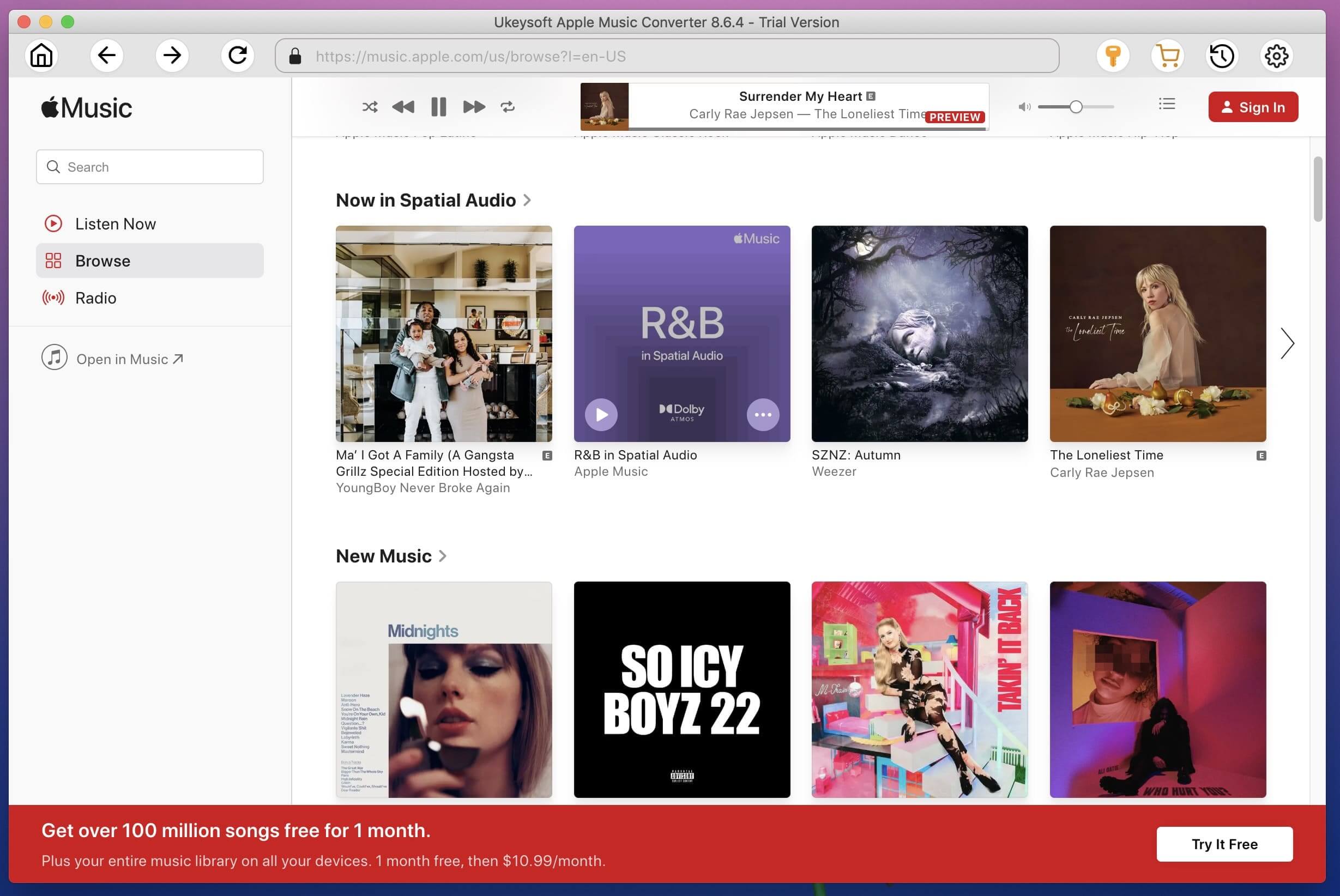
Step 2. Select Apple Music Tracks
Click the playlist in the left column, then you can easily select the Apple music songs that you want to convert. Or you can drag & drop the downloaded Apple Music from iTunes library to the UkeySoft Apple Music Converter software main screen. Here batch conversion is supported so you can choose a few playlists, or select a few songs.
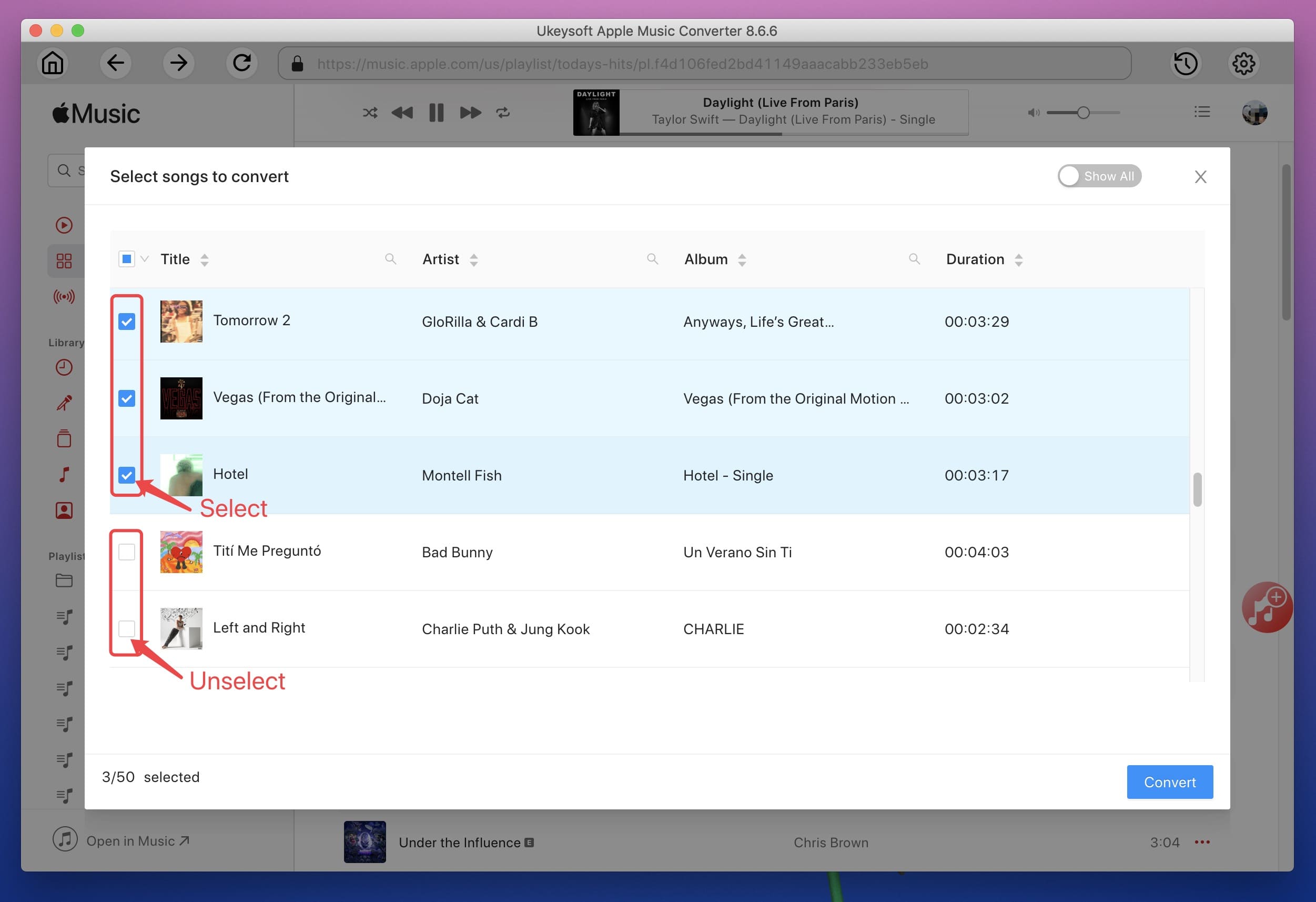
Step 3. Select Output Format
MP3 is the default output format for this program. If you want to make the output audio files more personalized, you will find it really helpful to change the output formats and other parameters.
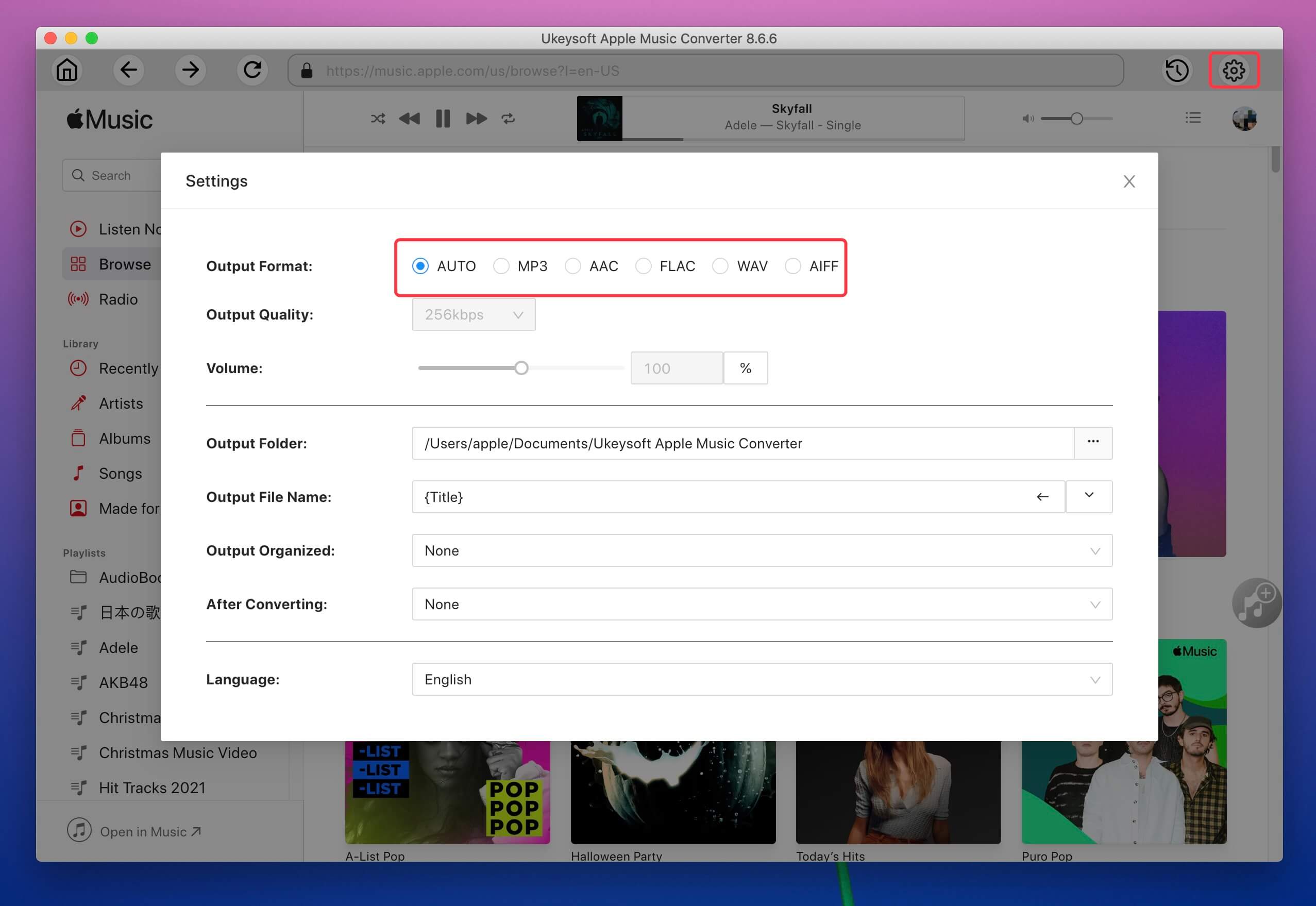
Step 4. Remove DRM from Apple Music for Keeping Forever
After completing the above steps, just click "Convert" and the software starts removing DRM from Apple Music and converting these music files to MP3.
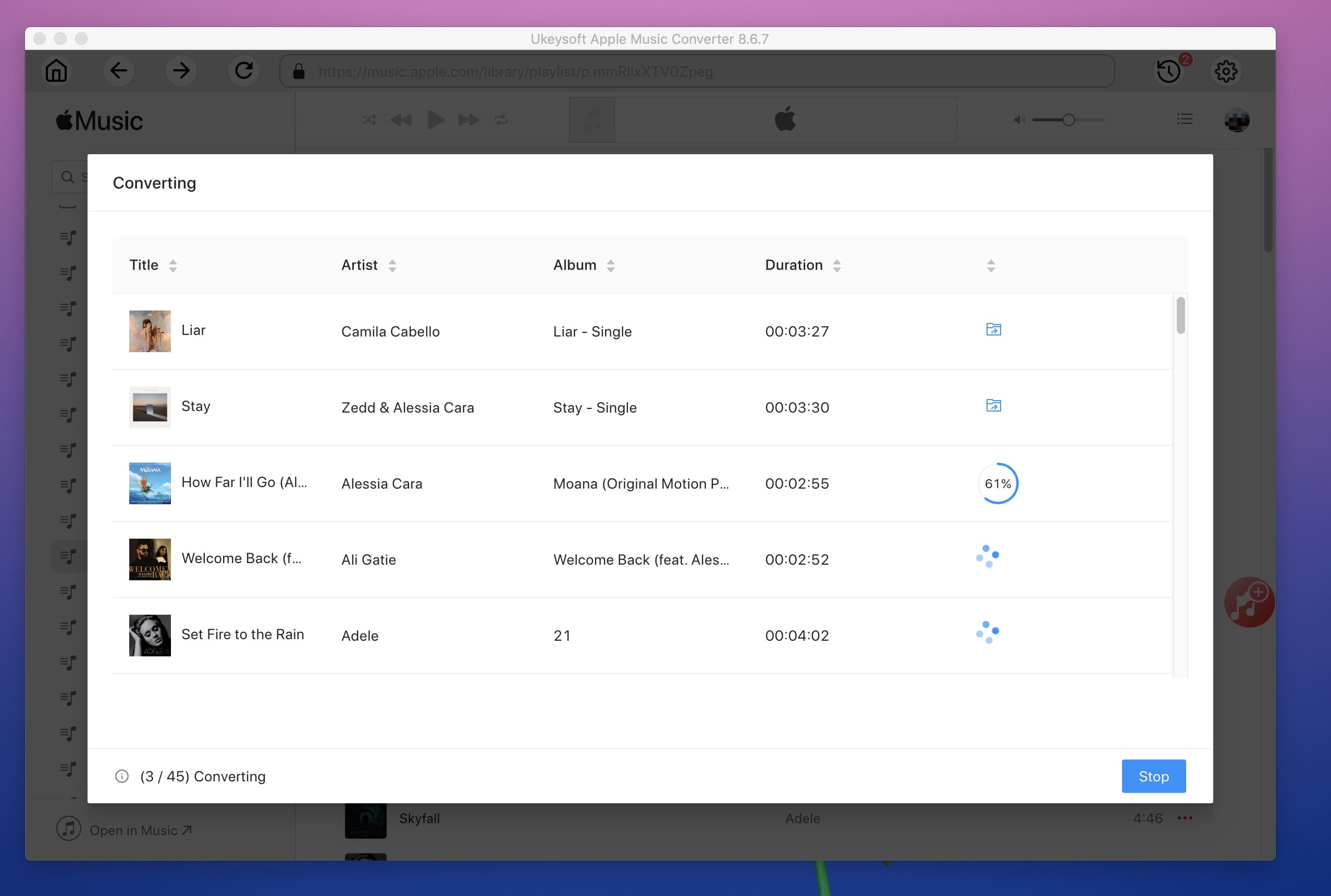
Once complete, you can click the "Open Output Folder" button to locate the converted Apple Music in MP3 format. Now you will get all the high fidelity audio extracted to your computer. Even if you don't subscribe to Apple Music, you can still save Apple Music songs permanently.
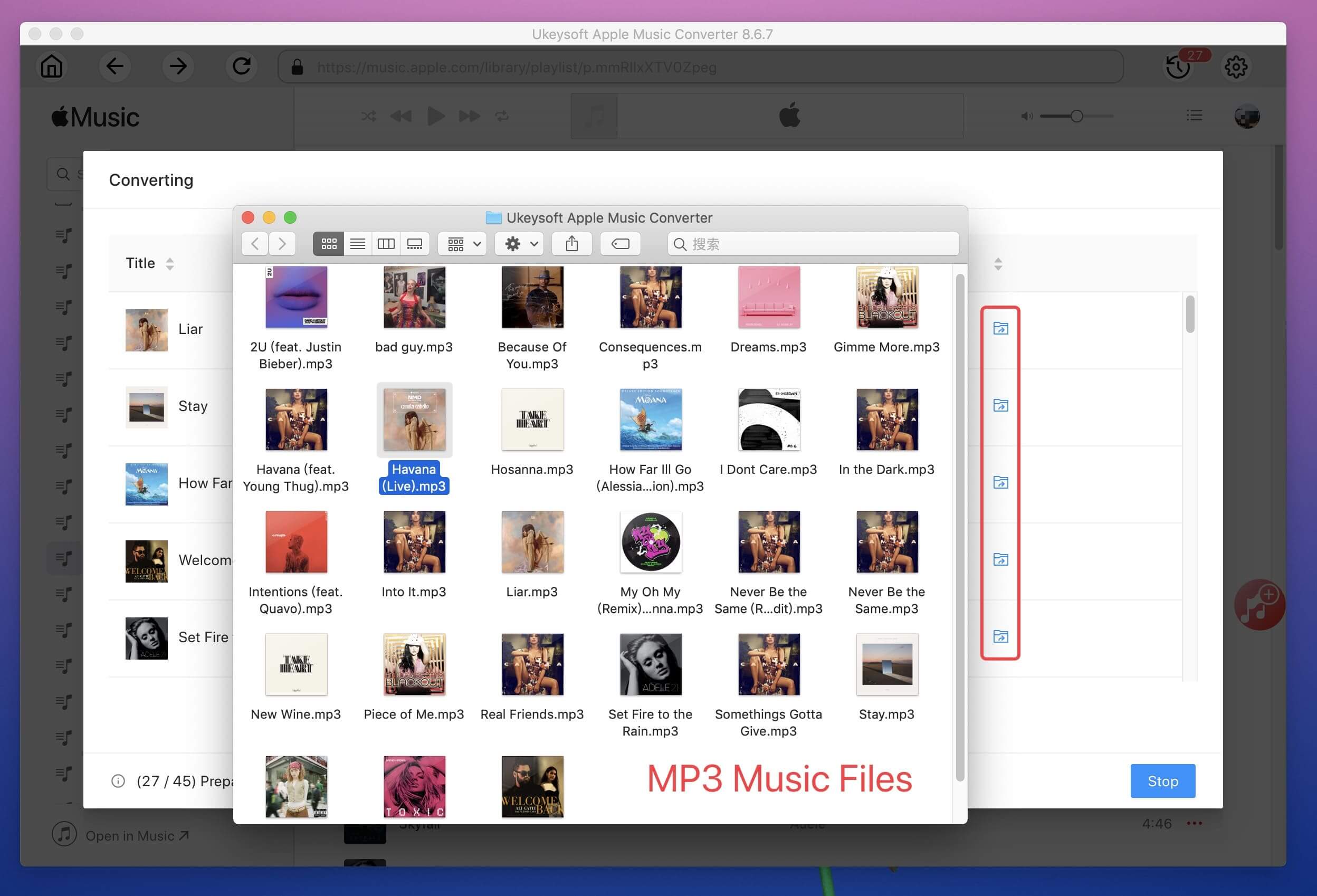
Key Features of UkeySoft Apple Music Converter:
Strip DRM from Apple Music
UkeySoft Apple Music Converter enables you to strip DRM from Apple Music M4P songs and convert songs to MP3/AAC for playback on non-Apple devices.
Apple Music to MP3 Converter
It supports converting Apple Music M4P songs to MP3/AAC/FLAC/WAV for playing offline on your iPhone, iPod nano/shuffle, MP3 player, Xbox 360, PSP/PS4.
Convert Music at Faster Speed with Lossless Quality
It is possible to work at 16X super fast speed when removing DRM from Apple Music, iTunes M4P songs. And the quality of the output audio can be as excellent as CD Quality.
Audiobook Converter
The software comes with an audiobook converter or audiobook DRM removal option that lets you convert iTunes M4B or Audible AA/AAX audiobook to MP3, MP4, M4R, M4A, FLAC, MKA, AU, AC3 and more.
ID3 Tags Keeper
It’s outstanding for the possibility of keeping all ID3 tags in the output files, including Title, Artist, Album, Genre, etc.
Lifetime Free upgrade & Support
Once purchasing UkeySoft Apple Music converter, users can enjoy all the regular upgrades and after-sale support service for free.
Prompt: you need to log in before you can comment.
No account yet. Please click here to register.

Convert Apple Music, iTunes M4P Songs, and Audiobook to MP3, M4A, AAC, WAV, FLAC, etc.

Enjoy safe & freely digital life.
Utility
Multimedia
Copyright © 2024 UkeySoft Software Inc. All rights reserved.
No comment yet. Say something...