 ✕
✕
By Justin SabrinaUpdated on August 31, 2021
"Many people recommended UkeySoft Apple Music Converter on Facebook. Is UkeySoft Apple Music Converter safe? How to use it to convert Apple music songs?"
What is UkeySoft?
UkeySoft is a trusted company with extensive expertise and experience in creating audio and video conversion products, such as Apple Music Converter, Spotify Music Converter, iTunes M4V Converter, Video Converter, etc. In addition, they also provide customers with professional iOS Eraser and iOS Unlocker. The products in UkeySoft are safe and reliable. Although sometimes you may encounter some minor errors, their professional team will provide you with technical support in time to help you solve the problem quickly.
Is UkeySoft Apple Music Converter safe?
Yes! UkeySoft Apple Music Converter is 100% clean and safe. UkeySoft Apple Music Converter is fast and reliable, safe to download, and quite easy-to-use. When you download, install and run the UkeySoft Apple Music Converter, there is no need to worry about virus intrusion. UkeySoft Apple Music Converter provides an intuitive user interface so that you can enjoy a safe and colorful digital life.
Why We Need UkeySoft Apple Music Converter?
As we all know, Apple added DRM FairPlay to Apple Music and iTunes Music to prevent its songs from being copying and transferred to non-Apple device, all Apple Music songs or iTunes songs can only be played on authorized devices with Apple Music app or iTunes app installed, including iPhone, iPad, iPod touch, Apple Watch, Apple TV, PC, Mac, Apple HomePod, Apple CarPlay, Android phone, Sonos and Amazon Echo device. Hence, it’s necessary to use a professional third-party tool to remove DRM from Apple music and convert Apple music to common format like MP3, AAC, WAV, FLAC with which I highly recommend UkeySoft Apple Music Converter. In this way, you can keep Apple Music forever and enjoy Apple Music on any device and tablet.
UkeySoft Apple Music Converter is a safe Apple Music Converter and DRM Removal tool, as well as iTunes Music Converter and Audiobooks Converter. With its help, you can easily remove DRM from Apple Music, iTunes Music, Audiobook, and convert Apple Music, iTunes Music, iTunes Audiobook and Audible Audiobook to DRM-free MP3, M4A, AAC, WAV, AC3, AIFF, AU, FLAC, M4R, and MKA. During converting, it will keep original audio quality, ID3 tags and Audiobook chapter information. After conversion, you can transfer unprotected Apple Music to any device without limits, or burn Apple Music to a CD.
Key Features of UkeySoft Apple Music Converter:
Please add Apple Music songs and playlist from iTunes Store to your iTunes Library before starting.
Step 1. Download, Install and Launch UkeySoft Apple Music Converter on Computer.
First of all, download and install UkeySoft Apple Music Converter on your Mac/Windows. When you launch the software, Apple Music app(MacOS 10.15 Catalina) or iTunes will automatically run.

Step 2. Add Apple Music Songs to Converter
Click the playlist Library/Music on the left column and select the songs you want to convert on the right side. Or quickly find songs with the search feature on the top right corner.

Step 3. Set the Output Format as MP3
UkeySoft Apple Music Converter supports different output formats: MP3, M4A, AAC, WAV, AC3, AIFF, AU, FLAC, M4R, and MKA. As most device supports MP3 fromat, Here we recommend you select MP3 as the output format. Besides, you can adjust the BitRate, Sample Rate, Output Folder, etc as you like.

Step 4. Start to Convert Apple Music to MP3
Click "Convert" button to start to convert Apple Music songs to MP3 losslessly.

After conversion, you can find the DRM-free Apple Music songs by clicking "Explore Output File" button.
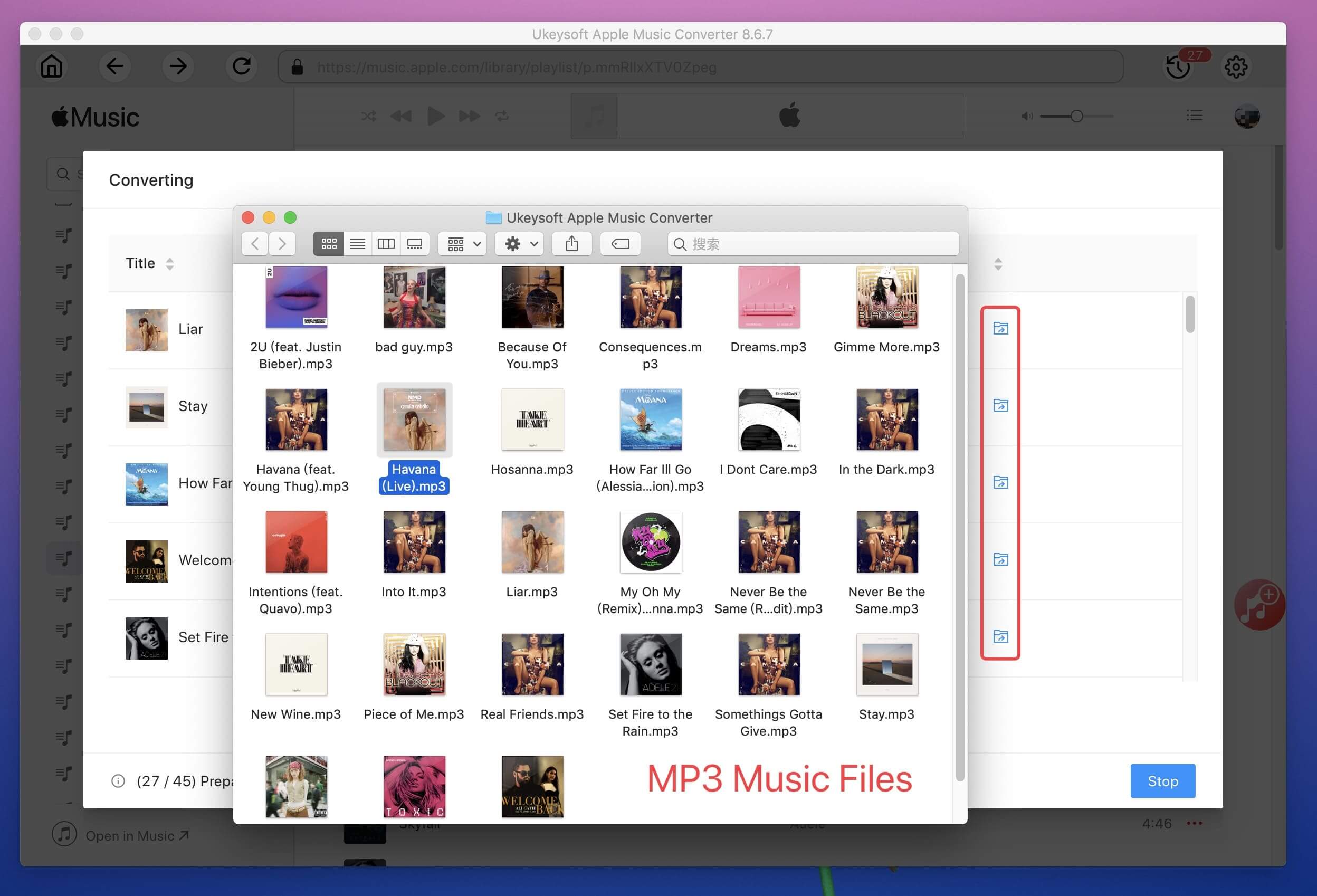
Prompt: you need to log in before you can comment.
No account yet. Please click here to register.

Convert Apple Music, iTunes M4P Songs, and Audiobook to MP3, M4A, AAC, WAV, FLAC, etc.

Enjoy safe & freely digital life.
Utility
Multimedia
Copyright © 2024 UkeySoft Software Inc. All rights reserved.
No comment yet. Say something...