 ✕
✕
By ChesterUpdated on October 09, 2024
"I'm searching for the ideal music source to use as background for my video. I have several playlists on iTunes and I'm wondering if it's possible to import Apple Music into Premiere Pro. If it is, how can I do that?"
"I'm trying to make a video intro but can't add songs from my iTunes library. When I try to import them into Premiere Pro or other editing software, the files are grayed out. Any help would be appreciated."
Premiere Pro is a leading video editing software known for its user-friendly layout and powerful editing tools. Whether you're a professional or a beginner, Premiere Pro continually refines its interface and features to make it easier for users. One key step in video editing is choosing the right background music. Streaming music is a popular choice, and Apple Music stands out with its library of over 100 million songs and 30,000 playlists. Plus, Apple Music now offers lossless ALAC audio with offline streaming support.
However, adding Apple Music to Premiere Pro poses a challenge. The platform doesn't support Apple Music's M4P/AAC/ALAC formats due to the lack of cooperation between Apple and Adobe.
Is there a workaround? Absolutely! This guide introduces an Apple Music Converter that can convert Apple Music songs to MP3 format, allowing you to easily import Apple Music to Premiere Pro or other Adobe video editors.
The powerful tool UkeySoft Apple Music Converter is specifically designed to convert any protected Apple Music tracks to popular formats like MP3, M4A, AAC, FLAC, WAV, and AIFF with zero quality loss. Its clean, intuitive user interface makes the conversion process straightforward, requiring just a few clicks to complete. One of its standout features is the ability to batch convert multiple Apple Music files simultaneously at an impressive 10X speed, saving you a great deal of time.
Moreover, UkeySoft Apple Music Converter preserves the original sound quality, ensuring you get lossless audio files that are perfect for use in Premiere Pro or any other video editing software. Plus, this tool comes with a built-in Apple Music web player, you can browse, search, download and play music in one-stop, there is not necessary to install the official Apple Music app.
Key Features of UkeySoft Apple Music Converter
Step 1. Launch UkeySoft Apple Music Converter
Firstly, download and install UkeySoft Apple Music Converter on your computer, then launch the software and you'll see a built-in web player.
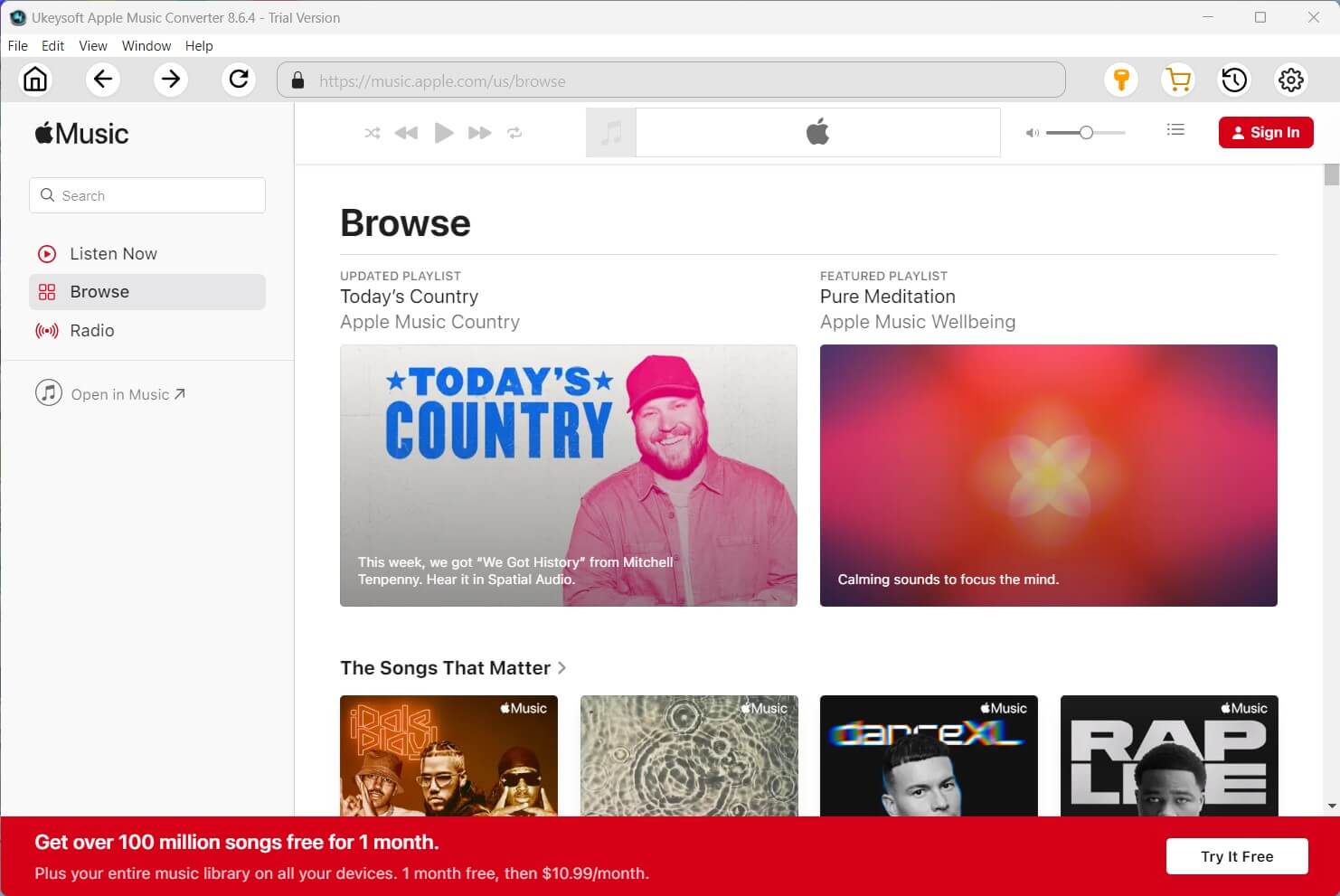
Log in with your Apple ID that has an active Apple Music subscription.

Step 2. Select Output Format
By default, the output format is set to M4A at 256kbps. To change this, click the "Gear" icon, and a settings window will appear. You can choose from six different output formats: M4A (default), MP3, AAC, FLAC, WAV, and AIFF. You can choose MP3 since it's most compatible.

Step 3. Add Apple Music Tracks
Search for any track, playlist, or album you'd like to download, then click "Add to List." to add the songs to the conversion list.

By default, all songs in the list will be selected. You can uncheck any tracks you don't want to download.

Step 4. Convert Apple Music to MP3
To start converting the songs, click the "Convert" button, and the tool will convert your Apple Music tracks to MP3.

Once the conversion is done, click the blue "output folder" icon next to each track to access the DRM-free MP3 music files.
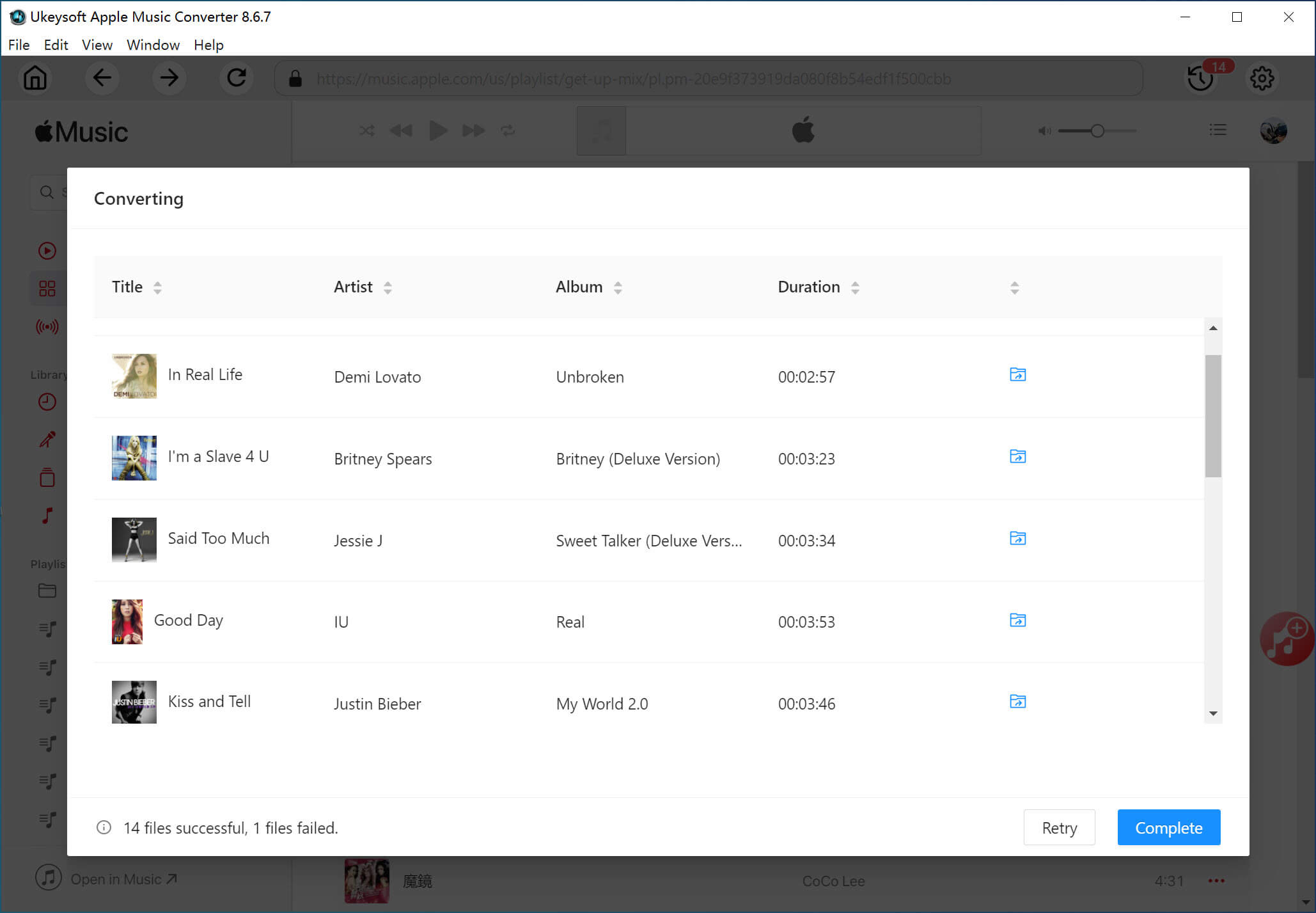
Step 5. Import Apple Music into Premiere Pro
Now that your Apple Music tracks are DRM-free, you can easily add them to Premiere Pro by following these steps:
1. Open your video project in Premiere Pro. Right-click in the "Project" panel and select "Import." Navigate to where your converted Apple Music files are stored and select them.
2. Drag and drop the music files into one of the audio tracks beneath your video clip.
That's it! You can now seamlessly add your chosen Apple Music tracks to your Premiere Pro sequence.
Apple Music tracks are encrypted in AAC, M4P, or ALAC formats, which means you can't directly import them into most video editors or media players. However, with UkeySoft Apple Music Converter, you can download Apple Music songs to your computer and convert them into standard formats like MP3, M4A, AAC, FLAC, WAV, or AIFF. Once converted, your favourite tracks can be easily added to Premiere Pro or other Adobe software, such as Adobe Audition, Adobe Spark, without any restrictions.
Sorry the comment has been closed.

Convert Apple Music, iTunes M4P Songs, and Audiobook to MP3, M4A, AAC, WAV, FLAC, etc.

Enjoy safe & freely digital life.
Utility
Multimedia
Copyright © 2024 UkeySoft Software Inc. All rights reserved.
Comments are off!