 ✕
✕
By Justin SabrinaUpdated on September 01, 2021
"I have subscribed to Apple Music, and I have downloaded Apple Music songs on my computer. But when I tried to import the songs from Apple Music to MusicBee, nothing seems to happen. Why this happened? Can anyone help me?--asked by Jennifer"
MusicBee is the best choice for those who want to organize and manage their music library. If you are an Apple Music lover who want to stream Apple Music on MusicBee like Jennifer but can’t find a way, then you should check out this article. Here we explain why you can’t import songs from Apple Music to other Media Players, such as MusicBee, and we will provide an effective way to help you transfer Apple Music to MusicBee, so that you can freely play Apple Music on MusicBee.
As a music streaming service, all the songs on Apple Music are in M4P format with DRM protection. And we are limited to play Apple Music on authorized devices with Apple Music ot iTunes app installed, including iPhone, iPad, iPod touch, Apple Watch, Apple TV, Mac, PC, Apple HomePod, Apple CarPlay, Android phone, Sonos and Amazon Echo device. Obviously, MusicBee is not on the list.
On the other hand, MusicBee only supports music files in MP3, AAC, M4A, MPC, OGG, FLAC, APE, Opus, TAK (ru), WavPack, WMA, WAV, MIDI, MOD, UMX, XM format, while Apple Music songs are M4P format. Therefore, MusicBee does not support Apple Music, and we cannot directly import songs from Apple Music into MusicBee.
To transfer Apple Music songs to MusicBee, we recommend you to use a third-party tool to convert Apple Music songs to MP3, AAC, M4A supported by MusicBee. Let’s go on!
UkeySoft Apple Music Converter is a smart yet easy-to-use tool, which is specially developed to help users unlock Apple Music DRM while converting Apple Music M4P songs to MP3, M4A, FLAC, WAV format at 16X faster speed. With the help of it, you can easily add the converted Apple Music MP3 songs to MusicBee for managing.
Key Features of UkeySoft Apple Music Converter:
Step 1. Launch UkeySoft Apple Music Converter
Download and install UkeySoft Apple Music Converter. After it, please launch the software and iTunes app will be opened automatically.

Step 2. Add Apple Music Songs to the Converter
The interface of the program is almost the same as iTunes. You will see all of the songs you added to iTunes library. Click "Music" or "Playlist" to choose any song you want to convert.
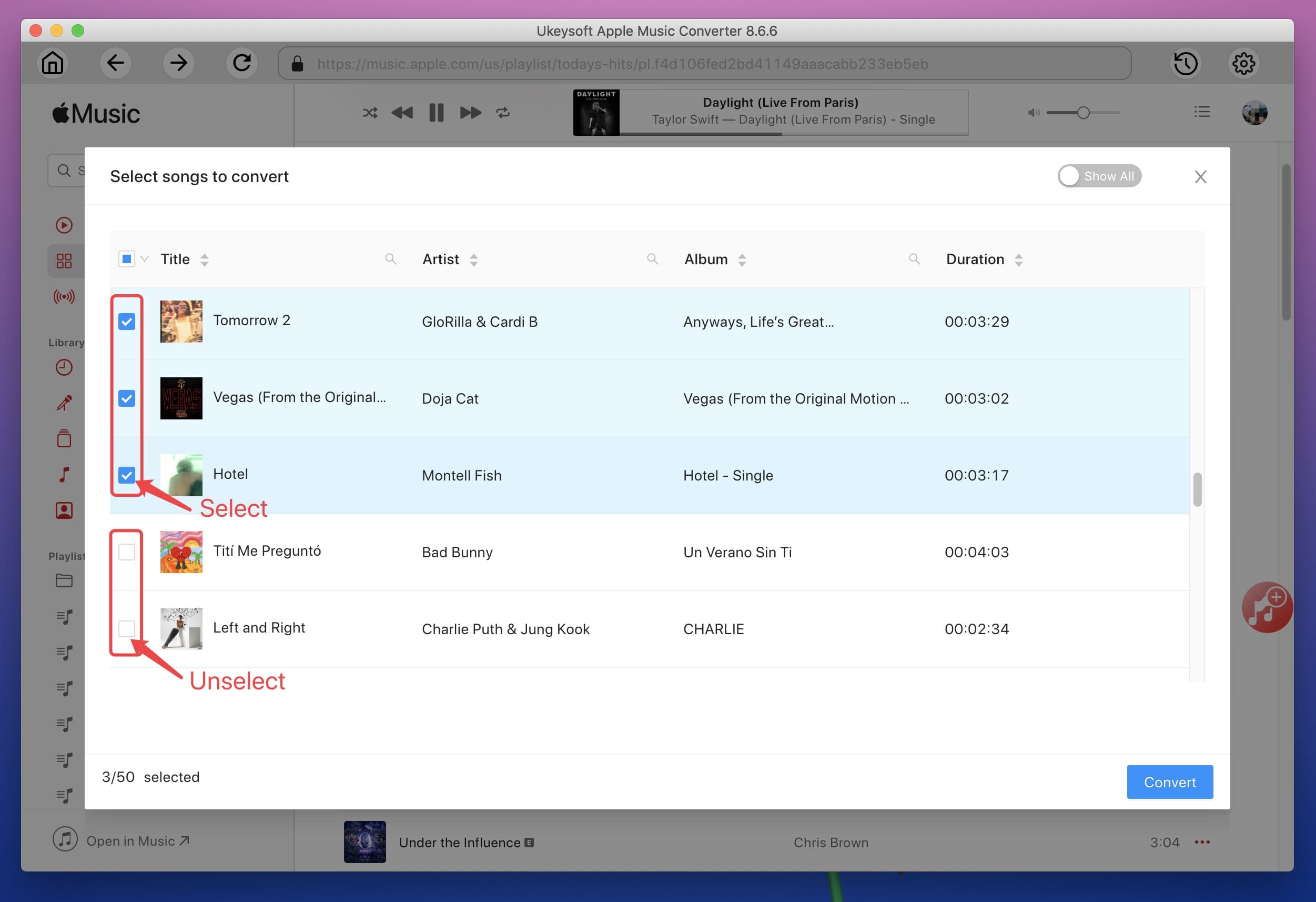
Step 3. Choose Output Format
After the successful adding, go to the bottom of the converter, here you can choose the output format as MP3, M4A, FLAC for your preference. Besides, you can change the Output Folder, Bitrate, SampleRate according to your needs.
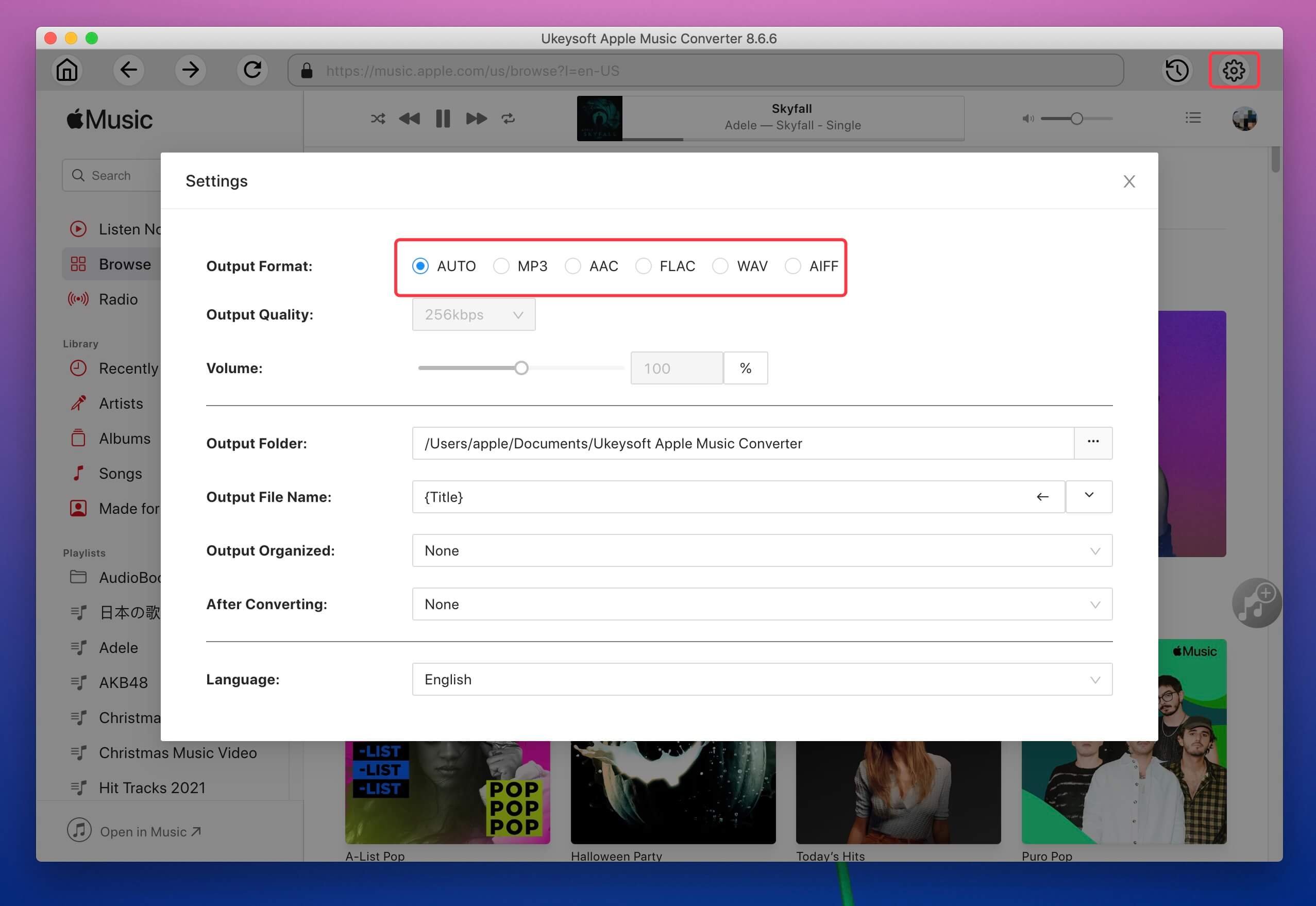
Step 4. Start Converting Apple Music
After completing the above steps, simply click the "Convert" button to start removing DRM from Apple Music and converting Apple Music songs. And just a few seconds, it will complete the conversion, then you can click "Explore Output File" to get the DRM-free Apple Music songs.

Now, all the Apple Music songs have been converted to unprotected MP3 or M4A files, you can freely import them to MusicBee for listening or management. Here are the 2 simple ways to add Apple Music to MusicBee:
1). Manually drag and drop the converted Apple Music files to the main interface of MusicBee. Then it will load the file soon, but the process of importing songs will take a long time.
2). Launch MusicBee on your computer. Go to "File" > "Scan Folders for New Files" in the program menu. Then it will pop up a dialog and you can select the output folder storing the converted Apple Music files. After, click "Proceed" button to scan and add converted Apple Music songs to MusicBee.
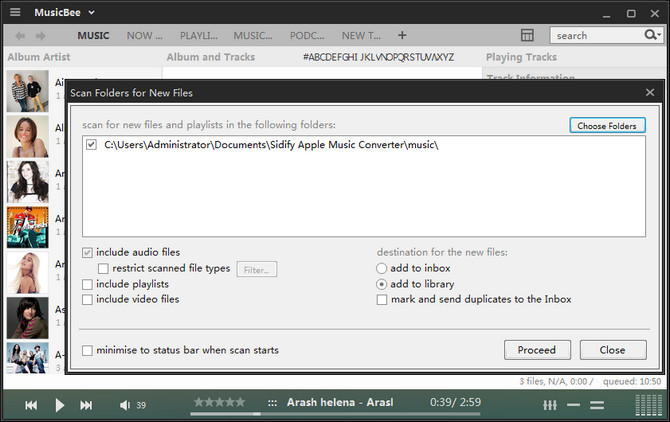
Now you can freely enjoy Apple Music on MusicBee anytime! By the way, you can also import the converted files to other platform, or transfer them to any device or tablets for streaming!
Prompt: you need to log in before you can comment.
No account yet. Please click here to register.

Convert Apple Music, iTunes M4P Songs, and Audiobook to MP3, M4A, AAC, WAV, FLAC, etc.

Enjoy safe & freely digital life.
Utility
Multimedia
Copyright © 2024 UkeySoft Software Inc. All rights reserved.
No comment yet. Say something...