 ✕
✕
By Justin SabrinaUpdated on March 25, 2020
Music is closely related to our lives, and digital streaming music has changed the way we listen to music. Apple Music is one of the most popular streaming music services, and you may want to continue enjoying Apple Music for free after the 3-month trial ends. This guide will indicate how to get Apple Music free 6-month trial and how to keep downloaded Apple Music songs after unsubscribing.
People also ask: How to Keep Apple Music Songs Forever Free
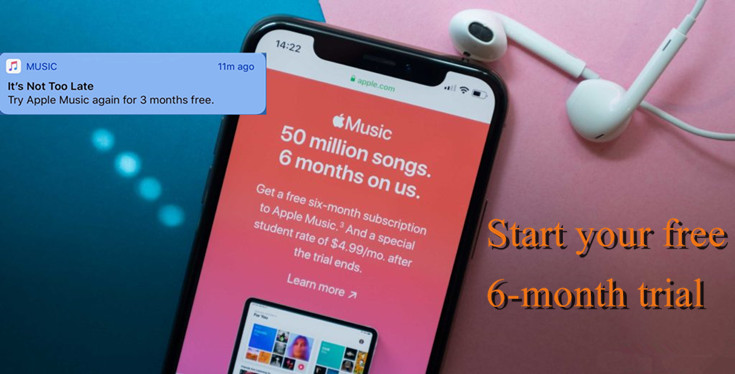
Apple Music has a catalog of over 5,000 tracks, including many of your favorite songs. Based on the music you like and listen to, it will give you suggestions to help you discover new music. If you want to keep these songs, you can download materials for offline listening. We know that Apple Music brings a 3-month trial to everyone. The trial version also offers 3 plans: students, individuals and families. A family account gives you access to Apple Music for up to 6 people. After the 3-month free trial ends, you can choose to continue to the subscription plan for $ 9.99 per month or terminate the subscription plan. Here is a loophole in Apple Music that you can try if you plan to extend the free trial period of Apple Music to 6 months, here are 2 tips for you to start your free 6-month trial of Apple Music.
"My Apple Music song is unavailable when I open the Apple Music app and try to listen to my downloads offline. I was informed that my subscription has expired and I need to renew my subscription to play this song."
When the 3-month free trial of Apple Music expires, you may also encounter the same problem. Apple Music uses DRM technology to protect the copyright of its digital content. If you unsubscribe from Apple Music, you can no longer play any streaming music that has been added to or downloaded from the Apple Music catalog. Also, you will no longer have access to Connect files and you will be skip-limited when listening to Apple Music radio stations. Therefore, finding ways to continue listening to Apple Music for free is what most Apple users want. If a 3-month free trial is about to pass, here's how to get a free 3-month trial again.
If you are an Apple music enthusiast, you may have noticed that you can take advantage of Apple Music's benefits program to get a 6-month free trial. Any new Apple Music member can enjoy any subscription plan for free for 3 months. This means that if you want to extend your Apple Music free trial from 3 months to 6 months, you can start a 3-month personal free trial first, and then ask your family to start an Apple Music Faimily-based free trial and join you.
Here is how you can invite your families to join the family plan on your iPhone, iPad or iPod touch or on your Android device.
If you are a Verizon customer, I'm glad to tell you that you can get 6 months of Apple Music for free. Verizon reports that Customers with smartphone lines on Go Unlimited or The Verizon Plan Unlimited can avail Apple Music free for six months. Here's how to do it:
To immediately begin your free six months of Apple Music free trial, follow these steps:
Step 1. On the web: Visit vzw.com/applemusic
On a mobile device: Open the My Verizon app, go to your account, and then Add-ons. Swipe left on the top (which shows "Your Add-ons", "Peace of Mind" and "Essential Services") and you'll see the "Entertainment" category. Apple Music deals can be found there. .
Step 2. Select the line you want to associate with your free trial-each unlimited line in your account can be redeemed independently-and go through several confirmation screens.
Step 3. When you confirm the last one, Verizon will send you a text confirming that the six-month trial period will begin immediately.
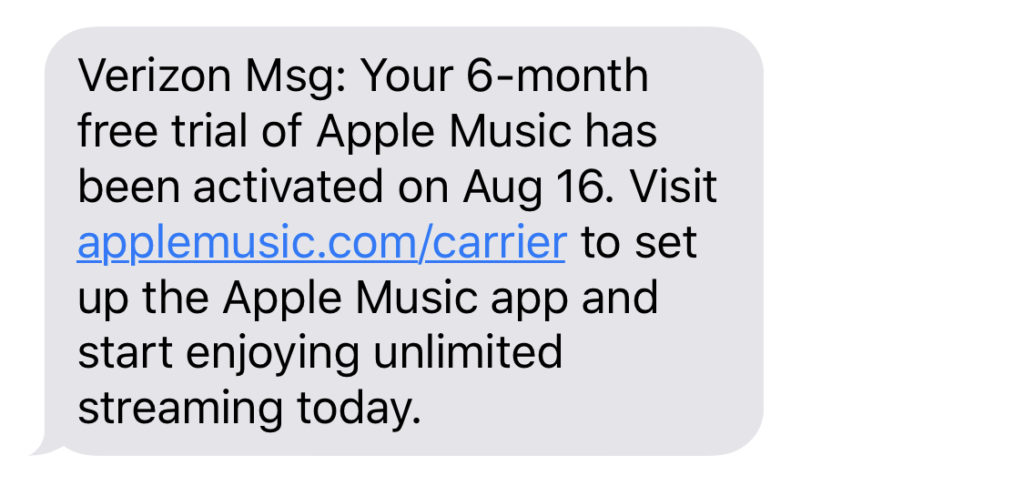
The text will contain a link to applemusic.com/carrier. Open it on your phone. You will jump back to the Apple Music app, which will automatically verify that you have signed a transaction with Verizon. Click "Continue" on the screen below and you will be prompted to enter your iTunes / App Store password.
Remember:
Once the six months are up, you will start charging $ 9.99 per month. Note that if you are no longer a Verizon customer, it seems that you cannot cancel Apple Music through the app itself. It will not appear in the subscription list of your Apple ID. You must cancel your subscription through Verizon.
Although you can get another 3-month free trial of Apple Music, these songs will not be available after the trial ends unless you pay a $ 9.99 subscription rent. Compared to expensive rent, this is a cheaper solution that lets you keep Apple Music playing on your device forever.
UkeySoft Apple Music Converter is a dedicated software that allows Apple Music users to unlock Apple's FairPlay DRM protection while converting protected songs to MP3 / AAC / FLAC / WAV and other formats with keeping the original output quality. In addition, ID3 tags & metadata information will be saved in the output audio. After removing DRM from Apple Music, you have the right to listen to Apple Music songs on any device other than authorized iOS devices. You can play the entire Apple Music Library even if you cancel your Apple Music subscription.
This professional conversion tool is not only available for Apple Music, it also works on iTunes purchased songs, iTunes M4A / M4B and Audible AA / AAX audiobooks. All these protected audio can be converted to MP3 without any quality loss.
Step 1. Launch UkeySoft Apple Music Converter
Install the UkeySoft Apple Music Converter on PC/Mac. When it is launched, the iTunes / Apple Music application will also open automatically and loads all media files and playlists together.
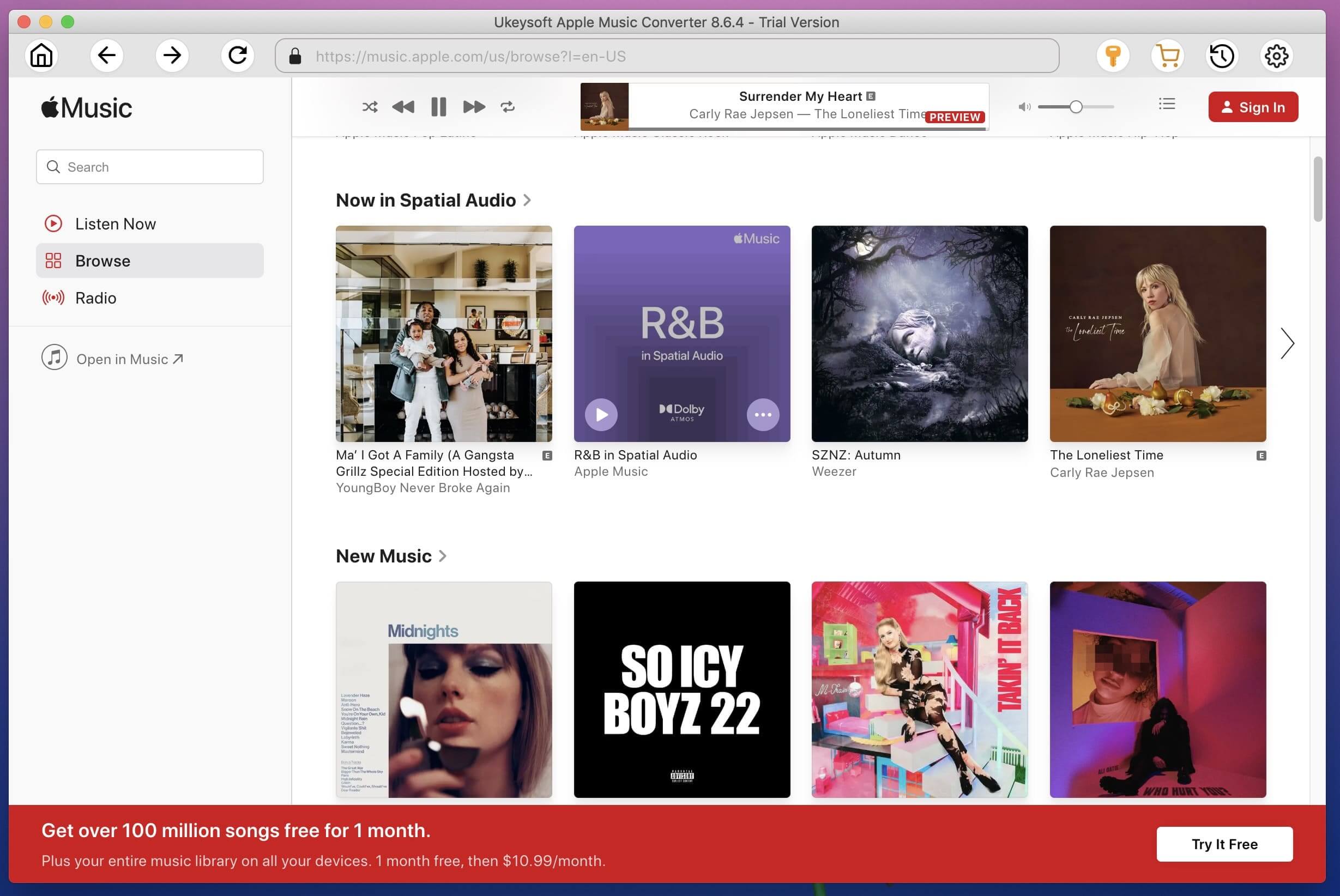
Step 2. Select Apple Music Files
Select the songs you want to keep playing forever. You can select multiple songs at a time because this program supports batch conversion.
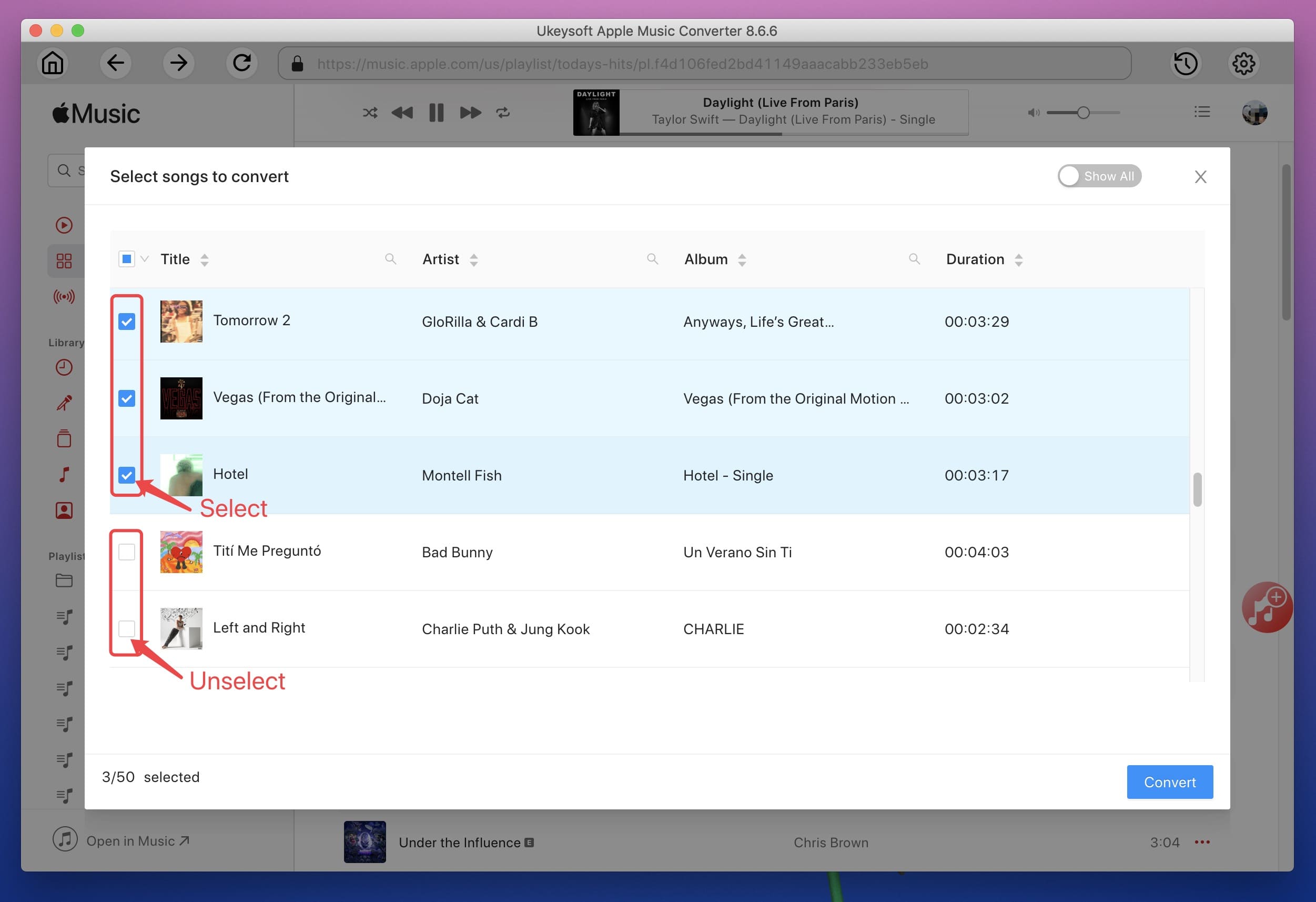
Step 3. Choose Output Format
Next, choose your desired output format (such as MP3) and output parameters. And you can change the bitrate, sample rate, conversion speed, etc. The UkeySoft Apple Music Converter also supports converting M4P songs to M4A, AAC, WAV, AC3, AIFF, AU, FLAC, M4R, and MKA.
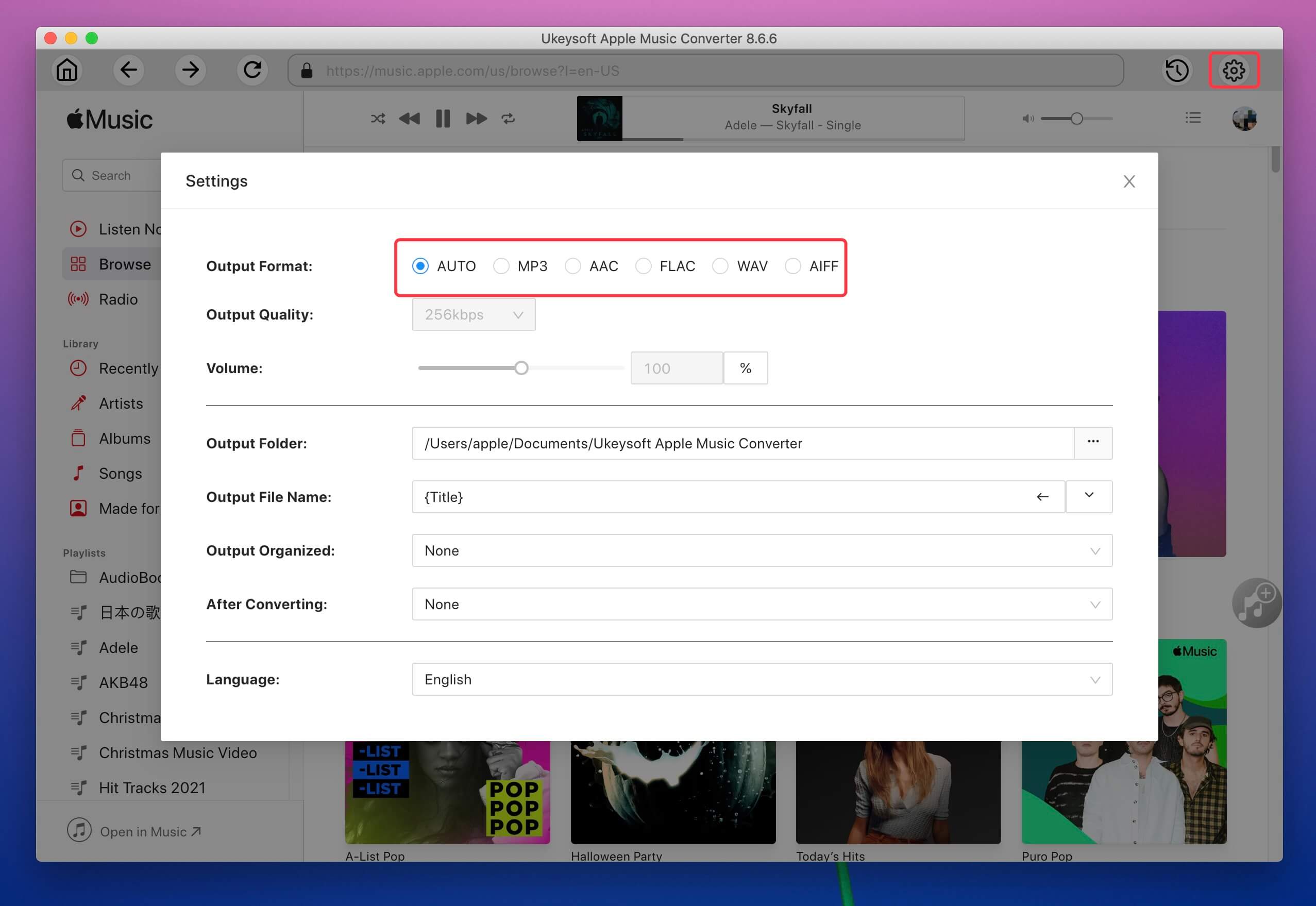
Step 4. Convert Apple Music to MP3 for Keeping Forever
Click “Convert” button to start converting Apple Music from M4P to MP3. When the process is end, you can click “Explore Output File” option to quickly locate the converted Apple Music songs in MP3 format. All songs will be saved on your computer as local files.
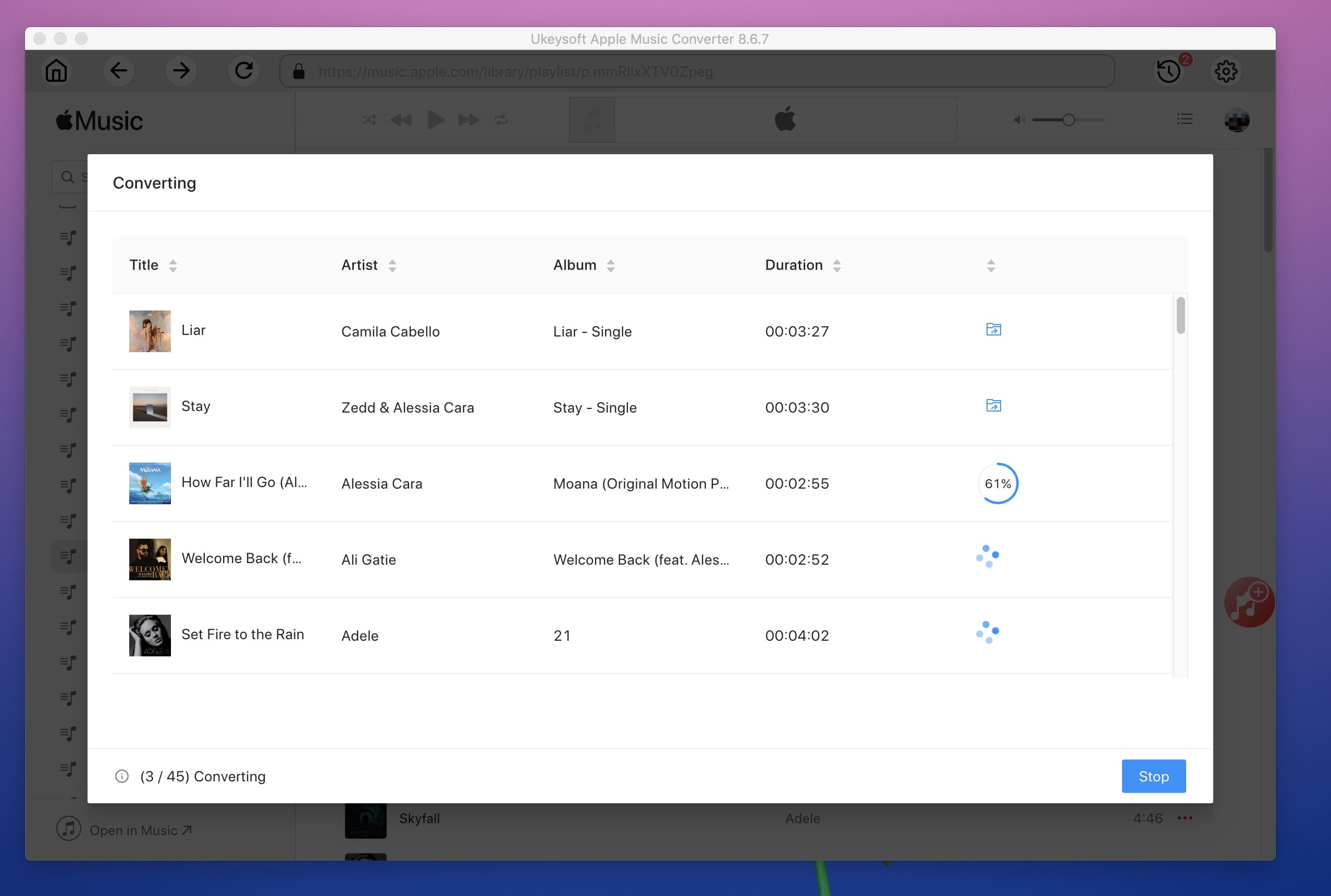
Note: During the conversion process, iTunes(Apple Music) plays the Apple Music tracks in the background (muted). So, you’d better not use the iTunes(Apple Music) before the conversion is finished.
Prompt: you need to log in before you can comment.
No account yet. Please click here to register.

Convert Apple Music, iTunes M4P Songs, and Audiobook to MP3, M4A, AAC, WAV, FLAC, etc.

Enjoy safe & freely digital life.
Utility
Multimedia
Copyright © 2024 UkeySoft Software Inc. All rights reserved.
No comment yet. Say something...