 ✕
✕
By Justin SabrinaUpdated on September 26, 2024
Listening to audiobooks is a fantastic way to enjoy literature or kill your free time at home, on the road, on a flight, etc. In addition to the Amazon Audible and Apple iTunes, you may also get audiobooks on Spotify. Spotify has more than over 375,000 audibook titles available in its library. Whether you're using a free or premium account, there are ways to access free audiobooks on Spotify. In this article, we'll first provide some methods to help you get free audiobooks on Spotify, so you can listen to free audiobooks on Spotify. Additionally, we'll also offer a fast and easy guide on how to download Spotify audiobooks to MP3 with Free and Premium account. After which, you may offline enjoy Spotify audiobooks in MP3 format across any device and player without the Spotify app!
CONTENTS
In this section, we will share some methods on how to get free audio books on Spotify across different devices.
Way 1: Browse the Audiobooks Section
To find free audiobooks on Spotify, open the Spotify app or web player. Navigate to the "Search" tab, then go to "Browse All" and select "Audiobooks".
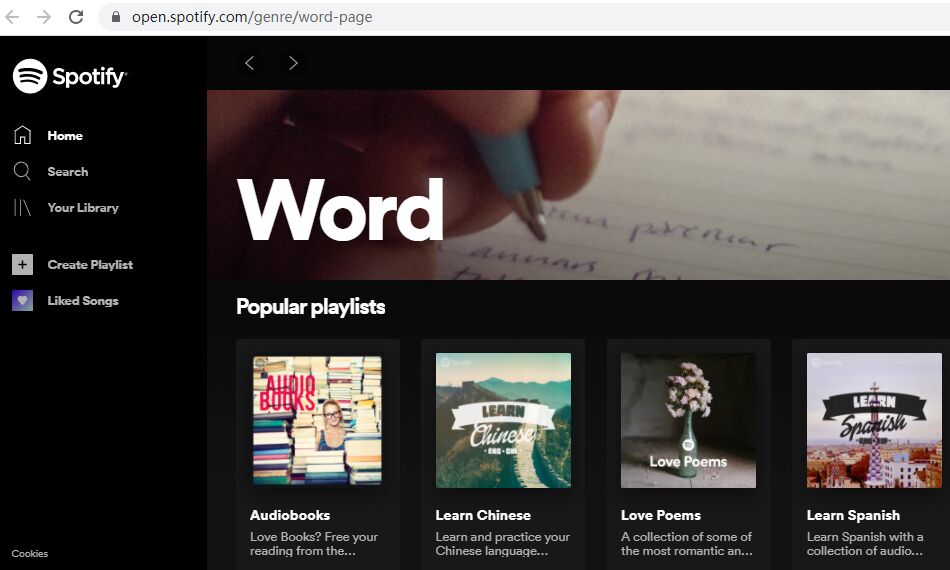
Scroll down to find the "Free audiobooks" section, where you can explore available titles at no cost.
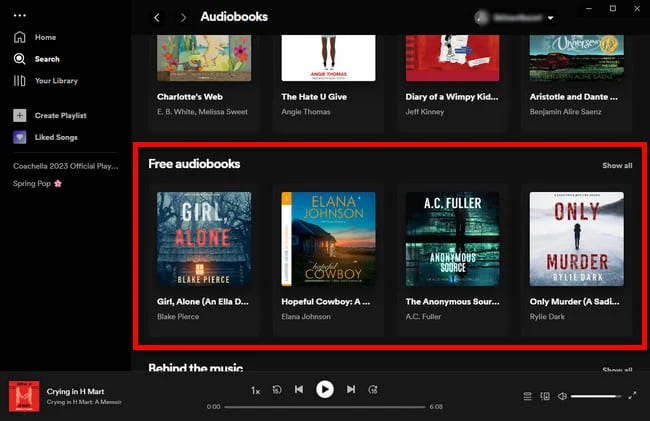
Way 2: Get Free Audiobooks by Searching Keywords
Go too Spotify web player or app, use the search bar to find free audiobooks by entering keywords like "free audiobooks", "best free audiobooks" or specific titles.
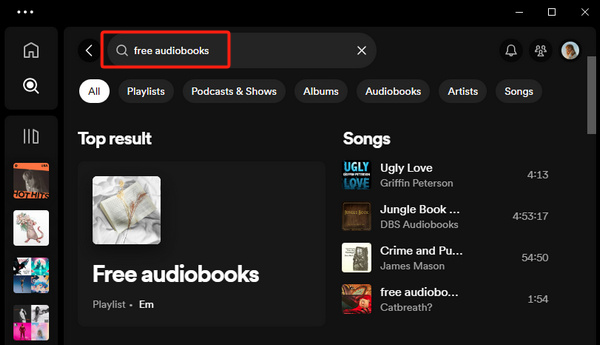
Select any audiobook and go to its detailed page, you can see the price is $0.00. Click "Get" button to add it to your library.
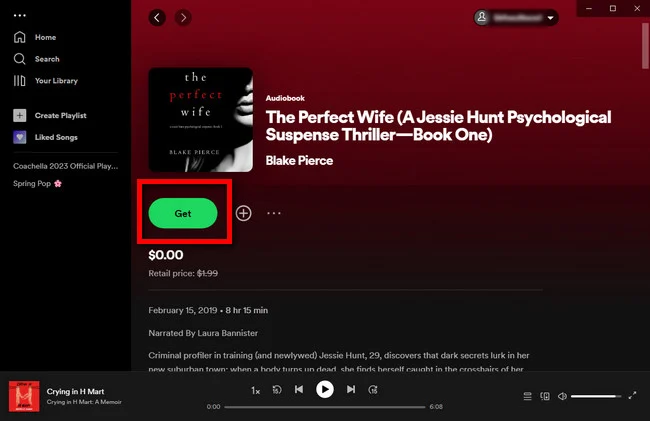
Way 3: Follow Audiobook Publishers
Many audiobook publishers have their own profiles on Spotify, such as introduction of audiobooks and literature. By following these publishers, you can keep up with their latest releases and occasional free audiobooks offerings.
Way 4: Consult Online Forums and Social Media
Online forums and social media platforms often discuss new and free audiobooks available on Spotify. Join groups focused on audiobooks or Spotify to stay informed about the latest deals and free content.
Reddit:

The Spotfy Community:
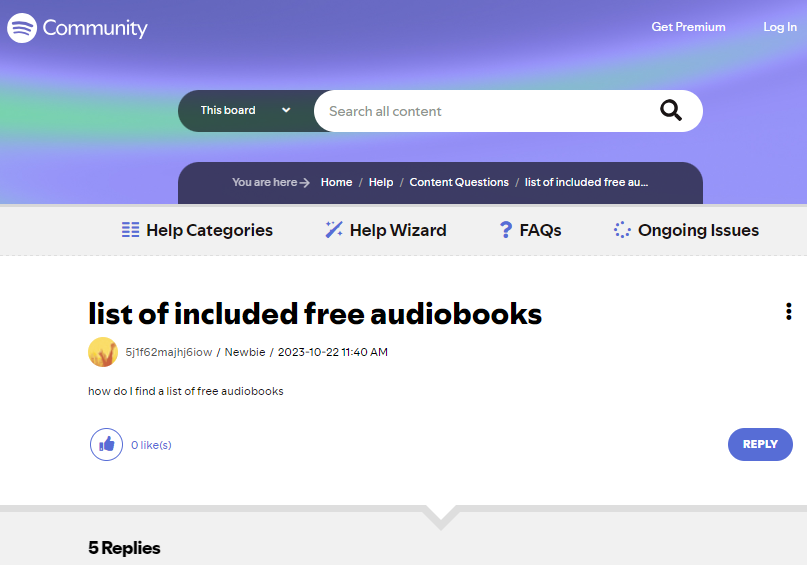
Way 5: Check Out Podcasts
Some podcasts include audiobook readings or serialized content from popular books. Search for audiobook-related podcasts to find narrated works that might pique your interest. For example, search for a book title followed by "audiobook," you might find these hidden free audiobooks.
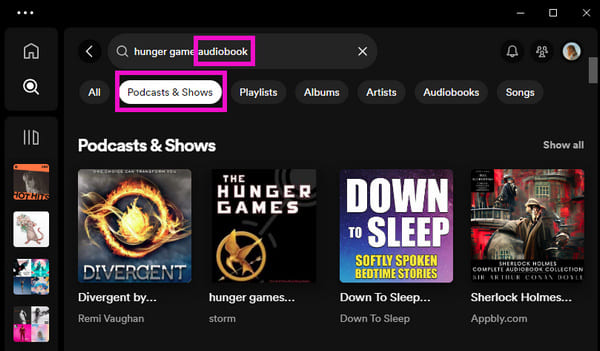
Click the link to get the best free audiobooks on Spotify and stream them on your devices!
Streaming audiobooks on Spotify requires a stable network connection. At times, you may want to download Spotify audiobooks for listening offline without distractions when there's no internet connection or poor Wi-Fi. Can you download Spotify audiobooks? Of course! It is straightforward to get free audiobooks on Spotify. You can listen to free audiobooks on Spotify with both Free or Premium account. But you cannot download audiobooks on Spotify Free. When you stream audiobooks on Spotify App or Web Player, you will be interrupted by ads. If you have a Premium subscription, you are able to download streaming content on Spotify App, including music tracks, albums, playlists, podcasts, and audiobooks!
On Spotify desktop player, find an audiobook, simply tap the "Download" toggle next to the audiobook you want.
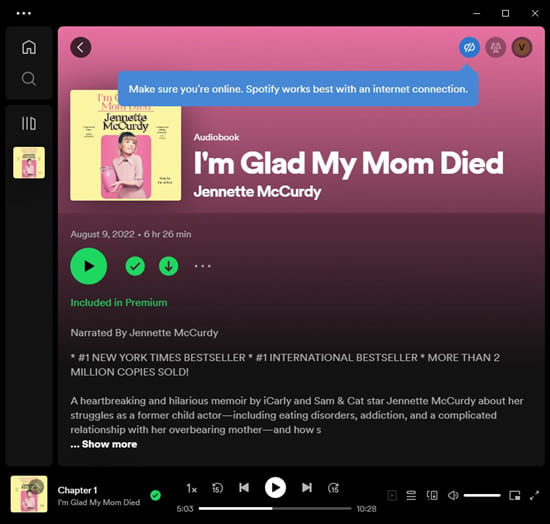
On Spotify mobile app, search for the audiobook, open its detailed page, click "Download" icon. When finished, go to "Your Library" to listen to audiobook offline.
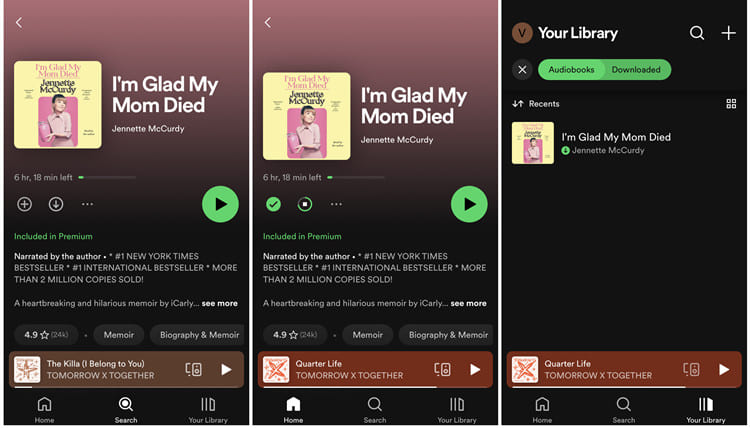
Not all titles on Spotify are free to access. Some audiobooks are paid and you need to purchase them. Although Spotify Premiums subscribed and stream from 375,000 audiobook titles without ads, and enjoy offline mode, there are some specific user limits and time restrictions you should be aware of.
As mentioned above, Spotify set some restrictions on Premium account. Even if you can download free audiobooks on Spotify App, you can only access the downloaded titles within the App. For another, Spotify Free users are unable to download Spotify audiobooks to listen to offline. The good news is that there's a fast and reliable tool that can help you overcome all restrictions by downloading Spotify audiobooks to MP3.
UkeySoft Spotify Music Converter comes into rescue. It serves as an all-round Spotify music downloader, Spotify to MP3 downloader, Spotify audiobook downloader, as well as Spotify music player! With it, both Spotify Free and Premium users can download unlimited songs, playlists, audiobooks and podcasts from Spotify with 320kbps high quality, ensuring the best offline streaming experience! The built-in Spotify web player in the program makes it much easier and faster to search and download any music, audiobooks and other music content!
It is capable of downloading and converting Spotify audiobooks to plain MP3 audio format. Besides MP3 format, the software also offers mainstream formats output, including M4A, FLAC, AAC, WAV, and AIFF. Thus, you can save Spotify audiobooks on your local computer permanently. Plus, you may also transfer the output Spotify audiobooks to any device like MP3 player, smartphone, tablet, iPod, USB disk, etc., and listen to Spotify audiobooks offline anytime, anywhere!
Features of UkeySoft Spotify Music Converter:
Step 1. Login to Spotify Free Account
Download and install the UkeySoft Spotify Music Converter on a Mac or Windows computer. Then start the converter and log in to your Spotify free account to access the music library.
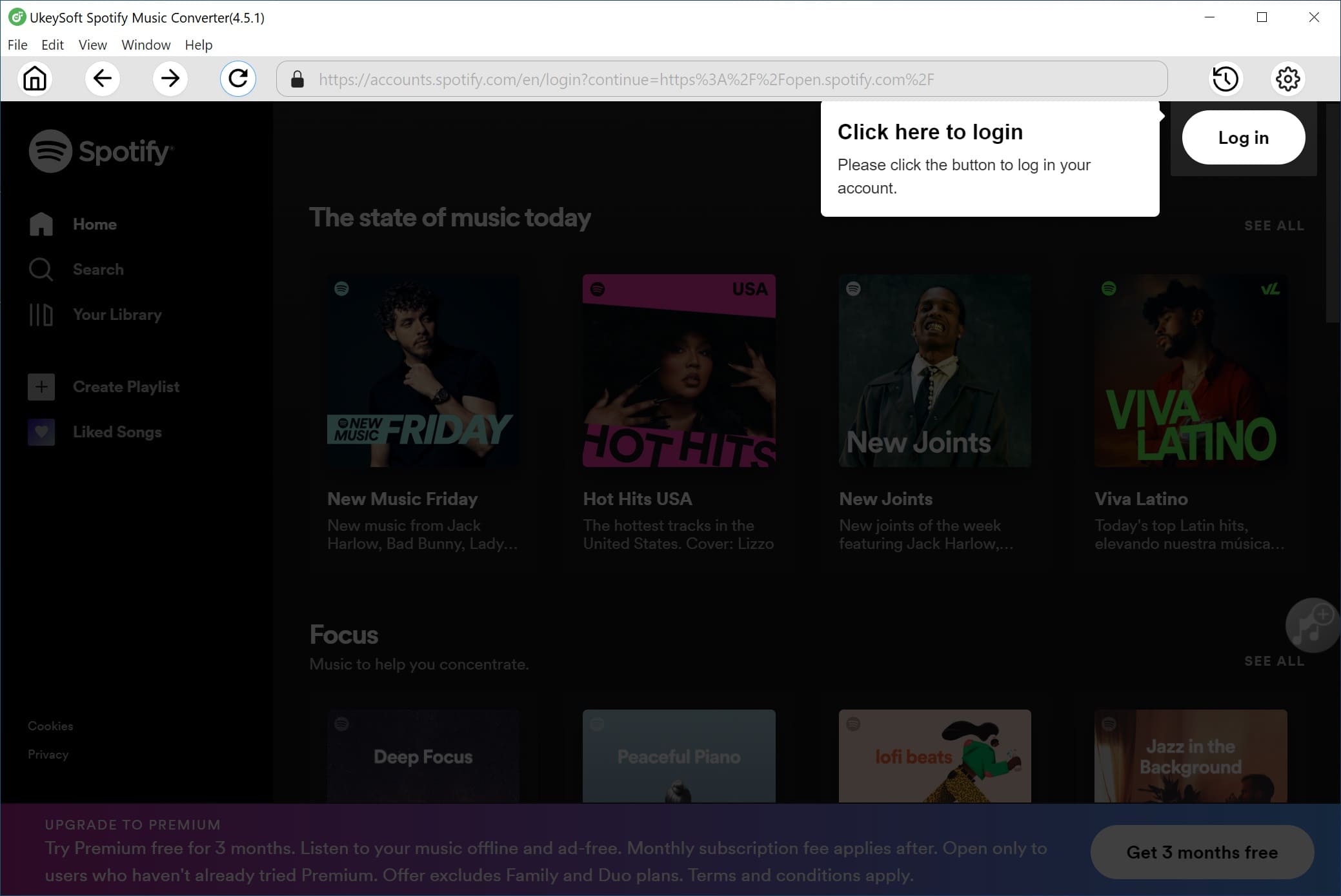
Step 2. Choose MP3 as Output Format
Before downloading free audiobooks on Spotify, you need to set the output parameters. Click on "Gear" icon at the upper right corner. In the settings window, select MP3 format and 320kbps quality. At the same time, it allows you to change the output folder, organize output file name and more based on your preferences.

Step 3. Add Spotify Audiobooks
After finishing the setting, go to the main page. Search for any audiobooks or open a playlist, and click "Add to list" to import the titles.
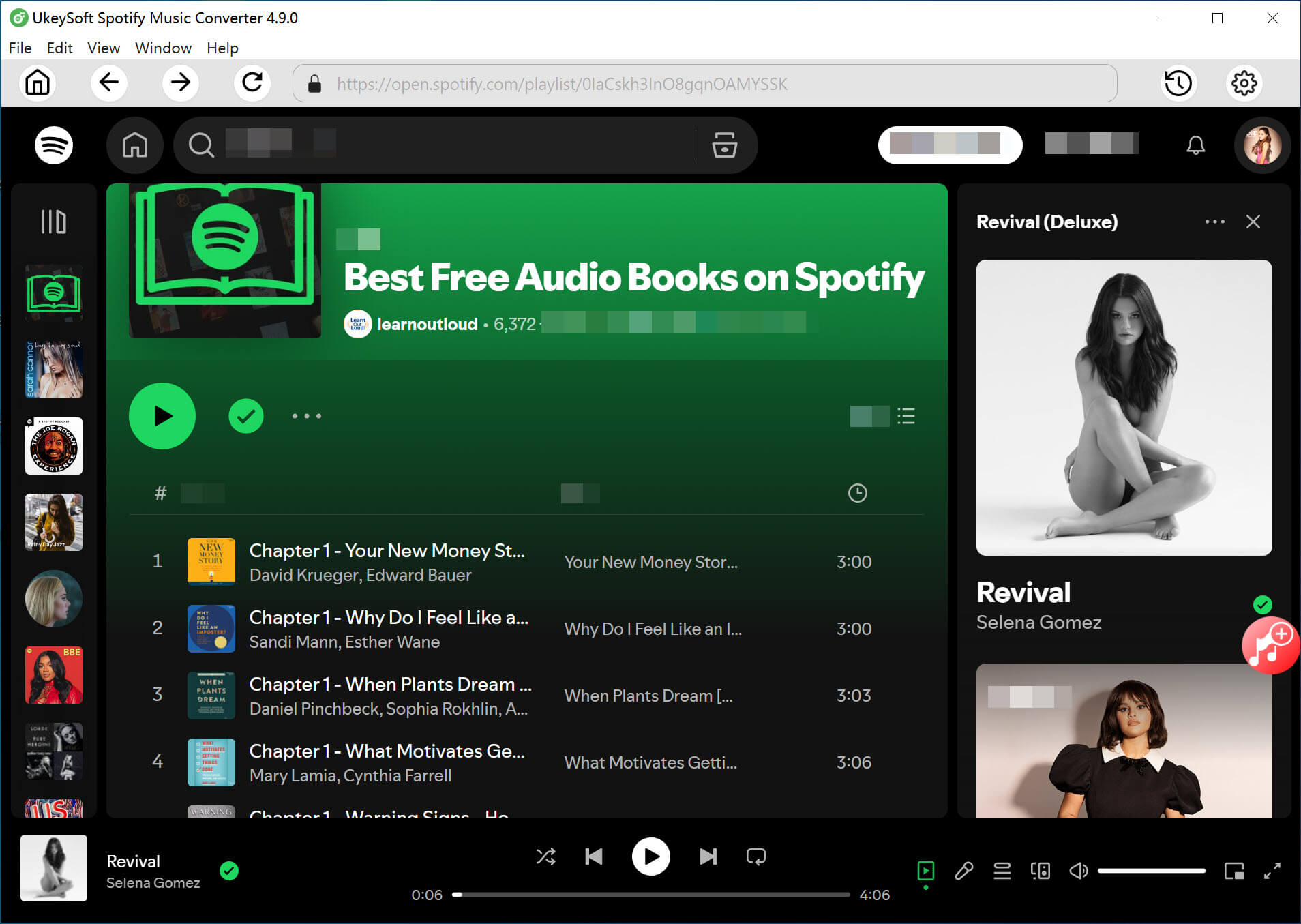
In the converting list, choose and confirm the audiobooks you want to download.
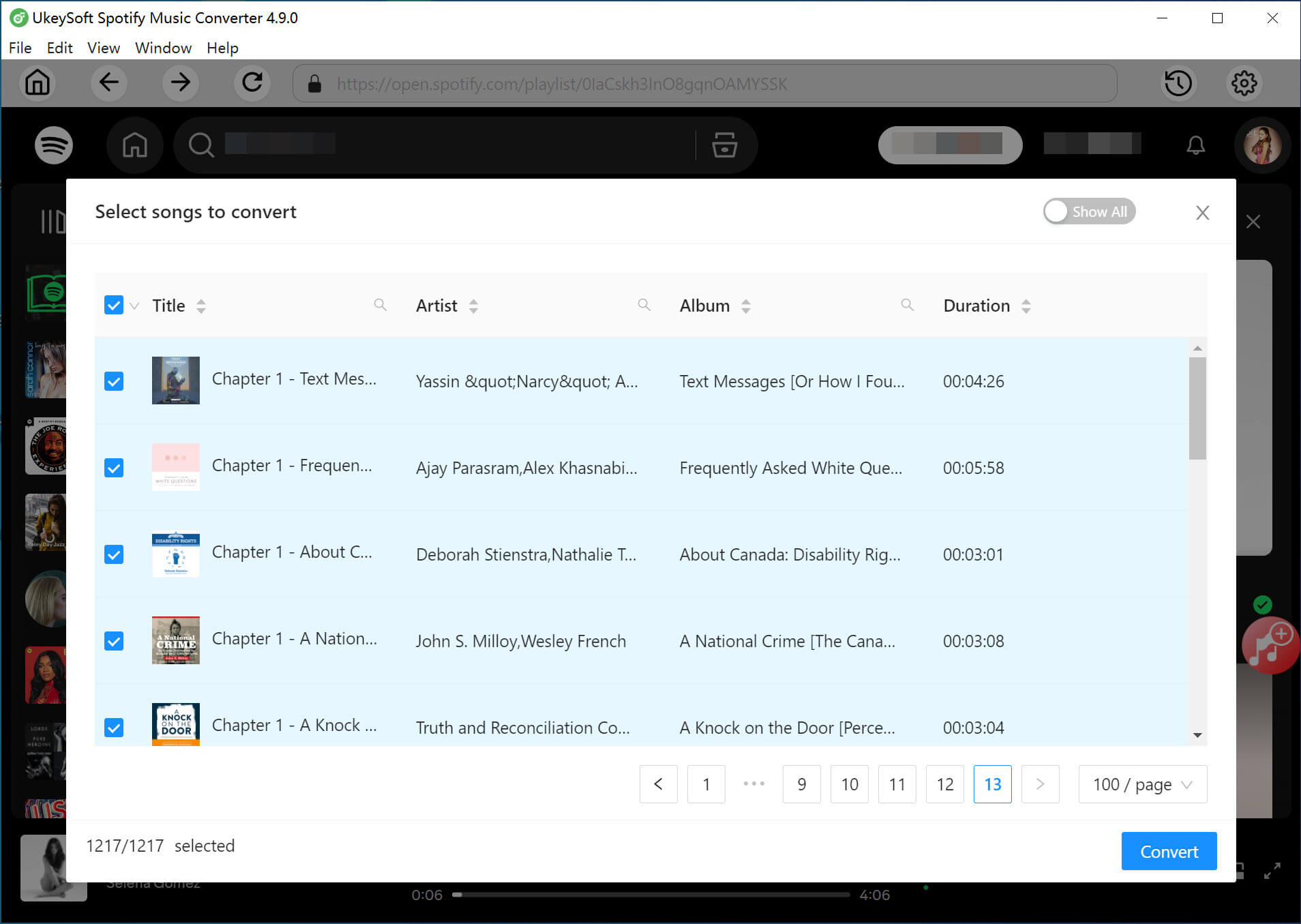
Step 5. Download Spotify Audiobooks to MP3
The next step is to press on "Convert" button to start downloading free audiobooks from Spotify web player, and export them as MP3 files to local folder you set in Step 2.
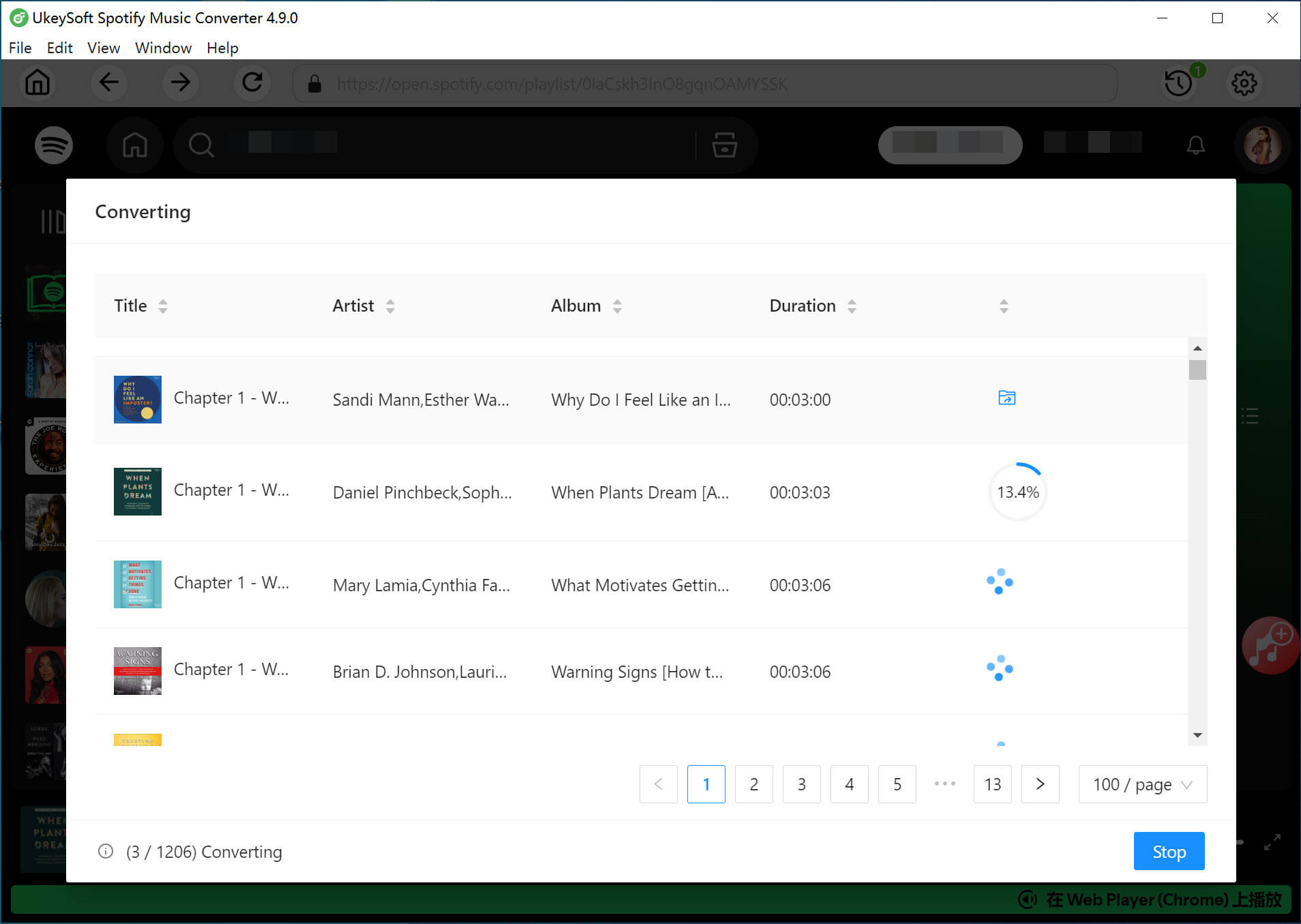
Step 6. Listen to Spotify Audiobooks Offline
Now, click on the "History" button at the upper right corner, you will find the well converted Spotify audiobooks. UkeySoft Spotify Music Converter software comes with an in-built music player, hit on the "Play" icon to start playing Spotify audiobooks offline!
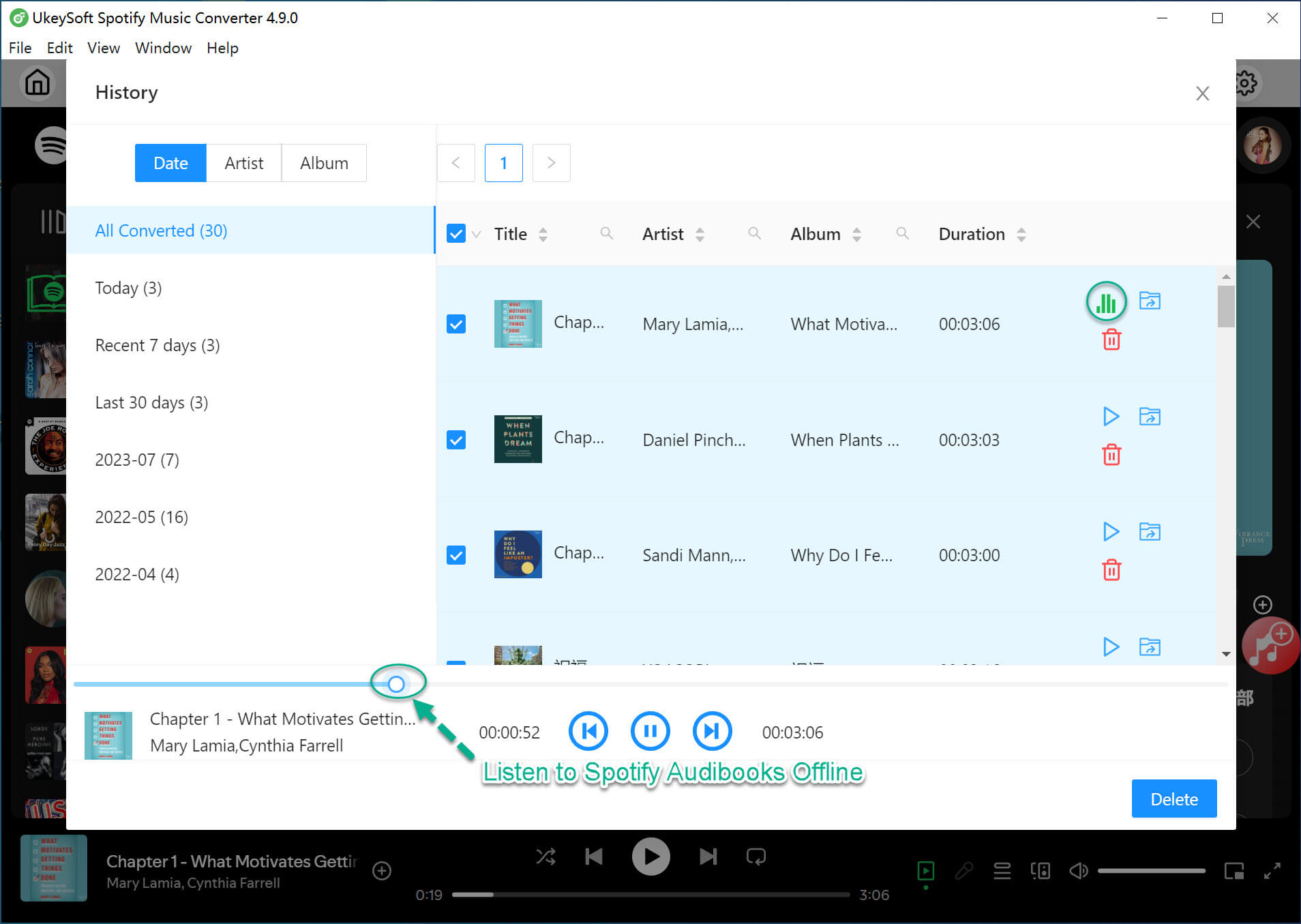
Q1: Does Spotify have any free audiobooks?
Answer: Yes. You can easily search for free audiobooks on Spotify web player or app, with either Free or Premium account.
Q2: Do you get free audiobooks with Spotify Premium?
Answer: Of course. If you have a premium account, you can not only get free audiobooks on Spotify, but also download Spotify audiobooks directly to your device for offline listening.
Q3: Can you listen to unlimited audiobooks on Spotify?
Answer: Normally, you can listen to 150,000+ free audiobooks on Spotify. Some Spotify audiobooks are paid. And the Spotify Premium subscribers can access free 15 hours of audiobooks a month. Once a user hit that limit, you can purchase and additional 10 hours at $12.99.
Q4: Why did Spotify remove audiobooks?
Answer: Spotify periodically updates its content library, and some audiobooks may be removed due to copyright issues.
Q5: How to Download Spotify Top Audiobooks to MP3?
Answer: Spotify doesn't allow to download audioboos in MP3 format. To download top audiobooks to MP3, you can utilize a powerful third-party tool like UkeySoft Spotify Music Converter. It can help download any Spoify tracks, audiobooks, podcasts, albums and playlists to computer and export them as 320kbps MP3 files.
You can easily get free audiobooks on Spotify with either Free or Premium plan. Spotify Premium members can even download audiobooks to listen to offline. However, you cannot ignore official limits. Here UkeySoft Spotify Music Converter can help you download Spotify audiobooks to MP3 without Premium. Not only that, you can use it to download any music content on Spotify with Free account. Thus, you can save Spotify audiobooks forever, and play Spotify audiobooks offline on any portable devices and music players anytime, anywhere!
Sorry the comment has been closed.

Convert Apple Music, iTunes M4P Songs, and Audiobook to MP3, M4A, AAC, WAV, FLAC, etc.

Enjoy safe & freely digital life.
Utility
Multimedia
Copyright © 2024 UkeySoft Software Inc. All rights reserved.
Comments are off!