 ✕
✕
By Justin SabrinaUpdated on January 03, 2025
Taylor Swift will release her 7th album "Lover", her latest two singles "Me!", "You Need To Calm Down" and "The Archer" have been released, the album "Lover" will be officially released globally on August 23, 2019. For the song “You Need To Calm Down”, Taylor explained: "I have observed many different people in the society. They all put a lot of energy on negative energy. This makes me want to say: 'You need to calm down, Your spirit is too tight." Also explained the meaning of the new album lover name: "I think it is a word that includes a lot of meaning, I think it is not simply about love, it can also be compared to friends, Between family and family, you are angry for a moment, stand up again in disappointment, and everything you love."

You May Like:
Taylor Swift - You Need To Calm Down on Spotify:
The latest new song "Me!", "The Archer" and “You Need To Calm Down” is available on Spotify and Apple Music, Spotify users can enjoy Taylor Swift this new songs online or offline. If you want to download Taylor Swift songs to MP3 for offline listening on any devices, such as MP3 player, iPod Nano, PS4, Xbox, Android mobile phone, etc. You should use a third-party Spotify to MP3 downloader. In the following content, we will guide you how to download Taylor Swift's "You Need To Calm Down" to MP3 in three ways.
CONTENTS
Tool You Need - Free Taylor Swift Songs MP3 Downloader from Spotify
UkeySoft Spotify Music Converter is a Spotify to MP3 downloader for Windows and Mac. It can help you download and convert Spotify songs, playlists, podcasts and albums to MP3, M4A, FLAC, AAC, WAV or AIFF format with original audio quality kept. Both Spotify Free and Premium users can use this Spotify downloader & converter to download Taylor Swift’s new album “Lover” and her latest single “You Need To Calm Down” “Me!” to MP3 without Premium. This software works based on the built-in Spotify web player. Simply sign in with your Spotify account on it, and you can select the whole Taylor Swift playlist/albums/songs to take on conversion. Moreover, UkeySoft preserves all ID3 tags of Spotify songs while conversion. After that, you will get an DRM-free Taylor Swift songs from Spotify, which can be played on any media players and any devices offline.
UkeySoft Spotify Music Converter: Your Good Helper to Download Taylor Swift Songs for Offline Listening. Let's check its main features below.
Step 1: Launch UkeySoft Spotify Music Converter
When you have installed UkeySoft Spotify Music Converter on Mac or Windows computer, launch it and log in to your Spotify account, both Free and Premium tier is supported.
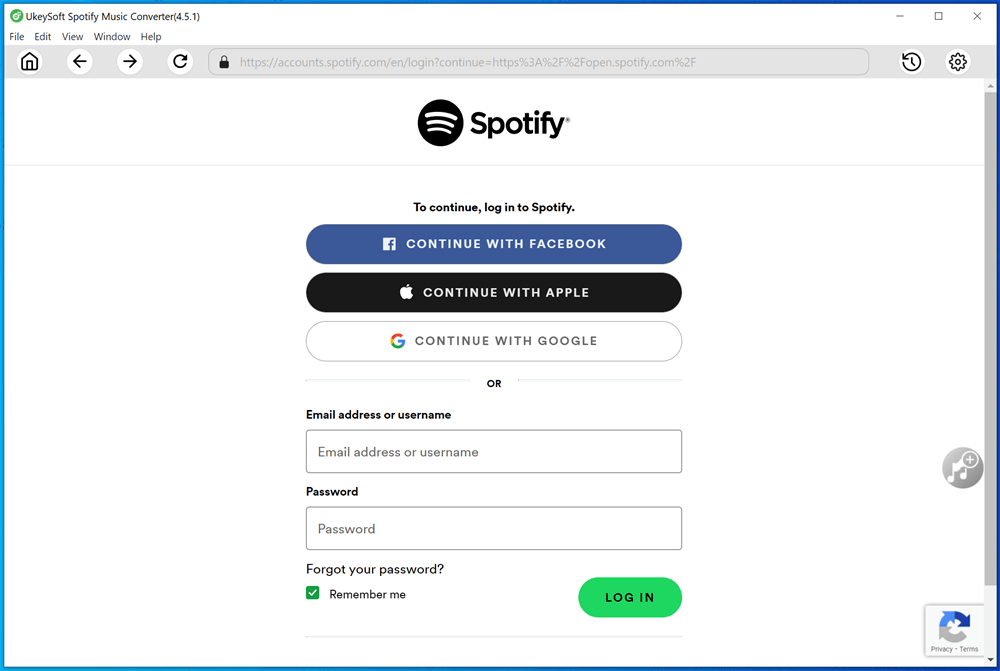
Step 2: Choose MP3 as Output Format
Then, click the "Gear" icon at the upper right corner, please select MP3 as output format. You can also modify other settings like output quality, output folder, output file name and more before starting downloading.

Step 3: Add Taylor Swift's Songs, Albums
Now go to the main interface, and search the song “You Need To Calm Down”, you can also search Taylor Swift's albums online. Then open the song or album, and click the "+" icon in the right side to import them.

If you add an entire Taylor Swift's album, all songs in the album will be listed in the window. Please select your desired songs you need.
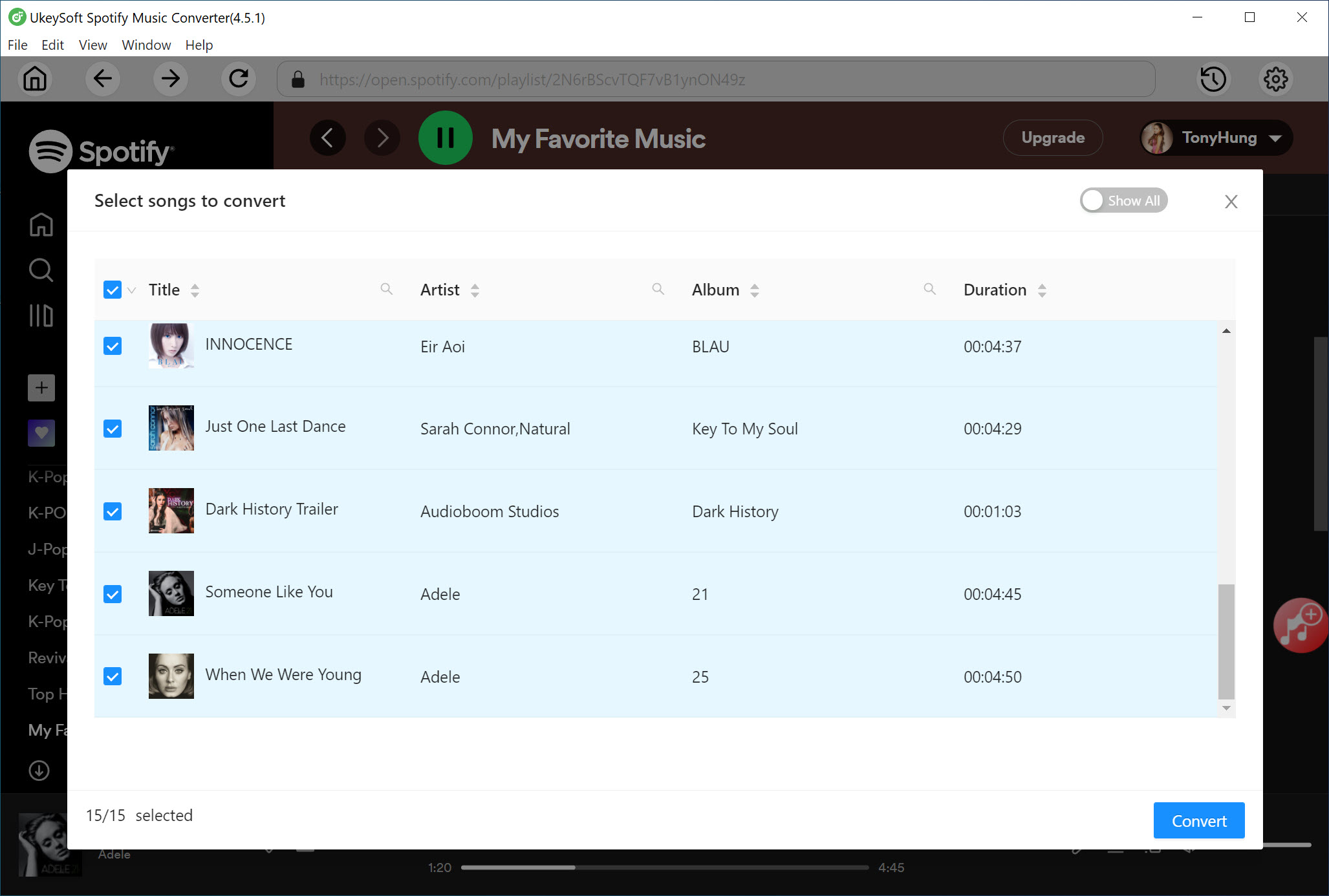
Step 4: Start Download and Convert Taylor Swift Songs to MP3
Now simply click "Convert" button to start Spotify to MP3 conversion. Songs will be converted one by one, and all ID3 tags like song title, album, artist, genre, artwork will be preserved.

Click "History" button to open output folder and locate the output songs, you can see all converted Spotify songs save as MP3 format.

After conversion, you can transfer the output songs to your MP3 players, Android devices; or you can also sync the converted songs to iPhone/iPad/iPod via iTunes. Now offline listening to Taylor Swift songs with/without Spotify app.
AlltoMP3 is a standalone software program developed by Ntag, and it is completely free and clean. You can use it to download Spotify songs, albums and playlists to MP3. Upon completion, original music information such as titles, artists, albums, genres and artwork will be retained in the downloaded music file with an audio quality of 256kbps. In addition, AlltoMP3 can also download songs from YouTube and SoundCloud. And this tool works perfectly for Windows, MacOS and Linux. To download You Need To Calm Down from Spotify to MP3 using AlltoMP3, you can do this:
Step 1. Firstly, you can get AlltoMP3 from https://alltomp3.org/ or get its source code from Github.
Step 2. After installing, launch it and paste the Spotify song link or playlist link.
Step 3. Press Enter key to start downloading Spotify songs like Taylor Swift You Need To Calm Down to MP3.

However, only some Spotify songs can be matched and downloaded successfully. AlltoMP3 is especially useful for downloading old songs. Sometimes when you download new songs, it often fails.
Deezify is an extension for Chrome that enables you to save and convert Taylor Swift's You Need To Calm Down from Spotify to MP3 directly. It gives you the ability to download music from Spotify, Deezer, Xbox Music without limits and ads.
Step 1. Open the Google Chrome browser and go to Settings -> More Tools -> Get More Extensions -> Search the Store, then you can type Deezify directly to find this software and download it to your Chrome browser .
Step 2. Go to the Spotify website and log in with your Spotify account. Find Taylor Swift's You Need To Calm Down and start playing. Deezify will automatically help you download Taylor Swift's You Need To Calm Down from Spotify to MP3 files without DRM protection.
What you need to remember is that Deezify can only be used in the Chrome browser, and this method is unstable. You often encounter some errors during the conversion.
Here are 3 different ways to download Taylor Swift's You Need To Calm Down from Spotify to MP3. By comparison, UkeySoft Spotify Music Converter is highly recommended. With it, you can download multiple songs, albums and playlists from Spotify to MP3 without premium high-quality. It supports both Spotify Free and Premium users, offers various output formats and high efficiency. After downloading Spotify music to MP3, users can keep the music files forever and transfer them to any MP3 player, iPod, phone, USB drive and more devices. You can give it a try right now!
Prompt: you need to log in before you can comment.
No account yet. Please click here to register.

Convert Apple Music, iTunes M4P Songs, and Audiobook to MP3, M4A, AAC, WAV, FLAC, etc.

Enjoy safe & freely digital life.
Utility
Multimedia
Copyright © 2024 UkeySoft Software Inc. All rights reserved.
No comment yet. Say something...