 ✕
✕
By Justin SabrinaUpdated on January 02, 2025
"Can I download Taylor Swift songs as MP3 files? I want to download Folklore to MP3 for listening on my iPod nano. Please help."
Taylor Swift (Taylor Alison Swift) is an American singer and music producer who has won multiple Grammy Awards. Taylor Swift's eighth album, Folklore, was released on July 24, 2020, which surprised fans. Have you listened to Taylor Swift's new album? On the moment this album released, I listen to it on Spotify right away. If you want to download Taylor Swift albums from Spotify to MP3 like me, then you have come to the right place. Before you learn how to download Taylor Swift's Newest Album and Songs to MP3, let us know more about her new album.
"Folklore" is her eighth studio album which was created in isolation. The standard version of the album contains 16 songs, while the deluxe version can be ordered in an eighth different version on Taylor's website, such as “The 1”, “Hoax”, “Cardigan”, “Mad Woman”, etc. It also contains a song called "The Lakes".
However, as the album name suggests, it will not become a popular album. The New York Times also published a commentary on the album with the title Taylor Swift, a Pop Star Done With Pop. From country music to pop music to the transformation of folk culture, although Folklore's sales during Covid-19 were not ideal, Taylor Swift has always brought different surprises and works to fans.
Well, you can stream the album folklore on Spotify with either Spotify Free or Premium account. With Spotify Premium, you can download Taylor Swift Album folklore for offline playback within Spotify app. If you want to enjoy Taylor Swift's album on MP3 player, iPod nano or any device, or even burn to a CD, then you need to download Taylor Swift's folklore to MP3 format. But Spotify does not provided users an option to download Spotify music to MP3. Luckily, here we bring you the most professional Spotify Music Converter - UkeySoft Spotify Music Converter.
UkeySoft Spotify Music Converter brings up the magic when you need to download MP3 songs from Spotify with original sound quality for offline playback on any devices. Actually, the software a three-in-one Spotify music downloader, Sotify music converter, as well as Spotify player. With the Spotify web player embedded, it enables uses to access the Spotify music library and download any music content without Spotify App!
When it works as a Spotify music downloader, it allows you to free download Taylor Swift album folklore to MP3 with either Spotify Free or Premium account. That is to say, you can download any Taylor Swift songs to MP3 on Spotify. It will 100% preserve the ID3 tags and metadata in output MP3 files. Better yet, it also supports to download and convert Spotify tracks/playlist/album/artist to M4A, AAC, WAV, FLAC, and AIFF audio formats.
Highlights of UkeySoft Spotify Music Downloader:
In this part, you will learn how to download Taylor Swift's album Folklore into MP3 format with the help of UkeySoft Spotify Music Converter for offline playback on any device.
Step 1. Launch UkeySoft Spotify Music Converter on Computer
Free download UkeySoft Spotify Music Converter on your Windows or Mac system. When you launch it, you need to log in to your Spotify account, either Free or Premium. You will then enter its built-in Spotify web player.
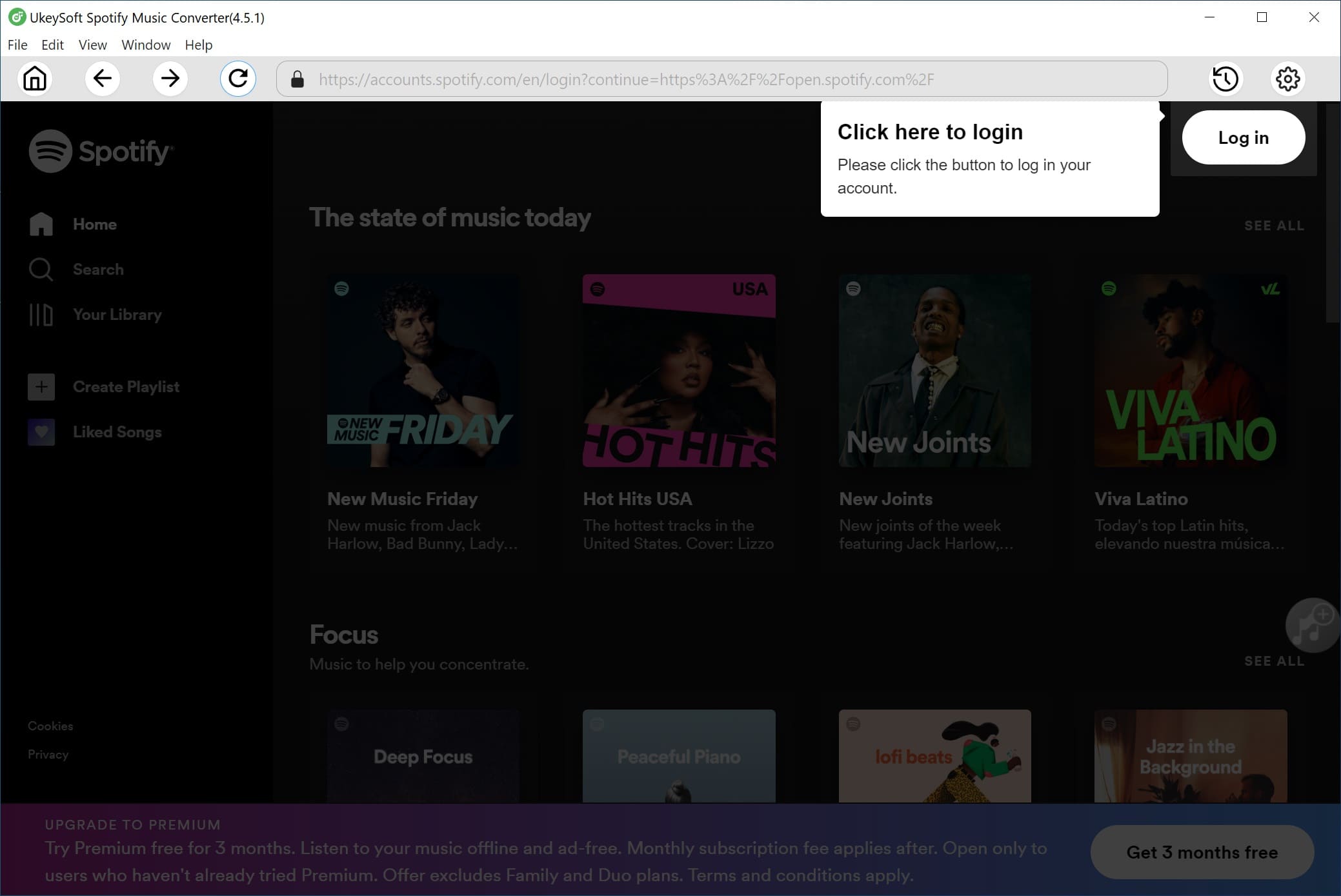
Step 3. Pick MP3 Format for Taylor Swift's Folklore
Move to the settings window by clicking "Gear" icon. From where you could customize the output settings for the Taylor Swift's album Folklore before downloading. Pick MP3 as the output format, and adjust to 320kbps. By the way, you may also change other settings if needed.
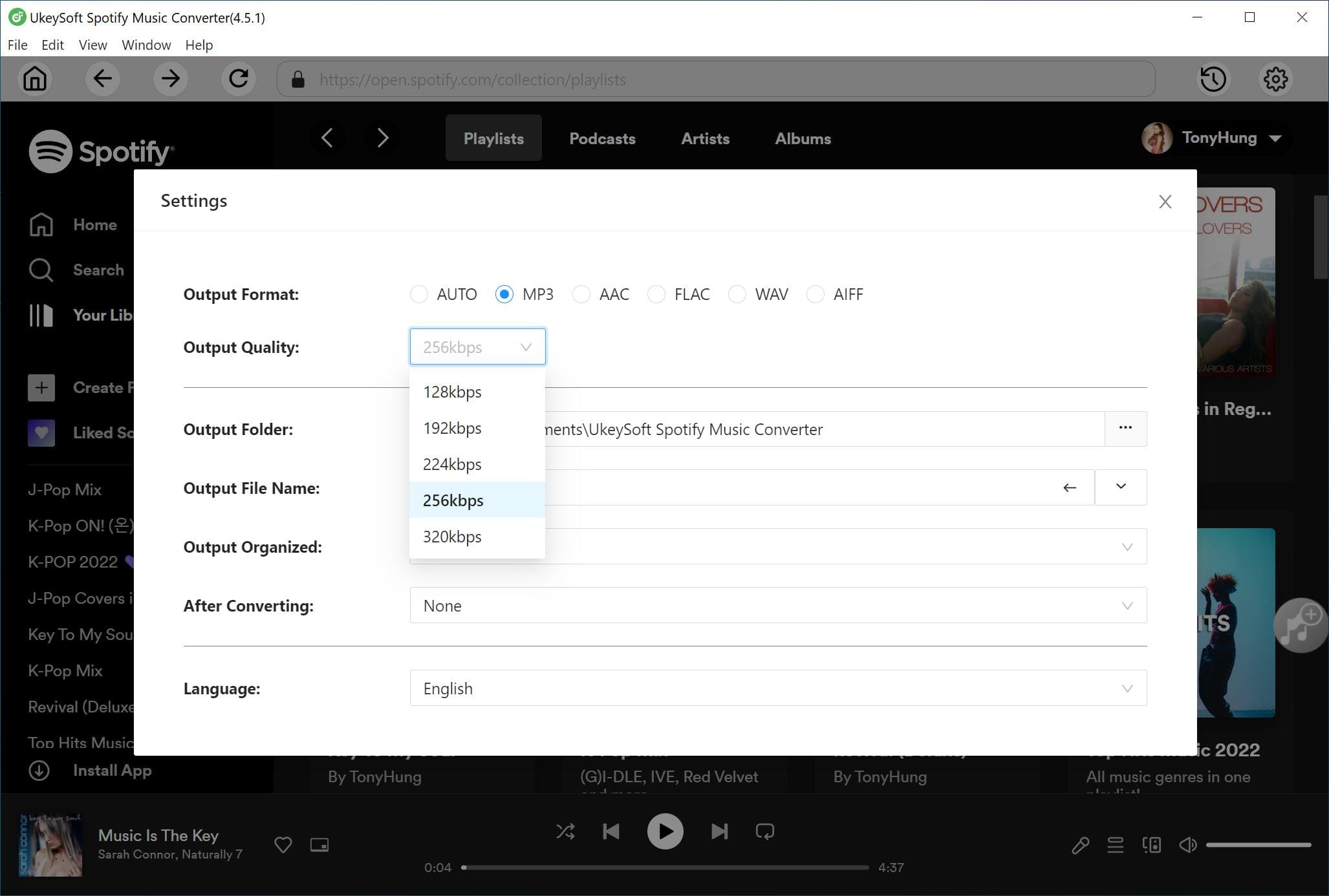
Step 3. Import Taylor Swift Album Folklore to UkeySoft
Turn back to the main interface of UkeySoft. You can online search for the Folklore album in the search bar, and stream it online before adding it. If you've added this album to your library in advance, please open it in the left side and click the "+" icon to import it to UkeySoft converter.
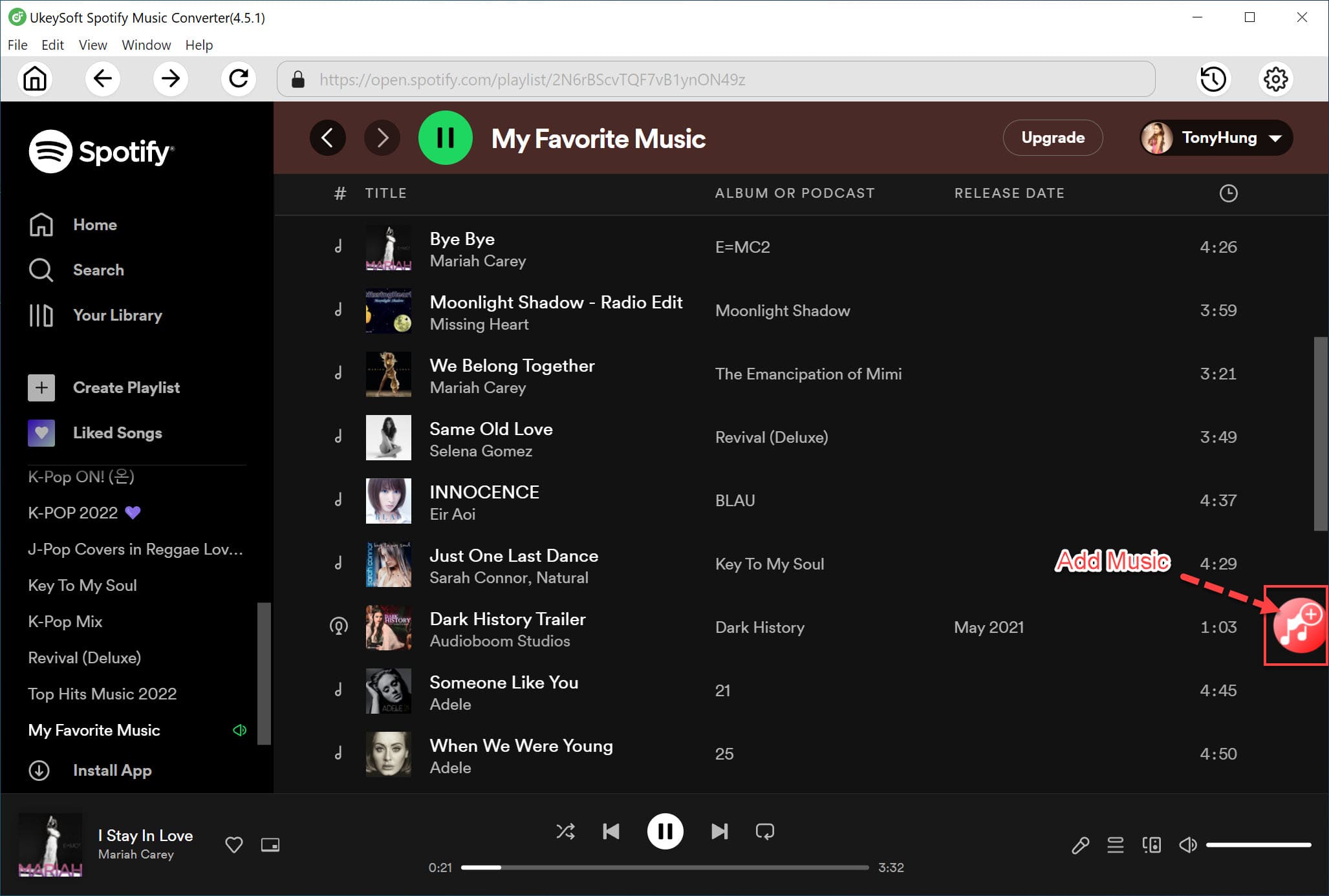
By default, the converter will automatically load all songs in the "Folklore" album. Check and confirm the songs you want.
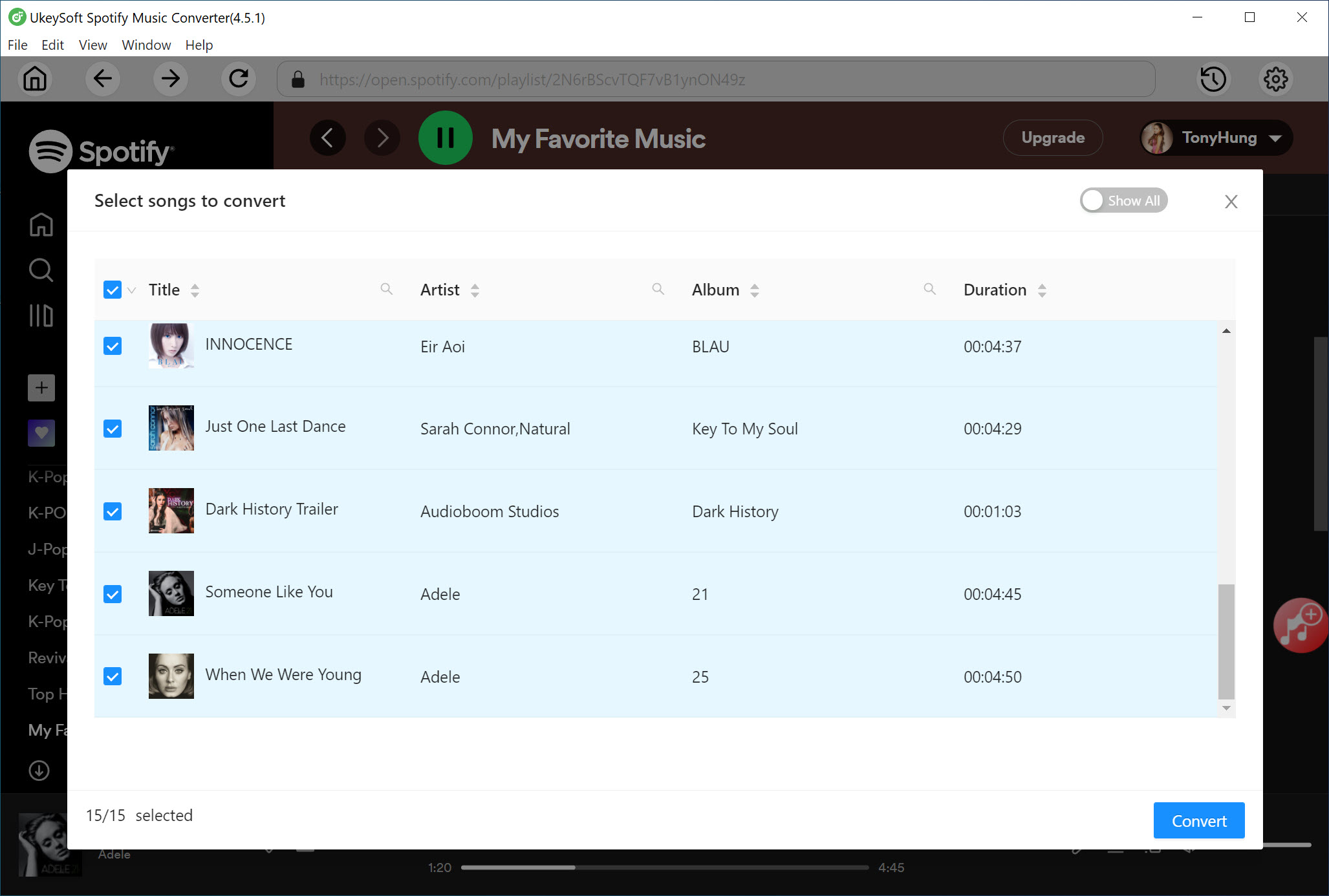
Step 4. Start to Download Taylor Swifts Album to MP3 from Spotify
Simply press on the "Convert" button, the software will start to download Taylor Swift - Folklore Album to MP3 with keeping original audio quality.
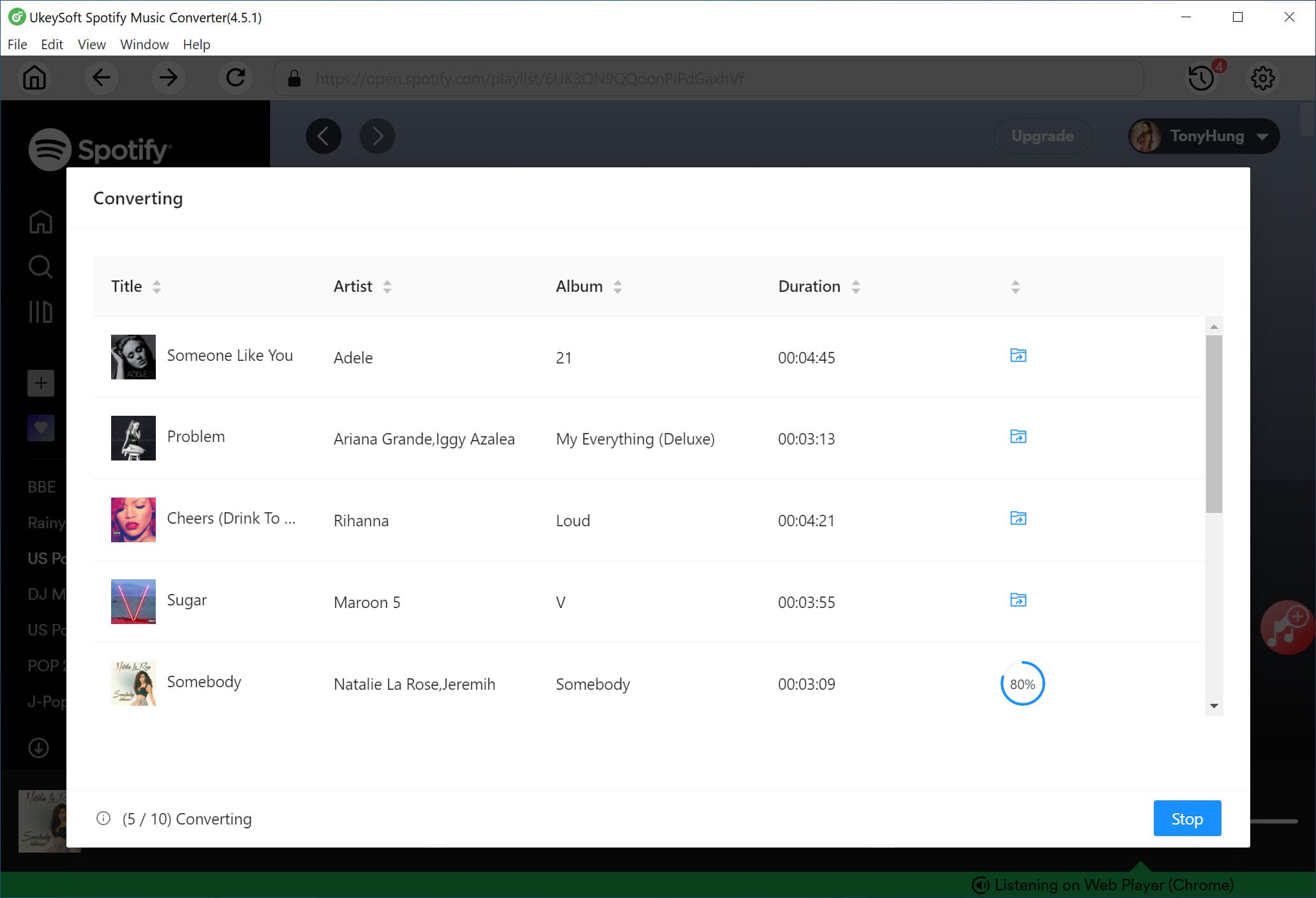
When the conversion is finished, click the "Clock" icon to check the conversion history. Click the "Blue Folder" icon and you can open the output folder.

Now, just move the MP3 files to your device, then you can enjoy Taylor Swift's album Folklore offline on any device, such as generic MP3 players, car players, Samsung Galaxy S20/S10/Note 9/Note 8, Google Pixel, iPhone, Android, iPod Nano/Shuffle/Classic/Touch, Sony Walkman, SanDisk MP3 player, PS4, Zune, PSP, Activo CT10, FiiO M11/M15, etc. Or even burn them to a CD! Yes, you can also download any Spotify tracks as MP3 files with ease!
Prompt: you need to log in before you can comment.
No account yet. Please click here to register.

Convert Apple Music, iTunes M4P Songs, and Audiobook to MP3, M4A, AAC, WAV, FLAC, etc.

Enjoy safe & freely digital life.
Utility
Multimedia
Copyright © 2024 UkeySoft Software Inc. All rights reserved.
No comment yet. Say something...