 ✕
✕
By Justin SabrinaUpdated on November 01, 2022
Do you want to download Spotify music without premimu then transfer to Android? As the largest streaming music site, Spotify is now providing more than 35 million songs to 75 million paying subscribers and 95 million free users worldwide. Also, Spotify’s music streaming service can be accessed across smartphones (iOS and Android), desktops, Smart TVs, Microsoft Xbox, Sony PlayStation, Apple Carplay and Android Auto. Spotify offers each new member a one-month free trial experience. If you're willing to pay for Spotify Premium - £9.99 a month to become a Spotify premium member, you can enjoy ad-free high-quality audio streaming as well as an option to download songs and playlist for offline listening. Also, only Premium users can use the ‘Spotify Connect’ feature which allows users to control Spotify on one device from other devices that you’re listening to it from.

As we browse the Internet, we find more and more users searching for "How to get Spotify Premium for free." However, all the songs in Spotify are protected by DRM, a kind of technology used to protect digital encryption, users will fail to copy, transfer or edit the songs freely. It means that only when you remove DRM-protected from Spotify Music you can freely download the songs what you want and listen to them offline without Spotify Premium.
Spotify Premium users are allowed to download songs from Spotify for offline use. Alternatively, you can sync offline playlists from Spotify to Android devices as long as the subscription is valid. If you are not familiar with the process of moving Spotify music offline on Android, we have collected all the steps here to guide you how to transfer offline local files from Spotify to Android and free download music from Spotify to Android without Premium.
CONTENTS
Speaking of downloading music from Spotify to Android, it can be done using Spotify Premium, which costs £ 9.99 per month. If you want to download music from Spotify to Android offline, all you have to do is sync your Spotify account to your Android device, and then you can listen to your favorite tracks offline.Here is a detailed tutorial:
Step 1. Log into Spotify desktop client on your computer with premium account.
Step 2. Connect your Android phone to computer via USB cable, otherwise you can use Wi-Fi connection.
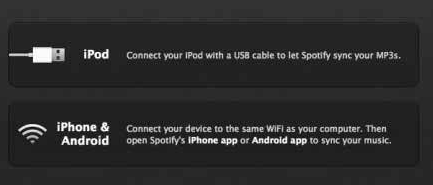
Step 3. Install and run Spotify app on your Android phone and login with the same account info.
Step 4. Navigate to "Device" from the left sidebar, click on it and find your Android device name.
Step 5. Right click to select your phone and choose "Sync 'your device's name' with Spotify". It will show you all the playlists from Spotify or local files.
Step 6. Now, you can click on the playlists you want to sync for offline listening.
Step 7. On the Spotify screen, you can either choose "Sync all music to this Android device" or "Manually choose playlists to sync" to manage specific playlists for syncing.
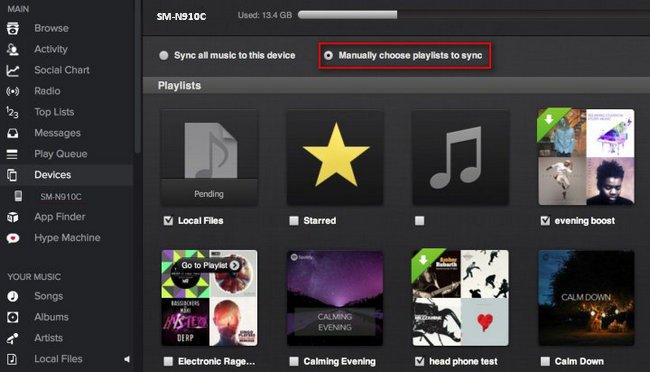
If you have a light Spotify library, you can try this solution. However, it is only for Spotify Premium users. If you are using Spotify Free, you should skip to another alternative method that will show you how to download Spotify music for free and transfer to your Android device to listen offline.
UkeySoft Spotify Music Converter is a wonderful Spotify Music Downloader, which enables you to download and convert any music from Spotify to common MP3, AAC, WAV and other formats with no quality loss. Assuming you need it, you can also adjust the output quality. Besides, it converts Spotify music to an audio format supported by Android devices with a 5x conversion speed, as well as retaining original ID3 tags such as track titles, numbers, artists, albums, covers, and more. Moreover, the program has a built-in Spotify web player, which you can search, download and offline play the downloaded Spotify songs in teh program, there is no need to install the official Spotify app.
Whether you're using a free account or a premium account, UkeySoft Spotify Music Converter lets you enjoy all Spotify music offline without any ads on any popular MP3 player (including Apple iPod, Sony Walkman, PSP, etc.) and any Android phones & tablets for keeping forever.
Step 1. Open UkeySoft Spotify Music Converter
First, download and install UkeySoft Spotify Music Converter (Free Trial or Purchased). Then run it and login your Spotify account on the top right corner. You can login with your Spotify Free and Spotify Premium account.
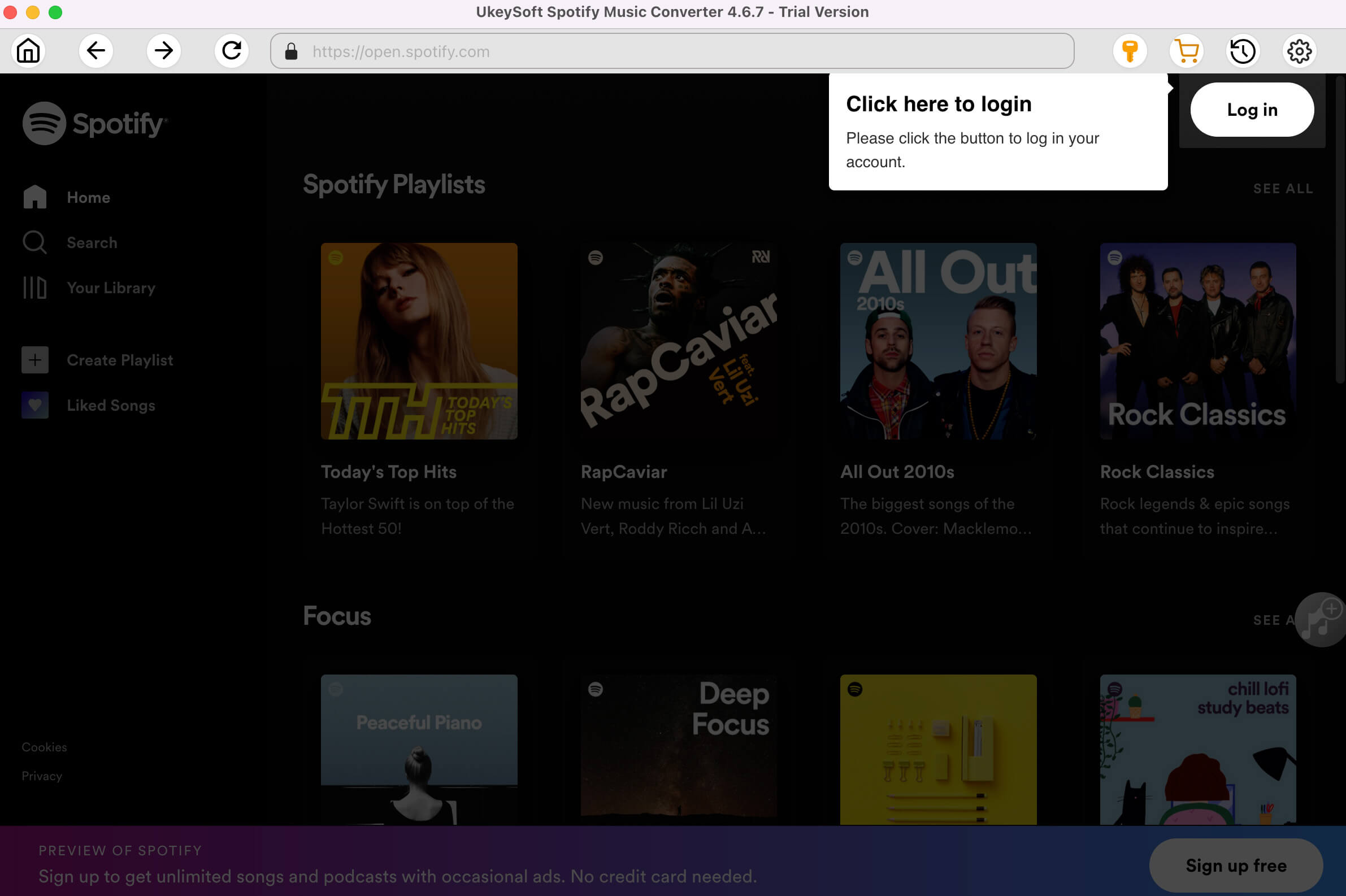
Step 2.Choose Output Formats
Click the "Gear" icon for the output file settings, there are 6 types output formats you can choose from, including MP3, M4A, AAC, FLAC, WAV, AIFF. Select the most compatible one for your devices. You can also set the output quality in bit rate, output folder, output file name, and output organized, etc.
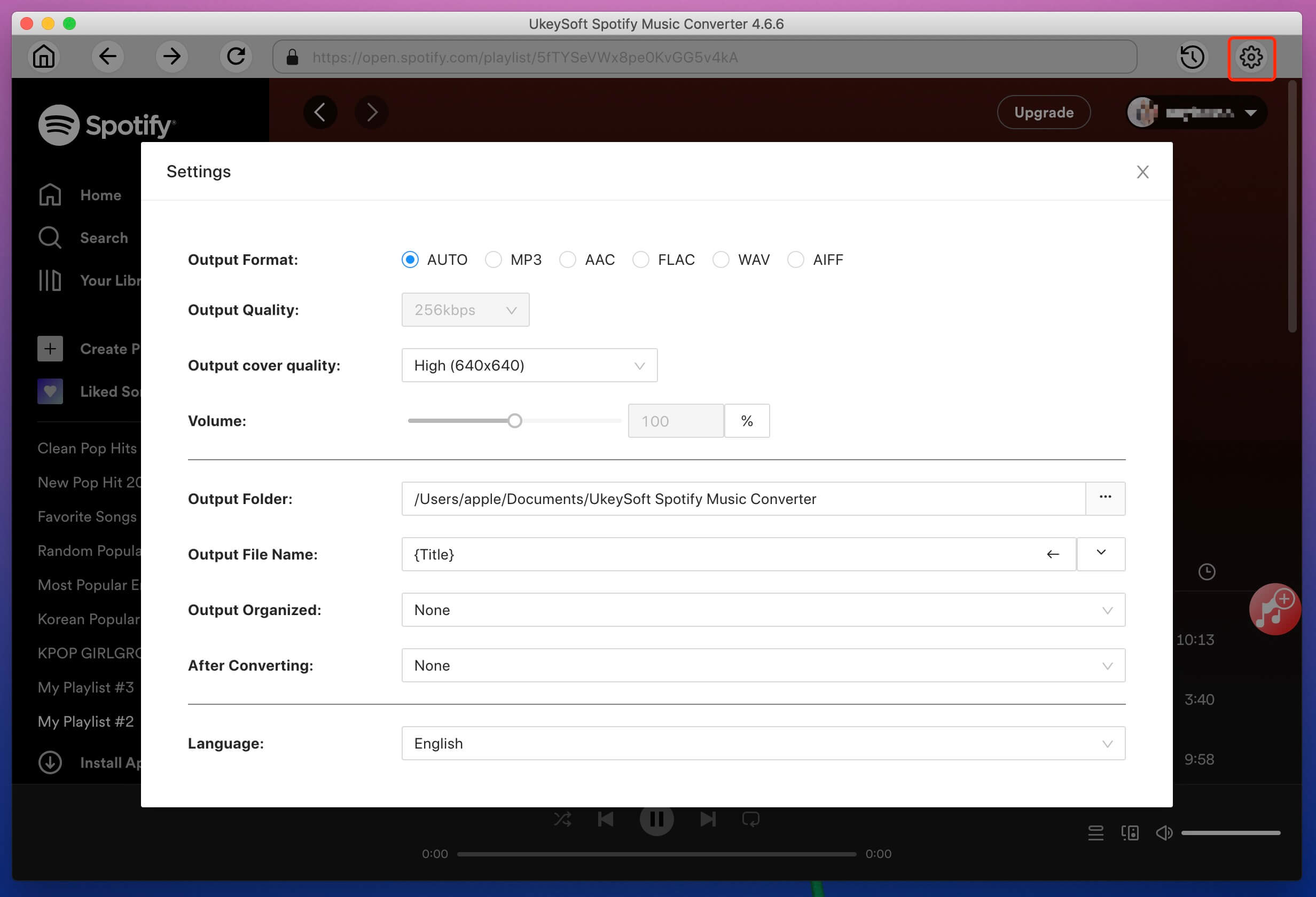
Step 3. Add Spotify Music Files
Select the Spotify songs or playlists that you want to download as MP3 to computer. You can drag tracks/playlist directly from Spotify web player to the "+" icon on the right side. UkeySoft Spotify Music Converter can help you batch convert as many songs as you like.
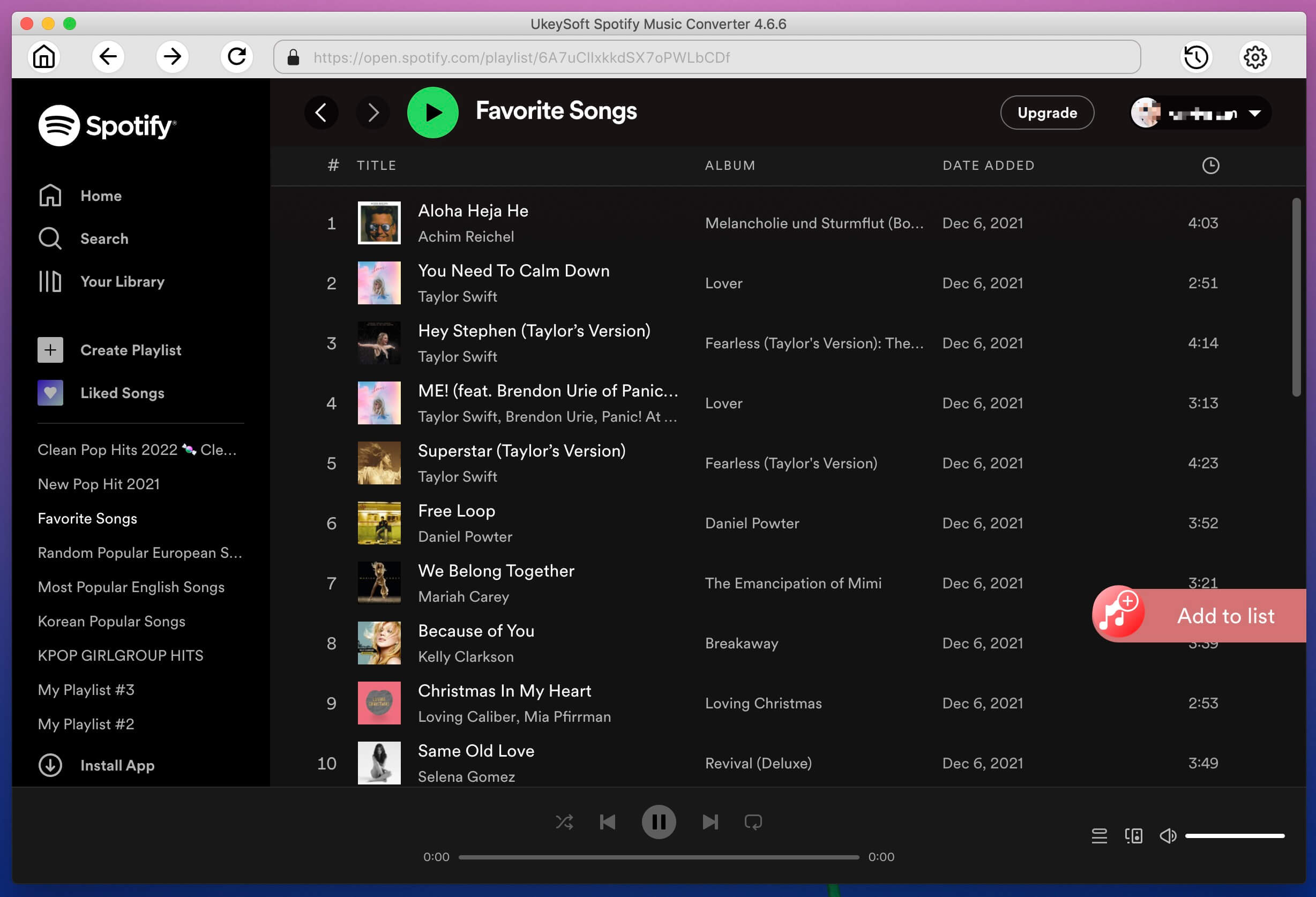
Step 4. Download Spotify Music to MP3
Now click "Convert" button to remove DRM and convert those audio file to DRM-free format without loss of any quality.
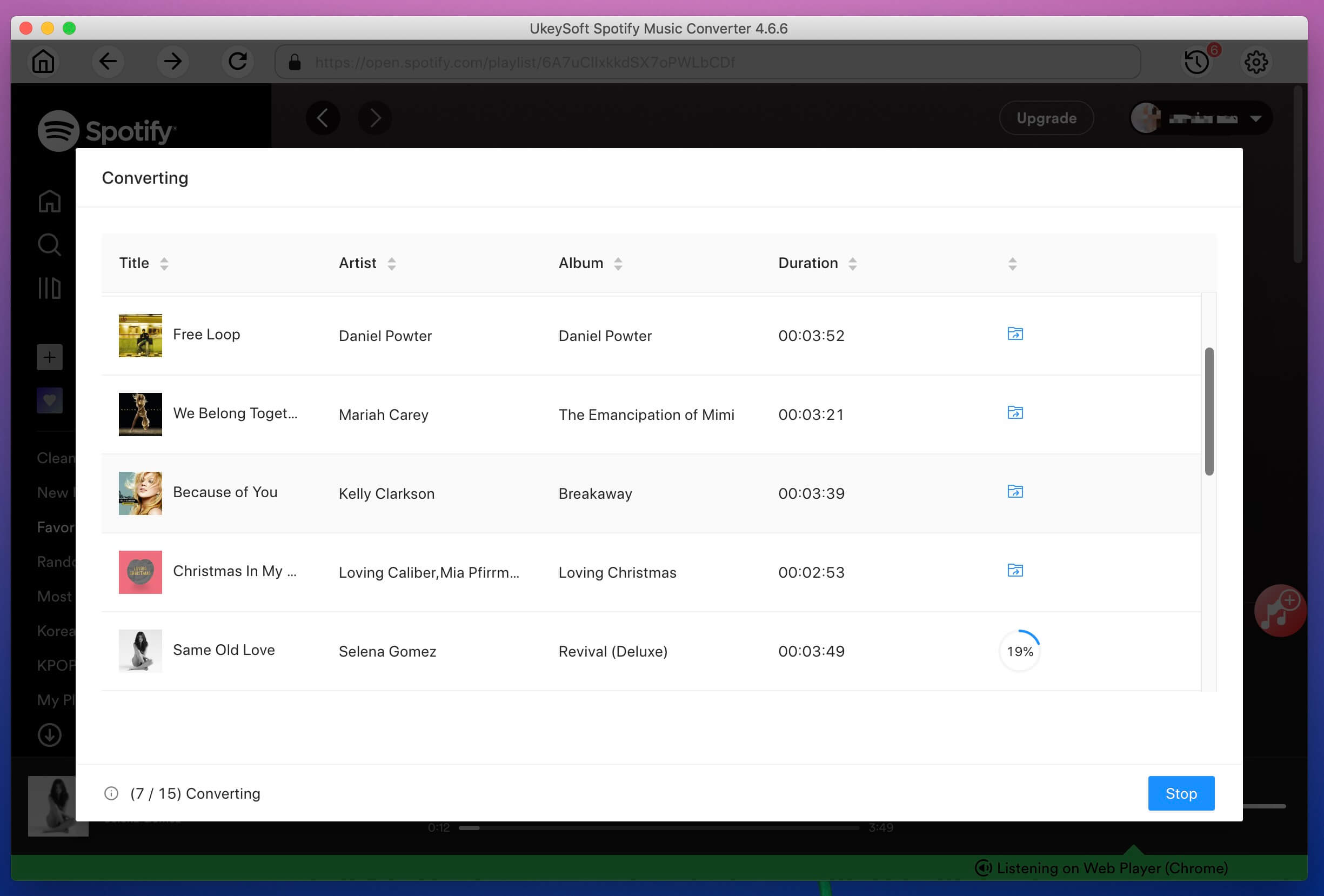
After downloading Spotify to MP3, All of downloaded Spotify songs saved as local files on computer. To transfer converted Spotify Music to your Android devices for offline listening, 2 ways are provided with you. Android Manager is good for you.
The powerful music manager - Android Manager will help you transfer, export and backup Spotify music to Android phones easily. Apart from music files, you can also use it to manager photos, videos, apps between computer and Android hadsets. Follow the steps below to transfer downloaded Spotify music to Android phone without restrictions.
Step 1. Launch Android Manager on Computer
Free download and install Android Manager on your computer. Connect your Android phone with the compupter using a USB cable and you will gain the interface as below if it is launched.
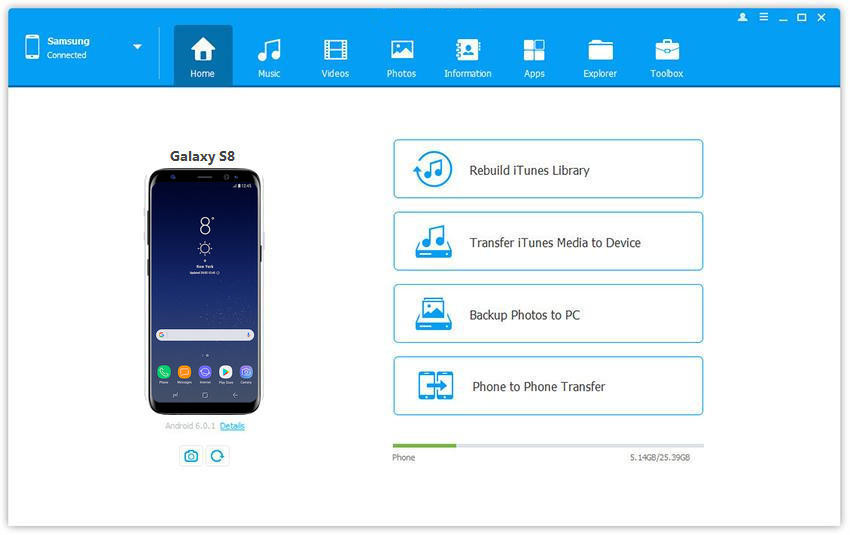
Step 2. Transfer Music to Android Phone for Playing
Find the Music tab at the top and click "Add" below. You will be offered two options "Add File" or "Add Folder". Open the folder where the downloaded Spotify music is saved, select the music you want to transfer, you can select all of them and click "Open" to start transferring music from PC to Android device.
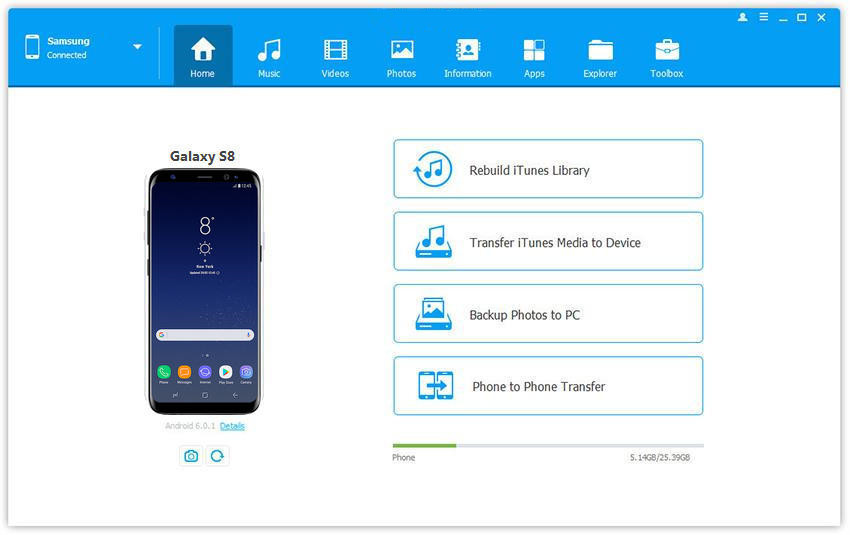
Free download the UkeySoft Spotify Music Converter here and you can make full use of your own Spotify songs and download Spotify songs to MP3 for offline listening without restrictions.
Prompt: you need to log in before you can comment.
No account yet. Please click here to register.

Convert Apple Music, iTunes M4P Songs, and Audiobook to MP3, M4A, AAC, WAV, FLAC, etc.

Enjoy safe & freely digital life.
Utility
Multimedia
Copyright © 2024 UkeySoft Software Inc. All rights reserved.
No comment yet. Say something...