 ✕
✕
By Justin SabrinaUpdated on May 14, 2020
“I just started using the Apple Music APP. I want to know that after the three-month free membership ends, can I continue to download Apple Music for free? If not, how to do it?
Can I Download Songs from Apple Music?
Yes. You can download songs from Apple Music for offline listening after subscribing it. But all the downloaded Apple Music songs are in M4P format, they are protected by DRM (Digital Rights Management), which means that you can’t convert them to other common formats such as MP3, WAV format, nor can you play them on devices incompatible with Apple and iTunes app. Or you can also purchase songs from the iTunes store, and then download the purchased songs by logging in the same Apple ID on your device, but when you have a large collection of songs, it maybe a large expenditure.
Is it Possible to Download Apple Music Songs without Subscription?
The answer is YES! Luckily! You come to the right place. UkeySoft Apple Music Converter is one of the most popular Apple Music RDM Removal that can help you remove DRM protection from Apple Music and download songs from Apple Music for free. Next, we will give you a brief introduction to how it works.
UkeySoft Apple Music Converter is a professional software designed for helping users strip DRM from Apple Music while downloading Apple Music at up to 16 speed without subscription. With using it, you can easily convert Apple Music MP4 songs to DRM-free MP3, FLAC, AAC and WAV format without losing original quality and ID3 tags information. What’s more, after conversion, you can transfer the converted MP3 songs to any devices,such as Android phone or tablet, iPhone, iPod Touch, iPod Shuffle, iPod Nano, iPod Classic, Sony Walkman, SanDisk MP3 player, Activo CT10, FiiO M11/M15, Xbox One, car player, PS4, Zune, PSP and more for offline playback.
Key Features of UkeySoft Apple Music Converter:
Next, we will show you a detailed tutorial on how to download Apple Music songs to your computer with using UkeySoft Apple Music Converter in 4 steps. Don't worry about the viruses of it , it’s 100% clean.
Step 1. Download, Install and Run the Converter
Download and install the UkeySoft Apple Music Converter, then run it. At the same time, iTunes or Apple Music app(MacOS 10.15 Catalina) will be opened automatically.
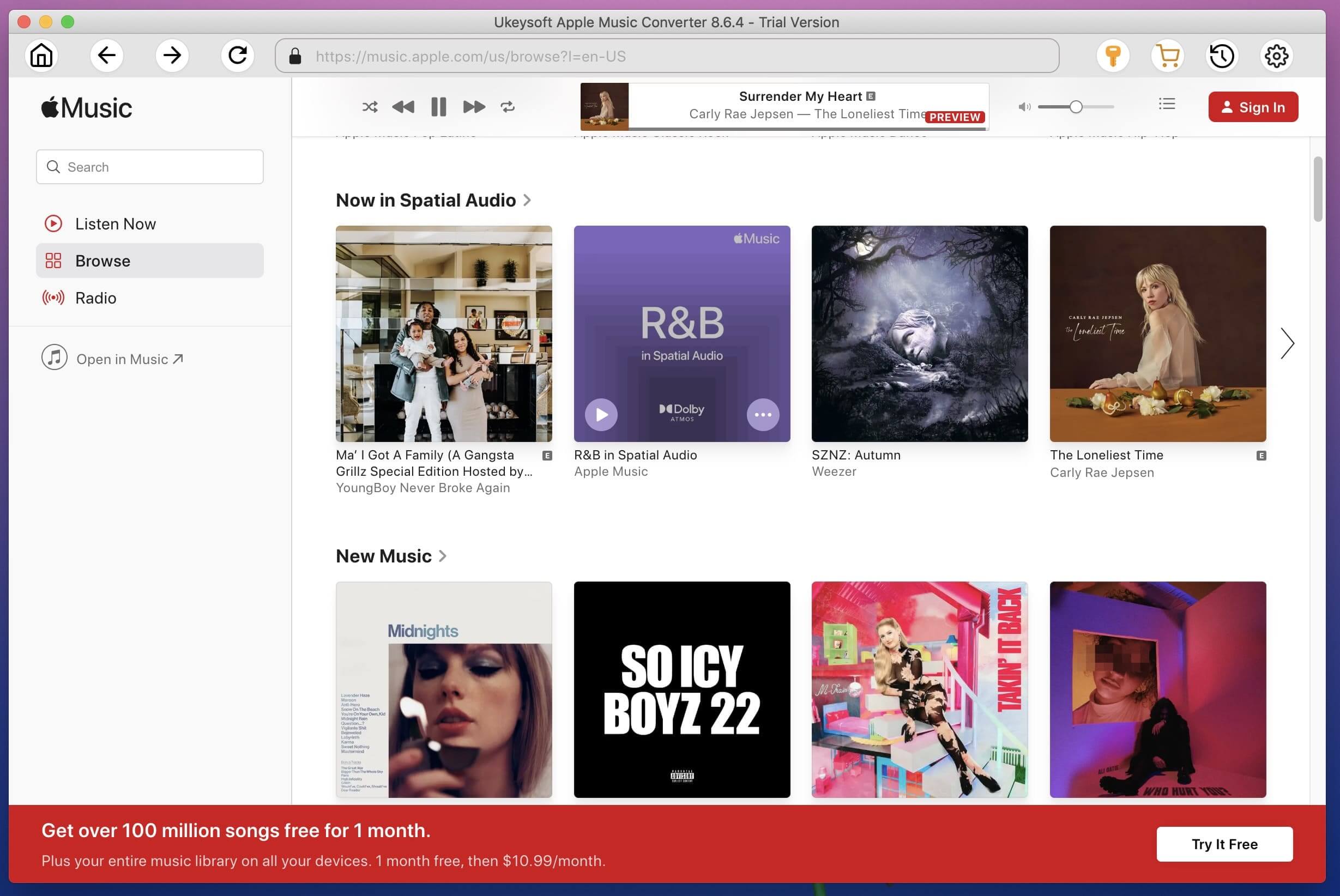
Step 2. Add Songs from Apple Music to Converter
Now you can click the songs/playlist in the lest panel, then select the songs you want to download in the right panel. Or use the “Search Bar” above to find songs.
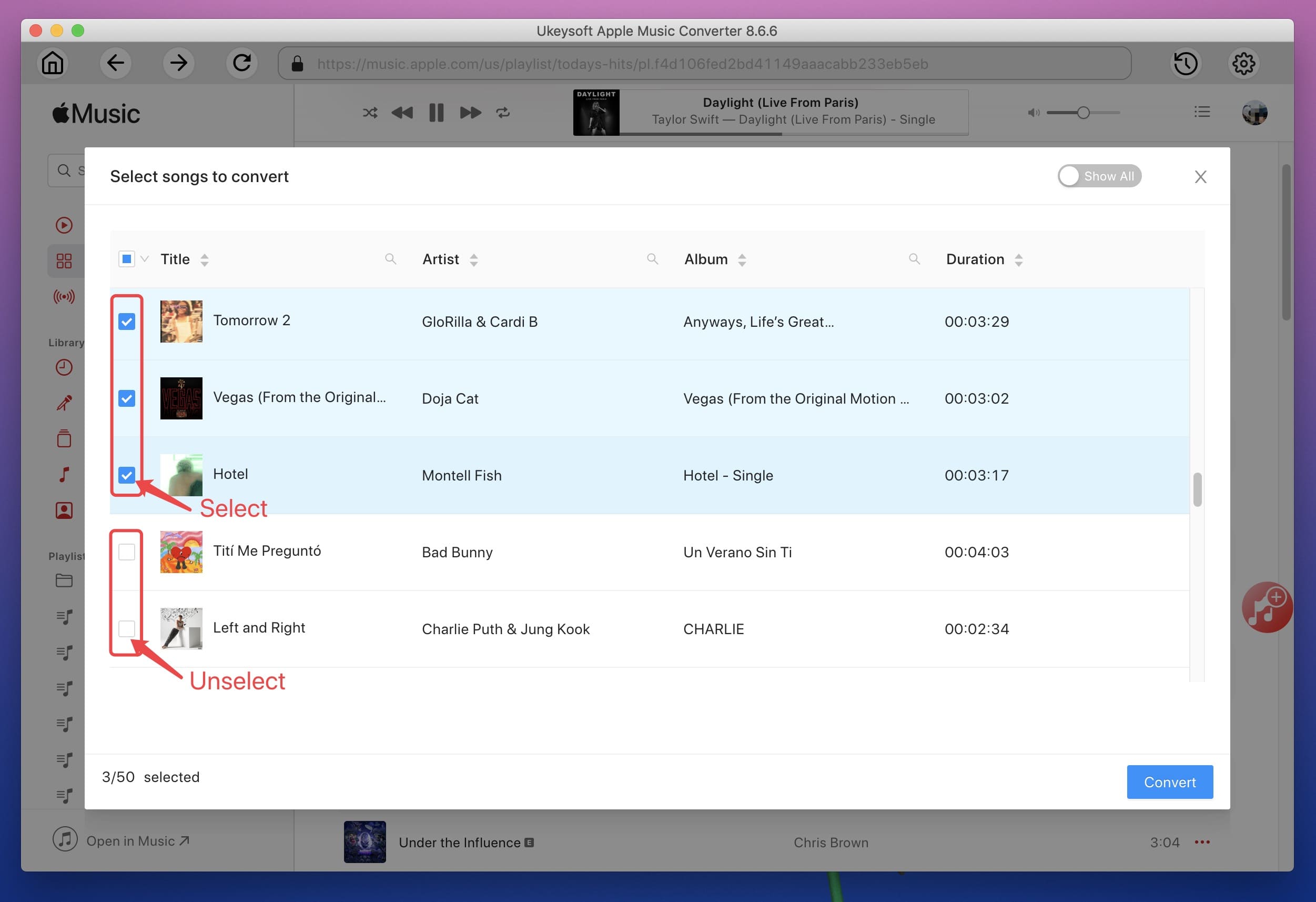
Step 3. Adjust the Output Settings
After adding songs from Apple Music, go to the “Output Settings” bellow. MP3 is the default format and it is supported by most devices.Here you can adjust the output format as MP3, M4A, AAC, WAV, AC3, AIFF, AU, FLAC, M4R, and MKA, out folder, output path, Bit rate, Sample rate and Channels if required.
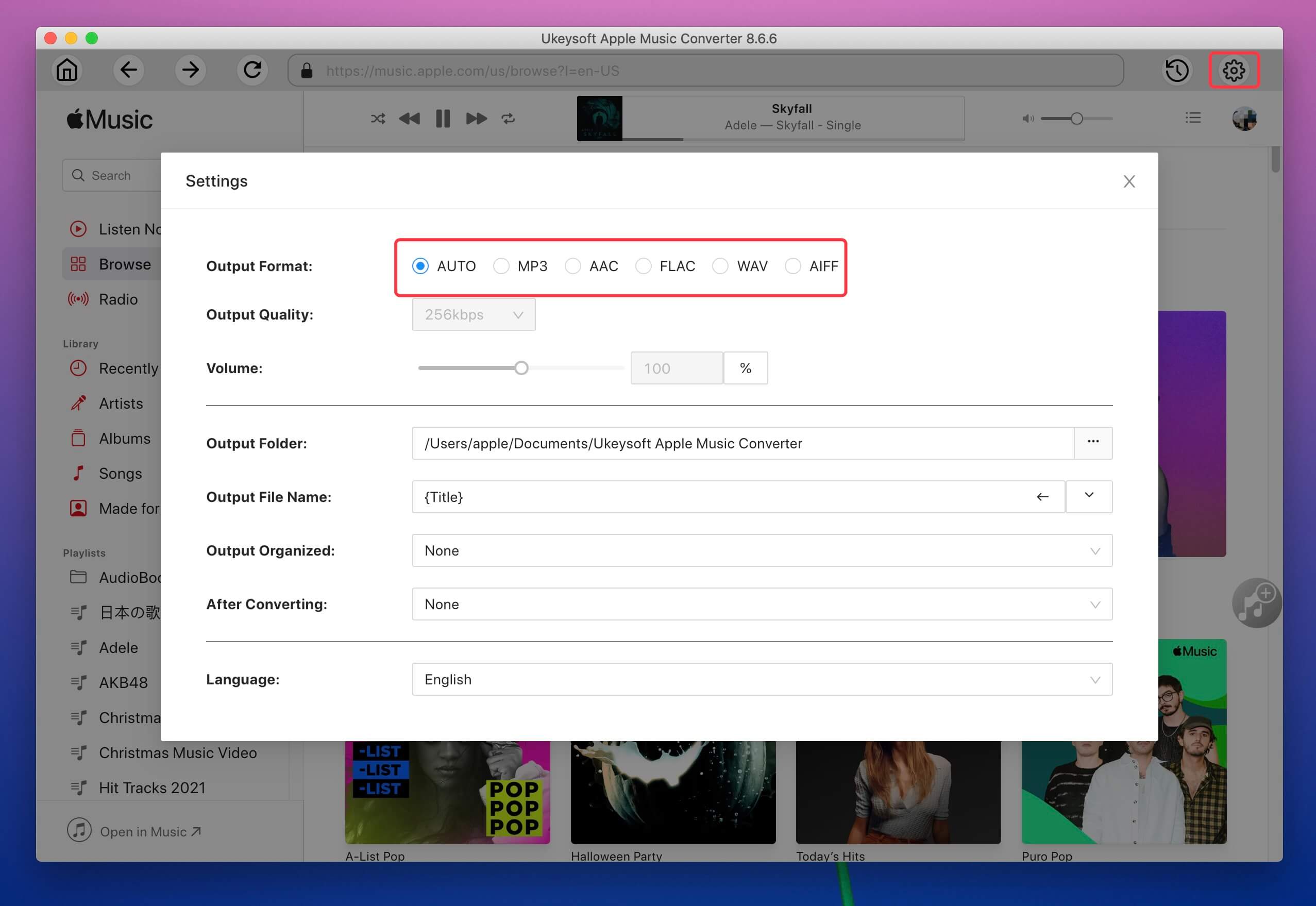
Step 4. Start to Download Apple Music for Free
After the above setting, click the “Convert” button to start downloading songs from Apple Music to MP3 format.
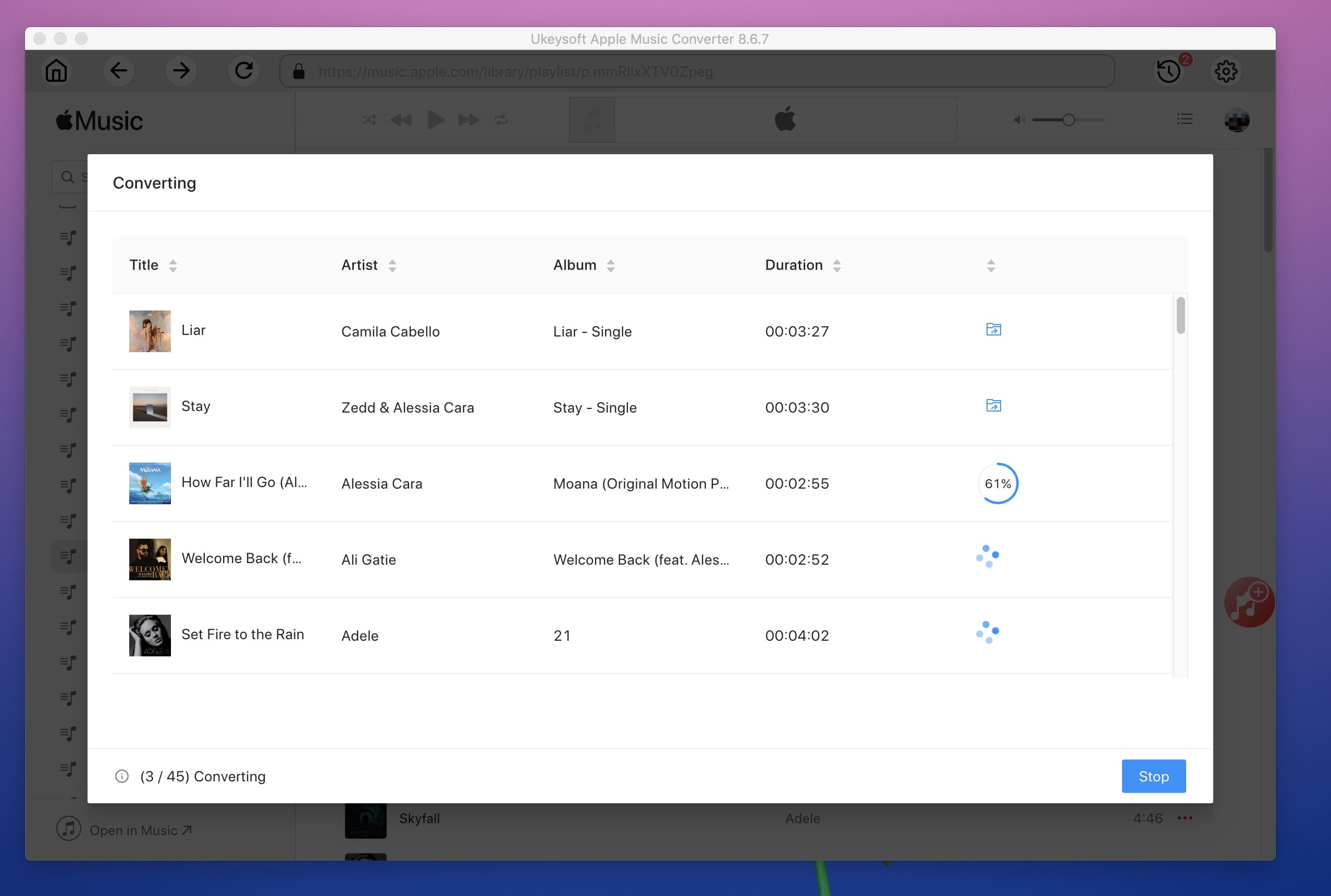
After conversion, you can locate the downloaded Apple Music files on your computer by clicking “Explore Output File" button.
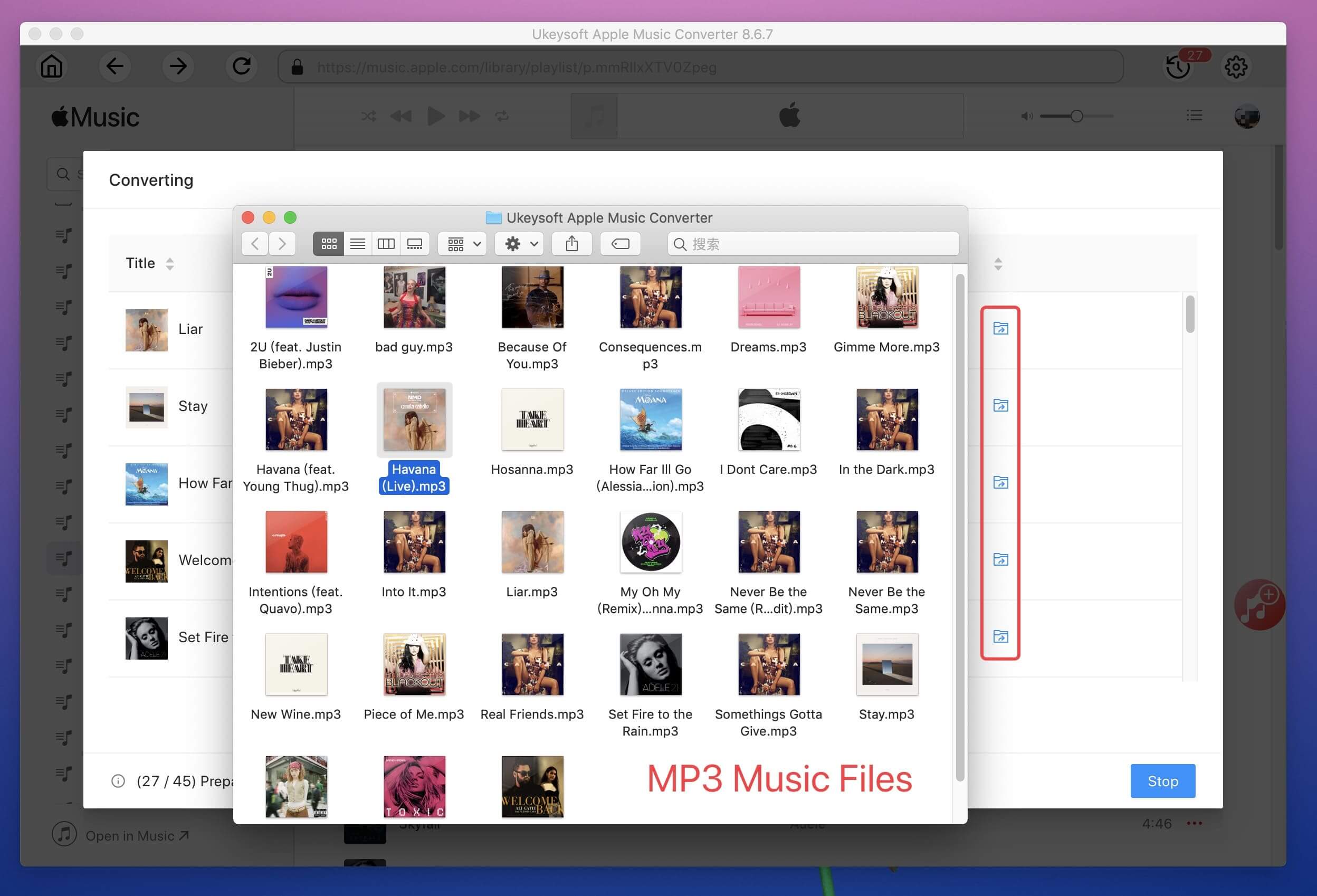
Now you have learned how to download unprotected songs from Apple Music with the help of UkeySoft Apple Music Converter, and you can enjoy Apple Music on any devices without subscription.
Prompt: you need to log in before you can comment.
No account yet. Please click here to register.

Convert Apple Music, iTunes M4P Songs, and Audiobook to MP3, M4A, AAC, WAV, FLAC, etc.

Enjoy safe & freely digital life.
Utility
Multimedia
Copyright © 2024 UkeySoft Software Inc. All rights reserved.
No comment yet. Say something...