 ✕
✕
By Justin SabrinaUpdated on December 16, 2022
Apple Music is a popular streaming music service, most Mac users have subscribed Apple Music service to download music for offline listening, some wise users want to download and convert songs from Apple Music and play them even without the app. As we all know, Apple Music songs are protected by Apple's FairPlay DRM, even you have subscribed Apple Music service, you only allows listen to Apple Music with iTunes or its’ App. Apple Music subscribers can download songs for offline listening, but once you cancel the subscription, you cannot listen to the previous downloaded songs, unless you pay for it again. Actually, the Apple Music “offline” mode are only temporarily saved on the cloud for its’ subscribers, we can’t save Apple Music on Mac forever!
But if you convert Apple Music to MP3 or other DRM-free formats, you can enjoy Apple Music on Mac even if you cancel the subscription. Moreover, you can transfer Apple Music to any device to playing at any time without limitation! This tutorial main teach you a simple way to download Apple Music as the local file on your Mac so that you can save Apple Music forever, or converting Apple Music to other non-DRM protected audio format for playback on any MP3 player.
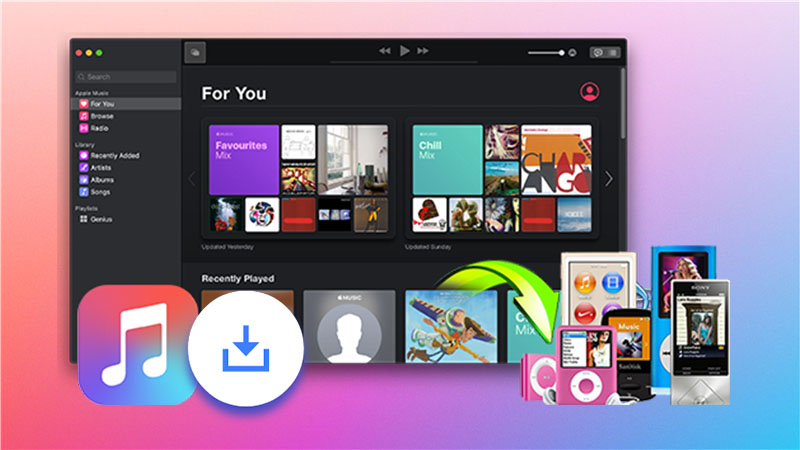
Since Apple Music songs are DRM-protected, we cannot directly download Apple Music songs, playlist and albums. Fortunately, with the right tool, you still have the opportunity to download and convert Apple Music to MP3 files and therefore enjoy Apple Music songs everywhere. Next we are going to introduce a popular Apple Music downloader – UkeySoft Apple Music Converter for Mac and show you how to download music from Apple Music to your Mac computer step by step. Apple Music to MP3 downloading will no longer be an arduous task.
UkeySoft Apple Music Converter is a all-in-one Apple Music Converter, Apple Music DRM Removal, Audiobook Converter and iTunes M4P Converter. It no only can help you download Apple Music, iTunes audiobooks & iTunes M4P music and save them to local files on Mac, but also supports converting Apple Music to MP3, M4A, AAC, FLAC, WAV, AIFF or other popular audio formats, so you can transfer and play Apple Music songs, albums, playlists on any MP3 players, such as Sony Walkman, iPod nano, iPod classic, iPod shuffle, and SanDisk MP3 player, and other mobile devices including Android tablet, Android phone, iPhone, iPad, PS4, and Xbox One. The downloaded Apple Music also playable on your wearable devices.
Step 1. Launch UkeySoft Apple Music Converter
First of all, please download, install, and run UkeySoft Apple Music Converter on your Mac computer. Then you will see a built-in Apple Music web player shown for you.
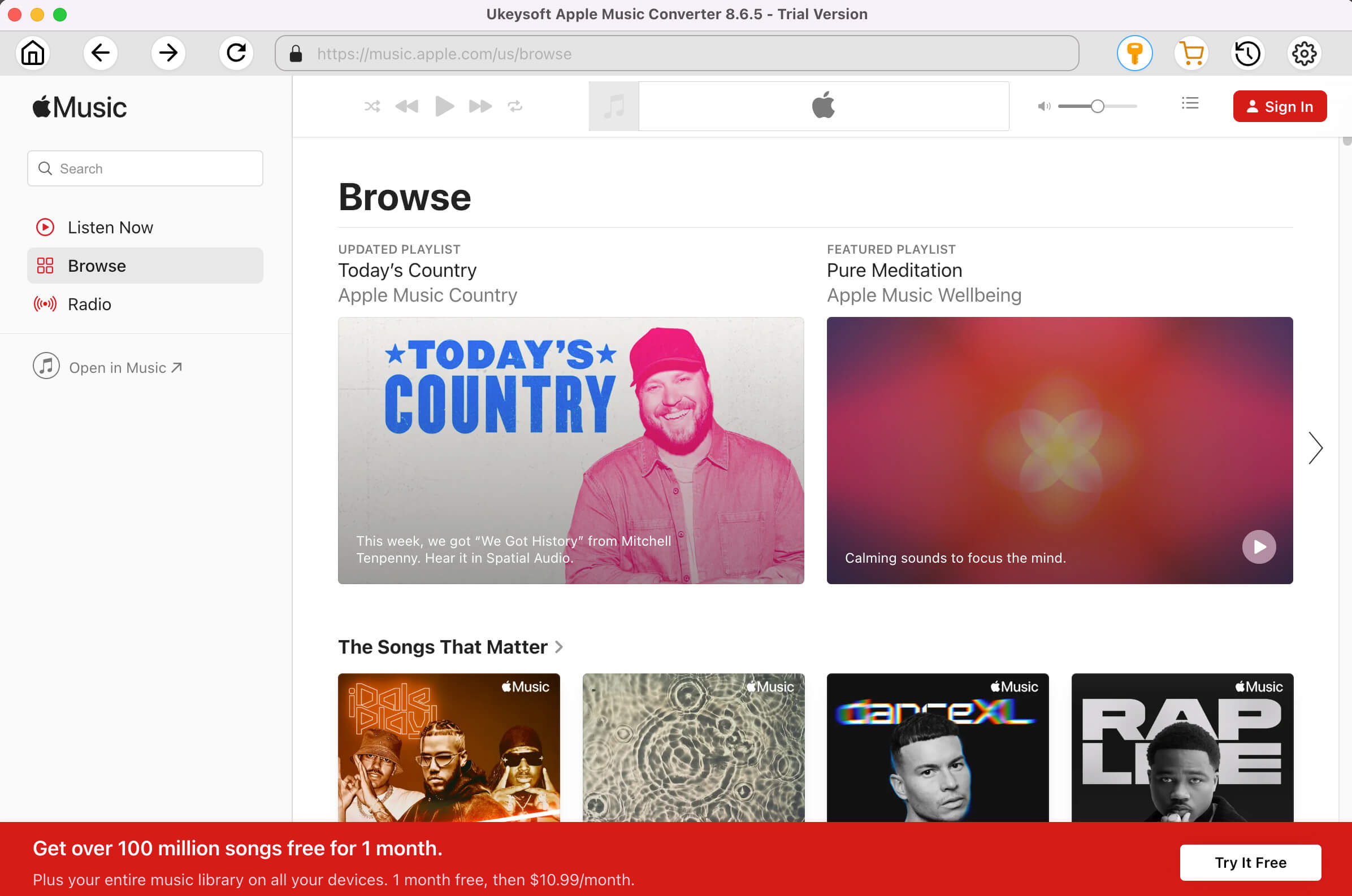
Step 2. Sign In Apple Music Account
Then click Sign in" icon to log in the Apple ID which you have subscribed Apple Music.

Step 3. Select Output Format and Output Quality
In this step, please choose the format (MP3, M4A, AAC, FLAC, WAV, AIFF) you want, then select the output audio quality (128kbps, 192kbps, 224kbps, 256kbps, 320kbps) or set bitrate, sample rate according to your needs.

Step 4. Add Apple Music Songs to Your Library
Now you should add any Apple Music to the downloading list by clicking any playlist/artist/album.
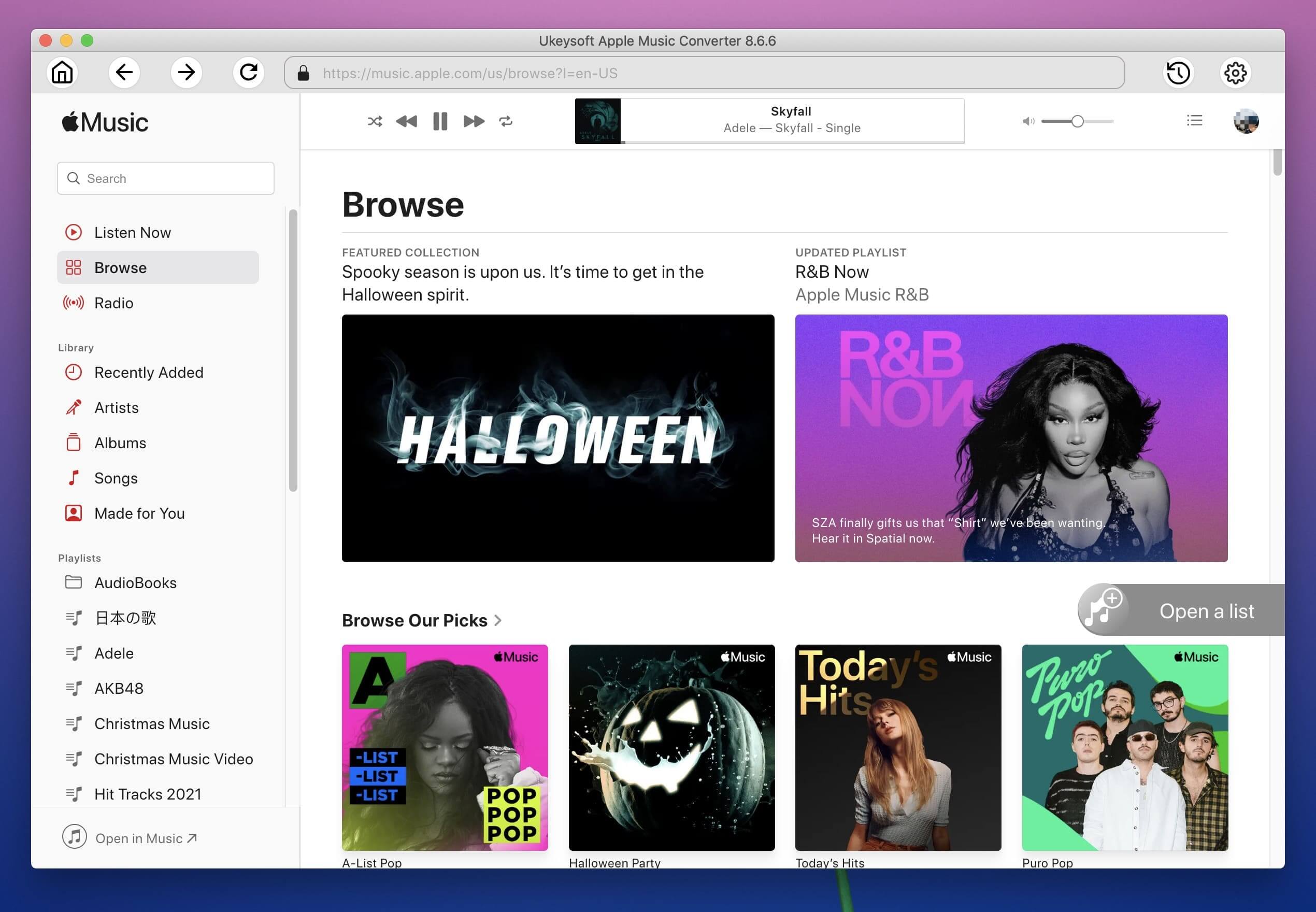
Step 5. Select Apple Music Songs or Playlist
Once you clicking a playlist/artist/album, all music contents in it will be default selected.
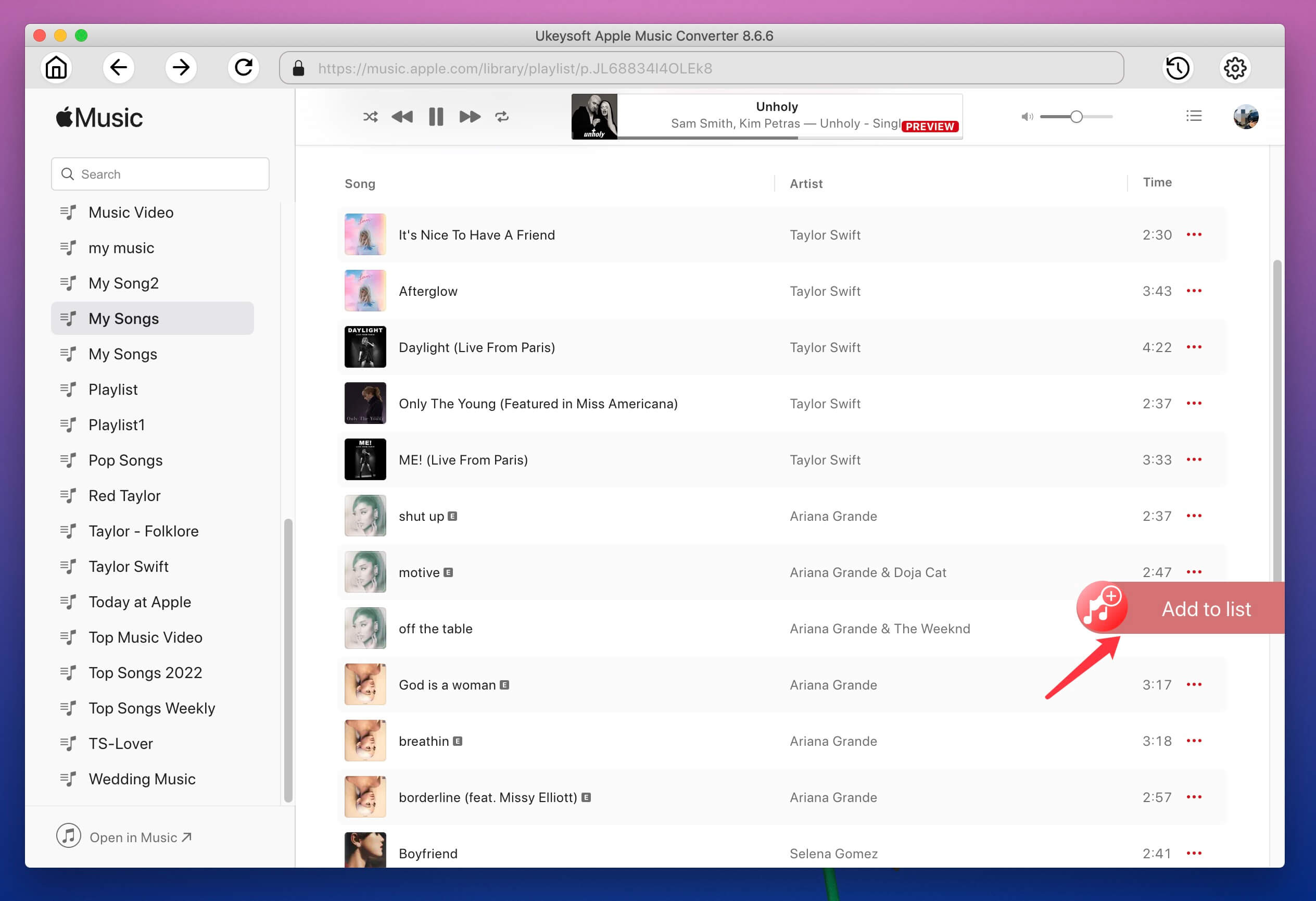
You are allowed to cull the ones you don't want in the checkbox.
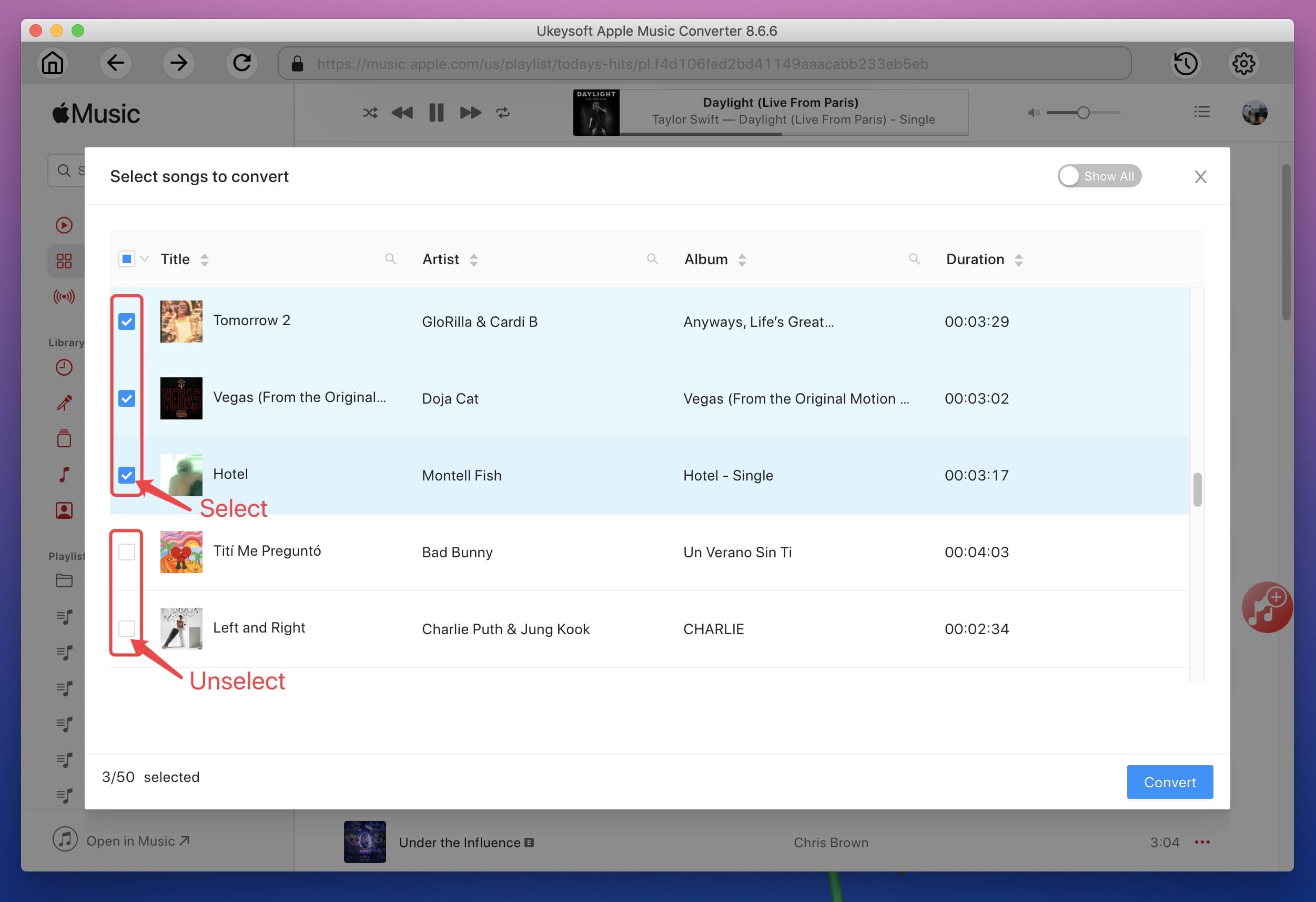
Tips: If you cannot find the songs you want, you can quickly find the song you want to download through the search box in the upper left corner.
Step 6. Start Downloading Apple Music on Mac
Click the “Convert” button, the program start downloading and converting Apple Music to MP3 or other DRM-free format.
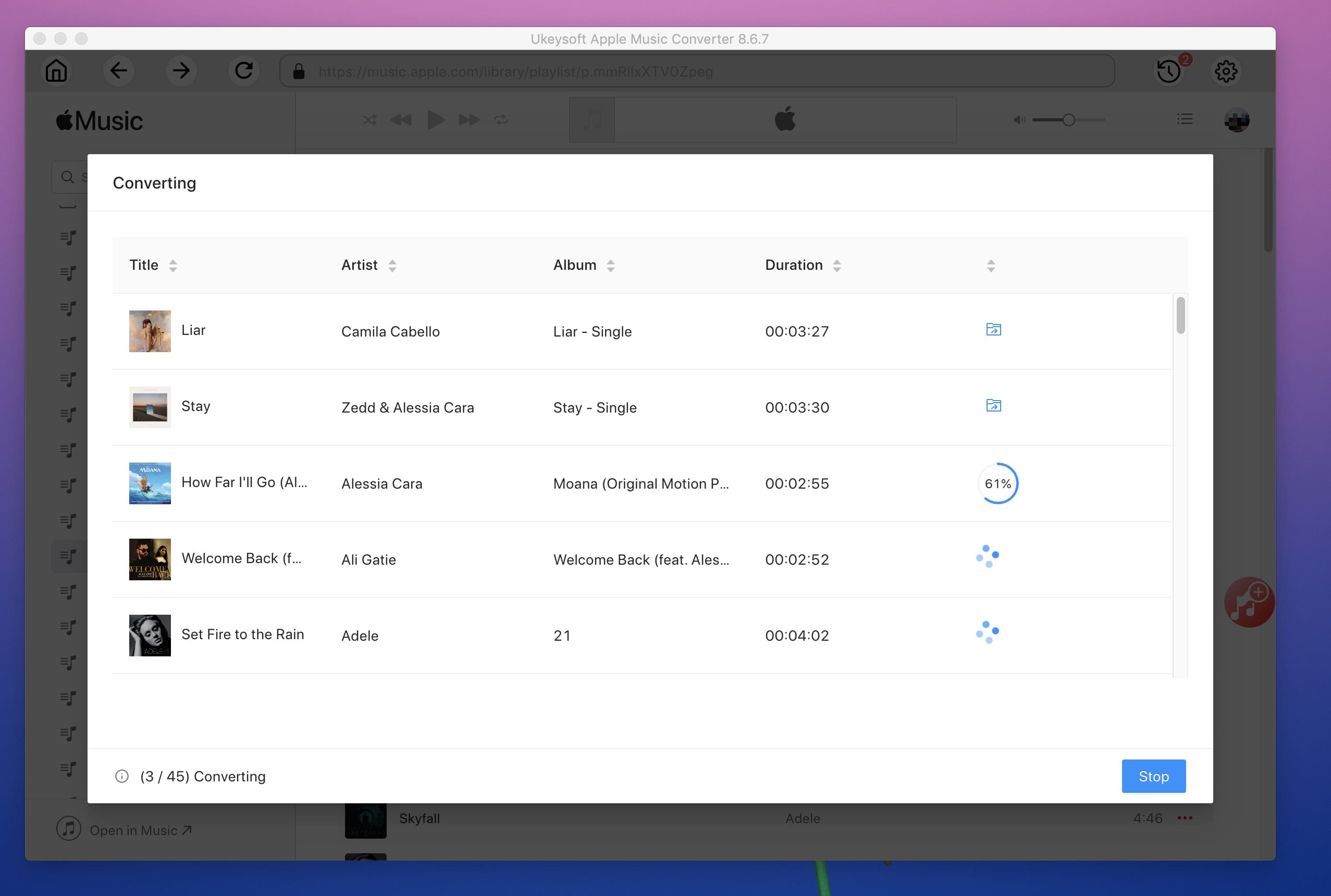
Step 7. Preview Output Music Files
When the conversion is done, all your selected Apple Music songs saved to the local file on your Mac, which is the best way to keep Apple Music forever!
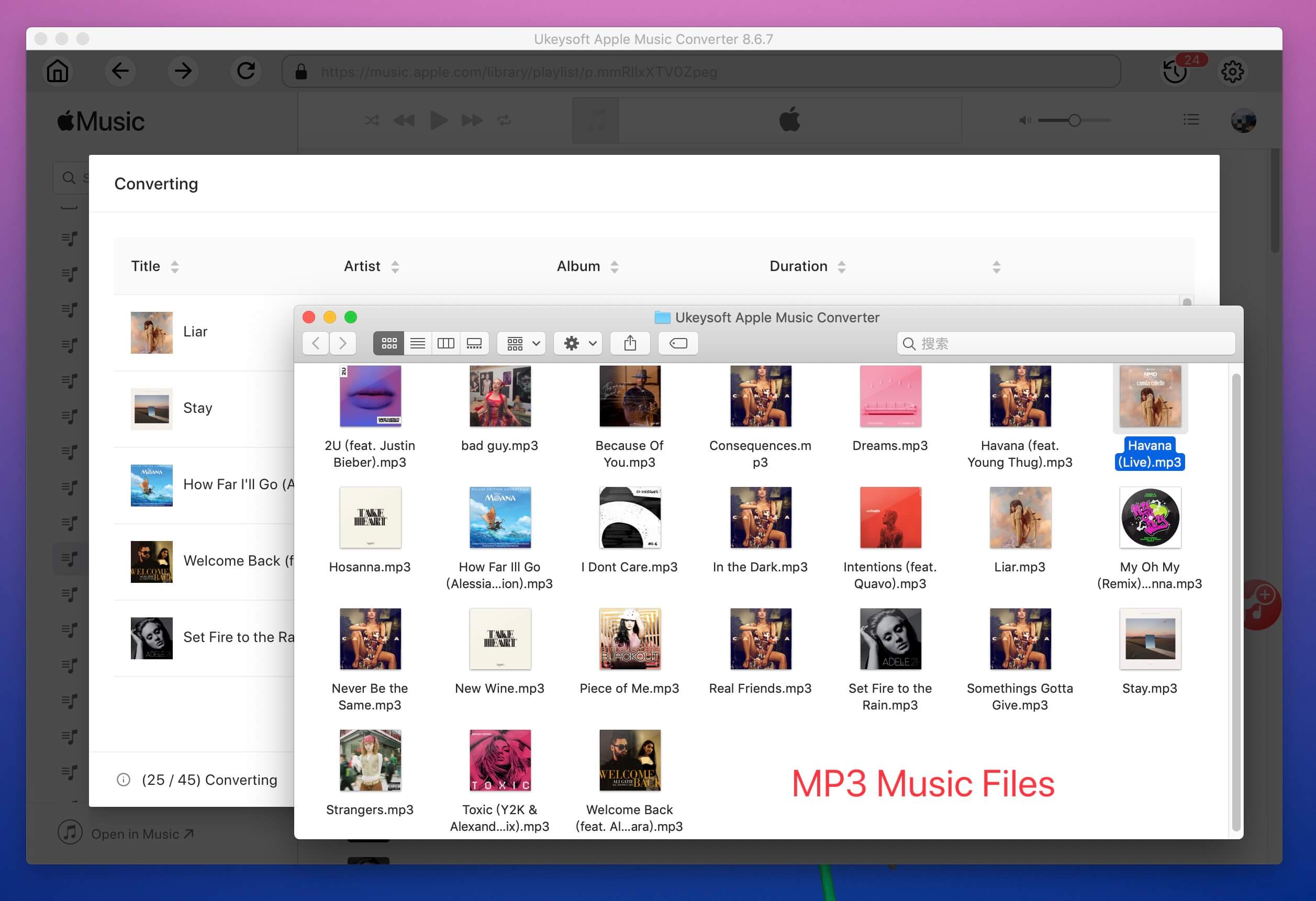
As above screenshot, the MP3 songs saved onto the folder of your Mac computer. Now, you can offline listening those downloaded Apple Music on your iMac/Macbook, or transferring them to any MP3 player for easily playback everywhere you go.
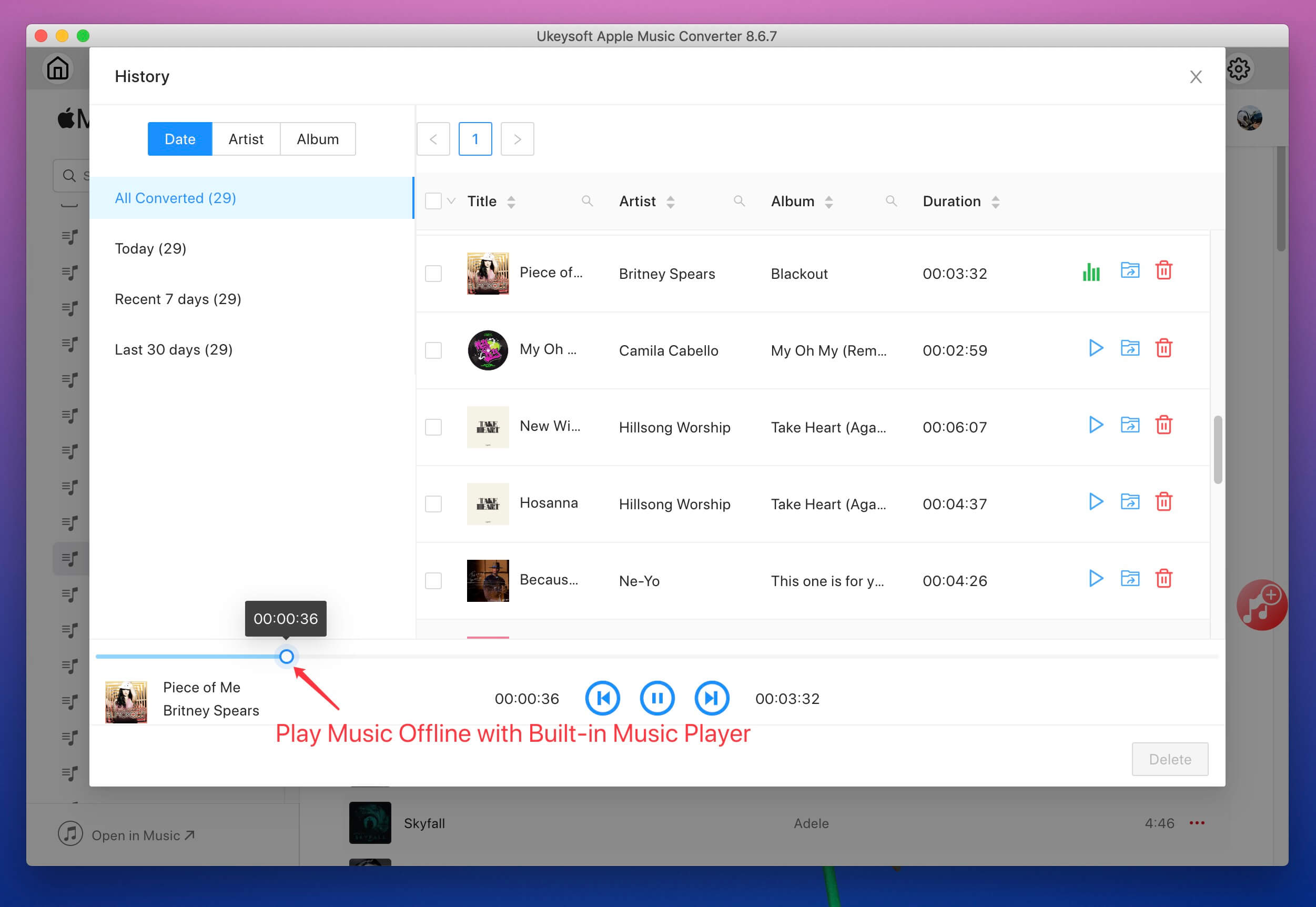
Note: The free trial version of UkeySoft Apple Music Converter allows you convert the first three minutes of each audio file only. If you want to convert the entire songs that more that 3 minutes, please purchase the full version to unlock the time limitation.
Prompt: you need to log in before you can comment.
No account yet. Please click here to register.

Convert Apple Music, iTunes M4P Songs, and Audiobook to MP3, M4A, AAC, WAV, FLAC, etc.
Porducts
Solution
Copyright © 2025 UkeySoft Software Inc. All rights reserved.
No comment yet. Say something...