 ✕
✕
By Li ZhangUpdated on January 17, 2023
“I want to download K-pop songs on Spotify and save them as MP3 but failed. Though I can listen to my favorite songs under Premium, but it may lost after the subscription. Any way to keep the songs forever without paying?”
LE SSERAFIM FEARLESS OFFCIAL, That That, NAYEON POP are top 100 K-pop music in 2023. If you are one of K-pop music fan, I'm sure that you have known these songs. Which song do you like most? K-pop music become one of the popular kinds of music around the world. Since the unique choreography and the charisma of K-pop music, it is hot and fantastic, especially for young people. K-pop music is becoming the taste of music lovers globally, one of them being BTS, for sure. Latest K-pop songs are made keeping in mind the fast & energetic youth and that’s the reason they love to download latest songs and listen to those eccentric K-pop songs whenever and wherever they want to. In this post, we are going to share the best way with you to download K-Pop songs from Spotify to MP3, so that you are able to play the MP3 K-Pop songs always no matter your are have a Spotify Premium account or not.
CONTENTS
1. MORE & MORE- TWICE
"MORE & MORE" is a song recorded by South Korean girl group Twice. It was released on June 1, 2020, by JYP Entertainment as the lead single of the group's ninth extended play of the same name. "MORE & MORE" is described as a tropical house song featuring an instrumental chorus. The lyrics detail the emotions that intensifies in a romantic relationship.
Enjoy in Spotify:
2. TIKI TAKA-MOMOLAND
"TIKI TAKA" (티키타카) is a collaboration digital single by MOMOLAND. It was released on May 28, 2020 as a character song for the Korean animated series Pororo the Little Penguin. It is the second collaboration single by the group for the series, the first being "Banana Chacha".
Enjoy in Spotify:
3. Sour Candy-Lady Gaga, BLACKPINK
"Sour Candy" is a song by American singer Lady Gaga and South Korean girl group Blackpink. It was released for digital download and streaming on May 28, 2020, as a promotional single off Gaga's sixth studio album, Chromatica. It is a deep house, dance-pop and electropop song with a house, dance and electronic beat and lyrics which compare the artists to the titular sour candy.
Enjoy in Spotify:
You can download K-pop songs from many streaming music services, like Spotify. Yet you are not allowed to keep the songs without music subscription. What’s more, the K-pop songs from Spotify is only be playable across Spotify app or Spotify web player. For music copyrighted protection, it prevent anyone use the Songs outside of Spotify for any business use. In other words, even you downloaded music from Spotify under Premium, it will be grayed after your music subscription expires. To keep K-pop music from Spotify be owning forever, you can download K-pop songs from Spotify to MP3.
To download and convert K-pop songs from Spotify to MP3, UkeySoft Spotify Music Converter ensures the best MP3 song download services. With using this tool, you can get Spotify Music in general audio formats, like M4A, AAC, AIFF, WAV, FLAC. You will get unlimited music downloads from K-pop to classic music, or other more kinds of music. More importantly, all these output music downloads will be original audio quality and ID3 tags kept. It should be convenient to use UkeySoft program with its built- in Spotify Music web player, and music player. With fast conversion speed and batch conversion function, you could finish the whole music conversion process effectively and efficiently.
What UkeySoft Spotify Music Converter Can Do
Step 1. Launch Spotify Music Converter and Login Spotify
Above all, please download, install and run UkeySoft Spotify Music Converter on the PC/Mac, then log in to your Spotify account with a free or Premium account.

After that, you can browse, search or play music online with it's built-in Spotify web player.
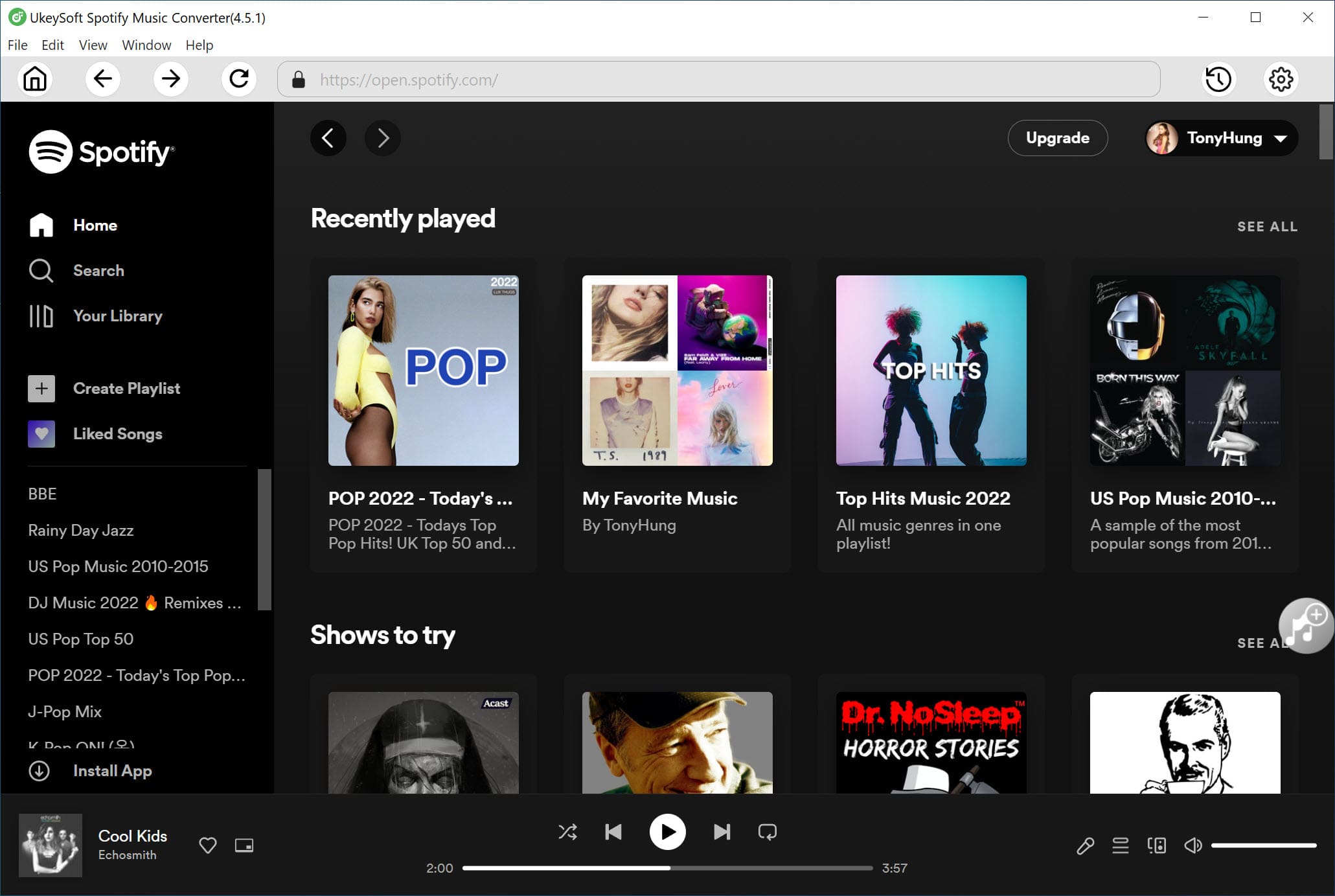
Step 2. Set MP3 as Output Format
In the upper right corner of the interface click "Settings" icon to choose output format. Besides MP3, there are 5 formats are available: M4A, WAV, FLAC, AIFF, AAC. Since MP3 is the most used format, you are suggested to choose MP3 as the output format.

Step 3. Add K-pop Music from Spotify
In the built-in Spotify web player, please browse and open the K-pop Music playlist/album by clicking "+" icon to add them to list, UkeySoft program will automatically analyze the playlist/album to the conversion list for ready.

Step 4. Select Items to Convert
By default, all songs in the playlist/album will be selected, you can remove the items you don't need in the checkbox.

Step 5. Download and Convert K-pop Music to MP3
Click "Convert" button to download and convert K-pop music to MP3 in batch at 10X faster speed.

Step 6. Get the MP3 K-pop Music
Once the music conversion completes, please click the blue "Output Folder" to open the output folder, you will get the K-pop Music in MP3 files.

Now you can own your favorite K-pop songs forever without Spotify subscription, offline listening to these songs on any devices as you like. Enjoy!
Now you have got your love K-pop songs in MP3 files, just like normal music files. The best part is, once you have tried this powerful Spotify Music converter, even if you cancel your Spotify Music subscription, you can still be able to keep Spotify Music forever without paying. UkeySoft program, which is a good choice for helping you to enjoy K-pop music in high audio quality.
Prompt: you need to log in before you can comment.
No account yet. Please click here to register.

Convert Apple Music, iTunes M4P Songs, and Audiobook to MP3, M4A, AAC, WAV, FLAC, etc.

Enjoy safe & freely digital life.
Utility
Multimedia
Copyright © 2024 UkeySoft Software Inc. All rights reserved.
No comment yet. Say something...