 ✕
✕
By Justin SabrinaUpdated on April 06, 2023

Don't Miss:
Solved! How to Get Free Movies on iTunes Store?
Apple Music Downloader - How to Download Apple Music to MP3
CONTENTS
All the music, movies, TV shows, music video and audiobooks you downloaded from iTunes store are protected by Apple Fairplay DRM protection. You can only play iTunes purchased Apple Music and iTunes movies in on your iPhone, iPad, or iPod touch and with iTunes installed on your Mac and PC. In additional, to download iTunes purchased music/songs and videos from iTunes store, you just allowed to download iTunes purchases on an authorized computers and iOS devices such as iPhone, iPad, iPod touch, Apple TV, etc.
Once you purchase music from iTunes, you can download it onto any of your authorized computers and iOS devices, when you add Apple Music songs to iTunes library, you will find the added Apple Music songs on iTunes is AAC audio format. The downloaded songs come in M4P format which can't be played on non-apple devices. However, all the rented or purchased movies, TV shows and music videos downloaded from iTunes store come in M4V format which can't be played on non-apple devices, when you rent a movie on iTunes, you have 30 days to start watching the movie before it expires. Once you start watching it, however, you only have a 24 hour window before it expires. In additional, after you canceling subscription, the downloaded songs and videos from iTunes store can’t be play. Even for subscribing users, you can't transfer the downloaded Apple Music songs and iTunes videos to an unauthorized devices.
Due to Apple Fairplay DRM protection, you can't play those downloaded Apple Music tracks after canceling Apple Music subscription. However, many users may ask how download Apple Music for offline on any unauthorized devices? How to play Apple Music on common MP3 players? How to download Apple Music to iPod Nano without Apple Music app supported? How to download purchased or rented movies/TV shows/music videos from iTunes store as MP4 files for offline watching on non-Apple devices? DRM encryption prevents users from watching purchased movies/videos/TV shows or listening to Apple Music songs and audiobooks on unauthorized devices. Therefore, in order to offline play iTunes purchases on any devices, you have to remove DRM from Apple Music and iTunes M4V Movies.
Let’s show you the best solution to download Apple Music songs, music video, audiobooks and iTunes purchased/ rented movies as DRM-free MP3, MP4 files.
UkeySoft Apple Music Converter provide the best solution for you to download and convert Apple Music, iTunes purchased songs, iTunes audiobooks to MP3, M4A, etc. So, you can easily download music already purchased from iTunes as MP3 audio file, when you get the DRM-free songs, you can play Apple Music tracks, iTunes audiobooks, purchased iTunes songs and any audio file in iTunes music library on iPhone, iPad, iPod Touch, iPod Nano, iPod Shuffle, PSP, Sony Walkman, Android mobile phones and tablets and any MP3 players with best quality.
Key Features:
Fully compatible with latest Windows 10, macOS Mojave and the latest iTunes.
Step 1: Launch UkeySoft Apple Music Converter
Launch UkeySoft Apple Music Converter and iTunes will be automatically launched as the program needs to load iTunes media library and integrates the playlists in software interface. All iTunes media files, including Apple Music tracks, Apple Music playlists, audiobooks, TV shows, home videos, music videos, podcasts, etc. will be displayed in left panel. The program not only support convert M4P/AAC audio files to MP3, but also supports convert M4V to MP3.
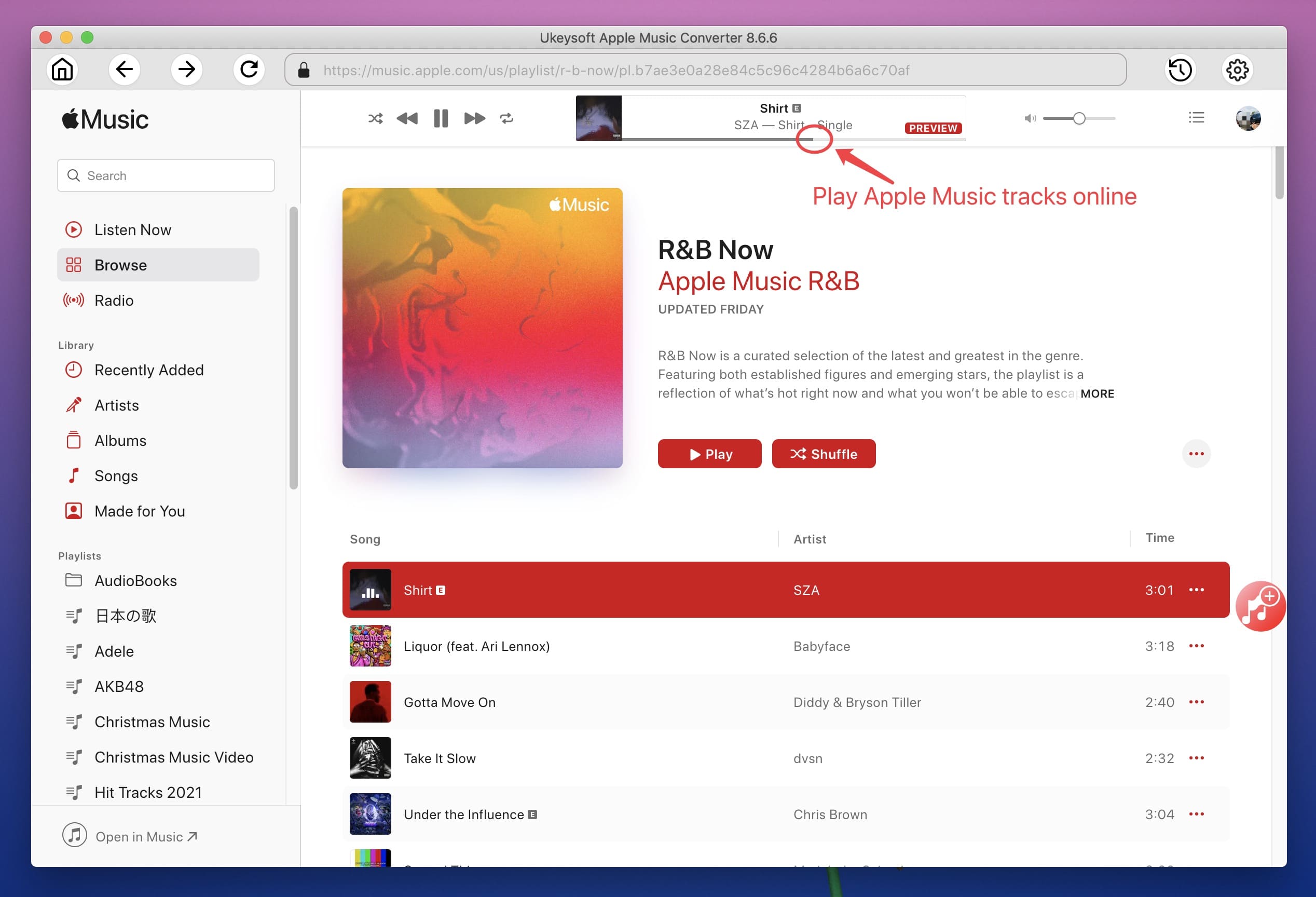
Step 2: Choose Apple Music Tracks to Download
Click a playlist and choose any Apple Music tracks in the playlist by ticking the checkbox. You can also tick the first checkbox on the top to choose entire playlists. You can choose tracks in different playlists. If you have got plenty of Apple Music tracks in your iTunes library, then built-in search box will be the best assistant to find any tracks quickly, as you can search song title, album, artist, etc. and search results will be displayed in one or two seconds.
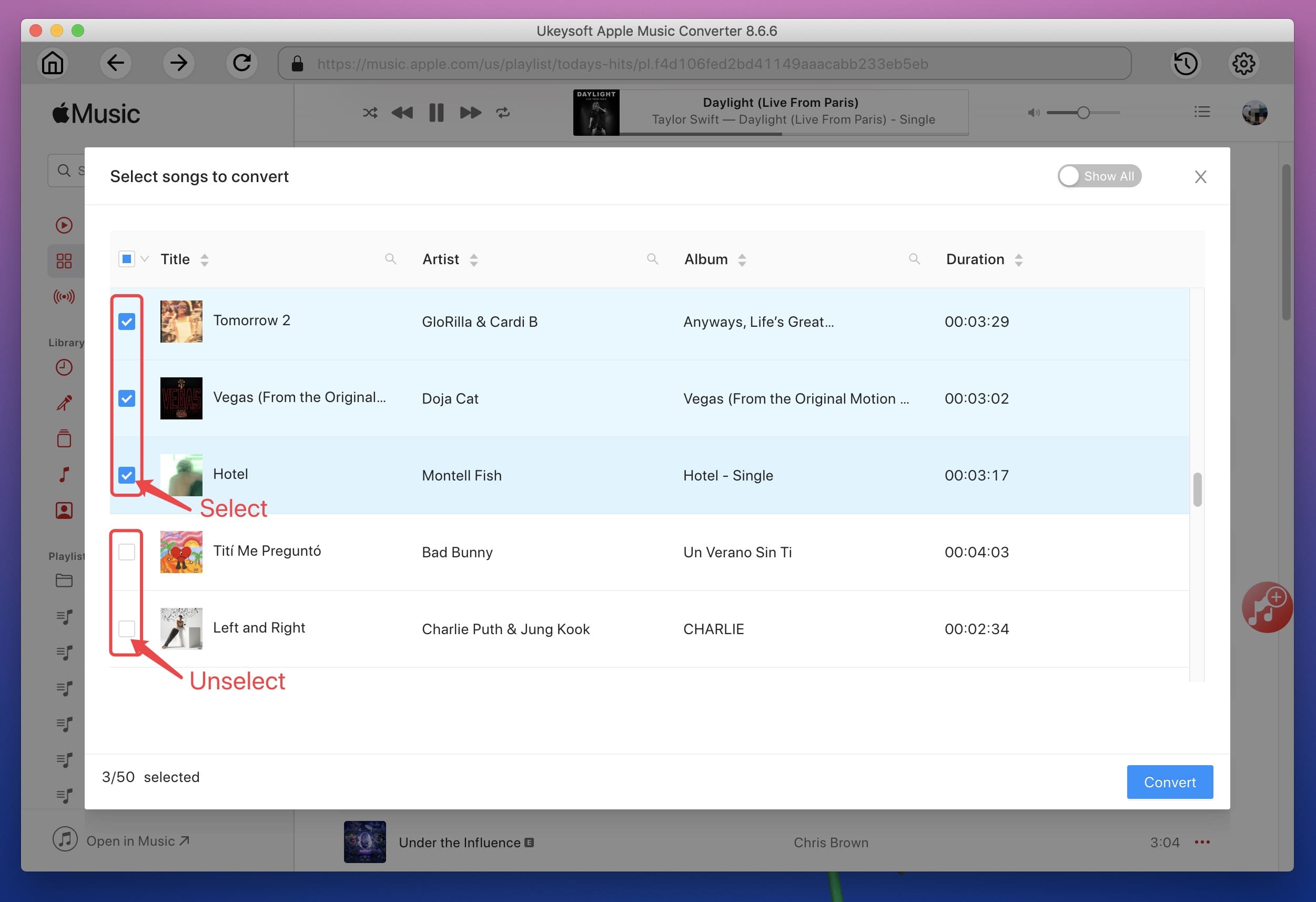
Tips: You don’t need to download Apple Music tracks to PC, but make sure you have add them to your iTunes library.
Step 3: Select Output Format - MP3 or M4A
Most devices and media play supports MP3 or M4A audio format, so you can either choose MP3 or M4A as output format. If you are using Sony Walkman MP3 player with only 2GB storage and want to hold as many songs as possible, you may need to consider output quality as well. UkeySoft Apple Music Converter allows you to choose audio quality in profile list, or simply select a bitrate value. If audio quality is what you concern most, then 320kbps MP3 or 256kbps M4A will be good enough as this leads to lossless conversion.
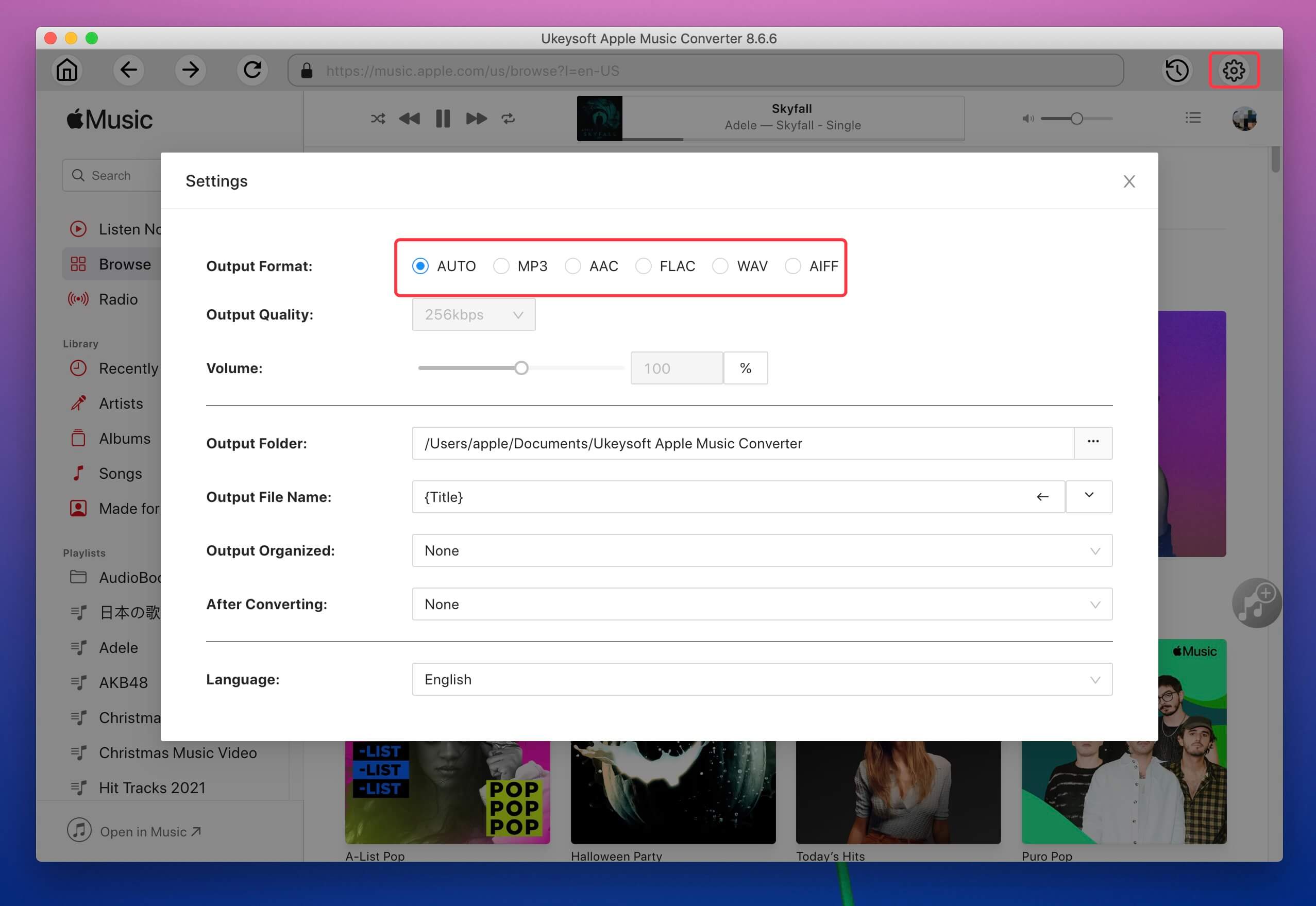
If necessary, set output folder for your songs, and click Options button to adjust conversion speed and set custom file names and folder structures by ID tags and characters. Generally speaking, there won’t be any problem using 16X faster speed, but if your internet connection is unstable and slow, you may need to slow down conversion speed for those Apple Music tracks you haven’t downloaded to PC.
Step 4: Download and Convert Apple Music to MP3 or M4A
Now, simply click “Convert” button to start download songs from iTunes store and converting Apple Music tracks to MP3 or M4A.
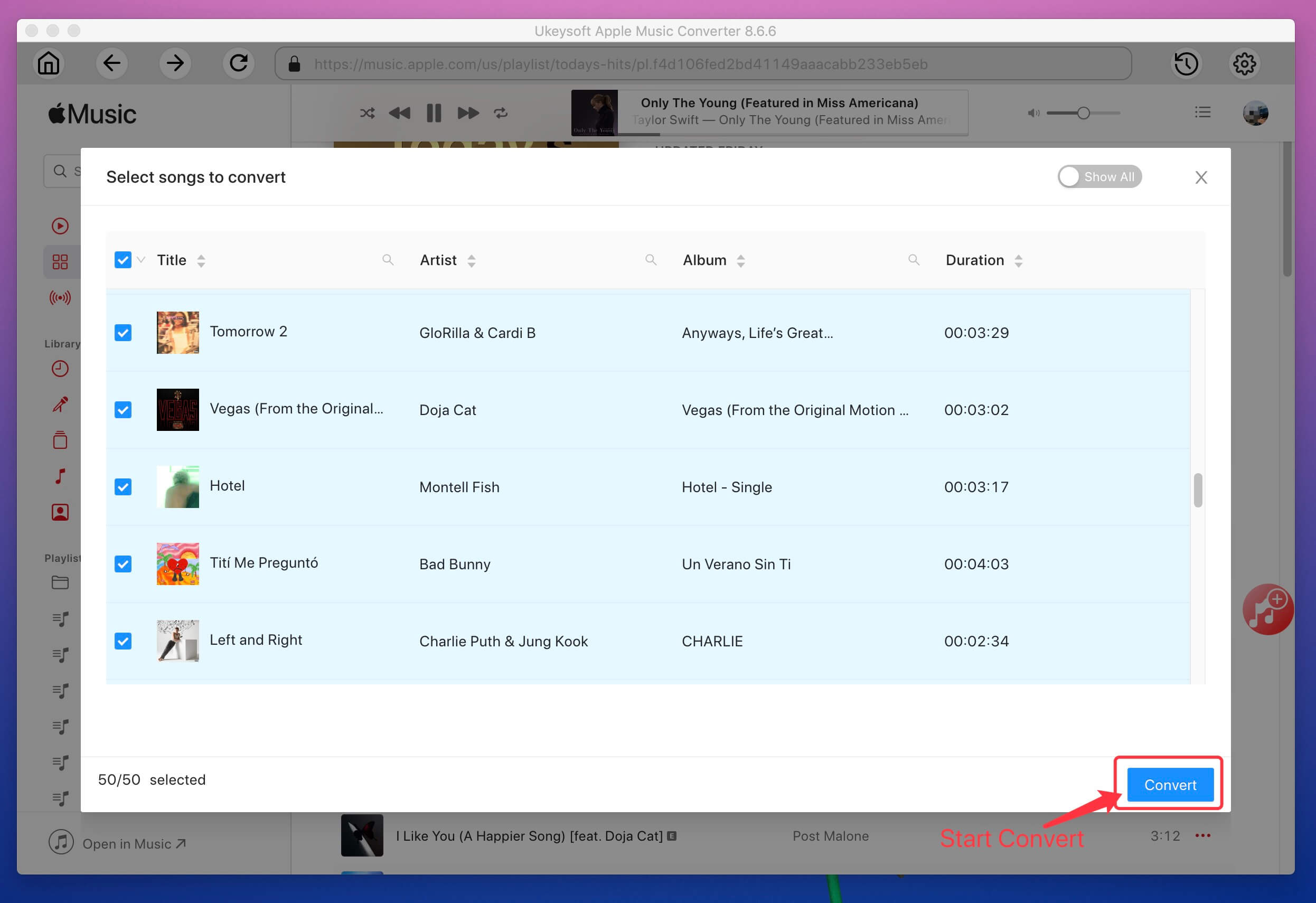
After conversion, you can click “Open output file” to locate the DRM-free Apple Music tracks in MP3 or M4A format.
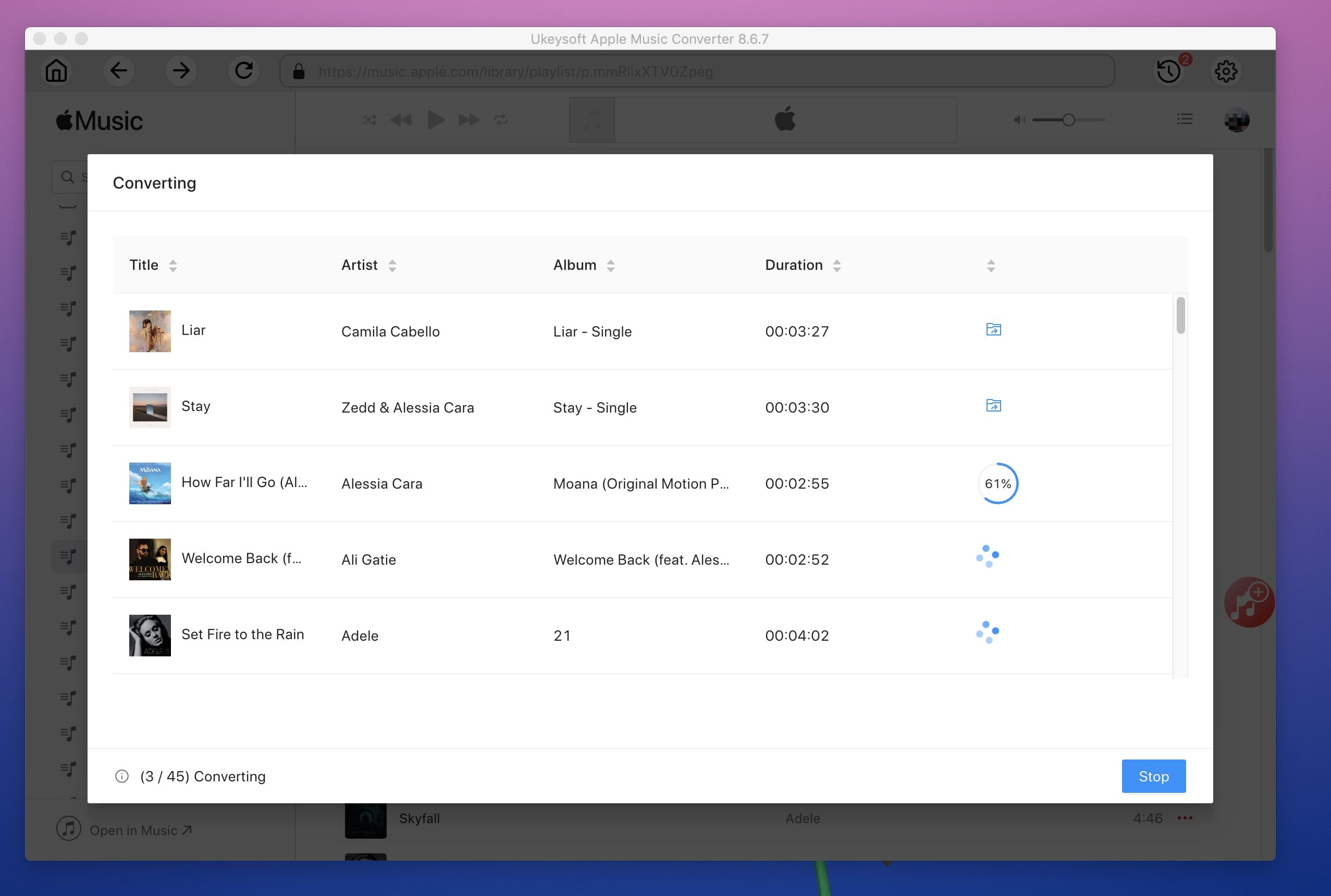
After download songs from iTunes store to MP3, M4A, etc. You can transfer the downloaded offline Apple Music tracks to MP3 player, iPod Nano, iPod Classic, iPod Shuffle, iPhone, iPad, PSP, Zune, Xbox, Android mobile phones, etc.
Free download the UkeySoft Apple Music Converter and try to download songs, music video, audiobooks to MP3 or M4A from iTunes store.
UkeySoft M4V Converter also is an iTunes video converter and iTunes DRM removal, it can help you remove DRM from iTunes movies, TV shows, music videos and convert iTunes M4V video to MP4. After removing DRM from iTunes purchased or rented movies/TV shows/music videos, you can enjoy iTunes purchases on unauthorized devices, such as iPhone, iPad, iPod Touch, Android mobile phones and tablets including Samsung Galaxy S10/S9/S8/S7/S6, Galaxy Note 9/8/5, Huawei P30/P20/P10/P9, Huawei Mate 20/10/9, Kindle Fire, Motorola, HTC, LG, Nokia, etc. as well as game consoles like PSP, PS3, PS4 and Xbox with best quality.
Key Features:
Step 1: Download Movies from iTunes Store
Before using UkeySoft M4V Converter to convert iTunes M4V movies to MP4, you need to download the purchased or rented movies from iTunes store to iTunes library, the downloaded iTunes movies is M4V format, which added DRM protection.
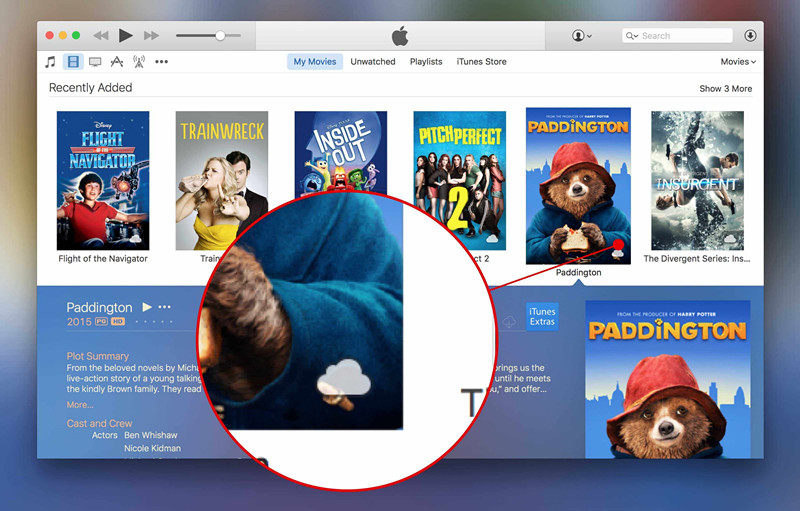
Step 2: Launch UkeySoft M4V Converter and Loads iTunes Movies
Launch UkeySoft M4V Converter, iTunes will be automatically opened as well. Please do not close iTunes before convert iTunes M4V movies to MP4 process is done. Click "Add Files" and all your purchased M4V movies and TV shows, downloaded music videos will be displayed in the left panel like the screenshot below.
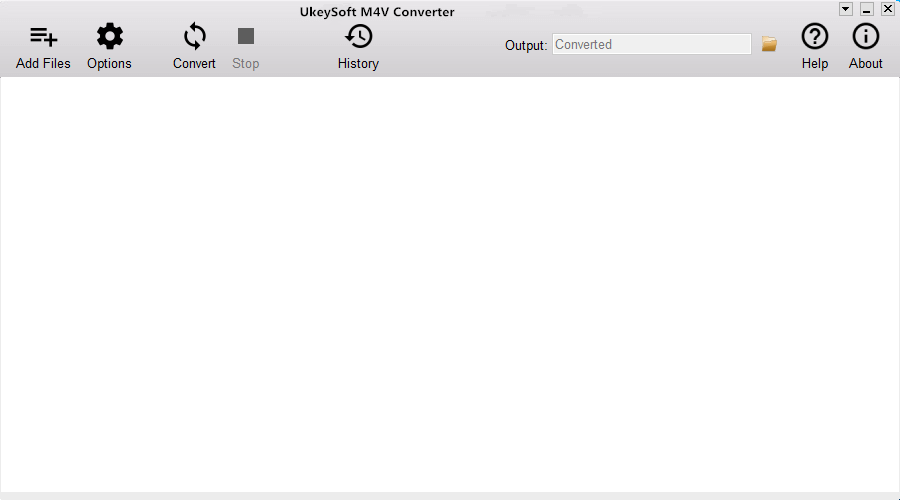
Step 3: Add iTunes Movies to Convert
Select a movie or select multiple movies with Ctrl/Command or Shift key, or add entire playlist by clicking "Add All" button. If you have got a large amount of M4V videos, you can use the built-in search box to locate the video quickly. Selected videos will be added to conversion list like below.
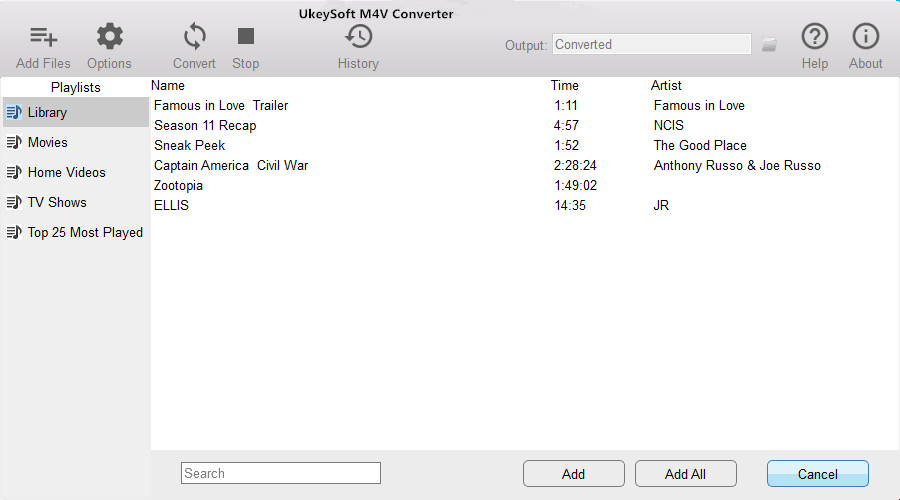
After adding the iTunes movies that you want to convert, all added video files in the program.
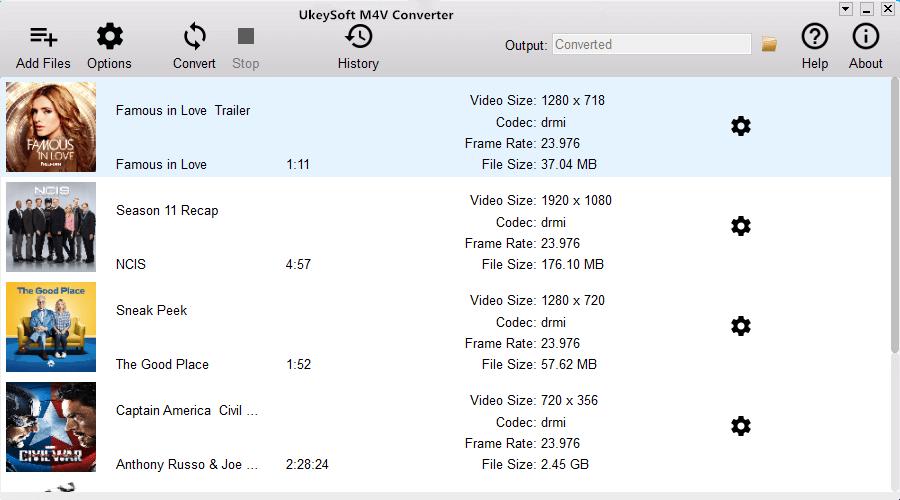
Step 4: Choose Audio & Subtitle Tracks
By default, the UkeySoft M4V Converter will preserve all multilingual subtitles and audio tracks, closed captioning, audio descriptions and Dolby 5.1 track. You can go to next step if you don’t want to change. If necessary, you can also click the little settings button and uncheck the tracks you don’t need.
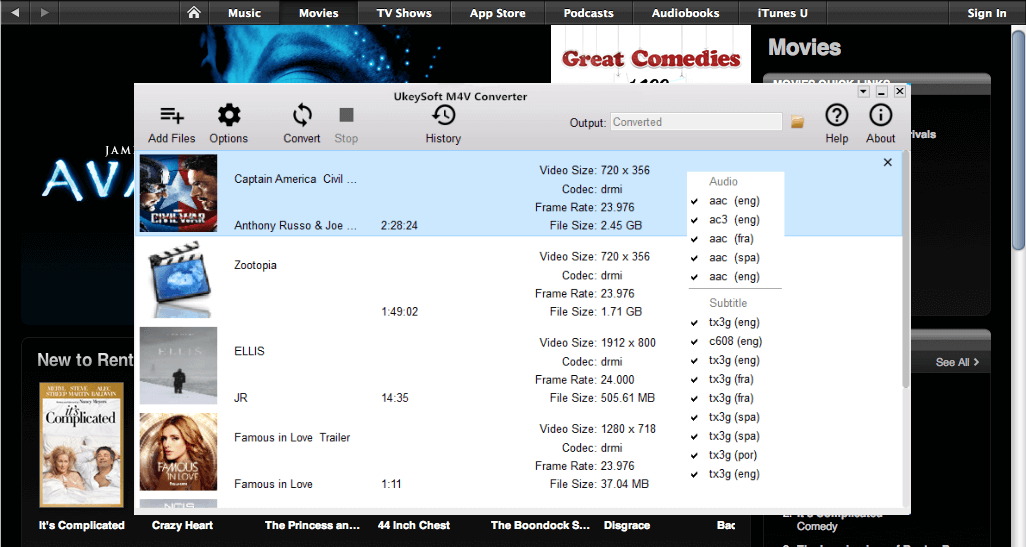
Step 5: Start Convert the Downloaded iTunes Movies to MP4
When ready, simply click "Convert" button to start convert iTunes M4V movies and other added M4V videos to MP4, the DRM protection will be removed automatically during the conversion. Generally speaking, UkeySoft M4V Converter won’t cost you more than 20 minutes to convert a 2-hour full HD 1080P movie.
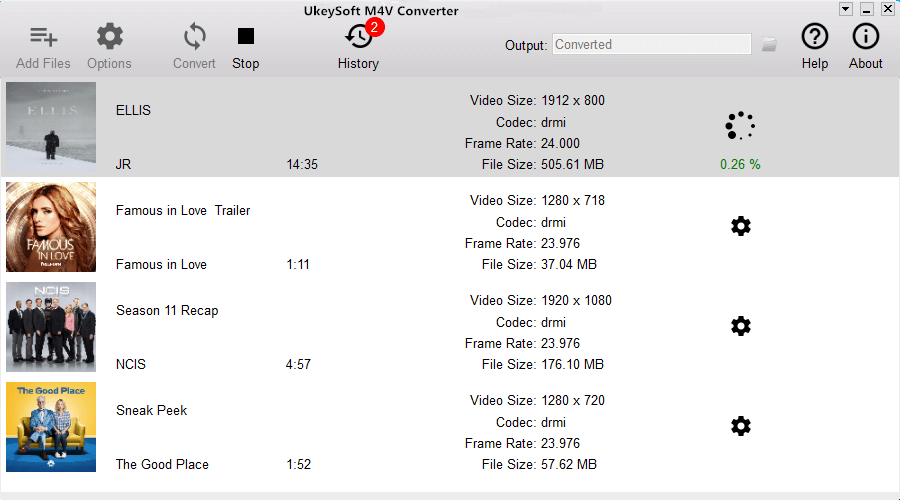
After conversion, you can click History button to check the converted iTunes movies and click the small folder icon to open output folder.
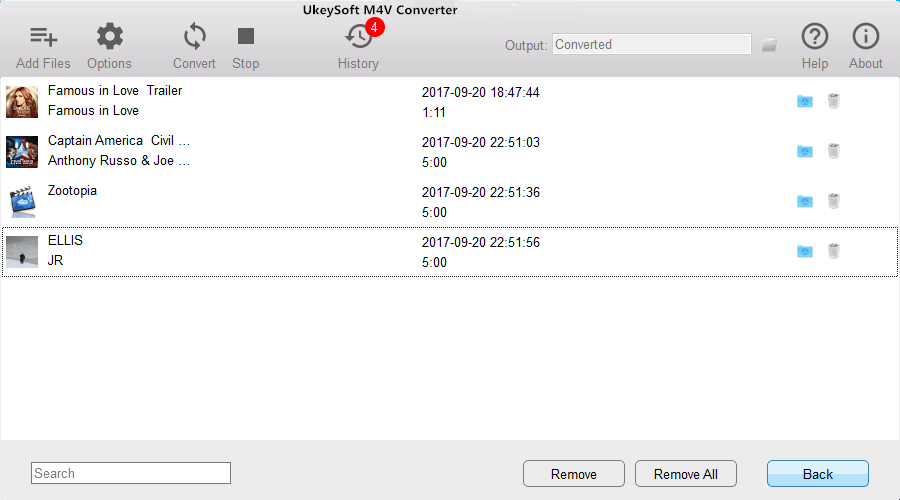
Now, your iTunes movies have been converted to DRM-free MP4 format. You can transfer the MP4 movies to your any devices for playing offline, now you can keep iTunes rental movies/TV shows/music video/seasons forever.
Free download the UkeySoft M4V Convert and try to download moives, TV shows, music video to MP4 from iTunes store.
Prompt: you need to log in before you can comment.
No account yet. Please click here to register.

Convert Apple Music, iTunes M4P Songs, and Audiobook to MP3, M4A, AAC, WAV, FLAC, etc.

Enjoy safe & freely digital life.
Utility
Multimedia
Copyright © 2024 UkeySoft Software Inc. All rights reserved.
No comment yet. Say something...