 ✕
✕
By Justin SabrinaUpdated on March 28, 2025
Boomplay is a popular music streaming service in Africa. It allows users to access over 90 millions of tracks on Android or iOS devices, with a wide selection of songs from different genres like Pop, Rock, Afrobeats, Afropop and Reggae from top artists. It is a pity that Boomplay only provides limited download function. Users can only download and listen to the Boomplay music within the app. To get the best streaming experience, some people look for a Boomplay downloader to save Boomplay songs offline.
Fortunately, there are ways to bypass this limitation and download Boomplay music to MP3 using tools like UkeySoft Screen Recorder. In this article, we will explore how to use UkeySoft Screen Recorder to record and save Boomplay music as MP3 files, so you can enjoy your favorite tunes offline and without any limitations.
When it comes to downloading music from Boomplay, there are two main approaches: one is using the official Boomplay app, which allows users to download music for offline listening, and the second involves using third-party tools like Boomplay Downloader or Boomplay to MP3 Downloader. While Boomplay's official offline feature is convenient, it comes with its limitations, such as requiring a subscription and the fact that the downloaded Boomplay songs cannot be transferred or played on other devices.
To break these limitations, you are recommended to use a Boomplay downloader to download Boomplay song to MP3 files. In this way, you'll gain complete control over your music collection and listen to your favorite Boomplay songs across different devices, including MP3 players, smartphones, and desktop computers.
UkeySoft Screen Recorder is an all-in-one screen recorder, video recorder, as well as streaming music recorder. It allows users to capture any activity on their screen, including streaming videos and music on various websites with no lag. With it, users can record Boomplay music to MP3 with 320kbps high bitrate, and even record Boomplay music videos to MP4 for offline viewing!
Unlike traditional music downloaders, which may require special technical skills or complex setups, UkeySoft Screen Recorder is a user-friendly tool that simplifies the process of recording and saving audio from Boomplay as MP3 files. The best part is that the tool lets you record the climax of a Boomplay song and use it as a ringtone or alarm!
Highlighted Features:
Now that you understand the basics of UkeySoft Screen Recorder, let’s dive into the detailed steps of using it to record and download Boomplay music to MP3 on your Mac or PC.
Step 1. Launch UkeySoft Screen Recorder
The first thing you need to do is download and install UkeySoft Screen Recorder on your Mac or Windows PC. Here we will show the detailed steps of its Mac version. Once you've installed the software, launch the recorder program, and choose "Audio Only" mode for recording Boomplay music.
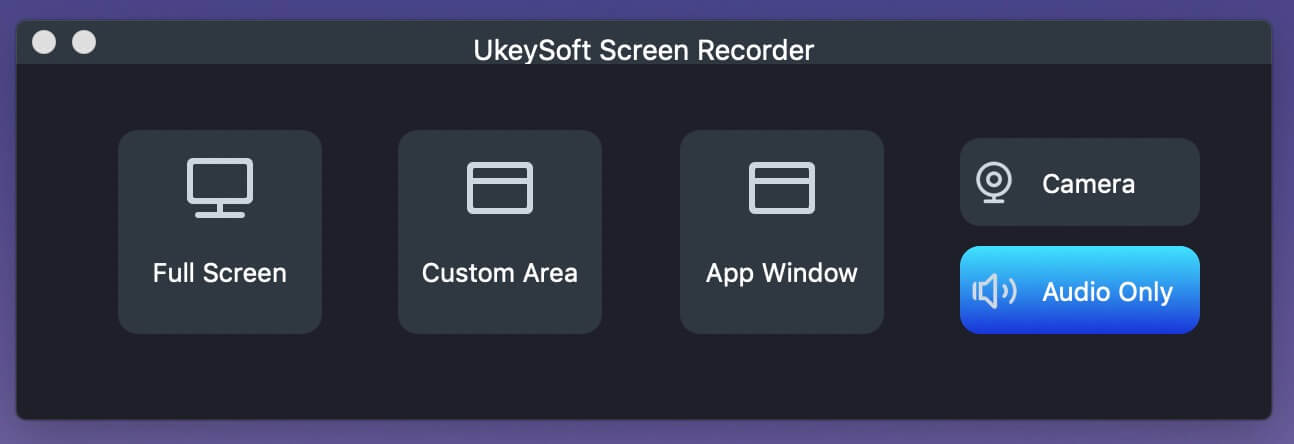
Step 2. Select Input Audio
In the audio recording settings, choose "System Audio" as the input source. This ensures that only the music from Boomplay is recorded, not your microphone input.
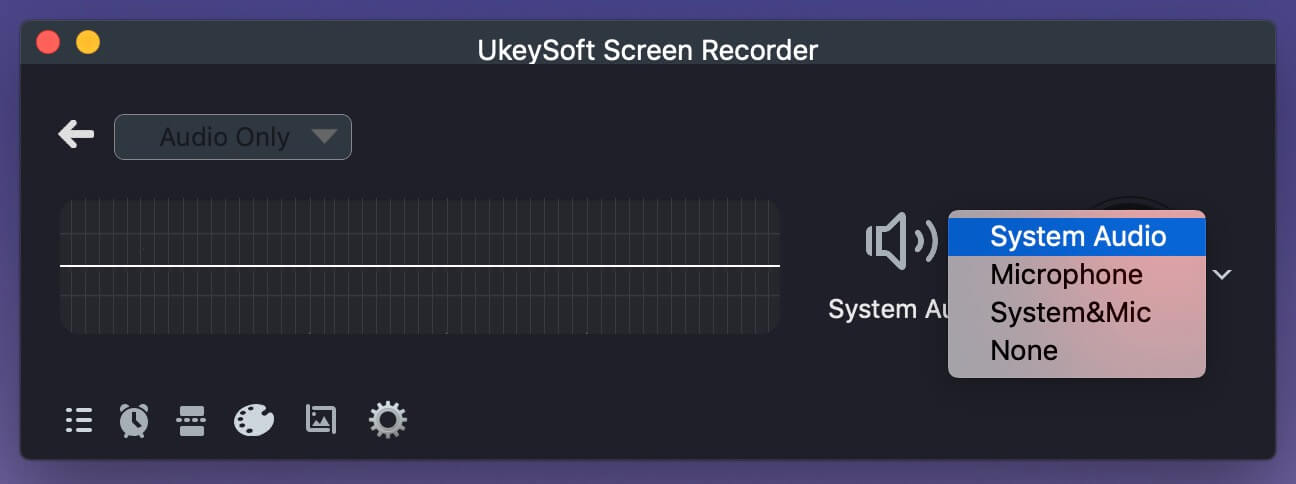
Step 3. Choose MP3 Audio Format
Under the "Audio format" icon, select MP3 format. Then click the "Gear" icon to define more output parameter settings. Make sure to adjust the audio quality settings to your preference for high-quality MP3 output.
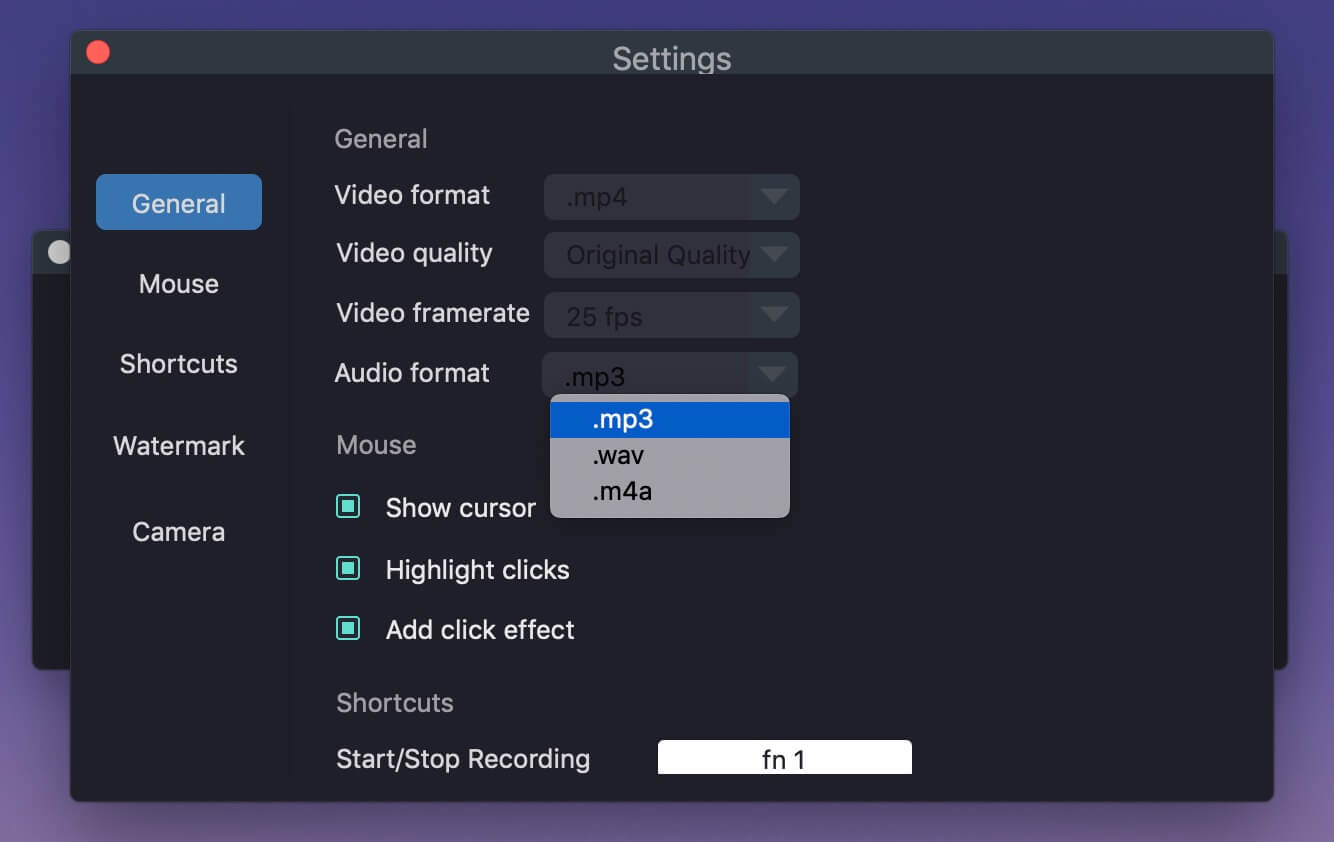
Step 4. Play the Music on Boomplay
Now that the audio recording settings are configured. Open the Boomplay website and log in to your account. Browse through the catalog and find the song or playlist you want to record.
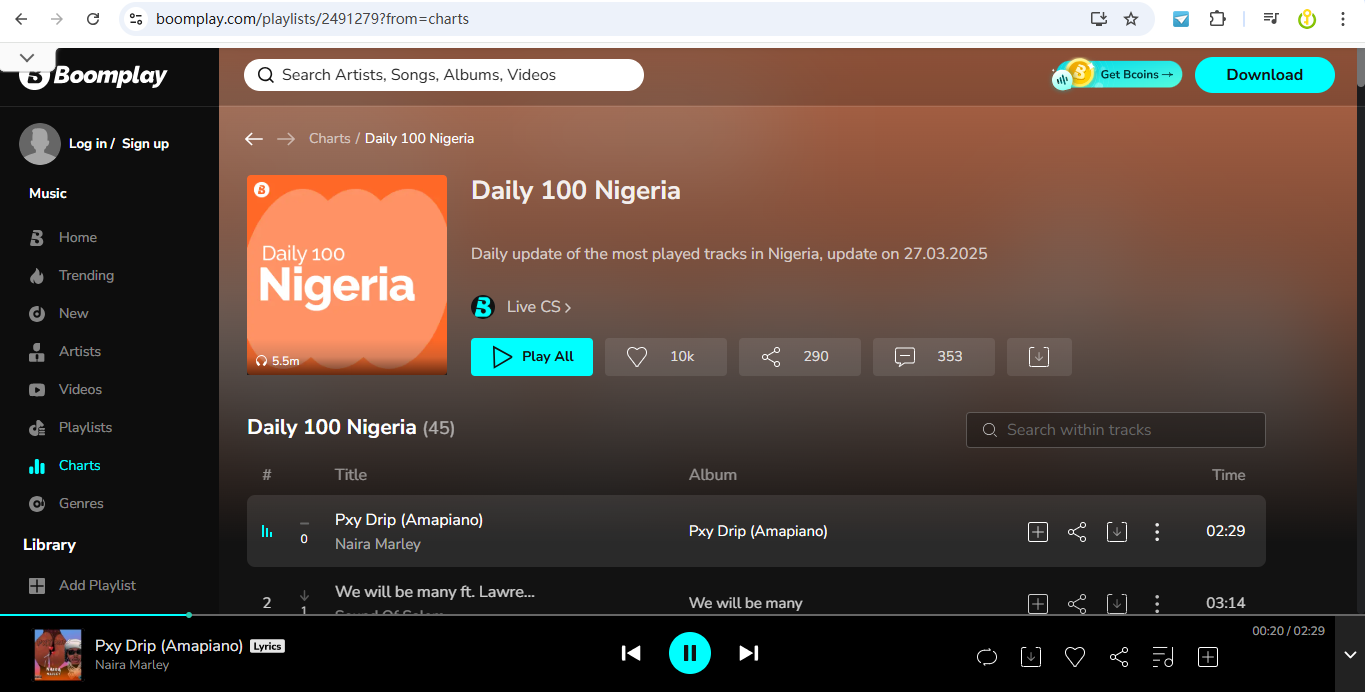
Step 5. Start Recording Boomplay Music to MP3
Once the Boomplay music is playing, you can start recording with UkeySoft Screen Recorder, just press on on the "REC" button.
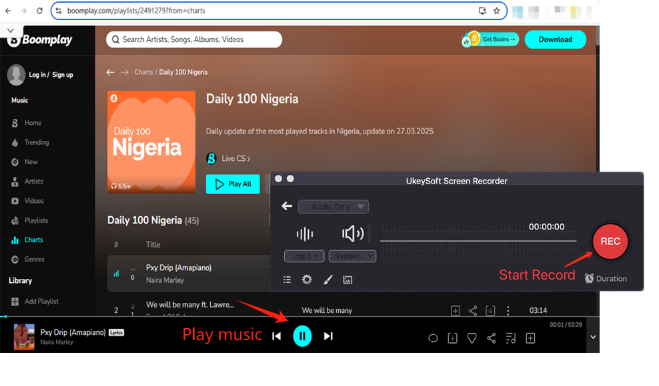
Let the Boomplay music play completely. You can pause or stop the recording at any time by clicking the "Stop" button. Afterward, click "History" to preview the MP3 Boomplay music files and listen the Boomplay music with its built-in player!
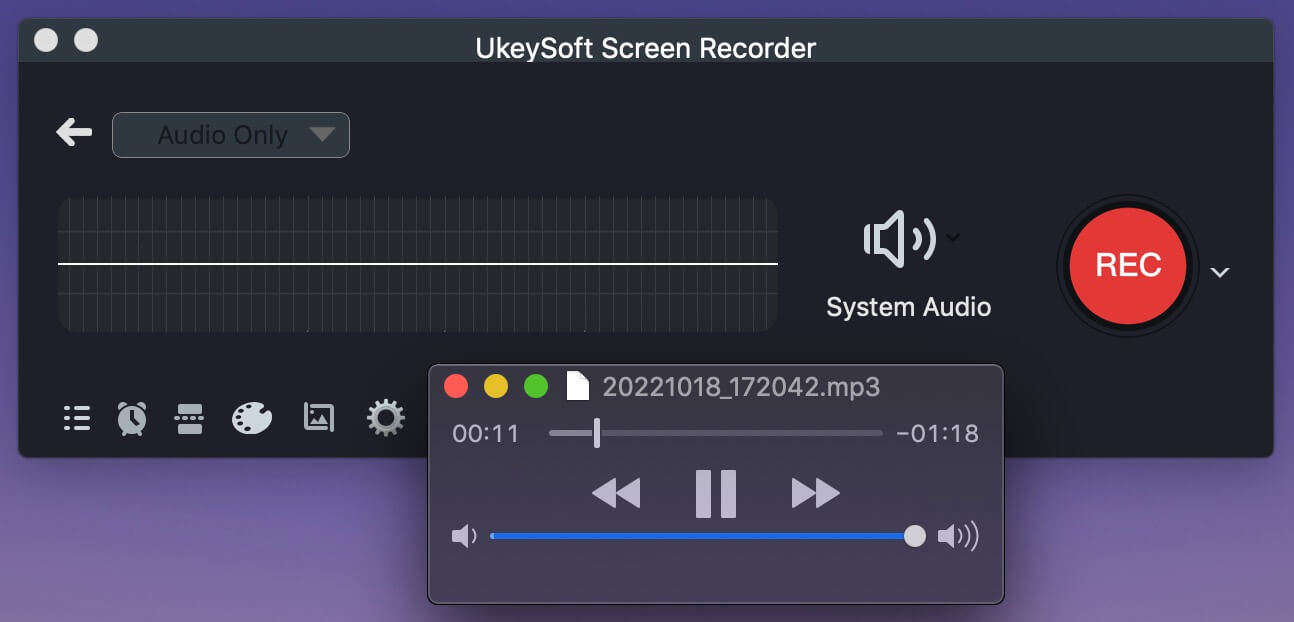
Now you have successfully downloaded Boomplay music to MP3. You can transfer the MP3 files to any device you like, whether it's your MP3 player, smartphone, tablet, SD card, or USB disk, etc.
If you're looking for a reliable and efficient way to download Boomplay music to MP3, then UkeySoft Screen Recorder is the perfect tool for the job. It allows you to record and save music from Boomplay in high-quality MP3 format, enabling you to enjoy your favorite songs offline without any restrictions. Additionally, it also lets you get MP3s from other streaming music services like Spotify, Amazon Music, YouTube, Apple Music, etc.
With the step-by-step instructions outlined in this article, you can easily use UkeySoft Screen Recorder to download music from Boomplay to MP3 and listen to it anytime, anywhere. Whether you're on a long road trip, working out at the gym, or simply relaxing at home, you'll always have access to your Boomplay music collection in MP3 format.
Sorry the comment has been closed.

Convert Apple Music, iTunes M4P Songs, and Audiobook to MP3, M4A, AAC, WAV, FLAC, etc.

Enjoy safe & freely digital life.
Utility
Multimedia
Copyright © 2024 UkeySoft Software Inc. All rights reserved.
Comments are off!