 ✕
✕
By Justin SabrinaUpdated on December 16, 2022
Why can't I download Apple Music to MP3 player? Apple Music subscribers are given the right to download tracks to listen offline, but the downloaded songs can only be played on Apple products such as iTunes, iPhone, iPod, iPad and Apple TV. In this article we will teach you how to remove DRM from Apple Music and convert Apple Music to MP3 so that you can easily play Apple Music songs on MP3 players such as iPod nano, iPod shuffle, Sony Walkman, Sandisk, etc.

Can I download Apple Music to my MP3 Player?
“I failed to transfer Apple Music songs to my Sony Walkman even I have subscribed to Apple Music. How to download Apple Music to my MP3 Player? Is it possible to download Apple Music to my local drive? Many thanks.”
Well, after you subscribe to Apple Music, you have the ability to download Apple Music songs to your devices with Apple Music/iTunes installed for offline listening, but even if you have downloaded Apple Music songs, you can’t play them on your MP3 players, such as iPod nano, iPod shuffle, iPod classic, iPod touch, Sony Walkman, Sandisk and more, because they are all M4P format protected by DRM. Are you felt helpless when you failed to play Apple Music on your MP3 player incompatible with Apple Music app/iTunes?
Check it out! Your question will be solved after reading this article. It's time to turn to a third-party music tool, like the most powerful one – Apple Music MP3 Converter. Here it can help you download Apple Music as MP3 format so that you can transfer them to your MP3 player for playback, which is the best way to play Apple Music on MP3 player, you also can save Apple Music songs on MP3 player forever!
You May Like:
How to Convert Apple Music to MP3
Cancel Apple Music Subscription But Keep Apple Music Songs Forever
UkeySoft Apple Music Converter is such a professional Apple Music DRM Removal tool as well as Apple Music MP3 Downloader. With the use of it, you can easily download and convert Apple Music to MP3 at up to 16X speed(for Windows version). What’s more, it’s designed to convert iTunes M4P songs, iTunes audiobooks, Aubile audiobooks to DRM-free MP3, M4A, WAV, AC3, AIFF, AU, FLAC, M4R, or MKA format. After converting completed, it will keep 100% original quality and ID3 tags information to the output MP3/ M4A files. After conversion, you can transfer the converted Apple Music MP3 songs to any MP3 player for offline playback.
Key Features of UkeySoft Apple Music Converter:
In the following part will guide you how to convert Apple Music M4P songs to MP3 to your computer and transfer it to your MP3 players step by step. At first, please download and install the UkeySoft Apple Music Converter, and add music to your iTunes library.
Step 1.Launch the Converter
Launch the UkeySoft Apple Music Converter while iTunes will open automatically.

Step 2.Add Songs/Playlist from Apple Music to Converter
Now you can click the Songs/Playlist in the left panel, and you will see the list of songs in the right panel, then tick the checkbox to select the songs you want to play on your MP3 player.

Step 3. Set the Output Format as MP3
Go to set the output format as MP3,or choose M4A, AC3, AAC, AIFF, AU, FLAC, M4R and MKA for your preference. Besides, UkeySoft also supports to adjust Bit rate, output path, output folder, etc.

Step 4. Start to Download Apple Music M4P Songs to MP3
Click the “Convert” button to start converting Apple Music M4P songs to DRM-free MP3 format losslessly.

When you finish the conversion, please click “Explore Output File” to find the converted files in the output folder.
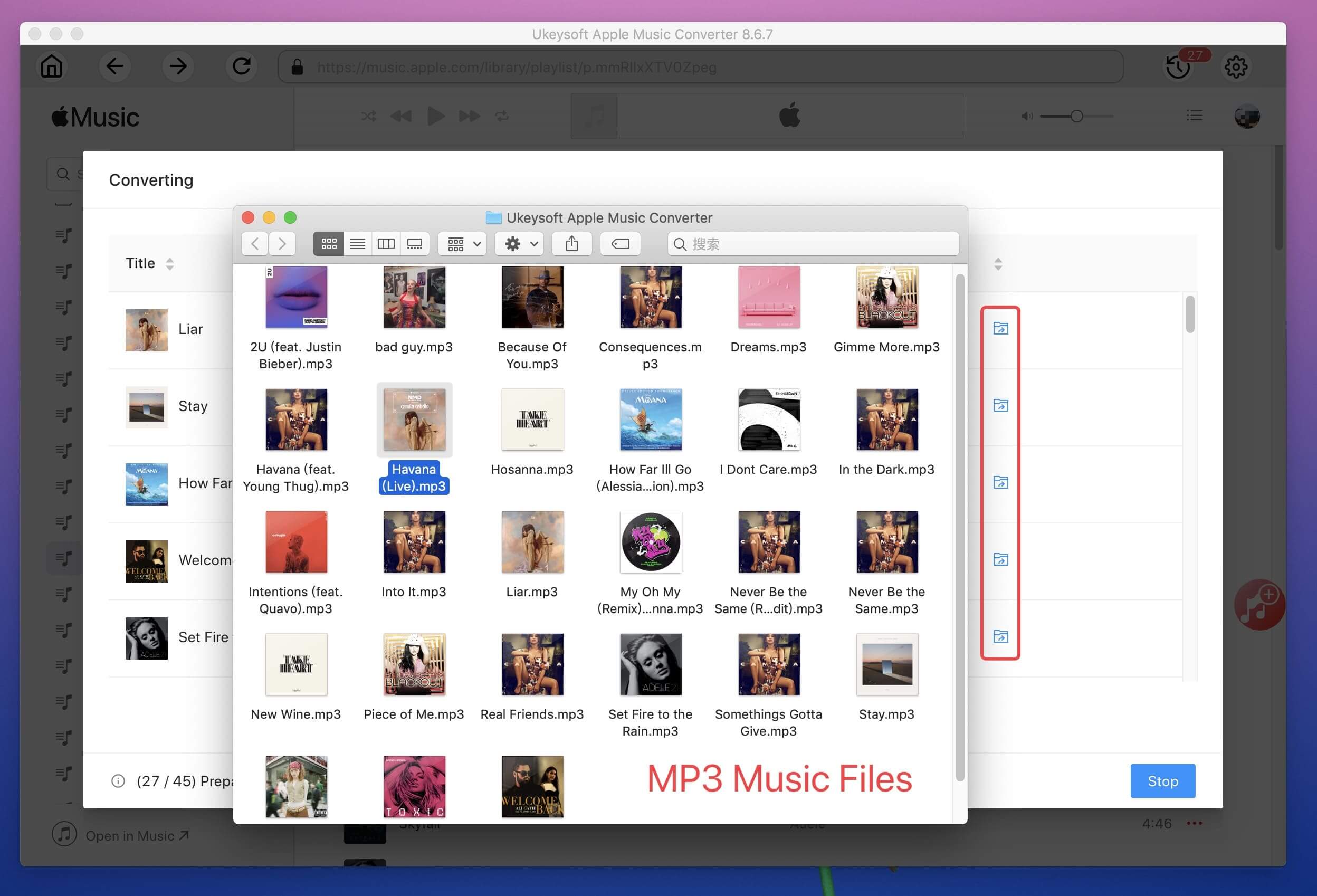
Step 5.Copy Apple Music Songs to MP3 Player
1) Connect your MP3 player to the computer via USB cable or directly plug your MP3 player into the computer USB port.
2) Open the MP3 player's folder on your computer
3) Then copy and paste the converted MP3 Apple Music songs to the MP3 player's folder.
For iOS devices such as iPhone, iPad, iPod touch, iPod nano, you can use iTunes, Finder or third-party iOS transfer tool to transfer songs from computer to the iOS devices.
UkeySoft Apple Music Converter help you download songs from Apple Music, so that you can enjoy Apple Music on any devices anytime without subscription. What’s next? Download UkeySoft Apple Music Converter right now!
Now, you can enjoy Apple Music on MP3 player whenever and wherever, UkeySoft offer the best ways to dowload and convert Apple Music to any MP3 player, helping you offline listening Apple Music tracks on your MP3 devices. For Spotify users, do you want to play Spotify music on MP3 player? You can use a Spotify Music Converter to download Spotify music to MP3 player.
Prompt: you need to log in before you can comment.
No account yet. Please click here to register.

Convert Apple Music, iTunes M4P Songs, and Audiobook to MP3, M4A, AAC, WAV, FLAC, etc.

Enjoy safe & freely digital life.
Utility
Multimedia
Copyright © 2024 UkeySoft Software Inc. All rights reserved.
No comment yet. Say something...