 ✕
✕
By Justin SabrinaUpdated on March 27, 2024
“How can I play Spotify music on my Sandisk MP3 player? Is it possible to convert Spotify music to MP3 format for enjoying on my device? Thanks a lot.”
As an excellent streaming service, Spotify gives the ability for free users to listen to Spotify songs with ads online while Spotify Premiun can download Spotify tracks for offline listening. However, Spotify has not provided users an option to download Spotify music as MP3. As we all know that all downloaded Spotify music comes with DRM protection, which prevents us from playing Spotify songs on other media players without Spotify app installed. Therefore, finding a way to convert Spotify music to MP3 is not only beneficial to Spotify Premium, but also Spotify free.
Can you Convert Spotify Music to MP3?
The answer is yes. To convert Spotify music to MP3, what you need is a professional Spotify Music to MP3 Converter. Perhaps most people have searched for music converters online, but most of them are recorders, not converters. To ensure that the converted songs still retain the original sound quality, UkeySoft Spotify Music Converter is one of the best choice.
UkeySoft Spotify Music Converter is a powerful and comprehensive Spotify music to MP3 converter, which supports Windows and macOS system. Besides, it is capable of removing DRM from Spotify while downloading Spotify music to MP3 for free at up to 10X speed. More importantly, you can easily convert Spotify to DRM-free MP3, M4A, AAC, FLAC, WAV and AIFF with keeping original quality. After conversion, you can transfer the converted MP3 files to any devices for playback, such as generic MP3 players, iPhone, Android phone, iPod Touch, iPod Shuffle, iPod Nano, iPod Classic, Sony Walkman, SanDisk MP3 player, PS4, Zune, PSP, FiiO M11/M15, Xbox One, Activo CT10, FiiO M11/M15, etc.
Key Features of Ukeysoft Spotify Music Converter:
Next, follow the detailed tutorial on how to convert Spotify music to lossless MP3 format with the supports of Spotify Music to MP3. Please make sure that you have downloaded and installed the converter and Spotify application on your computer before we start.
Step 1. Launch the Converter
Launch the UkeySoft Spotify Music Converter, then log in with your Spotify account.
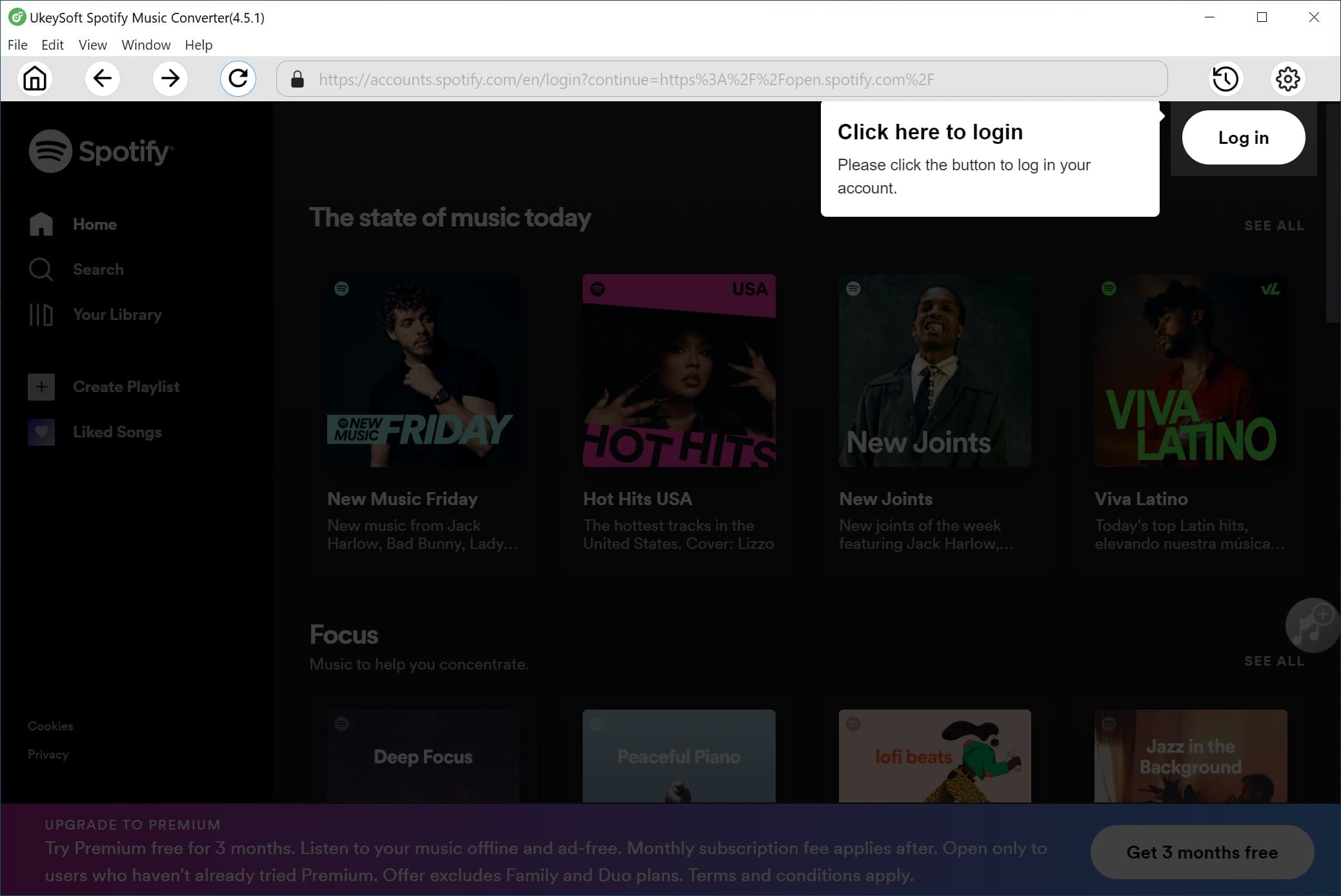
Step 2. Set the Output Format as MP3
Click the 'Gear' icon on the top right corner to set the output file. Select the output format to MP3, also you can adjust other parameters such as output quality, output folder, language, etc.
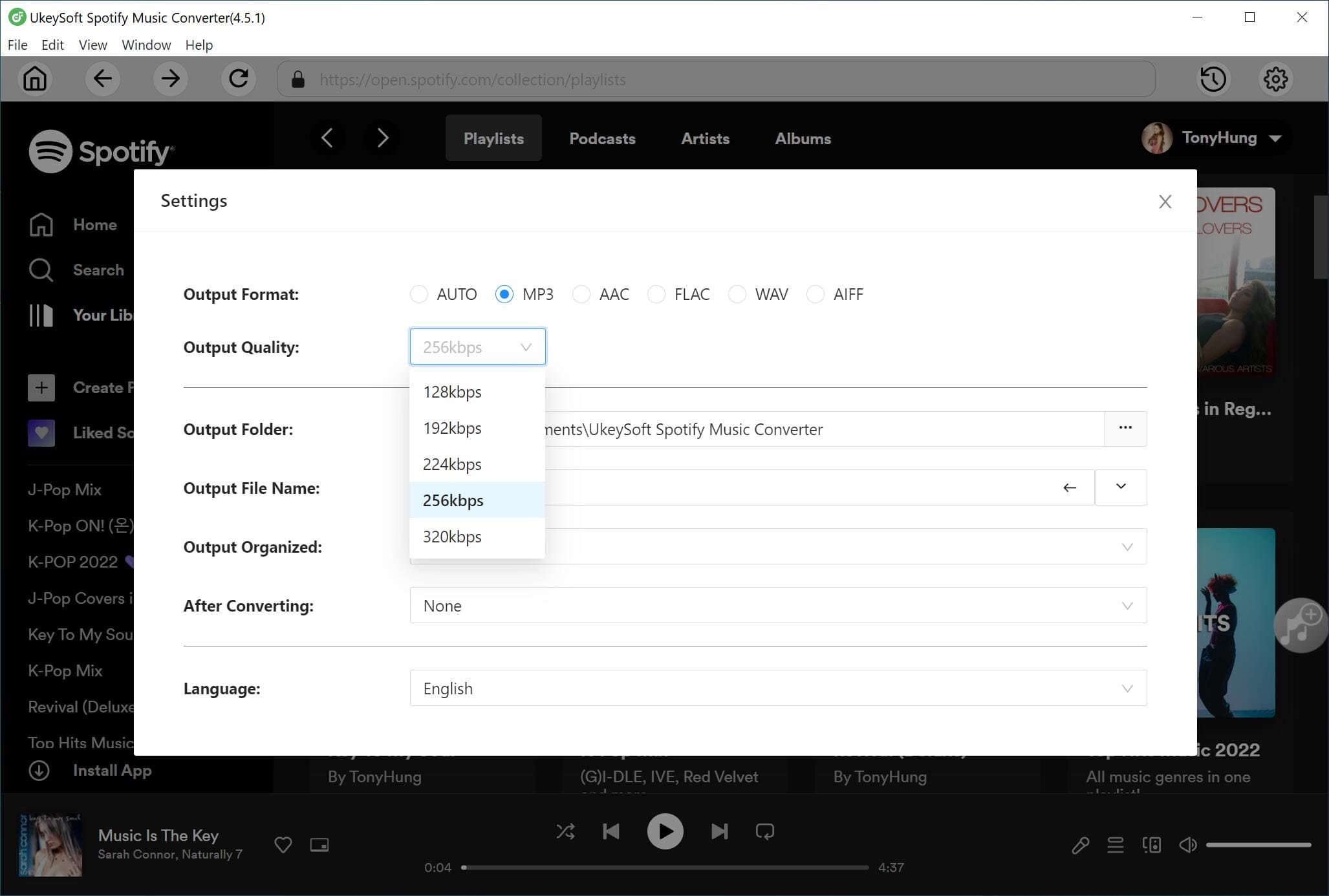
Step 3. Add Songs from Spotify to Converter
Navigate to and select the playlist or album you wish to convert, then simply click the "+" icon to add it to the list.
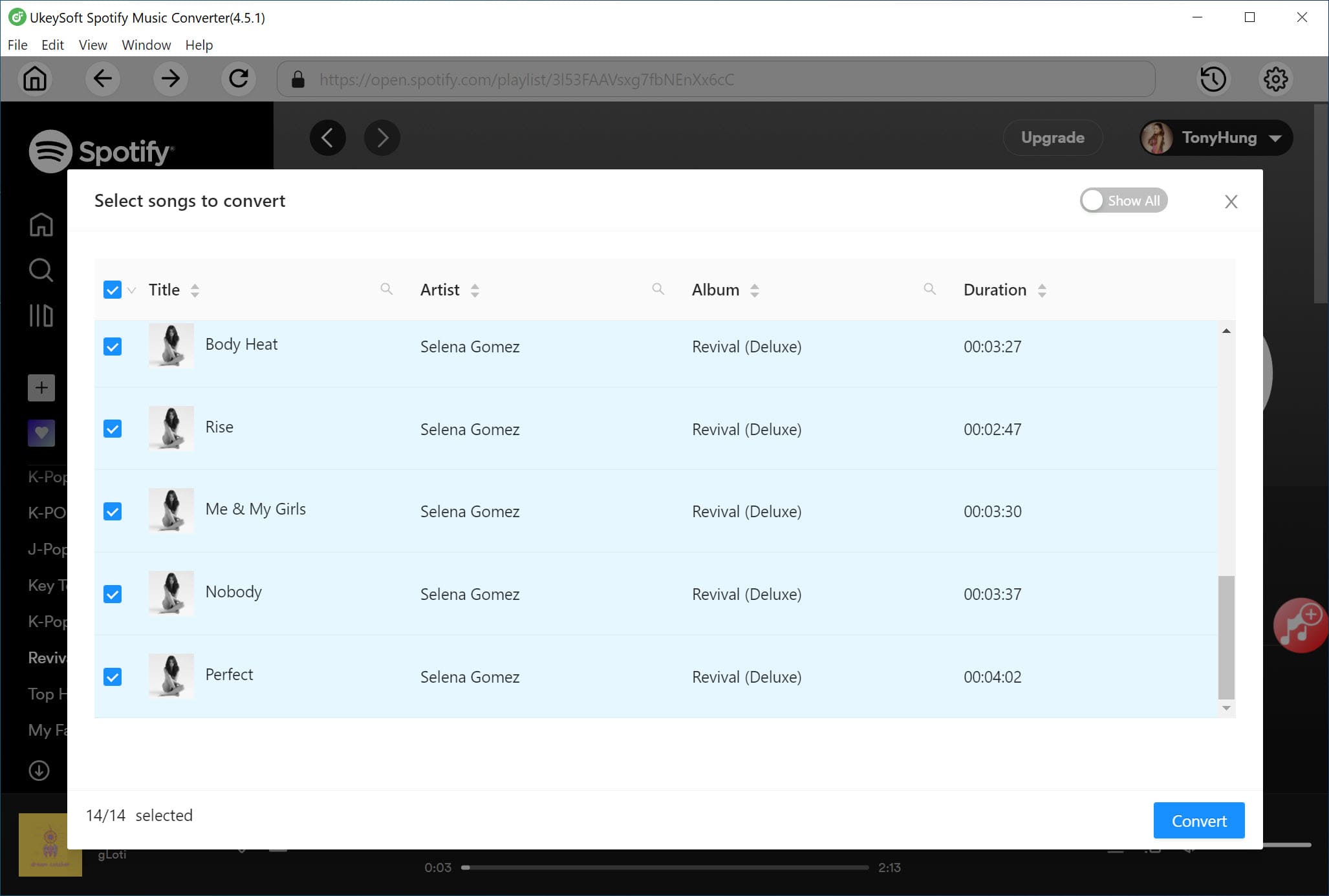
Step 4. Start to Convert Spotify Music to MP3
After the above setting, click “Convert” button to start converting Spotify music to DRM-free MP3 format losslessly.
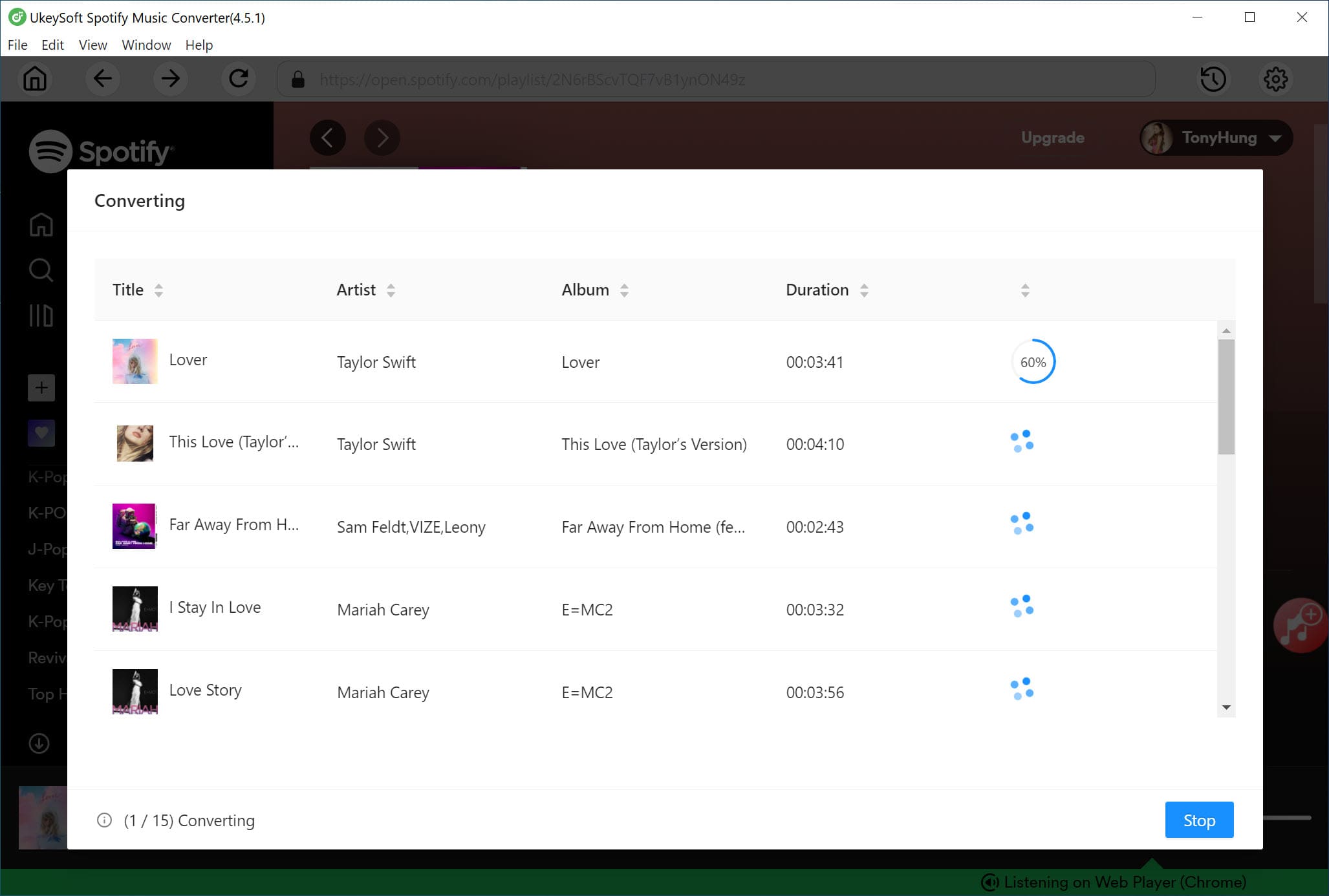
Step 5. Find the Converted MP3 Files
Click the “History” button, and you will locate the converted Spotify MP3 files.
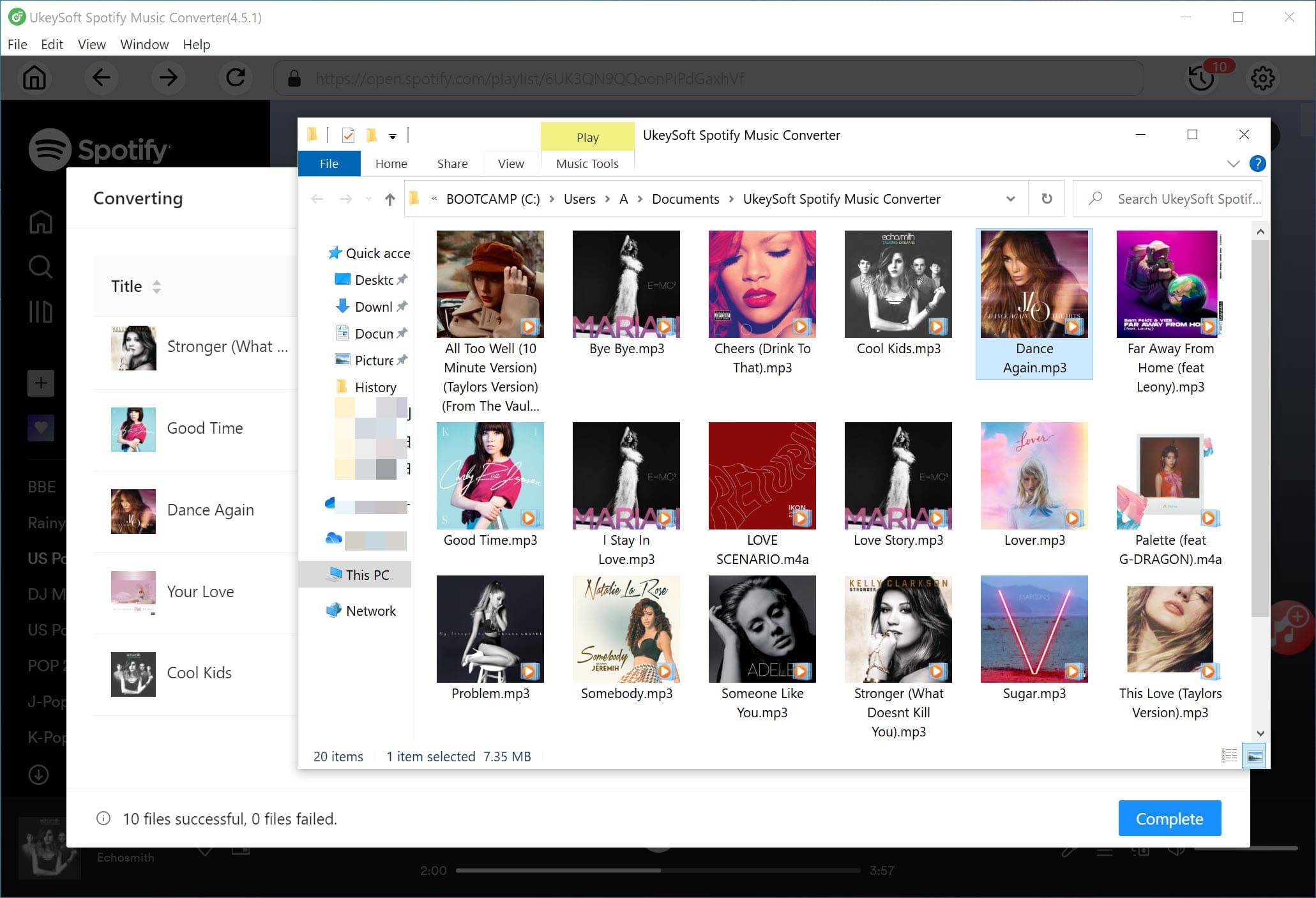
Now all the Spotify songs you like have been converted to MP3 format, and you can save them on your local drive forever.
Prompt: you need to log in before you can comment.
No account yet. Please click here to register.

Convert Apple Music, iTunes M4P Songs, and Audiobook to MP3, M4A, AAC, WAV, FLAC, etc.

Enjoy safe & freely digital life.
Utility
Multimedia
Copyright © 2024 UkeySoft Software Inc. All rights reserved.
No comment yet. Say something...