 ✕
✕
By Justin SabrinaUpdated on March 28, 2024
"Is there any way to download Spotify to MP3 for free? I would like to listen to Spotify on my Sony Walkman. How can I convert Spotify to Mp3 For Free? Please help."
As an excellent streaming music service platform, Spotify Music allows free users to listen to music with ads online, and premium can download songs for offline playback. But what dissatisfied us is that neither premium nor free users can play Spotify music on any third party tools like MP3 players because of the DRM restrictions. Unless you find a way to remove DRM from Spotify and convert Spotify music to MP3 format for free. Luckily, you come to the right place. A highly recommend a perfect Spotify to MP3 Converter that can help you make it true. Next, let’s see how it work.
UkeySoft Spotify Music Converter is a powerful DRM Removal tool as well as Spotify to MP3 Converter, which helps you strip DRM from Spotify while downloading Spotify music at up to 10X speed. With the support of UkeySoft Spotify Music Converter, you can easily convert Spotify songs to DRM-free MP3, M4A, AAC, FLAC WAV and AIFF without losing original audio quality and ID3 tags information. After conversion, you can save the converted MP3 files on your computer forever so that you can transfer and enjoy them on MP3 players for free.
Key Features of Ukeysoft Spotify Music Converter:
Well, using UkeySoft Spotify Music Converter to convert DRM-protected Spotify to MP3 format is very simple. Please follow the detailed tutorial bellow.
Step 1. Download and Launch the Converter
Download and install UkeySoft Spotify Music Converter on your computer for free, once launched, you need to log in with your Spotify account.
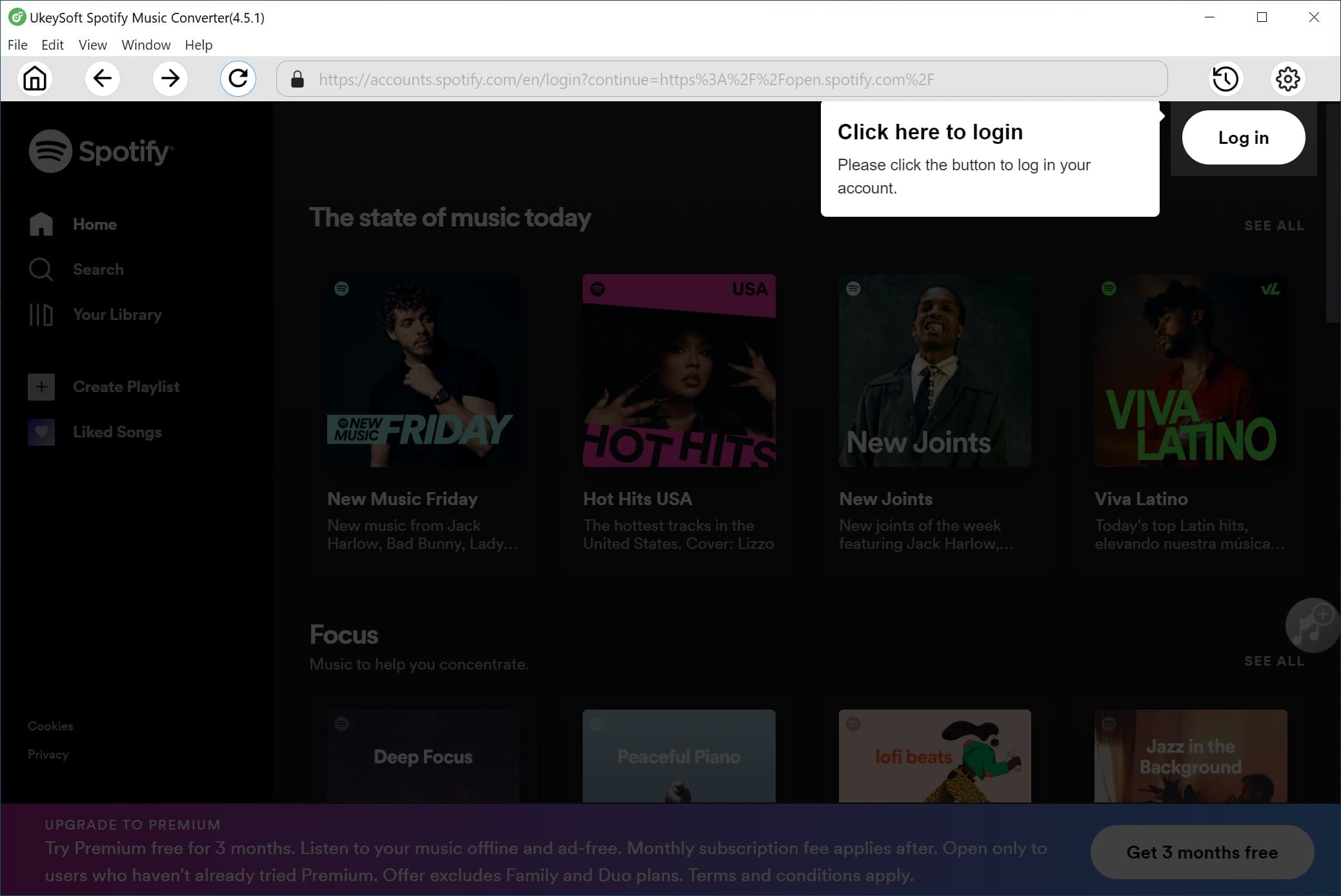
Step 2. Set the Output Format as MP3
Click the 'Gear' icon on the top right corner for output file settings. M4A is the default output format, you can change other format like MP3, AAC, WAV, FLAC and AIFF. Also you can change output quality, output folder, language for your preference.
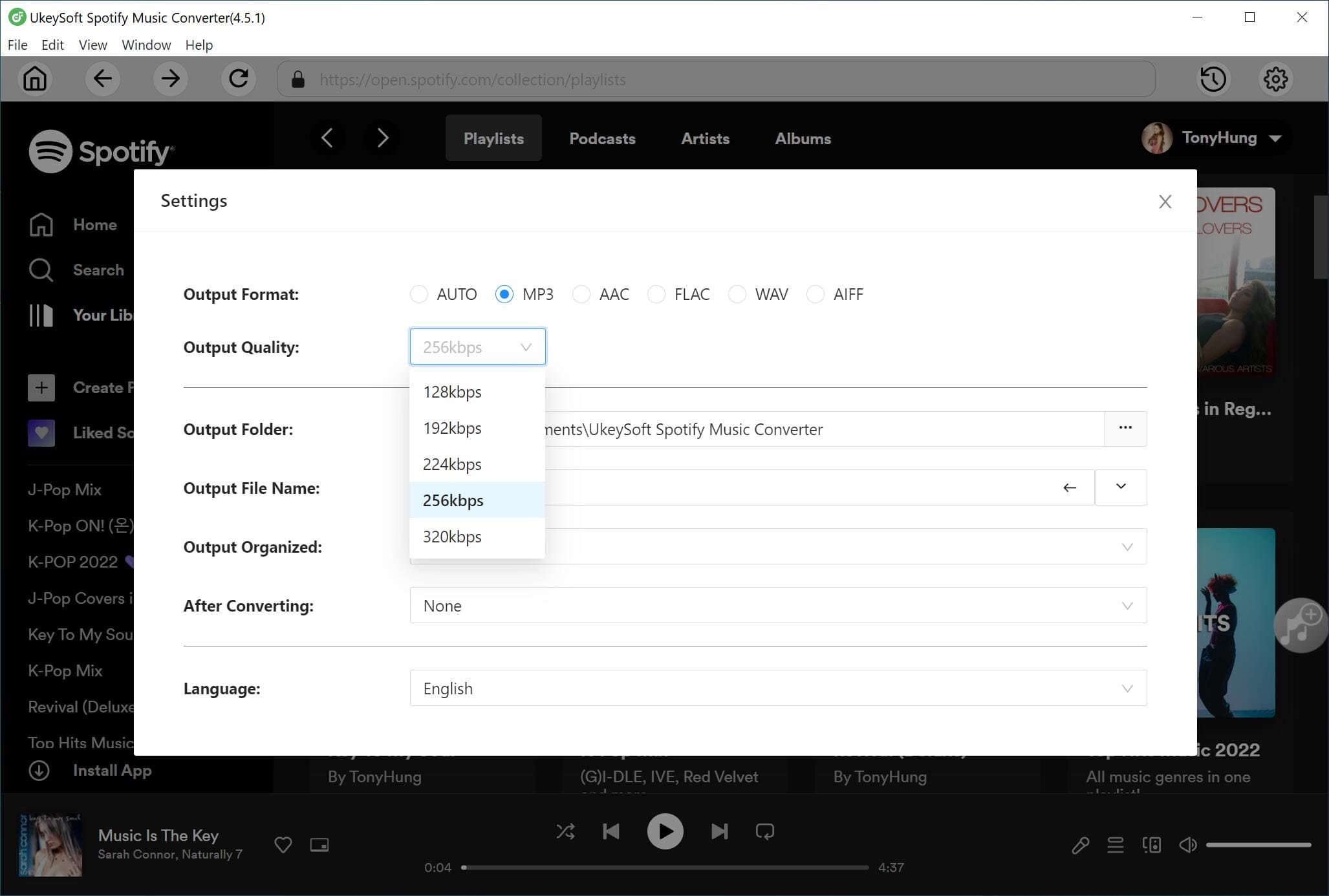
Step 3. Add Spotify Songs to Converter
Search a playlist or an album that you want to convert, then click the '+add to list' icon on the right side to add all the songs to the convert panel.
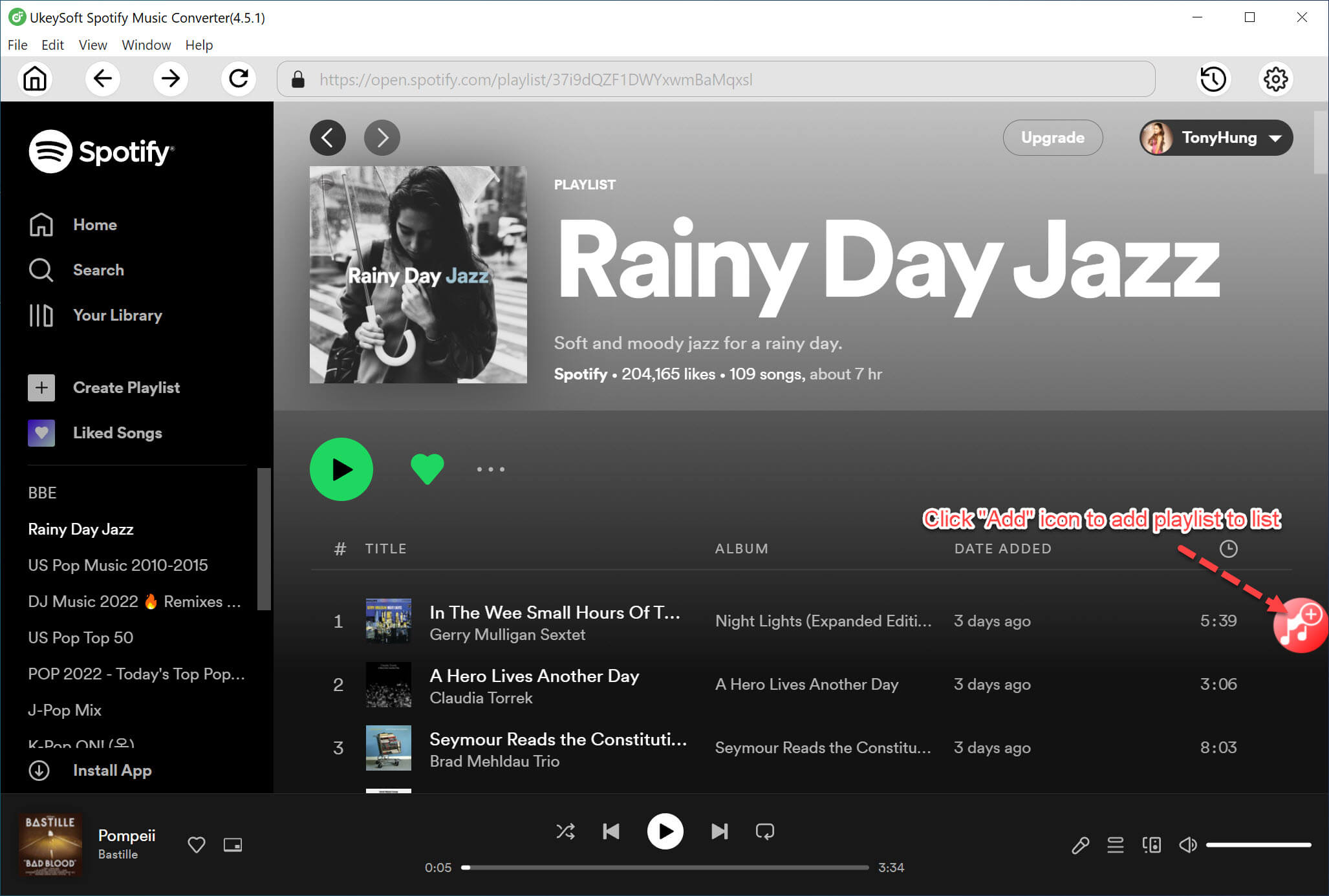
All songs are select by default, you can deselet any song that you do not want to convert.
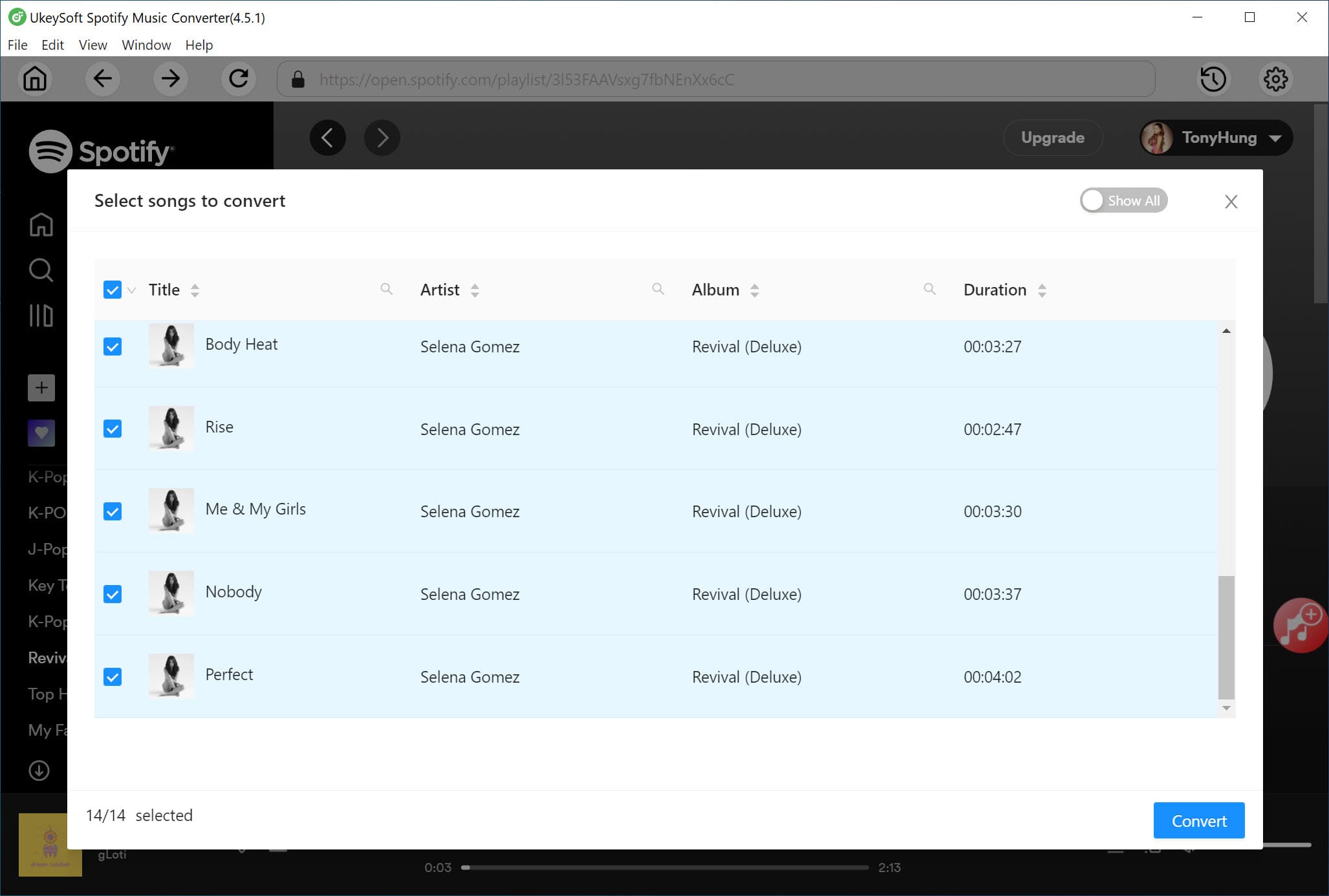
Step 4. Start to Convert Spotify Music to MP3
Click the "Convert" button, UkeySoft Spotify Music Converter will remove DRM and convert Spotify songs to lossless MP3 format.
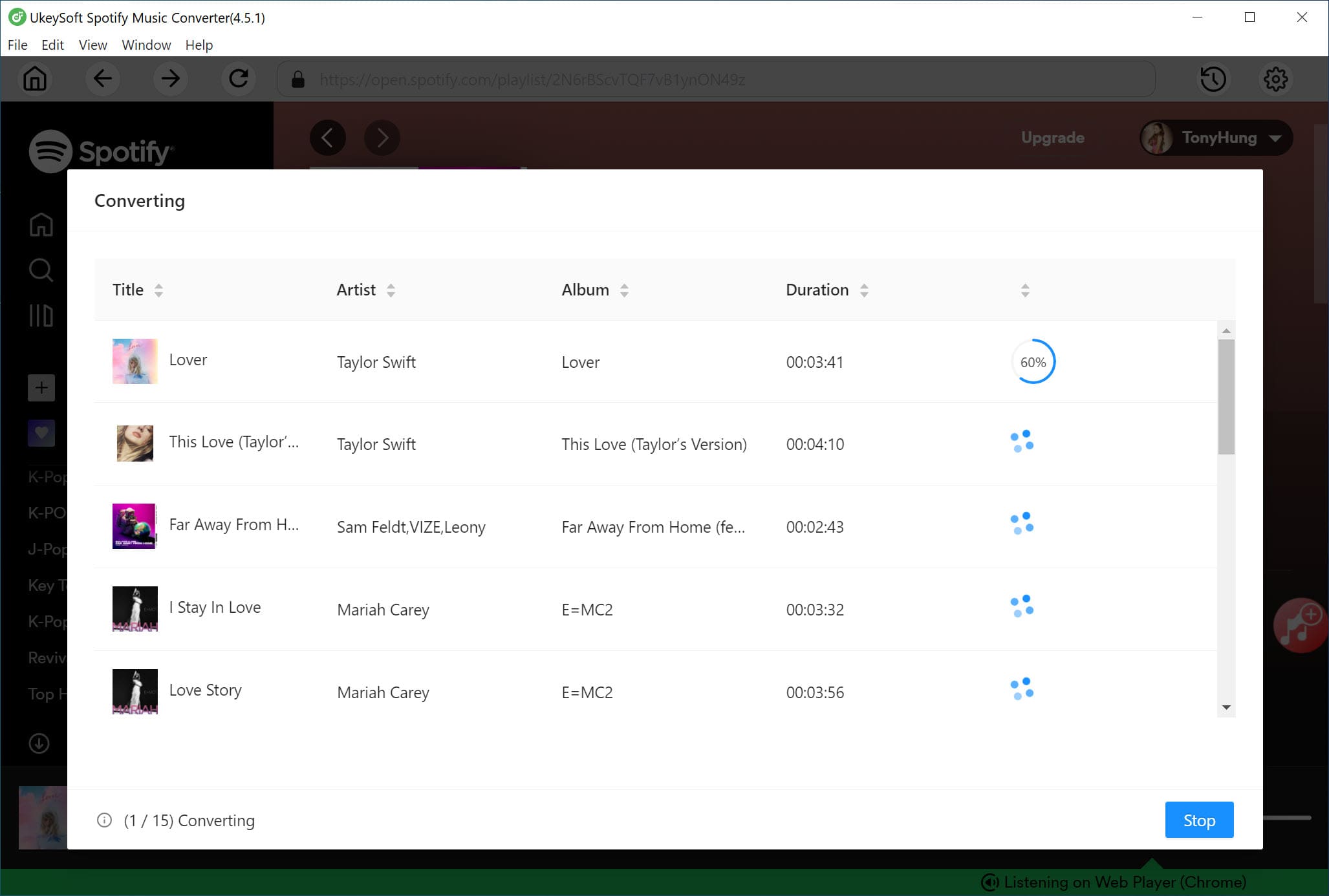
After conversion, you can locate the Spotify songs in MP3 format by clicking “History”.
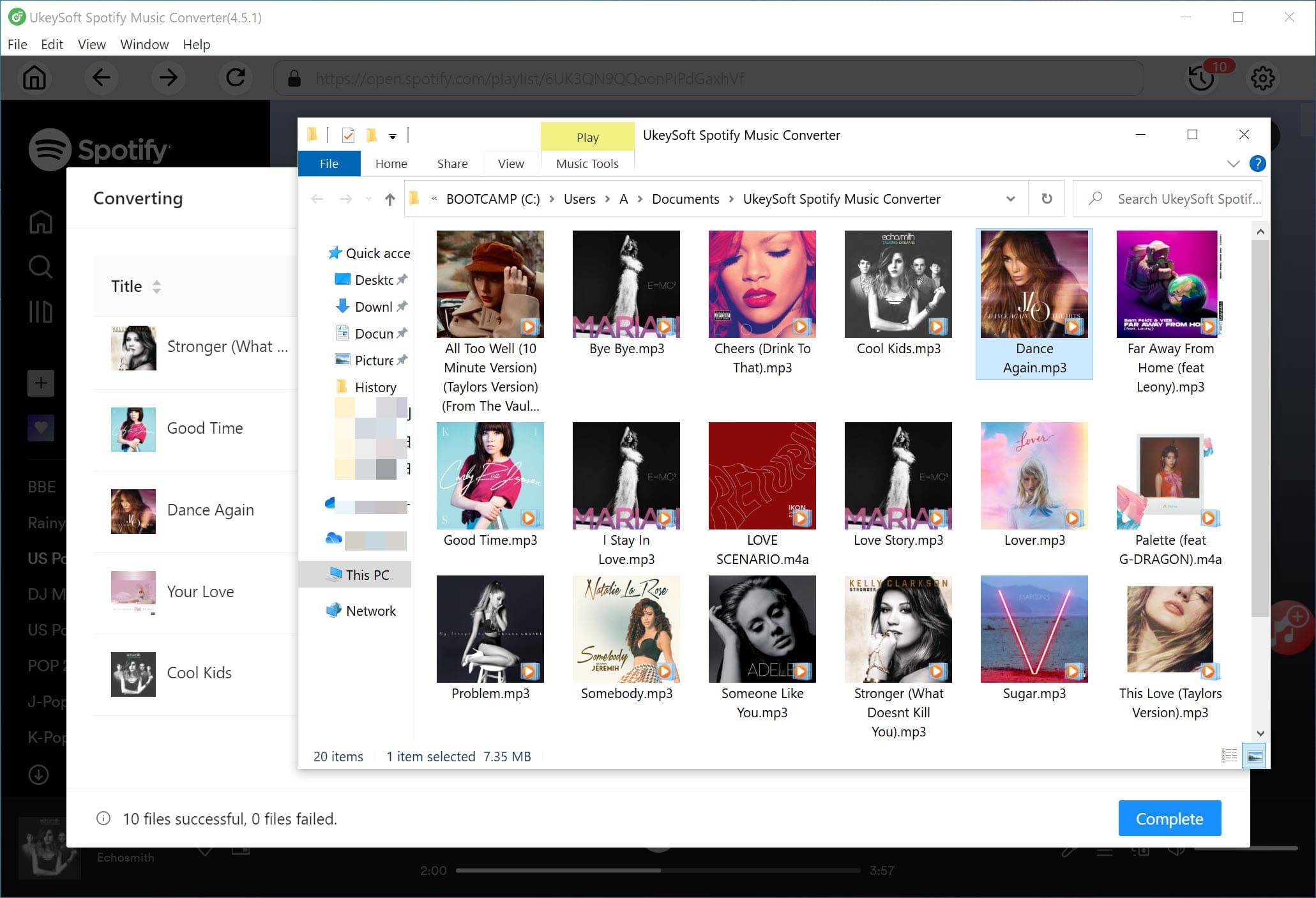
Now you can enjoy the converted Spotify MP3 songs on any devices for free, such as iPhone, Android phone or tablet, Samsung Galaxy S20/S10/Note 9/Note 8, iPod Touch, iPod Shuffle, iPod Nano, iPod Classic, Sony Walkman, SanDisk MP3 player, PS4, Zune, PSP, Activo CT10, FiiO M11/M15, etc.
Prompt: you need to log in before you can comment.
No account yet. Please click here to register.

Convert Apple Music, iTunes M4P Songs, and Audiobook to MP3, M4A, AAC, WAV, FLAC, etc.

Enjoy safe & freely digital life.
Utility
Multimedia
Copyright © 2024 UkeySoft Software Inc. All rights reserved.
No comment yet. Say something...