 ✕
✕
By Justin SabrinaUpdated on September 01, 2021
“Recently, I purchased Taylor Swift's music video from the iTunes store, but it cannot be played on my iPod nano. Is it possible to convert iTunes music video to MP3 format for enjoying on MP3 player? Please help.”
Sometimes, when you watch music videos or movies on iTunes, you have a good feeling for background music and want to extract MP3 audio files from iTunes for personal entertainment on a portable MP3 music player. However, since all iTunes movies, TV shows and music videos are in M4V format with Apple DRM FairPlay that can only be played on Apple devices, you may stop there. Fortunately, your problem will be solved with using a powerful M4V to MP3 converter. In this article, you will learn how to convert iTunes M4V to MP3 format for offline playback on any device.

You May Like:
How to Keep iTunes Rental Movies Forever?
UkeySoft Apple Music Converter allows you to extract audio from iTunes movies, TV shows or music videos in mp3 format which is accessible in all third party tool. With its help, you can easily remove DRM protection from iTunes videos and convert both iTunes purchased and rented M4V movies to MP3 without losing original quality. In addition, it also supports you to convert Apple Music, iTunes Music and Audiobook to DRM-free MP3, AC3, M4A, WAV, M4R, FLAC, MKA, AU, AC3 and more. Then you can freely transfer the converted MP3 files to any device for offline playback.
UkeySoft Apple Music to MP3 Converter for Windows/Mac:
Follow the detailed tutorial to learn how to losslessly convert iTunes M4V movies to MP3 Format with using UkeySoft Apple Music Converter. Before starting the following tutorial, please download iTunes movies to iTunes library and then exit the iTunes application.
Step 1. Install and Launch UkeySoft Apple Music Converter
Download and install UkeySoft Apple Music Converter on your Windows or Mac. When you launch the converter, iTunes will run automatically and load your iTunes media library, including iTunes music videos, M4P audios and Apple Music.
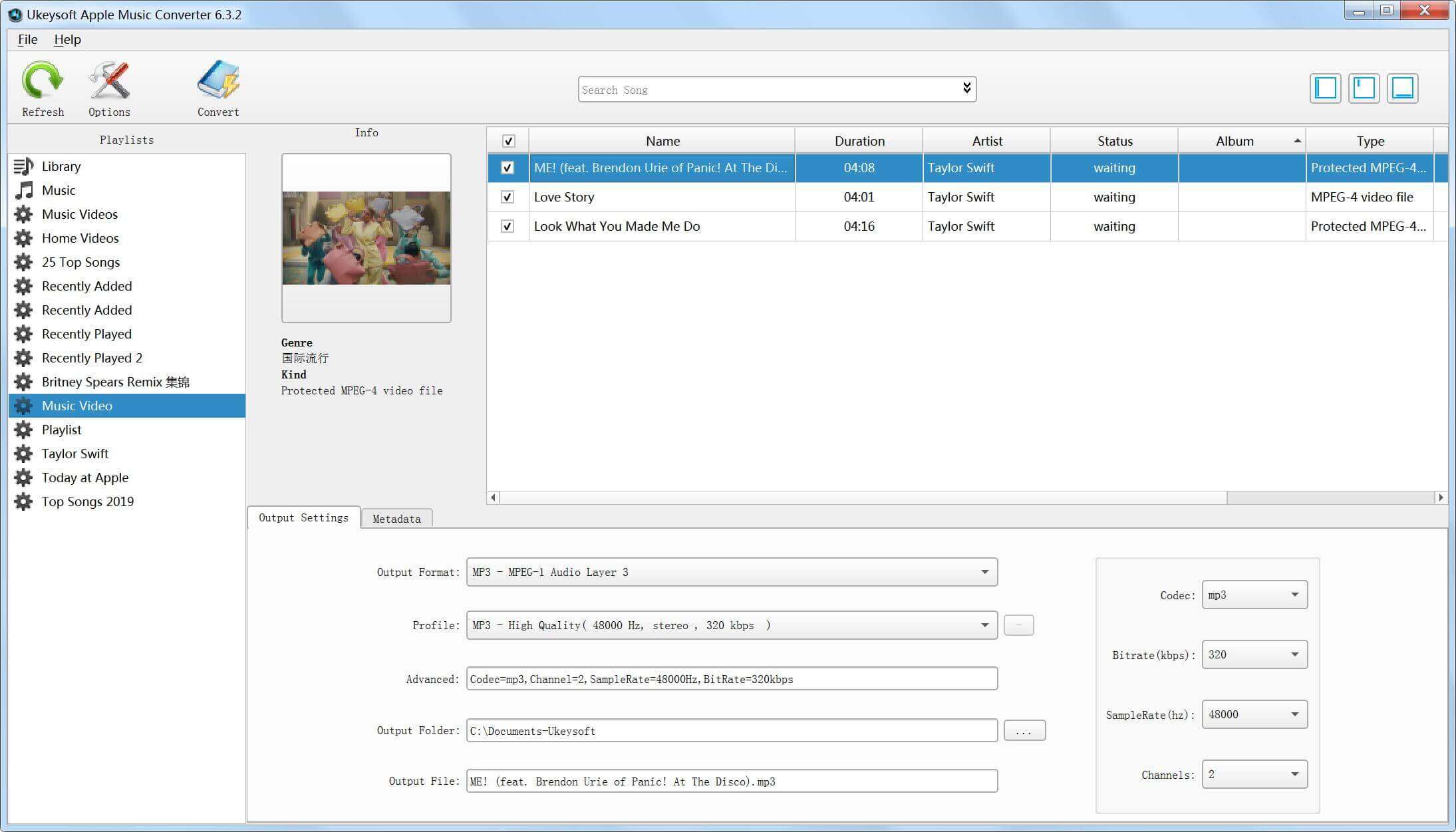
Step 2. Choose the iTunes Music Videos
Tab the “Music Video” in the left panel, then choose the iTunes music video that you want to convert to MP3. Besides, UkeySoft also supports extracting MP3 files from M4V movies purchased and rented from iTunes.
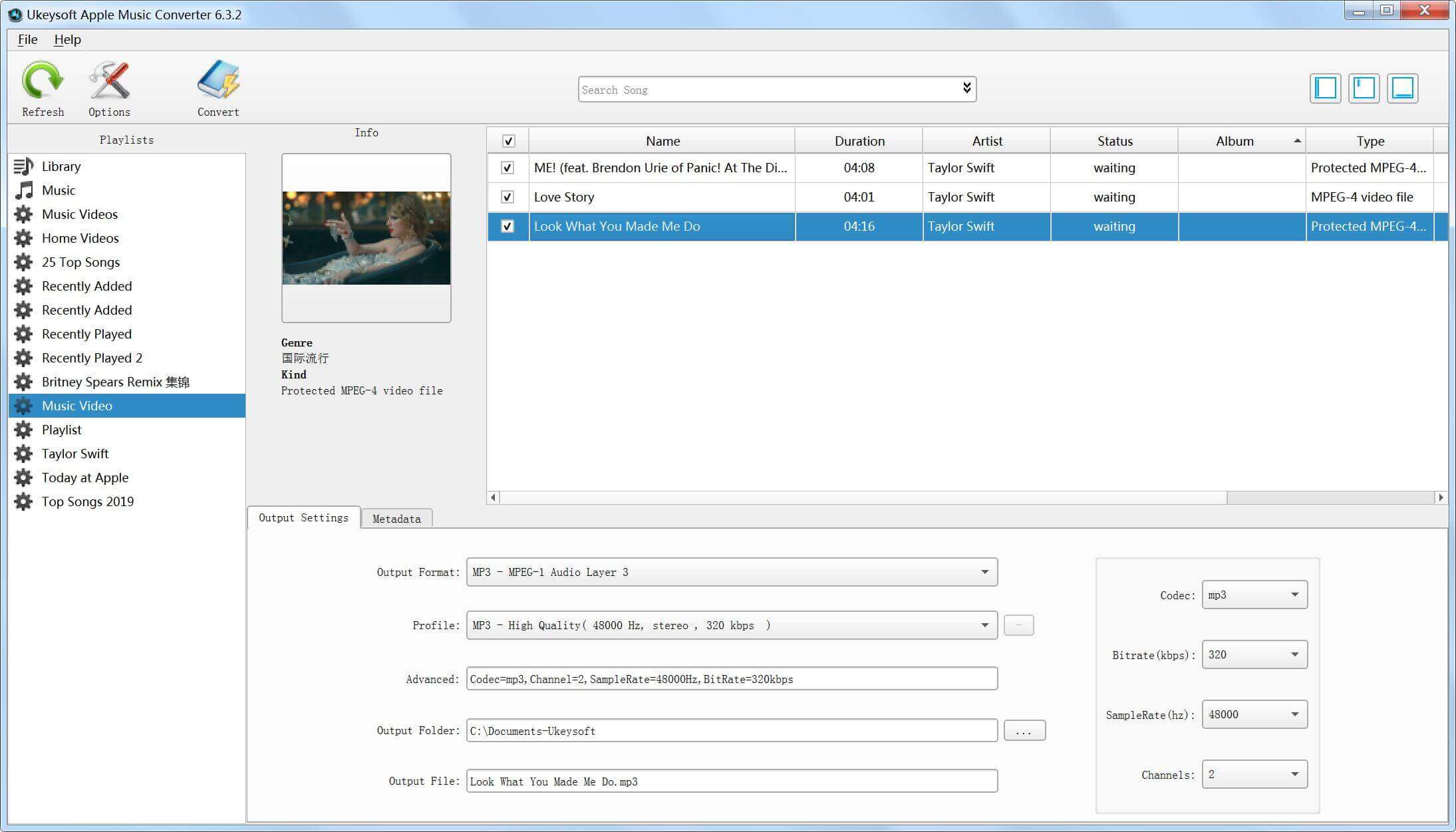
Step 3. Set Output Format as MP3
UkeySoft supports multiple output formats, such as MP3, AC3, M4A, WAV, M4R, FLAC, MKA, AU, AC3 and more. Here you need to select MP3 as the output format. By the way, you can change the Output Folder, Output Path, bit rate, sample rate and so on.
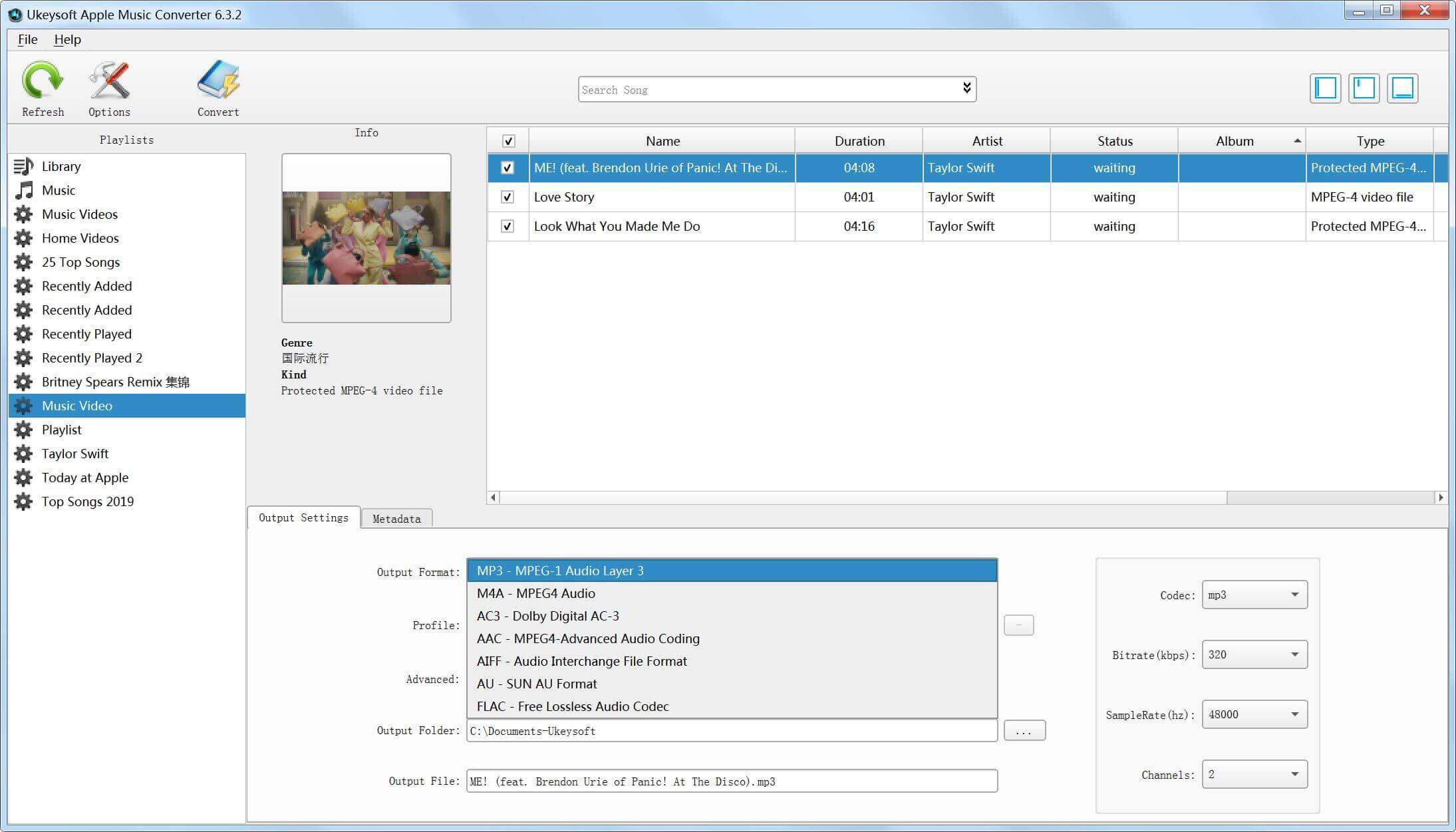
Step 4. Start to Convert iTunes M4V to MP3
Click the “Convert” button to start converting iTunes M4V music videos to MP3 with keeping original quality. During the conversion, the converter will remove DRM from iTunes M4V music video.
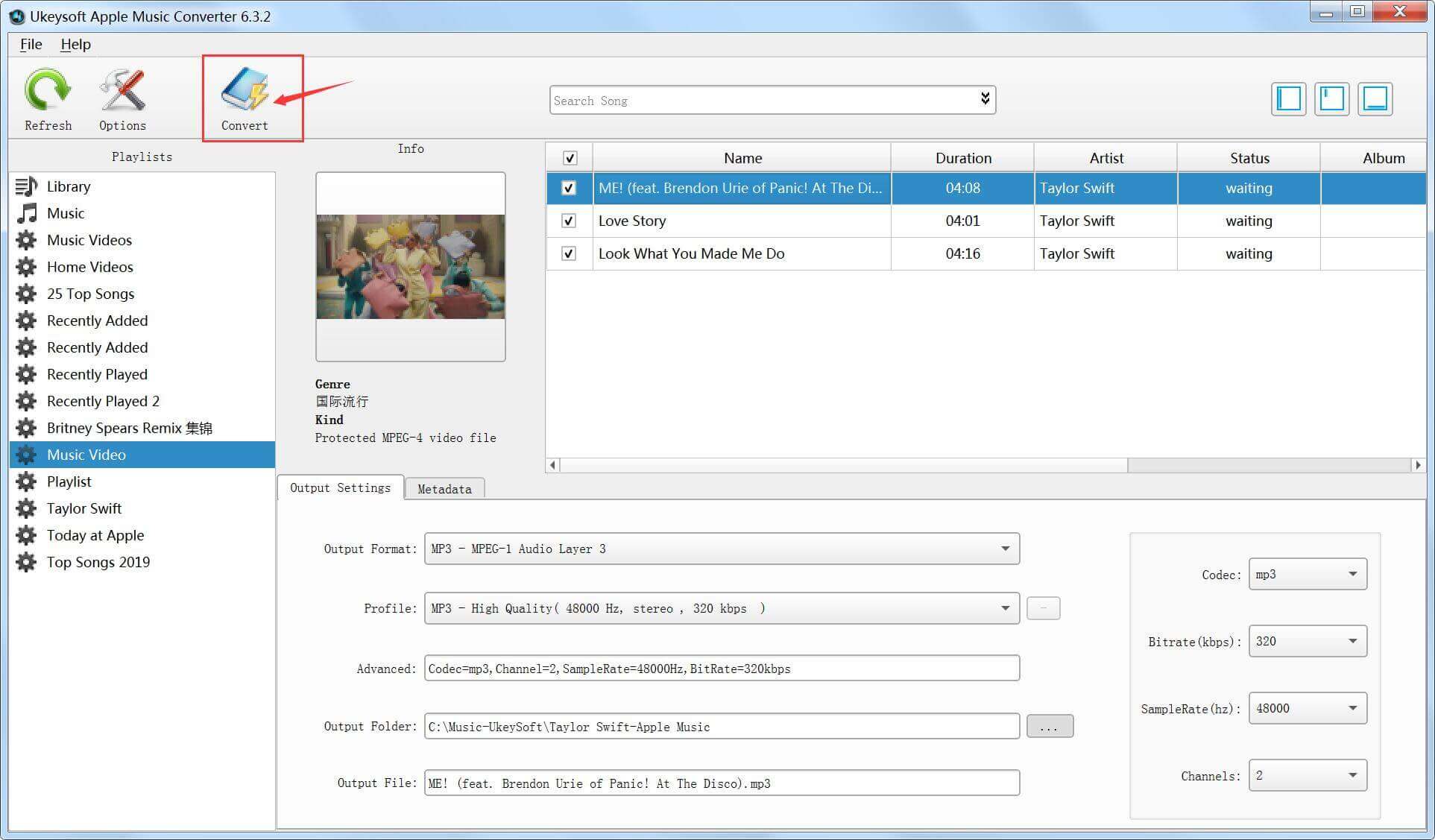
Note: During the conversion process, please do not use iTunes, because iTunes will silently play iTunes videos in the background.
After conversion, you can click “Open Output File” to locate the converted MP3 audio files.
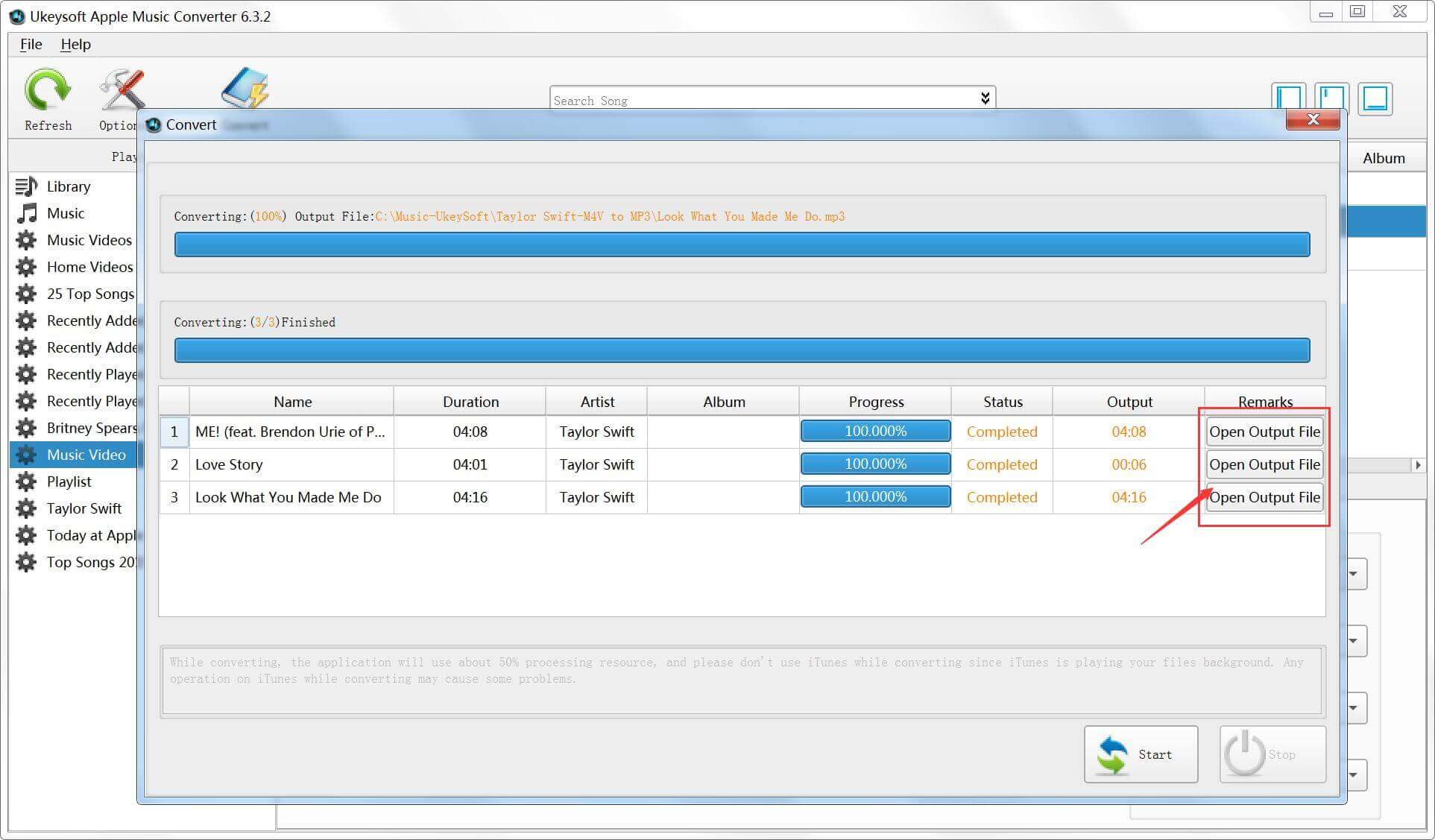
Now you can keep iTunes MP3 audio on your local drive forever.
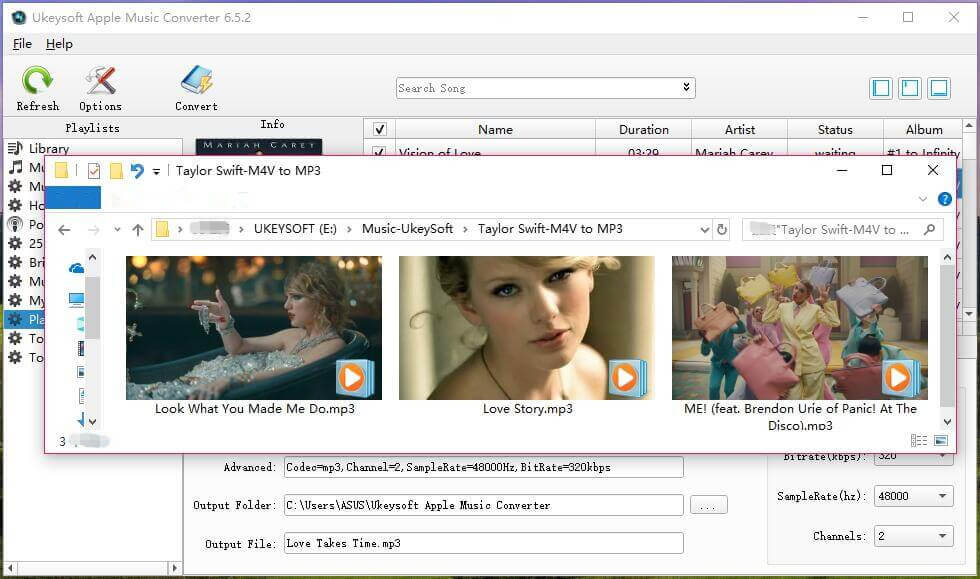
Then you can transfer it to any device for offline playback, such as MP3 player, iPhone, Android phone or tablet, car players, Samsung Galaxy S20/S10/Note 9/Note 8, Google Pixel, iPod Touch, iPod Shuffle, iPod Nano, iPod Classic, Sony Walkman, SanDisk MP3 player, PS4, Zune, PSP, Activo CT10, FiiO M11/M15, etc.
Sorry the comment has been closed.

Convert Apple Music, iTunes M4P Songs, and Audiobook to MP3, M4A, AAC, WAV, FLAC, etc.

Enjoy safe & freely digital life.
Utility
Multimedia
Copyright © 2024 UkeySoft Software Inc. All rights reserved.
Comments are off!