 ✕
✕
By Justin SabrinaUpdated on July 06, 2021
How to keep Apple Music songs playable forever after canceling subscription? Apple Music is a streaming service, we can stream favorite tracks and albums in its huge music collection. If you wish to download songs for offline listening, you are allowed to apply for a 3-month free trial, during which you can download all music for free. But you can't keep them forever, which means that these downloaded tracks become unplayable unless you have already applied for another subscription of $ 9.99 per month. Once you unsubscribe, all streaming music added to the media library from Apple Music is unavailable.

In this article, we introduced what is an Apple Music subscription and what happens when you cancel your subscription. In any case, this guide is a boon for those who want to keep Apple Music downloads forever. The provided Apple Music Converter is capable of converting protected Apple Music M4P songs to DRM-free popular formats such as MP3, after which they can be saved on the local computer forever or transferred to any MP3 player, iPod nano / shffle, PS4 and other devices for offline use.
You May Like:
CONTENTS
Apple Music: a subscription-based music streaming service
We all know that Apple Music is a subscription-based music streaming service, like Spotify, Google Play Music, and Tidal, we can access more than 50 million songs from its huge music library. When you sign up for the free trial, Apple Music is free for three months, after which three plans are available. They are: a personal plan that costs £9.99 or $9.99 a month; a family plan that can accommodate up to six people, £14.99 or $14.99 per month; and a college student discount plan that costs £4.99 or $4.99 per month.
The Apple music we know is full of possibilities. You can listen offline when there is no internet connection, it will concentrate all your music in one place - even songs ripped from the CD. Apple Music also offers radio stations and integrates with Siri, so you can control most things with voice commands.
What can you get in an Apple Music subscription?
Do you really understand Apple music? If you are already an Apple Music Subscriber, what can you get? In fact, you can get a lot. Apple Music subscriptions offer all the benefits of iTunes Match and access to the entire Apple Music catalog. You'll get unlimited skips from Apple Music radio stations, unlimited access to the entire Apple Music catalog and access to the libraries you buy and rip. In addition, you can stream songs uploaded to iCloud, receive planned recommendations, and download your favorite Apple music songs for offline listening when you are on the road or where there is no internet.
However, there are still some users who want to unsubscribe, whether they just want to cancel the Apple Music free trial, so he/she will not charge; or they want to switch to other streaming music services. For whatever reason, if you want to cancel your Apple Music subscription, you run the risk of unsubscribing.
What happens after Apple Music subscription ends?
As mentioned above, Apple Music is a subscription-based music streaming service. After you cancel your Apple Music subscription, you can still access it before the next billing date. However, when your subscription ends, the songs you download from the Apple Music directory will be removed from your iOS/Android devices. The music you buy from iTunes will also leave your device, and the comfort is that you can download them without having to pay again. How about the files I added to the iCloud music library? Once you lose your subscription, these music files that have been added to the iCloud music library are still preserved, but you won't be able to access them until you resubscribe to Apple Music.
Unlike Spotify, Apple Music does not offer a free version. Therefore, all playlists you create will be inaccessible after no subscription. If you want to rip Apple Music to MP3 for saving forever, UkeySoft Apple Music Converter is here to help.
The music you download from Apple Music is DRM protected, which prevents you from transferring these songs to other devices. In other words, if the subscription ends, all Apple Music tracks will be unavailable. So if you want to make the songs downloaded by Apple Music available after unsubscribing, you need a professional DRM removal tool instead of some regular music converters. UkeySoft Apple Music Converter will be your best choice for using this tool.
This tool is capable of removing DRM from Apple Music and converting Apple Music songs from DRM-ed M4P to MP3 files in batches.In addition, the output MP3 files will automatically preserve original ID Tags, including Artist & Album. After the conversion, all downloaded songs will always belong to you. Now you can start learning how to cancel your Apple Music subscription without losing any music libraries.
Step 1. Launch UkeySoft Apple Music Converter
Run UkeySoft Apple Music Converter on your computer and iTunes will be opened at the same time. The program loads all the content in the iTunes library, including songs, playlists, albums and audiobooks.
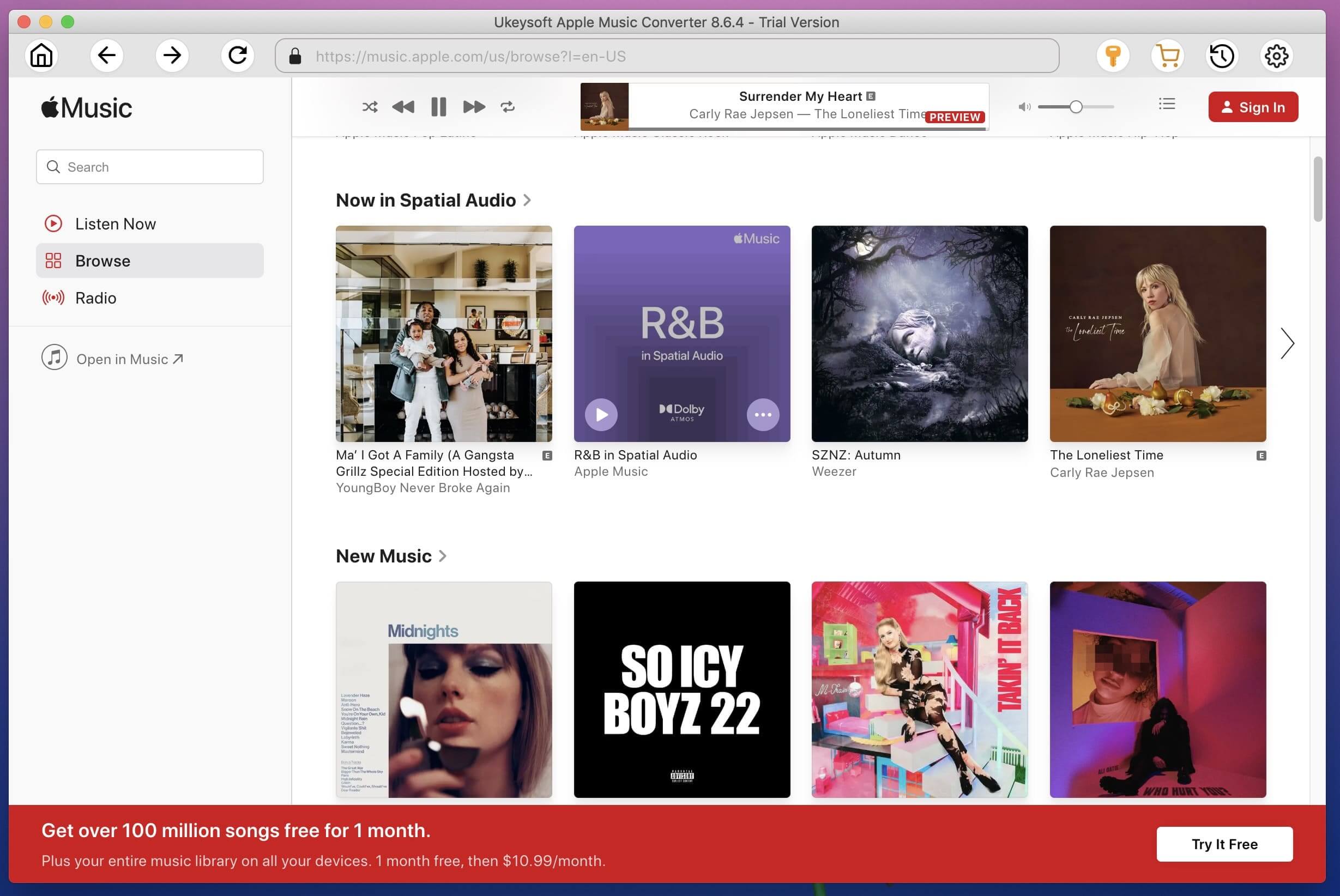
Step 2. Select Apple Music Tracks
Select the songs you want to convert, or you can select the entire playlist as the program matches the batch conversion feature.
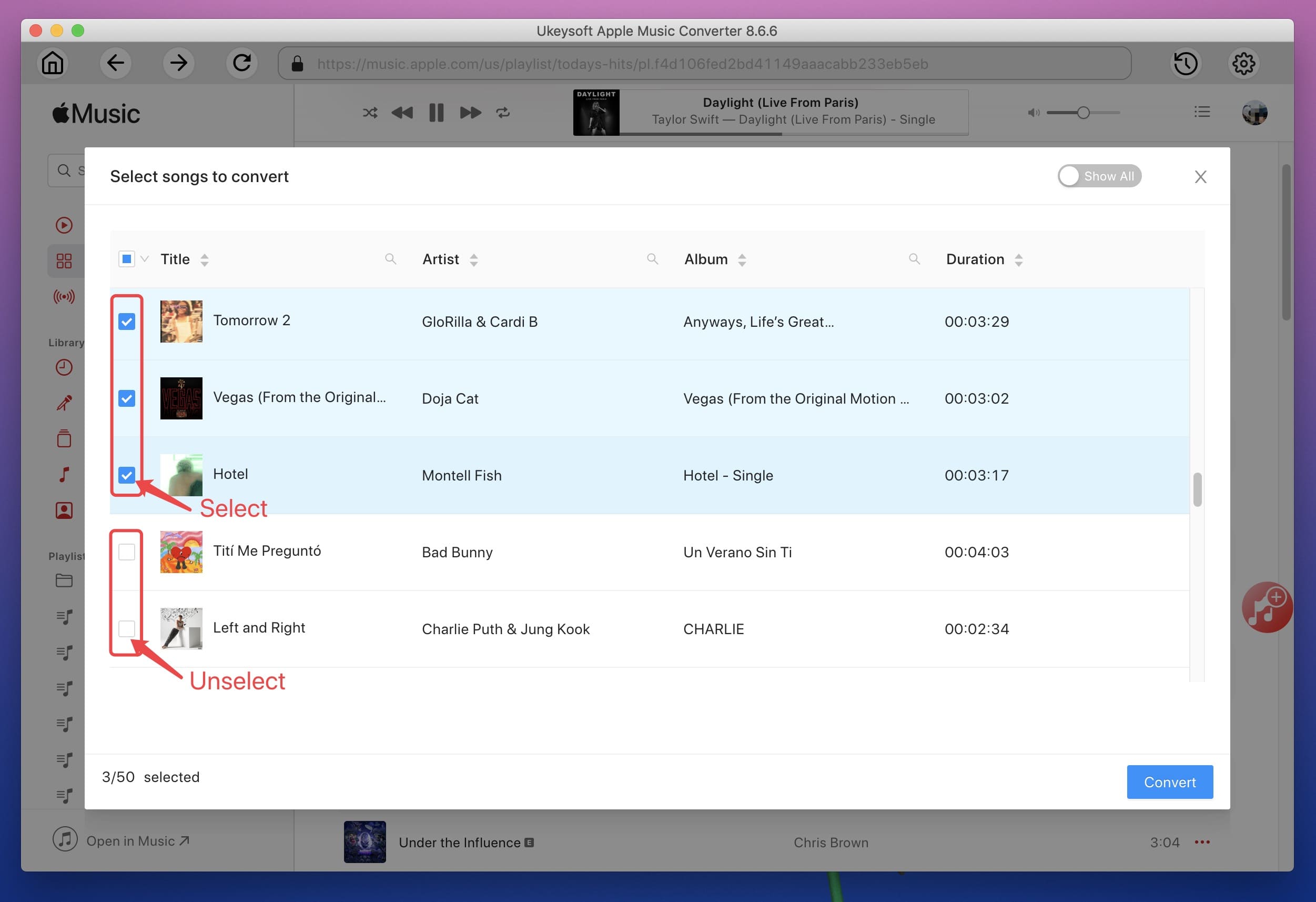
Step 3. Set Output Fomart as MP3
In addition to the default output format - MP3, the program can output other common audio files such as M4A, AAC, AC3, AIFF, AU, FLAC, M4R, and MKA. Also, you are allowed to customize the audio quality and output folder for your music files.
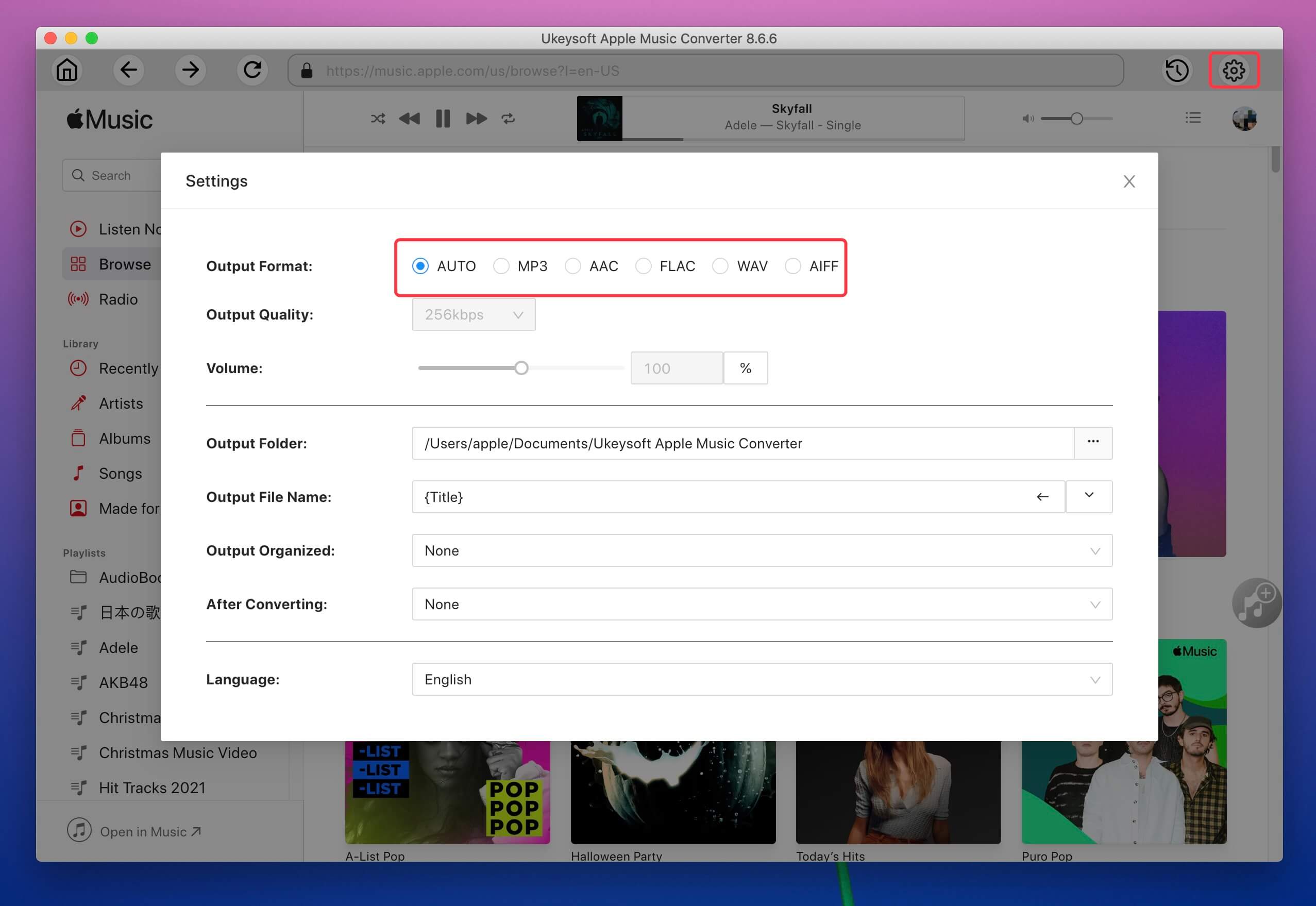
Step 4. Start Converting Apple Music to MP3
Click the "Convert" button to start the Apple Music to MP3 conversion. When it all done, you can click "Open Output File" to find your converted MP3 Apple Music songs.
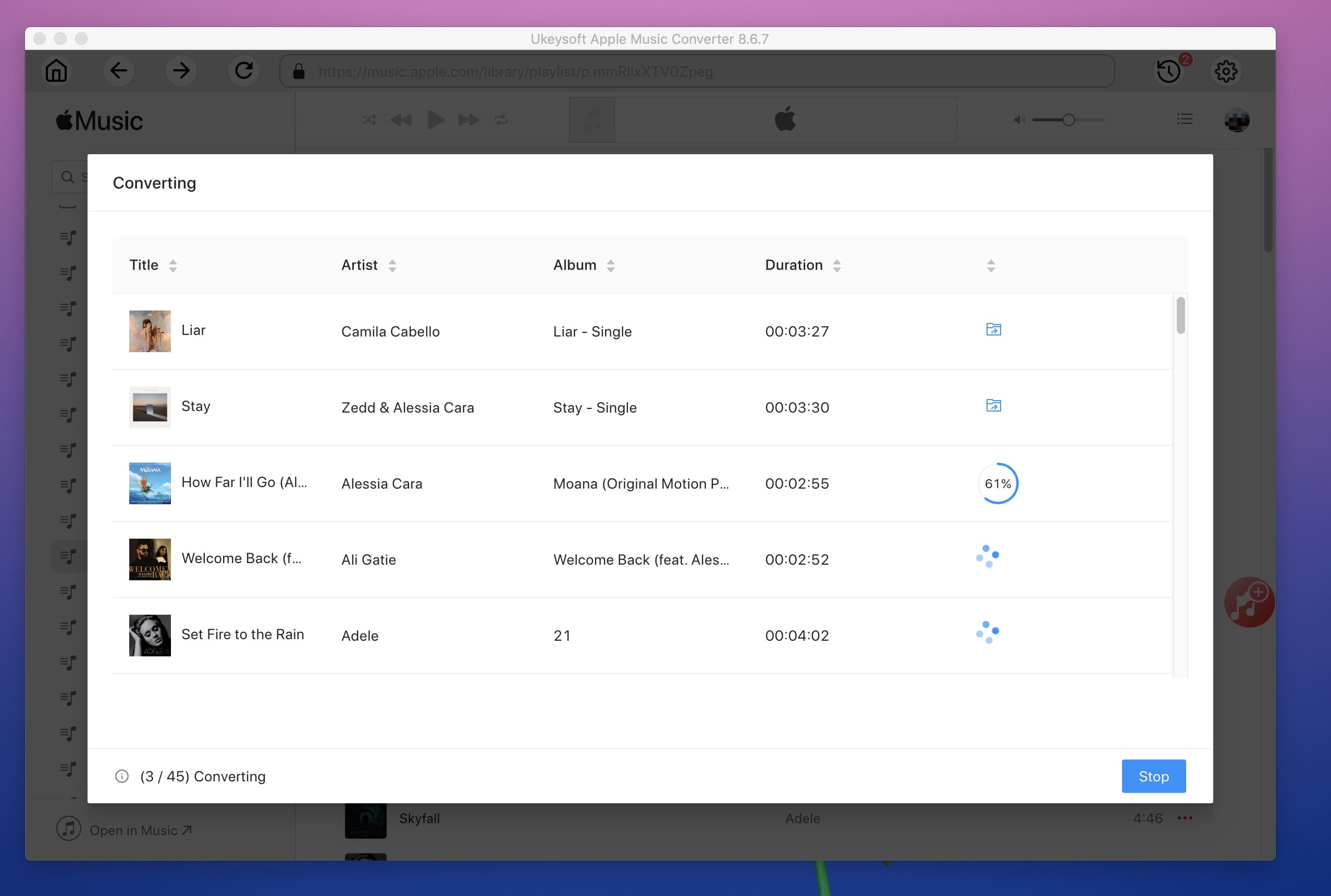
Step 1. Launch the Music app on iPhone or iPad, or open iTunes on a Mac or PC.
Step 2. On your iPhone, tap the For You tab and account icon in the top right. In iTunes, click on Account -> View My Account....
Step 3. On your iPhone, tap View Apple ID > Subscriptions. In iTunes, click on Manage.
Step 4. Select your Apple Music Membership on the Subscriptions screen.
Step 5. Next, select Cancel Subscription and done.
Step 1. Launch the Music app on your iPhone and click on For You tab.

Step 2. Select the profile icon in the top right corner.
Step 3. Click Manage Subscription to continue.
Step 4. After that, you can tap on Cancel Subscription or Cancel Trial if you are using Apple Music free trial. Click on Confirm and now you have successfully canceled your Apple Music on iPhone.
You can also end your Apple Music membership using iTunes on your PC or Mac. Just follow the steps below to get started.
Step 1. Launch iTunes on your PC or Mac.
Step 2. Click on the "Account" option on the main menu bar and select "View My Account".
Step 3. Click "Sign in" and enter your Apple ID password to access the Apple ID account page.
Step 4. Scroll down to the Settings section. On the right side you can see "Manage" and click on it.
Step 5. You should now see all active subscriptions for your Apple ID. Next, click Apple Music Membership. You can then click Cancel Subscription and you have successfully cancelled your Apple Music membership after clicking Confirm.

Step 1. If you haven't installed Apple Music yet, install Apple Music and launch it on your Android device.
Step 2. Log in to your Apple account and then click the Three-point icon in the top left corner. Select "Account Settings."

Step 3. Next, select Manage Membership.
Step 4. Now click Cancel Subscription or Cancel Trial to end your Apple Music membership on Android phones.
UkeySoft Apple Music Converter is a must, but you'd better buy the full version of UkeySoft for $39.95, as the trial version only converts three minutes of each audio file for free. There is another powerful DRM removal tool for removing DRM from iTunes movies. UkeySoft M4V to MP4 Converter can convert iTunes videos to popular formats without loss, such as MP4, with a 30x conversion speed while retaining all audio tracks and subtitles, and you can enjoy iTunes videos anytime, anywhere.
Prompt: you need to log in before you can comment.
No account yet. Please click here to register.

Convert Apple Music, iTunes M4P Songs, and Audiobook to MP3, M4A, AAC, WAV, FLAC, etc.

Enjoy safe & freely digital life.
Utility
Multimedia
Copyright © 2024 UkeySoft Software Inc. All rights reserved.
No comment yet. Say something...