 ✕
✕
By Justin SabrinaUpdated on September 22, 2021
“I don’t want to upgrade to premium. How can I download Spotify music without premium? Is there any way to get Spotify downloaded for free? Thanks a lot.”
As a popular music streaming service, Spotify allows users to access more than 45 million songs. Many people may asked: Can I get Spotify for free? Yes, you can get Spotify for free, just sign up an account. However, the free plan restricts you to only play at random, and you cannot listen to some new music. What's even more annoying is that you will be interrupted by ads every few songs. More importantly, you cannot download songs for offline playback, which is very inconvenient in places where there is no network or poor signal.
Compared to Spotify free users, Premium subscribers(cost $9.9 per month) can skip the ads and download songs for offline listening. However, like its competitor, Spotify music also add DRM restriction to prevent its tracks from being copying or transferring. Even the Premium can not find an option to save Spotify tracks on their computer, which means that we can not play Spotify music on other devices without Spotify app installed. If you want to get and save Spotify music with Spotify free account, we strongly recommend you try a professional UkeySoft Spotify Music Converter.
UkeySoft Spotify Music Converter is such a powerful tool to help you remove DRM from Spotify. With this tool, you can freely download and save Spotify playlists, albums and tracks as DRM-free MP3, AAC, WAV and FLAC format for offline listening. No matter you are free or premium user, you just need to drag and drop Spotify songs or playlists onto the software and it will instantly convert Spotify music to common format losslessly. After conversion, all the downloaded songs will be saved on your local drive forever, you will get the Spotify songs you like for free.
Key Features of Ukeysoft Spotify Music Converter:
Next, we will guide you how to download Spotify songs as MP3 format to your PC/Mac without premium step by step. Ukeysoft supports both Mac and Windows, here we will take Mac version as example. Please make sure that you have download and installed Ukeysoft Spotify Music Converter and Spotify application on your Mac before we start.
Step 1. Launch the Converter
When you launch the Ukeysoft Spotify Music Converter, Spotify app will also run automatically.
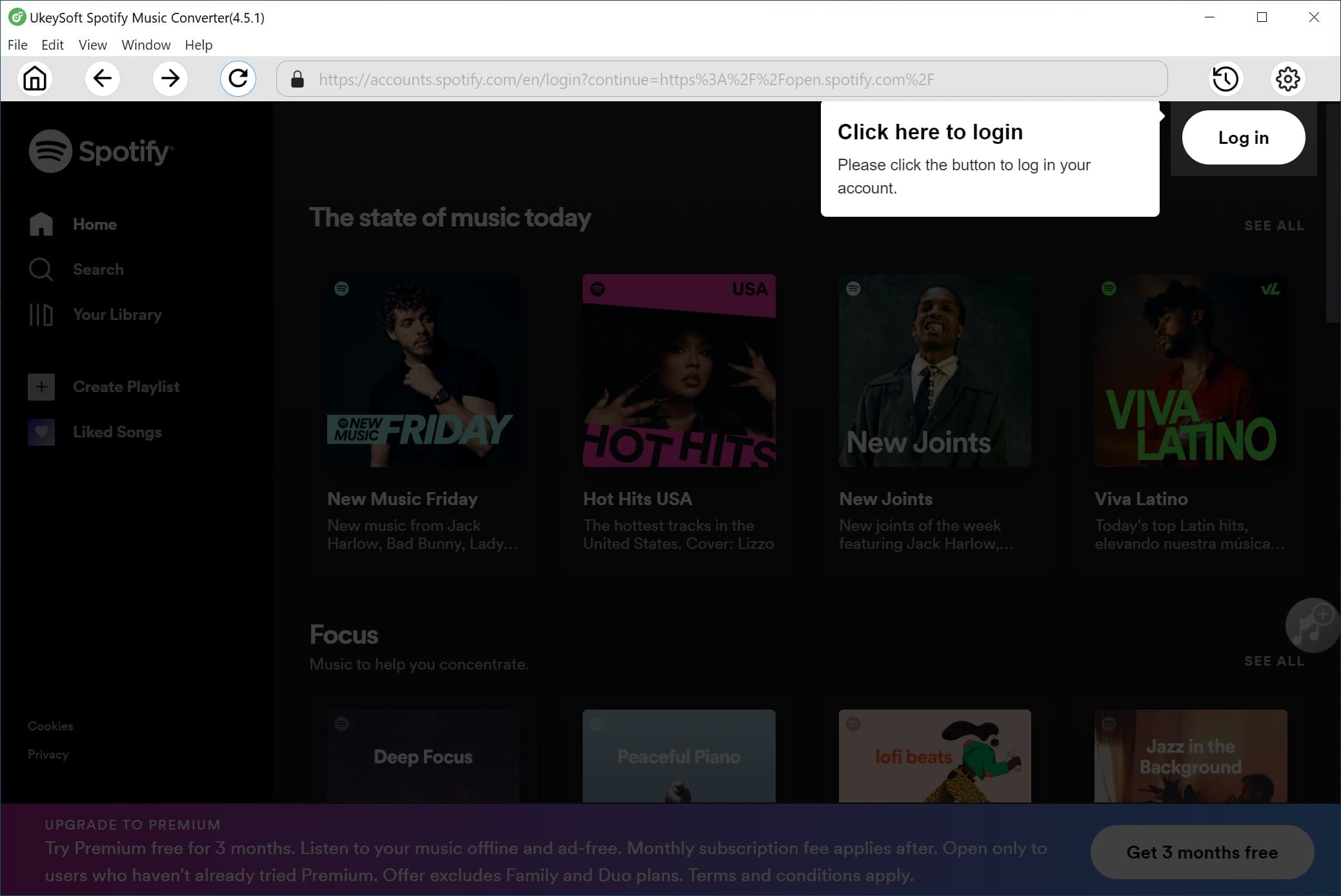
Step 2. Import Songs from Spotify to Converter
UkeySoft provides you two ways to add Spotify songs to converter.
#1 Drag and drop the songs/playlists/albums/artists from Spotify to UkeySoft downloading window as shown bellow.
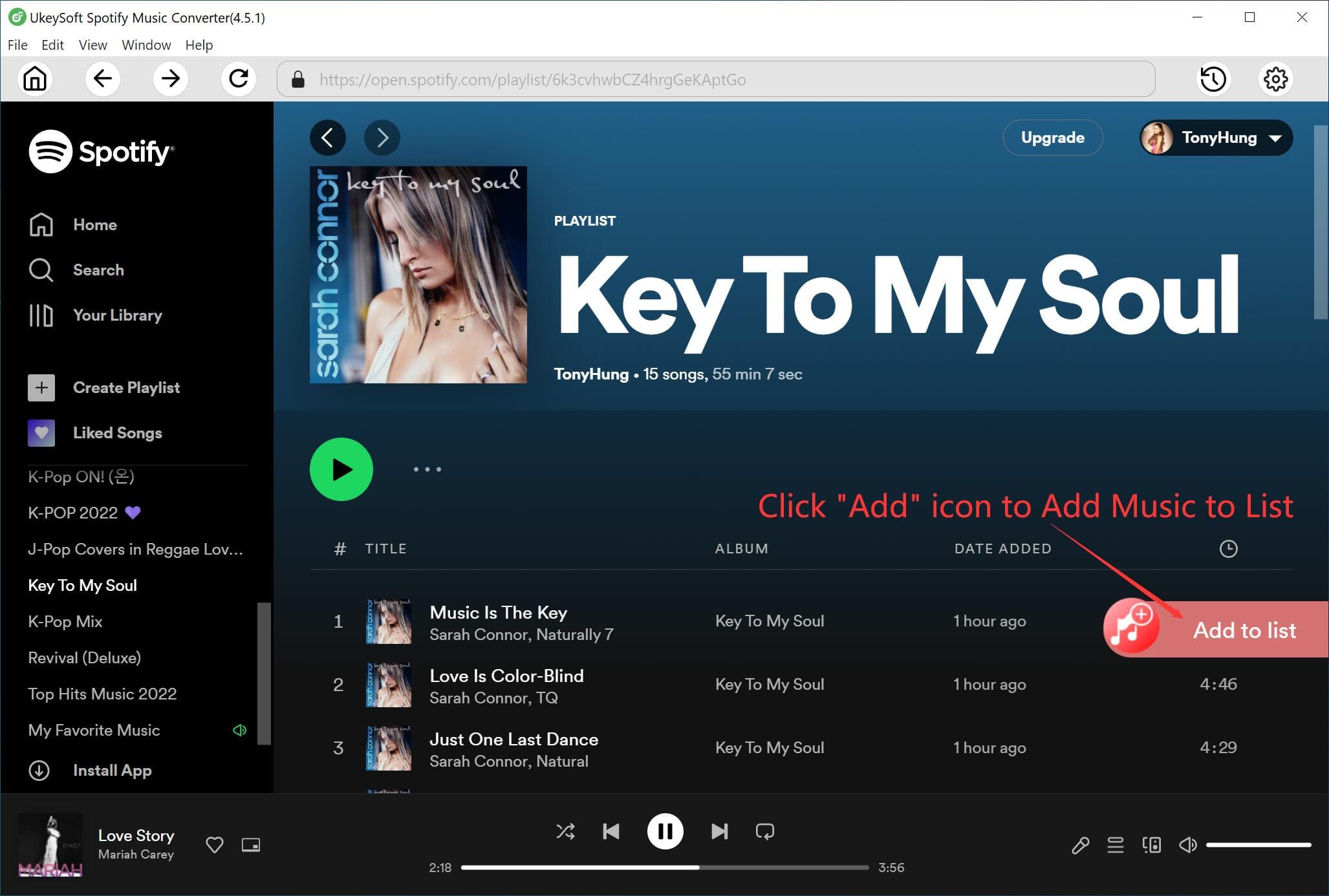
#2 As shown in the picture below, copy and paste the link of Spotify to the converter.
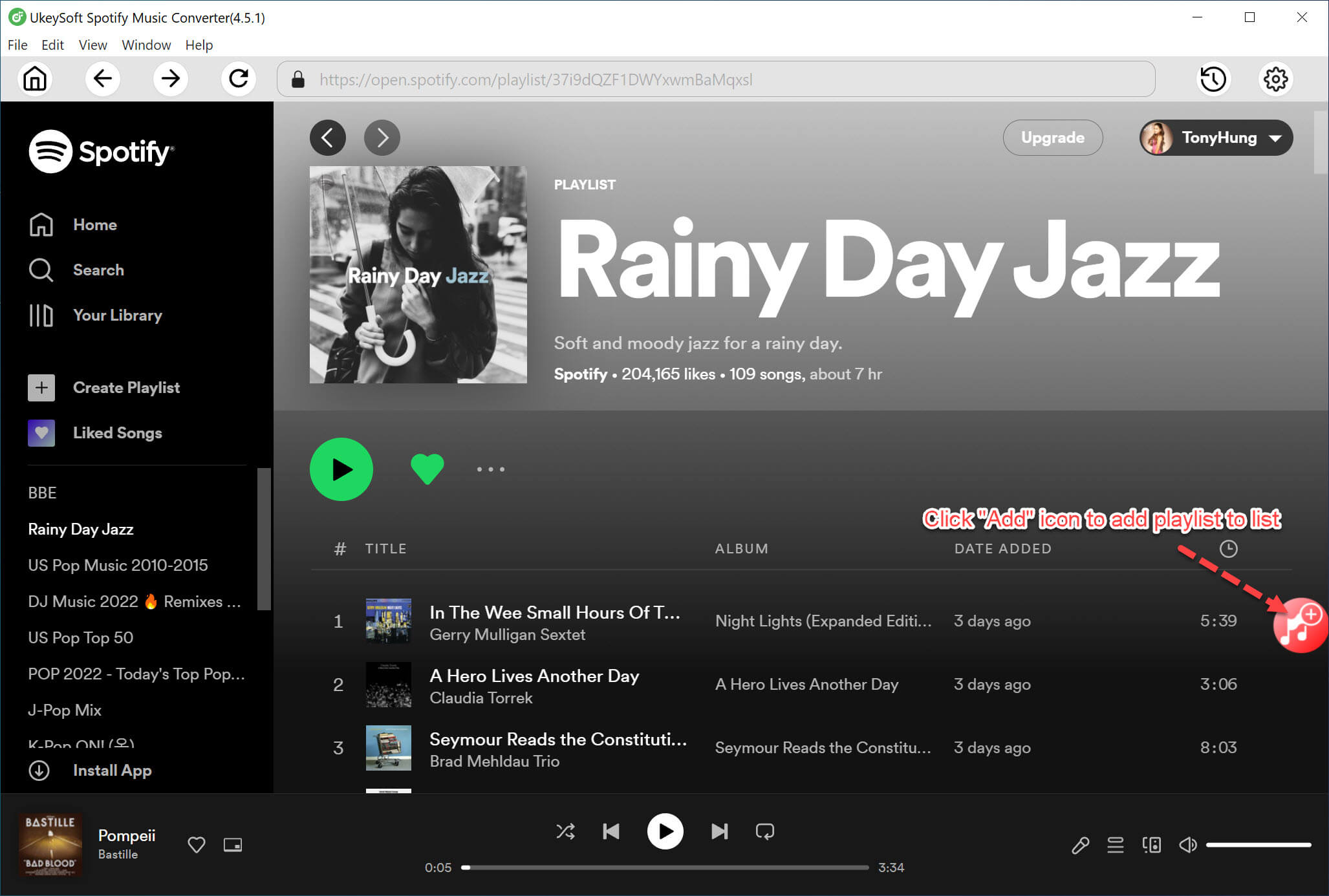
Now click to “+” button to import Spotify songs, then click “Add” to finish it.
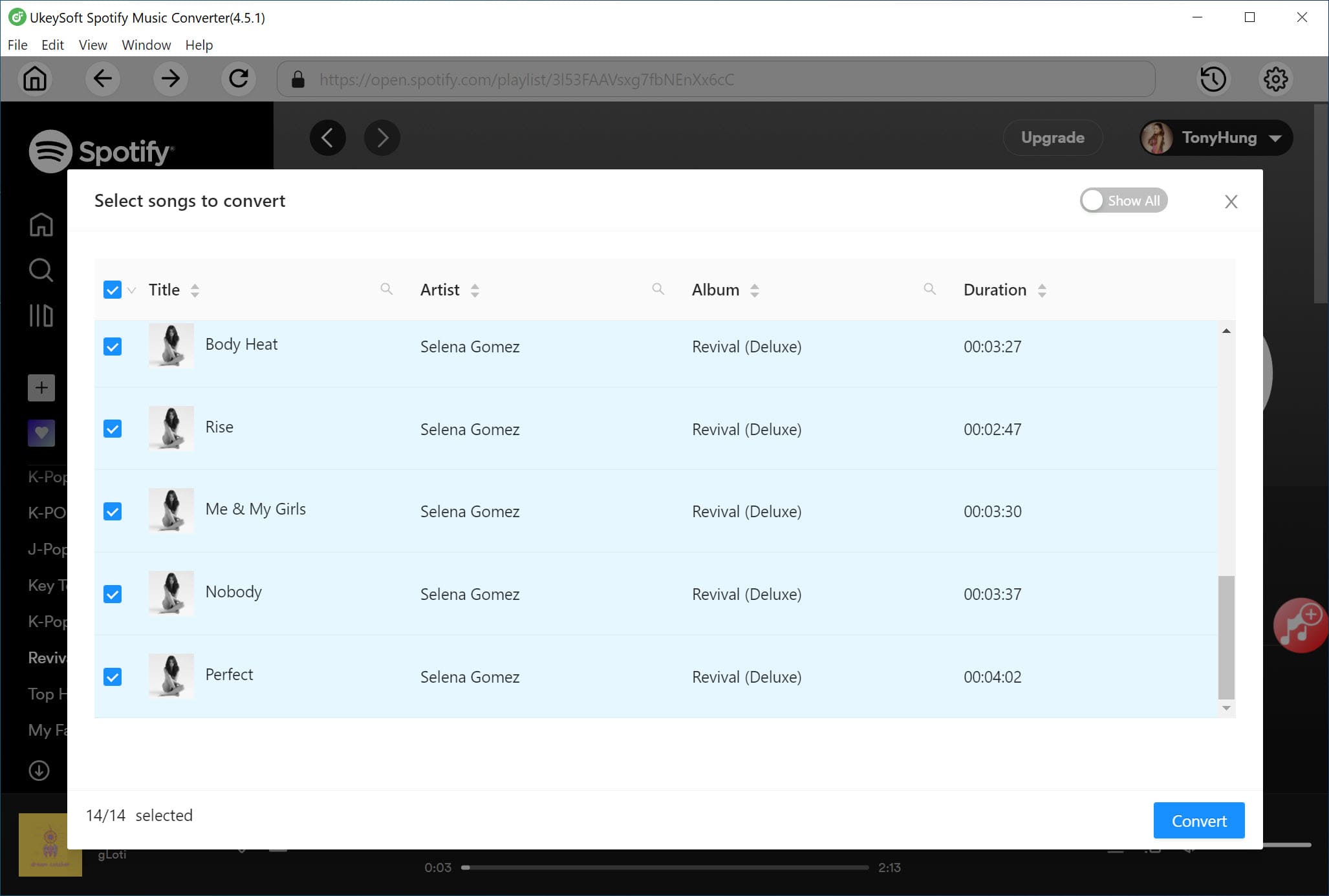
Step 3. Choose the Output Settings
Once adding songs successfully, click the “Option” button to set the output settings, such as Bit rate, output path, output format and more. Here we recommend you choose MP3 as the output format.
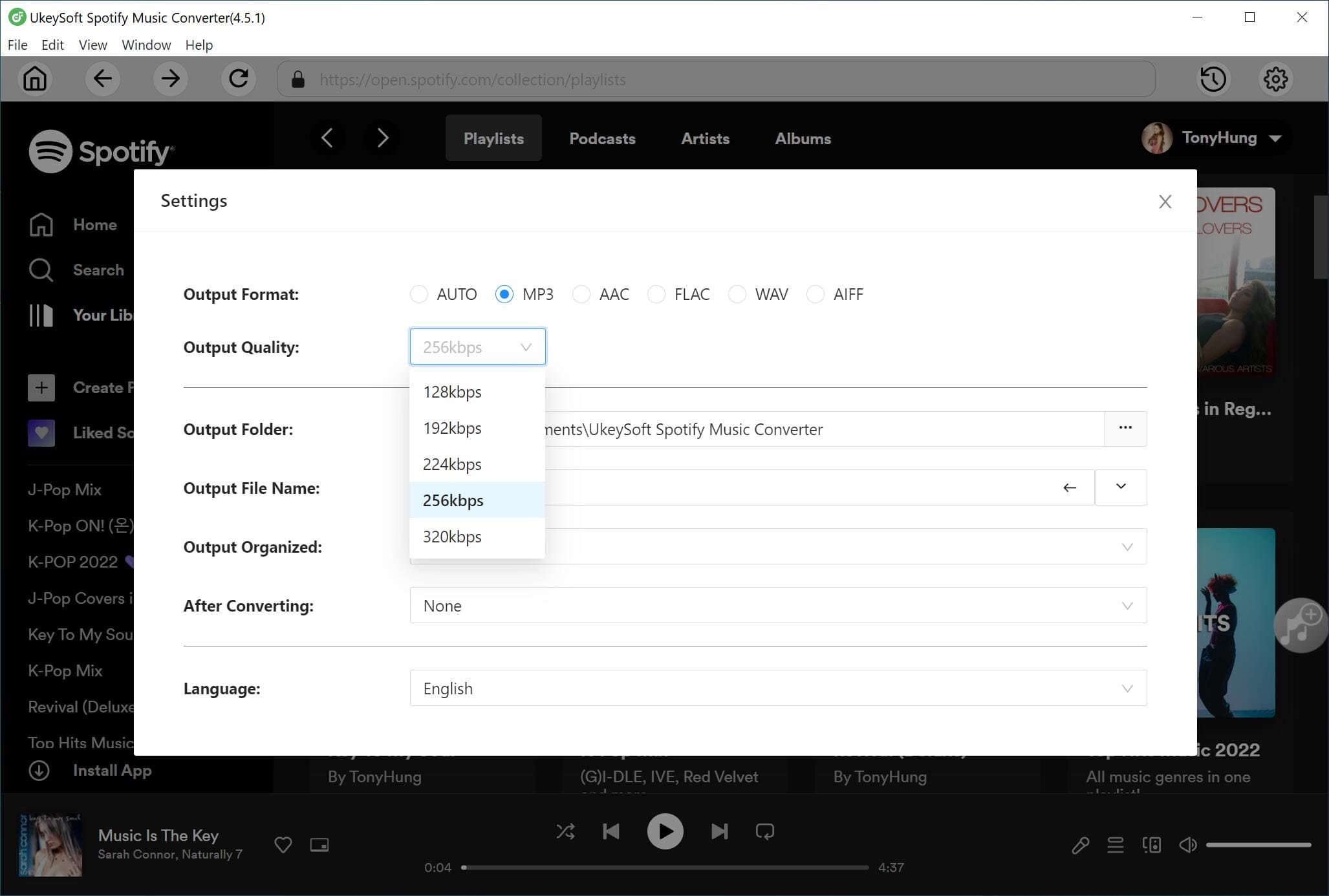
Step 4. Start to Download Spotify to MP3 for Free
After the above setting, click “Convert” button to start downloading Spotify to DRM-free MP3 format losslessly.
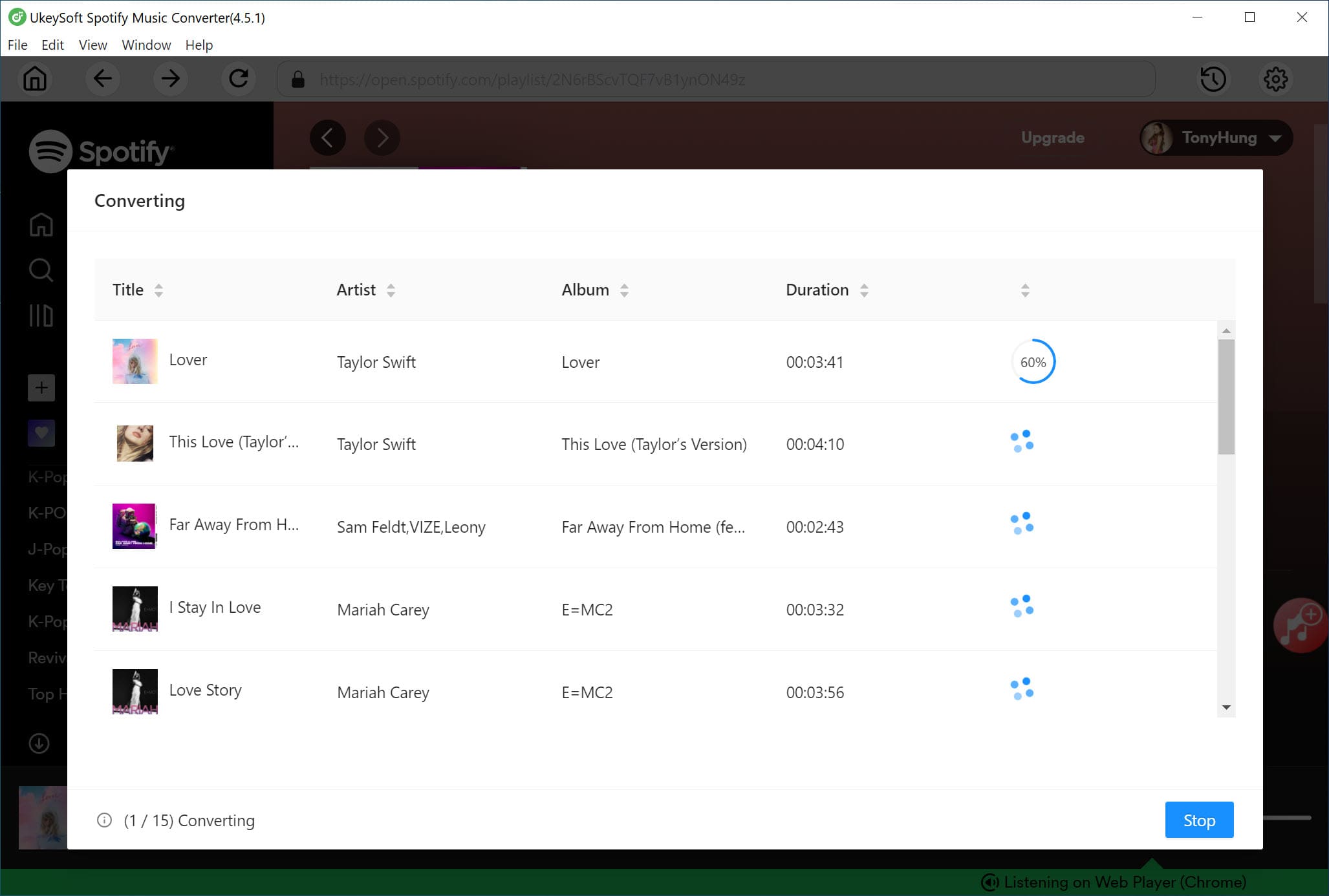
After converting, you can locate the converted MP3 songs by clicking “History” button.
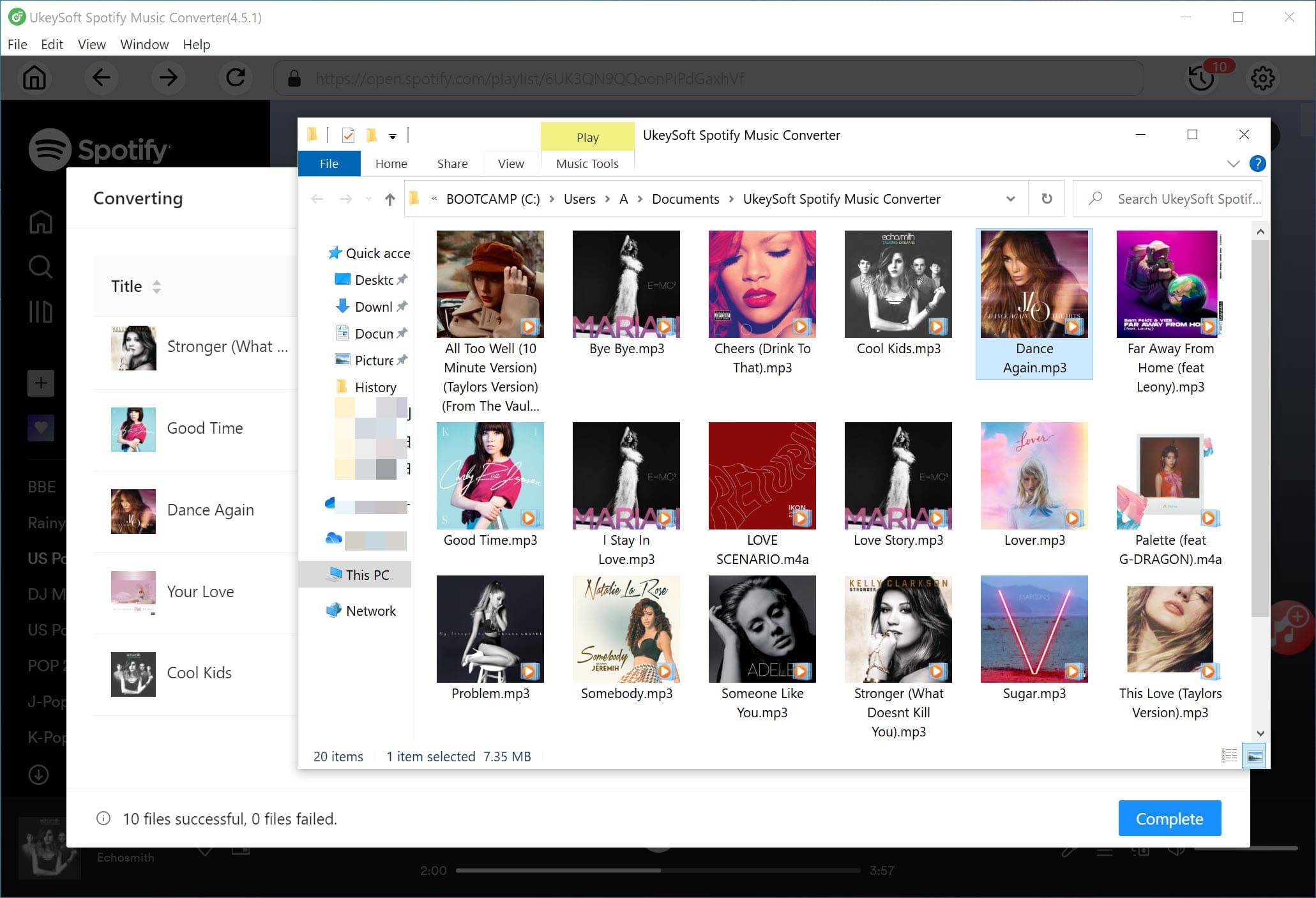
With the support of Ukeysoft Spotify Music Converter, Spotify free or premium subscribers can easily download Spotify to MP3 format and save them on your computer.Besides, you can transfer them to any devices for offline playback, such as MP3 players, car players, iPod, iPhone, Activo CT10,PS4, Zune, PSP and more.
Prompt: you need to log in before you can comment.
No account yet. Please click here to register.

Convert Apple Music, iTunes M4P Songs, and Audiobook to MP3, M4A, AAC, WAV, FLAC, etc.

Enjoy safe & freely digital life.
Utility
Multimedia
Copyright © 2024 UkeySoft Software Inc. All rights reserved.
No comment yet. Say something...