 ✕
✕
By Justin SabrinaUpdated on March 28, 2025
Question: "Is it possible to convert Boomplay music files (. bp) or audio files from similar music streaming apps to .mp3 (or other music file formats)?" - from Quora
Boomplay is one of the most popular music streaming services, especially in Africa. It boasts over 100 millions of tracks across various genres, including African and Urban Music, Afrobeats, Hip Hop & Rap, Reggae, English songs, french songs and other regional trending songs, etc. It even allows you to download music from Boomplay for free. To enjoy advanced features, a VIP account (Premium subscription) is required.
However, Boomplay songs are encrypted and cannot be directly played outside the app. Even though you've get Boomplay music downloaded on your device, you can't take out or transfer the Boomplay music to other device like MP3 player, nor burn Boomplay music into CDs, etc. To break these limits, you need to convert Boomplay music to MP3. That's where a Boomplay to MP3 converter comes into play. This guide will show you how to convert Boomplay music to MP3 using the best Boomplay to MP3 converter for Windows and Mac.
CONTENTS
Boomplay allows users to download songs for offline playback, but these downloads are encrypted and can only be played within the Boomplay app. Here's how to download music from Boomplay:
Step 1. Open the Boomplay app on your smartphone.
Step 2. Search for the song or playlist you want to download.
Step 3. Tap the "Download" button next to the track or playlist.
Step 4. After which, go to "Library" > "Downloads" section to enjoy the downloaded Boomplay songs offline.
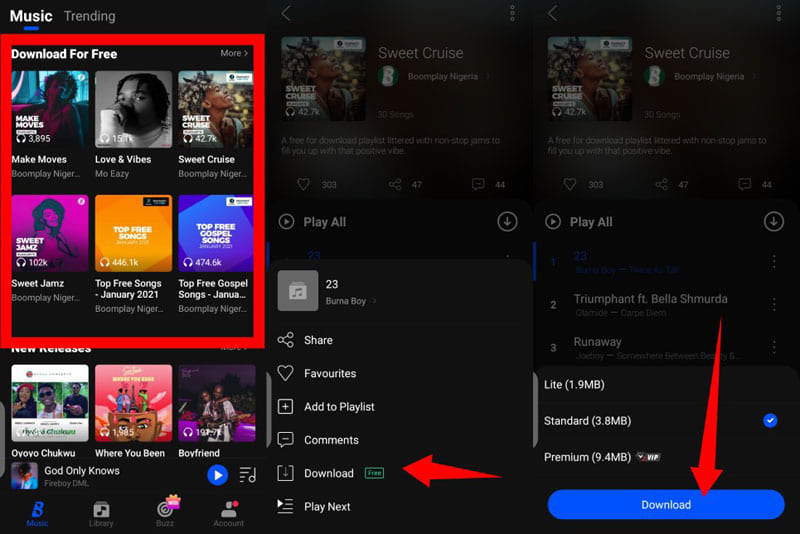
Limitations of Boomplay Downloads:
To overcome these restrictions, you need a reliable Boomplay to MP3 downloader, converter or even recorder. Next, we will guide you how to convert Boomplay songs to MP3 for flexible playing and saving.
Benefits of Converting Boomplay Songs to MP3:
UkeySoft Screen Recorder stands out as output top choice to save Boomplay music as MP3 files with its excellent music quality, flexible functions and advanced editing features. Unlike other Boomplay to MP3 converters, this software is able to capture everything in Boomplay app or web player, such as tracks, artists, playlists and videos. You can use it to record Boomplay music in MP3, WAV or M4A audio formats with high bitrate (up to 320kbps), thus you could listen to your favorite Boomplay songs anytime, anywhere.
One of the best thing is that you can use this Boomplay to MP3 converter, recorder, even if you have not subscribe to Boomplay. Additionally, thanks to its built-in editing function, you can easily cut, edit, trim, or remix the Boomplay music files based on your preferences.
👍 Key Features of UkeySoft Screen Recorder:
Follow the step-by-step guide below to record and save Boomplay songs as MP3 files effortlessly.
Step 1. Launch UkeySoft Screen Recorder
Download and install UkeySoft Screen Recorder on your Windows or Mac computer. For Mac users, pick "Audio Only" mode.
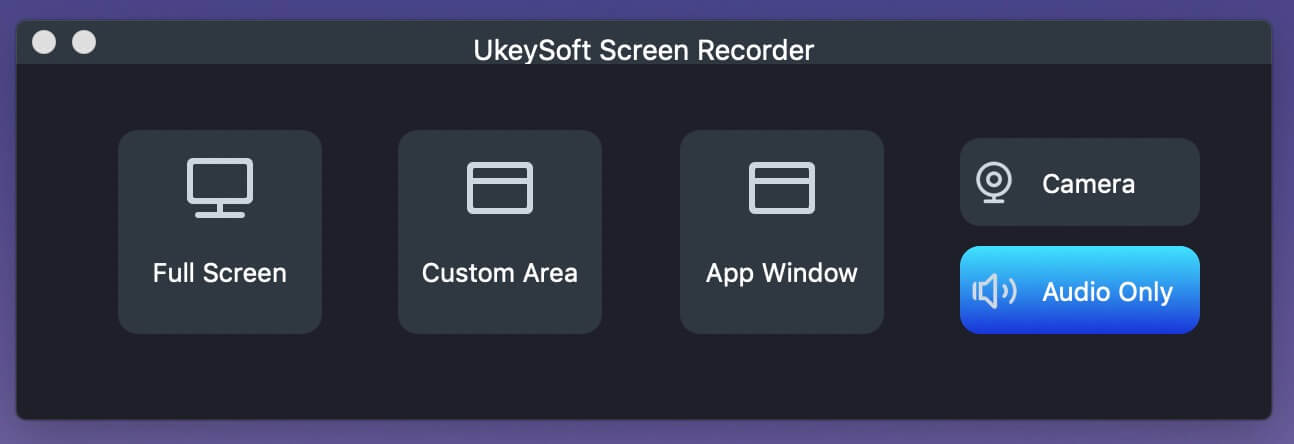
While Windows users need to choose "Screen Recorder" and then "Record Audio" option to go on.
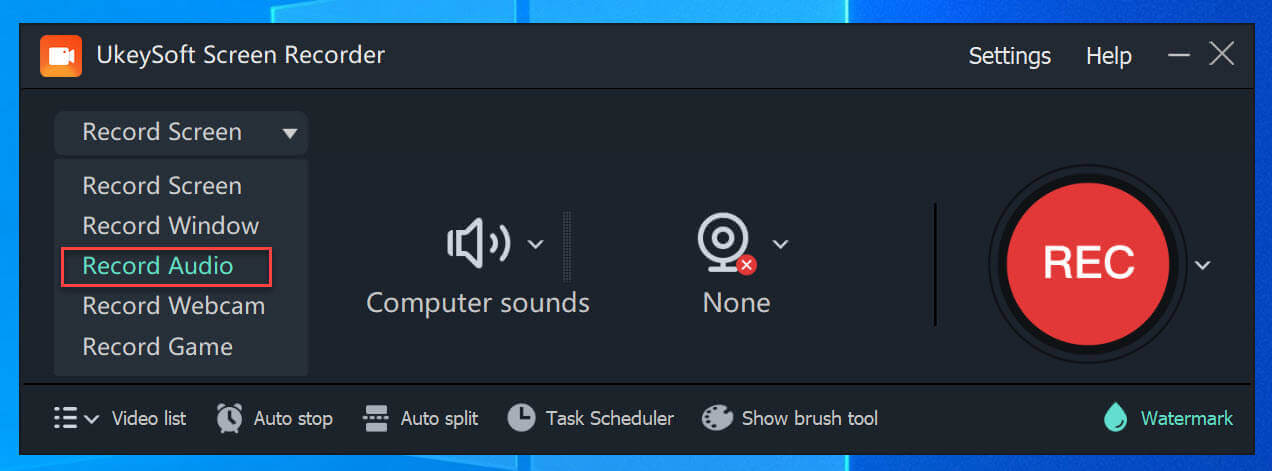
Step 2. Set Input Audio
Choose "System Audio" to make sure it capture the Boomplay audio. Turn off Microphone to avoid background noise.
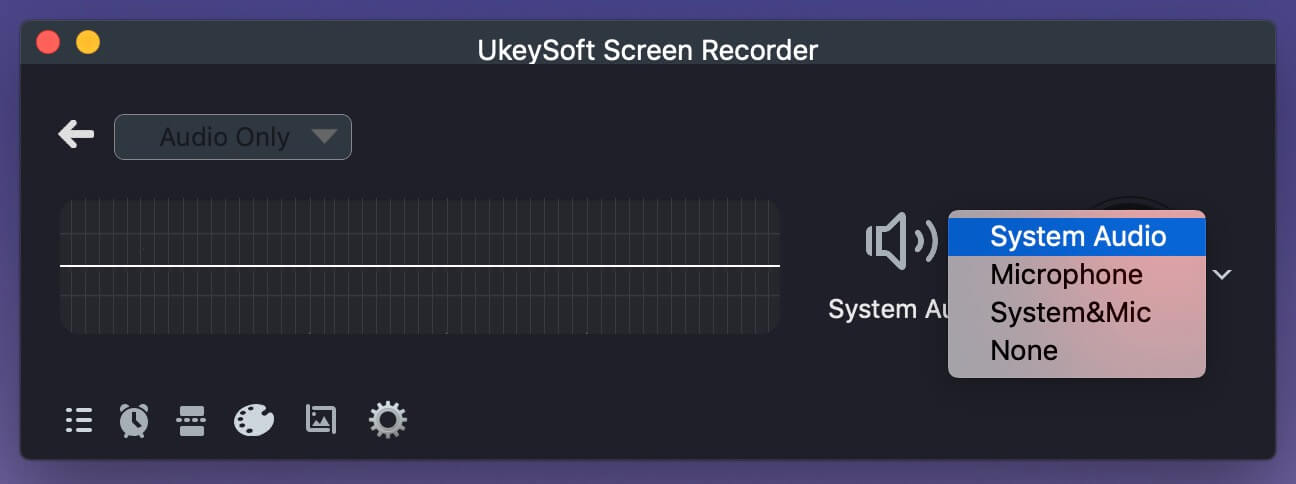
Step 3. Select MP3 Audio Format
Choose MP3 as the output format for Boomplay music. For more output settings, you can click the "Gear" icon to open the settings window.
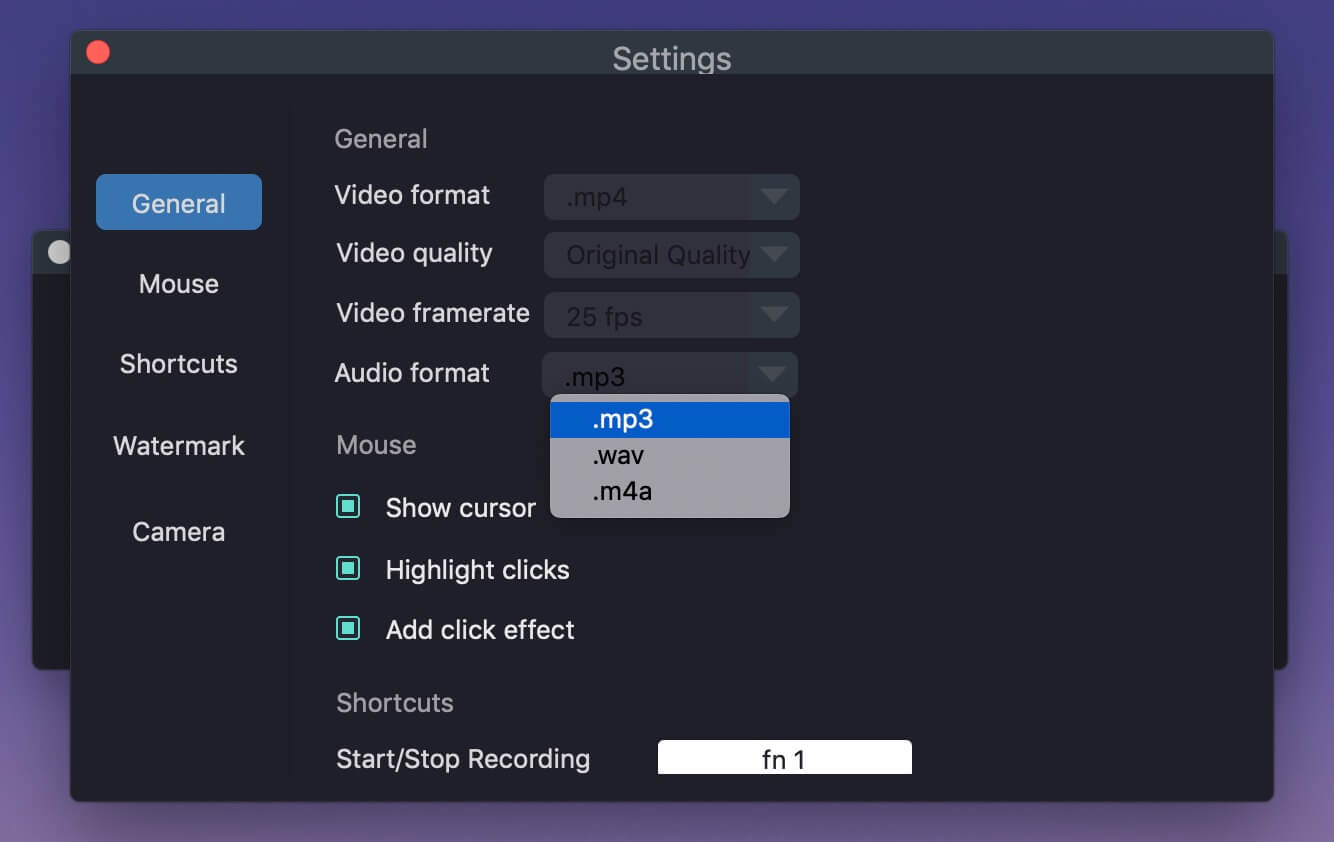
Step 4. Play the Music on Boomplay
Now that the audio recording settings are configured. Open the Boomplay website and log in to your account. Browse through the catalog and find the song or playlist you want to record.
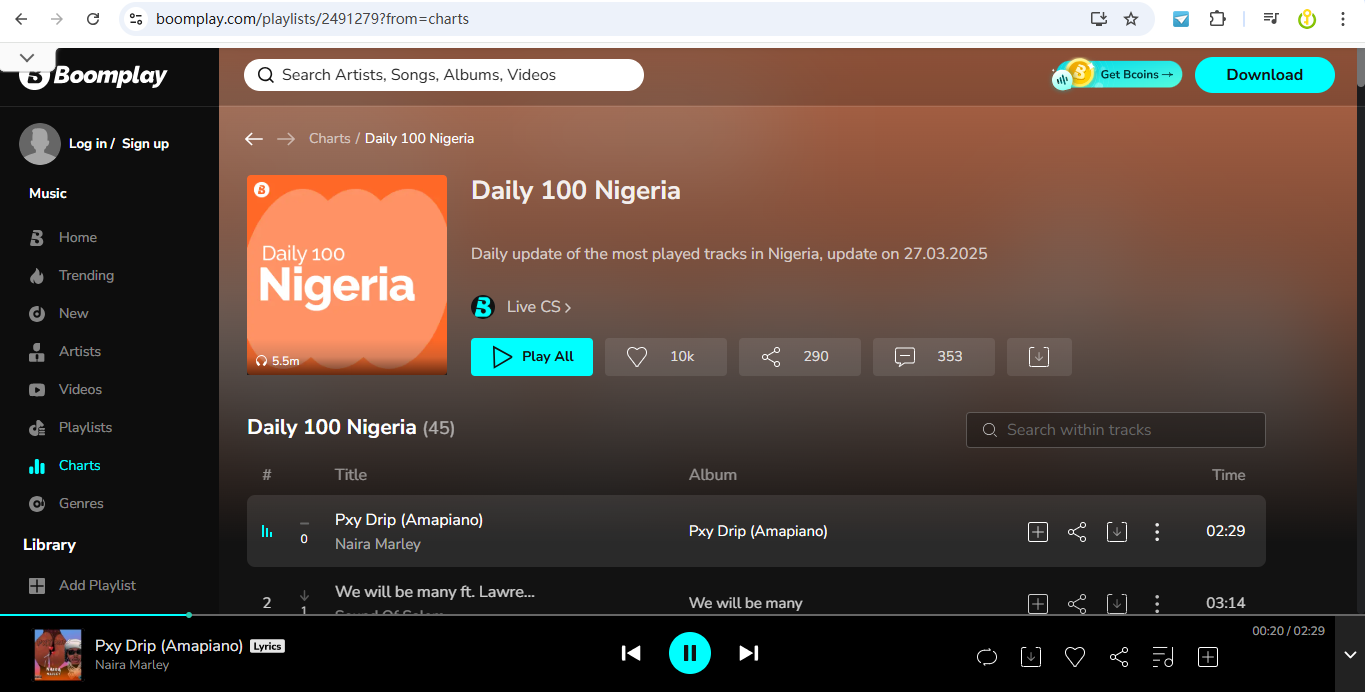
Step 5. Start Converting Boomplay Music to MP3
Open the Boomplay app or website and play the song you want to record. Click "REC" on UkeySoft Screen Recorder.
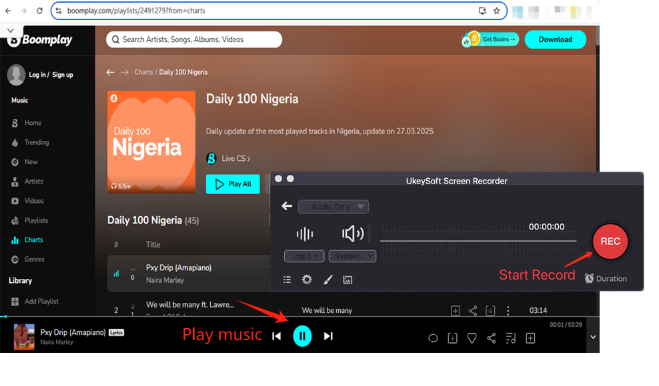
Click "Stop" when the recording is complete. You can preview the recording Boomplay music file and save it to your computer.
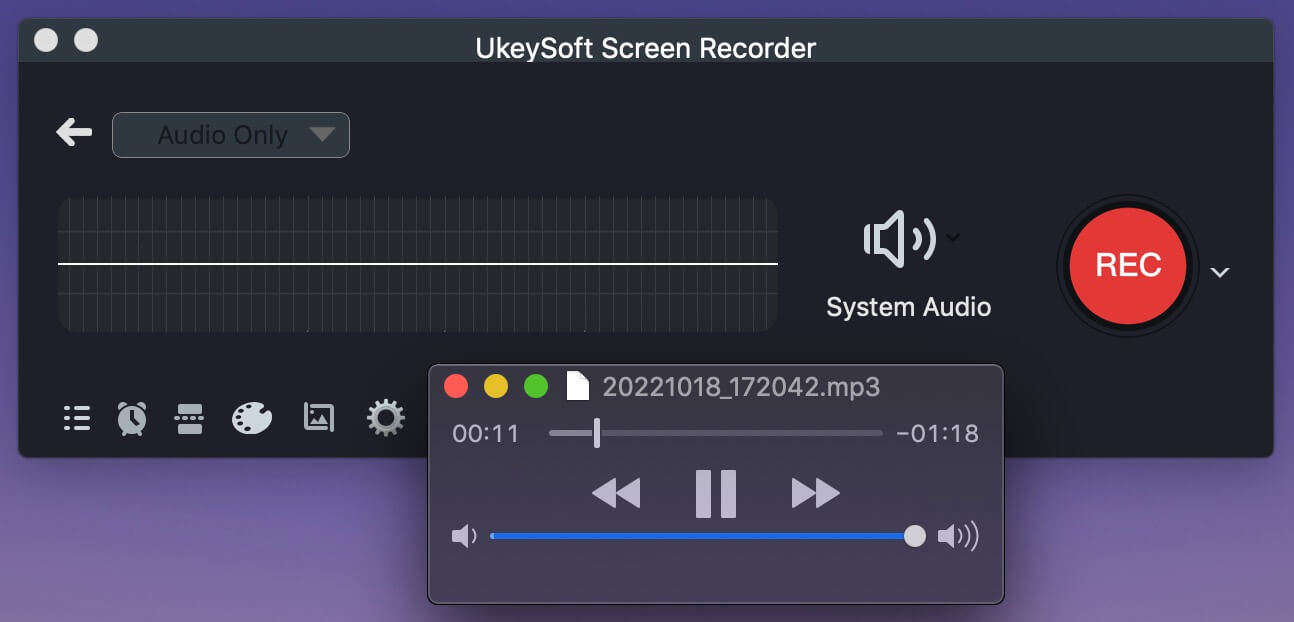
Boomplay is a fantastic music streaming platform, but its restrictions on downloads can be frustrating. With the right Boomplay to MP3 converter - UkeySoft Screen Recorder, you can easily record and convert Boomplay music to MP3 files. In this way, you'll be able to enjoy your favorite Boomplay tracks on any device without limitations. Try UkeySoft Screen Recorder today and unlock the full potential of your Boomplay music library!
Sorry the comment has been closed.

Convert Apple Music, iTunes M4P Songs, and Audiobook to MP3, M4A, AAC, WAV, FLAC, etc.

Enjoy safe & freely digital life.
Utility
Multimedia
Copyright © 2024 UkeySoft Software Inc. All rights reserved.
Comments are off!