 ✕
✕
By Justin SabrinaUpdated on February 11, 2022
[Summary]: Spotify has long been the go-to music streaming service for the masses, but now Apple Music is lining up as a serious challenger to its title as market leader. Read our Apple Music vs Spotify comparison review to find out which is best for you.

Spotify and Apple Music are currently the two biggest music streaming platforms available. Here we'll look at each service's pricing, music library, streaming quality, radio and other features to help you decide which streaming music service is best for you. Spotify and Apple Music are currently the two biggest music streaming platforms available. Here we'll look at each service's pricing, music library, streaming quality, radio and other features to help you decide which streaming music service is best for you.
Overview

Apple Music |

Spotify |
|
| Founded | June 30, 2015, WWDC 2015 | October 2008, Stolkholm |
| Monthly fee | $9.99, £9.99, AU$11.99 | $9.99, £9.99, AU$11.99 |
| Free Trial | 3 months | 30 days |
| Family plan | $14.99 per month for six accounts | $14.99 per month for six accounts |
| Quality | 256 kbps | 320 kbps |
| Music Library | >50,000,000 | >35,000,000 |
| Sound quality (free) | 256 Kbps in AAC | 96 Kbps, 160 Kbps in Ogg |
| Sound quality (Premium) | 256 Kbps in AAC | 320 Kbps in Ogg |
| Extras |
|
|
| Free Account |
|
|
| Premium Account |
|
|
| Platforms | Mac, iOS, Windows (via iTunes), Apple TV, Android | Windows, Mac, PlayStation 3 and up, Android, iOS, Windows Phone |
1. Apple Music vs Spotify: Pricing
Like all other music streaming services, both Spotify and Apple Music offer free and premium accounts. However, Apple Music's free trial (90 days) has almost nothing. The only free is Beats 1, a new global 24-hour radio station with real DJs and interesting mixes. To access real content, you'll need to sign up for the Single Membership Program ($9.99 per month) or more attractive family membership ($14.99), which can be accessed through Apple's Family Sharing for up to 6 people in iOS 8. The advantage of the family plan is that the primary account holder invites other members of the "family" to share the account, and you can create a child's account so that your little ones can join the fun. Full membership allows you to access the entire Apple iTunes library, which you can stream or download to your device. If you want to try Apple Music now, it is a very generous three month free trial available, which gives you complete access to the premium features.
Spotify offers more features for the free tier because you can listen to music on your desktop PC, create playlists and share them with your friends, and stream music to your mobile device. However, the ad appears in every song, and on mobile devices, you can only listen to songs played in shuffle mode, and the quality is lower than the advanced mode. After upgrading to Premium, you can immediately waive ads, download the songs you want to play offline, and stream songs at 320kbps. Spotify's paid plan is the same as Apple Music, with a personal plan of $9.99 per month and a family of $14.99 with up to 6 accounts. Furthermore, a unique account option for Spotify is the student account, which offers a full Premium account of £4.99 per month via NUS Extra or Unidays. Remember, every new Spotify user can try it for free for 30 days.
2. Apple Music vs Spotify: Music Library
All paid Apple Music and Spotify plans allow you to access a huge catalog of songs when you sign up. Apple Music has 50 million songs in its catalog, and Spotify claims "more than 35 million" songs while touting the addition of another 20,000 songs to its library daily. All the major artists are represented on both music services — including Taylor Swift, who recently pulled her latest album 1989 from Spotify, feuded with Spotify for years but is back on the music service.
However, Premium users are subject to certain restrictions. Apple Music users can download a maximum of 100,000 songs to their library, and using Apple's iCloud Music Library feature these can be synced across devices signed into the same Apple ID. Spotify lags behind in this area — with a relatively recent update bumping the restriction up to 10,000 from 3,3330 and up to five devices from three.
3. Apple Music vs Spotify: Streaming Quality
As standard, Apple Music streams music to your ears at 256kb/s whether you are paid user or free user. Spotify separates its sound quality according to whether you are paid user or not: 96 kbps and 160 kbps on its free version, and 320 kbps on the paid version. Some people think that the Spotify Premium version offers higher streaming quality than Apple Music. Actually, Apple Music streams in 256Kbps in AAC (Advanced Audio Coding) format, while Spotify provides Ogg Vorbis in 320Kbps format. Most people are currently satisfied with the quality of Apple Music.
4. Apple Music vs Spotify: Radio
Apple Music's Radio tab provides a planned music station that adjusts to your listening habits and Apple's Beats 1 radio. Beats 1 is available live 24 hours a day and is an important part of the platform's music discovery. The Broadcast tab also contains an archive of the most popular radio shows and playlists of the past few years. Apple Music's Search tab contains the option to search the Apple Music catalog using lyric phrases, which is handy when you don't know or remember the name of a song.
Spotify, there is no live radio station. When you create a radio station from a song, album, artist or playlist, Spotify Radio will pick music for you, and Apple Music has the same featuresand while Apple Music has the same feature, Spotify's suggestion algorithm is generally much better.
Free Download Apple Music and Spotify Music Songs
Apple Music uses DRM encryption technology. Apple Music subscribers can only listen to download songs and playlists offline on Apple-authorized devices.
The UkeySoft Apple Music Converter is designed for those who want to get rid of DRM restrictions while converting Apple music songs to plain MP3/AAC/WAV/FLAC format, making it possible to enjoy these Apple Music audio on more devices, including portable MP3 player, car player, iPod, Fitbit Ionic, etc.
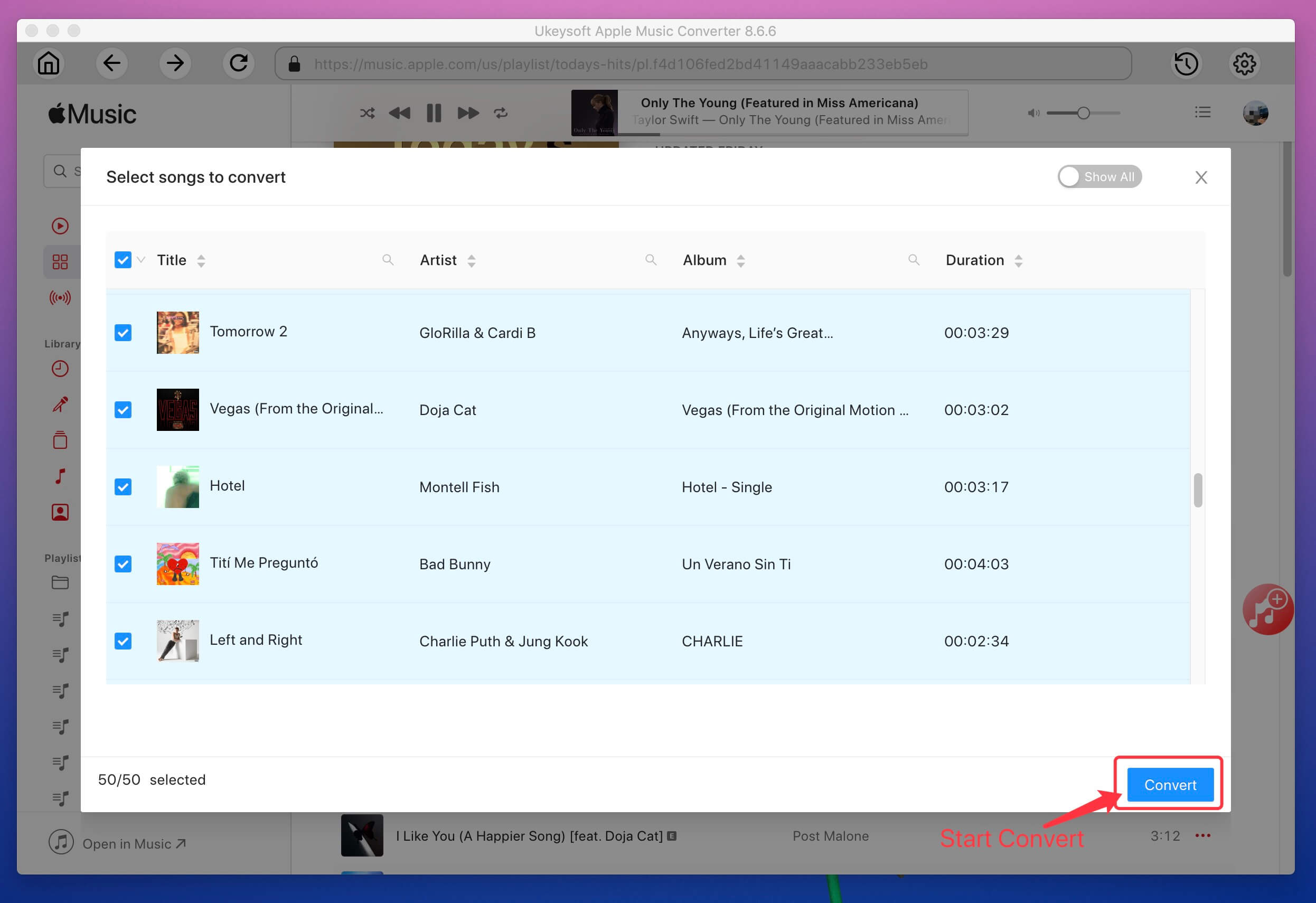
Here are the main features of UkeySoft Apple Music Converter:
Spotify songs are encoded in special OGG Vorbis format, you can't copy the downloads to any common MP3 player for playback. So you need a professional tool to convert DRM-protected Spotify OGG to DRM-free MP3 format.
The UkeySoft Spotify Music Converter is designed to download any song, album, artist and playlist from Spotify as DRM-free MP3 while retaining original quality and ID3 tags. It's highly recommended because it supports both free and premium accounts.

Here are the main features of UkeySoft Spotify Music Converter::
To Sum Up
Apple has a huge music catalog and seamless integration with other music libraries, but it's not easy to use. If you have other Apple products, such as Apple TV or HomePod and iPhone, Apple Music is definitely your best choice considering Apple Music's hardware integration and the ability to import existing iTunes music libraries. Or, if you're just looking for a free music streaming service and you don't mind advertising, Spotify is definitely the best.
Prompt: you need to log in before you can comment.
No account yet. Please click here to register.

Convert Apple Music, iTunes M4P Songs, and Audiobook to MP3, M4A, AAC, WAV, FLAC, etc.

Enjoy safe & freely digital life.
Utility
Multimedia
Copyright © 2024 UkeySoft Software Inc. All rights reserved.
No comment yet. Say something...