 ✕
✕
By Justin SabrinaUpdated on September 09, 2021
M4P Format and M4A Format
AAC (Advanced Audio Coding) is an audio file extension for Unreal Digital Audio Compression. It is designed to be the successor to the MP3 format with a better sound quality but a similar bitrate.
M4P - MPEG 4 protected audio, which is a protected AAC file extension, generally used by Apple iTunes purchased songs with DRM (digital rights management), can not be played and transferred to any other unauthorized computers, any MP3/MP4 players, etc.
M4A is an audio extension of unprotected AAC files. It brings more freedom and convenience and you can enjoy your audio files on iPod Nano, iPod Shuffle, PSP, PS3 or all kinds of MP3 players if they are in .m4a format.

"My iTunes library has nearly 1,000 songs, they are all protected by DRM protection with .m4p format. Now I want to convert M4P songs to M4A so that I can play them offline on portable devices. Is there any effective solution?”
Lots of people are seeking ways to strip off DRM protected Apple Music files to some common audio formats like AAC, thus allowing streaming their Apple Music anywhere and anytime. Apple Music Converter can perfectly help you convert DRM-ed Apple Music M4P songs to plain AAC(.m4a) or MP3, FLAC, AIFF at16X faster speed with keeping lossless audio quality. If you have hundreds or thousands of Apple Music songs, don't worry, the software supports batch conversion, which allows you to convert several hundreds of audio files to unprotected AAC (.m4a) audio files simultaneously with just one click. After conversion, it still keeps the absolute quality of the files being converted along with all the ID tags and metadata information. In addition, it can also convert iTunes M4B audiobooks, Audible audiobooks and other iTunes purchased M4P music to MP3/AAC/FLAC/WAV.
Step 1. Install Apple Music Converter
Free download and install Apple Music Converter on your computer. The moment you run the M4P to AAC converter, iTunes is also automatically launched and all your iTunes playlist will be displayed on the interface of Apple Music Converter.
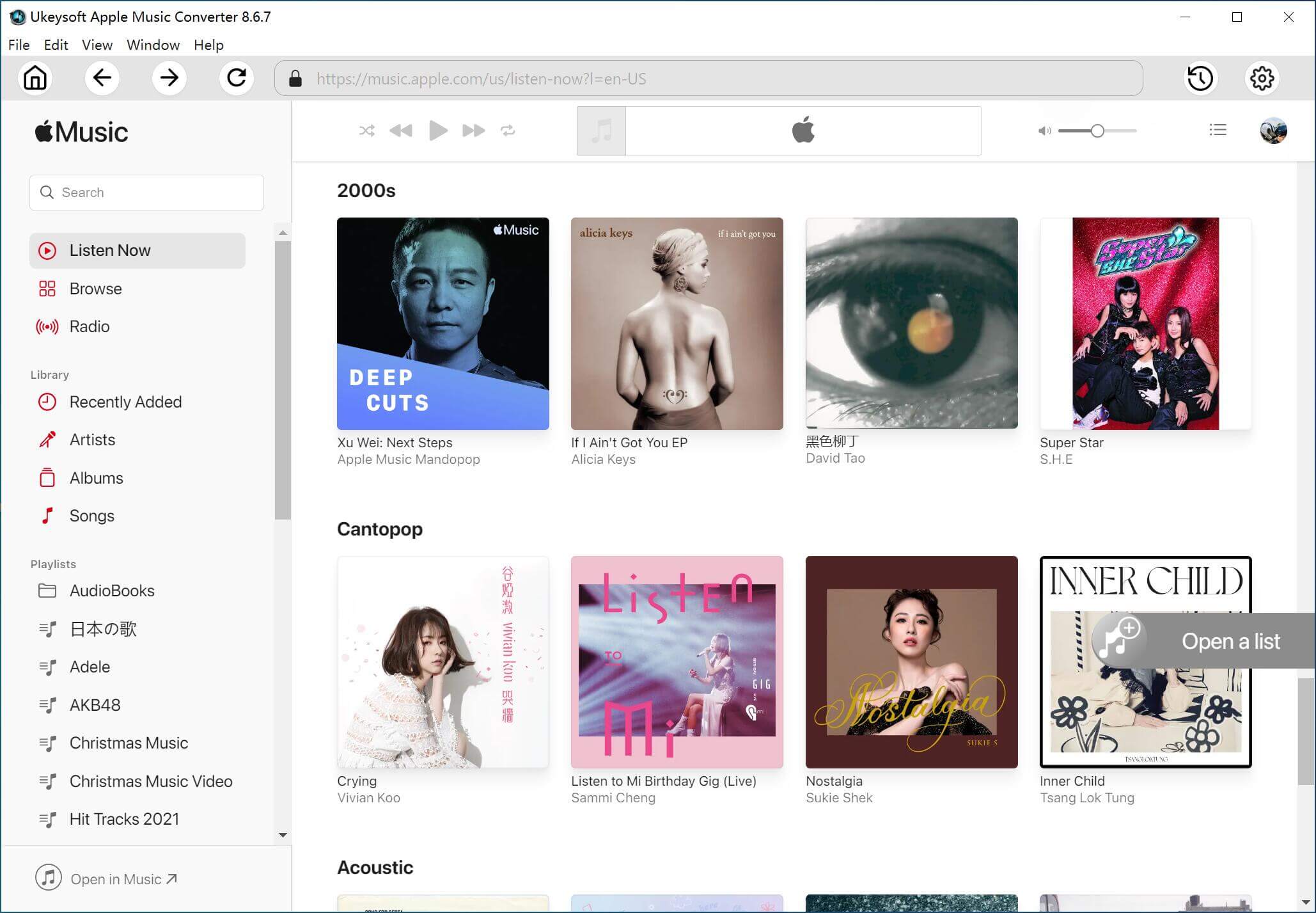
Step 2. Select iTunes Music Songs
Click “Music” or “Playlist” on the left side pane of the software to display audio files. Then select the M4P files you wish to convert.
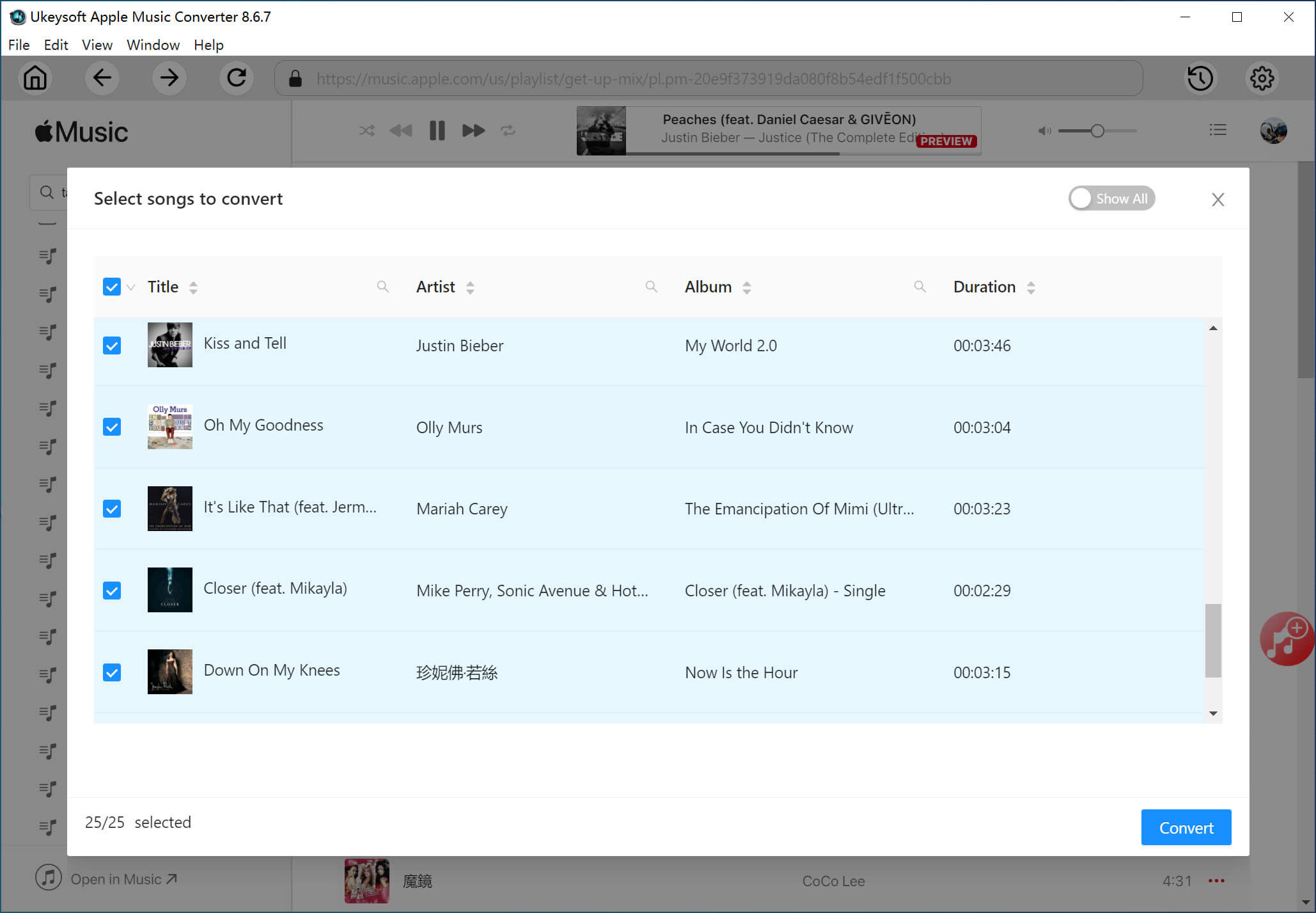
Step 3. Choose M4A as Output Format
On the bottom of the interface, select M4A as the output format.
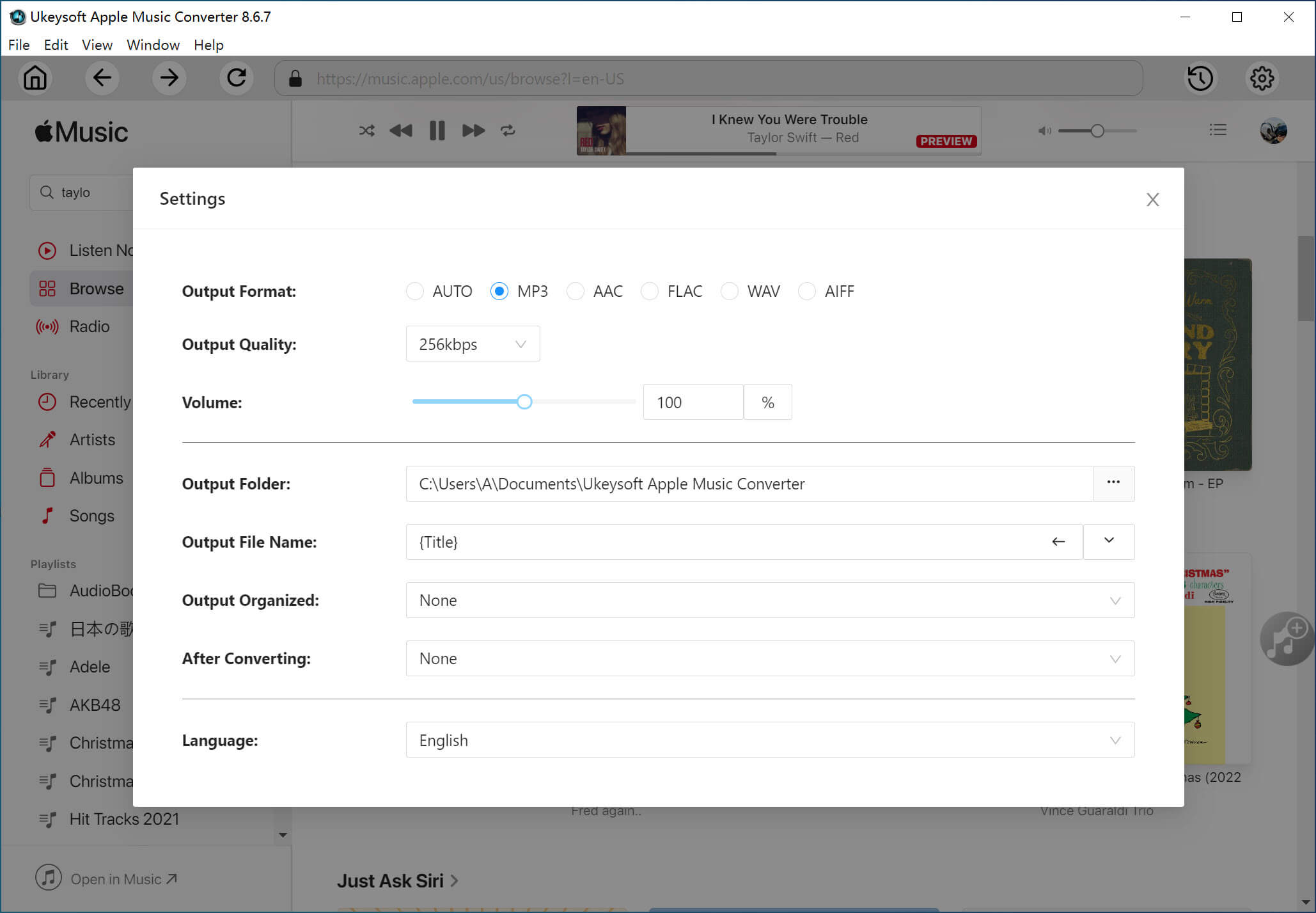
If you want to keep original audio quality, you can select “M4A - High Quality (48000Hz, Stereo, 256 kbps)” or “M4A – Good Quality (44100Hz, Stereo, 256 kbps)” in profile since downloaded Apple Music tracks are also 256 kbps.
In addition, you can click "Options" button to open Preferences dialog and you can flexibly adjust the speed according to your need(up to 16X faster conversion speed).
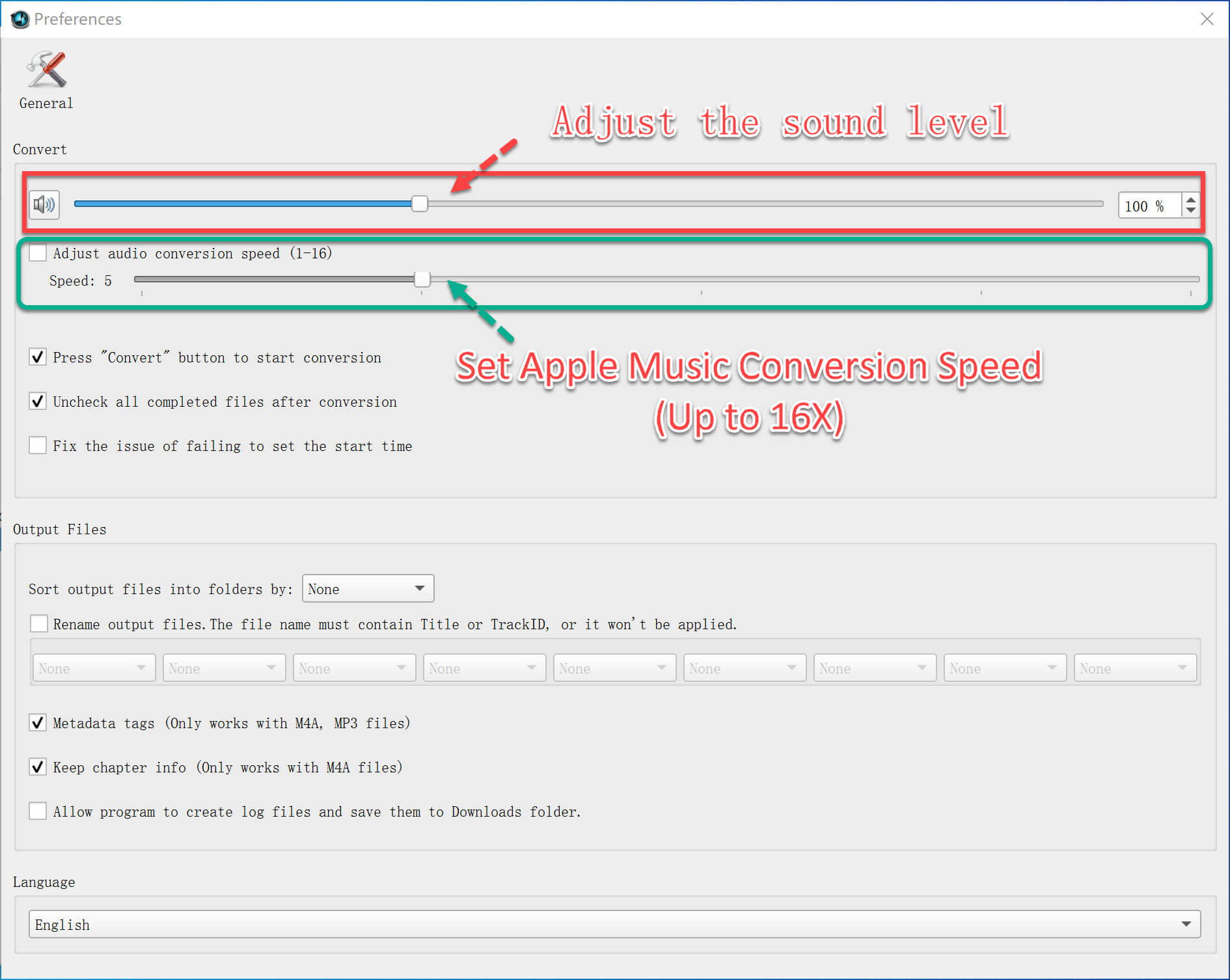
Step 4. Remove DRM and Convert Apple Music M4P Songs to M4A
Now, simply click “Convert” button to start converting Apple Music M4P songs to AAC(.m4a).
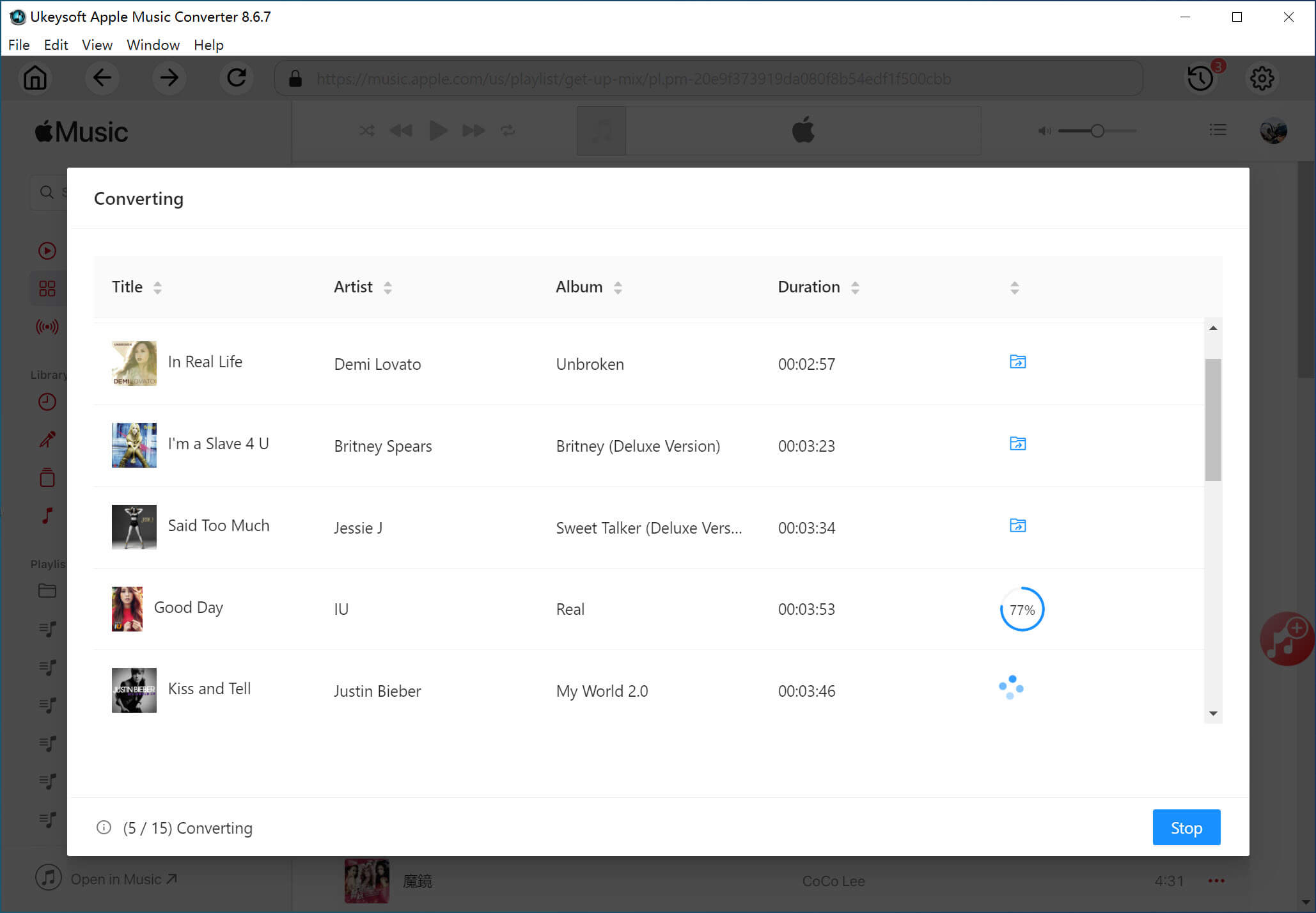
After conversion, you can click “Open Output File” to locate converted Apple Music tracks in AAC(.m4a) format.
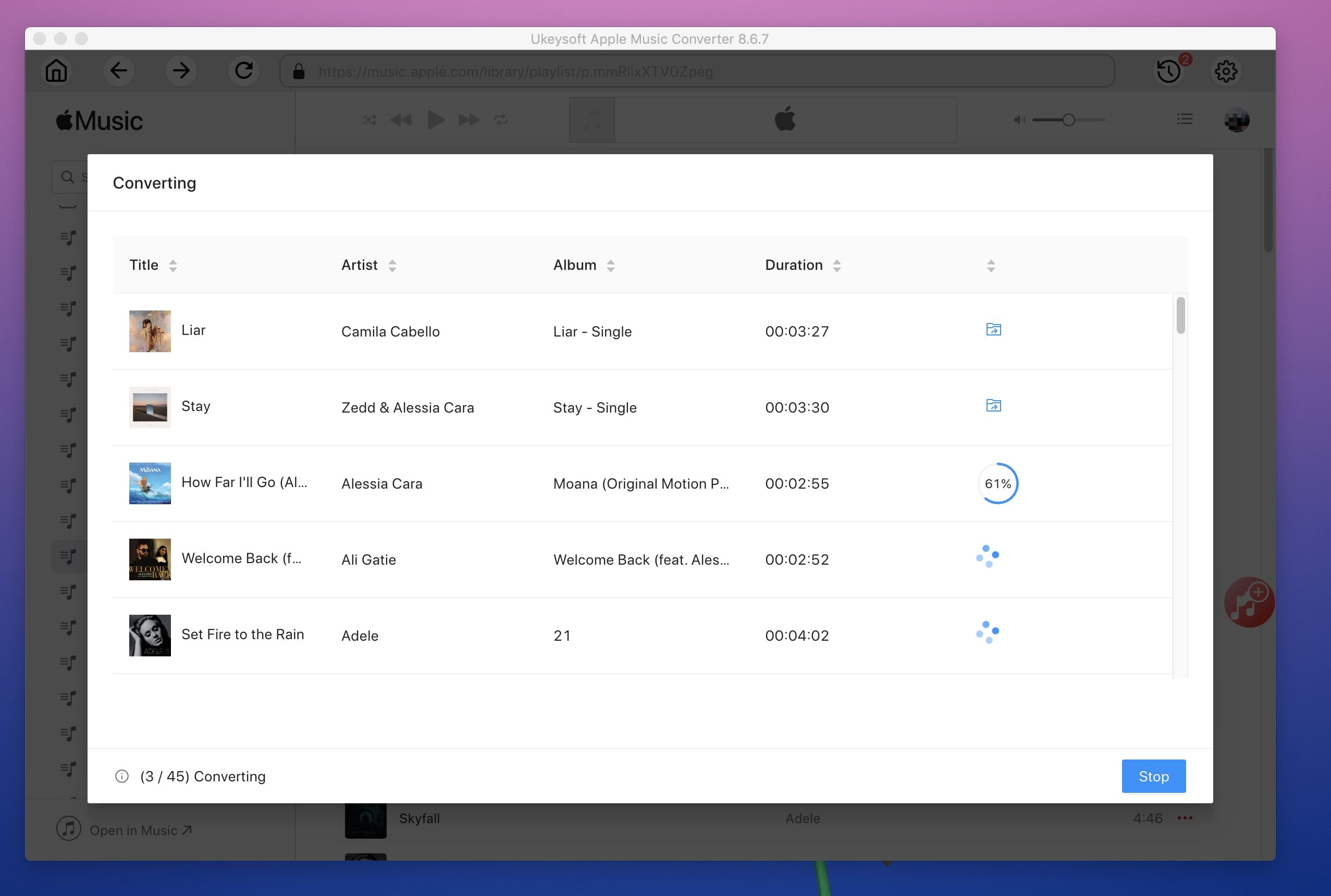
All converted Apple Music songs be save onto your computer, you can see the output format is M4A.
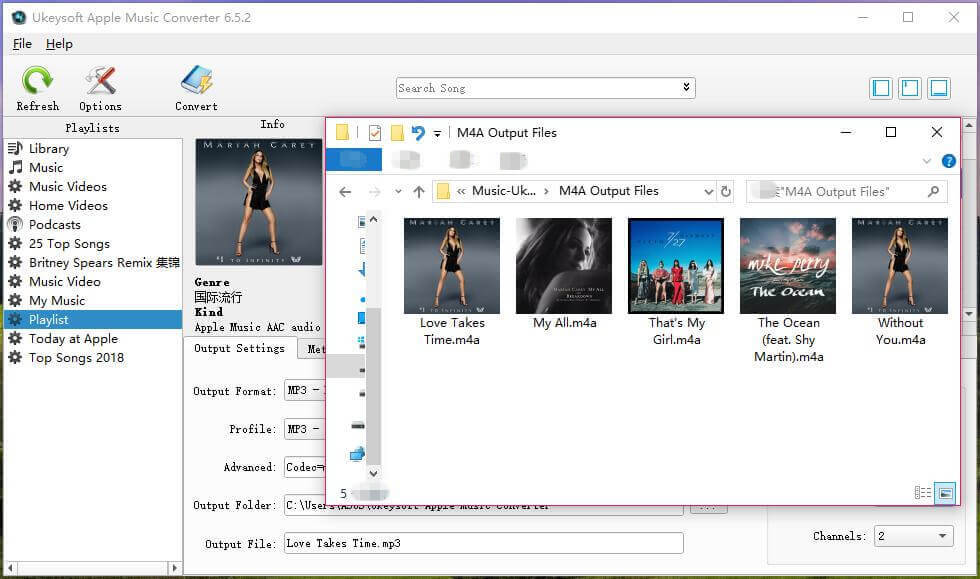
Now you can copy output M4A to PSP, PS3, Sony Walkman or other MP3 players, or synchronize unprotected audio files to Android phone, iPod Shuffle, iPod Nano or iPod Touch 4 for playback.
Prompt: you need to log in before you can comment.
No account yet. Please click here to register.

Convert Apple Music, iTunes M4P Songs, and Audiobook to MP3, M4A, AAC, WAV, FLAC, etc.

Enjoy safe & freely digital life.
Utility
Multimedia
Copyright © 2024 UkeySoft Software Inc. All rights reserved.
No comment yet. Say something...