 ✕
✕
By Justin SabrinaUpdated on December 17, 2022
CONTENTS
Apple Music was created in mid-2015 from Apple's acquisition of Beats music. Currently, Apple Music has more than 50 million subscribers and is expected to surpass Spotify this year. In general, users select music to stream to their device on-demand, or they can listen to existing, curated playlists. When you first set up Apple Music, you can tell the app which type and artist you like to listen to. This is a favorite feature of many Apple music users - personalize your Apple music.
If you are an Apple Fan, you will like Apple Music as well, which is available on the iPhone, iPad, and iPod touch running iOS 8.4 or later and Apple TV, Apple Watch 1.0.1 or later. You can also enjoy Apple Music on Macs and PCs with iTunes. However, like all other popular streaming music services, Apple Music has both pros and cons. It has a lot of great things, and Apple makes it even better every time it is updated. Below is Apple Music’s pros and cons, and if you are considering joining the Apple Music Subscription plan, we hope this article will help you learn more about Apple Music make informed choice.

#1.A 90-day free trial
Apple Music offers each user a free three-month trial to first-time users. You get to use the app in its entirety during your free trial, so you can be sure you are getting the full experience.
#2. Reasonably priced
Most music streaming services range from $9.99 to $12.99 per month. Apple Music's ad-free service costs $9.99 a month and offers a student program for $4.99 a month. Also, the price of family membership is $14.99 per month, with up to six people.
#3. Listen to music offline
With an Apple Music subscription, you will have access to download Apple Music songs, playlists, albums and artists they like for offline listening. Besides, you will get to enjoy Beats 1, various radio stations, and new hits. You can shuffle the songs you have in your library, share your playlists with family and friends, and more.
#4. Huge Music Library
Currently, Apple Music has more than 45 million songs in its huge music library and is constantly being updated. You can find almost what you want in Apple Music. The "For You" section lets you know your preferences and get recommendations from experts who know and love music based on what you usually hear.
#5. Beat 1 Radio
Beats 1 Radio is a unique 24/7 human-planned radio station that offers high-quality programming, consisting of professional DJs and guest artists, with their own shows. In addition, it constantly scans your favorites to show you what is currently playing on other stations to make sure you don't miss your favorite songs. It let you discover and listen in perfect harmony.
#1.Unintuitive interface
To be honest, Apple Music's interface is not intuitive. If this is your first time using Apple Music, it will take a while for you to figure it out. Many times, you think you click the right button, you don't go to what you want to go.
#2.Country and Region Restrictions
Note that not everyone can try the Apple Music app - even if the App Store is available in their country. This is due to digital rights management. Therefore, check availability before downloading the Apple Music app.
#3.Playable only on authorized devices
To save time, we have backed up the devices supported by Apple Music as shown below.
iOS 8.4 or later on your iPhone, iPad, or iPod touch. Update your iPhone, iPad, or iPod touch
iTunes 12.2 or later on your Mac or PC. Get the latest version
An Apple TV (4th generation) with tvOS 9.0 or later
An Android phone with Android 4.3 (Jelly Bean) or later and the Apple Music app
Besides, you can play Apple Music on Amazon Echos, Google Home, Homepod using Bluetooth connection. But in fact, due to Apple Music's FairPlay DRM copyright protection, there are still many devices you can’t use to enjoy Apple Music even if you subscribe it, such as iPod Nano, iPod Shuffle, iPod Classic, Android Tablets & TVs, Game Consoles(PSP, PS3, PS4, Xbox 360 and Xbox One), MP3 Players(Sony Walkman, Archos, Sandisk, Creative Zen, iRiver, Cowon, etc.).
We briefly discussed the pros and cons of Apple Music. Based on the pros and cons of Apple Music, you can see if this streaming music service is right for you. UkeySoft Apple Music Converter is essential if you want to enjoy your downloaded Apple Music tracks in any devices or burn the Apple Music songs to CD for enjoying in car player. It is designed to eliminate any restrictions on songs downloaded by Apple Music, which means UkeySoft Apple Music Converter removes DRM from Apple Music and converts them to MP3 / AAC / FLAC / WAV format without any loss in quality at 16X conversion speed, keeping ID3 tags and metadata. Here's a step-by-step guide to how to use UkeySoft Apple Music Converter to keep your downloaded songs forever. Don't worry, even if you cancel your Apple Music subscription, these songs will be playable. Now read on.
Features of UkeySoft Apple Music Converter:
Step 1. Launch UkeySoft Apple Music Converter
Launch Apple Music Converter and iTunes will be opened as well. Your entire iTunes library including Apple Music tracks and playlists will be listed in the left panel as playlists.
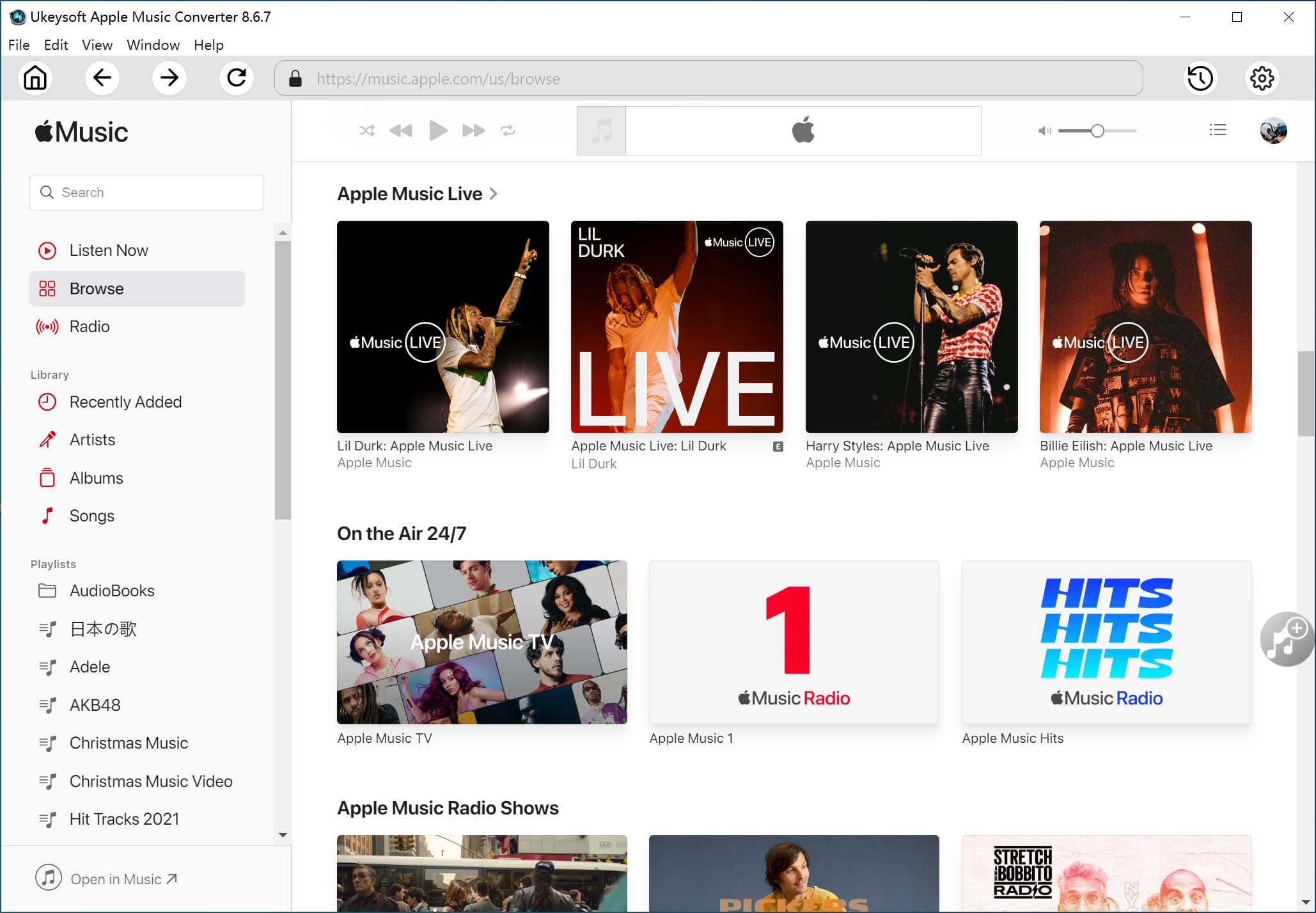
Step 2. Select Apple Music Tracks
Click a playlist in the left panel and tick the checkbox to choose Apple Music tracks you want.
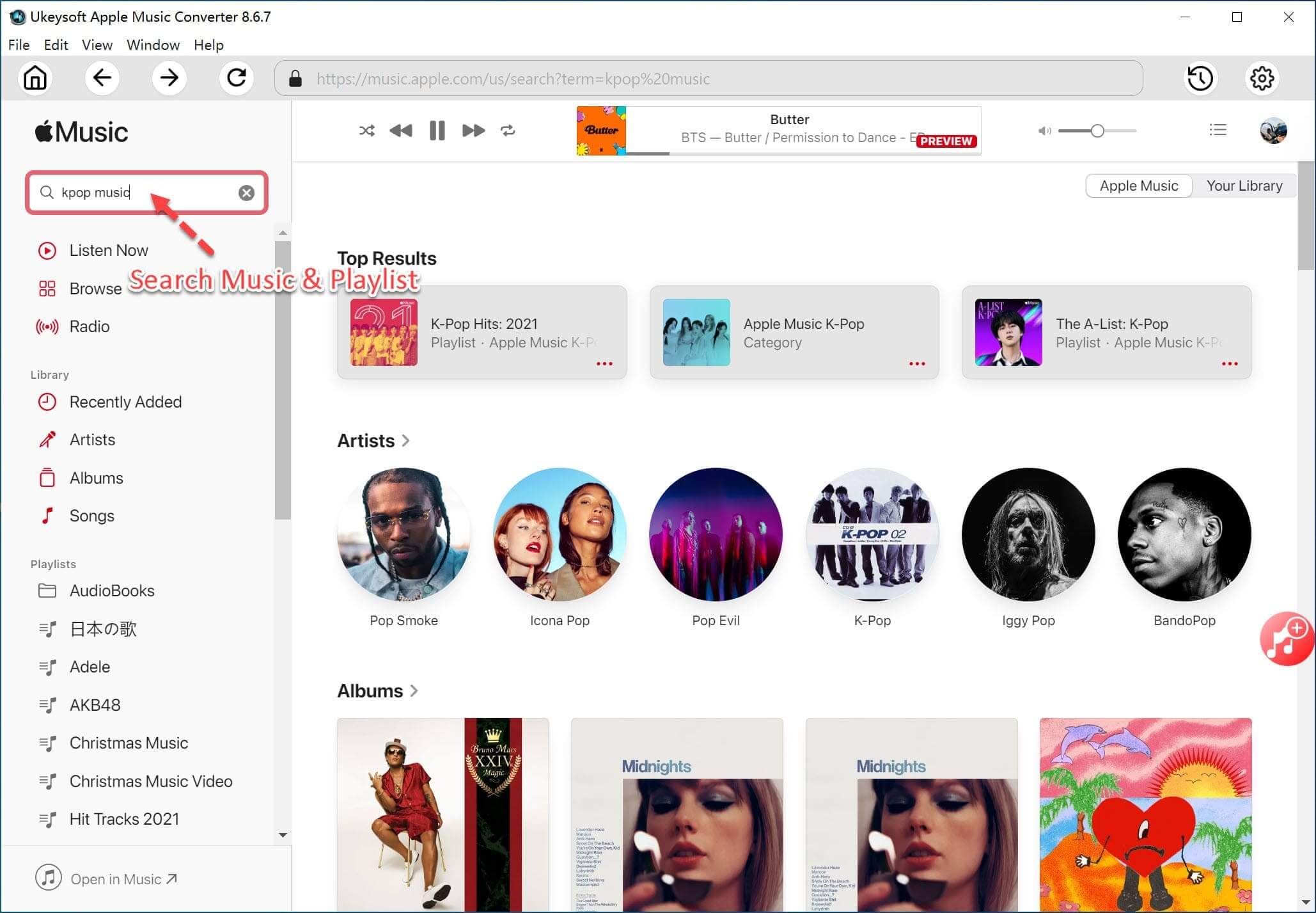
Step 3. Choose MP3 as Output Format
The program provides MP3, M4A, AC3, AIFF, FLAC, AU and MKA output formats. Also, you can customize the output path.
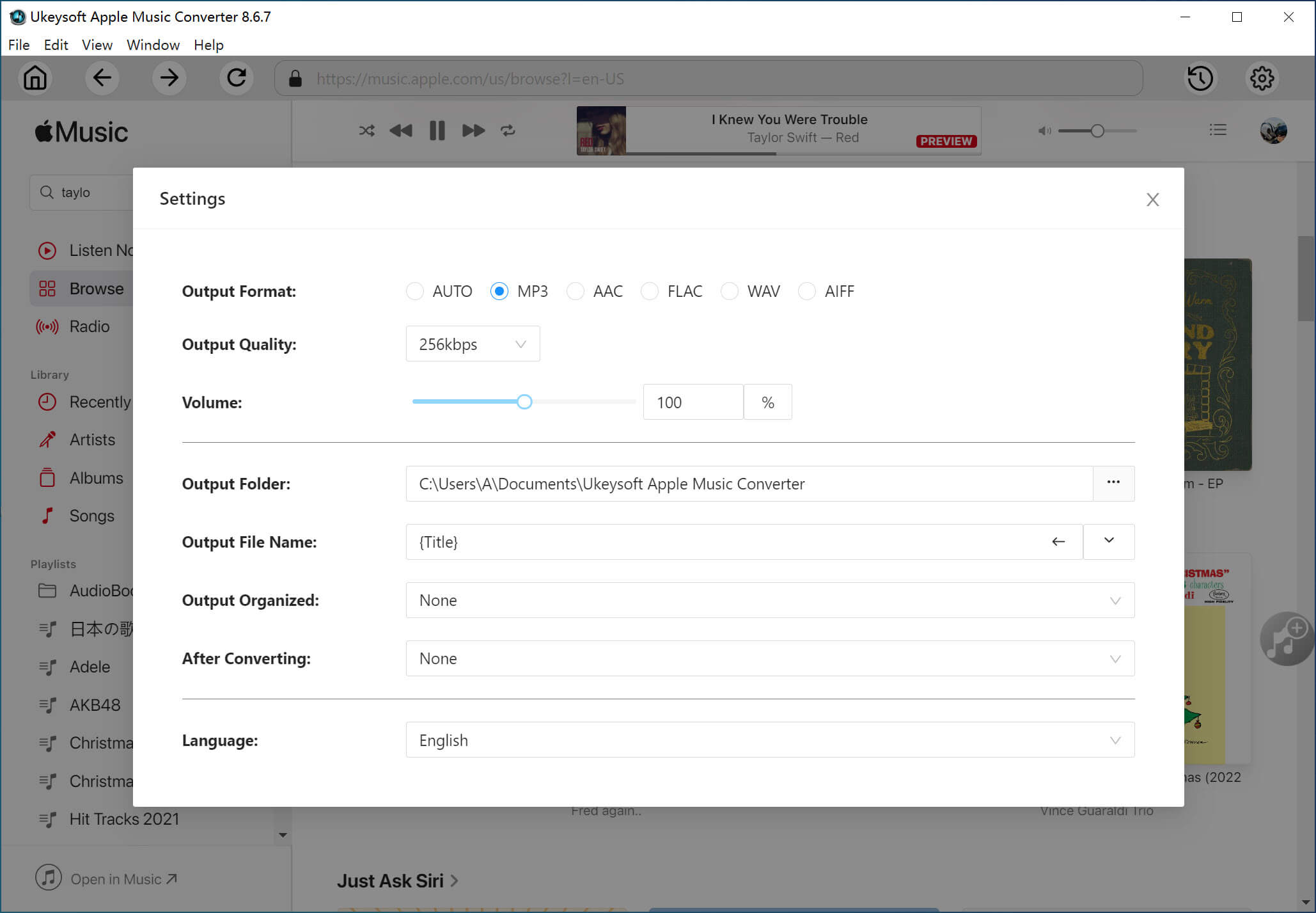
Step 4. Start Converting Apple Music to DRM-free Format
Now, click the "Convert" button to start converting Apple Music tracks to DRM-free MP3. Your music files will be converted at 16X faster speed with all ID Tags and Metadata kept.
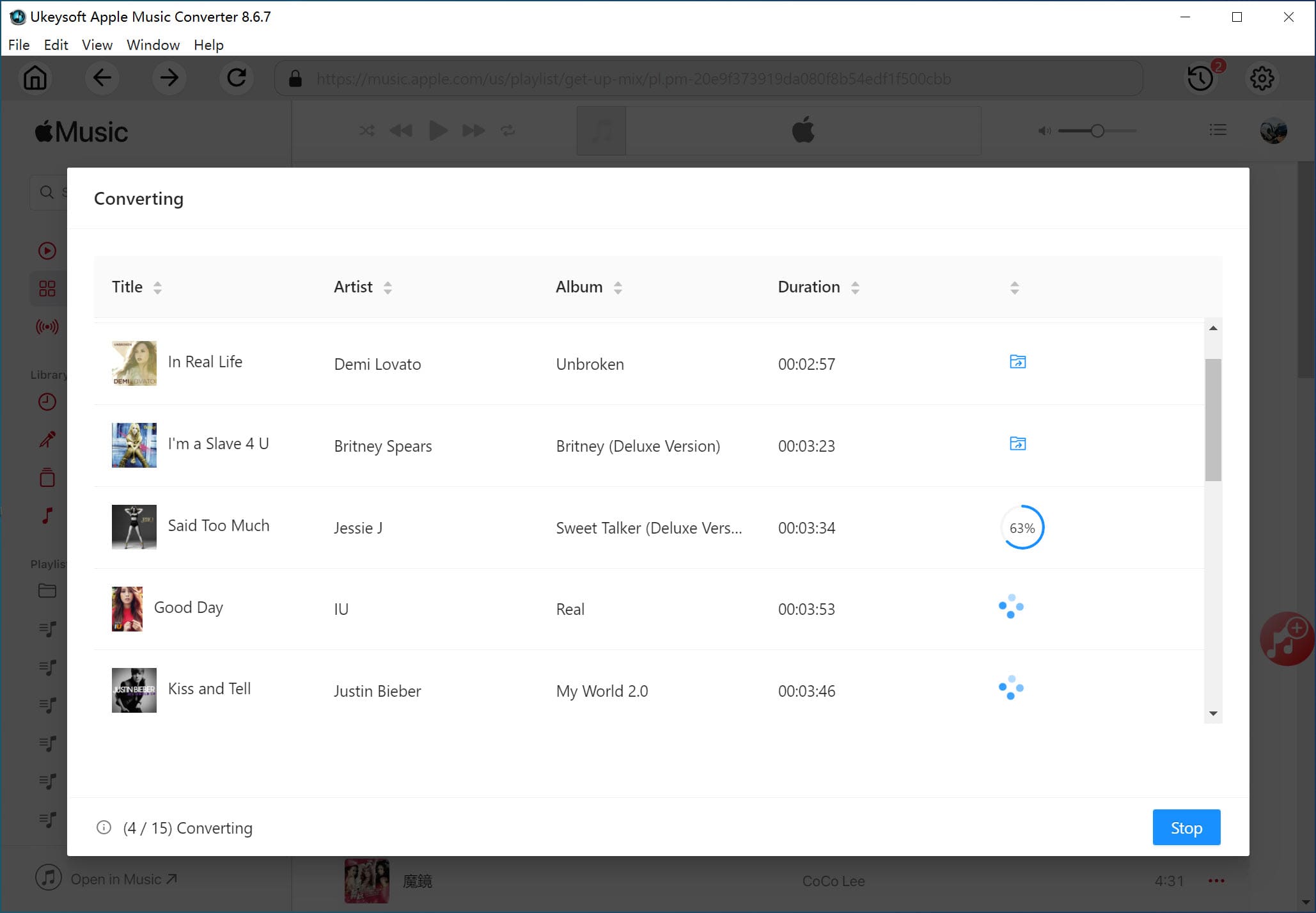
Now, you can keep all of your downloaded music from Apple Music forever even after canceling Apple Music subscription.
Prompt: you need to log in before you can comment.
No account yet. Please click here to register.

Convert Apple Music, iTunes M4P Songs, and Audiobook to MP3, M4A, AAC, WAV, FLAC, etc.

Enjoy safe & freely digital life.
Utility
Multimedia
Copyright © 2024 UkeySoft Software Inc. All rights reserved.
No comment yet. Say something...