 ✕
✕
By Justin SabrinaUpdated on September 01, 2021
[Summary]: To play iTunes movies, TV shows and music videos on your Huawei P30 and P30 Pro, you can try UkeySoft M4V Converter to remove DRM from iTunes videos and output Huawei P30 compatible video format, such as MP4.

"I have many movies purchased from iTunes store on my Windows PC, but I can't seem to copy iTunes movie with the .m4v extension to Huawei P30 for playback. Any suggestions?"
In recent years, Huawei has developed and sold many smartphones and tablets under its own name, such as Huawei Honor 9, Huawei Nova 2 Plus, Huawei Y7, Huawei 6A Pro, Huawei P10 Lite, Huawei P20/P20 Pro, Huawei Mate 20, etc. Today, Huawei's new flagship phone, the P30 and P30 Pro, is unveiled in Paris with a high-resolution large screen for Huawei enthusiasts to enjoy digital entertainment. From the official website we can know that this phone supports playing XviD, MP4, H.265, WMV video, playing MP3, eAAC +, WMA, WAV, Flac music.
Huawei P30 series has a very high resolution, and watching HD iTunes movies on Huawei P30 or P30 Pro is a good experience. Basically, it is easy to sync Huawei P30 supported video files onto the Android smartphone. But movies, TV shows, and videos purchased from the iTunes store cannot be played on Huawei phones. This is very annoying. iTunes videos are protected by Apple's FairPlay DRM policy, which restricts iTunes M4V videos to playback non-Apple devices. In other words, you can't copy the original iTunes movie with the .m4v extension to the Huawei P30 for playback, unless DRM protection is removed from the M4V video purchased and rented from iTunes.
To move iTunes movies to Huawei P30, you need a powerful iTunes DRM removal. UkeySoft M4V Converter (for Mac & Windows) is a professional iTunes movie to Huawei converter which can help you remove DRM from iTunes contents. Under its help, you will be able to bypass FairPlay DRM from iTunes M4V movies and convert them to DRM-free MP4 while preserving original AC3 5.1 Dolby audio, subtitles, 1080p video resolution at 30x faster speed. AAfter the conversion, the movie can be played on the device you want without any loss of quality.
Main Features of UkeySoft M4V Converter:
Legally remove DRM from iTunes M4V contents.
Allows converting iTunes movies to lossless MP4 format.
Convert iTunes purchase & rental videos at 30X faster speed.
Keep the audio tracks and subtitles after converting.
Break the 48-hour limitation of your rental movies with Mac version.
Support bath conversion.
Step 1. System Requirements
A computer with Windows OS or Mac OS
The latest version of iTunes
The latest version of UkeySoft M4V Converter
Step 2. Launch UkeySoft M4V Converter on Computer
Launch the software with your computer and iTunes will be automatically launched. It’s recommended not to operate iTunes during converting iTunes M4V for Huawei P30.
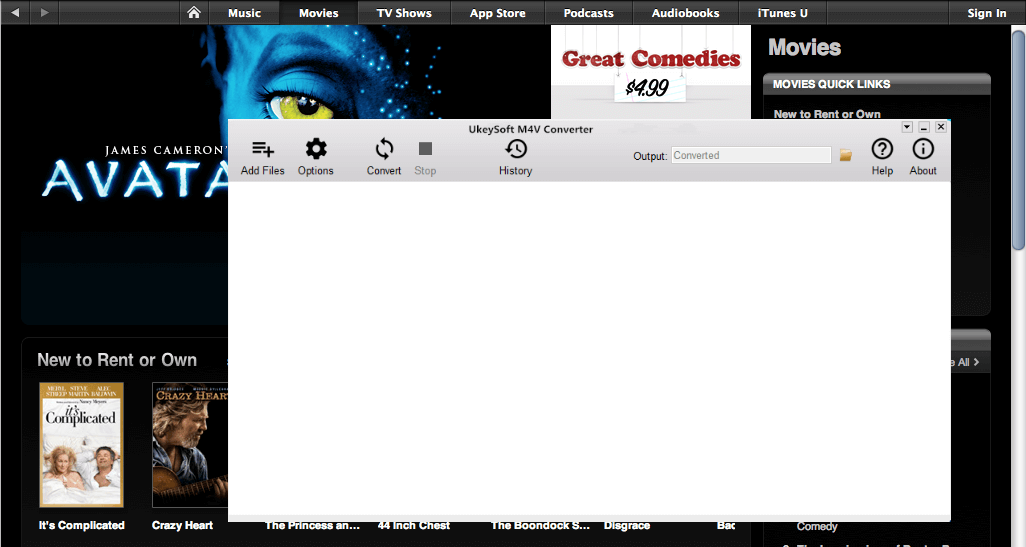
Step 3. Add iTunes M4V Movies
Click on "Add Files" button to load iTunes movie library, all iTunes movies, TV shows and music videos will be displayed as playlists in the left panel. Select the movies you want to convert to Huawei P30. Or you can use built-in search box to locate videos quickly.

Step 4. Choose Audio & Subtitle Tracks
By default, UkeySoft M4V Converter will preserve all Dolby 5.1 audio track and all subtitles. You can go to next step if you don’t want to change. If necessary, you can also click the Gear icon and uncheck the tracks you don’t need.
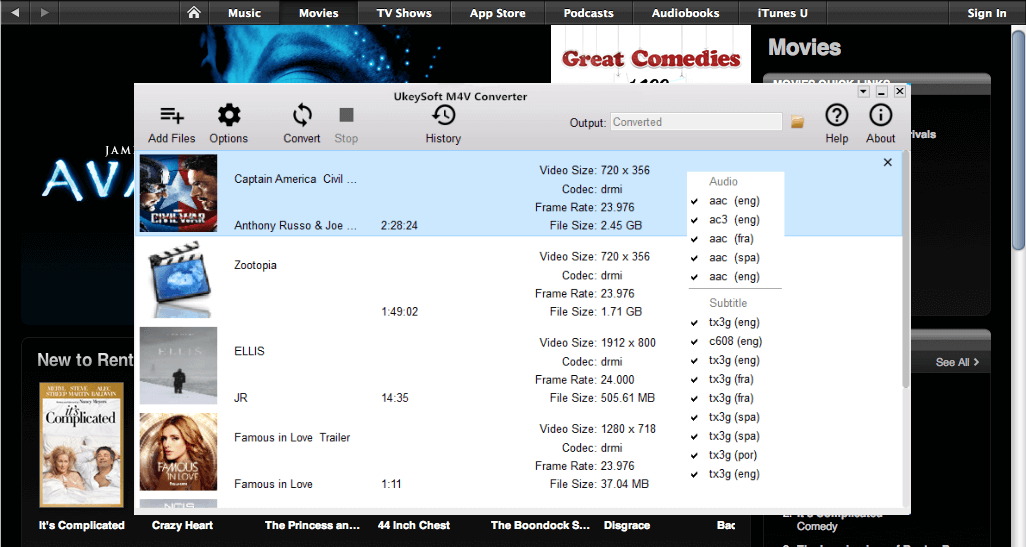
Step 5. Start Converting iTunes M4V to MP4 for Huawei P30
Simply tap on the "Convert" button to start removing DRM from iTunes movies.
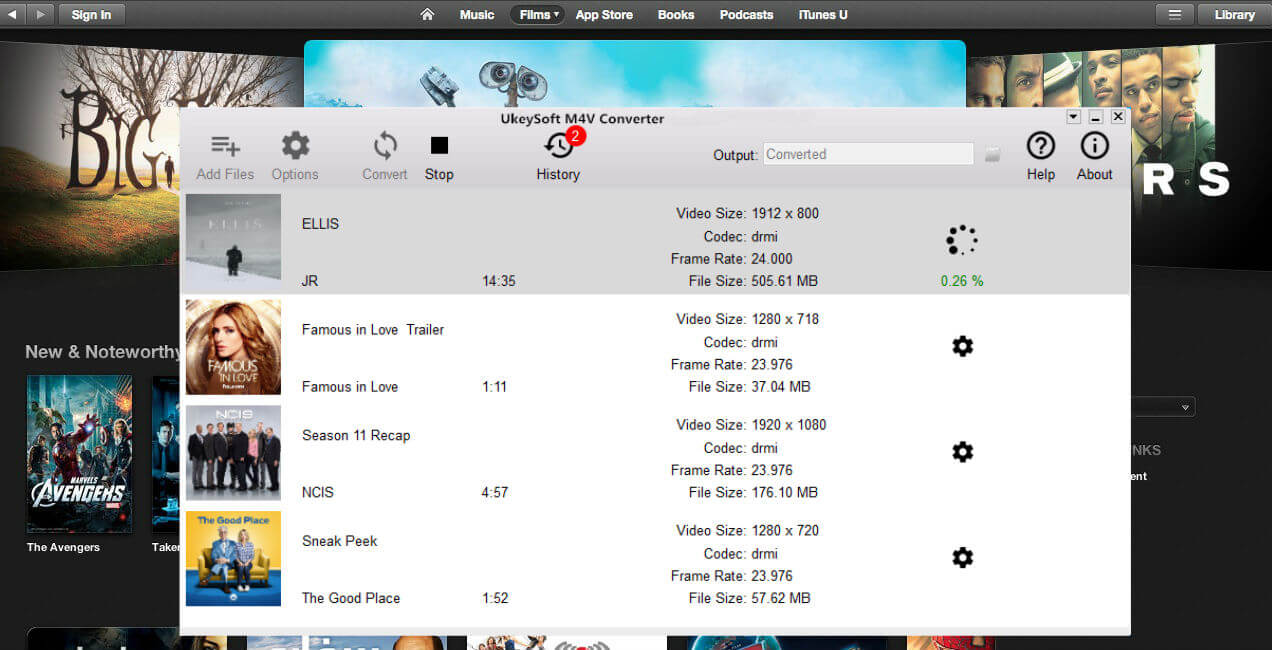
Once done, you will get the iTunes movies in MP4 formats without any quality loss. Connect your Huawei P30 or P30 Pro to the PC via a USB cable, then drag and drop the converted iTunes movies to the device. Now you can play iTunes movies and other iTunes videos on Huawei P30 and P30 Pro without any restriction.
Prompt: you need to log in before you can comment.
No account yet. Please click here to register.

Convert iTunes M4V movies, TV shows and music videos to MP4 video format.

Enjoy safe & freely digital life.
Utility
Multimedia
Copyright © 2024 UkeySoft Software Inc. All rights reserved.
No comment yet. Say something...