 ✕
✕
By Justin SabrinaUpdated on September 01, 2021
[Summary]: UkeySoft M4V Converter allows you to easily remove DRM from iTunes movies and output DRM-free MP4 with 100% original video quality.
Under normal conditions, there are two ways to enjoy movies in the iTunes Store - buy or rent them. But we all know that even if we have purchased iTunes movies, we can't enjoy them on devices that are not authorized by Apple. As for rented iTunes movies, you will be limited to more: you have 30 days to watch a movie after you rent it. Once you start watching movies, you must finish watching within 48 hours, as they become unwatchable as long as they exceed the time limit.
Why? Movies purchased or rented from iTunes store are DRM protected and have many limitations. By removing DRM protection from your iTunes movie purchases and rentals, you can bypass all these limitations and enjoy your movie anytime, anywhere you want. To successfully remove DRM from iTunes movies, you need a professional iTunes movie DRM removal tool.
UkeySoft M4V Converter is a professional M4V DRM removal tool which can remove DRM protection from iTunes movies with lossless quality. It supports converting M4V to AVI, M4V to MP4, M4V to MOV etc. Besides, it retains AC3 5.1 audio track, multi-language subtitles and cc captions in the converted MP4 videos. The converted movie has no quality loss and can be played on any device you want without time limit. Main features of UkeySoft M4V Converter you can see below.
Legally remove DRM from iTunes M4V videos(movies, TV shows, and music videos).
Convert both iTunes purchased and rented movies.
Convert iTunes movies to unprotected MP4, MOV, M4V, AVI, MP3, AAC.
30X faster speed with high output quality.
Retain AC3 5.1 audio track and all multilingual subtitles.
Both Windows and Mac are available.
Step 1. Install and Open UkeySoft M4V Converter
Download, install and open UkeySoft M4V Converter on your Mac or Windows. iTunes will be launched automatically.
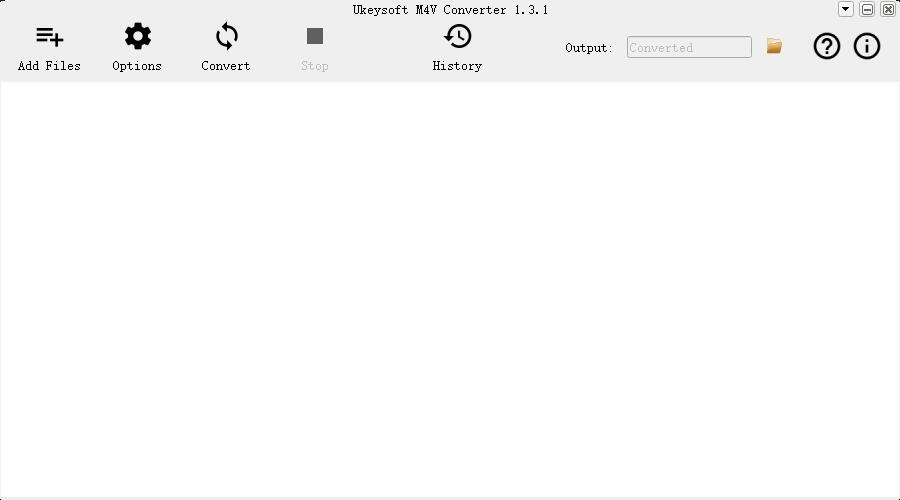
Step 2. Add iTunes Movies
Click "Add Files" button on the upper left, and then you will find iTunes movies from iTunes library. Choose the movies you want to remove DRM from. Another way to load those iTunes M4V movies is to drag and drop the files from iTunes library directly to the program.
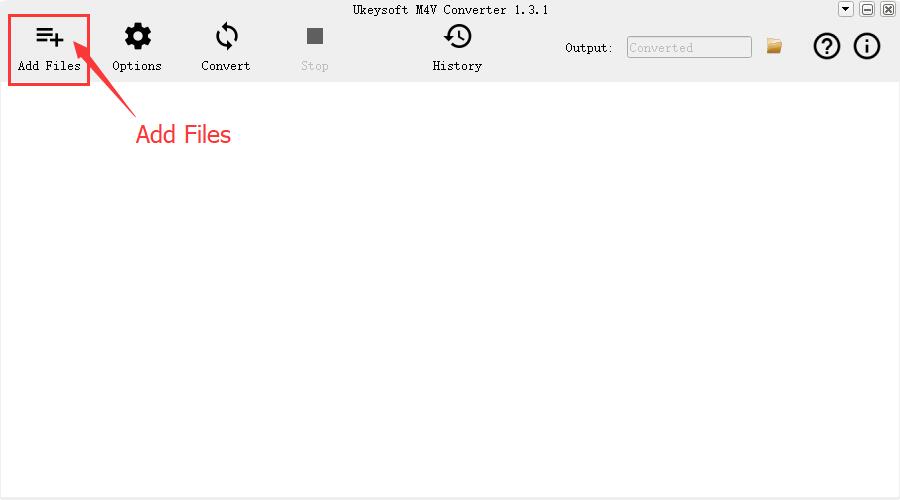
Step 3. Start Ripping DRM from iTunes Movies
Tthe default output format is MP4. Simly click "Convert" button to remove DRM from iTunes movies and convert iTunes M4V to MP4 with high speed.
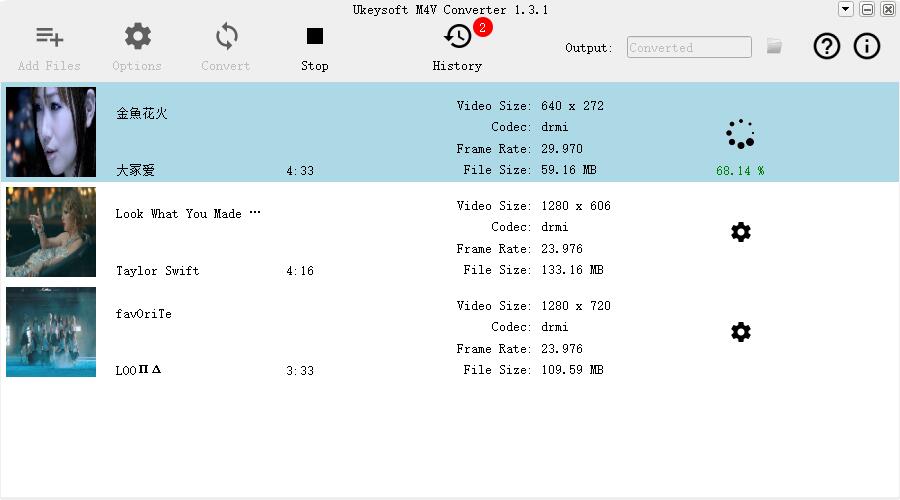
After conversion, you can check the converted movies by clicking on "History" button and you can watch the iTunes movies on any devices as you like, such as Android devices, MP4 player, psp, HDTV, PS4, Roku, Xbox 360, Xbox One, etc.
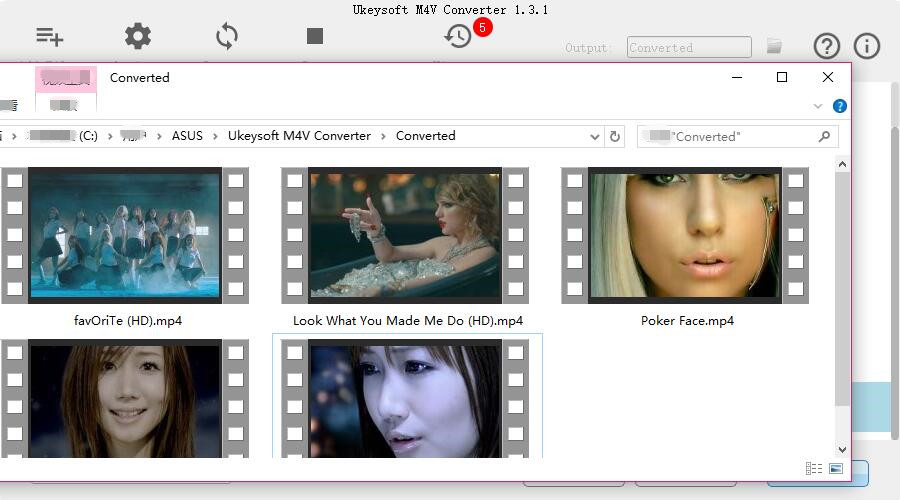
Prompt: you need to log in before you can comment.
No account yet. Please click here to register.

Convert iTunes M4V movies, TV shows and music videos to MP4 video format.

Enjoy safe & freely digital life.
Utility
Multimedia
Copyright © 2024 UkeySoft Software Inc. All rights reserved.
No comment yet. Say something...