 ✕
✕
By Justin SabrinaUpdated on October 24, 2023
If you have purchased or rented movies, TV shows and music videos in iTunes store, you will find you can’t play iTunes movies on Android devices, because all iTunes movies are encrypted in DRM-protected M4V format. If you want to enjoy your iTunes movies on any non-Apple devices without any restriction, you need to remove DRM from iTunes movies and convert M4V to MP4.


Question: I just purchased and registered UkeySoft M4V Converter.I followed the guide on your web site to install and use the software. It loaded iTunes correctly and allowed me to select the M4V file I wanted to convert to MP4. However, every time I try to convert the file, only the audio is present on the MP4 result. The video is blank (back). I have tried this numerous times with the same result. What is wrong?
Solution: UkeySoft M4V Converter cannot works properly on the iTunes 12.10.2 and later. Now the solution is downgrade your iTunes to lower version such as iTunes 12.9.0.
Here, you can download iTunes 12.9.0 from filehorse.com.
Tips: You can also download more older version of iTunes from Apple official website: https://support.apple.com/en_GB/downloads/itunes

UkeySoft M4V Converter doesn't support the latest version of iTunes, make sure you use the iTunes 12.9.0 and older, because the new version of iTunes uses a different type of encryption technology. If you want to downgrade the iTunes, please downgrade your iTunes to lower version such as 12.9.0. UkeySoft M4V Converter is fully compatible with iTunes 12.2 - iTunes 12.9.0.
download iTunes 12.9.0 from filehorse.com.
Tech Specs of UkeySoft M4V Converter
Tips: Currently, the UkeySoft M4V Converter is not compatible with macOS 10.13 High Sierra or above. If you have an access to Windows platform, we suggest you use our Windows version.
Step 1. De-authorize and Re-authorize iTunes again
After downgrading the iTunes 12.9.0 and older, please remember to de-authorize your iTunes and re-authorize it all over.
Step 2. Delete the Previous Downloaded Movies
You need to deleted the previous downloaded movies from iTunes library.
Step 3. Download Movies again
Then re-download the movies again with the new install old version of iTunes firstly.
Step 4. Convert iTunes Movies to MP4
Last step, start to convert iTunes movies/videos to MP4 with UkeySoft M4V Converter
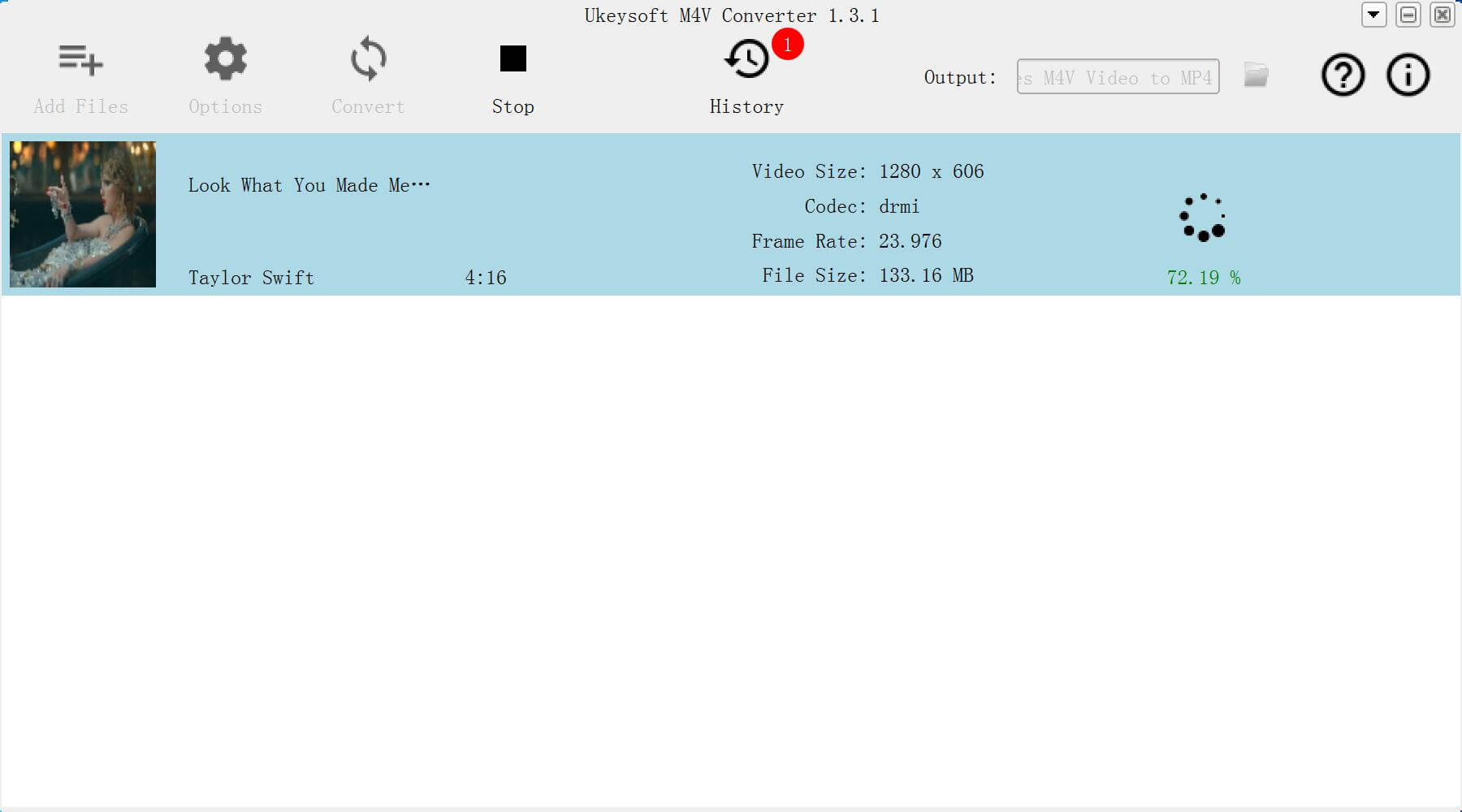
UkeySoft M4V Converter is a professional iTunes M4V Converter, it not only can help you convert iTunes M4V movie, TV shows and music videos to more MP4 format, but also enables you remove DRM from iTunes M4V movie, TV shows and music videos, helping you play iTunes video files on any smart TV, Android phone, Android tablet, Xbox One, Xbox 360, PS4, iPad, iPhone, etc. What’s more, you can save iTunes purchased or rented movies forever.
Additionally, if you want to convert Apple TV+ to MP4, TunesBank Apple TV+ Downloader is an excellent recommendation. TunesBank Apple TV+ Downloader is a powerful program built to rip and store videos from the Apple TV+ streaming service for offline watching. Leveraging advanced technology, this application enables users to get Apple TV+ movies, documentaries, and TV shows in 720p Full HD and 5.1 surround sound. It functions flawlessly on both Windows and Mac platforms, and it conserves all original subtitles and audio tracks in multiple languages.
With the TunesBank Apple TV+ Downloader, users can download multiple videos concurrently and convert them in either MP4 or MKV formats. This functionality guarantees a smooth playback experience across various media players and portable devices, even without an internet connection. Furthermore, the software maintains the original video quality and metadata information throughout the downloading process, ensuring an exceptional offline viewing experience.
Core Features of TunesBank Apple TV+ Downloader
Step 1. Run TunesBank Apple TV+ Downloader
Download and install TunesBank on your computer, then open it and log in to your Apple TV+ account directly within the interface.
Step 2. Search for Apple TV+ Video
After log in, input the title of the show or movie you want to download into the search bar, and then select the search icon.
Step 3. Select MP4 Format
Once you have located the desired movie or TV show for download, click on the settings icon to customize your options. You can select the video format to MP4, codec (H264 or H265), audio and subtitle languages, output folder, and other settings to suit your preferences.
Step 4. Start to Convert Apple TV+ Video
Simply click on the download icon to start the conversion of the Apple TV+ video to MP4.
Step 5. View Converted History
When download is finished, navigate to the 'History' section to view all your downloaded items. You can find the downloaded files by clicking the blue 'output folder' icon.
Prompt: you need to log in before you can comment.
No account yet. Please click here to register.

Convert iTunes M4V movies, TV shows and music videos to MP4 video format.

Enjoy safe & freely digital life.
Utility
Multimedia
Copyright © 2024 UkeySoft Software Inc. All rights reserved.
No comment yet. Say something...