 ✕
✕
By Justin SabrinaUpdated on September 02, 2021
Apple inc allows users to rent or purchase movies on iTunes, which is very popular among Apple fans. Among them, most people prefer to rent movies on iTunes. Because renting movies on iTunes is more cost-effective and convenient, without having to find pirated resources. However, whether you plan to rent movies on iTunes or buy movies on iTunes, you should know some important points before purchasing or renting iTunes Movies.
Renting movies from iTunes Store is more Cost-effective than Purchasing Movies.
Price: you can rent movies on iTunes for only $2.99-$6.99, while special-promoted movies cost only $0.99 for the rental price, and the purchase price is around $9.99-$19.99. Obviously, renting movies from the iTunes store is more economical than buying movies.
Quality: Most users will worry about image quality and audio. Despite the low price of rented movies, the quality of the rented iTunes movies is the same as the purchased movies, both HD and SD are available.
Content: All content retained in the movie, such as subtitles or closed captions, will be included in the rented or purchased iTunes movie, so there is no need to worry about incomplete movie content. It is worth mentioning that iTunes will also provide iTunes behind-the-scenes interviews and director interviews for users who buy movies, and the content itself is also very valuable to movie fans.
How to Rent or Purchase Movies from iTunes Store?
The above three methods support you to use the credit card associated with Apple ID or iTunes Store credit to complete the payment. When your payment is successful, the movie will be downloaded from iTunes, and the download time depends on your internet speed.
Tips: The above devices can be used to watch movies you rent or buy from iTunes. Please note that iPhone that earlier than iPhone 4, iPad and iPod touch that earlier than third-generation do not support playing HD movies.
iTunes Rental Movies can't be synced like Purchased Movies.
Whether you buy a movie from iTunes or rent a movie, the movie can only be played on 5 computers that you authorized or transferred to an iOS device for playback. And your purchased items can be transferred to portable devices through synchronization. However, the iTunes rental movie does not support this way. During the rental period, you can only watch the rental movie on one device or computer at a time. If you rent a movie on your computer, you can sync it to your iOS device to play it anytime, anywhere. Once the rental movie is synced to the iOS device, it will disappear from the computer.
Validity Period for Purchasing Movies and Renting Movies from iTunes:
After purchasing a movie from iTunes, it means that you own the movie. You can download it to your iOS device for offline playback by logging in to your Apple ID. However, when renting a movie from iTunes, you need to watch the movie within 30 days. Once you click to start watching the movie, you can only enjoy in 24 hours (in the US) or 48 hours (in other places). After the rental period expires, the movie will be automatically deleted from the device or computer.
UkeySoft M4V Converter can Keep iTunes Purchased and Rented Movies forever.
Since Apple added Fairplay(DRM) to iTunes movies, whether you buy a movie or rent a movie from iTunes, you are restricted from using its digital content more. People who pay to rent a movie can only watch it for a limited viewing time, while people who buy a movie are limited to playing it on Apple devices. Also, you may also want to remove DRM from iTunes movies and Keep iTunes rental movies forever. Fortunately, these problem can be solved by converting iTunes movies to a common format such as MP4.

UkeySoft M4V Converter is the most powerful DRM Removal Tool as well as iTunes M4V to MP4 Converter, which can remove DRM from iTunes video and convert both iTunes purchased and rented movies to lossless M4P format with keeping all subtitles and audio tracks . After conversion, you can keep iTunes rental or purchased movies forever, then you can play iTunes movies on any device anytime, such as iPhone, iPad, iPod touch, MP4 Players, Samsung, PSP, TV, Xbox, PS4, Chromecast, Xbox, Amazon Kindle Fire, Nook, Kobo, etc.
Step 1. Download iTunes Movies to the Library
First of all, download videos you want to convert to MP4 from iTunes to the library, then exit iTunes app.
Step 2. Install and Run UkeySoft M4V Converter
Now, click the download link to download and install the UkeySoft M4V Converter on your computer. When you run it, iTunes will be opened automatically.
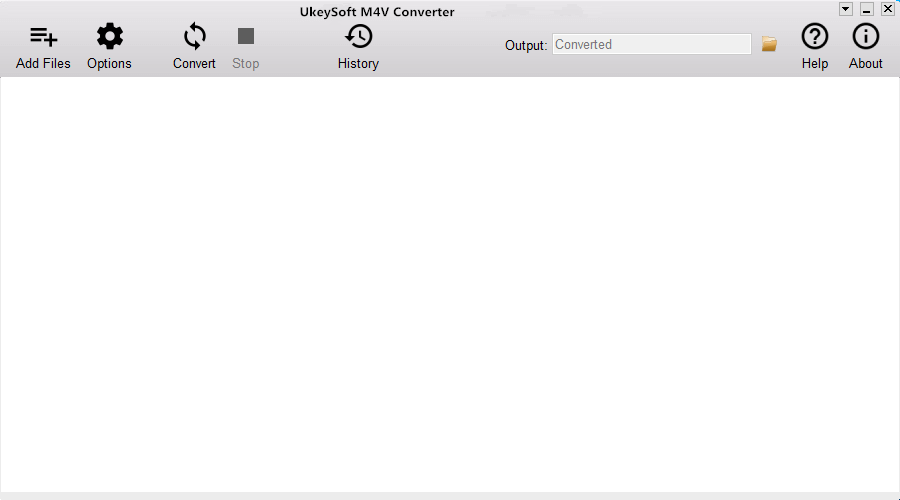
Note: Please keep iTunes running until you complete the iTunes M4V to MP4 conversion.
Step 3. Select iTunes Movies
Click the “Add Files” button in the upper left corner to sync iTunes movies, and you will see all your iTunes movies and TV shows.
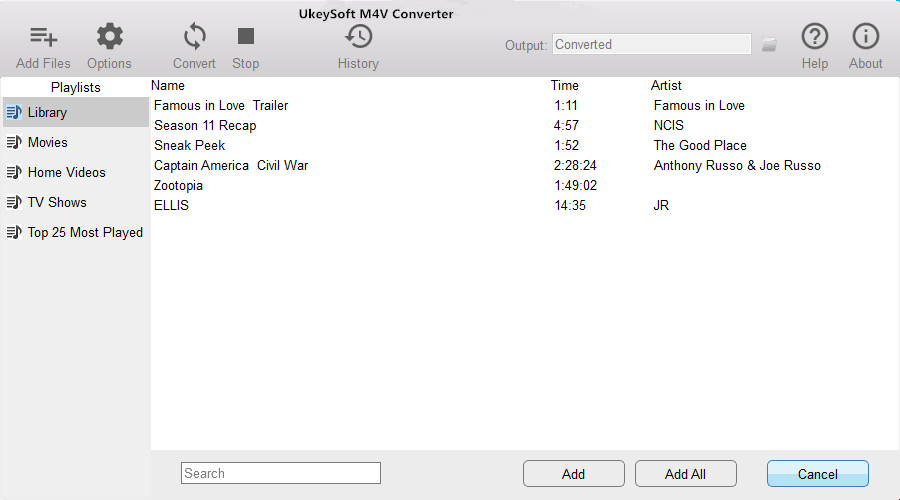
Select the iTunes movies you want to convert to MP4, then click "Add" button.
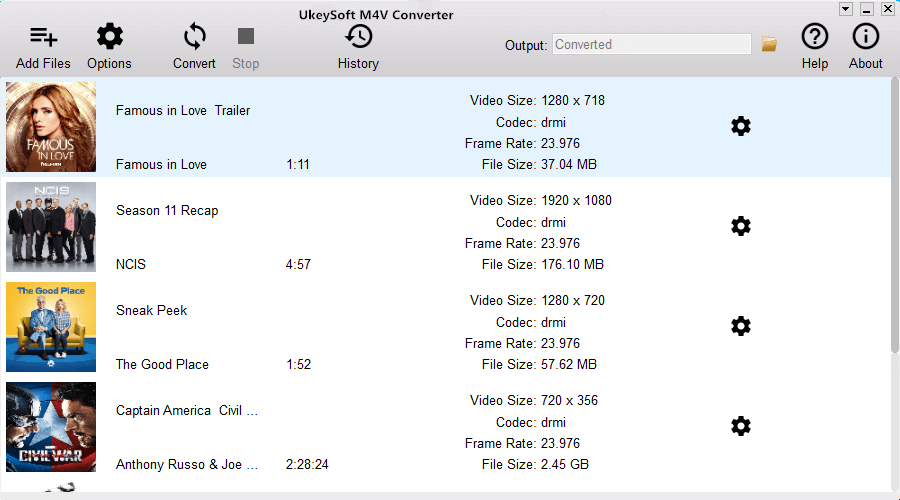
Step 4. Choose the Audio Tracks and Subtitles
UkeySoft M4V Converter will automatically keep all the tracks. You can click Options> General to select the output folder. Besides, you can click the "gear" button to select the audio tracks and subtitles for each movies.

Step 5. Start to Convert iTunes M4V to MP4
After the above settings, click "Convert" button to start converting iTunes purchased and rented movies from M4V to DRM-free MP4 format. The conversion speed will reach 30X, just wait a few minutes.
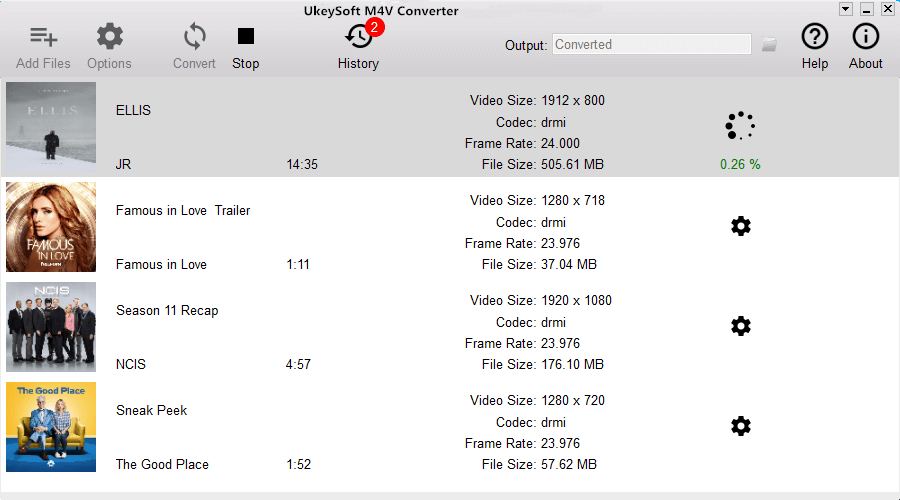
Now you can keep iTunes movies forever, and you can play it on any devices without limits!
Prompt: you need to log in before you can comment.
No account yet. Please click here to register.

Convert iTunes M4V movies, TV shows and music videos to MP4 video format.

Enjoy safe & freely digital life.
Utility
Multimedia
Copyright © 2024 UkeySoft Software Inc. All rights reserved.
No comment yet. Say something...