 ✕
✕
By Justin SabrinaUpdated on December 26, 2024

Taylor Swift, born on December 13, 1989 in Pennsylvania, is a famous American singer-songwriter, country music singer, actor, and philanthropist. Taylor Swift has released six studio albums, two extended plays (EP), four live albums, four video albums, fifty one singles (including four as a featured artist), seventeen promotional singles, and forty-four music videos. Taylor Swift's most popular albums, including “Taylor Swift”, “Reputation”, “1989”, “Red”, “Fearless” and “Speak Now”.
Taylor Swift has released her new single "Me!" on April 26, 2019, within 24 hours (first day) of the "ME!" music video(MV) release, the playback volume reached 65.2 million, breaking BLACKPINK "Kill This Love" (56.7 million) to become the highest-traffic European and American artist MV and female artist song MV.

Taylor’s fans can watch and listen to “ME!” to find Taylor's hidden clues on YouTube, Apple Music & iTunes, Spotify, Deezer, Amazon Music & Amazon Music Video and more. If you’re an Apple Music subscriber, you can stream and download Taylor Swift’s new single “ME!” music video and song on Apple Music.

Related article:
Download Taylor Swift New Song to MP3 from Spotify for Offline Listening
Download Taylor Swift New Song to MP3 from Apple Music for Offline Listening
As one of her fans, I immediately play her new music video on Apple Music/iTunes store. I am also eager to download and keep Taylor Swift’s music video “Me!” to my Samsung phone, so that I can watch this music video offline anytime. Today, let's focus on how to download Taylor Swift music video to MP4 for offline enjoy on your multiple devices.
CONTENTS
As an Apple Music membership, we can access Taylor Swift’s songs, albums and music video on authorized Apple Music app and iTunes, to download Taylor Swift music video to MP4 freely, you need to use a third-party iTunes Music Video to MP4 converter tool.
UkeySoft M4V Converter is designed to download and convert iTunes M4V music video to MP4, it not only can remove DRM from iTunes purchased and rented movies, TV shows and music videos, but also convert the DRM M4V videos to DRM-free MP4 format, and preserves 100% original quality and all audio tracks/subtitles. So, you can download and convert Taylor Swift music video to MP4 from Apple Music/iTunes store, this is the best way to save Taylor Swift’s music video forever even after you cancel Apple Music subscription. In additional, you can offline play Taylor Swift’s music video on any device as you like after converting iTunes M4V music video to MP4.
More Features of UkeySoft M4V Converter
The following is a tutorial on how to convert Apple Music Video of Taylor Swift “Me!” to MP4 using UkeySoft M4V to MP4 Converter for Windows. Please download the program on your Mac or Windows PC first before getting started.
Step 1. Download Taylor Swift's Music Videos to iTunes Library
You need to download music video from iTunes “Browse” section to iTunes library, after downloading the M4V music video to the library, then exit iTunes application and launch the M4V to MP4 Converter.
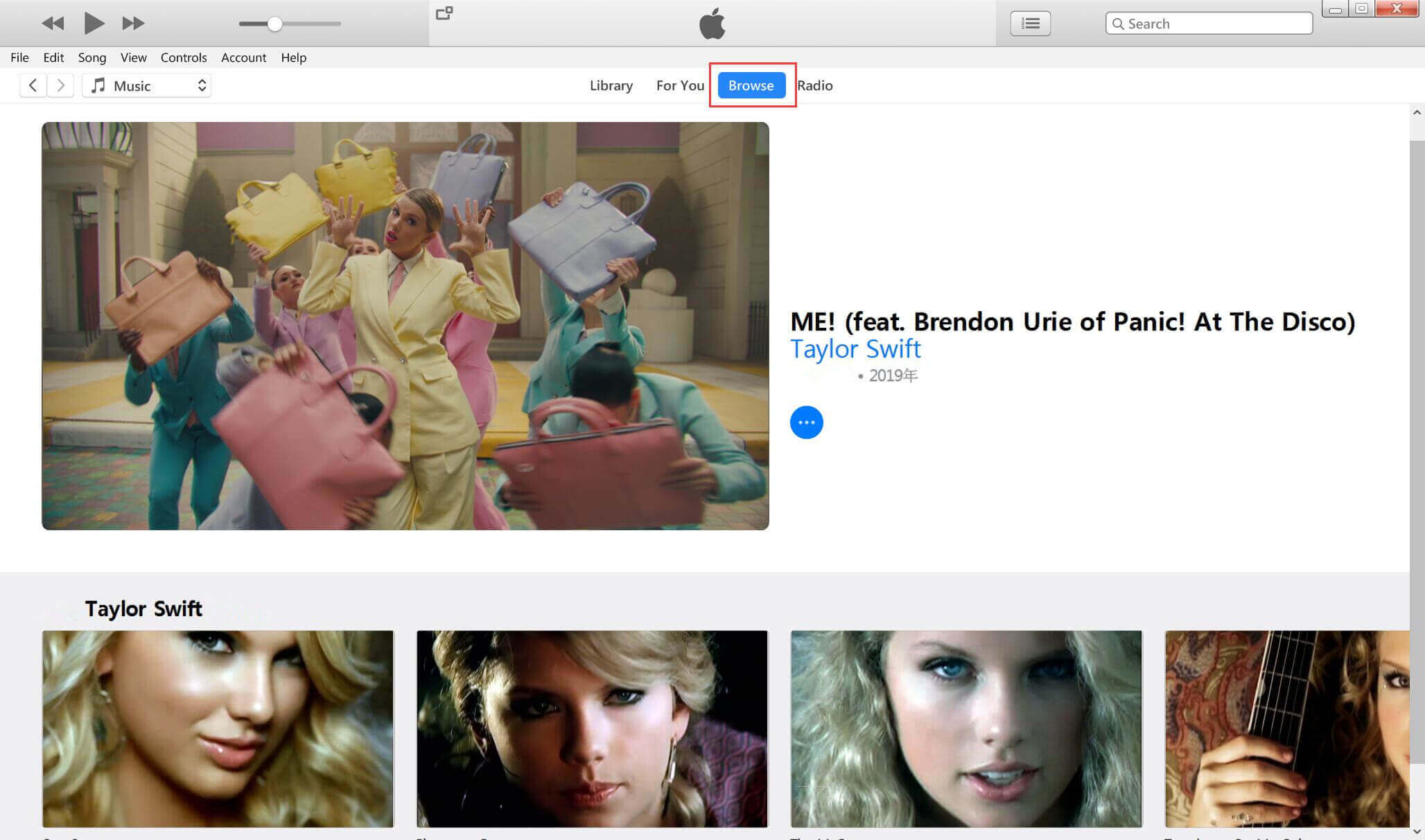
Step 2. Launch UkeySoft M4V Converter
Download, install and launch UkeySoft M4V Converter on your Windows or Mac, it will launch the iTunes application again, please don't use or play songs/videos via iTunes program, until the conversion process complete.
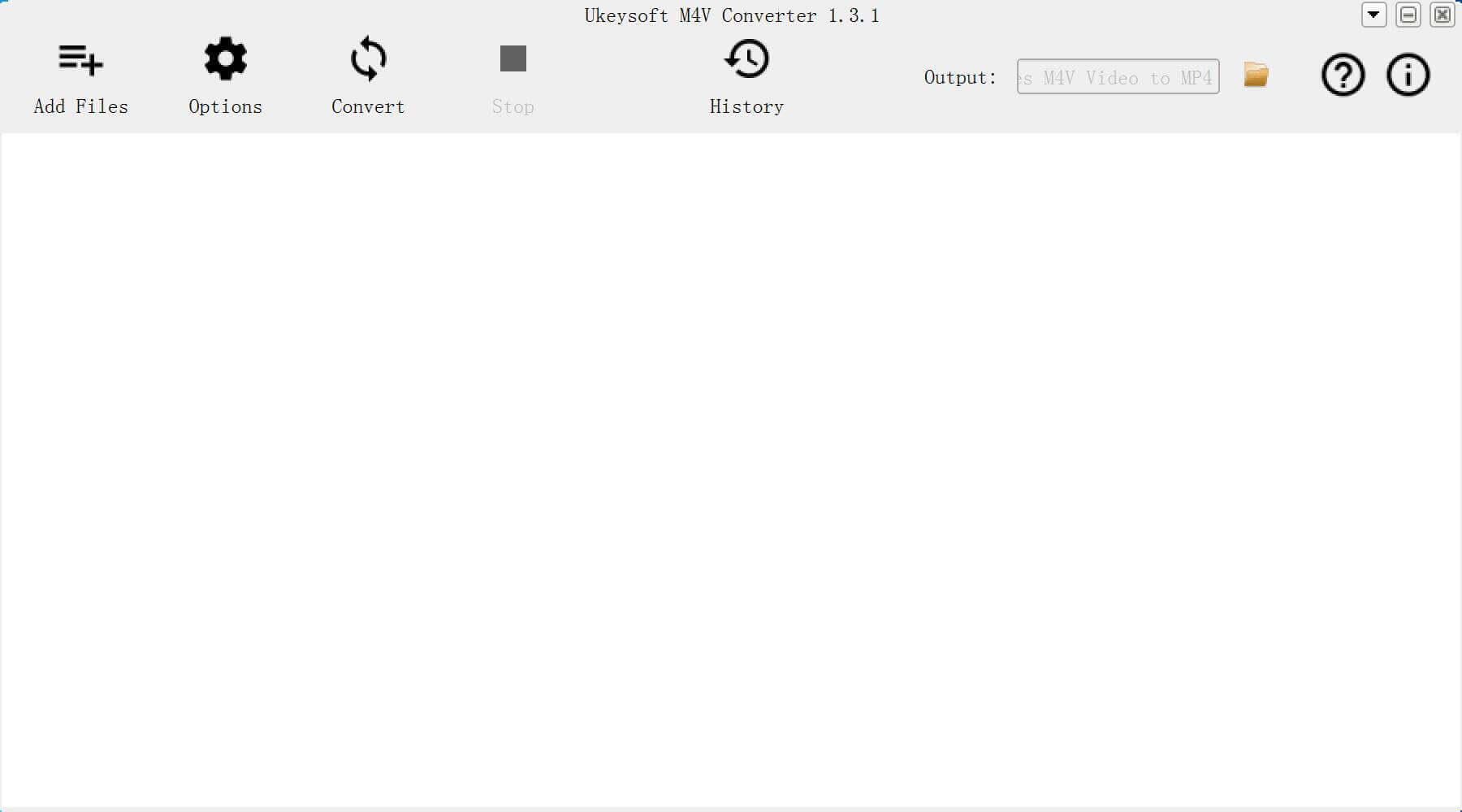
Step 3. Add M4V Files from iTunes Library
Click “Add Files” on the top of UkeySoft M4V Converter to add the downloaded M4V music videos to the software from iTunes library.
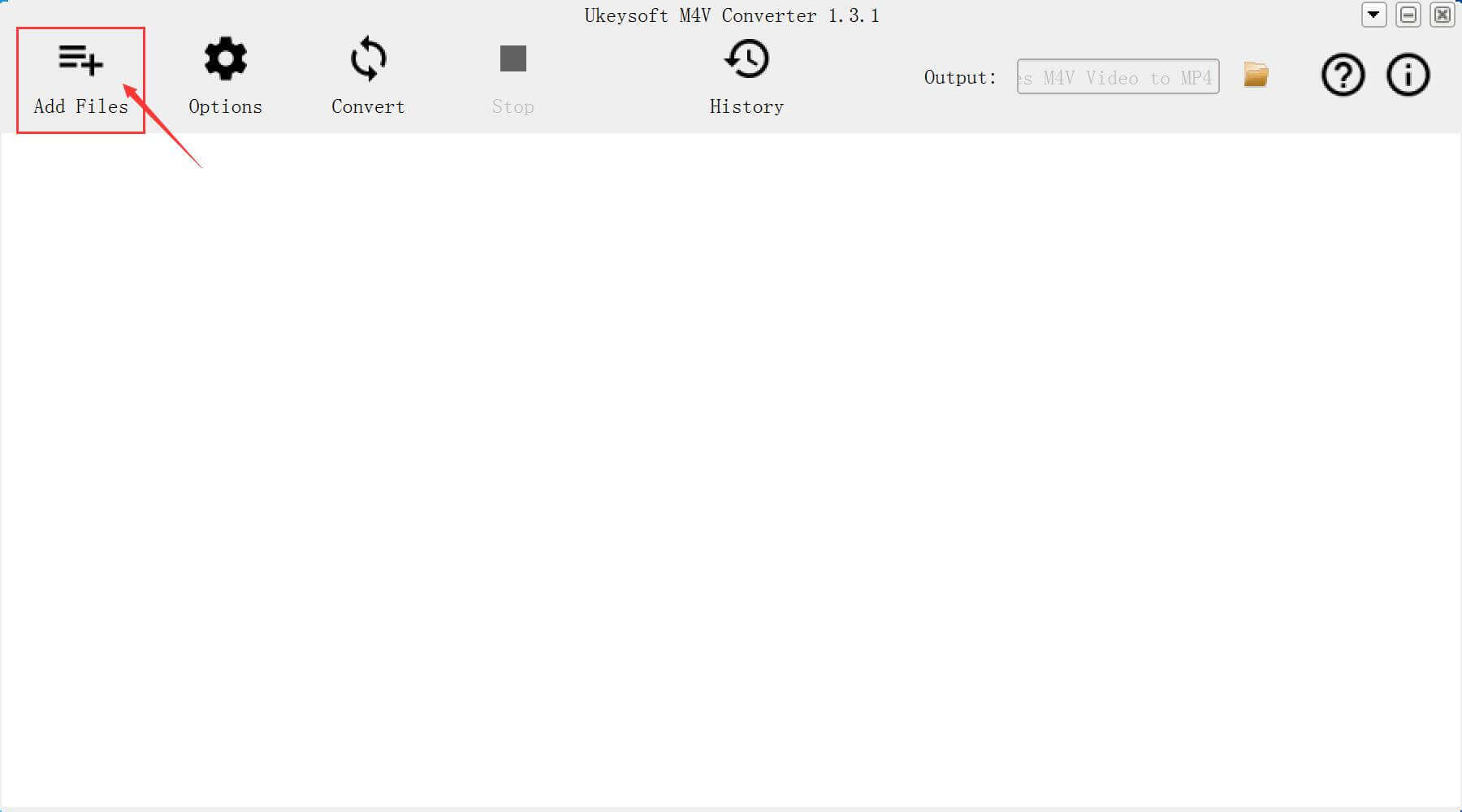
Load the selected M4V Music Video to the program
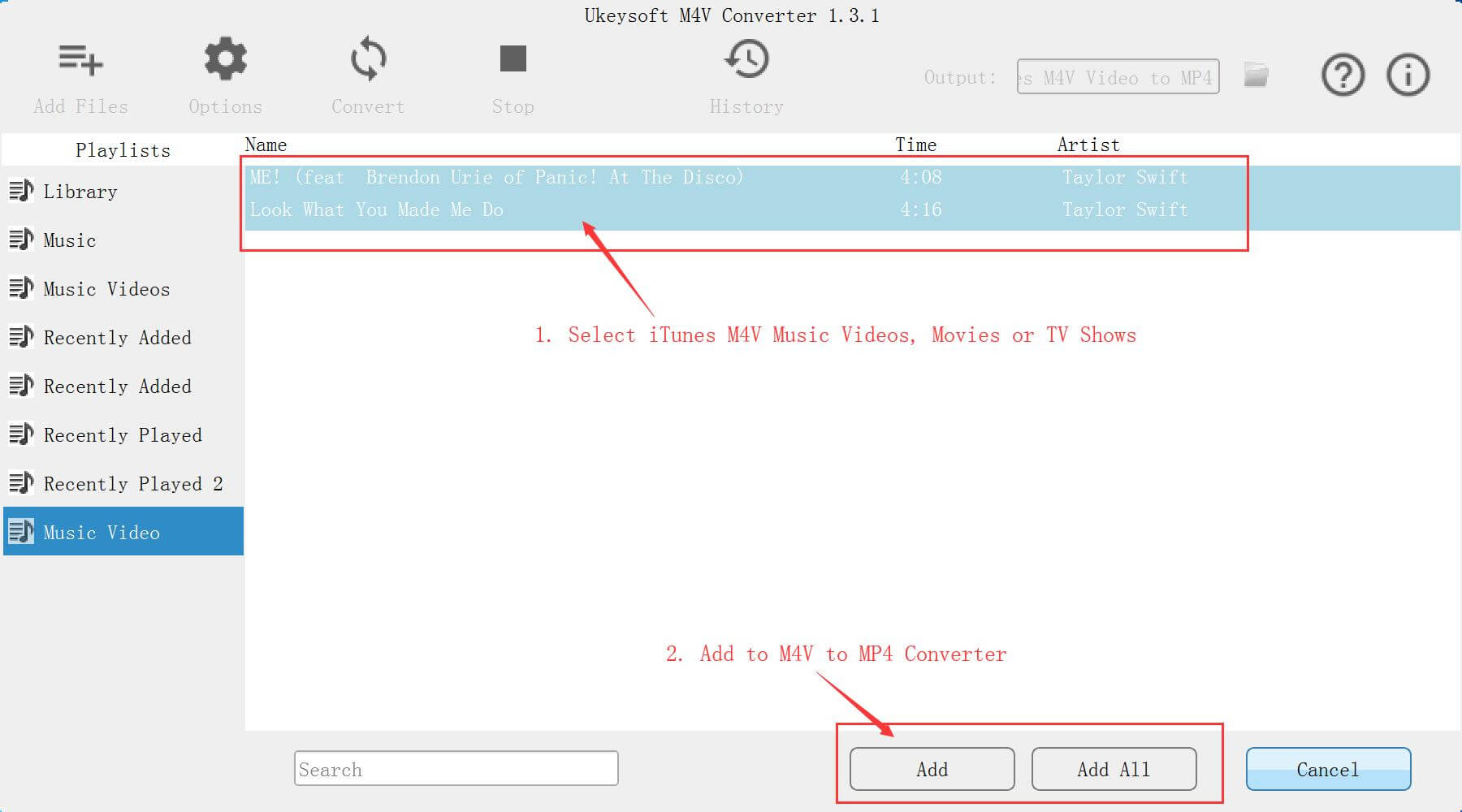
All downloaded M4V music videos added to the UkeySoft M4V Converter program
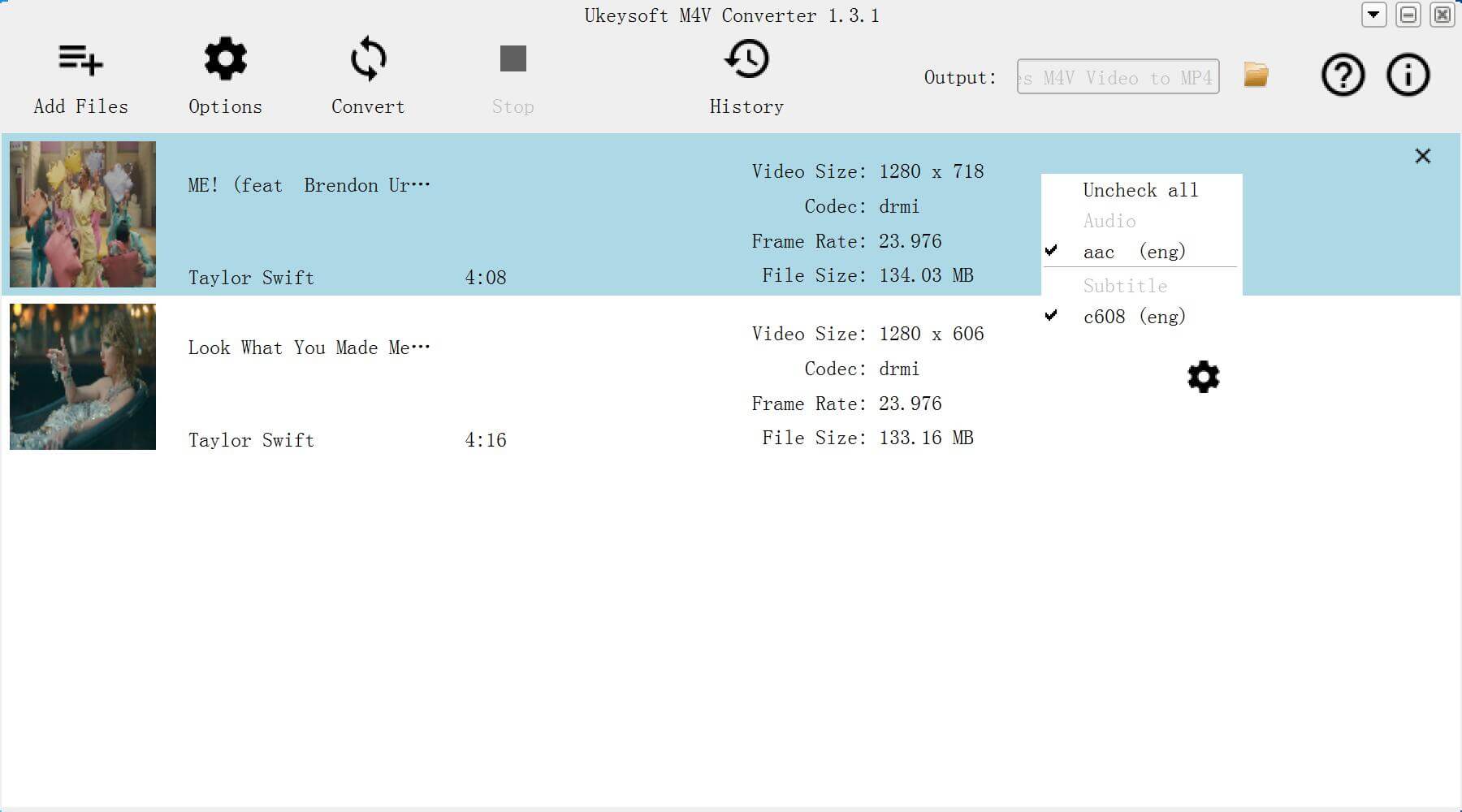
Step 3. Start to Convert Apple Music Video to MP4
Click "Convert" button to convert the selected M4V music video to MP4.
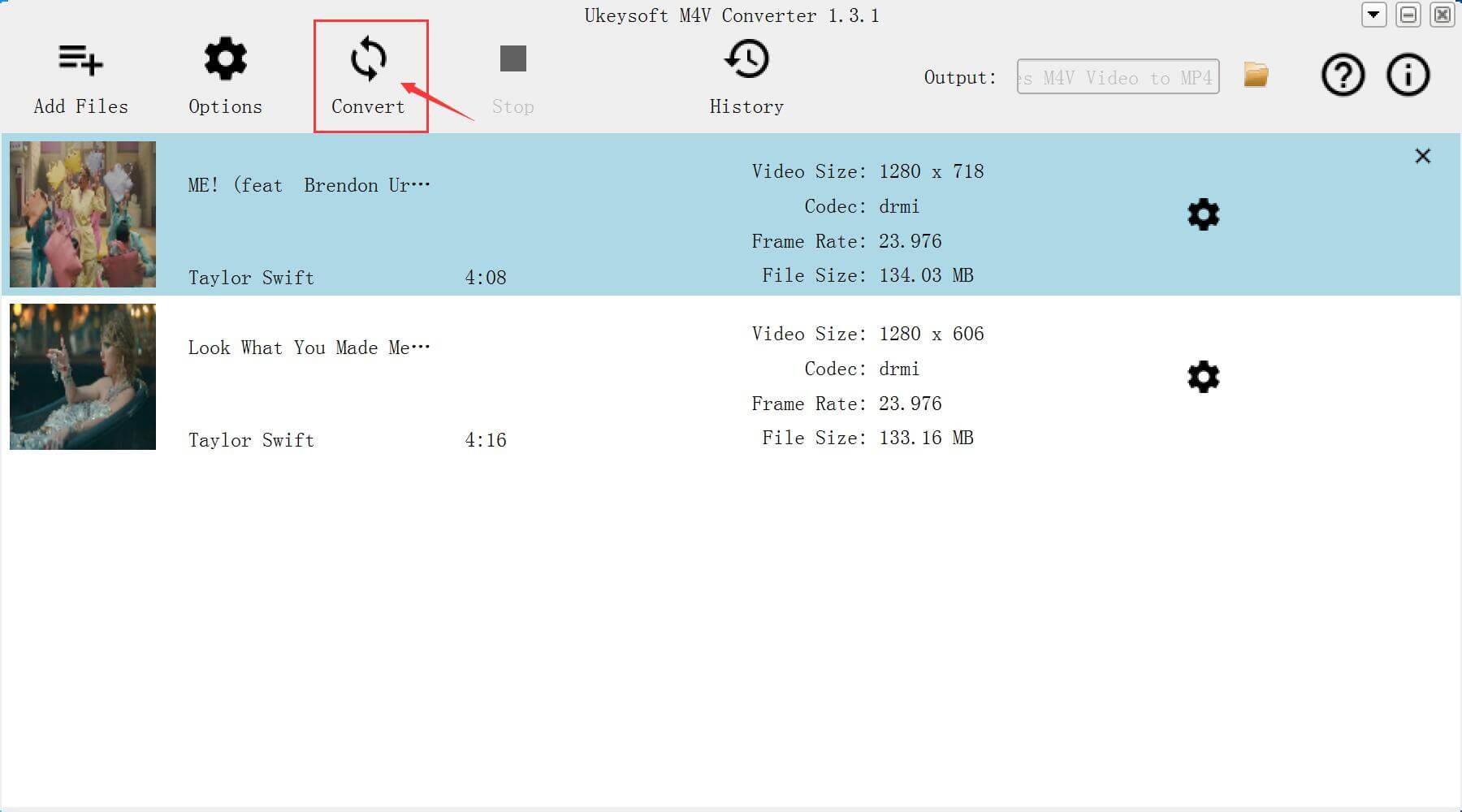
During M4V to MP4 conversion, iTunes plays the contents in the background (muted), so you'd better not using iTunes before conversion is finished.
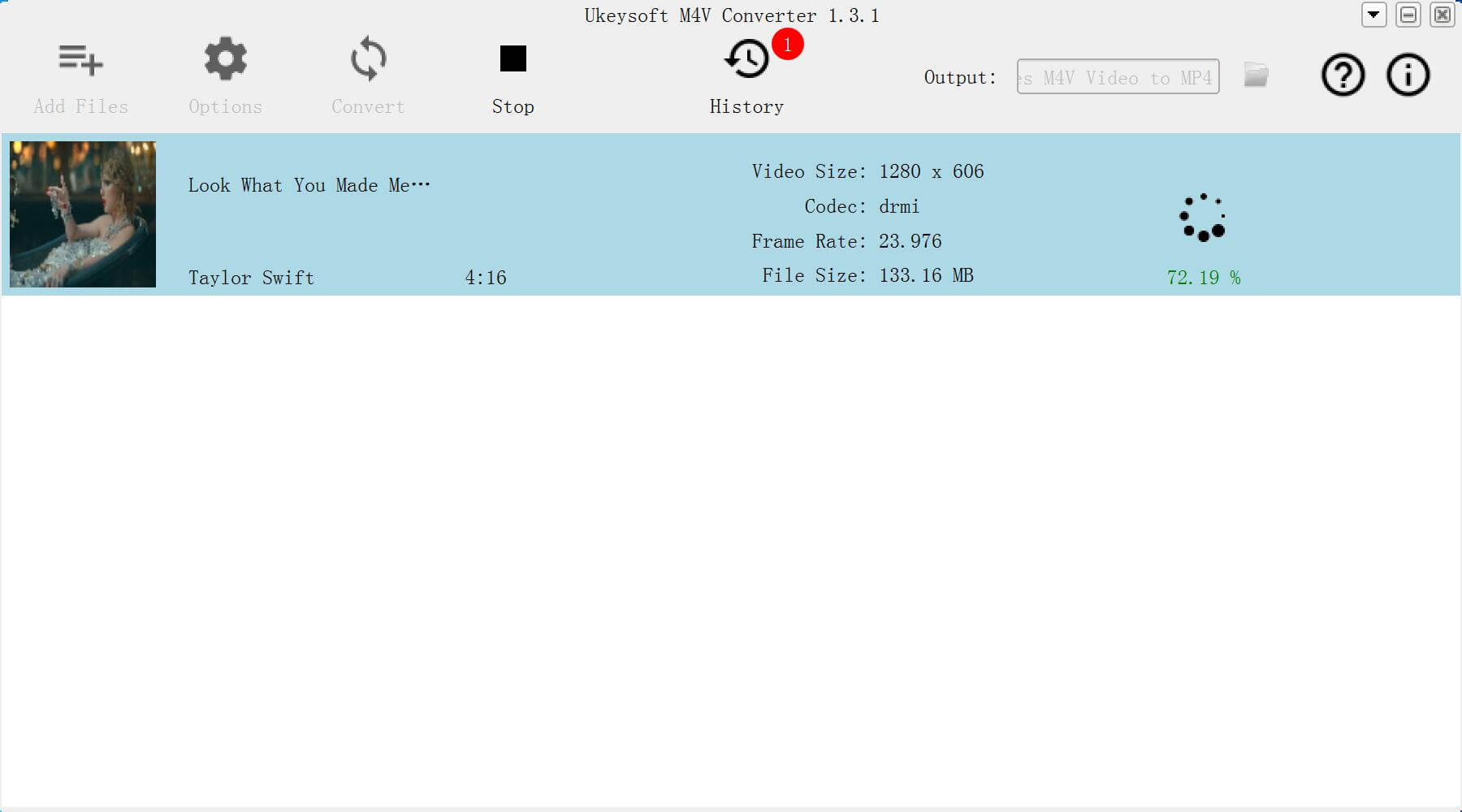
Wait a moment, and then you can find converted files from "History" button.
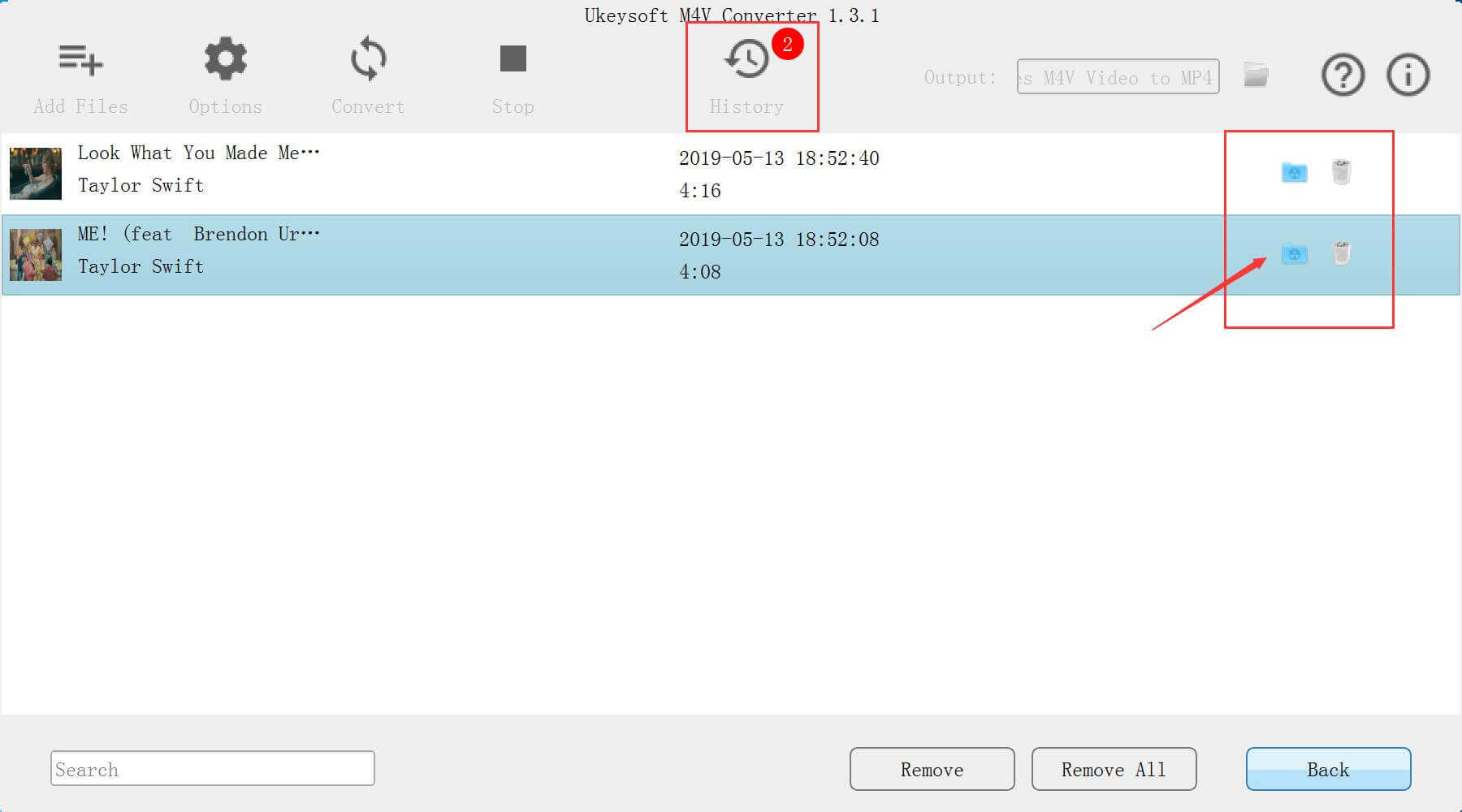
View the output MP4 video files
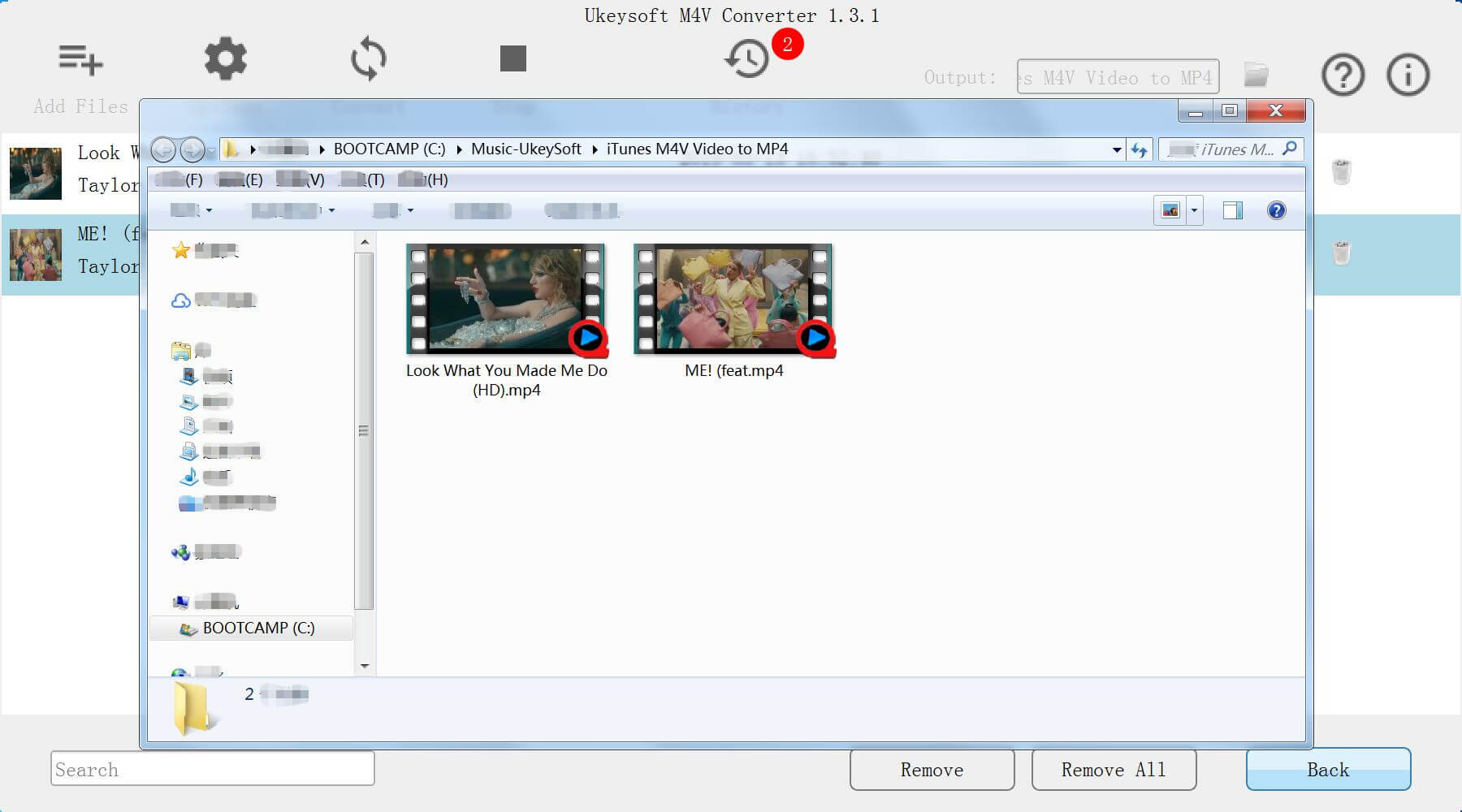
After conversion, you can watch the converted iTunes music video without iTunes, or you can transfer the output MP4 files to any devices and players for playing offline. After downloading and converting Taylor Swift’s “Me!” music video to MP4 video file, I play it via Widows Media Player.
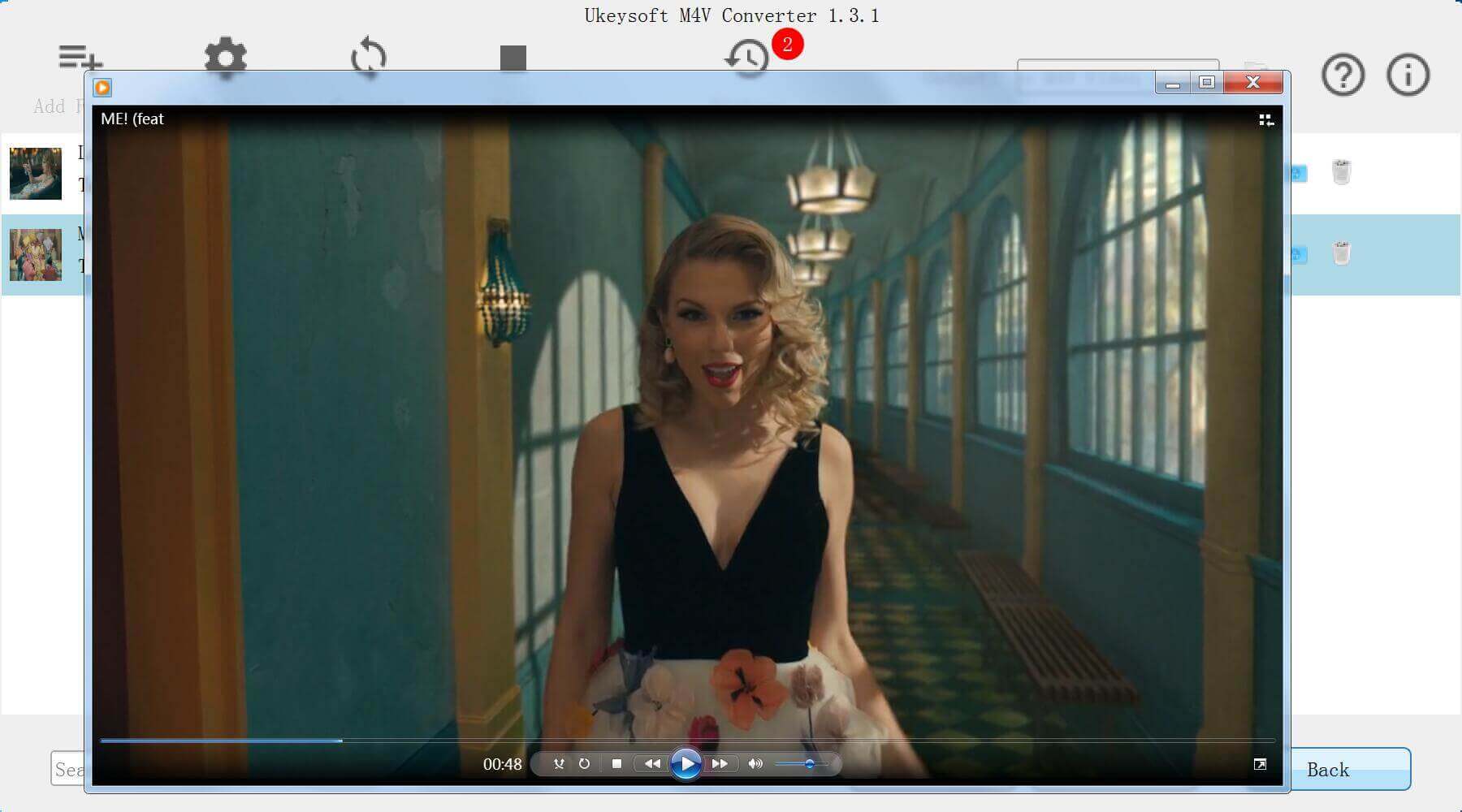
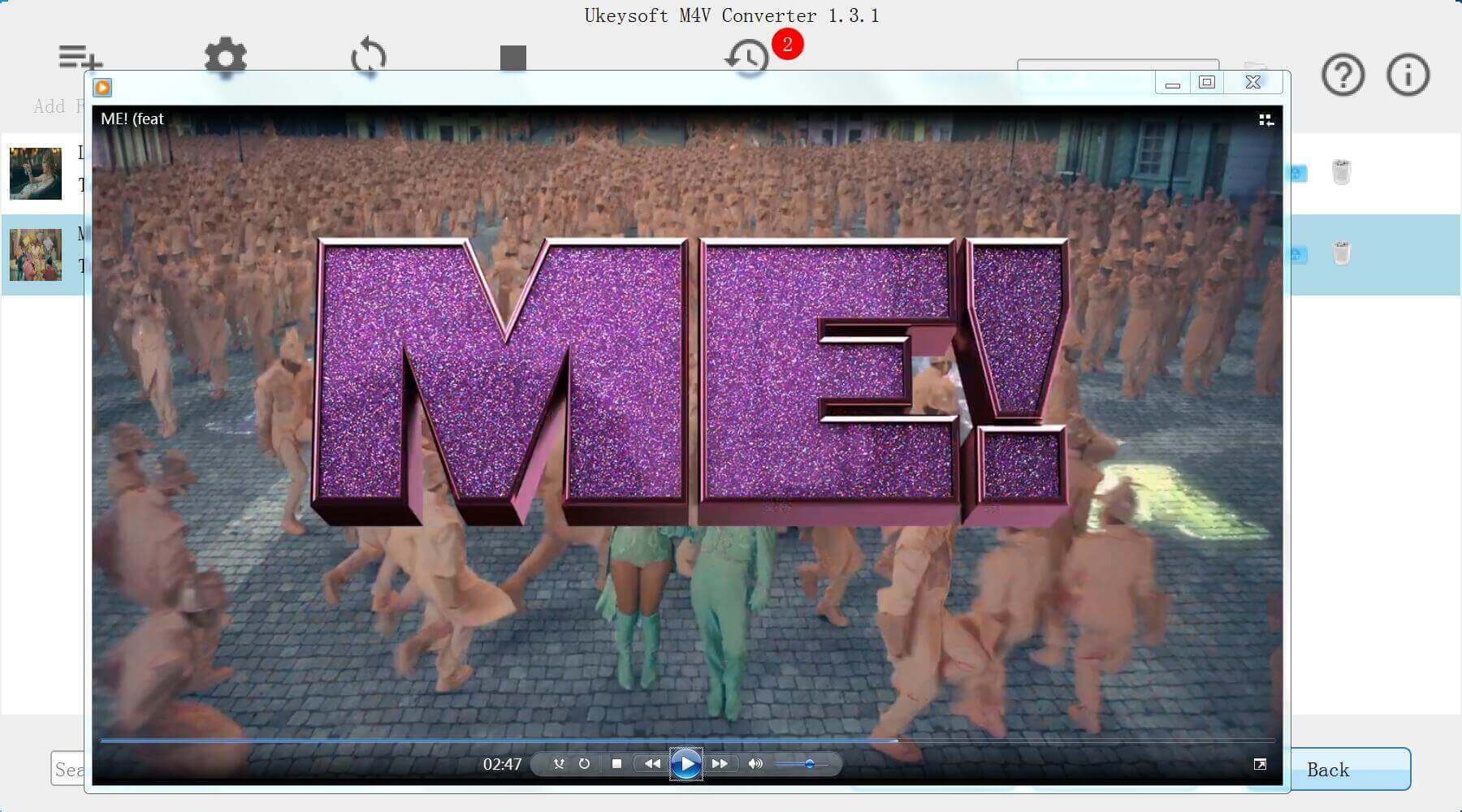
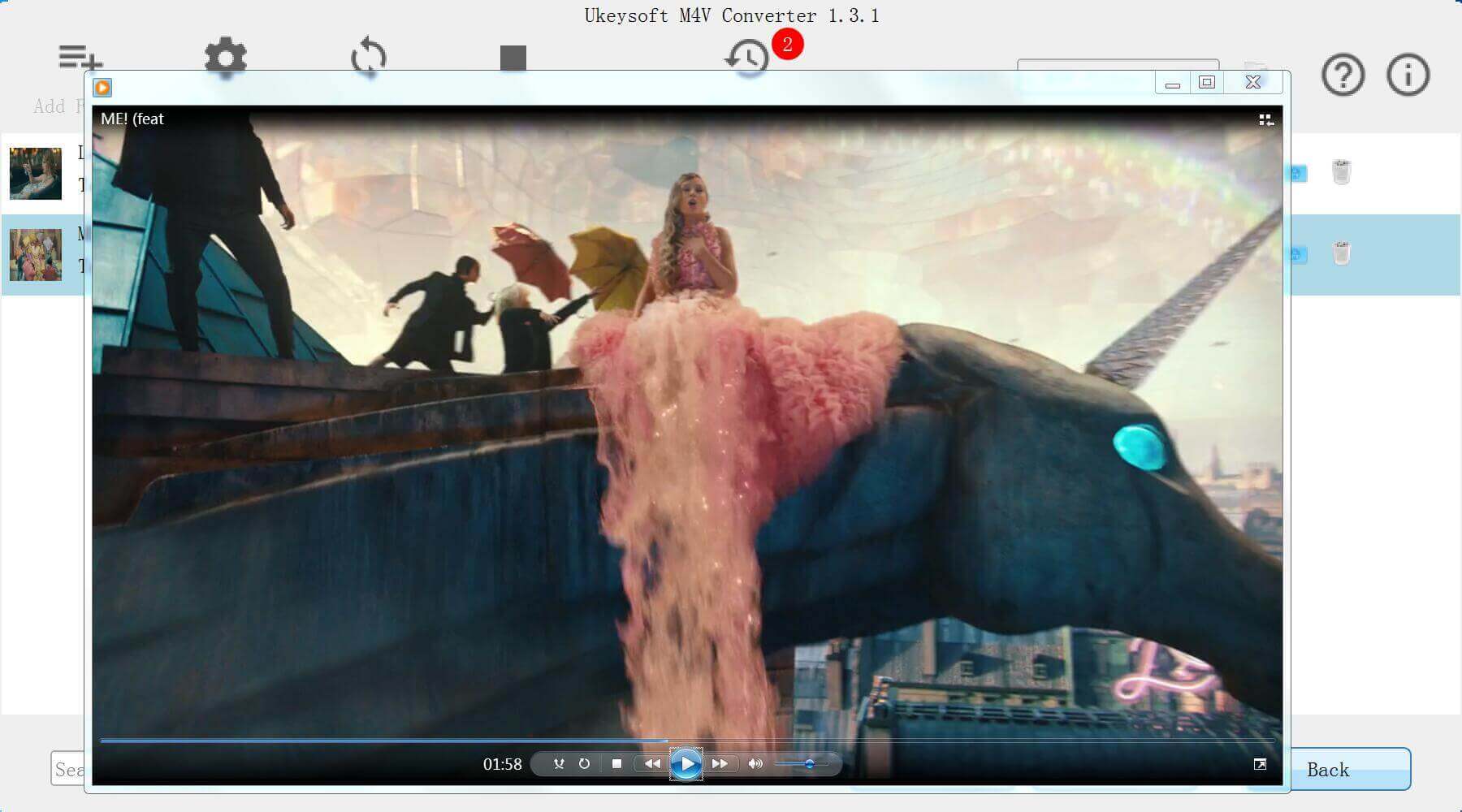
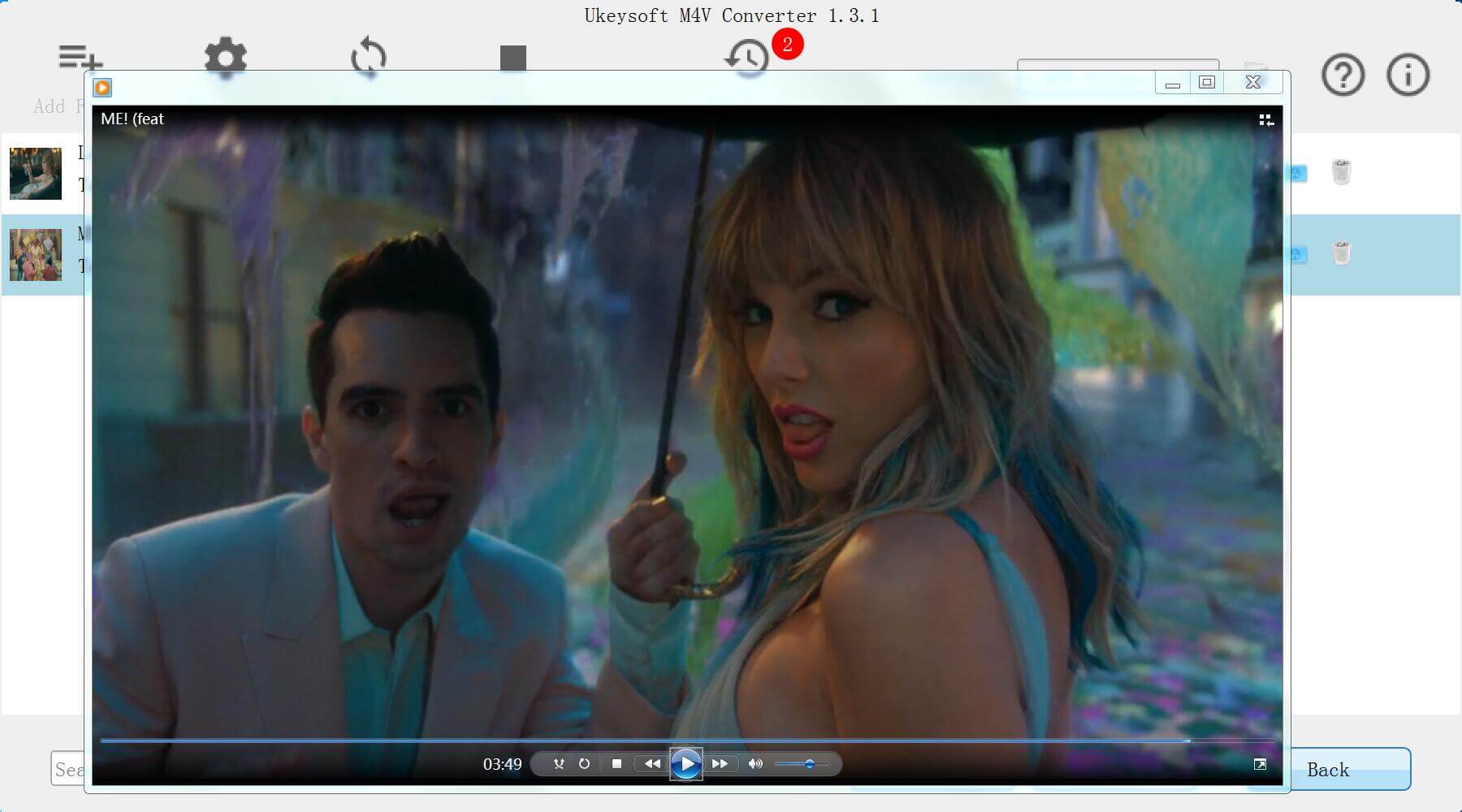
As we all know that we can watch purchased or rented iTunes movies, TV shows and music videos on Mac, PC, iPhone, iPad, iPod touch, Apple TV , but not Android devices since Apple encrypted them with Digital Rights Management(DRM). Also the Android phone or tablet doesn’t support the DRM-ed M4V format. In order to play iTunes purchased or rented movies on Android phones/tables, you need UkeySoft M4V Converter to remove DRM from iTunes M4V videos and convert them to MP4, because more Android devices supports MP4 formats.
Now, you can free download UkeySoft M4V Converter and try to convert the downloaded iTunes M4V video to MP4, the trial version allows you convert the first 5 minutes for each video.
YouTube is one of the world's most popular video streaming platforms, and Taylor Swift's music videos are among the most viewed. In this section, we'll introduce a third-party tool to help you download YouTube videos as MP4 files for offline playback on any device without restrictions.
iMovieTool Video Downloader is a versatile streaming video downloader that supports platforms like YouTube, Amazon Prime, Disney+, Netflix, Hulu, Max, and Apple TV+. It allows you to download movies and TV shows in HD MP4 or MKV format with excellent sound quality. Featuring a built-in web browser, you can easily search for videos by entering keywords, names, or pasting URLs. Additionally, the tool offers customizable options for audio tracks and subtitles in various languages. With iMovieTool, you can enjoy a seamless offline viewing experience on any device!
Key Features of iMovieTool Video Downloader
Step 1. Launch TunesBank iMovieTool
Download and install iMovieTool YouTube Movie Downloader on your PC or Mac. Open the software and select the YouTube service.
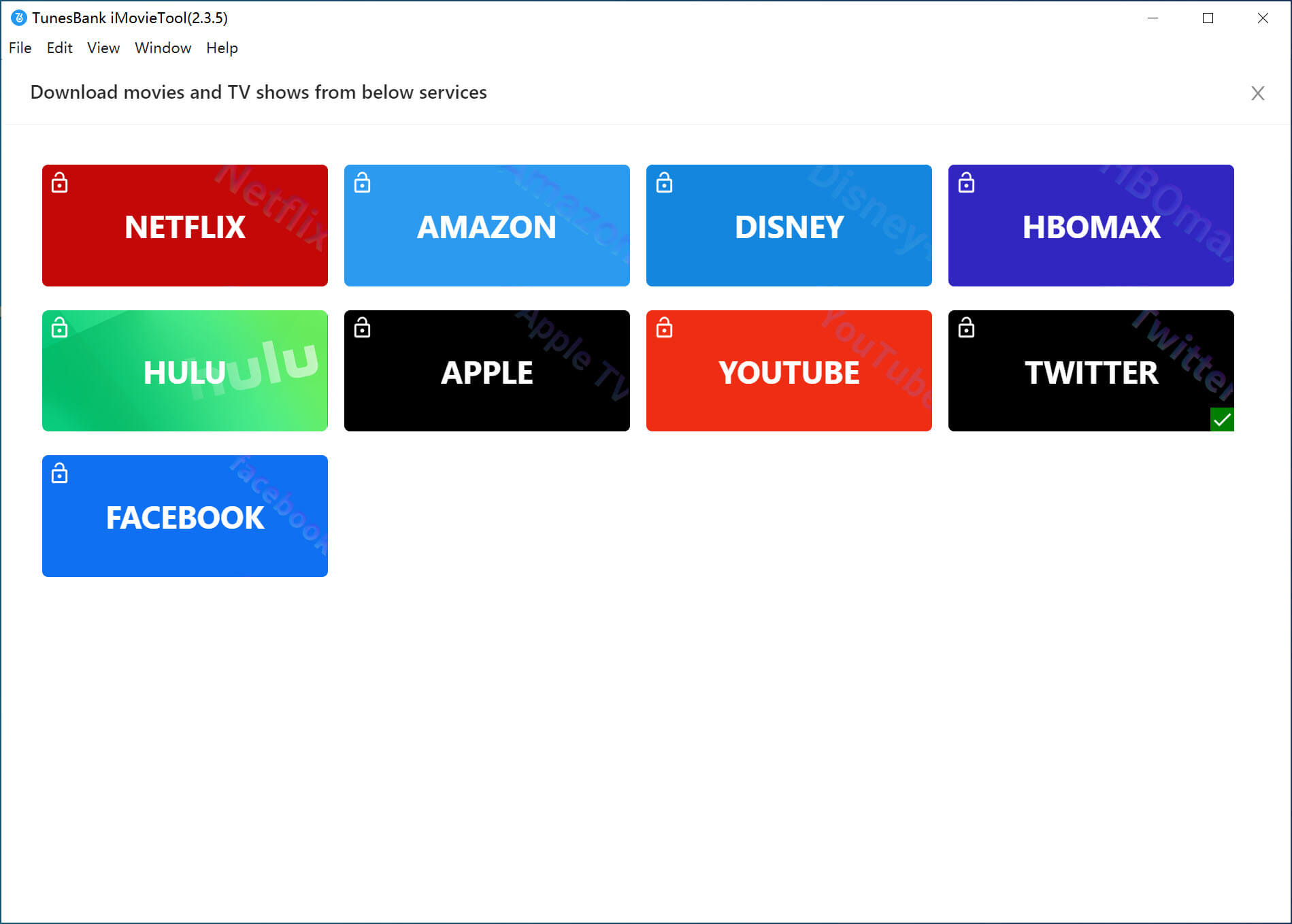
Next, log in to your YouTube account (free or Premium).
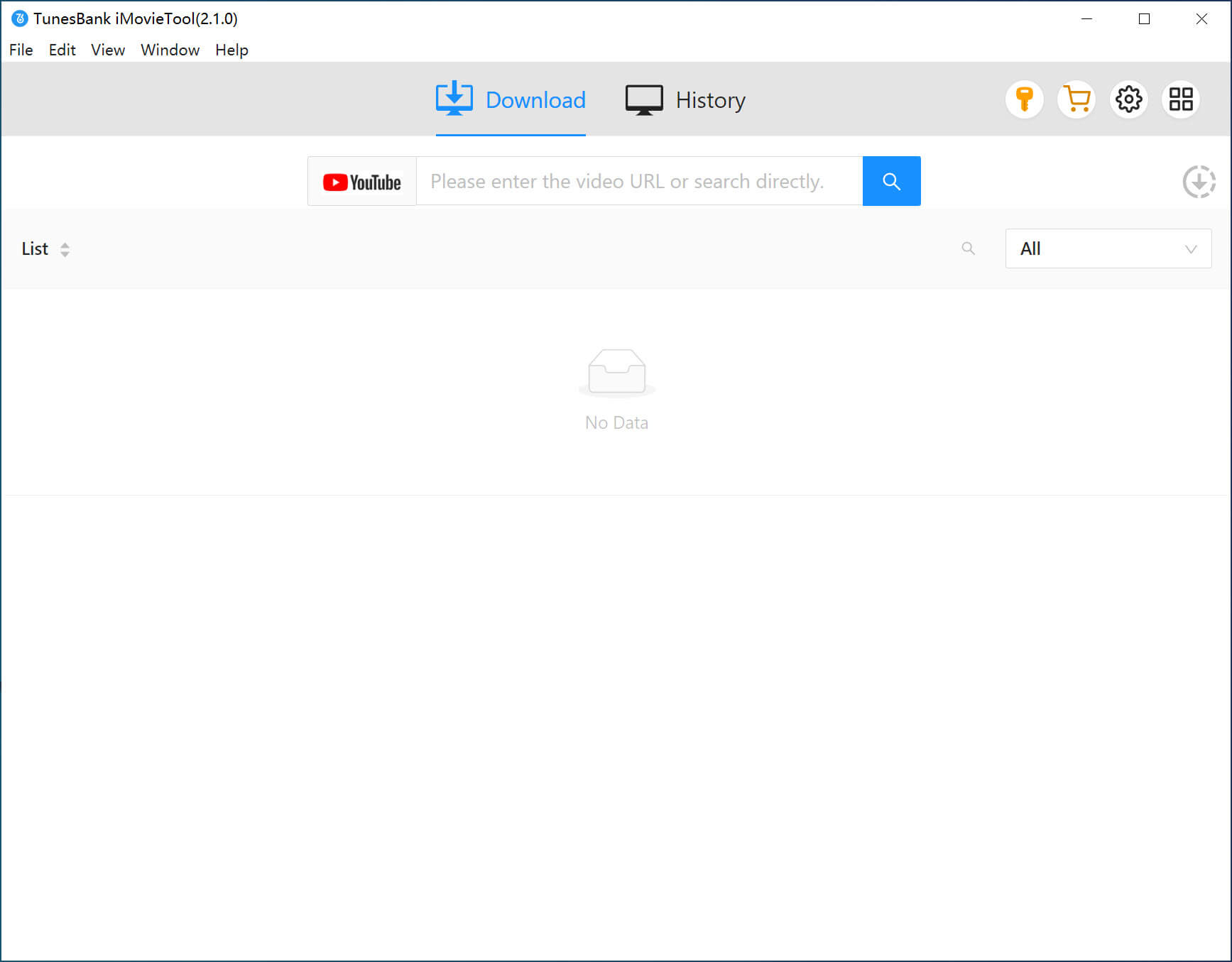
Step 2. Search for YouTube Videos
Use the search bar to enter the movie name, a keyword, or paste the URL of the movie you want to download.
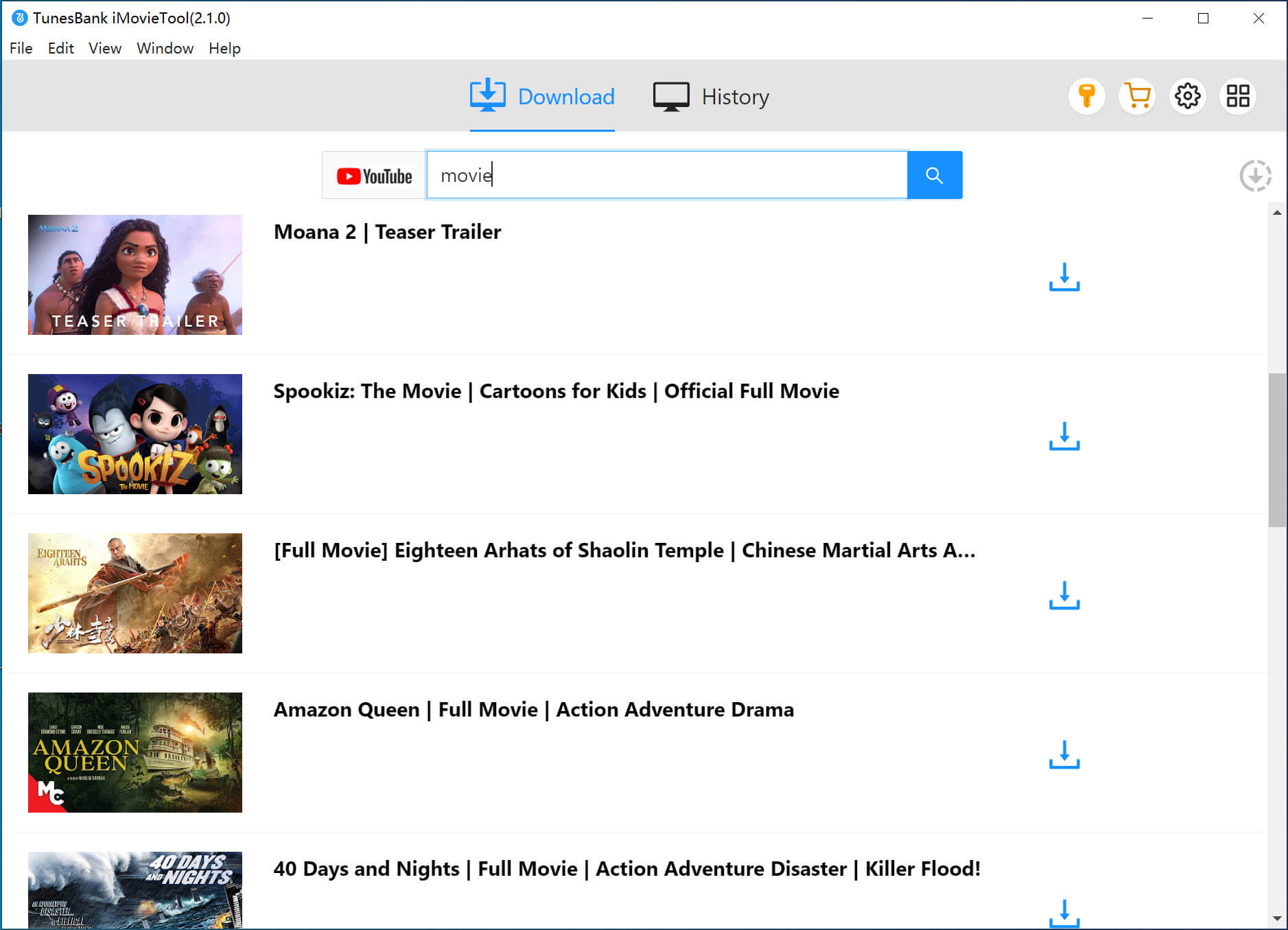
Step 3. Set the Output Format to MP4
Before downloading, configure the output format and quality settings. Click the "Gear" icon in the upper-right corner to open the settings window. For the best results, select MP4 as the format and choose high quality.
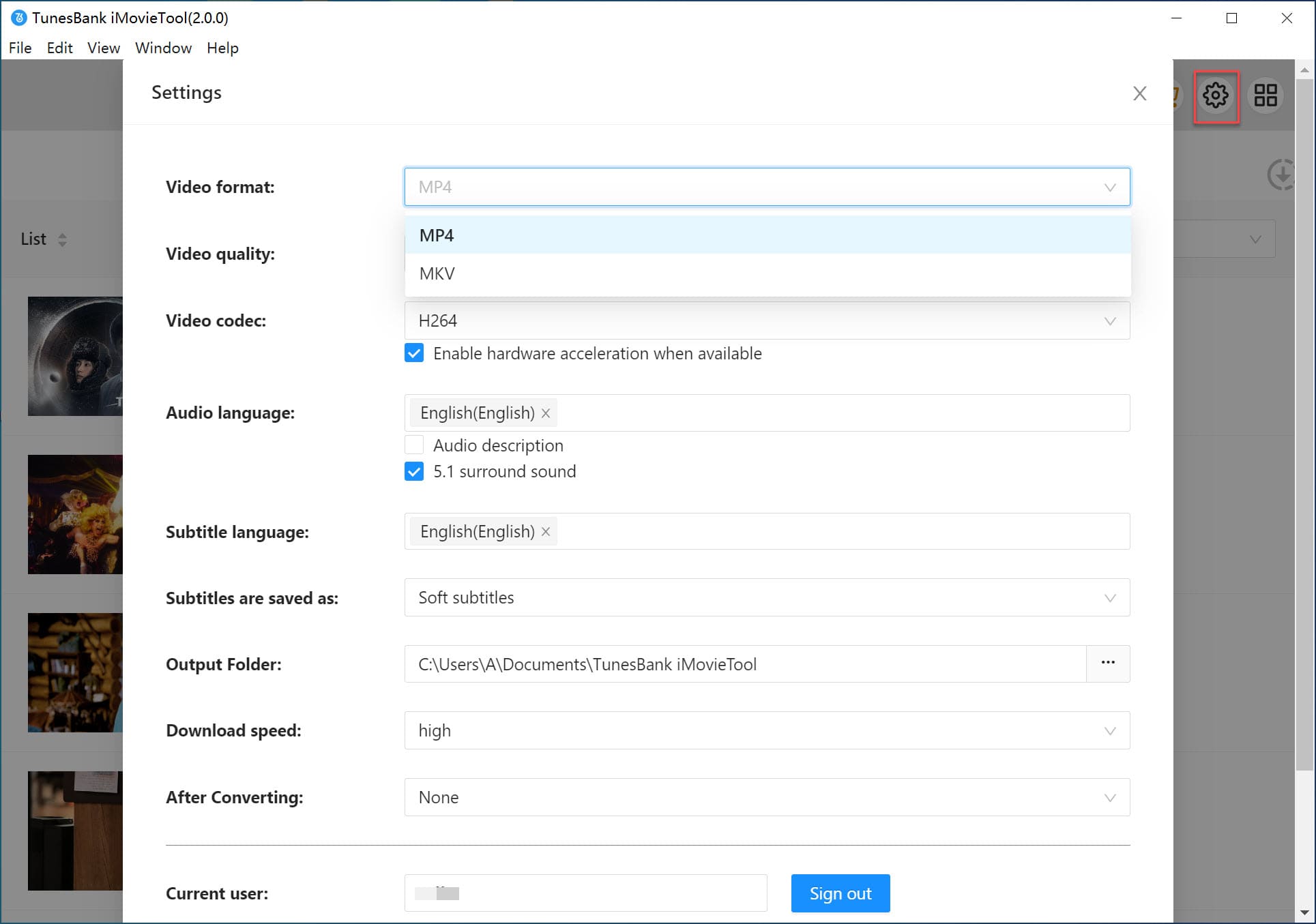
Step 4. Start Downloading Videos from YouTube
Click the "Download" icon next to the movie to begin downloading. You can add multiple movie URLs to download them in batches.
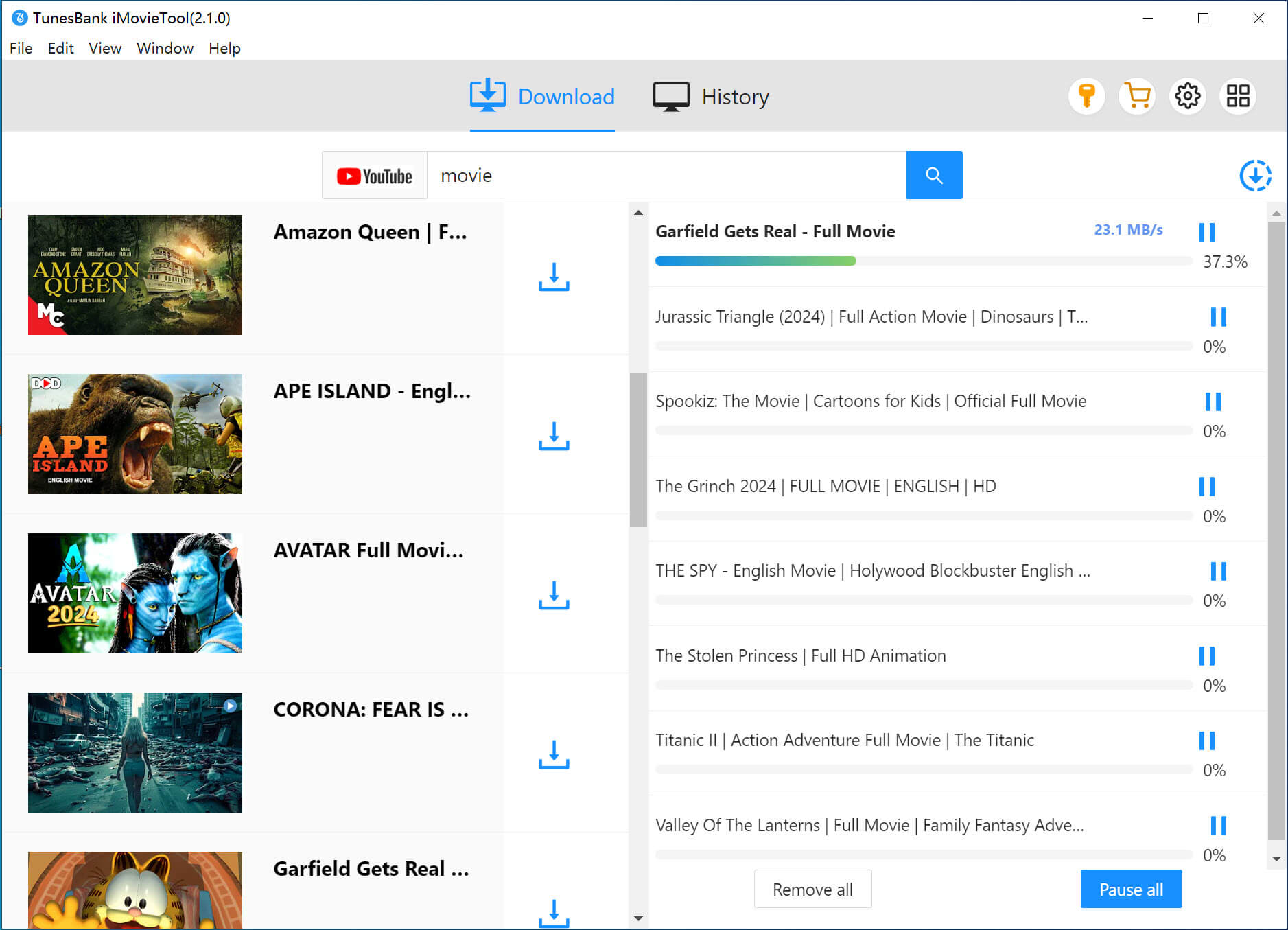
Once the download is complete, go to the "History" section and click the "Blue Folder" to locate your downloaded movies.
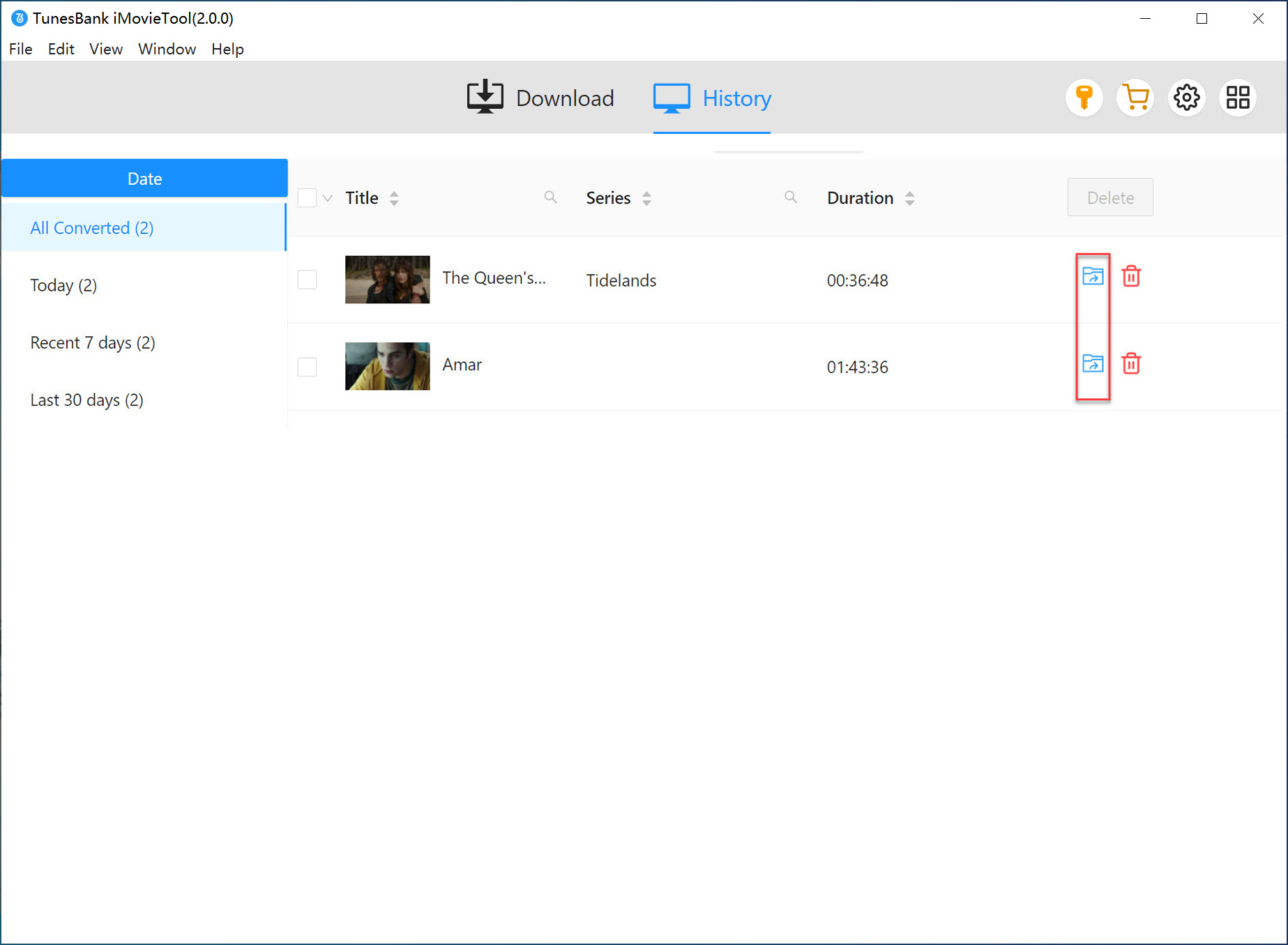
Now you know how to download Taylor Swift's music videos to MP4 using UkeySoft M4V Converter, which removes DRM from iTunes M4V videos and converts them to MP4 for offline viewing. Additionally, we've demonstrated how to download videos from YouTube and other streaming platforms using iMovieTool Video Downloader. This tool allows you to easily download YouTube videos to your PC or Mac in MP4 format with full HD 1080p quality. Once downloaded, you can keep the videos forever and transfer them to any device for seamless offline playback!
Prompt: you need to log in before you can comment.
No account yet. Please click here to register.

Convert iTunes M4V movies, TV shows and music videos to MP4 video format.

Enjoy safe & freely digital life.
Utility
Multimedia
Copyright © 2024 UkeySoft Software Inc. All rights reserved.
No comment yet. Say something...