 ✕
✕
By Justin SabrinaUpdated on December 17, 2022
How to Convert Apple Music Video to MP4?
“I want to download Taylor Swift’s new music video “Me!” to MP4, I am a Apple Music membership, so I can play or downloaded Apple music video for offline watching, but the videos in iTunes are generally in .M4V format, which added DRM protection, I want to download iTunes music video to MP4 format for playing on Windows Media Player, how can I convert downloaded iTunes M4V music video to MP4?” - Asked by Sarah Connor
How to Convert iTunes M4V Music Video to MP4?
“How to convert the downloaded iTunes music video from m4v to mp4? I want to play those M4V music videos on other devices such as Samsung smart TV, Samsung Galaxy S10, or other MP4 player, can anyone help me with some iTunes M4V to MP4 converter for easy convert Apple music video to MP4 files?" - Asked by Alan Walker
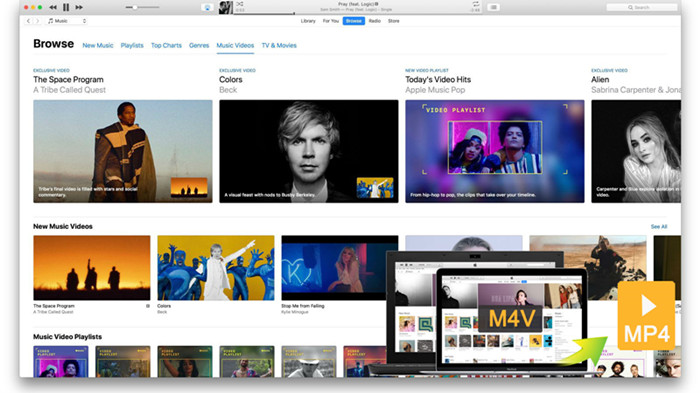
People also read:
How to conver iTunes M4V music video to MP3
Convert Apple Music, iTunes M4P songs to MP3
M4V, short for "MPEG-4 for Video" is a DRM-protected video format that mainly used by Apple. M4V is very close to MP4. Most devices that support MP4 can play M4V video by simply change the .m4v file extension to .mp4. However, this method doesn't work for some M4V videos, especially the videos are TV episodes, movies, and music videos you've purchased from the iTunes Store, or videos downloaded from Apple Music catalog. Actually, the Apple music video and streaming music are added DRM protection, the downloaded music videos come in M4V format which can't be played on non-apple devices. So, you can only play these M4V Music Videos on Mac, PC, with authorized iTunes, and iPhone, iPad, iPod Touch, Apple TV with authorized Apple Music app.
In order to watch the iTunes M4V music videos on other devices offline, you must to convert iTunes M4V Music Video to MP4 with a professional M4V to MP4 Converter. After converting the iTunes M4V music video to MP4, the unprotected M4V files can be recognized and played by other video players as the MP4 file, then you can play iTunes music videos on almost all media players and devices.
UkeySoft M4V Converter is a is a clean and simple iTunes M4V to MP4 converter application that allows you to convert iTunes M4V music video, movies and TV shows to MP4 without quality loss. Besides M4V to MP4 conversion, this iTunes M4V video converter also supports remove the DRM from iTunes music videos, so you can you play them anywhere you like.
More Features:
Step 1. Download M4V Music Video to iTunes Library
First of all, please download the music video to iTunes Library from iTunes Store or Apple Music catalog, you can see the downloaded music video is .M4V format after downloading and saving on the iTunes library. Then exit the iTunes application and run the UkeySoft M4V Converter.
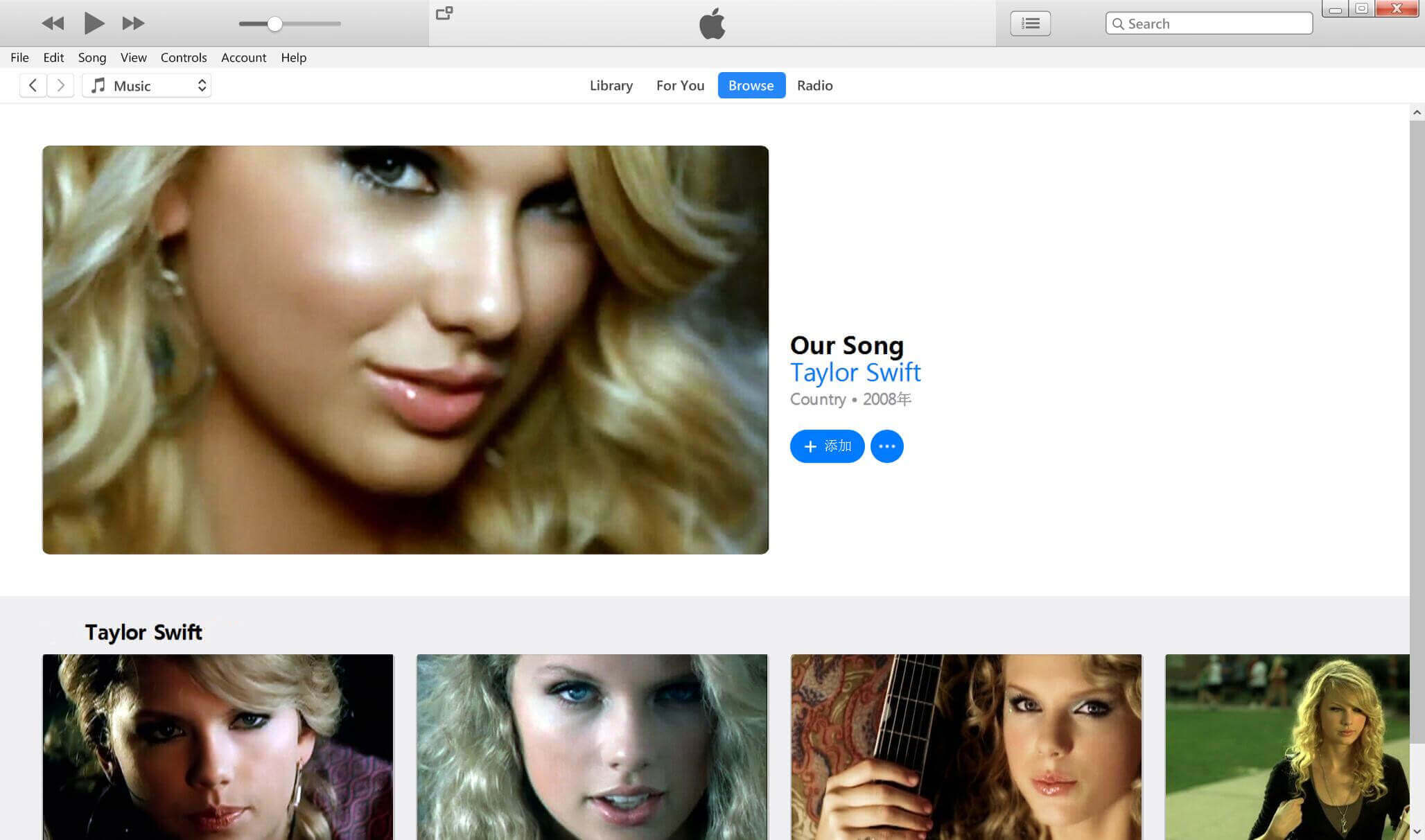
Step 2. Run UkeySoft M4V to MP4 Converter
Download, install and run UkeySoft M4V Converter on your Mac or Windows. The interface is shown below. iTunes will be launched automatically.
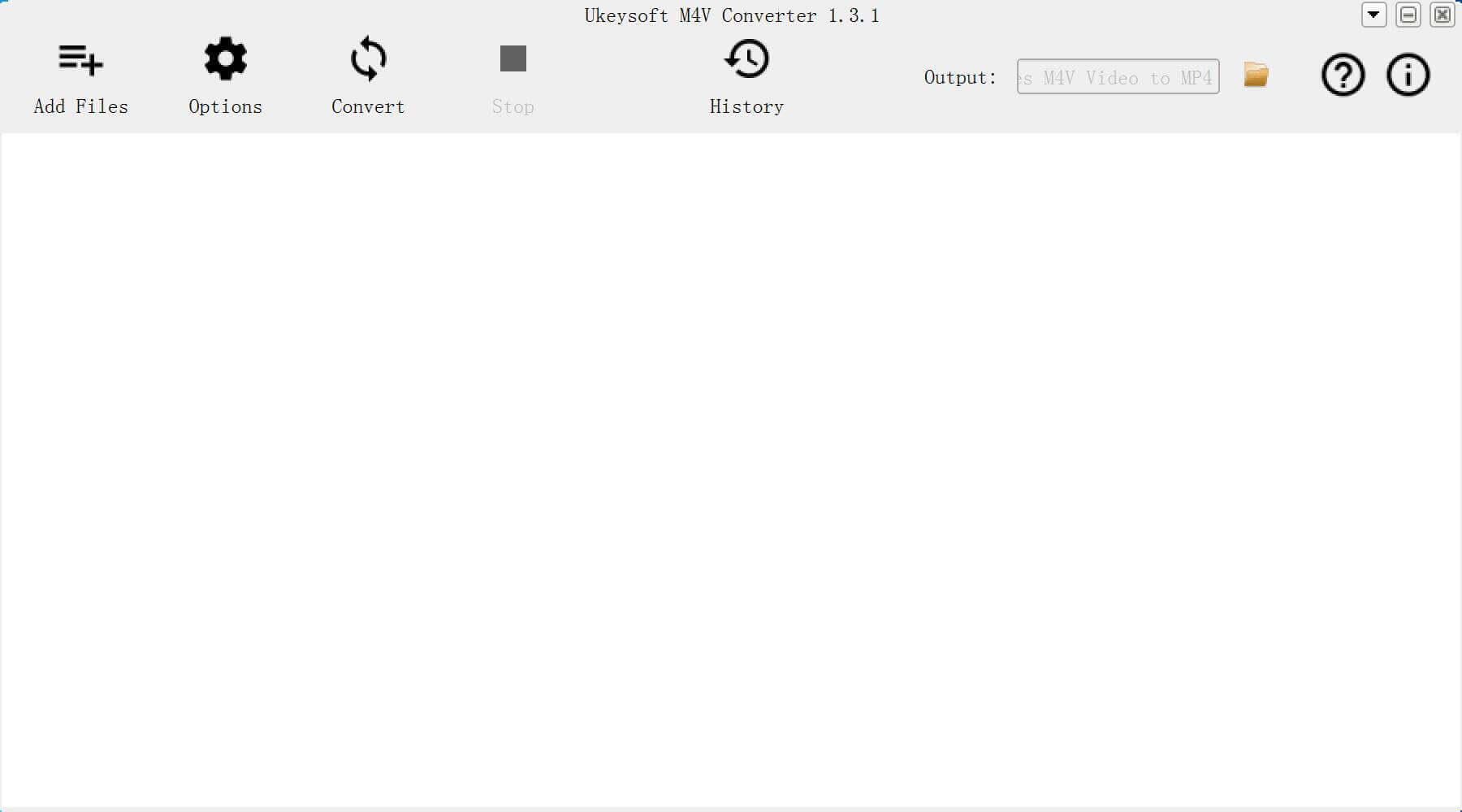
Step 3. Add iTunes Music Videos
Click “Add” files button and you will see all videos in your iTunes Library, including Music Video, Movies and TV shows.
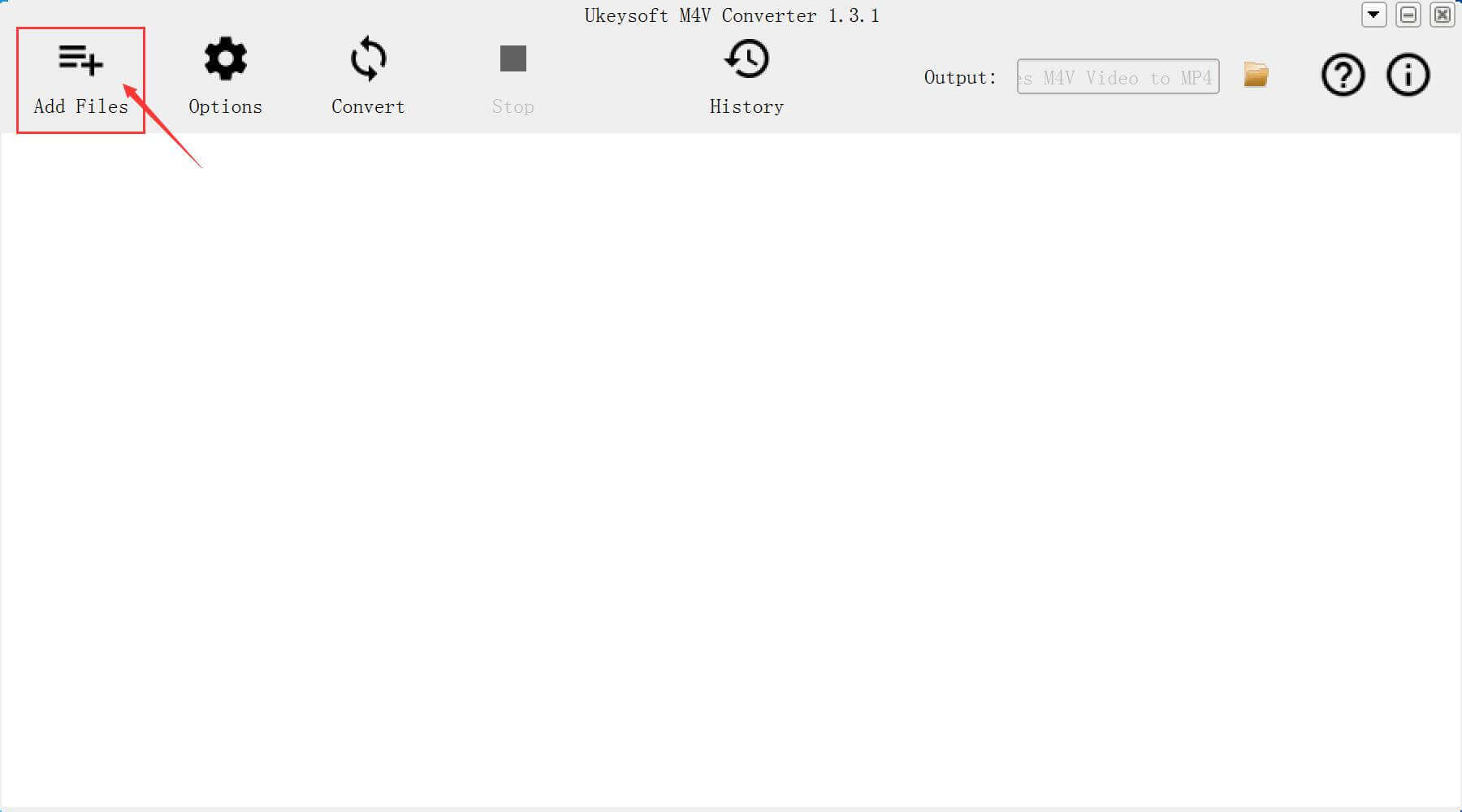
All iTunes videos loaded into the software, you can see the screenshot as below.
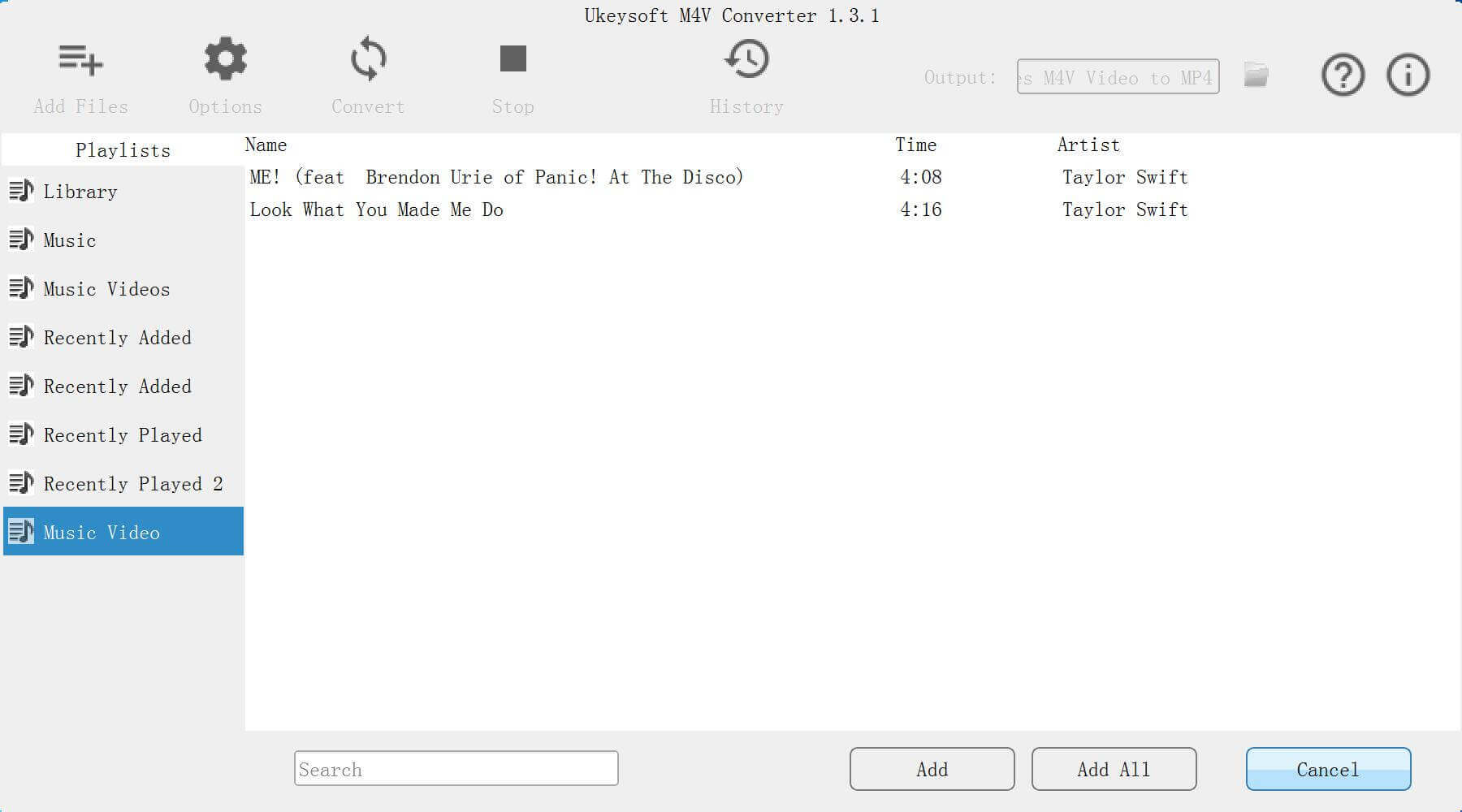
Check the Music Videos you want to convert and click “Add” button to import the M4V music videos into the program. You can add as many music videos as you like.
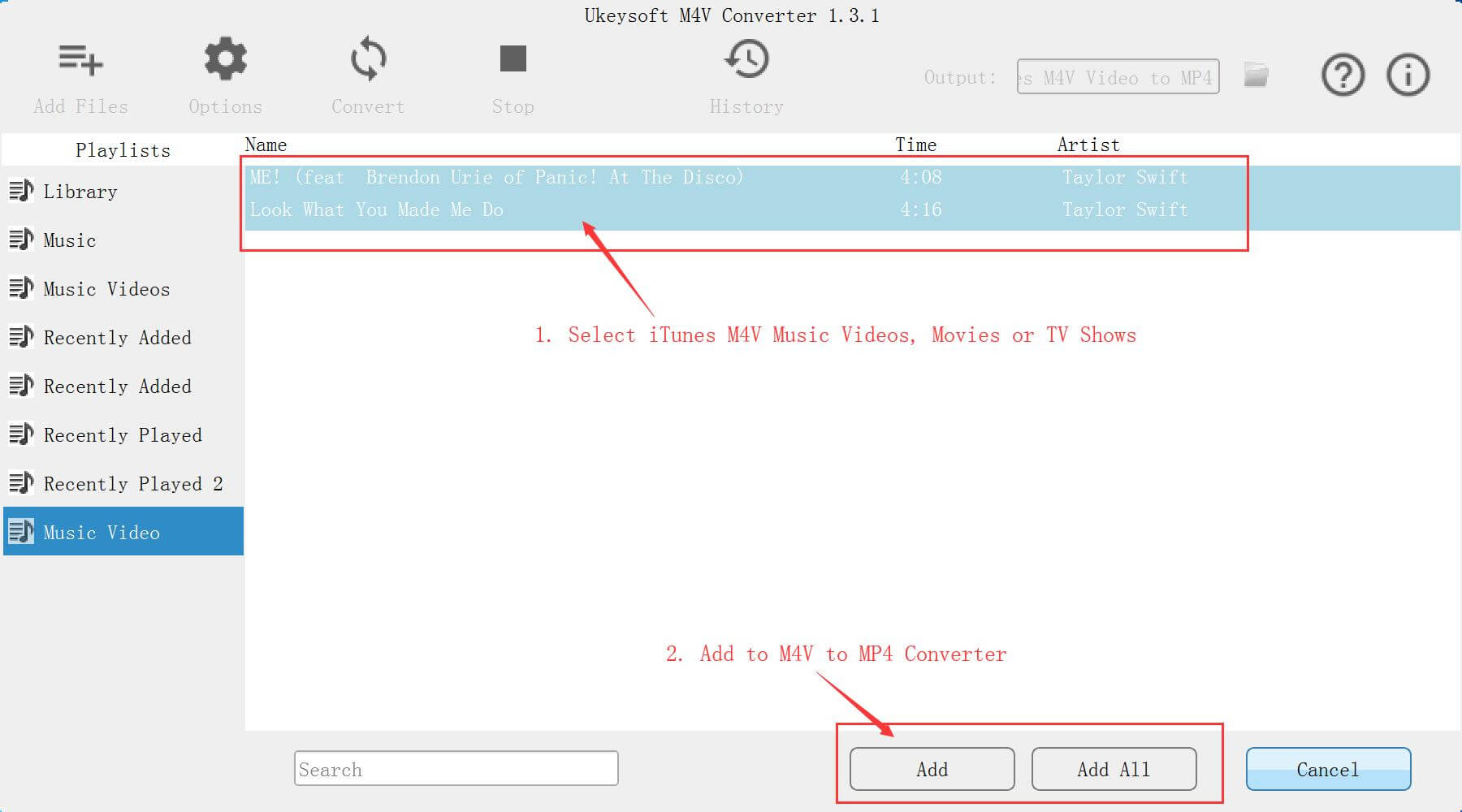
import Note: You are able to choose the subtitle and audio track you would like to preserve. And by default, all of them would be saved if you don’t change anything.
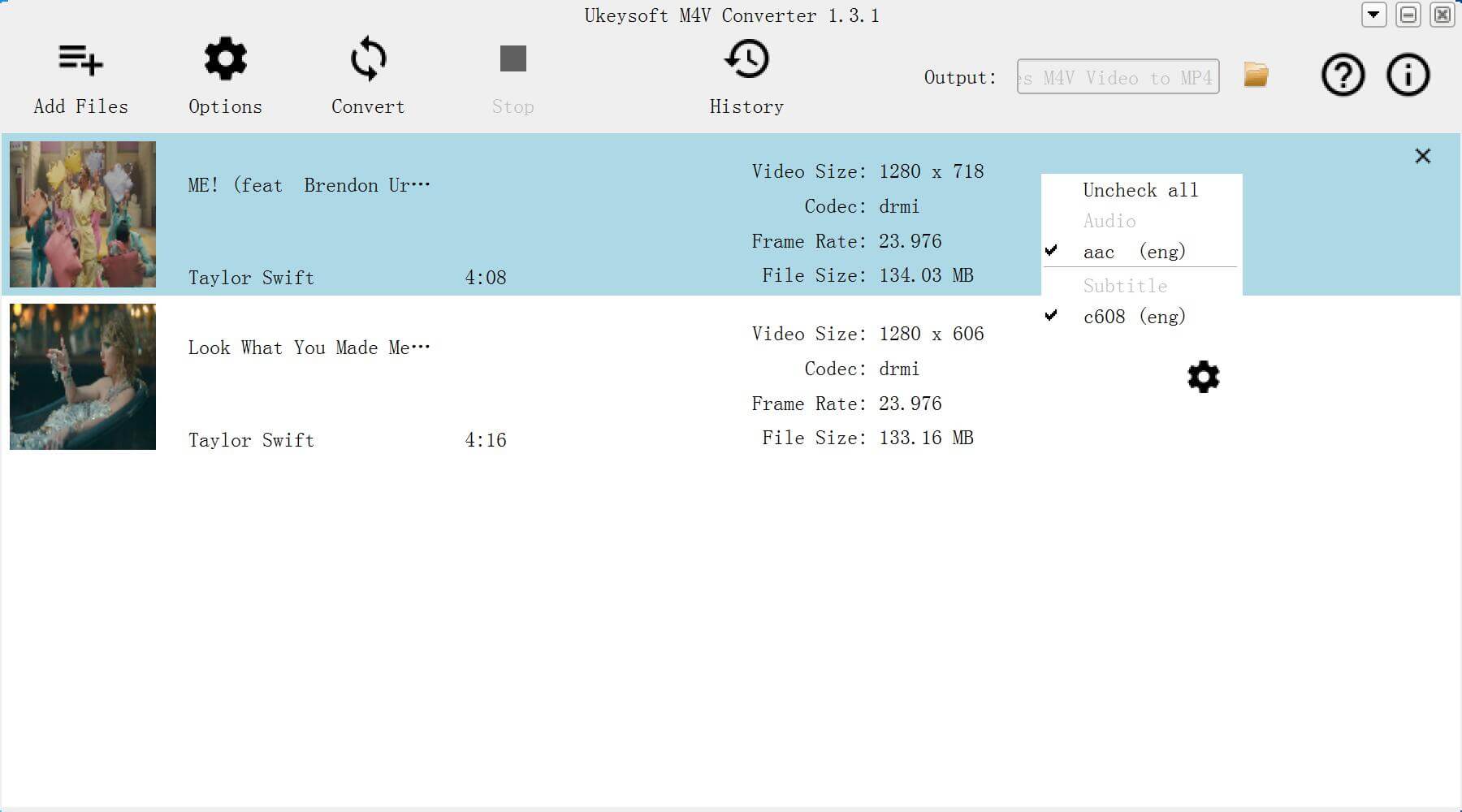
Step 4. Start to Convert iTunes Music Video to MP4
Just click the “Convert” button start to convert your iTunes M4V videos to MP4, the software can help you remove DMR from iTunes music video during the conversion.
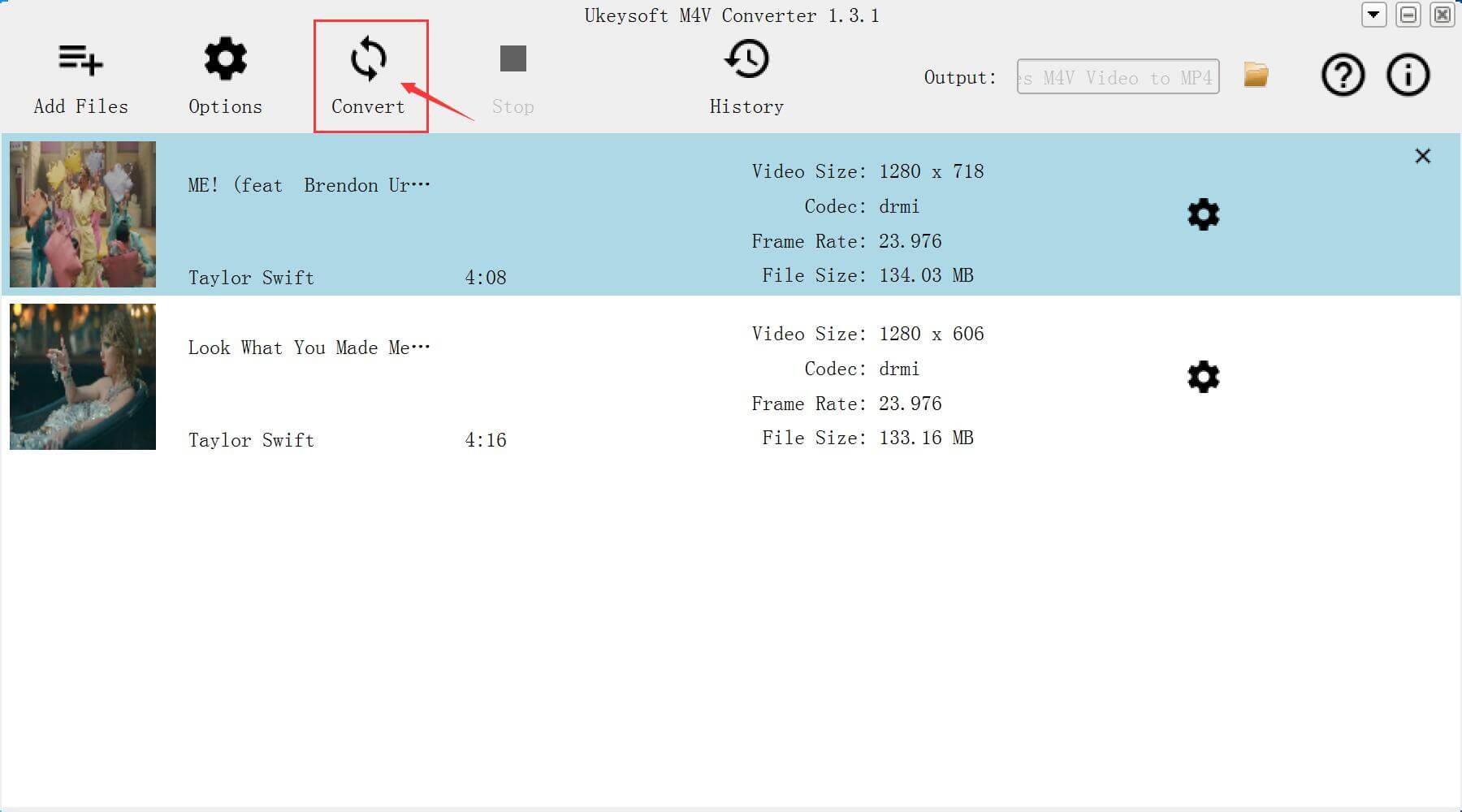
The UkeySoft M4V Converter can help you remove the DMR protection during the conversion process, it will reserve original Dolby 5.1, Closed Captioning, Audio Descriptions, multilingual Subtitles and audio tracks.
Notes: The iTunes plays the iTunes music video in the background (muted), so you'd better not using iTunes before conversion is finished.
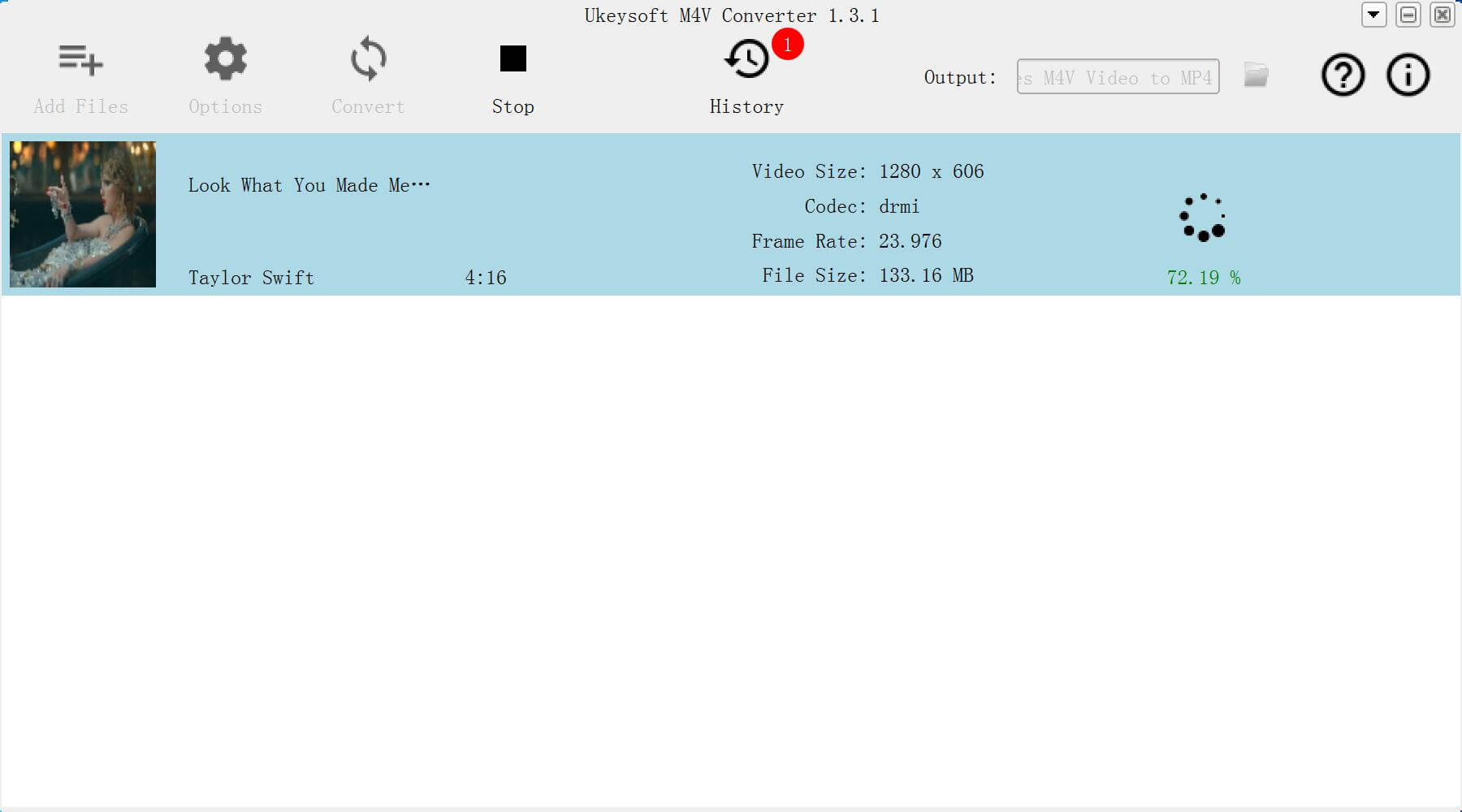
Step 5. Locate your Converted MP4 Music Video Files
After conversion, click below folder icon to quickly locate your DRM-free MP4 music videos, you can see all selected iTunes music videos be converted and output as DRM-free MP4 files.
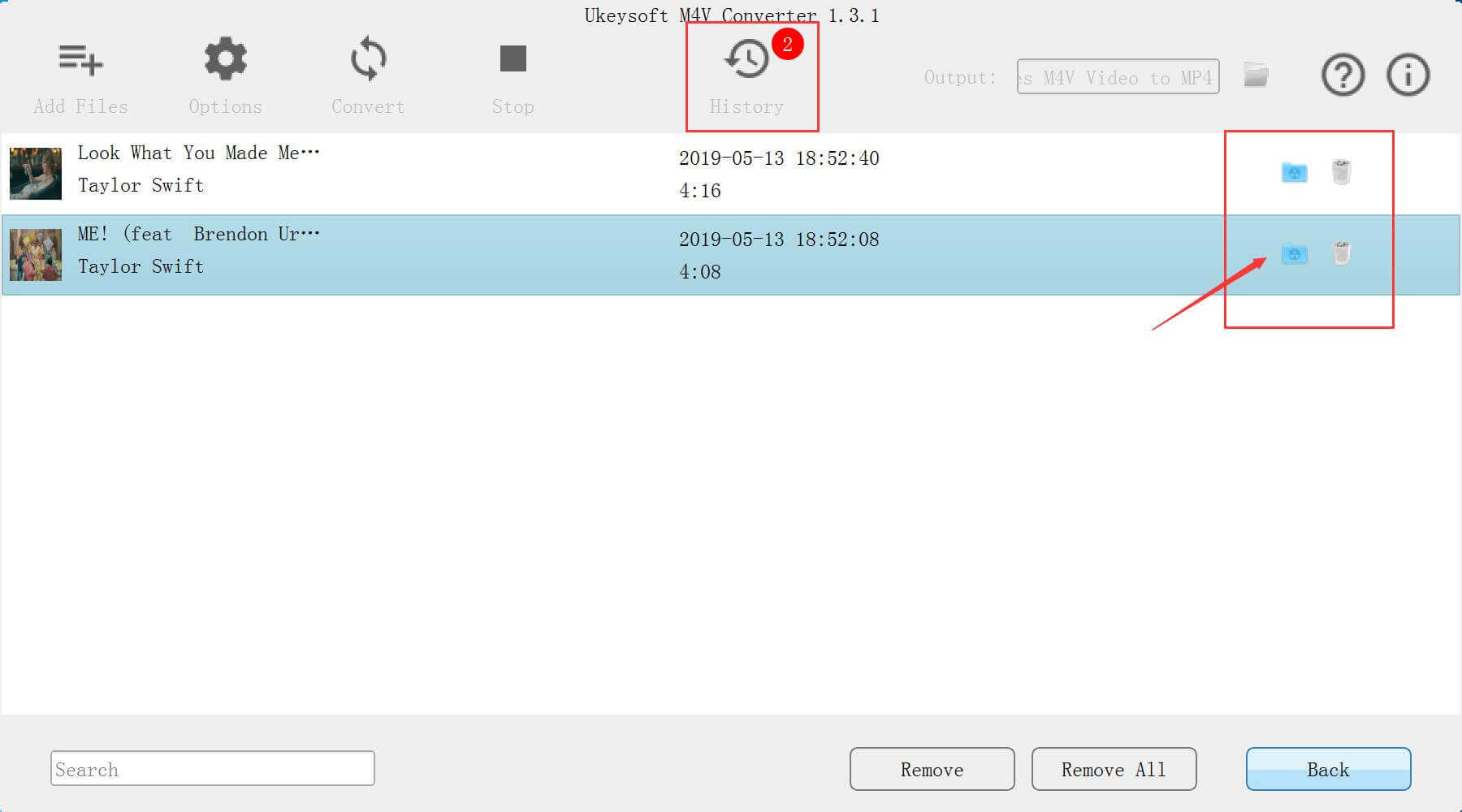
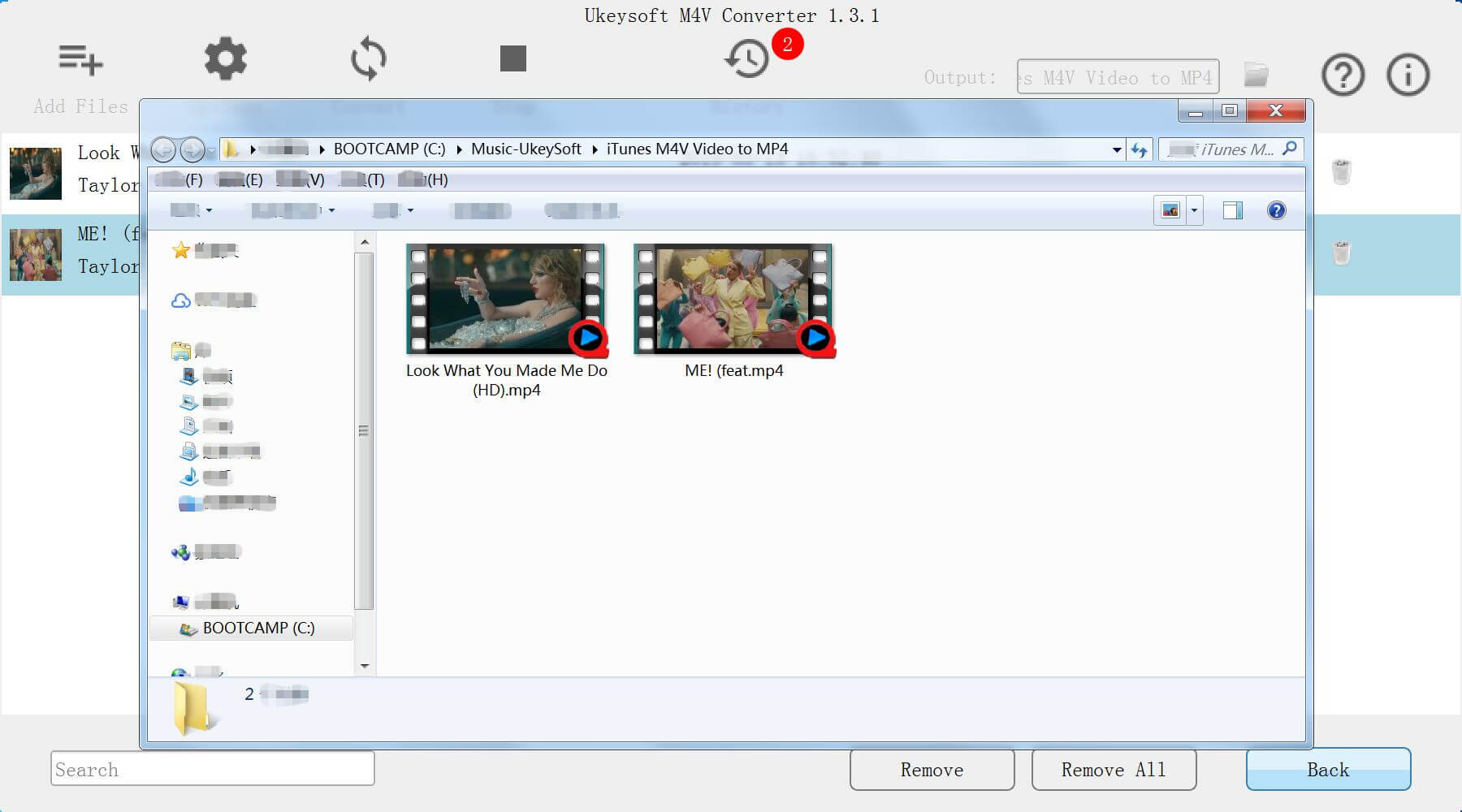
Now, you have keep Apple music video forever, or you can transfer the iTunes music videos to any devices for offline watching, such as Android phones, Android tables, iPhone, iPad, iPod Touch, mp4 player, PSP, HDTV, PS4, Roku, Xbox 360, Xbox One, etc.
For example, you can play the converted iTunes music video via Windows Media Player.
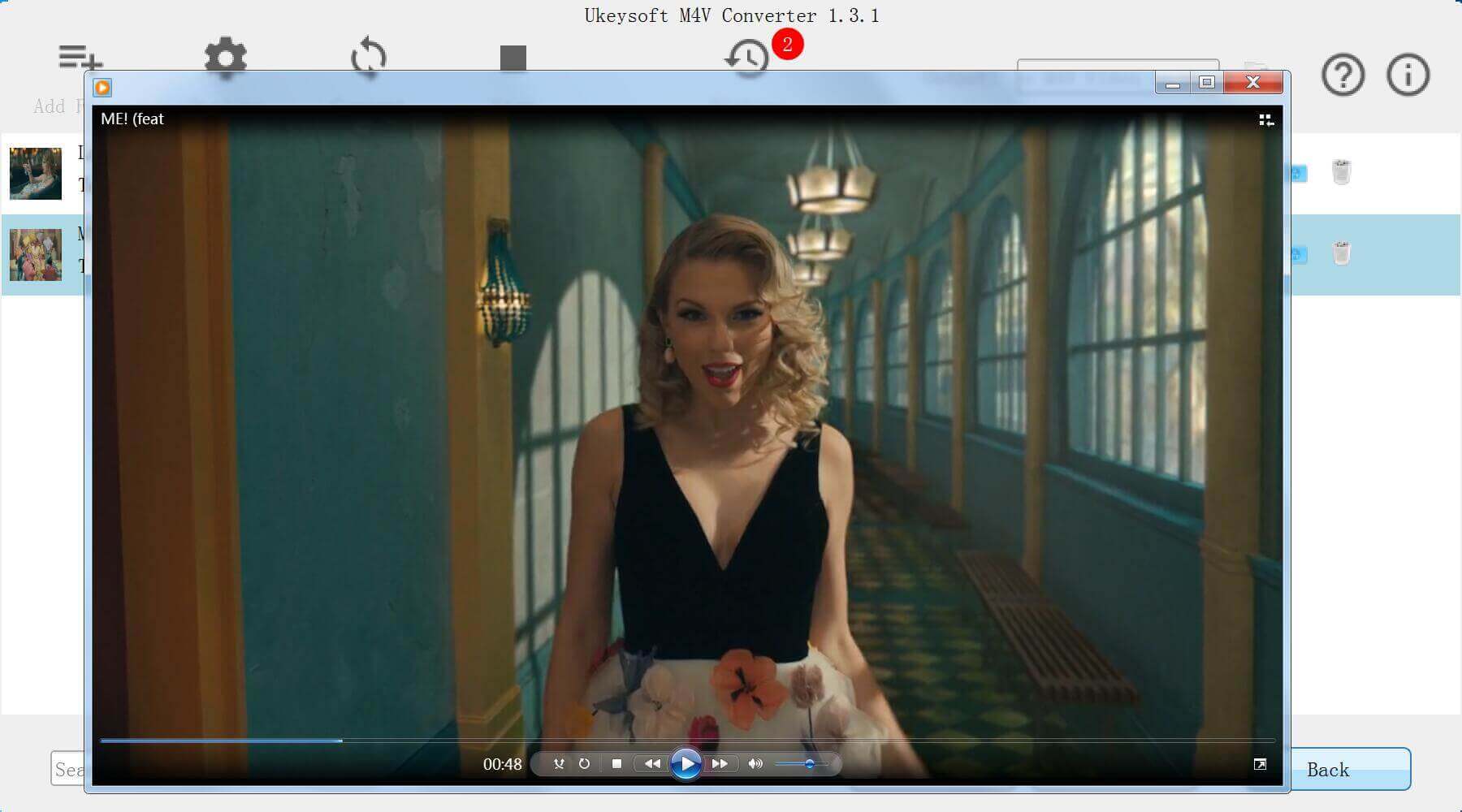
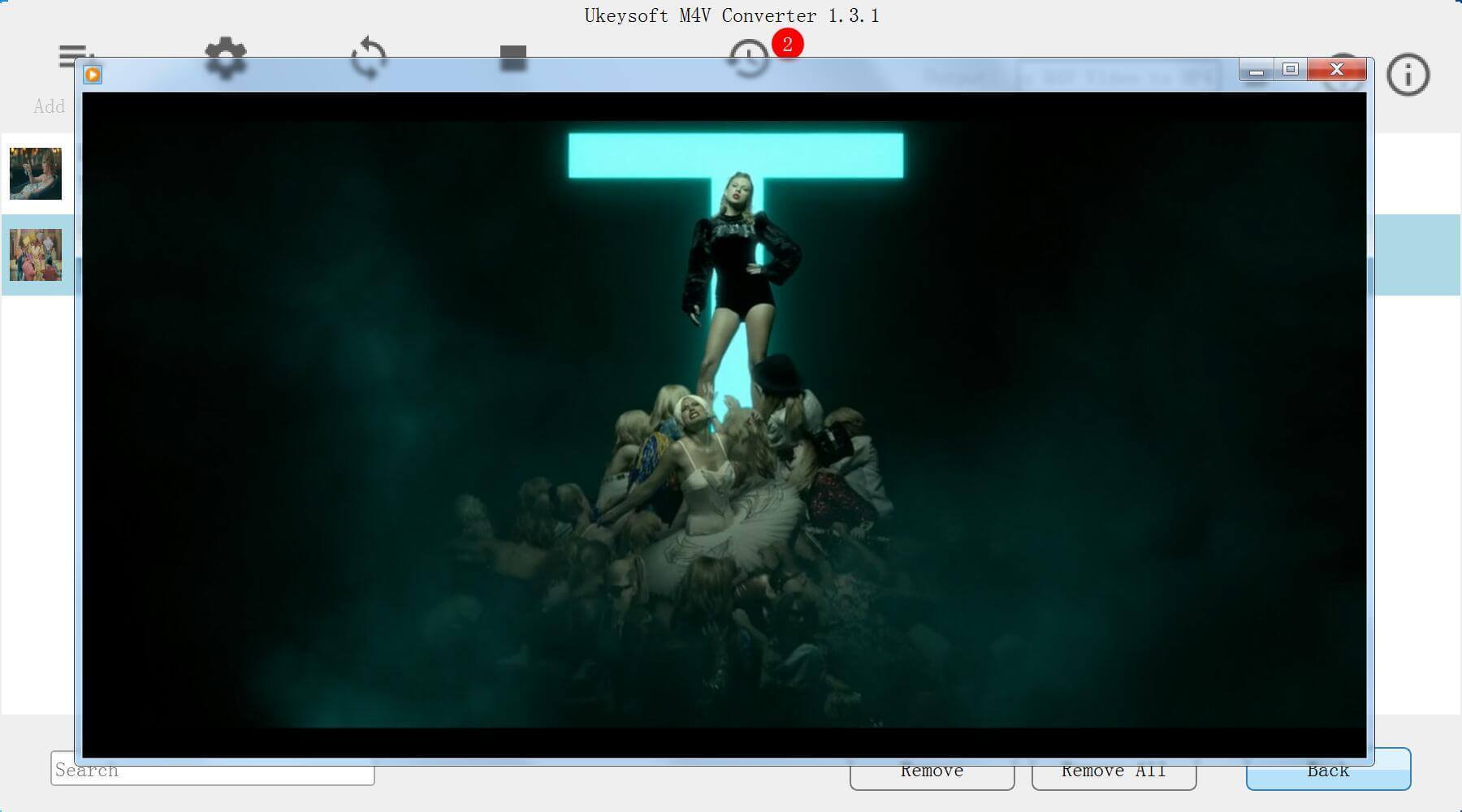
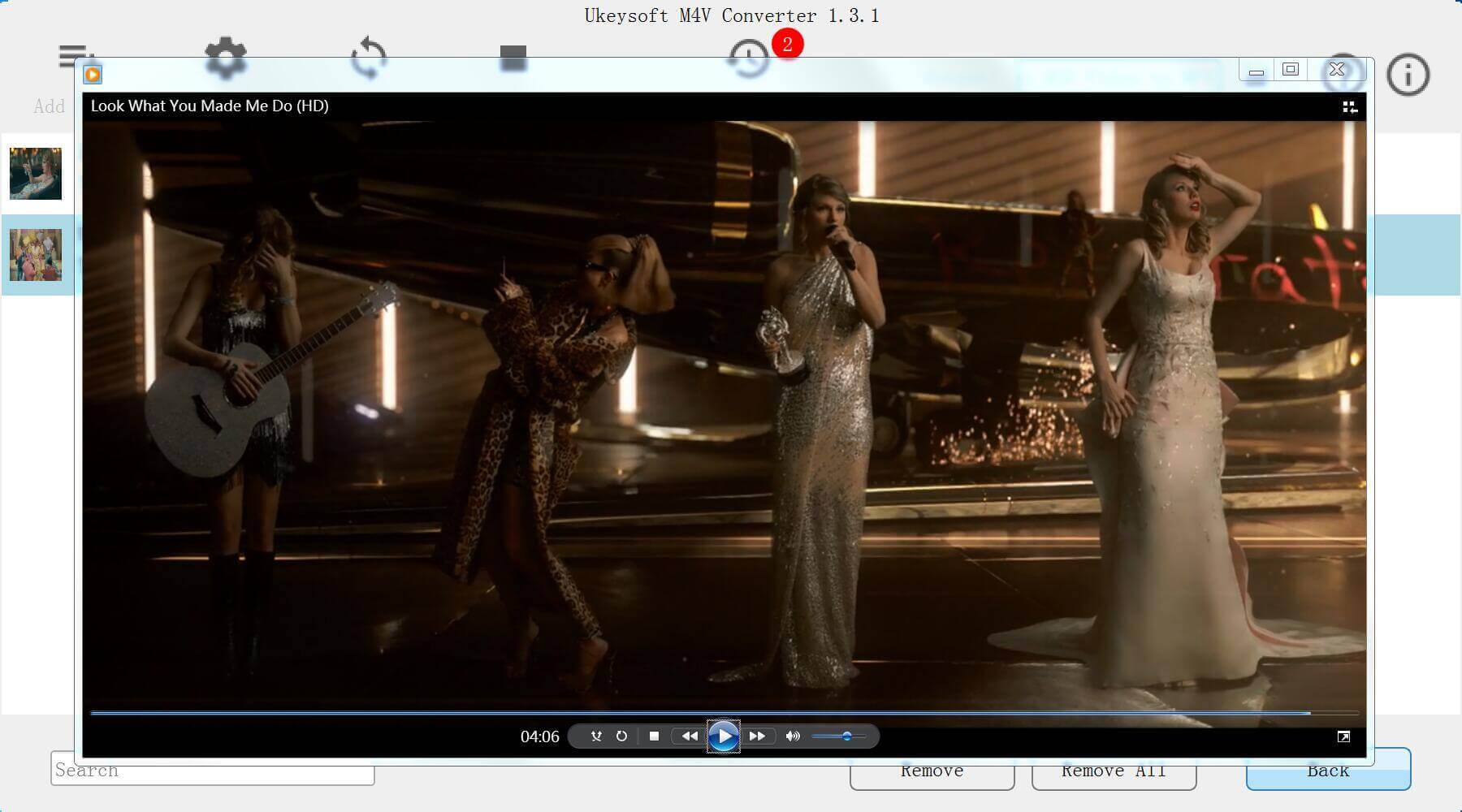
Free download the UkeySoft M4V Converter and try to get the DRM-free iTunes music videos.
We done, you know how to download and convert iTunes music video to MP4 for offline enjoy on any MP4 players and media players. If you have subscribed to Apple Music and want to listen to Apple Music songs anywhere you want, try this UkeySoft Apple Music Converter, which not only can help you convert Apple Music songs to MP3, M4A, AAC, etc. But also enables you convert iTunes M4P songs, M4B/M4P Audiobooks and Audible AA/AAX Audiobooks to MP3, M4A, etc.
Prompt: you need to log in before you can comment.
No account yet. Please click here to register.

Convert iTunes M4V movies, TV shows and music videos to MP4 video format.

Enjoy safe & freely digital life.
Utility
Multimedia
Copyright © 2024 UkeySoft Software Inc. All rights reserved.
No comment yet. Say something...